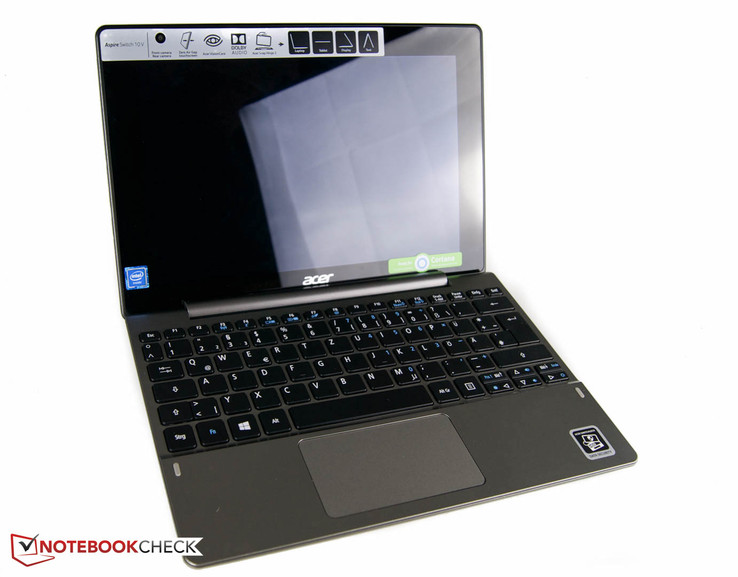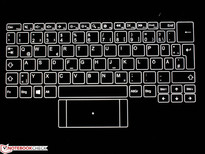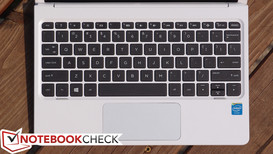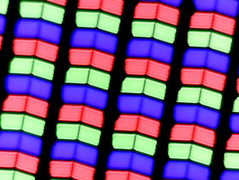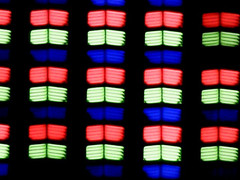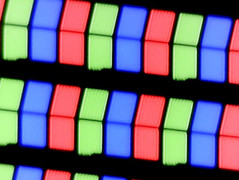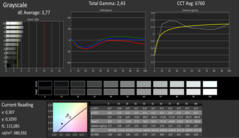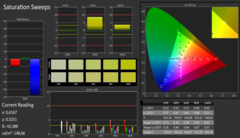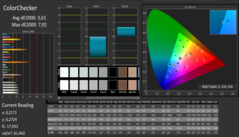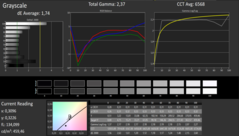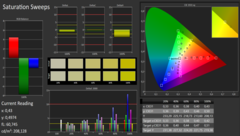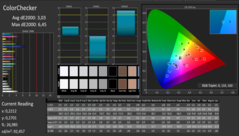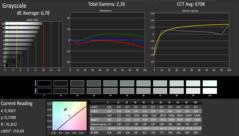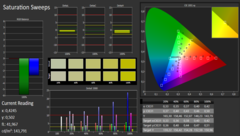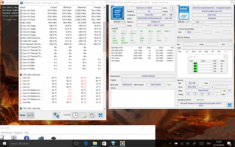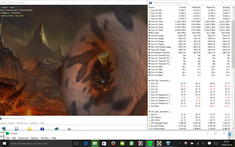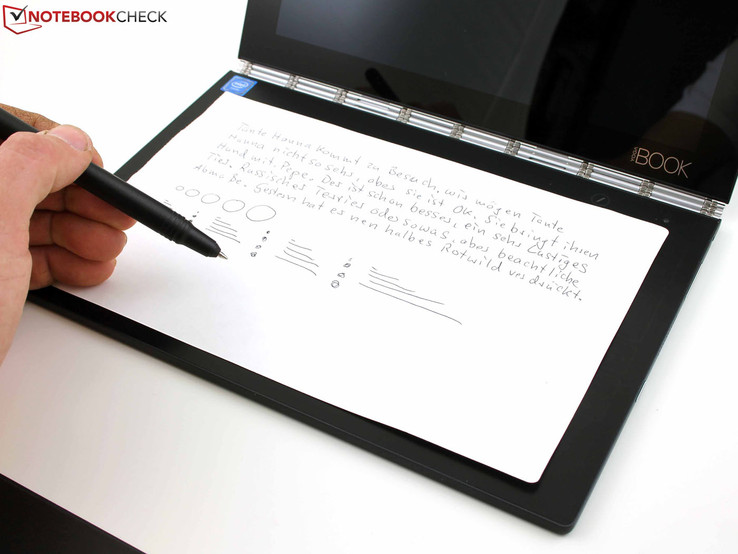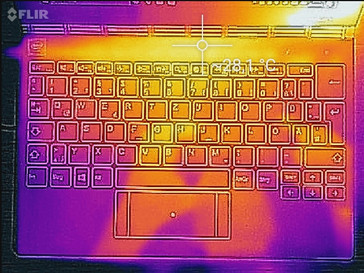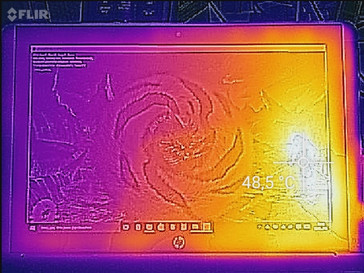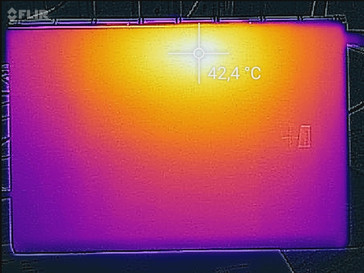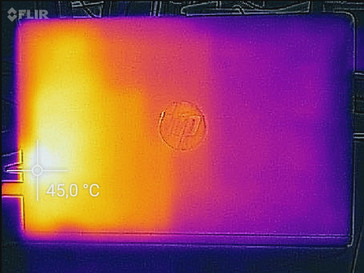Face Off: Lenovo Yoga Book vs. Acer Aspire Switch vs. HP x2 210 G1

We were skeptical when Lenovo unveiled its 10-inch convertible notebook sans a physical keyboard. Its advantages in size and weight when compared to a standard 10-inch netbook or detachable are obvious, but we also wanted to see if its performance, practicality, and thinner build quality have suffered any as a result.
While an Android version of the Yoga Book is also available for a little less, we're more interested in the $500 USD Windows 10 version and how it stacks up against the similarly priced Acer Aspire Switch and HP x2 210 detachables. All are equipped with Atom x5 SoCs and are designed to be very portable for easy use on-the-go.
We encourage users to check out our dedicated review pages below for more data and detailed analyses of each of the three models. This comparison is by no means a replacement, but a condensed aid for those on the fence.
Case
The Yoga Book is constructed from aluminum alloy on both its lid and base for a sleeker and higher-end feel than either the Acer or HP. Its build is actually quite rigid with above average resistance to both twisting and depressions around corners and surfaces. In contrast, the HP is made up almost entirely of plastic while the Acer utilizes both plastic and aluminum for the base and display, respectively. In terms of construction quality, we can find no major issues on the Acer due in part to its thicker build. The HP, however, flexes and creaks too easily for our liking. The hinges on both the top-heavy Acer and HP do not come close to the invariable rigidity of the wristwatch design on the Lenovo.
A quick look at the dimensions and weights of these notebooks will reveal how incredibly thin and light the Yoga Book is. At just 695 g, the Lenovo is nearly half the weight of the Acer and HP. If detached from the keyboard dock, the tablet portion of the Aspire Switch is even lighter than the Yoga Book at about 589 g.
Connectivity
Available ports are limited across the board with some key differences between each. The Yoga Book has fewer options than the Acer and HP as expected with a Micro-USB port, MicroSD reader, Micro-HDMI, and an audio jack. Both the Acer and HP each have a USB Type-C port on top of everything that the Lenovo offers. The Acer, however, manages to throw in a 2.5-inch SATA bay inside of its keyboard dock for additional storage.
| Lenovo Yoga Book | Acer Aspire Switch | HP x2 210 G1 | |
| USB | 1x Micro-USB 2.0 | 1x USB 3.1 Type-C gen. 1, 1x USB 2.0 | 1x USB 3.1 Type-C gen. 1, 1x USB 3.0 |
| Video-out | 1x Micro-HDMI | 1x Micro-HDMI | 1x Micro-HDMI |
| Audio | 3.5 mm combo | 3.5 mm combo | 3.5 mm combo |
| Other | MicroSD reader, Nano-SIM (LTE) | MicroSD reader | MicroSD reader |
| Storage Bays | eMMC | eMMC + 2.5-inch SATA III | eMMC |
Input Devices
Is the haptic Star Trek-style touch keyboard on the Lenovo as good as the tactile standard setup? In practice, we had no issues typing short messages and notes on the Yoga Book not unlike on an onscreen tablet keyboard. Inputting a key will light up the entire keyboard surface and produce both a haptic vibration feedback and an audible software click. If you're used to touch-typing on a Surface Pro or Android tablet, then the unique keyboard here should feel very familiar. The main issue is the complete lack of travel and depth, so typing long essays or paragraphs will be much more awkward.
Meanwhile, the standard keyboards on the Acer and HP are both above average considering their small sizes. Feedback is satisfactory with relatively quiet clatter for a comfortable typing experience. We find the touchpad easier to use on the Acer as the touchpad on the Lenovo is noticeably smaller while the integrated mouse keys on the HP are too spongy.
Display
The displays on convertibles and detachables are usually quite good as they tend to almost always be glossy IPS panels for improved sharpness and colors. The Lenovo, Acer, and HP are all equipped with excellent panels with respectable contrast levels and bright backlighting. There are, however, a few major differences outside of their resolutions and aspect ratios. The Acer model has the brighter screen for better outdoor usability with the most accurate grayscale and colors out of the box. In contrast, the HP model has the dimmer backlight and least accurate colors without any calibration. The Lenovo notebook sits comfortably in the middle in terms of brightness and colors.
Note that PWM was detected only on our HP test model. Users sensitive to onscreen flickering may experience eyestrain on the detachable if on lower brightness settings.
| Lenovo Yoga Book | Acer Aspire Switch | HP x2 210 G1 | |
| Size | 10.1-inch IPS 16:9 | 10.1-inch IPS 16:10 | 10.1-inch IPS 16:10 |
| Native Resolution | 1920 x 1080 | 1920 x 1200 | 1280 x 800 |
| Pixel Density | 218 PPI | 224 PPI | 149 PPI |
| Panel ID | (Unknown) | AU Optronics AUO17D8 | AU Optronics |
| Lenovo Yoga Book 2016 Windows 64GB LTE | Acer Aspire Switch 10V SW5-014-1742 | HP x2 210 G1 | |
|---|---|---|---|
| Display | |||
| Display P3 Coverage (%) | 45.37 | 42.77 | |
| sRGB Coverage (%) | 67.5 | 63.7 | |
| AdobeRGB 1998 Coverage (%) | 46.88 | 44.22 | |
| Response Times | |||
| Response Time Grey 50% / Grey 80% * (ms) | 36 ? | 37 ? | 43 ? |
| Response Time Black / White * (ms) | 27 ? | 23 ? | 25 ? |
| PWM Frequency (Hz) | 50 ? | ||
| Screen | |||
| Brightness middle (cd/m²) | 382 | 451 | 313 |
| Brightness (cd/m²) | 363 | 440 | 295 |
| Brightness Distribution (%) | 83 | 85 | 84 |
| Black Level * (cd/m²) | 0.37 | 0.48 | 0.21 |
| Contrast (:1) | 1032 | 940 | 1490 |
| Colorchecker dE 2000 * | 3.61 | 3.03 | 6.79 |
| Colorchecker dE 2000 max. * | 7.92 | 6.45 | 14.11 |
| Greyscale dE 2000 * | 3.77 | 1.74 | 6.78 |
| Gamma | 2.43 91% | 2.37 93% | 2.26 97% |
| CCT | 6760 96% | 6568 99% | 6708 97% |
| Color Space (Percent of AdobeRGB 1998) (%) | 43 | 41 | |
| Color Space (Percent of sRGB) (%) | 59 | 63 | |
| Total Average (Program / Settings) |
* ... smaller is better
Performance
CPU Performance
The quad-core x5-Z8550 and x5-Z8300 both have base clock rates of 1.44 GHz. the Z8550, however, is capable of Turbo Boost of up to 2.4 GHz compared to 1.85 GHz on the Z8300. This performance boost allows the Lenovo to come out ahead of both the Acer and HP by about 30 to 40 percent according to CineBench benchmarks. While impressive for an Atom CPU of the same Cherry Trail family, the Z8550 in the Lenovo is unable to maintain such high clock rates indefinitely as shown by our Stress Test section below. The performance boost is consequently short-lived depending on the workload demands of the user.
See our dedicated CPU pages on the Atom x5-Z8550 and x5-Z8300 for for more benchmarks and comparisons.
| Lenovo Yoga Book | Acer Aspire Switch | HP x2 210 G1 | |
| CPU | 1.44 GHz Atom x5-Z8550 | 1.44 GHz Atom x5-8300 | 1.44 GHz Atom x5-8300 |
| CPU TDP | <4 W | <4 W | <4 W |
| GPU | Intel HD Graphics 400 (Braswell) | Intel HD Graphics (Cherry Trail) | Intel HD Graphics (Cherry Trail) |
| RAM | 4 GB LPDDR3, Dual-Channel | 2 GB, Single-Channel | 4 GB DDR3, Single-Channel |
| 3DMark - 1280x720 Cloud Gate Standard Physics (sort by value) | |
| Lenovo Yoga Book 2016 Windows 64GB LTE | |
| HP x2 210 G1 | |
| PCMark 7 | |
| Score (sort by value) | |
| Acer Aspire Switch 10V SW5-014-1742 | |
| Lightweight (sort by value) | |
| Acer Aspire Switch 10V SW5-014-1742 | |
| Productivity (sort by value) | |
| Acer Aspire Switch 10V SW5-014-1742 | |
| Entertainment (sort by value) | |
| Acer Aspire Switch 10V SW5-014-1742 | |
| Creativity (sort by value) | |
| Acer Aspire Switch 10V SW5-014-1742 | |
| Computation (sort by value) | |
| Acer Aspire Switch 10V SW5-014-1742 | |
| System Storage (sort by value) | |
| Acer Aspire Switch 10V SW5-014-1742 | |
| PCMark 8 | |
| Work Score Accelerated v2 (sort by value) | |
| Lenovo Yoga Book 2016 Windows 64GB LTE | |
| Home Score Accelerated v2 (sort by value) | |
| Lenovo Yoga Book 2016 Windows 64GB LTE | |
| HP x2 210 G1 | |
GPU Performance
The integrated HD Graphics 400 Braswell in the x5-Z8550 is able to outperform the HD Graphics Cherry Trail GPU in the x5-Z8300 by about 40 percent according to 3DMark 11. Despite this, the overall power of these integrated Intel GPUs are very low and are unfit for modern 3D gaming. Their main differences lie in their feature sets instead as the Braswell GPU is able to handle 4K H.265 decoding.
See our HD Graphics 400 Braswell and HD Graphics Cherry Trail GPU pages for more technical information and benchmark comparisons.
| 3DMark 11 | |
| 1280x720 Performance GPU | |
| Lenovo Yoga Book 2016 Windows 64GB LTE | |
| Acer Aspire Switch 10V SW5-014-1742 | |
| HP x2 210 G1 | |
| 1280x720 Performance Physics | |
| Lenovo Yoga Book 2016 Windows 64GB LTE | |
| Acer Aspire Switch 10V SW5-014-1742 | |
| HP x2 210 G1 | |
| 1280x720 Performance Combined | |
| Lenovo Yoga Book 2016 Windows 64GB LTE | |
| Acer Aspire Switch 10V SW5-014-1742 | |
| HP x2 210 G1 | |
| Cinebench R15 - OpenGL 64Bit | |
| Lenovo Yoga Book 2016 Windows 64GB LTE | |
| HP x2 210 G1 | |
| Acer Aspire Switch 10V SW5-014-1742 | |
Stress Test
We run both Prime95 and FurMark to simulate maximum stress and to test system stability. These unrealistic conditions do not represent daily workloads and are instead meant to put both the CPU and GPU at 100 percent capacity.
The Acer notebook is the only one out of three where the CPU will not throttle. Instead, it is impressively able to maintain its base core clock rate of 1.44 GHz whereas the Lenovo and HP will throttle to 500 MHz and 600 MHz, respectively, under similar conditions. The main drawback for the Acer is its slightly higher core temperature of 78 C compared to just 70 C on the Lenovo or 77 C on the HP. The data correlates well with our benchmarks above where the Acer is shown outperforming the HP by just a few percentage points each time.
| Lenovo Yoga Book | Acer Aspire Switch | HP x2 210 G1 | |
| Processor | Atom x5-Z8550 | Atom x5-Z8300 | Atom x5-Z8300 |
| Rated GPU Core Clock (MHz) | 600 | 500 | 500 |
| Stable GPU Core Clock on FurMark (MHz) | 400 | -- | 300 |
| Rated CPU Core Clock (GHz) | 1.44 | 1.44 | 1.44 |
| Stable CPU Core Clock on Prime95 (GHz) | 0.5 | 1.44 | 0.6 |
| Average CPU temperature | 70 C | 78 C | 77 C |
Emissions & Energy
System Noise & Temperature
Notebooks with Intel Atom CPUs are almost always passively cooled and can run completely silent as a result. The mechanical drive in the Aspire Switch, however, is audible in lieu of an active fan. It's thankfully very quiet and only noticeable in a quiet room. Users can always disable the secondary mechanical drive when not in use to cut noise and save on power.
Meanwhile, surface temperatures are cool across the board during low loads with the Lenovo running the coolest by a few degrees C. Extreme processing loads can cause certain surfaces to reach 40 C on both the Lenovo and Acer while the HP can run even warmer at over 43 C. The locations of these hot spots differ as shown by the temperature maps below for the Yoga Book and x2 210. Unfortunately, our author for the Aspire Switch did not capture temperature readings for a direct comparison.
| Lenovo Yoga Book 2016 Windows 64GB LTE | Acer Aspire Switch 10V SW5-014-1742 | HP x2 210 G1 | |
|---|---|---|---|
| Noise | |||
| off / environment * (dB) | 30.5 | ||
| Idle Minimum * (dB) | 32.2 | ||
| Idle Average * (dB) | 32.2 | ||
| Idle Maximum * (dB) | 32.2 | ||
| Load Average * (dB) | 32.2 | ||
| Load Maximum * (dB) | 32.2 |
* ... smaller is better
Power Consumption
The Lenovo Yoga Book is more power efficient at around 2 W to 6 W when idling and depending on the screen brightness compared to 6 W to 9 W on the HP X2 210. Power consumption differences between the three systems tend to minimize when under heavier loads at about 10 W to 13 W each.
| Lenovo Yoga Book 2016 Windows 64GB LTE | Acer Aspire Switch 10V SW5-014-1742 | HP x2 210 G1 | |
|---|---|---|---|
| Power Consumption | |||
| Idle Minimum * (Watt) | 2 | 4.2 | 5.8 |
| Idle Average * (Watt) | 4.6 | 6.3 | 8.8 |
| Idle Maximum * (Watt) | 5.7 | 6.7 | 9.3 |
| Load Average * (Watt) | 11.5 | 11.5 | 13.1 |
| Load Maximum * (Watt) | 11.5 | 9.6 | 12.8 |
* ... smaller is better
Battery Life
Runtimes are longest on the HP x2 210 G1 at over 9 hours with the Yoga Book closely behind at over 8 hours. The Aspire Switch is the shortest at about 6.5 hours possibly due to its slightly smaller battery capacity, secondary mechanical drive, and faster stable clock rates when under heavy loads.
| Lenovo Yoga Book 2016 Windows 64GB LTE 32 Wh | Acer Aspire Switch 10V SW5-014-1742 29 Wh | HP x2 210 G1 33 Wh | |
|---|---|---|---|
| Battery runtime | |||
| Reader / Idle (h) | 19.2 | ||
| WiFi v1.3 (h) | 8.3 | 6.4 | 9.2 |
Verdict
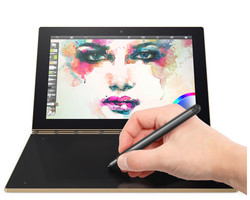
If investing in a proper Surface Pro tablet is not an option, then any of these three Atom-based convertibles and detachables can be an acceptable alternative for a secondary work notebook at nearly half the price. The novel Yoga Book in particular is very attractive as it is both extremely lightweight and small and works better than expected for note taking and light browsing not unlike conventional netbooks. For heavy typists and term papers, however, a standard tactile keyboard as found on the Acer or HP is still superior. The lack of any full-size USB ports on the Yoga Book is also guaranteed to irk owners down the road.
The results are more of a mixed bag if deciding between the Acer or HP. The Acer is equipped with a brighter display backlight for better visibility outdoors, but its battery life is shorter than both its competitors. The opposite is true on the HP, so one is not objectively better than the other. If we are to go by build quality, both the Lenovo and Acer convertibles feel stronger than the HP x2 and are easier recommendations.
| Lenovo Yoga Book | Acer Aspire Switch | HP x2 210 G1 |
|---|---|---|
+ Significantly thinner and lighter + Stronger and more consistent build quality + Faster CPU and GPU performance + Cooler core temperature and surface temperature + SIM options | + Rigid plastic construction + USB Type-C, full-size USB, MicroSD reader + Secondary HDD storage bay + Comfortable keyboard and trackpad + Brighter display backlight; more accurate colors + Good performance with no CPU throttling | + USB Type-C, full-size USB, MicroSD reader + Comfortable keyboard + Deeper contrast levels + Longer battery life |
- Haptic keyboard not as good as the real thing - Fewer ports; no USB Type-C or full-size USB - Throttling on extreme loads - Smaller touchpad | - Thicker and heavier - Warmer operating temperatures - Audible HDD noise - Shorter battery life | - Weaker plastic construction - Spongy integrated click keys - Dimmer display backlight - CPU throttling under extreme loads - Warmer surface temperatures |
Lenovo Yoga Book
Price comparison
Acer Aspire Switch 10V SW5
Price comparison
HP x2 210 G1
Price comparison
See more quick comparisons in our Face Off series:
- Dell XPS 15 vs. Apple MacBook Pro 15 vs. Asus ZenBook Pro UX501
- Aorus X3 Plus vs. Gigabyte P34W vs. Razer Blade 14
- Dell XPS 13 vs. Apple MacBook Pro 13 vs. Asus ZenBook UX305
- HP EliteBook 820 G2 vs. Lenovo ThinkPad X250 vs. Dell Latitude 12 E7250
- Asus ROG G751 vs. Dell Alienware 17 vs. MSI GT72 Dominator
- Lenovo ThinkPad T450 vs. Acer TravelMate P645 vs. Dell Latitude 14 E5450
- Dell Alienware 15 vs. Clevo P751ZM vs. MSI GE62
- Acer Aspire V17 Nitro vs. Asus N751 vs. HP Envy 17
- Samsung Galaxy Tab S 8.4 vs. Sony Xperia Z3 Compact vs. Dell Venue 8 7000
- Asus EeeBook X205TA vs. Lenovo S20 vs. Acer Aspire ES1
- Microsoft Surface Pro 3 vs. Asus Transformer Book T300 Chi vs. Toshiba Portege Z20t
- Lenovo ThinkPad Edge E550 vs. Acer Aspire E5 vs. HP ProBook 450 G2
- HP Pavilion 15 vs. Lenovo IdeaPad Z50 vs. Toshiba Satellite S50
- Apple MacBook Air 13 2015 vs. Samsung ATIV Book 9 900X3G vs. Asus ZenBook UX303
- Asus ROG G501 vs. Lenovo Y50 vs. Acer Aspire V15 Nitro
- OnePlus 2 vs. Honor 6 Plus vs. Motorola Moto X Play
- Lenovo Yoga 500 vs. Dell Inspiron 15 7000 vs. Toshiba Satellite Radius 15
- Apple iPhone 6S Plus vs. Huawei Mate S vs. LG G4
- Dell Inspiron 15 5558 vs. Lenovo Z51 vs. Acer Aspire V3 574G
- MSI GT72S vs. Asus G752 vs. Clevo P870DM
- Microsoft Surface Book vs. Dell XPS 13 InfinityEdge vs. Apple MacBook Pro Retina 13
- Microsoft Surface Pro 4 Core i7 vs. Surface Pro 4 Core i5 vs. Surface Pro 4 Core m3
- Lenovo Yoga 900 vs. HP Spectre x360 13 vs. Dell Inspiron 13 7348
- Lenovo ThinkPad T450s vs. HP EliteBook Folio 1040 G2 vs. Dell Latitude 14 E7450
- Asus GL552JX vs. Acer Aspire V15 Nitro VN7 vs. MSI GP62 2QE
- MSI WT72 vs. Lenovo ThinkPad P70 vs. HP ZBook 17 G2
- Microsoft Surface Pro 4 vs. HP Spectre x2 12 vs. Fujitsu Stylistic Q665
- Dell XPS 13 9350 vs. XPS 13 9343 vs. XPS 13 9333
- Lenovo Ideapad Y700 15ISK vs. Gigabyte P55W v5 vs. Dell XPS 15 9550
- Lenovo ThinkPad X260 vs. Dell XPS 12 9250 vs. Razer Blade Stealth
- Lenovo ThinkPad X1 Carbon vs. HP EliteBook Folio 1040 G3 vs. Dell Latitude 14 E7470
- Aorus X5S v5 vs. MSI GS60 6QE vs. Acer Predator 15
- Lenovo ThinkPad 13 vs. Acer Aspire S 13 vs. HP Spectre 13
- Toshiba Tecra Z40 vs. Acer TravelMate P648 vs. HP EliteBook 840 G3
- Apple MacBook 12 Core m3, Core m5, and Core m7
- Lenovo Yoga 3 Pro 13 vs. Asus Zenbook UX360CA vs. Dell Inspiron 13
- MSI GT73VR vs. Asus G752VS vs. Alienware 17 R3
- Microsoft Surface Pro 4 vs. Acer Aspire Switch Alpha 12 vs. HP Elite x2 1012 G1 vs. HP Spectre x2 12 vs. Huawei MateBook
- Lenovo ThinkPad T460s vs. ThinkPad X1 Yoga vs. ThinkPad Yoga 460
- Asus X302UV vs. HP Envy 13 vs. Lenovo IdeaPad 710S
- Toshiba Portege Z30 vs. Dell Latitude 13 7370 vs. HP EliteBook 1030 G1
- HP Omen 17 vs. Aorus X7 DT v6 vs. EVGA SC17
- Xiaomi Mi Air vs. Dell XPS 13 9360 vs. Apple MacBook Pro 13 2016
- Razer Blade vs. Asus GL502VM vs. MSI GT72VR 6RD