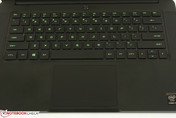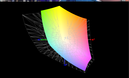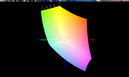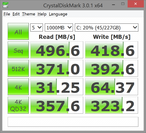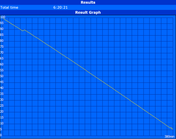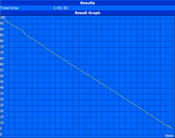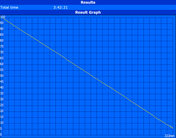Razer Blade 14 (Early 2015) Notebook Review

Based right here in California, Razer has always been a big name to gamers as they cater directly to the core players and is a sponsor for major gaming tournaments. Thus, when the company launched the first generation Blade 14 in 2013, everyone took notice of the superthin profile and attractive design that was uncommon for a gaming notebook.
Now that ultrathin gaming is becoming more mainstream with the MSI Ghost and Acer Nitro series, this year is the the perfect time for the much-needed refresh of the Blade 14. It's been almost two years since we last sat down with the Blade 14 and the updated Haswell and Maxwell cores here offer increased performance without an increase in heat - an extremely important factor in the world of thin gaming machines. Razer currently offers two configurations: a matte IPS FHD model with 8 GB RAM for $2000 and a glossy IPS QHD+ model with 16 GB RAM for $2400. Otherwise, both options have the same base 128/256 GB SSD, Core i7-4720HQ CPU, and 3 GB GTX 970M GPU. We dig deeper in this review to compare the new Razer with other superthin 14- and 15-inch gaming solutions.
Case
The chassis remains identical to the original model, so we refer to our previous review for a more in-depth look at case quality and features. In short, both the design and aluminum build hold up extremely well with no major weak spots or design flaws. The center of the keyboard on most notebooks, for example, will normally warp if enough pressure is applied, but it is very resistant here on the Blade 14. The center of the outer lid could still use improvement as pushing down will warp the surface. Overall, the minimalistic and MacBook Pro-inspired design is excellent and very easy on the eyes.
In terms of size and weight, the Blade 14 is thinner than all of its current competitors at 17.9 mm and is about as heavy as the 15.6-inch MSI GS60 at 2 kilograms. This makes the Razer more dense than other 14-inch notebooks that can be noticeably lighter and more portable. The Yoga 3 14, for example, is just shy of 1.7 kg while the X1 Carbon is even lighter at 1.4 kg. Because of its duality, the Blade 14 can be considered as both a heavy 14-inch Ultrabook and a lightweight 14-inch gaming notebook.
Connectivity
Available interfaces are low with only the essentials. Outside of its 3x USB 3.0 ports and single HDMI 1.4a, the Blade 14 notably lacks DisplayPort and Gigabit Ethernet. The Gigabyte P34W, for example, houses more USB 3.0 ports and even VGA-out.
Communication
With no wired Internet, the Blade 14 thankfully comes with a half-mini Intel 7260 module as standard for 802.11ac connectivity and Bluetooth 4.0. The dual-band 2x2 adapter is capable of transfer rates up to a theoretical 867 Mbps and we experienced no random drops or latency issues when connected to a home network.
The system lacks WWAN and GPS options as expected from a dedicated gaming machine.
Accessories
The standard package is light on included accessories. There is a small cleaning cloth outside of the usual Quick Start guide and warranty card, but we would have appreciated a USB to Ethernet adapter similar to what some Zenbooks include. Razer sells a wide range of branded accessories too, though almost none are specific to the Blade 14.
Warranty
New computer purchases from Razer include a standard one-year warranty with up to two-years total if under the extended warranty option. However, it is a bit pricey at $300 and does not provide additional protection for the integrated battery.
Input Devices
Keyboard
The backlit Chiclet keyboard (28.5 x 10.5 cm) offers the basic keys with no extras; Users expecting dedicated macro keys, direct multimedia controls, and other fancy functions may want to look at larger gaming models or the Blade Pro instead. The included Synapse 2.0 software is where the extra features are kept with customizable macros and profiles in addition to tracking and APM counters.
Typing is accurate with firm feedback from individual keys. Perhaps more importantly for gaming, the keys feel quick and reliable and can recognize simultaneous presses. Nonetheless, travel is shallow and certainly not as satisfying as on larger gaming notebooks or desktop keyboards. The Up and Down Arrow keys in particular are too small for comfortable use and should have been extended vertically to be larger like on the Alienware 13.
Touchpad
The sizable touchpad (10.5 x 6.5 cm) is powered by Synaptics 1.0 with support for up to four-finger gestures. The matte surface provides a smooth glide with no special texturing, but is otherwise responsive with no random cursor jumps. The dedicated click keys are very narrow, likely as a purposeful tradeoff for a larger touchpad. They are surprisingly quiet with a much shallower travel compared to most other notebooks. Feedback is thankfully still satisfactory for reliable use.
Display
The vaunted feature of the new Blade 14 is the 3200 x 1800 QHD+ touchscreen for a 262 PPI display. While not quite 4K resolution, this is the only high-end 14-inch gaming notebook to have a native resolution beyond the standard FHD. However, this isn't to say that it's the only 14-inch notebook with a QHD+ screen - the Fujitsu Lifebook U904 uses the same LQ140Z1JW01 panel as manufactured by Sharp. And just like on the Fujitsu, the Blade 14 offers an incredibly sharp picture with no screen-door effect that is essentially unparalleled in this size category.
Razer advertises a 350 nit brightness, though our own measurements come in lower at an average of about 311 nits. This is still more than enough for indoor use and brighter than many 14-inch notebooks, but could have been brighter for outdoor use especially with such a glossy screen.
| |||||||||||||||||||||||||
Brightness Distribution: 78 %
Center on Battery: 318.4 cd/m²
Contrast: 765:1 (Black: 0.416 cd/m²)
ΔE ColorChecker Calman: 3.67 | ∀{0.5-29.43 Ø4.78}
ΔE Greyscale Calman: 5.41 | ∀{0.09-98 Ø5}
64.64% AdobeRGB 1998 (Argyll 1.6.3 3D)
71.1% AdobeRGB 1998 (Argyll 3D)
97.1% sRGB (Argyll 3D)
70.3% Display P3 (Argyll 3D)
Gamma: 2.26
CCT: 7118 K
| Razer Blade 14 2015 | Razer Blade 14 inch | Gigabyte P34W V3 | Lenovo ThinkPad Yoga 14 | MSI GS70-2QE16SR51 | Asus G751JY-T7009H | |
|---|---|---|---|---|---|---|
| Display | -40% | -4% | -7% | -13% | -10% | |
| Display P3 Coverage (%) | 70.3 | 40.92 -42% | 69.4 -1% | 65.9 -6% | 61.1 -13% | 66.4 -6% |
| sRGB Coverage (%) | 97.1 | 60.6 -38% | 92.6 -5% | 89.7 -8% | 85 -12% | 85.3 -12% |
| AdobeRGB 1998 Coverage (%) | 71.1 | 42.33 -40% | 67.4 -5% | 66.1 -7% | 62.1 -13% | 62.1 -13% |
| Screen | -41% | -6% | 2% | -23% | 3% | |
| Brightness middle (cd/m²) | 318.4 | 361 13% | 305.4 -4% | 298.9 -6% | 251 -21% | 329 3% |
| Brightness (cd/m²) | 311 | 337 8% | 277 -11% | 286 -8% | 249 -20% | 326 5% |
| Brightness Distribution (%) | 78 | 89 14% | 84 8% | 83 6% | 84 8% | 93 19% |
| Black Level * (cd/m²) | 0.416 | 1 -140% | 0.72 -73% | 0.387 7% | 0.28 33% | 0.47 -13% |
| Contrast (:1) | 765 | 361 -53% | 424 -45% | 772 1% | 896 17% | 700 -8% |
| Colorchecker dE 2000 * | 3.67 | 7.32 -99% | 2.81 23% | 3.83 -4% | 11.19 -205% | 3.95 -8% |
| Greyscale dE 2000 * | 5.41 | 6.88 -27% | 1.92 65% | 3.83 29% | 4.57 16% | 3.36 38% |
| Gamma | 2.26 97% | 3.06 72% | 2.21 100% | 2.31 95% | 2.38 92% | 2.46 89% |
| CCT | 7118 91% | 7581 86% | 6384 102% | 7187 90% | 14550 45% | 5961 109% |
| Color Space (Percent of AdobeRGB 1998) (%) | 64.64 | 38.17 -41% | 60.4 -7% | 58.34 -10% | 55 -15% | 56 -13% |
| Total Average (Program / Settings) | -41% /
-40% | -5% /
-5% | -3% /
-1% | -18% /
-20% | -4% /
-1% |
* ... smaller is better
The Sharp panel boasts IGZO technology for its QHD+ display to provide accurate colors and fast response times. Indeed, color coverage is quite high for the Blade 14 at 85 percent and 64 percent of the sRGB and AdobeRGB standards, respectively, and is near identical to the displays of the P34W v3 and GS70. In comparison, mainstream TN panels typically hover in the 60 to 70 percent range for sRGB and 40 to 50 percent range for AdobeRGB.
Further color analyses with an X-Rite spectrophotometer reveal accurate colors across all tested saturation levels. Colors generally become more accurate the deeper the saturation with Blue and Teal being the least accurate amongst the primary and secondary hues. This is again similar to last year's Fujitsu U904. Grayscale could be better at maximum display brightness, but gamma is close to the 2.2 ideal for sRGB. Calibration attempts did not significantly improve our display and so these charts are not included.
Despite the small size and relatively light weight for a gaming notebook, the Blade 14 is difficult to view outdoors due to the glossy screen. Maximum brightness is just barely sufficient if working under shade and if reflections can be reduced. Otherwise, the matte 1080p Blade 14 model may be a better option assuming the panel is at least as bright as our QHD+ touchscreen model.
Performance
Both Blade 14 configurations ship with a 2.6 GHz Core i7-4720HQ CPU and GTX 970M GPU. The Haswell core will run at 800 MHz on Power Saver mode and is fully capable of running at 3.4 to 3.6 GHz Turbo depending on the load. Similarly, the Maxwell core will idle at 135/162 MHz core/memory and run up to 1037/1252 MHz core/memory under gaming loads. Optimus is provided with integrated HD 4600 graphics.
Soldered dual-channel DDR3L chips provide 16 GB of RAM for the touchscreen configuration and 8 GB RAM for the FHD configuration. There are no SODIMM slots for further expandability.
Access to the internal hardware requires removing 10 small Torx screws underneath the notebook and the panel should pop off quite easily. The board and components are similar to the older Blade 14 save for the missing secondary M.2 slot in this revision.
Processor
CPU performance according to synthetic benchmarks is in the ballpark of other notebooks carrying the same quad-core i7-4720HQ, so there is no artificial throttling imposed. Since the Blade 14 is so small, this means it performs similarly to much larger gaming notebooks such as the MSI GE62 or GS70. In fact, the Blade 14 slightly outperforms these notebooks in multi-core benchmarks as the Razer is very good at maintaining high Turbo Boost speeds. Its CineBench R15 CPU Multi score of 678 points, for example, is the current top rank for a system with the i7-4720HQ CPU. Its wPrime completion time is also the fastest by just a hair. Otherwise, overall performance is similar to the last generation i7-3840QM.
For more benchmarks and technical data on the Core i7-4720HQ, see our dedicated page here.
System Performance
With the final PCMark 7 score just barely cracking the 6000 mark, the Blade 14 sits comfortably next to larger gaming notebooks such as the MSI GT72 and Schenker XMG P724. Alongside the P34W v3, the Blade 14 is one of the fastest 14-inch notebooks available according to synthetic PCMark benchmarks and could have scored even higher with RAID 0 SSDs or with a lower native resolution display.
Subjectively, OS navigation is very fast and programs launch almost instantaneously on the first try similar to newer Ultrabooks. Power Saver mode is a tad bit slower, but speedy nonetheless.
| PCMark 7 Score | 6008 points | |
| PCMark 8 Home Score Accelerated v2 | 3309 points | |
| PCMark 8 Creative Score Accelerated v2 | 4606 points | |
| PCMark 8 Work Score Accelerated v2 | 4074 points | |
Help | ||
Storage Devices
While the Blade 14 can be configured with up to 512 GB, our model comes with a M.2 Lite-On L8T-256L9G for 256 GB of space. The drive is removable, though the battery ribbon sits right on top and must be disconnected first. Note that there is no second slot for additional storage; The outgoing Blade 14 supported RAID 0 with dual M.2 slots.
Performance is otherwise excellent as expected from a SATA III SSD. Read and write speeds for various block sizes are quite consistent according to CrystalDiskMark and is comparable to our Acer Aspire V15 with the same SSD. For a full list of benchmarks and comparisons between HDDs and SSDs, see our dedicated table here.
GPU Performance
The GTX 970M was announced last year alongside the GTX 980M and is available with either 3 GB or 6 GB of GDDR5 VRAM. Most notebooks carry the 3 GB GTX 970M variant, although a few ship with 6 GB VRAM such as the XMG U505. The 970M in the Blade 14 is equipped with 3 GB VRAM, but performance differences in 1080p games between the 3 GB and 6 GB models are marginal as seen in our dedicated GTX 970M benchmarks page here.
3DMark Ice Storm and Cloud Gate scores are lower than what we had anticipated on the Blade 14 compared to other notebooks sporting the same GPU. For example, the MSI GS60 scores 47621 points in Cloud Gate Graphics while our Blade 14 scores just 38777 points. CineBench R15 OpenGL scores are much lower on the Razer as well at 60.56 FPS compared to 99.16 FPS on the Alienware 15. At the same time, its Fire Strike Graphics score of 7321 points is in line with other similarly equipped notebooks. The discrepancy in these synthetic tests is strange, but thankfully the Razer performs much more consistently in games.
| 3DMark 06 Standard Score | 28421 points | |
| 3DMark 11 Performance | 9110 points | |
| 3DMark Ice Storm Standard Score | 58031 points | |
| 3DMark Cloud Gate Standard Score | 18294 points | |
| 3DMark Fire Strike Score | 6445 points | |
| 3DMark Fire Strike Extreme Score | 3270 points | |
Help | ||
| 3DMark | |
| 1280x720 Cloud Gate Standard Graphics (sort by value) | |
| Razer Blade 14 2015 | |
| Gigabyte P34W V3 | |
| Asus G751JY-T7009H | |
| MSI GE62 2QD | |
| Lenovo Y40-59423035 | |
| Fire Strike Extreme Graphics (sort by value) | |
| Razer Blade 14 2015 | |
| Gigabyte P34W V3 | |
| MSI GE62 2QD | |
| Lenovo Y40-59423035 | |
| 1920x1080 Fire Strike Graphics (sort by value) | |
| Razer Blade 14 2015 | |
| Gigabyte P34W V3 | |
| Asus G751JY-T7009H | |
| MSI GE62 2QD | |
| Lenovo Y40-59423035 | |
| 3DMark 11 - 1280x720 Performance GPU (sort by value) | |
| Razer Blade 14 2015 | |
| Gigabyte P34W V3 | |
| Asus G751JY-T7009H | |
| MSI GE62 2QD | |
| Lenovo Y40-59423035 | |
Gaming Performance
Today's titles play wonderfully on the Blade 14 at 1080p Ultra settings with frame rates averaging well above 30 FPS or even 60 FPS for older games. In comparison, the recently launched GTX 960M can be over 30 percent slower while the crown GTX 980M can be over 30 percent faster depending on the title.
Of course, opting for the QHD+ configuration will mean that most gamers are expecting native 3200 x 1800 gameplay. Assuming a minimum of 30 FPS, a handful of games are playable on Ultra settings including Tomb Raider and Guild Wars 2. F1 2014 in particular remains above 60 FPS for an extremely fluid and crisp experience on a small screen. Even so, the majority of titles dip to the low 20s and must run on Medium settings instead.
| low | med. | high | ultra | |
|---|---|---|---|---|
| Sleeping Dogs (2012) | 124.4 | 45 | ||
| Guild Wars 2 (2012) | 67.2 | 50.2 | ||
| Tomb Raider (2013) | 187.4 | 80.4 | ||
| StarCraft II: Heart of the Swarm (2013) | 108.6 | 79.4 | ||
| BioShock Infinite (2013) | 147.4 | 71.4 | ||
| Metro: Last Light (2013) | 89.8 | 51.2 | ||
| Thief (2014) | 71.1 | 45.1 | ||
| Middle-earth: Shadow of Mordor (2014) | 66.8 | 49 | ||
| Ryse: Son of Rome (2014) | 50.3 | 47.5 | ||
| F1 2014 (2014) | 110 | 93 | ||
| Call of Duty: Advanced Warfare (2014) | 83 | 51.4 |
| Sleeping Dogs | 13.8 |
| Guild Wars 2 | 38.8 |
| Tomb Raider | 32.5 |
| SC II: Heart of the Swarm | 45.6 |
| Metro: Last Light | 23.6 |
| Thief | 21.4 |
| Middle-earth: Shadow of Mordor | 23.7 |
| Ryse: Son of Rome | 21.2 |
| F1 2014 | 66 |
| Call of Duty: Advanced Warfare | 24.2 |
| Thief | |
| 1920x1080 Very High Preset AA:FXAA & High SS AF:8x (sort by value) | |
| Razer Blade 14 2015 | |
| Gigabyte P34W V3 | |
| Asus G751JY-T7009H | |
| MSI GE62 2QD | |
| Lenovo Y40-59423035 | |
| 1366x768 High Preset AA:FXAA & Low SS AF:4x (sort by value) | |
| Razer Blade 14 2015 | |
| Gigabyte P34W V3 | |
| Asus G751JY-T7009H | |
| MSI GE62 2QD | |
| Lenovo Y40-59423035 | |
| 1366x768 Normal Preset AA:FX (sort by value) | |
| Gigabyte P34W V3 | |
| Asus G751JY-T7009H | |
| MSI GE62 2QD | |
| Lenovo Y40-59423035 | |
| 1024x768 Very Low Preset (sort by value) | |
| Lenovo Y40-59423035 | |
| Sleeping Dogs | |
| 1920x1080 Extreme Preset AA:Extreme (sort by value) | |
| Razer Blade 14 2015 | |
| Gigabyte P34W V3 | |
| MSI GE62 2QD | |
| 1366x768 High Preset AA:High (sort by value) | |
| Razer Blade 14 2015 | |
| Gigabyte P34W V3 | |
| MSI GE62 2QD | |
| 1366x768 Medium Preset AA:Normal (sort by value) | |
| Gigabyte P34W V3 | |
| MSI GE62 2QD | |
| Guild Wars 2 | |
| 1920x1080 All Maximum / On AA:FX (sort by value) | |
| Razer Blade 14 2015 | |
| Gigabyte P34W V3 | |
| MSI GE62 2QD | |
| 1366x768 Best Appearance Preset AA:FX (sort by value) | |
| Razer Blade 14 2015 | |
| Gigabyte P34W V3 | |
| MSI GE62 2QD | |
| Tomb Raider | |
| 1920x1080 Ultra Preset AA:FX AF:16x (sort by value) | |
| Razer Blade 14 2015 | |
| Gigabyte P34W V3 | |
| Asus G751JY-T7009H | |
| MSI GE62 2QD | |
| Lenovo Y40-59423035 | |
| 1366x768 High Preset AA:FX AF:8x (sort by value) | |
| Razer Blade 14 2015 | |
| Gigabyte P34W V3 | |
| Asus G751JY-T7009H | |
| MSI GE62 2QD | |
| Lenovo Y40-59423035 | |
| 1366x768 Normal Preset AA:FX AF:4x (sort by value) | |
| Gigabyte P34W V3 | |
| MSI GE62 2QD | |
| Lenovo Y40-59423035 | |
| 1024x768 Low Preset (sort by value) | |
| Lenovo Y40-59423035 | |
| StarCraft II: Heart of the Swarm | |
| 1920x1080 Ultra / Extreme AA:on (sort by value) | |
| Razer Blade 14 2015 | |
| Gigabyte P34W V3 | |
| MSI GE62 2QD | |
| 1366x768 High AA:on (sort by value) | |
| Razer Blade 14 2015 | |
| Gigabyte P34W V3 | |
| MSI GE62 2QD | |
| 1366x768 Medium (sort by value) | |
| Gigabyte P34W V3 | |
| MSI GE62 2QD | |
| BioShock Infinite | |
| 1920x1080 Ultra Preset, DX11 (DDOF) (sort by value) | |
| Razer Blade 14 2015 | |
| Gigabyte P34W V3 | |
| Asus G751JY-T7009H | |
| MSI GE62 2QD | |
| Lenovo Y40-59423035 | |
| 1366x768 High Preset (sort by value) | |
| Razer Blade 14 2015 | |
| Gigabyte P34W V3 | |
| Asus G751JY-T7009H | |
| MSI GE62 2QD | |
| Lenovo Y40-59423035 | |
| 1366x768 Medium Preset (sort by value) | |
| Gigabyte P34W V3 | |
| Asus G751JY-T7009H | |
| MSI GE62 2QD | |
| Lenovo Y40-59423035 | |
| 1280x720 Very Low Preset (sort by value) | |
| Lenovo Y40-59423035 | |
| Metro: Last Light | |
| 1920x1080 Very High (DX11) AF:16x (sort by value) | |
| Razer Blade 14 2015 | |
| Gigabyte P34W V3 | |
| MSI GE62 2QD | |
| Lenovo Y40-59423035 | |
| 1366x768 High (DX11) AF:16x (sort by value) | |
| Razer Blade 14 2015 | |
| Gigabyte P34W V3 | |
| MSI GE62 2QD | |
| Lenovo Y40-59423035 | |
| 1366x768 Medium (DX10) AF:4x (sort by value) | |
| Gigabyte P34W V3 | |
| MSI GE62 2QD | |
| Lenovo Y40-59423035 | |
| 1024x768 Low (DX10) AF:4x (sort by value) | |
| Lenovo Y40-59423035 | |
| Middle-earth: Shadow of Mordor | |
| 1920x1080 Ultra Preset (HD Package) (sort by value) | |
| Razer Blade 14 2015 | |
| Gigabyte P34W V3 | |
| MSI GE62 2QD | |
| 1920x1080 High Preset (sort by value) | |
| Razer Blade 14 2015 | |
| Gigabyte P34W V3 | |
| MSI GE62 2QD | |
| 1344x756 Medium Preset (sort by value) | |
| Gigabyte P34W V3 | |
| MSI GE62 2QD | |
| Ryse: Son of Rome | |
| 1920x1080 Very High Texture Res. + High Graphics Quality (Motion Blur & Temporal AA On, Rest Off/Disabled) AF:8x (sort by value) | |
| Razer Blade 14 2015 | |
| Gigabyte P34W V3 | |
| MSI GE62 2QD | |
| 1920x1080 High Texture Res. + High Graphics Quality (Rest Off/Disabled) AF:8x (sort by value) | |
| Razer Blade 14 2015 | |
| Gigabyte P34W V3 | |
| MSI GE62 2QD | |
| 1366x768 Medium Texture Res. + Normal Graphics Quality (Rest Off/Disabled) AF:4x (sort by value) | |
| Gigabyte P34W V3 | |
| MSI GE62 2QD | |
| F1 2014 | |
| 1920x1080 Ultra Preset AA:4x MS (sort by value) | |
| Razer Blade 14 2015 | |
| Gigabyte P34W V3 | |
| MSI GE62 2QD | |
| 1920x1080 High Preset (sort by value) | |
| Razer Blade 14 2015 | |
| Gigabyte P34W V3 | |
| MSI GE62 2QD | |
| 1366x768 Medium Preset (sort by value) | |
| Gigabyte P34W V3 | |
| MSI GE62 2QD | |
| Call of Duty: Advanced Warfare | |
| 1920x1080 Extra / On (Cache Shadow Maps Off), 2x Supersampling AA:2x SM (sort by value) | |
| Razer Blade 14 2015 | |
| Gigabyte P34W V3 | |
| MSI GE62 2QD | |
| 1920x1080 High / On (Cache Shadow Maps Off) AA:FX (sort by value) | |
| Razer Blade 14 2015 | |
| Gigabyte P34W V3 | |
| MSI GE62 2QD | |
| 1366x768 Normal / On (Cache Shadow Maps Off) (sort by value) | |
| Gigabyte P34W V3 | |
| MSI GE62 2QD | |
Stress Test
Razer claims that they "don't impose additional throttles on the CPU or GPU, allowing them to run at full speed". We put this to the test with synthetic stress benchmarks and CPU-Z, GPU-Z, and HWiNFO monitoring tools active.
With just Prime95 running to stress the CPU, core temperatures jump quickly to 95 C before maintaining a steady 80 to 90 C range. Clock rate remains stable at 3.1 to 3.3 GHz, which is just a few hundred less than its maximum 3.4 GHz via Turbo Boost. With just FurMark active, the GPU drops steadily from just over 1000 MHz to the 797 to 810 MHz range, which is a little over 100 MHz less than its rated base clock rate. Once GPU temperature reaches 85 C, the system fans will run at full force to maintain a ceiling of 80 to 85 C. Memory remains constant at 1252.8 MHz throughout.
Under simultaneous Prime95 and FurMark stress, the CPU will drop to its base 2.6 GHz and remain in the 90 to 95 C range. While the CPU never throttles, the GPU falls further before reaching a steady 670 to 746 MHz range. GPU voltage also drops very slightly and suggests a power or hardware limitation preventing maximum performance at 100 percent system activity.
Of course, the conditions above are not representative of gaming loads and are more of a system stability test. To better emulate gaming conditions, we run Unigine Heaven 4.0 on a continuous loop with monitoring tools active. Under these conditions, the Blade 14 performs significantly better with the CPU and GPU maintaining 3.4 to 3.5 GHz and 1037.8 MHz clocks, respectively. Both processing units run comfortably in the 80 to 90 C range. This is compared to the P34W v3, which disappointingly experienced both CPU and GPU throttling under these same Unigine Heaven 4.0 conditions.
The Blade 14 performs consistently in games with no significant drop in frames overtime. We ran the Metro 2033: Last Light benchmark utility 10 times in a row and the results from run 1 were nearly identical to run 10 (50.96 vs. 50.68 FPS). In comparison, the P34W v3 dropped from 49.45 FPS to 41.28 FPS under the same conditions. Thus, thermal throttling on the Razer should not be an issue with most users unless if they plan on running both the CPU and GPU at 100 percent with synthetic benchmarks.
Performance is greatly reduced when running on batteries as is normal on gaming laptops. While the CPU is mostly able to maintain its maximum 3.4 to 3.5 GHz Turbo Boost, the GPU maxes out at 658.1 MHz and 405 MHz for the core and memory, respectively. A 3DMark 11 run on batteries resulted in final scores of 6489 and 7635 points for graphics and physics, respectively, versus 9571 and 8080 points when running on mains.
Emissions
System Noise
The cooling solution consists of dual 50 mm fans and four copper heat pipes. These fans are some of the thinnest we've seen at just a couple millimeters thick at most. They sit silently during low loads when on the Power Saver profile, which makes the system excellent for browsing, music, and video playback.
Boot up an intensive 3D title and fan noise jumps almost instantaneously to the upper 40 dB(A) range. While this is a common maximum for standard Ultrabooks and multimedia notebooks, this is instead the midpoint for the Blade 14. When running Dragon Age: Inquisition, for example, we were able to record fan noise of 59 dB(A), which is simply too loud to ignore without headphones. This is louder than both the Gigabyte P34W v3 (55 dB(A)) and MSI GS60 (52 dB(A)) with the same 970M GPU. Larger and thicker gaming notebooks, like the Asus G751, max out in the low 40 dB(A) range in comparison.
Noise level
| Idle |
| 29.7 / 29.9 / 30 dB(A) |
| Load |
| 42.1 / 59 dB(A) |
 | ||
30 dB silent 40 dB(A) audible 50 dB(A) loud |
||
min: | ||
Temperature
How cool can such a thin notebook run? Surface temperatures are of course very high, but when compared to the thin 15.6-inch MSI GS60 with the same i7-4720HQ CPU and GTX 970M GPU, the MSI runs warmer than the Razer despite it having a larger footprint. Even so, the Blade 14 can reach over 50 C near the rear of the notebook when gaming. These hot spots are thankfully away from users' hands, though the keyboard will still warm up quite a bit to the mid 40s. More notably, the all-important WASD keys stay cooler compared to other sections of the keyboard.
Surface temperatures when idling are essentially flat across the board with no significant gradient. Nonetheless, surfaces directly on top or bottom of the heat pipes and processing units will feel noticeably warmer.
(-) The maximum temperature on the upper side is 51.6 °C / 125 F, compared to the average of 40.4 °C / 105 F, ranging from 21.2 to 68.8 °C for the class Gaming.
(-) The bottom heats up to a maximum of 51.2 °C / 124 F, compared to the average of 43.3 °C / 110 F
(+) In idle usage, the average temperature for the upper side is 27.3 °C / 81 F, compared to the device average of 33.9 °C / 93 F.
(+) The palmrests and touchpad are reaching skin temperature as a maximum (35.4 °C / 95.7 F) and are therefore not hot.
(-) The average temperature of the palmrest area of similar devices was 28.9 °C / 84 F (-6.5 °C / -11.7 F).
Speakers

The relatively wide width of the notebook allows the stereo speakers to be placed right next to the keyboard similar to older HP Envy 15 models. Sound quality is good considering the size with a loud maximum volume and no noticeable static. The included Dolby Digital Plus software also provides a wide range of options, though not quite as extensive as the Sound Blaster X-Fi MB3. Note that the Razer lacks a dedicated subwoofer that is common on larger multimedia and gaming notebooks for deeper bass and wider frequencies. External 7.1 solutions are supported via HDMI for better quality.
Battery Life
The integrated and non-removable 71 Wh (6400 mAh) Li-Ion polymer battery is quite dense and packs a bigger punch than other 14-inch notebooks including the Gigabyte P34W v3 (61 Wh), the Lenovo Yoga 3 14 (45 Wh), Yoga 14 (56 Wh), and the Lenovo Y40 (54 Wh). There is more power here than even the thicker 15.6-inch MSI GE62 (51 Wh), though larger systems like the 17.3-inch Asus ROG G751 can have battery modules reaching 90 Wh.
Granted, the Blade 14 houses more demanding components than others notebooks of the same size class, so higher capacities do not necessarily mean longer runtimes. Battery life for the Blade 14 is average at just over 3.5 hours of constant WLAN use on the Balanced profile at a 150 nit brightness setting. This is noticeably less than competing 14-inch notebooks under the same testing conditions. When compared to the older Blade 14, however, the latest model is not all that different despite having the same battery capacity and more powerful components - a perfect example of increasing power efficiency between hardware generations.
| Razer Blade 14 2015 | Razer Blade 14 inch | Gigabyte P34W V3 | Lenovo Y40-59423035 | Lenovo ThinkPad Yoga 14 | |
|---|---|---|---|---|---|
| Battery runtime | 1% | 33% | 88% | 101% | |
| Reader / Idle (h) | 6.3 | 5.2 -17% | 8.7 38% | 13.3 111% | 11.6 84% |
| WiFi v1.3 (h) | 3.7 | ||||
| Load (h) | 1.1 | 1.3 18% | 1.4 27% | 1.8 64% | 2.4 118% |
| WiFi (h) | 3.8 | 4.7 | 8.6 | 5.8 |
Verdict
We came in with concerns about how a GTX 970M would perform on such a small and thin notebook, but we walked away genuinely impressed with the performance of the refreshed Blade 14. The model experiences no major throttling when gaming and is even able to consistently run at Turbo Boost speeds for the CPU and GPU. This in turn leads to high surface temperatures and very loud fan noise, so headphones are almost requisite. Outside of its solid performance, the aluminum chassis is rigid with a surprisingly easy-to-remove maintenance panel, especially for an ultrathin where internals are generally more difficult to access.
We criticized the first Blade 14 for its poor 900p TN panel and we're relieved to see a very high quality 3200 x 1800 IPS panel with a matte 1080p option on the 2015 refresh. Colors are accurate out-of-the-box with a bright backlight, though our glossy screen does make the touchscreen configuration more difficult to use outdoors. Native QHD+ gameplay on a GTX 970M is limited to Medium settings for most games, so the 1080p panel may be preferable to some. Nonetheless, the Blade 14 is an almost perfect solution for those who want a lightweight notebook that is as good for high-end gaming as it is for schoolwork and light traveling. We say almost perfect as battery life and weight are both not quite there yet when compared to standard Ultrabooks.
There are a number of omissions and missing features from the Blade 14, however, some of which are conspicuously absent. Where is the card reader or Gigabit Ethernet adapter? Why no DisplayPort or RAID 0 and why was the second M.2 slot removed for the 2015 refresh? Such features are common on larger gaming notebooks or even mainstream ones, so we would have liked to see more connectivity options on this $2000 to $2400 Razer.
Gamers should also note that unlike most other gaming notebooks out there, the Blade 14 has no internal 2.5-inch SATA III options. This essentially forces the owner to invest in a very high capacity and more expensive M.2 SSD to hold all those game installations without resorting to an external HDD. In a world where the latest Call of Duty is 41 GB, a 256 GB C drive won't cut it for very long.
The 2015 Razer Blade 14 is at its core the best lightweight 14-inch gaming notebook money can buy - just be prepared for the vanilla feature set. It currently has little competition in this size category for now as the only other notebook with the same 970M GPU is the Gigabyte P34W v3, which unfortunately suffers from moderate throttling issues. Users willing to stay thin but go bigger may find more value in the 15.6-inch 4K MSI GS60 Ghost series. Otherwise, the new Razer stands paramount in the 14-inch space.