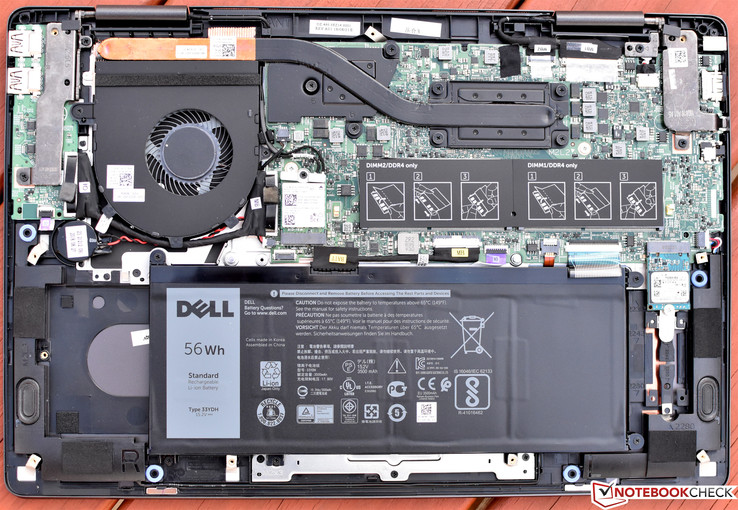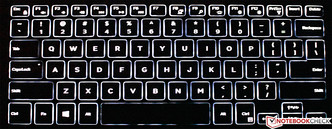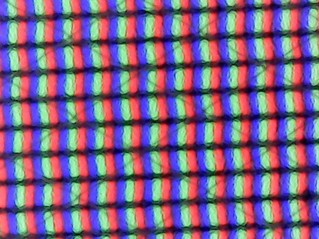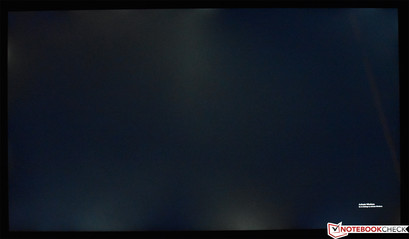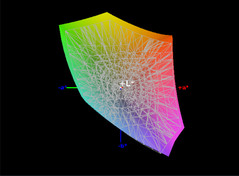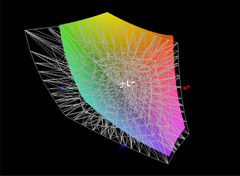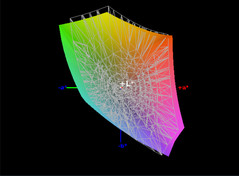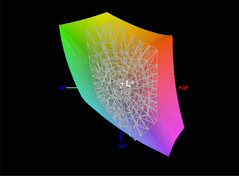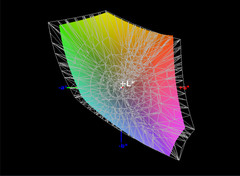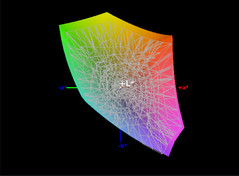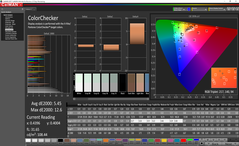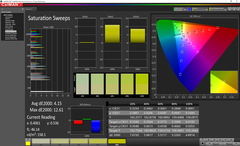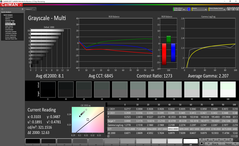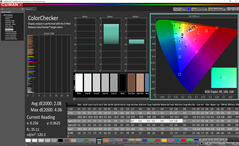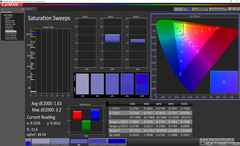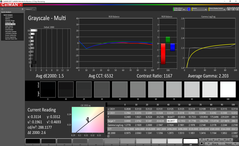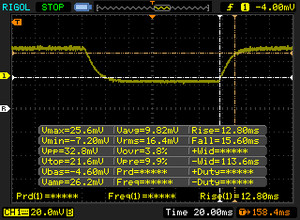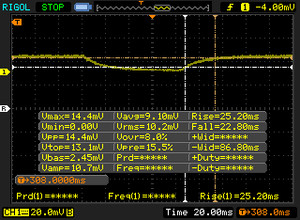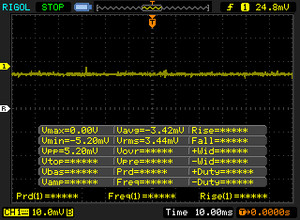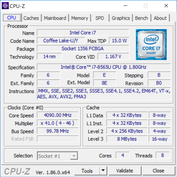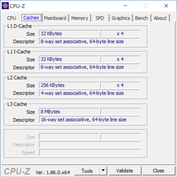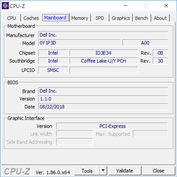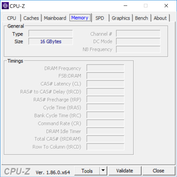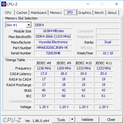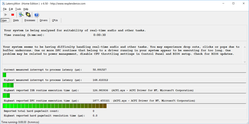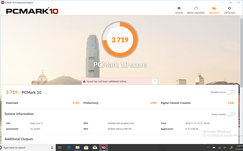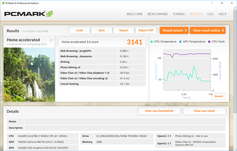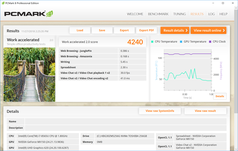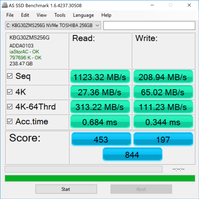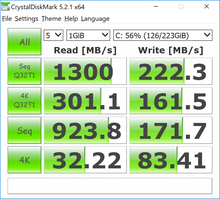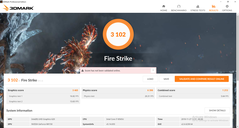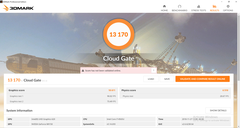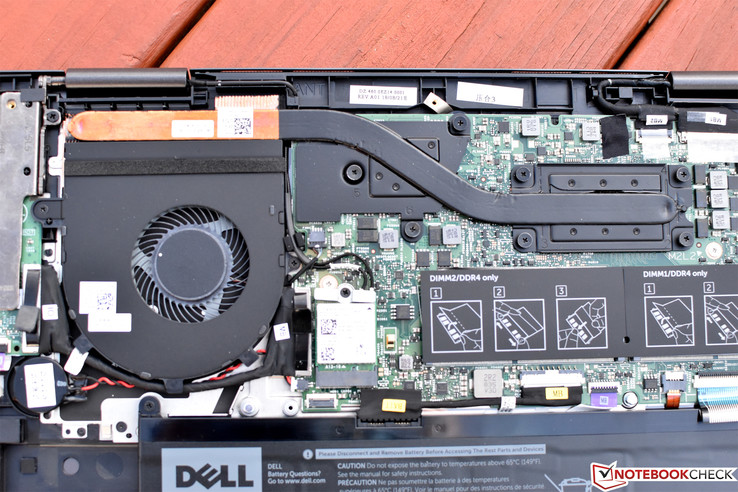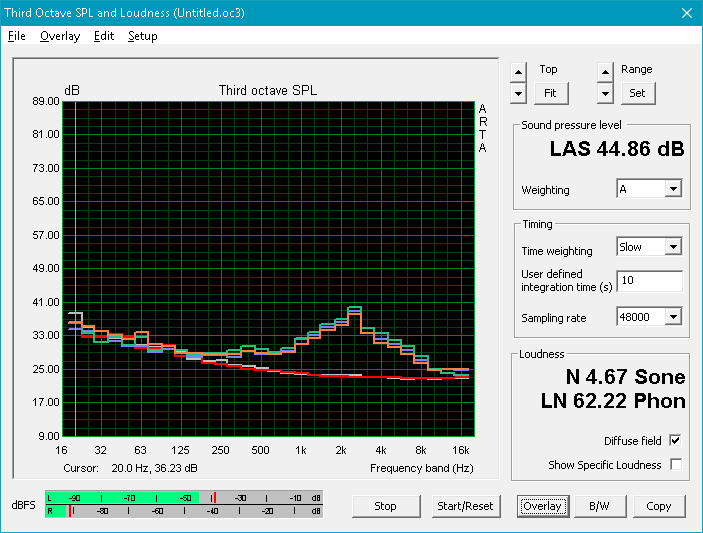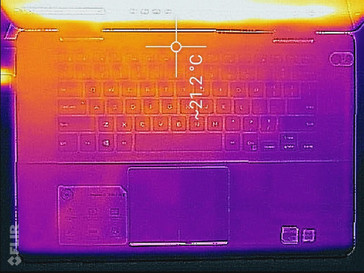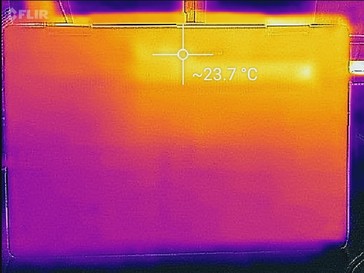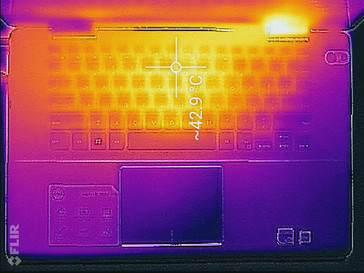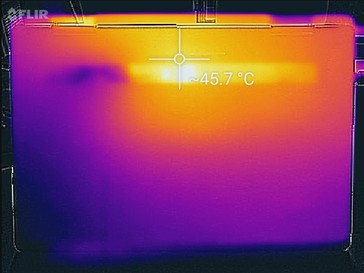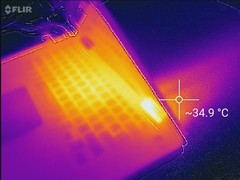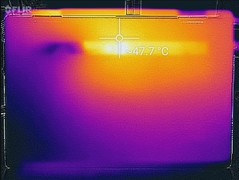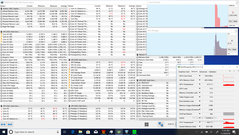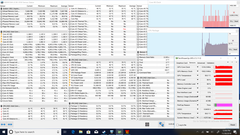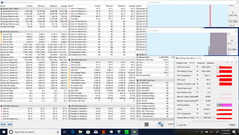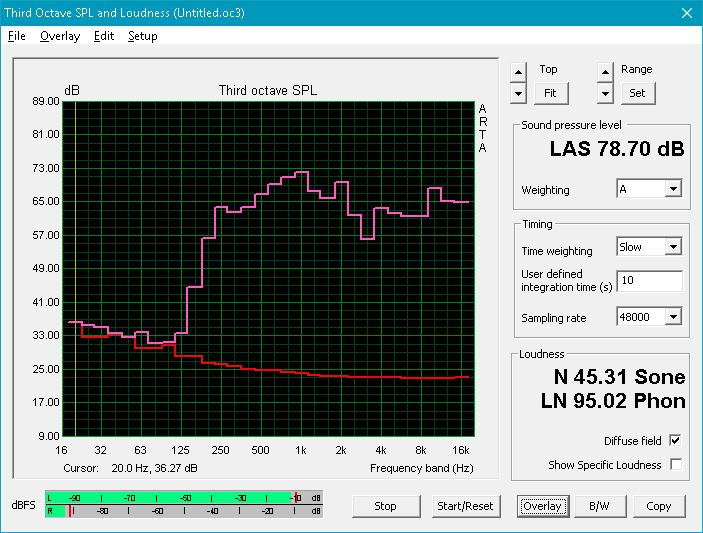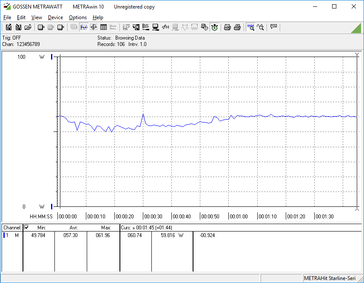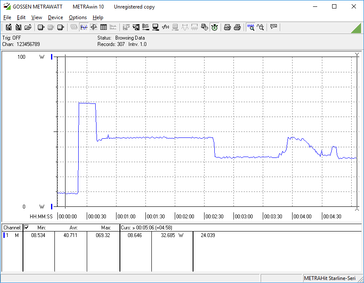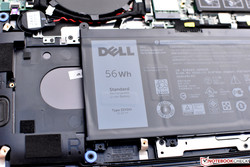Dell Inspiron 15 7000 2-in-1 Black Edition (i7-8565U, MX150) Convertible Review

Historically, the Inspiron brand has been synonymous with mainstream, more affordable laptops that are thoroughly outclassed by premium options such as Dell’s top-end XPS lineup. However, with each new revision, the Dell Inspiron 7000 series machines inch ever closer to the quality we’d expect to see from something bearing the XPS name. And with the Inspiron 15 7000 2-in-1 Black Edition, Dell brings us the closest thing to an XPS we’ve seen from the manufacturer outside of derivative business equivalents (such as the Precision 5520). Fully adorned in dark aluminum from head to toe and flaunting a screen that approaches the level of quality of its XPS cousins, this new Inspiron is a different sort of laptop entirely.
The internal components of our review unit are also perfectly respectable: an Intel Core i7-8565U CPU, NVIDIA GeForce MX150 dedicated GPU, 16 GB RAM, and a 256 GB NVMe SSD. Finally, the aforementioned display is a glossy UHD touchscreen with narrow bezels. This configuration will set you back some $1,333 currently, which certainly is also closer to XPS territory than the average Inspiron of yore.
How does the new 7000 series withstand our exhaustive barrage of tests and measurements? Let’s get started!
Case
The new Inspiron 7000 case isn’t necessarily flashy, but it is sleek. The dark grey brushed aluminum body is no longer forced to share the spotlight with any plastic. The edges are softly rounded for a comfortable feel yet sophisticated appearance. It’s also unmistakably sturdier than what we’ve come to expect from the brand, thanks largely in part to the shift in construction materials; there’s still a bit of flex in the center of the base unit, and the display lid seems moderately vulnerable to twisting, though it resists pressure from the rear quite well. Besides this aforementioned shift, shrunken display bezels around the perimeter of the panel—measuring some 8 mm in width—also contribute to a more upscale look.
The dual hinges aren’t as tightly tuned as we’d hope; while they normally keep the large glossy display reasonably stationary without too many irritating bounces and vibrations, while in transit (such as in a car or on a train), the screen does bounce more than is ideal. The exhaust has been moved to the hinge cavity now as well, which is better for both port organization and lap-based use. Plus, the rear rubber feet on the bottom of the machine are arranged to prevent reabsorption of exhaust (they block the airflow between the hinge cavity and the intake fan vent when resting on a flat surface). As suggested by the name, of course, the Inspiron 15 2-in-1 features 360-degree hinges and thus convertible functionality, usable in any of the typical four modes (Laptop, Tablet, Stand, and Tent).
The Inspiron’s weight of just 4.57 pounds is nearly identical to that of the HP Spectre x360 15, which is to say that, while substantial, it’s definitely on the portable side for its screen size. It’s still a bit big and bulky for a practically usable tablet, but seeing as we’ve been preaching this for years and it hasn’t seemed to deter such designs (or their popularity for that matter), we’ll digress on this point. Besides, even if the user never decides to leverage the tablet mode, Tent and Stand modes can occasionally prove convenient—and regardless, the device is just fine as a laptop and nothing else, too. The Inspiron is also one of the smaller machines in today’s lineup; at just 17 mm, it’s roughly the same thickness as the XPS 15, and the footprint is only marginally larger (at 360 mm x 242 mm).
Connectivity
Port selection is a bit thin for a 15-inch machine, with just three total USB ports (one of which is Type-C Gen 3.1 with DisplayPort and Power Delivery) alongside an HDMI port for video output. At least a full-sized SD card reader is included. The two USB Type-A ports are a bit crowded near the back of the right edge, but most connectors should fit.
SD Card Reader
While it’s nice that one was included, the integrated SD card reader is slow, so frequent users will want to invest in a USB adapter instead. The full length of the card is accommodated, however.
| SD Card Reader | |
| average JPG Copy Test (av. of 3 runs) | |
| HP Spectre x360 15-ch011nr (Toshiba Exceria Pro SDXC 64 GB UHS-II) | |
| Average of class Multimedia (17.6 - 205, n=66, last 2 years) | |
| Samsung Notebook 9 NP900X5T-X01US (Toshiba Exceria Pro M501 UHS-II) | |
| Acer Aspire 5 A515-52G-53PU (Toshiba Exceria Pro SDXC 64 GB UHS-II) | |
| Dell Inspiron 15 7000 2-in-1 Black Edition (Toshiba Exceria Pro SDXC 64 GB UHS-II) | |
| MSI PL62 MX150 7300HQ (Toshiba Exceria Pro SDXC 64 GB UHS-II) | |
| maximum AS SSD Seq Read Test (1GB) | |
| HP Spectre x360 15-ch011nr (Toshiba Exceria Pro SDXC 64 GB UHS-II) | |
| Average of class Multimedia (16.8 - 266, n=62, last 2 years) | |
| Samsung Notebook 9 NP900X5T-X01US (Toshiba Exceria Pro M501 UHS-II) | |
| Acer Aspire 5 A515-52G-53PU (Toshiba Exceria Pro SDXC 64 GB UHS-II) | |
| Dell Inspiron 15 7000 2-in-1 Black Edition (Toshiba Exceria Pro SDXC 64 GB UHS-II) | |
| MSI PL62 MX150 7300HQ (Toshiba Exceria Pro SDXC 64 GB UHS-II) | |
Communication
The Intel Dual Band Wireless-AC 9560 adapter provides wireless connectivity with theoretical transfer rates up to 1.73 Gbps. Our current testing setup only supports speeds up to 1 Gbps, but the Inspiron still manages solid speeds of 580 Mb/s transmit and 621 Mb/s receive. This isn’t far from the other laptops in our tests.
The new 4-element lens webcam offers improved performance plus Temporal (multi-frame analysis) Noise Reduction to reduce the incidence of noise in low light (high ISO) situations. Dell also champions the precise focus across the breadth of the image, something which did seem subjectively better than the average webcam during our time testing the machine.
The touch fingerprint reader is integrated into the power button, and we had absolutely no problems during our testing period with its performance. Authentication typically takes mere milliseconds and we never once had to revert to typing a PIN or password as an alternative.
Accessories
Dell’s Inspiron 7000 2-in-1 normally ships with only an AC adapter, but our review unit also included a Dell Premium Active Pen (model #PN579X, $100 MSRP), which is a Wacom AES 2.0 device that is also backward compatible with Wacom AES 1.0 and MPP (Microsoft Pen Protocol) 1.51. It supports 4096 levels of pressure sensitivity with a 240 Hz report rate, and it links to the computer using the Bluetooth 4.2 protocol. There are three total buttons (customizable using Windows Ink Workspace); like most, the pen is powered by a single AAAA battery and Dell reports a 12 month battery life.
While we do like the pen, the tips aren’t quite as natural-feeling as the rubbery ones of the Surface Pen, and some users report that they can break rather easily. Dell does cover this under their 1-year warranty period, however, so if that becomes a problem, users can contact the manufacturer to have a replacement provided. Please see our Guarantees, Return policies and Warranties FAQ for country-specific information.
Maintenance
The Inspiron 7000 2-in-1 makes maintenance relatively straightforward, with 9 removable Phillips-head screws and a series of perimeter clips holding the bottom cover onto the machine. Once inside, both RAM slots, the battery and CMOS battery, SSD, WLAN adapter, and heatsink/fan assembly are all readily accessible.
Warranty
The Inspiron 15 7000 2-in-1 ships with a standard 1-year depot warranty from Dell.
Input Devices
Keyboard
The island-style keyboard features a short stroke with medium feedback and actuation force, and after a short adjustment period, it’s comfortable to type with. The keys stop with a bit of softness, which does make the initial adjustment a little harder when coming from something like a Latitude or ThinkPad (both with their arguably class-leading keyboards). It’s definitely a step down from something like an XPS, which (while comparable in terms of key travel and layout) seems to lend itself to quicker and more accurate typing. We have few criticisms about the fairly traditional layout, by the way, apart from the (as often is the case) small arrow keys. The keys are backlit with two levels of adjustable brightness.
Touchpad
The oversized 104 x 79 mm Microsoft Precision (Elan) touchpad provides plenty of real estate and a comfortable surface for easy finger gliding. It’s also as fluid and responsive as we’ve come to expect from pads with Precision drivers, with almost no lag between finger and pointer movement. The integrated buttons, however, leave a lot to be desired; they’re a bit difficult to click and somewhat indecisive in their feedback. Again, in this regard, the Inspiron is a far cry from the XPS. The 10-point multitouch display, meanwhile, is perfectly functional and does not disappoint; as we’d expect, everything from general pointing to gestures works as expected.
Display
Unlike the less expensive flavors, the Inspiron 15 7000 2-in-1 Black Edition doesn’t even grant the option of a mere FHD display. Instead, the only choice is a glossy 15.6-inch UHD (3840x2160) IPS display with a very slim 8 mm bezel on the left/ridge sides. Fortunately, at first appearances, the panel seems better than expected; colors are vivid and brightness and contrast seem good enough. Backlight bleed, on the other hand, is quite conspicuous all around the perimeter on any dark screen.
| |||||||||||||||||||||||||
Brightness Distribution: 95 %
Center on Battery: 321.1 cd/m²
Contrast: 892:1 (Black: 0.36 cd/m²)
ΔE Color 5.45 | 0.5-29.43 Ø5, calibrated: 2.08
ΔE Greyscale 8.1 | 0.57-98 Ø5.3
99.3% sRGB (Argyll 1.6.3 3D)
67.3% AdobeRGB 1998 (Argyll 1.6.3 3D)
75.7% AdobeRGB 1998 (Argyll 2.2.0 3D)
99.3% sRGB (Argyll 2.2.0 3D)
75.7% Display P3 (Argyll 2.2.0 3D)
Gamma: 2.207
| Dell Inspiron 15 7000 2-in-1 Black Edition AUO34EB, IPS, 15.60, 3840x2160 | Acer Aspire 5 A515-52G-53PU BOE CQ NV156FHM-N48, IPS, 15.60, 1920x1080 | HP Spectre x360 15-ch011nr BOE0730, IPS, 15.60, 3840x2160 | Samsung Notebook 9 NP900X5T-X01US ID: BOE06E8, Name: BOE HF NV150FHB-N31, IPS, 15.00, 1920x1080 | MSI PL62 MX150 7300HQ Chi Mei CMN15D6, TN LED, 15.60, 1920x1080 | |
|---|---|---|---|---|---|
| Display | -45% | -10% | -9% | 8% | |
| Display P3 Coverage | 75.7 | 39.85 -47% | 68.5 -10% | 65.2 -14% | 85.4 13% |
| sRGB Coverage | 99.3 | 58.7 -41% | 90.7 -9% | 97.4 -2% | 99.6 0% |
| AdobeRGB 1998 Coverage | 75.7 | 41.17 -46% | 66.3 -12% | 66.8 -12% | 82.9 10% |
| Response Times | -9% | 12% | 0% | 30% | |
| Response Time Grey 50% / Grey 80% * | 48 ? | 45 ? 6% | 38 ? 21% | 46 ? 4% | 44 ? 8% |
| Response Time Black / White * | 28.4 ? | 35 ? -23% | 27.6 ? 3% | 29.6 ? -4% | 14 ? 51% |
| PWM Frequency | 20000 ? | 943 ? | 2976 ? | 250 ? | |
| Screen | -4% | -4% | 19% | -38% | |
| Brightness middle | 321.1 | 296 -8% | 329.3 3% | 558.2 74% | 227 -29% |
| Brightness | 315 | 268 -15% | 316 0% | 528 68% | 200 -37% |
| Brightness Distribution | 95 | 81 -15% | 84 -12% | 92 -3% | 82 -14% |
| Black Level * | 0.36 | 0.3 17% | 0.31 14% | 0.46 -28% | 0.46 -28% |
| Contrast | 892 | 987 11% | 1062 19% | 1213 36% | 493 -45% |
| Colorchecker dE 2000 * | 5.45 | 4.01 26% | 4.78 12% | 4.41 19% | 10.88 -100% |
| Colorchecker dE 2000 max. * | 12.6 | 8.7 31% | 11.75 7% | 10.91 13% | 18.36 -46% |
| Colorchecker dE 2000 calibrated * | 2.08 | 4 -92% | 3.51 -69% | ||
| Greyscale dE 2000 * | 8.1 | 0.98 88% | 7.9 2% | 6.6 19% | 12.18 -50% |
| Gamma | 2.207 100% | 2.35 94% | 2.24 98% | 2.19 100% | 2.58 85% |
| CCT | 6845 95% | 6408 101% | 8323 78% | 7615 85% | 14446 45% |
| Color Space (Percent of AdobeRGB 1998) | 67.3 | 38 -44% | 58.8 -13% | 61.3 -9% | 74 10% |
| Color Space (Percent of sRGB) | 99.3 | 58 -42% | 90.4 -9% | 97.2 -2% | 63 -37% |
| Total Average (Program / Settings) | -19% /
-12% | -1% /
-3% | 3% /
11% | 0% /
-20% |
* ... smaller is better
Turning to our measurements, we record 315 cd/m² brightness with a contrast ratio of 892:1. Neither of these numbers is in any way remarkable, but both are perfectly acceptable nonetheless. The brightness actually bests most machines in our comparison table (apart from the wildly luminous Samsung Notebook 9), but the contrast is on the lower end of the competitors.
Our color space rendering measurements explain our positive subjective impressions: with effectively 100% of the sRGB gamut covered and some 67.3% of AdobeRGB, the Inspiron 15 7000 tops all of today’s competitors and even outperforms the Samsung Notebook 9’s 61.3%. Obviously better panels exist in pricier machines, but this is quite good in context with its class.
Color accuracy is a slightly different story, with DeltaE Colorchecker and Greyscale readings of 5.45 and 8.1 (thanks to a particularly deviant white). Still, that isn’t awful, and the Total Gamma measurement of 2.207 and CCT average of 6845 are within a few percentage points of their ideal values.
Display Response Times
| ↔ Response Time Black to White | ||
|---|---|---|
| 28.4 ms ... rise ↗ and fall ↘ combined | ↗ 12.8 ms rise | |
| ↘ 15.6 ms fall | ||
| The screen shows relatively slow response rates in our tests and may be too slow for gamers. In comparison, all tested devices range from 0.1 (minimum) to 240 (maximum) ms. » 72 % of all devices are better. This means that the measured response time is worse than the average of all tested devices (21.5 ms). | ||
| ↔ Response Time 50% Grey to 80% Grey | ||
| 48 ms ... rise ↗ and fall ↘ combined | ↗ 25.2 ms rise | |
| ↘ 22.8 ms fall | ||
| The screen shows slow response rates in our tests and will be unsatisfactory for gamers. In comparison, all tested devices range from 0.2 (minimum) to 636 (maximum) ms. » 80 % of all devices are better. This means that the measured response time is worse than the average of all tested devices (33.7 ms). | ||
Screen Flickering / PWM (Pulse-Width Modulation)
| Screen flickering / PWM not detected | |||
In comparison: 53 % of all tested devices do not use PWM to dim the display. If PWM was detected, an average of 17903 (minimum: 5 - maximum: 3846000) Hz was measured. | |||
Response times are too slow for any sort of competitive gaming, though that’s not what this particular machine is intended for at any rate. The display happily does not employ any sort of PWM at any brightness, unlike the competitors.
Outdoors, the glossy screen makes operation difficult. In the sun, it’s practically unusable, and even in shaded areas it requires careful planning and positioning. Viewing angles are as wide as expected for an IPS display.
Performance
Although a range of processor and memory options exists for the less expensive Inspiron 15 7000 2-in-1 series, the Black Edition condenses everything down to a fairly consistent configuration. This includes an Intel Core i7-8565U quad-core CPU, 16 GB DDR4 RAM, an NVIDIA GeForce MX150 dedicated graphics adapter (with 2 GB GDDR5 VRAM), and a choice between 256 GB or 512 GB NVMe storage. There’s an open RAM slot in the Black Edition (the 16 GB DDR4 configuration is single-channel using just one SoDIMM), so the machine should be able to support 32 GB of total memory should the need arise for an easy aftermarket upgrade.
Dell’s included CinemaStream (powered by SmartByte) video traffic prioritization software (essentially client-side QoS) helps to promote smooth video streaming traffic over other data streams. LatencyMon, however, did detect some latency spikes in our review unit, probably related to the WLAN adapter, as they seemed to improve after it was temporarily disabled.
Processor
The Intel Core i7-8565U CPU is the only option for the Inspiron 15 7000 2-in-1 Black Edition, but it certainly doesn’t disappoint on paper. Boasting a base clock rate of 1.8 GHz and capable of turbo frequencies reaching 4.6 GHz (single-core) and 4.1 GHz (multi-core), this Whiskey Lake CPU should be more than fast enough for just about any general usage. Plus, with a TDP of just 15 W (technically it can range between 7.5 W and 25 W using cTDP Down/Up), it should be more than efficient enough to provide good battery runtimes.
In terms of real-world performance, our Inspiron 15 7000 manages scores slightly above the current average for the Core i7-8565U, with 186 points / 638 points in Cinebench R15 single/multi CPU. This is also above the rest of the pack of competitors against which we’re comparing today, with the exception of the XPS 15 9570, which manages 2% higher in CB R15 single CPU and a whopping 82% higher in multi CPU (which is to be expected given the Core i9’s hexacore design and much higher 45 W TDP limit).
Sustained performance, on the other hand, shows initially good performance on the first two runs of our Cinebench R15 multi CPU loop test (653 and 564), but thereafter, performance actually drops to a level below most other competitors (483 – 499 range). As a result, the Core i7-8550U actually comes out ahead here over the long haul, with performance closer to the 535 range in the Samsung Notebook 9 (for instance). Anyone looking for top-end sustained performance should probably consider this, or even possibly look into undervolting the CPU if possible.
| wPrime 2.10 - 1024m | |
| Average of class Multimedia (103.6 - 1259, n=2, last 2 years) | |
| Acer Aspire 5 A515-52G-53PU | |
| Average Intel Core i7-8565U (263 - 420, n=7) | |
| Samsung Notebook 9 NP900X5T-X01US | |
* ... smaller is better
System Performance
During our time with the Inspiron 7000 2-in-1, most operations were quick and painless, but installation of programs did take longer than we would have expected given the hardware. Further investigation will reveal (as we’ll see in the next section) that this is due to weak write performance of the particular internal NVMe SSD we received. Nonetheless, PCMark scores are hardly bad: PCMark 10 yields 3719 points (versus a category average of 3820 points), a few percentage points below most rivals and 36% below the XPS 15. Results are a bit more lopsided in PCMark 8’s suite of tests, with the Samsung Notebook 9 actually taking top spot there—but that may be due to its lower FHD screen resolution (PCMark 8’s scores seem to be much more heavily influenced by such discrepancies).
| PCMark 8 Home Score Accelerated v2 | 3141 points | |
| PCMark 8 Work Score Accelerated v2 | 4240 points | |
| PCMark 10 Score | 3719 points | |
Help | ||
Storage Devices
The OEM-provided Toshiba NVMe SSD in our review unit is certainly tiny; it’s one of the newer M.2 2230 NVMe SSDs, and it therefore requires an adapter to span the entirety of the internal M.2 port (the port supports M.2 2280 drive sizes, by the way). But the physical size of the DRAM-less SSD isn’t the only thing that’s smaller than expected here: in our tests, so are the write speed values, falling far short of what’s expected of a typical NVMe SSD (or, for that matter, even a conventional SATA drive).
Our tests with AS SSD and CrystalDiskMark show sequential write speeds of just 209 MB/s and 172 MB/s, respectively, with even lower values in 4K-64 tests. Read speeds are a bit on the low side, but they’re acceptable: we show 1123 MB/s and 924 MB/s in those same tests. So if you’re expecting true NVMe performance, we’d suggest going with the smaller of the two drives and swapping it out first thing for something better aftermarket (such as perhaps a Samsung 970 EVO).
| Dell Inspiron 15 7000 2-in-1 Black Edition Toshiba BG3 KBG30ZMS256G | Acer Aspire 5 A515-52G-53PU Micron 1100 MTFDDAV256TBN | HP Spectre x360 15-ch011nr SK hynix PC401 NVMe 500 GB | Samsung Notebook 9 NP900X5T-X01US Samsung PM961 MZVLW256HEHP | Dell XPS 15 9570 Core i9 UHD Samsung SSD PM981 MZVLB1T0HALR | |
|---|---|---|---|---|---|
| AS SSD | |||||
| Seq Read | 1123 | 490.6 -56% | 1739 55% | 2337 108% | 1320 18% |
| Seq Write | 208.9 | 390.2 87% | 1189 469% | 1206 477% | 1500 618% |
| 4K Read | 27.36 | 19.47 -29% | 38.76 42% | 48.71 78% | 30.73 12% |
| 4K Write | 65 | 72.2 11% | 93.2 43% | 115 77% | 94.4 45% |
| 4K-64 Read | 313.2 | 236.2 -25% | 646 106% | 1085 246% | 1453 364% |
| 4K-64 Write | 111.2 | 276.7 149% | 545 390% | 392.6 253% | 1815 1532% |
| Access Time Read * | 0.684 | 0.054 92% | 0.054 92% | 0.061 91% | |
| Access Time Write * | 0.344 | 0.063 82% | 0.051 85% | 0.032 91% | 0.044 87% |
| Score Read | 453 | 305 -33% | 859 90% | 1367 202% | 1616 257% |
| Score Write | 197 | 388 97% | 757 284% | 628 219% | 2059 945% |
| Score Total | 844 | 850 1% | 2037 141% | 2646 214% | 4507 434% |
| Copy ISO MB/s | 927 | 321.3 -65% | 1668 80% | 1751 89% | 2577 178% |
| Copy Program MB/s | 206.4 | 141.7 -31% | 486.8 136% | 479.5 132% | 515 150% |
| Copy Game MB/s | 360.4 | 239.4 -34% | 1042 189% | 1058 194% | 1120 211% |
| CrystalDiskMark 5.2 / 6 | |||||
| Write 4K | 83.4 | 78.4 -6% | 108.5 30% | 162.7 95% | 103 24% |
| Read 4K | 32.22 | 25.99 -19% | 37.67 17% | 47.06 46% | 52.6 63% |
| Write Seq | 171.7 | 390.9 128% | 1120 552% | 1075 526% | 2216 1191% |
| Read Seq | 924 | 482.6 -48% | 1300 41% | 1023 11% | 1599 73% |
| Write 4K Q32T1 | 161.5 | 205.5 27% | 243.9 51% | 435.4 170% | 603 273% |
| Read 4K Q32T1 | 301.1 | 227.9 -24% | 311.6 3% | 517 72% | 321.4 7% |
| Write Seq Q32T1 | 222.3 | 502 126% | 1395 528% | 1276 474% | 2395 977% |
| Read Seq Q32T1 | 1300 | 526 -60% | 2667 105% | 3418 163% | 2251 73% |
* ... smaller is better
GPU Performance
Like the rest of the specifications, lower-end varieties of the Inspiron 15 7000 2-in-1 provide a choice between integrated and dedicated GPUs, but the Black Edition goes all in on NVIDIA’s GeForce MX150 dedicated graphics. This entry-level mobile solution based on the GP108 chip with Pascal architecture includes 2 GB of GDDR5 VRAM and a power consumption rating of around 25 W TDP.
For those curious, the Inspiron 15 7000 features the fully-powered “1D10” variant of the MX150, not the lower-powered “1D12” label which essentially correlates with a Max-Q derivative of the popular entry-level GPU.
We’ve tossed in a couple different competitors for our GPU comparison for a bit of variety here: the Lenovo Flex 5 15 and the LG Gram, both which feature lower-grade GPUs than the MX150 (which most of the comparison field leverages). As expected, both of these models line the bottom of the charts, some 38% and 63% below the Inspiron in 3DMark Fire Strike. However, the Inspiron does manage to beat the average for this GPU in our database in that same test, and it’s in the middle of the pack of the four other machines sharing this GPU in today’s comparisons with a score of 3465 (as expected, the XPS 15, powered by a GTX 1050 Ti Max-Q, tops the chart here with 7374 points). It’s mostly the same story in 3DMark 11 Performance GPU, where we record a score of 4319 points—a bit more distant from the MSI PL62’s 4876 points, but still above the average for this adapter by around 4 percentage points.
| 3DMark 11 Performance | 4567 points | |
| 3DMark Cloud Gate Standard Score | 13170 points | |
| 3DMark Fire Strike Score | 3102 points | |
Help | ||
Gaming Performance
Even though the Inspiron 15 7000 2-in-1 Black Edition isn’t intended as a gaming notebook, most games can be smoothly enjoyed at low to medium settings (and in turn reduced resolutions).
| Thief | |
| 1920x1080 Very High Preset AA:FXAA & High SS AF:8x | |
| Dell Inspiron 15 7000 2-in-1 Black Edition | |
| Samsung Notebook 9 NP900X5T-X01US | |
| Average NVIDIA GeForce MX150 (16 - 23.2, n=6) | |
| 1366x768 High Preset AA:FXAA & Low SS AF:4x | |
| Average NVIDIA GeForce MX150 (30.2 - 44.1, n=6) | |
| Dell Inspiron 15 7000 2-in-1 Black Edition | |
| Samsung Notebook 9 NP900X5T-X01US | |
| 1366x768 Normal Preset AA:FX | |
| Average NVIDIA GeForce MX150 (32.5 - 51.9, n=6) | |
| Dell Inspiron 15 7000 2-in-1 Black Edition | |
| Samsung Notebook 9 NP900X5T-X01US | |
| 1024x768 Very Low Preset | |
| Average NVIDIA GeForce MX150 (41.5 - 79.2, n=6) | |
| Samsung Notebook 9 NP900X5T-X01US | |
| Dell Inspiron 15 7000 2-in-1 Black Edition | |
| Batman: Arkham Knight | |
| 3840x2160 High / On (Interactive Smoke & Paper Debris Off) AA:SM AF:8x | |
| Dell Inspiron 15 7000 2-in-1 Black Edition | |
| Average NVIDIA GeForce MX150 () | |
| 1920x1080 High / On AA:SM AF:16x | |
| Dell Inspiron 15 7000 2-in-1 Black Edition | |
| Average NVIDIA GeForce MX150 (8 - 23, n=3) | |
| 1920x1080 High / On (Interactive Smoke & Paper Debris Off) AA:SM AF:8x | |
| Dell Inspiron 15 7000 2-in-1 Black Edition | |
| Average NVIDIA GeForce MX150 (16 - 23, n=7) | |
| Samsung Notebook 9 NP900X5T-X01US | |
| HP Spectre x360 15-ch011nr | |
| 1366x768 Normal / Off AF:4x | |
| HP Spectre x360 15-ch011nr | |
| Dell Inspiron 15 7000 2-in-1 Black Edition | |
| Average NVIDIA GeForce MX150 (36 - 51, n=7) | |
| Samsung Notebook 9 NP900X5T-X01US | |
| 1280x720 Low / Off AF:Trilinear | |
| HP Spectre x360 15-ch011nr | |
| Average NVIDIA GeForce MX150 (41 - 60, n=7) | |
| Dell Inspiron 15 7000 2-in-1 Black Edition | |
| Samsung Notebook 9 NP900X5T-X01US | |
We note (mostly) consistent performance while running Witcher 3 for one hour, with GPU temperatures averaging 69 degrees C and stable clock rates of around 1533 MHz.
| low | med. | high | ultra | 4K | |
| BioShock Infinite (2013) | 175 | 109 | 93 | 34 | |
| Metro: Last Light (2013) | 86 | ||||
| Thief (2014) | 41.5 | 38 | 33.6 | 19.4 | |
| The Witcher 3 (2015) | 12 | ||||
| Batman: Arkham Knight (2015) | 48 | 45 | 23 | 23 | 5 |
Emissions
System Noise
The Inspiron 7000 2-in-1 is basically silent while idling (only electrical noise can be heard—more on that in a moment). However, under load, the fans immediately kick into high gear, producing an average of 48.6 dB(A)—very noticeable indeed—and remain at this level until core temperatures drop below 60 or so degrees C.
That electrical noise we referred to, however, will definitely prove bothersome to those with good hearing. It’s a sort of static buzz coming from the upper left quadrant of the case (near the charging port), and it persists regardless of power state.
| Dell Inspiron 15 7000 2-in-1 Black Edition GeForce MX150, i7-8565U, Toshiba BG3 KBG30ZMS256G | Acer Aspire 5 A515-52G-53PU GeForce MX150, i5-8265U, Micron 1100 MTFDDAV256TBN | HP Spectre x360 15-ch011nr GeForce MX150, i5-8550U, SK hynix PC401 NVMe 500 GB | Samsung Notebook 9 NP900X5T-X01US GeForce MX150, i5-8550U, Samsung PM961 MZVLW256HEHP | MSI PL62 MX150 7300HQ GeForce MX150, i5-7300HQ | Dell XPS 15 9570 Core i9 UHD GeForce GTX 1050 Ti Max-Q, i9-8950HK, Samsung SSD PM981 MZVLB1T0HALR | |
|---|---|---|---|---|---|---|
| Noise | -1% | 8% | 4% | -5% | 3% | |
| off / environment * | 28 | 30.5 -9% | 28.6 -2% | 29.6 -6% | 30.4 -9% | 28.2 -1% |
| Idle Minimum * | 28 | 30.5 -9% | 29.2 -4% | 29.6 -6% | 32 -14% | 28.5 -2% |
| Idle Average * | 28 | 30.5 -9% | 29.2 -4% | 29.6 -6% | 32 -14% | 28.6 -2% |
| Idle Maximum * | 28.4 | 30.9 -9% | 29.2 -3% | 30.3 -7% | 32 -13% | 28.8 -1% |
| Load Average * | 48.6 | 41.2 15% | 29.2 40% | 40 18% | 38.7 20% | 36.2 26% |
| Witcher 3 ultra * | 47.9 | 38.4 20% | 40 16% | 47.6 1% | ||
| Load Maximum * | 49.2 | 41.9 15% | 45.7 7% | 40 19% | 48.7 1% | 47.6 3% |
* ... smaller is better
Noise Level
| Idle |
| 28 / 28 / 28.4 dB(A) |
| Load |
| 48.6 / 49.2 dB(A) |
 | ||
30 dB silent 40 dB(A) audible 50 dB(A) loud |
||
min: | ||
Temperature
Turning to our temperature readings, values while idle of just 20.1 °C and 22.4 °C on top/bottom are very good indeed against an ambient temperature reading of 20 °C. Under max synthetic load, the machine obviously wouldn’t be very comfortable on the lap, with averages of 32 °C / 35.4 °C top/bottom and hotspots near the rear center of the machine of 43.4 °C / 47.4 °C—but, adjacent periphery temperatures are at least better at 40.2 °C and below on the underside. The WASD keys remain merely warm under heavy stress, and the touchpad and palmrests hardly heat up at all. Witcher 3 stress—again, more representative of real world heavy usage—evokes averages of 31.4 °C / 32.7 °C on top/bottom. Overall, these are good results apart from some higher hot spots under load as compared to class peers.
(±) The maximum temperature on the upper side is 43.4 °C / 110 F, compared to the average of 36.9 °C / 98 F, ranging from 21.1 to 71 °C for the class Multimedia.
(-) The bottom heats up to a maximum of 47.4 °C / 117 F, compared to the average of 39.1 °C / 102 F
(+) In idle usage, the average temperature for the upper side is 20.1 °C / 68 F, compared to the device average of 31.2 °C / 88 F.
(+) Playing The Witcher 3, the average temperature for the upper side is 31.4 °C / 89 F, compared to the device average of 31.2 °C / 88 F.
(+) The palmrests and touchpad are cooler than skin temperature with a maximum of 27 °C / 80.6 F and are therefore cool to the touch.
(±) The average temperature of the palmrest area of similar devices was 28.8 °C / 83.8 F (+1.8 °C / 3.2 F).
Stress Test
We employ intensive benchmarks to stress each machine and test its limits of performance under extreme conditions. Under full CPU load using Prime95, the Inspiron 15 7000 initially manages a 4.1 GHz clock rate across all four cores, but after around 15 seconds it drops to around 3.0 GHz before eventually settling at 2.3 GHz for the duration of the test. Temperatures peak at 91 °C before dropping eventually to 57 °C once clock rates subside. Stressing both CPU and GPU simultaneously using Prime95 and FurMark results in even lower CPU clock rates of just 1.6 GHz, technically a bit below the base clock rate (and thus qualifying as throttling). GPU frequencies are clearly prioritized here, as they still remain stable even under these conditions at around 1266 MHz.
Running Witcher 3 provides a clearer picture of what one might expect during real-world gaming usage. Here, CPU frequencies of 3.7 GHz and temperatures of 66 °C are fairly consistent. The GPU, meanwhile, averages roughly 1533 MHz overall with a stable temperature of 69 °C.
Our review unit maintains its performance regardless of power state; while operating unplugged, we recorded a 3DMark 11 overall score of 4347.
| CPU Clock (GHz) | GPU Clock (MHz) | Average CPU Temperature (°C) | Average GPU Temperature (°C) | |
| Prime95 Stress | 2.3 | - | 57 | - |
| FurMark Stress | - | 1290 | - | 69 |
| Prime95 + FurMark Stress | 1.6 | 1266 | 67 | 69 |
| Witcher 3 Stress | 3.7 | 1533 | 66 | 69 |
Speakers

The two bottom-mounted stereo speakers sound decent when positioned over a hard surface. A bit of tuning with the included Waves MaxxAudio software can improve things a little further, though as usual, low frequencies are lost mostly thanks to the lack of a dedicated subwoofer. Our measurements corroborate the lack of low-frequency reproduction, but the rest of the spectrum looks mostly good. For extended use or any sort of serious multimedia consumption, we’d recommend a good pair of headphones. For everyday occasional audio, however, you could do much worse.
For the record, Dell’s advertised “CinemaSound” is really just a reference to Waves MaxxAudio Pro, which is good in its own right and has been a positive addition for post-processing of audio on PCs for years now.
Dell Inspiron 15 7000 2-in-1 Black Edition audio analysis
(±) | speaker loudness is average but good (78.7 dB)
Bass 100 - 315 Hz
(-) | nearly no bass - on average 15% lower than median
(±) | linearity of bass is average (14% delta to prev. frequency)
Mids 400 - 2000 Hz
(+) | balanced mids - only 4.5% away from median
(+) | mids are linear (6% delta to prev. frequency)
Highs 2 - 16 kHz
(+) | balanced highs - only 2.9% away from median
(±) | linearity of highs is average (10.6% delta to prev. frequency)
Overall 100 - 16.000 Hz
(±) | linearity of overall sound is average (18.1% difference to median)
Compared to same class
» 48% of all tested devices in this class were better, 9% similar, 43% worse
» The best had a delta of 5%, average was 18%, worst was 45%
Compared to all devices tested
» 33% of all tested devices were better, 8% similar, 59% worse
» The best had a delta of 4%, average was 25%, worst was 134%
HP Spectre x360 15-ch011nr audio analysis
(±) | speaker loudness is average but good (79.9 dB)
Bass 100 - 315 Hz
(-) | nearly no bass - on average 22.3% lower than median
(±) | linearity of bass is average (11.5% delta to prev. frequency)
Mids 400 - 2000 Hz
(+) | balanced mids - only 2.4% away from median
(±) | linearity of mids is average (7.5% delta to prev. frequency)
Highs 2 - 16 kHz
(+) | balanced highs - only 4% away from median
(+) | highs are linear (6.2% delta to prev. frequency)
Overall 100 - 16.000 Hz
(±) | linearity of overall sound is average (17.7% difference to median)
Compared to same class
» 45% of all tested devices in this class were better, 8% similar, 47% worse
» The best had a delta of 5%, average was 18%, worst was 45%
Compared to all devices tested
» 30% of all tested devices were better, 8% similar, 62% worse
» The best had a delta of 4%, average was 25%, worst was 134%
Energy Management
Power Consumption
We’re impressed with the low power consumption of the Inspiron 15 7000 2-in-1 Black Edition, which was bested only (and only slightly) by the Acer Aspire 5 in today’s comparison field. With an average idle power consumption of just 7.8 W, the machine should show decent runtimes even in spite of its fairly small 56 Wh battery. Under average load, the machine pulls 57 W of power, which is nearly identical to the Witcher 3 measurement of 57.3 W. This is below nearly all competitors by a fairly wide margin, with the exception of the Samsung Notebook 9, which was subject to some pretty serious throttling under stress (thus explaining the “advantage” it shows here in our power measurements).
| Off / Standby | |
| Idle | |
| Load |
|
| Dell Inspiron 15 7000 2-in-1 Black Edition i7-8565U, GeForce MX150, Toshiba BG3 KBG30ZMS256G, IPS, 3840x2160, 15.60 | Acer Aspire 5 A515-52G-53PU i5-8265U, GeForce MX150, Micron 1100 MTFDDAV256TBN, IPS, 1920x1080, 15.60 | HP Spectre x360 15-ch011nr i5-8550U, GeForce MX150, SK hynix PC401 NVMe 500 GB, IPS, 3840x2160, 15.60 | Samsung Notebook 9 NP900X5T-X01US i5-8550U, GeForce MX150, Samsung PM961 MZVLW256HEHP, IPS, 1920x1080, 15.00 | MSI PL62 MX150 7300HQ i5-7300HQ, GeForce MX150, , TN LED, 1920x1080, 15.60 | Dell XPS 15 9570 Core i9 UHD i9-8950HK, GeForce GTX 1050 Ti Max-Q, Samsung SSD PM981 MZVLB1T0HALR, IPS, 3840x2160, 15.60 | |
|---|---|---|---|---|---|---|
| Power Consumption | 3% | -27% | -10% | -62% | -77% | |
| Idle Minimum * | 4.2 | 3.8 10% | 5.3 -26% | 3.5 17% | 9.2 -119% | 7.1 -69% |
| Idle Average * | 7.8 | 6.3 19% | 9.8 -26% | 11.3 -45% | 13.6 -74% | 13.6 -74% |
| Idle Maximum * | 8.5 | 9.6 -13% | 12.6 -48% | 14.2 -67% | 14.7 -73% | 14.1 -66% |
| Load Average * | 57 | 59.5 -4% | 73 -28% | 53.3 6% | 64 -12% | 103.9 -82% |
| Witcher 3 ultra * | 57.3 | 67.6 -18% | 50.6 12% | 103 -80% | ||
| Load Maximum * | 68 | 64.4 5% | 80 -18% | 56.2 17% | 89.2 -31% | 130.9 -93% |
* ... smaller is better
Battery Life
The small-ish 56 Wh internal battery equipping the Inspiron 15 7000 2-in-1 is nearly half the size of that which powers the XPS 15, which is appropriate given that power consumption is also nearly half of the XPS. But many other competitors with similar CPU/GPU to the Inspiron also include a much larger battery: for instance, the HP Spectre x360 15’s is 84 Wh, while the Samsung Notebook 9’s is 75 Wh.
How does this lack of capacity translate to battery runtimes? Roughly as we’d expect it to. Our review unit lasts some 6 hours and 37 minutes in our standardized Wi-Fi Web Surfing benchmark, which is a bit on the low side for a machine of this class, and hours short of the HP Spectre x360, Samsung Notebook 9, and Dell XPS 15 9570. It’s not positively awful, but it is something that should be taken into account if the Inspiron is intended as a truly portable machine; it likely will not last an entire day on a single charge under heavy use.
| Dell Inspiron 15 7000 2-in-1 Black Edition i7-8565U, GeForce MX150, 56 Wh | Acer Aspire 5 A515-52G-53PU i5-8265U, GeForce MX150, 48 Wh | HP Spectre x360 15-ch011nr i5-8550U, GeForce MX150, 84 Wh | Samsung Notebook 9 NP900X5T-X01US i5-8550U, GeForce MX150, 75 Wh | MSI PL62 MX150 7300HQ i5-7300HQ, GeForce MX150, 41.4 Wh | Dell XPS 15 9570 Core i9 UHD i9-8950HK, GeForce GTX 1050 Ti Max-Q, 97 Wh | |
|---|---|---|---|---|---|---|
| Battery Runtime | 13% | 57% | 60% | -34% | 29% | |
| WiFi v1.3 | 397 | 450 13% | 625 57% | 635 60% | 262 -34% | 514 29% |
| Reader / Idle | 846 | 927 | 1810 | 899 | ||
| Load | 101 | 135 | 127 | 62 |
Verdict
Pros
Cons
A little bit Inspiron, a little bit XPS, the Inspiron 15 7000 2-in-1 Black Edition steps slightly closer toward its higher-end peers than what we’d have normally expected to see from the brand. This is largely a triumph: in terms of general design, both aesthetically and practically, the upgraded all-metal aluminum casing—while not in the same league as the XPS—really makes a difference. The laptop also boasts a fairly capable set of specs, powered by a high-end Core i7-8565U CPU, NVIDIA GeForce MX150 entry-level dedicated GPU, 16 GB of DDR4 RAM, and an SSD. It’s a bit large for a convertible that’s intended for occasional tablet use, but it works well enough as a standard laptop, so it never hurts to have the option. It’s easy to maintain and upgrade, too.
As luxurious as it appears to be, however, digging a bit deeper and spending some more time with the machine does reveal some obvious divergences from its higher-end brethren. For starters, the input devices can’t compare to those of the Dell XPS 15 or HP Spectre x360; the keyboard is merely passable, and the touchpad—while comfortable for pointing—is saddled by somewhat irritating integrated buttons. CPU performance is fine for general use, but over sustained loads, the Core i7-8565U in today’s review unit drops to performance levels below even that of less expensive chips. GPU performance is slightly above average for the MX150, but of course, it’s incomparable with the likes of, say, the XPS 15, which packs in a much more capable GTX 1050 Ti Max-Q. The NVMe SSD really isn’t in the same league with most other NVMe drives, hamstrung mostly by weak write speeds. Battery life is relatively short, thanks mostly to an undersized battery. And finally, though it certainly isn’t limited to the Inspirons, electrical noise is definitely noticeable in a quiet room.
Yes, at $1,333, the Inspiron 7000 2-in-1 Black Edition is a bit pricey for a mainstream entertainment PC—but while the price has risen, so has the level of quality, indisputably and tangibly.
Elsewhere, the machine is commendably balanced. Power consumption is surprisingly low for a laptop with these components, temperatures are mostly manageable, the speakers are pretty decent, and the display—even though brightness and contrast are merely average—is colorful and attractive. At this price, it might also be worth considering high-end consumer grade fare, such as the Dell XPS 15 or HP Spectre x360—so have a look at both of those models before you make a commitment. But for the most part, forgiving some rough edges with regard to input devices, battery life, and optimal performance expectations, the Inspiron is a fine choice for an everyday home PC.
Dell Inspiron 15 7000 2-in-1 Black Edition
-
12/05/2018 v6(old)
Steve Schardein


 Deutsch
Deutsch English
English Español
Español Français
Français Italiano
Italiano Nederlands
Nederlands Polski
Polski Português
Português Русский
Русский Türkçe
Türkçe Svenska
Svenska Chinese
Chinese Magyar
Magyar