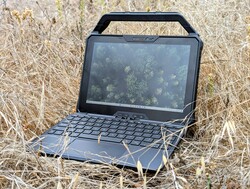Ranking: Best Windows tablets and detachables reviewed by Notebookcheck
Windows on smartphones has failed, but the OS continues to play a key role on PCs. Solo tablets with Windows (without a keyboard) are hardly offered on the market anymore, or the usage concept of these tablets is designed for a docking keyboard (Surface Pro). For this reason, this top 10 list only includes 2-in-1 devices that consist of a tablet and docking keyboard, also known as detachables. All "Yoga-like" devices, i.e. laptops with a screen that can be folded 360 degrees, are not included in our list of the best 2-in-1 laptops to find.
The best Windows tablets (v8 rating)
Image | Model / Review | Price | Display | Weight | Dimensions |
|---|---|---|---|---|---|
| Asus ProArt PZ13 HT5306 Qualcomm Snapdragon X Plus X1P-42-100 ⎘ Qualcomm SD X Adreno X1-45 1.7 TFLOPS ⎘ 16 GB Memory, 1024 GB SSD | Amazon: 1. $15.99 KEANBOLL 2 Pack Blocking Blu... 2. $62.00 20V 10A 200W Laptop Charger ... 3. $10.15 i-Tensodo 2 Pack Anti Glare ... List Price: 1599€ | 13.30" 2880x1800 255 PPI OLED | 874 g | 202.9 x 297.5 x 9 mm | |
| Lenovo ThinkPad X12 Detachable G2 Intel Core Ultra 5 134U ⎘ Intel Graphics 4-Core iGPU (Meteor / Arrow Lake) ⎘ 32 GB Memory, 512 GB SSD | Amazon: 1. $18.99 Bige for ThinkPad X12 Detach... 2. $31.99 Junfire Protective Case for ... 3. $12.99 PcProfessional Screen Protec... List Price: 1805 Euro | 12.30" 1920x1280 188 PPI IPS | 1.1 kg | 203.5 x 283.3 x 8.8 mm | |
| Dell Latitude 7350 Detachable Intel Core Ultra 7 164U ⎘ Intel Graphics 4-Core iGPU (Meteor / Arrow Lake) ⎘ 32 GB Memory, 1024 GB SSD | Amazon: List Price: 2390 USD | 13.00" 2880x1920 266 PPI IPS | 865 g | 208 x 292.94 x 8.9 mm | |
| Dell Latitude 7030 Rugged Extreme Intel Core i7-1260U ⎘ Intel Iris Xe Graphics G7 96EUs ⎘ 32 GB Memory, 1024 GB SSD | Amazon: List Price: 3000 USD | 10.00" 1920x1200 226 PPI IPS | 1.1 kg | 188 x 262.5 x 25.4 mm | |
| Chuwi Hi10 Max Intel Processor N100 ⎘ Intel UHD Graphics 24EUs (Alder Lake-N) ⎘ 12 GB Memory, 512 GB SSD | Amazon: List Price: 369€ | 12.96" 2880x1920 267 PPI IPS | 768 g | 209 x 287 x 9 mm |
Note: We transitioned to a new rating system in June 2024. In the new v8 rating, some criteria were adapted to current hardware developments, new points were added and certain measurement techniques were changed. As a result, v8 ratings are slightly lower than v7 ones and not directly comparable with previous versions. Further information on the new v8 rating can be found here.
The best Windows tablets (v7 rating)
Image | Model / Review | Price | Display | Weight | Dimensions |
|---|---|---|---|---|---|
| Microsoft Surface Pro 8, i7-1185G7 Intel Core i7-1185G7 ⎘ Intel Iris Xe Graphics G7 96EUs ⎘ 16 GB Memory, 256 GB SSD | Amazon: 1. $1,349.99 Microsoft Surface PRO-8 Comm... 2. $484.99 Microsoft Surface Laptop 4 (... 3. $1,449.99 Microsoft Surface PRO-8 Comm... List Price: 1960€ | 13.00" 2880x1920 266 PPI IPS | 891 g | 201 x 292 x 8.5 mm | |
| Asus ROG Flow Z13 GZ301V Intel Core i9-13900H ⎘ NVIDIA GeForce RTX 4060 Laptop GPU ⎘ 16 GB Memory, 1024 GB SSD | Amazon: $2,798.00 List Price: 2400 Euro | 13.40" 2560x1600 225 PPI IPS | 1.6 kg | 206 x 302 x 14.2 mm | |
| Dell Latitude 13 7320 Detachable, i7-1180G7 Intel Core i7-1180G7 ⎘ Intel Iris Xe Graphics G7 96EUs ⎘ 16 GB Memory, 256 GB SSD | Amazon: 1. $15.98 LiuShan Compatible with Dell... 2. $18.90 Healing Shield Screen Protec... 3. $18.99 Bige for Latitude 7320 Detac... List Price: 2100 USD | 13.00" 1920x1280 178 PPI IPS | 782 g | 207.9 x 288.4 x 8.44 mm | |
| Minisforum V3 AMD Ryzen 7 8840U ⎘ AMD Radeon 780M ⎘ 32 GB Memory, 1024 GB SSD | Amazon: 1. $20.98 Puccy 3 Pack Screen Protecto... 2. $1,359.90 MINISFORUM MS-A2 Mini Workst... 3. $36.98 Puccy Tempered Glass Screen ... List Price: 1699 EUR | 14.00" 2560x1600 IPS | 928 g | 213.8 x 318 x 9.8 mm | |
| Microsoft Surface Go 3 Core i3 Intel Core i3-10100Y ⎘ Intel UHD Graphics 615 ⎘ 8 GB Memory, 128 GB SSD | Amazon: 1. $629.99 Microsoft Surface Laptop Go ... 2. $538.00 Microsoft Surface Laptop Go ... 3. $599.99 Microsoft Surface Laptop Go ... List Price: 810€ | 10.50" 1920x1280 220 PPI IPS | 783 g | 175 x 245 x 8.3 mm | |
| Microsoft Surface Pro X Microsoft SQ1 ⎘ Qualcomm Adreno 685 ⎘ 16 GB Memory, 256 GB NVMe | Amazon: 1. $1,549.99 Microsoft Surface Pro 2-in-1... 2. $995.00 Microsoft Surface Pro 2-in-1... 3. $769.99 Microsoft Surface Pro 2-in-1... List Price: 1500€ | 13.00" 2880x1920 266 PPI IPS | 1 kg | 208 x 287 x 7.3 mm |
The table above shows an overview of the best Windows tablets tested by Notebookcheck in the last 12 months and relevant devices that are still available. More recent tests are ranked first with the same rating. Link: all tested devices in this class
Editorial comment
If you want Windows on your tablet, you don't want to get stuck in the first app you come across due to a lack of performance. True to this solution, the market now offers almost all devices with real SSDs and Core-i processors (with/without fans). Core-m/Y- proved to be a kind of intermediate solution, which is preferably found in detachables (HP Spectre Folio, Surface Pro 6 i5,...), which are supposed to work even more economically, without a fan and with longer runtimes.
All the models mentioned here in the top list claim to offer notebook performance, at least approximately. The crux of the matter is that the Core i systems very often throttle their clock rate significantly after 5-20 seconds at maximum performance in order not to exceed certain thermal limits. Here you should read our respective tests carefully.
Rating version 8:
1st place - Asus ProArt PZ13
The Asus ProArt PZ13 is a powerful tablet and is powered by a Qualcomm Snapdragon X Plus X1P-42-100 processor. Asus also installs 16 GB of RAM and an SSD with 1 TB of storage space. The extremely high-quality casing is perfectly finished and offers enormous stability, making the tablet a great everyday companion. The display has a great OLED screen, which also has an accurate color display. The connectivity is also impressive, as the modern USB 4 interface comes in a double pack. And let's not forget the scope of delivery, which includes the keyboard cover and stylus.
2nd place - Lenovo ThinkPad X12 Detachable G2
The Lenovo ThinkPad X12 Detachable G2 is a powerful 2-in-1 device that combines the mobility of a tablet with the functionality of a business notebook. Thanks to the detachable 12.3-inch touchscreen with Full HD+ resolution, it is ideal for mobile use. Inside, the latest generation of Intel Core Ultra processors ensure high performance and energy efficiency. Supported by up to 32 GB LPDDR5x RAM and a fast PCIe SSD, the device offers enough power for demanding office and multitasking tasks.
The casing is made of robust magnesium-aluminum and is therefore ideally equipped for everyday business use. In terms of connectivity, the X12 Detachable G2 scores with Wi-Fi 6E, 5G option, Thunderbolt 4 and a high level of security, including IR camera, fingerprint sensor and TPM 2.0.
3rd place - Dell Latitude 7350
The Dell Latitude 7350 with Intel Core Ultra 7 164U CPU presents itself as a high-quality business tablet. Equipped with the efficient and powerful Intel Core Ultra 7 164U CPU, the Latitude 7350 delivers strong performance for typical work tasks such as office applications, multitasking and web-based applications. The slim and robust casing as well as the high-resolution display offer comfortable use, even on the move. Overall, the Dell Latitude 7350 scores highly in terms of performance, mobility and features, making it a reliable choice for business users looking for a powerful, portable PC.
Meanwhile, the Dell Latitude 7350 is not available in the version we tested. Alternatively, the tablet with the same SoC, but with slightly less RAM and a smaller SSD, is available from various online stores.
4th place - Dell Latitude 7030 Rugged Extreme
The Dell Latitude 7030 Rugged Extreme is a rugged notebook designed specifically for use in extreme environments. With its robust housing and certifications for shock, dust and water resistance, it can withstand the toughest conditions and is ideal for outdoor use, for example in industry, construction or emergency services. The Intel Core i7-1260U CPU offers solid performance for everyday work and easily handles multitasking and more demanding applications. The bright display remains easy to read even in direct sunlight and the keyboard is designed to be comfortable to use even in low light conditions. The battery offers a good battery life and is replaceable, which increases its service life. Extensive connectivity and security features make the Latitude 7030 Rugged Extreme a reliable choice for professionals who need a rugged, powerful computer for mobile use.
The Dell Latitude 7030 is currently only available from Dell. The price of the Dell Latitude 7030 starts at around 2,800 euros.
5th place - Chuwi Hi10 Max
The Chuwi Hi10 Max is an affordable 2-in-1 tablet that is suitable for simple tasks such as surfing, streaming and office applications. The Intel N100 processor offers enough power for basic applications, but the device is not designed for demanding multitasking or computing-intensive programs. The 10.1-inch IPS display impresses with good colors and decent brightness, which is ideal for media consumption. With a slim design and low weight, the Hi10 Max is easy to transport and is therefore a practical companion for on the go. The keyboard and touchscreen are functional, but not ideal for prolonged work due to the small dimensions.
The battery life is solid, but only lasts for a few hours of intensive use. Overall, the Chuwi Hi10 Max is an inexpensive option for users who are looking for a flexible tablet for everyday use and want value for money.
The Chuwi Hi10 Max can be ordered directly from the German Chuwi Store can be ordered.
Rating version 7:
1st place - Microsoft Surface Pro 8
With the Surface Pro 8 microsoft wants to win over even more customers and even compete with Apple. In our in-depth test, we have shed light on whether the Microsoft Surface Pro 8 is better than the iPad Pro.
Equipped with the Intel Core i7-1185G7, the SoC is based on the latest Tiger Lake architecture. The model also has 16 GB of RAM and a 256 GB SSD. It's great to work with. The implementation of Thunderbolt 4 is probably the biggest innovation in addition to the improved design. Both USB-C interfaces support the fast data connection and therefore expand the range of applications enormously. It is worth mentioning that the SSD is still interchangeable, which means you don't have to commit to a specific size when buying. The display offers a good size in 3:2 format and is not inferior to the competition thanks to 120 Hz.
The Microsoft Surface Pro 8 offers many improvements over its predecessor thanks to the new display with 120 Hz, Thunderbolt 4 and the revised design.
You need to know the disadvantages of the Surface Pro 8 and weigh up for yourself how important these points are to you. The slightly poorer battery life compared to its predecessor is probably the biggest disadvantage here.
2nd place - Asus ROG Flow Z13
The Asus ROG Flow Z13 is a 13-inch tablet with enormous performance. The compact device uses an Intel Core i9-13900H together with an Nvidia GeForce RTX 4060 laptop GPU. Overall, the Asus ROG Flow Z13 was not only able to impress with its pure performance, which puts the tablet right at the top of our Top 10. Useful features and a great display are just some of the points that contributed to the great result.
3rd place - Dell Latitude 13 7320
The new Dell Latitude 13 7320 impresses with its solid performance and good display. In addition, the Tiger Lake SoC features a fast iGPU that works significantly faster than the previous generation. All in all, the Dell Latitude 13 7320 is Dell's fastest Windows tablet. The 16 GB of RAM fits the tablet just as well as the fast NVMe SSD.
The minimalist design and good features make the Dell a great device.
The Dell Latitude 13 7320 Detachable is listed in the Dell Shop listed. The device can currently be ordered there for 2,390 euros.
4th place - Minisforum V3
With the Minisforum V3 the Chinese manufacturer is the first ever to install AMD's Hawk Point APU in a Windows tablet. Specifically, it is an AMD Ryzen 7 840U with 32 GB RAM and a 1 TB SSD. In the test, the tablet impressed with great performance. The display of the Minisforum V3 is also impressive and with its high color fidelity, the tablet is also suitable for professional use. In addition to the tablet, the scope of delivery also includes a keyboard cover and a magnetic back cover. We were also able to test the stylus, which is only available as an optional accessory. On the connectivity side, the Minisforum V3 is minimally equipped, although two USB4 ports offer sufficient scope for expansion.
5th place - Microsoft Surface Go 3
With the Surface Go 3 microsoft has a very affordable Windows tablet in its portfolio. As with the larger Surface tablets, the workmanship is impeccable and the choice of materials also leaves little room for criticism. Visually, the Surface Go 3 has not changed compared to the Go 2. Technically, however, the device is up to date and offers useful features, such as the IR camera with Windows Hello support.
In the test, the 10-inch device impressed with a very high-quality screen including high color space coverage. In terms of performance, the passively cooled tablet with the Intel Core i3-10100Y offers better performance if you rely purely on the technical data. However, the Surface Go3 was not able to significantly outperform the Surface Go 2 in the test.
The Microsoft Surface Go is a very high-quality Windows tablet with a low entry-level price by Surface standards. However, the relatively expensive accessories could put some buyers off.
The battery life is good, although too short for a full working day. However, the silent cooling unit makes the Surface Go interesting. The company is staying true to its line here, as the Surface Go 2 also offered a passive cooling unit. However, you shouldn't be blinded by the relatively low purchase price, as the Signature Type Cover or the Surface Pen will quickly push the price up.
6th place - Microsoft Surface Pro X
The Microsoft Surface Pro X is based on an ARM processor for the first time and is therefore ideally suited for mobile use. This is also underpinned by the use of an LTE modem. Microsoft typically packs everything into a very high-quality casing, and the 3:2 screen is of course a must. The device works silently and even the SSD can now be easily replaced. The good front camera, the keyboard dock and the stylus round off the package nicely.
The best Windows tablets in comparison
Measurements
| Asus ProArt PZ13 HT5306 | Lenovo ThinkPad X12 Detachable G2 | Dell Latitude 7350 Detachable | Dell Latitude 7030 Rugged Extreme | Chuwi Hi10 Max | Microsoft Surface Pro 8, i7-1185G7 | Asus ROG Flow Z13 GZ301V | Microsoft Surface Book 3 15 | Dell Latitude 13 7320 Detachable, i7-1180G7 | Minisforum V3 | Microsoft Surface Go 3 Core i3 | Microsoft Surface Pro X | |
|---|---|---|---|---|---|---|---|---|---|---|---|---|
| Display | ||||||||||||
| Display P3 Coverage (%) | 99.5 | 66.4 | 70.2 | 72.2 | 67.2 | 78.2 | 97 | 61.5 | 79.5 | 97.7 | 69 | |
| sRGB Coverage (%) | 99.6 | 98.3 | 98.9 | 99 | 96.8 | 100 | 99.9 | 92.7 | 100 | 99.8 | 99.1 | |
| AdobeRGB 1998 Coverage (%) | 89.9 | 68.5 | 72.1 | 72.7 | 68.5 | 77.6 | 85.3 | 63.6 | 78.4 | 85.4 | 69.8 | |
| Response Times | ||||||||||||
| Response Time Grey 50% / Grey 80% * (ms) | 1.54 ? | 55.8 ? | 43.8 ? | 35.9 ? | 44.8 ? | 46.4 ? | 6.5 ? | 38 ? | 53.2 ? | 10 ? | 37.2 ? | 49.6 ? |
| Response Time Black / White * (ms) | 1.41 ? | 35.2 ? | 24.1 ? | 22.4 ? | 19.8 ? | 23.2 ? | 6.5 ? | 25 ? | 32.8 ? | 8 ? | 22.8 ? | 30.4 ? |
| PWM Frequency (Hz) | 240 ? | 29760 ? | 250 ? | 2451 ? | 962 ? | 201.6 ? | ||||||
| PWM Amplitude * (%) | 67 | |||||||||||
| Screen | ||||||||||||
| Brightness middle (cd/m²) | 362 | 402.4 | 508.5 | 1183.9 | 419 | 444 | 537 | 428 | 521.8 | 512 | 418 | 466 |
| Brightness (cd/m²) | 364 | 400 | 507 | 1140 | 413 | 451 | 511 | 413 | 504 | 495 | 415 | 470 |
| Brightness Distribution (%) | 99 | 96 | 87 | 88 | 88 | 91 | 88 | 89 | 93 | 91 | 90 | 92 |
| Black Level * (cd/m²) | 0.01 | 0.29 | 0.24 | 0.74 | 0.18 | 0.43 | 0.45 | 0.23 | 0.35 | 0.48 | 0.28 | 0.44 |
| Contrast (:1) | 36200 | 1388 | 2119 | 1600 | 2328 | 1033 | 1193 | 1861 | 1491 | 1067 | 1493 | 1059 |
| Colorchecker dE 2000 * | 1.5 | 2.99 | 3 | 2.03 | 4 | 2 | 1.49 | 2.65 | 3.83 | 4.32 | 1.2 | 2.1 |
| Colorchecker dE 2000 max. * | 3.1 | 6.49 | 7.03 | 3.44 | 7.6 | 3.2 | 3.68 | 8.12 | 5.51 | 7.04 | 2.6 | 4 |
| Greyscale dE 2000 * | 1.6 | 4.38 | 4.6 | 2.6 | 5.3 | 1.8 | 1.66 | 3.99 | 4.4 | 4.22 | 1.8 | 2.8 |
| Gamma | 2.12 104% | 2.18 101% | 2.17 101% | 2.27 97% | 2.27 97% | 2.11 104% | 2.43 91% | 3.12 71% | 2.02 109% | 2.31 95% | 2.21 100% | 2.05 107% |
| CCT | 6514 100% | 6987 93% | 6929 94% | 6102 107% | 7588 86% | 6417 101% | 6772 96% | 6309 103% | 6494 100% | 6770 96% | 6225 104% | 6589 99% |
| Colorchecker dE 2000 calibrated * | 0.68 | 1.28 | 0.53 | 1.4 | 1.7 | 1.12 | 0.92 | 1.97 | 4.17 | 1 | ||
| Color Space (Percent of AdobeRGB 1998) (%) | 58 | 72.1 | ||||||||||
| Color Space (Percent of sRGB) (%) | 93 | 96.8 | ||||||||||
| Heat | ||||||||||||
| Maximum Upper Side * (°C) | 43.7 | 40 | 38.4 | 37.2 | 45.5 | 45 | 42 | 41.4 | 38.8 | 50.5 | 46.1 | 41.8 |
| Maximum Bottom * (°C) | 43.9 | 42 | 40.6 | 43.4 | 45.2 | 47.2 | 47 | 39.7 | 40 | 54.8 | 42.7 | 45.7 |
| Idle Upper Side * (°C) | 31.9 | 27 | 28.2 | 26.4 | 26.2 | 24.1 | 27 | 34.6 | 31 | 34.9 | 25 | 26.3 |
| Idle Bottom * (°C) | 27.6 | 27 | 28.6 | 29.6 | 26.3 | 23.4 | 30 | 30.3 | 31.6 | 36.3 | 25 | 25.8 |
| Battery runtime | ||||||||||||
| H.264 (h) | 18.4 | 11.5 | 10.1 | 4.7 | 12.9 | |||||||
| WiFi v1.3 (h) | 14.2 | 9.5 | 10.3 | 6.1 | 5.4 | 7.6 | 5 | 8.5 | 11 | 5.9 | 7 | 7.8 |
| Load (h) | 2.5 | 1.9 | 1.6 | 1.2 | 1 | 3 | 2.1 | 2 | ||||
| Reader / Idle (h) | 24.9 | 16.2 | 17.7 | 8.8 | ||||||||
| Witcher 3 ultra (h) | 0.8 | |||||||||||
| Power Consumption | ||||||||||||
| Idle Minimum * (Watt) | 3.5 | 3.5 | 3.6 | 2.5 | 5.4 | 3.9 | 8.5 | 4.2 | 2.5 | 10.1 | 2.6 | 3.2 |
| Idle Average * (Watt) | 5.3 | 6 | 6.1 | 7.3 | 8.9 | 8.5 | 12.4 | 7.4 | 4.8 | 16.9 | 5.1 | 8.5 |
| Idle Maximum * (Watt) | 6.1 | 6.3 | 6.7 | 8.6 | 9.2 | 9.8 | 13.3 | 9 | 6 | 20.6 | 5.9 | 9.6 |
| Load Average * (Watt) | 14.9 | 31.4 | 33.7 | 39.9 | 21.5 | 48 | 93 | 78 | 31.9 | 51.7 | 22.9 | 19.8 |
| Cyberpunk 2077 ultra * (Watt) | 23.1 | 22.2 | 37 | 45.3 | ||||||||
| Cyberpunk 2077 ultra external monitor * (Watt) | 23.5 | 23.7 | 31.8 | 38.8 | ||||||||
| Load Maximum * (Watt) | 59.9 | 53 | 55.1 | 64.4 | 40.1 | 63 | 135 | 108 | 61 | 61.2 | 24.6 | 24.7 |
| Witcher 3 ultra * (Watt) | 41.5 | 87.8 | 94.2 | 26.2 | 55.4 |
* ... smaller is better