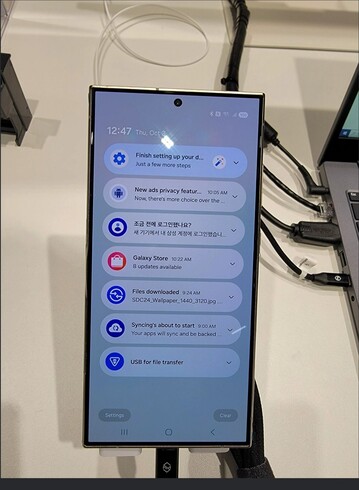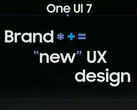Samsung has just officially confirmed that the release of the successor to One UI 6.1 will be a little while yet. The first official and freely available test version will be available in 2024, but the final version will not be rolled out until 2025, starting with the Galaxy S24 series, such as the Galaxy S24 Ultra (available here at Amazon).
The current Samsung camera flagship was also at the center of attention at SDC24 in San Jose, primarily because of the software installed on it. Visitors to the developer conference were allowed to spend a few minutes with an early test version of One UI 7, which does not yet have official beta status but already features some of the rumored changes, such as in the Samsung camera app:
Separate notifications and 'Quick Settings'
Samsung has now moved access to the settings to a fold-out button very close to the shutter button, which is primarily intended to improve one-handed operation. Many owners of current Samsung phones will likely need some time to adjust to the separation of notifications from the Quick Settings. In One UI 7, at least in the current test version, you have to swipe down from the top right to get to the usual settings such as WiFI/Bluetooth or flight mode. Swiping down from the top left or the center of the display will in future only reveal notifications, which have also been redesigned, as the images below show.
Videos of a first look at One UI 7
We have linked two hands-on videos by Jeff Springer below, which partly overlap and show the changes in the current One UI 7 test version and also the animations. The tester reports that many parts of the Android 15 interface are currently based on the One UI 6 design and will are likely to be updated before the official beta version is released. This includes the home screen, the lock screen and the always-on display. Nevertheless, the redesign is clearly recognizable in some places. For example, new icons can be seen, and many changes can also be seen in multitasking and the overview of recently used apps.
Source(s)
Jeff Springer, SammyGuru (1, 2)