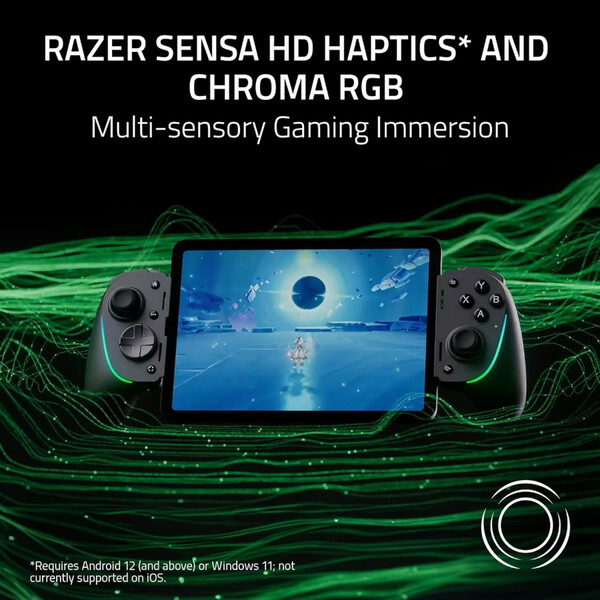Razer just announced the three new Kishi V3 mobile controllers, and among them is the Kishi V3 Pro which is priced at $149.99. This is the same price the Kishi Ultra that was announced in April 2024 sells for, too. If you are wondering which one of them you should buy, then this article should help you make that decision.
The Kishi V3 Pro and Kishi Ultra are actually quite similar as they share several features. For starters, the two controllers connect via USB-C to a compatible device. However, they lack a built-in battery unlike the Backbone Pro which also connects via USB-C to supported devices but also has a battery so that it can be used as a Bluetooth controller.
They both have support for passthrough charging, an audio jack, and can be connected to a PC via a USB-C cable for use as a wired controller. They even have the same dimensions — 110.8 mm X 244.8 mm X 64.3 mm — and weigh almost the same. The Kishi V3 Pro weighs 268 grams while the Kishi Ultra comes in at 266 grams.
In addition, the two controllers have Hall Effect trigger buttons; Mecha-Tactile action buttons and D-pad; support for Razer Sensa HD Haptics; support for local titles as well as cloud gaming services and remote play; and compatibility with the Razer Nexus app.
With the similarities out of the way, it is time to highlight the differences as these will help prospective buyers decide which controller is the right one for them.
Thumbsticks
The Kishi Ultra and Kishi V3 Pro both have the same button layout on the front. However, while the Kishi V3 Pro has TMR thumbsticks, the Kishi Ultra has regular thumbsticks but with anti-friction rings for better durability.
When it was announced last year, the Kishi Ultra was derided for not featuring Hall Effect thumbsticks which are superior to standard thumbsticks. Now that the Kishi V3 Pro features the more superior TMR joysticks, which have better precision and resistance to drifting, then that difference is even more glaring.
The differences between the thumbsticks don’t end there. While they are both clickable, only those of the Kishi V3 Pro have replaceable caps. However, the sensitivity of the thumbsticks on the Kishi Ultra can be adjusted unlike those of the Kishi V3 Pro.
Remappable Buttons
The Kishi Ultra has two remappable buttons the L4 and R4 which are positioned next to the shoulder and trigger buttons. On the other hand, the Kishi V3 Pro has two back buttons the M1 and M2 in addition to the L4 and R4 buttons, for a total of four remappable buttons.
Razer Chroma RGB
This is more of a design/aesthetic difference between the two controllers. The Kishi Ultra features Razer’s Chroma RGB lighting above the handles of the controller and it can be customized using the Razer Nexus app. Unfortunately, Razer decided to not include this feature on not just the Kishi V3 Pro but even the Kishi V3 Pro XL which costs $199.99.
Compatibility
Razer says the Kishi V3 Pro and Kishi Ultra are compatible with Android, iOS/iPadOS, and Windows devices. In addition, they are both compatible with not just Android smartphones and iPhones but also tablets that have a screen size of no more than 8-inches such as the iPad mini. However, not all Android and iOS/iPadOS are compatible with both controllers.
In the case of the Kishi V3 Pro, it is compatible with devices running Android 14 or higher, iOS 17 or newer, and Windows 11. In contrast, the Kishi Ultra is compatible with devices running Android 12 or higher, iOS 17 or newer, and Windows 11.
Compatibility is the most important consideration especially if you own an Android smartphone or Android tablet. This is because several Android devices still run on Android 13 and will never get updated to a newer version of Android which means the Kishi V3 Pro won’t work despite it being more appealing with its TMR joysticks and four remappable buttons.
Conclusion
The new Razer Kishi V3 Pro is no-doubt the better of the two controllers thanks to its TMR thumbsticks, four remappable buttons, and having most of the key features of the Razer Kishi Ultra. However, if you own a device running Android 13 or lower, then it isn't for you since its compatibility starts with devices running Android 14 or newer. Nevertheless, there are plenty of options available if you fall under this category.
There's the Viture x 8BitDo Ultimate Mobile Controller which not only works with devices running Android 13 but has Hall Effect thumbsticks, passthrough charging, and costs $79 on Amazon, nearly half the price of Razer's controllers. It also works with XR glasses, a first for a mobile controller. Unfortunately, the Viture x 8BitDo Ultimate Mobile Controller can't fit small sized tablets like the iPad Mini or Lenovo Legion Y700.