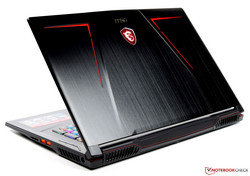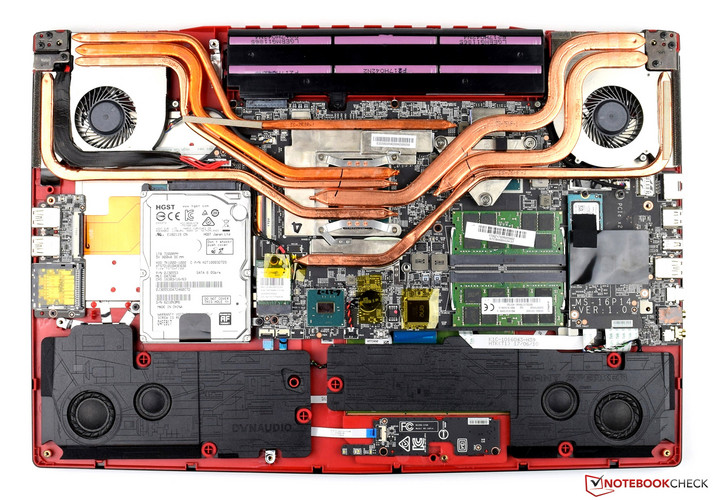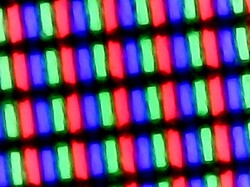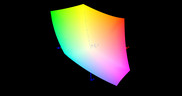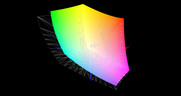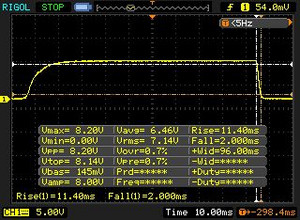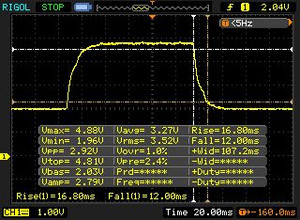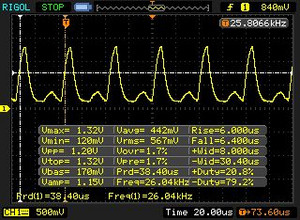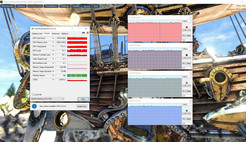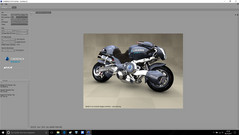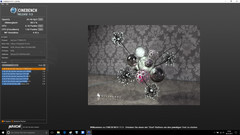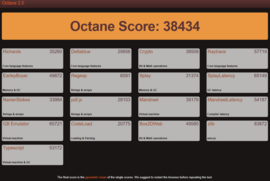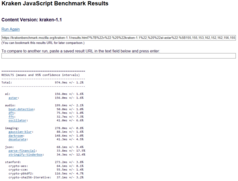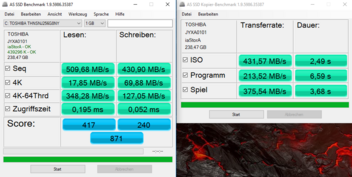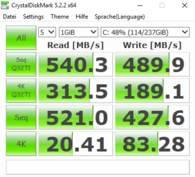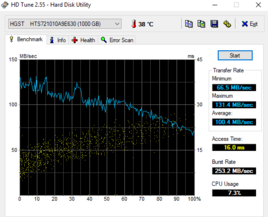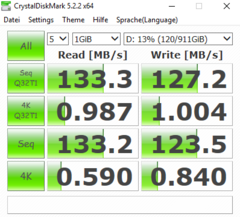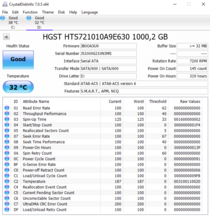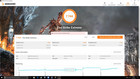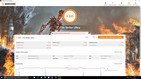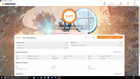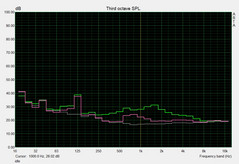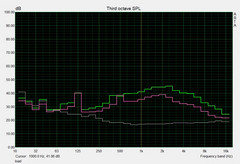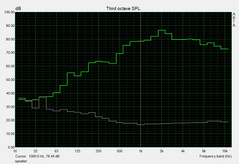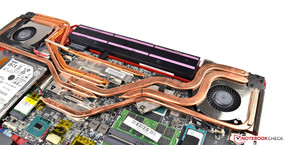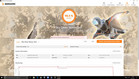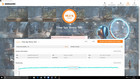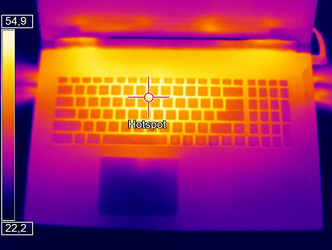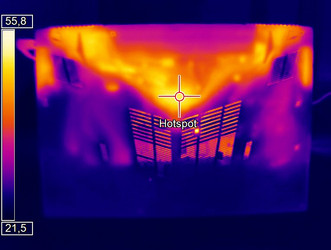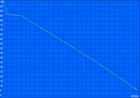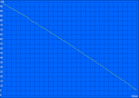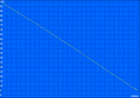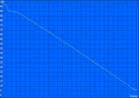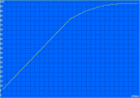MSI GE73VR 7RF Raider (i7-7700HQ, GTX 1070, Full HD) Laptop Review

For the original German review, see here.
With the MSI GE73VR 7RF Raider, MSI presents us with a gaming notebook of a thin design, which still offers decent performance under the hood. Intel has provided a fast quad-core processor in the form of the Core i7-7700HQ. But for a gaming laptop, the built-in graphics card is much more important. MSI has equipped our test unit with an Nvidia GeForce GTX 1070, which offers enough overhead for current games with its own 8-GB GDDR5 Video-RAM (VRAM). The combined SSD and HDD storage solution and the 16 GB DDR4-RAM fulfill the demands on a gaming laptop. Also when seeing a 17-inch panel, the heart of a gamer beats higher, and MSI uses a matte display with 120 Hz. The device sits on the shelves for 1999 Euros (~$2360; starting at $1800 in the US with GeForce GTX 1050), waiting for a new owner. Anyone wanting to spend a little less can also buy the MSI GE73VR Raider with a weaker Nvidia GeForce GTX 1060.
However, our test unit must prove itself against the competition by Acer, Asus, HP, and Gigabyte. All the devices have the same combination of CPU and GPU. Thus, it will be very interesting to see, which manufacturer can make the best use of the component performance. Below, you can see a table of all the comparison devices with their most important technical information.
| HP Omen 17 | Asus ROG G752VS | Gigabyte P57X v7 | Acer Predator 17 | MSI GT72VR 7RE | |
| CPU | Intel Core i7-7700HQ | Intel Core i7-7700HQ | Intel Core i7-7700HQ | Intel Core i7-7700HQ | Intel Core i7-7700HQ |
| GPU | Nvidia GeForce GTX 1070 | Nvidia GeForce GTX 1070 | Nvidia GeForce GTX 1070 | Nvidia GeForce GTX 1070 | Nvidia GeForce GTX 1070 |
| Panel | 17.3 in, 1920x1080 pixels | 17.3 in, 1920x1080 pixels | 17.3 in, 3820x2160 pixels | 17.3 in, 3820x2160 pixels | 17.3 in, 1920x1080 pixels |
| RAM | 16 GB | 16 GB | 32 GB | 32 GB | 16 GB |
| Speicher | 256 GB SSD + 1 TB HDD | 512 GB SSD + 1 TB HDD | 256 GB SSD + 1 TB HDD | 512 GB SSD + 1 TB HDD | 256 GB SSD + 1 TB HDD |
| Result | 85% | 86% | 82% | 87% | 86% |
Case
Red and black are the dominating colors in the MSI GE73VR 7RF Raider. The display cover is decorated with an illuminated MSI logo and red stripes, which are inserted into the structure of the display cover. However, the red stripes are only glued on and not illuminated. The case is mainly made from plastic and aluminum. The surfaces of the top of the base and display cover have an aluminum finish, while the frame around the display and the bottom of the case are made of "regular" plastic. The aluminum surfaces are very susceptible to fingerprints, although they can be removed easily with a moist rag. Due to its size, the base can be twisted minimally, and such attempts are accompanied by some quiet creaking noises. The same goes also for the display cover, which could have been more robust in the pressure test. During the pressure test, we also observe some slight give in the center of the base. However, this remains within limits and is not very pronounced. The hinges hold the display in position well. However, they are hard to move, and opening the case with one hand does not succeed. We observe a slight bounce after moving the display lid, but it does not last long.
Size Comparison
When looking at the graphic below, it becomes apparent that the MSI GE73VR 7RF Raider has a considerably smaller footprint. The same goes for the thickness, since at only 28.5 mm (1.1 in), the MSI GE73VR 7RF Raider is the thinnest device in our comparison here. And we can say the same for the weight, since the 17-incher does not even weigh 3 kg (6.6 lb). However, for transport, you also have to consider the power supply, which weighs 950 grams (2.1 lb).
Features
Connections
The features of the MSI GE73VR 7RF Raider are good, and all the important connections are there. The connections are distributed over both sides, with most of them on the left. This creates a clear advantage for right-handed users, since it leaves enough space on the right side of the device to operate a mouse. The power plug is angled, so that the cable will not be in the way either. The MSI GE73VR 7RF Raider offers a total of four USB connections, with one having the USB Type-C Gen.2 standard. The remaining USB connections, which have the standard size, can optionally be illuminated by a red light. The test unit offers an HDMI connection (4K @ 60Hz) and a mini DisplayPort for external monitors. The positioning of the connections is fine, so that they do not interfere with any neighboring connections.
SD-card reader
The card reader is on the right side, right next to the two USB-3.0 connections. It can handle all the standard formats such as SD, SDHC, and SDXC. Inserted storage cards only stick out by a few millimeters, which protects them from inadvertent harm. The performance of the card reader inside the MSI GE73VR 7RF Raider is very good, which is clearly confirmed by our measurements. With our reference card (Toshiba Exceria Pro SDXC 64 GB UHS-II), the test unit achieved 176 MB/s copying jpg files, and 200 MB/s in sequential reads. We also saw in the GT72VR 7RE, that MSI uses very fast card readers.
| SD Card Reader | |
| average JPG Copy Test (av. of 3 runs) | |
| MSI GE73VR 7RF Raider (Toshiba Exceria Pro SDXC 64 GB UHS-II) | |
| MSI GT72VR 7RE-433 (Toshiba Exceria Pro SDXC 64 GB UHS-II) | |
| Acer Predator 17 G9-793-70PJ (Toshiba Exceria Pro SDXC 64 GB UHS-II) | |
| Gigabyte P57X v7 (Toshiba Exceria Pro SDXC 64 GB UHS-II) | |
| Asus G752VS-BA338T (Toshiba Exceria Pro SDXC 64 GB UHS-II) | |
| HP Omen 17-an014ng (Toshiba Exceria Pro SDXC 64 GB UHS-II) | |
| maximum AS SSD Seq Read Test (1GB) | |
| MSI GT72VR 7RE-433 (Toshiba Exceria Pro SDXC 64 GB UHS-II) | |
| MSI GE73VR 7RF Raider (Toshiba Exceria Pro SDXC 64 GB UHS-II) | |
| Gigabyte P57X v7 (Toshiba Exceria Pro SDXC 64 GB UHS-II) | |
| Acer Predator 17 G9-793-70PJ (Toshiba Exceria Pro SDXC 64 GB UHS-II) | |
| Asus G752VS-BA338T (Toshiba Exceria Pro SDXC 64 GB UHS-II) | |
| HP Omen 17-an014ng (Toshiba Exceria Pro SDXC 64 GB UHS-II) | |
Communication
The MSI GE73VR 7RF Raider offers LAN as well as WLAN. Both of the communication modules are made by Killer and are common in gaming laptops, due to very low latencies. The WLAN module is the Killer Wireless AC 1435 module, to be exact. In our measurements, the MSI GE73VR 7RF Raider achieved 682 MBit/s while receiving and still 525 MBit/s while sending. Those values are not as good as the SD-card reader before, but our test unit does rather well in the comparison. During the time of our testing, there were no abnormalities in the WLAN connections. With the wired network connection, speeds up to 1 GBit/s are possible.
Security
There are hardly any security features in the MSI GE73VR 7RF Raider. Outside, we can only see the Kensington-Lock port. The users will have to do without a fingerprint sensor. There is a Trusted Platform Module 2.0 (TPM), however.
Software
The MSI Dragon Center provides a good overview of the system components and their loads. The tool offers a multitude of presets in the "System tuner" tab. For example among other things, you can overclock the graphics card here. You can also set up your own profiles without any problems, which can then be activated while gaming via the smartphone, for example. Of course you need to connect your smartphone first, which worked without a hitch during the test. The smartphone app also offers the option to survey the system data.
Accessories
The included accessories are quite limited. In addition to the laptop, only the 180-watt power supply, various booklets and a driver CD are in the box. The manufacturer does not include an optical drive. The high-quality cloth that was placed between the display and the keyboard of the closed laptop is also worth mentioning. It can also be used to clean the surfaces.
Maintenance
Unfortunately, there is no maintenance hatch, which will make upgrading more difficult. However, the MSI GE73VR 7RF Raider can still be opened without any problems. Nevertheless, after loosening and removing the many screws, when removing the bottom cover, you should still be careful to avoid any damage. We definitely recommend using special tools for this. After the removal, you can reach all the important components. For example, you can clean the dust and dirt off the two fans without any problems and also replace the storage or RAM. Our test unit still has some space for an additional SSD in the M.2-2280 format.
Warranty
The warranty of the MSI GE73VR 7RF Raider is 24 months (pick-up & return). Please see our Guarantees, Return Policies & Warranties FAQ for country-specific information.
Input Devices
Keyboard
MSI uses a keyboard by Steelseries in the GE73VR 7RF Raider. At 15 x 15 mm (0.6 x 0.6 in), the keys are sufficiently large and stick out slightly above the surface of the base. The workmanship is excellent, and nothing rattles or wobbles. All the keys sit tightly in their places. The low stroke of 1.9 mm (0.075 in) is accompanied by a clearly noticeable pressure point, which is not spongy by any means. The typing feeling is comfortable and you can easily accomplish longer typing tasks. The labels are slightly unusual, but after some time you will get used to it. As the highlight, the background illumination can be adjusted to your own liking, thanks to the RGB illumination. With the corresponding software, you can select a profile from the presets. For example, in the "Disco" profile, the single keys constantly change their colors, which makes the MSI GE73VR 7RF Raider an eye catcher at any LAN party. Anyone who does not like it that wild can choose a uniform background color.
Touchpad
Compared to the keyboard, the touchpad appears rather unremarkable, being only emphasized by a red frame. The input surface measures 11 x 6.2 cm (4.3 x 2.4 in). The two input keys at the bottom edge are separated and do not count with the input surface. The surface is smooth and does not hinder fast navigation input. However, there are still some areas in the corners and bottom edge, where the mouse pointer does not do what it should. But, in the center where it is used most, we cannot detect any sloppiness. The two input keys are large and give a good acoustic feedback to the user.
Display
The Chi-Mei display of our MSI GE73VR 7RF Raider offers 1920x1080 pixels in a 17-inch diagonal, which corresponds to a pixel density of 127 ppi. Even though often 4K panels are used, we did not miss this in our test unit. Moreover, the MSI GE73VR 7RF boasts with 120 Hz, which makes the display ideal for gaming. Slightly less encouraging is the relatively low average brightness of 279 cd/m². The very low black value (0.21 cd/m²) still assures a good contrast ratio of 1410:1, though. At 90%, the measured brightness distribution is at a good level, which also becomes apparent in a completely black image. The so-called "clouding" is not a subject in the MSI GE73VR 7RF Raider. Furthermore, the measured PWM frequency is very high at 26,000 Hz, which should not lead to any interference.
| |||||||||||||||||||||||||
Brightness Distribution: 90 %
Center on Battery: 296 cd/m²
Contrast: 1410:1 (Black: 0.21 cd/m²)
ΔE ColorChecker Calman: 3.09 | ∀{0.5-29.43 Ø4.76}
ΔE Greyscale Calman: 3.06 | ∀{0.09-98 Ø5}
100% sRGB (Argyll 1.6.3 3D)
75% AdobeRGB 1998 (Argyll 1.6.3 3D)
84.8% AdobeRGB 1998 (Argyll 3D)
99.9% sRGB (Argyll 3D)
90.5% Display P3 (Argyll 3D)
Gamma: 2.19
CCT: 7315 K
| MSI GE73VR 7RF Raider Chi Mei N173HHE-G32 (CMN1747), 1920x1080, 17.3" | HP Omen 17-an014ng AUO149D, 1920x1080, 17.3" | Asus G752VS-BA338T AU Optronics B173HAN01.1 (AUO119D), 1920x1080, 17.3" | Gigabyte P57X v7 SHP145E, 3840x2160, 17.3" | Acer Predator 17 G9-793-70PJ AU Optronics B173ZAN01.0 (AUO109B), 3840x2160, 17.3" | MSI GT72VR 7RE-433 Chi Mei N173HHE-G32 (CMN1747), 1920x1080, 17.3" | |
|---|---|---|---|---|---|---|
| Display | -19% | -23% | 5% | 4% | -21% | |
| Display P3 Coverage (%) | 90.5 | 64.6 -29% | 61.6 -32% | 87.8 -3% | 86.4 -5% | 68.3 -25% |
| sRGB Coverage (%) | 99.9 | 92.9 -7% | 90.3 -10% | 100 0% | 99.9 0% | 86.7 -13% |
| AdobeRGB 1998 Coverage (%) | 84.8 | 66.1 -22% | 62.8 -26% | 98.9 17% | 99.1 17% | 63.4 -25% |
| Response Times | -92% | -60% | -171% | -83% | 24% | |
| Response Time Grey 50% / Grey 80% * (ms) | 28.8 ? | 45.2 ? -57% | 36 ? -25% | 55.6 ? -93% | 50 ? -74% | 29 ? -1% |
| Response Time Black / White * (ms) | 13.4 ? | 30.4 ? -127% | 26 ? -94% | 46.8 ? -249% | 25.6 ? -91% | 7 ? 48% |
| PWM Frequency (Hz) | 26000 ? | 1000 ? | ||||
| Screen | -13% | -41% | -20% | -10% | -64% | |
| Brightness middle (cd/m²) | 296 | 314 6% | 307 4% | 441.3 49% | 343 16% | 299 1% |
| Brightness (cd/m²) | 279 | 309 11% | 300 8% | 408 46% | 328 18% | 277 -1% |
| Brightness Distribution (%) | 90 | 88 -2% | 88 -2% | 86 -4% | 84 -7% | 87 -3% |
| Black Level * (cd/m²) | 0.21 | 0.34 -62% | 0.32 -52% | 0.44 -110% | 0.29 -38% | 0.27 -29% |
| Contrast (:1) | 1410 | 924 -34% | 959 -32% | 1003 -29% | 1183 -16% | 1107 -21% |
| Colorchecker dE 2000 * | 3.09 | 3.19 -3% | 5.53 -79% | 5.1 -65% | 4.01 -30% | 9.65 -212% |
| Colorchecker dE 2000 max. * | 5.97 | 6.1 -2% | 11.54 -93% | 9.8 -64% | 6.03 -1% | 15.43 -158% |
| Greyscale dE 2000 * | 3.06 | 3.49 -14% | 7 -129% | 4.3 -41% | 4.7 -54% | 9.68 -216% |
| Gamma | 2.19 100% | 2.34 94% | 2.48 89% | 2.08 106% | 2.4 92% | 1.89 116% |
| CCT | 7315 89% | 7261 90% | 8103 80% | 7345 88% | 6451 101% | 11652 56% |
| Color Space (Percent of AdobeRGB 1998) (%) | 75 | 60 -20% | 58 -23% | 87 16% | 88 17% | 75 0% |
| Color Space (Percent of sRGB) (%) | 100 | 93 -7% | 90 -10% | 100 0% | 100 0% | 100 0% |
| Total Average (Program / Settings) | -41% /
-25% | -41% /
-40% | -62% /
-35% | -30% /
-17% | -20% /
-44% |
* ... smaller is better
The quality of the display is very good, and the measured DeltaE-2000 values are only slightly elevated in the state of delivery. Via calibration, we were able to improve these values some more. We were also able to remove the slight blue tint. We have linked the corresponding ICC profile for your download. We like the color space coverage of the test unit very much. 100% of the sRGB color space can be displayed, and 75% of the AdobeRGB color space is still covered. This even makes the MSI GE73VR 7RF Raider suitable for professional image processing.
The low display brightness makes using it outdoors more difficult. Fortunately, the MSI GE73VR 7RF Raider has a matte display panel, which prevents reflections. If outdoor usage cannot be avoided, we recommend a shady place.
Display Response Times
| ↔ Response Time Black to White | ||
|---|---|---|
| 13.4 ms ... rise ↗ and fall ↘ combined | ↗ 11.4 ms rise | |
| ↘ 2 ms fall | ||
| The screen shows good response rates in our tests, but may be too slow for competitive gamers. In comparison, all tested devices range from 0.1 (minimum) to 240 (maximum) ms. » 33 % of all devices are better. This means that the measured response time is better than the average of all tested devices (20.1 ms). | ||
| ↔ Response Time 50% Grey to 80% Grey | ||
| 28.8 ms ... rise ↗ and fall ↘ combined | ↗ 16.8 ms rise | |
| ↘ 12 ms fall | ||
| The screen shows relatively slow response rates in our tests and may be too slow for gamers. In comparison, all tested devices range from 0.165 (minimum) to 636 (maximum) ms. » 38 % of all devices are better. This means that the measured response time is similar to the average of all tested devices (31.5 ms). | ||
Screen Flickering / PWM (Pulse-Width Modulation)
| Screen flickering / PWM detected | 26000 Hz | ≤ 15 % brightness setting | |
The display backlight flickers at 26000 Hz (worst case, e.g., utilizing PWM) Flickering detected at a brightness setting of 15 % and below. There should be no flickering or PWM above this brightness setting. The frequency of 26000 Hz is quite high, so most users sensitive to PWM should not notice any flickering. In comparison: 53 % of all tested devices do not use PWM to dim the display. If PWM was detected, an average of 8039 (minimum: 5 - maximum: 343500) Hz was measured. | |||
Performance
The MSI GE73VR 7RF Raider combines an Intel Core i7-7700HQ with 16 GB of DDR4-RAM and an Nvidia GeForce GTX 1070. With that, the device offers a very solid base for usage as a gaming laptop. The storage combination of SSD and HDD assures a comfortable working speed with low wait times. With this, the device also offers sufficient storage space for your game collection. Anyone for whom this is not enough can also expand the storage space without any trouble. Our test unit even offers space for an additional SSD in the M.2-2280 format. You can also add to the RAM, and both storage slots can be equipped together with up to a maximum of 32 GB.
Processor
At this point, the Intel Core i7-7700HQ is an old acquaintance and a well-liked processor in gaming notebooks. Games often benefit from a high single-core performance of the processor. The Intel Core i7-7700HQ (3.8 GHz) offers exactly that, and with 160 points in Cinebench R15, the MSI GE73VR 7RF Raider occupies second place in our comparison here. However, in the multi-core performance (3.4 GHz), the MSI GE73VR 7RF Raider slips into the second to last place. This is not too bad, though, since all the comparison devices are very close together.
You can find further benchmarks on the Intel Core i7-7700HQ here.
Under load with the Cinebench-R15 constant loop, it is apparent that the processor performance does not drop even after many runs. At 724 - 730 points, we do not measure any noticeable performance drop under constant load.
| JetStream 1.1 - Total Score | |
| Asus G752VS-BA338T | |
| MSI GE73VR 7RF Raider | |
| MSI GT72VR 7RE-433 | |
| HP Omen 17-an014ng | |
| Octane V2 - Total Score | |
| MSI GT72VR 7RE-433 | |
| MSI GE73VR 7RF Raider | |
| Asus G752VS-BA338T | |
| HP Omen 17-an014ng | |
| Mozilla Kraken 1.1 - Total | |
| HP Omen 17-an014ng | |
| MSI GT72VR 7RE-433 | |
| MSI GE73VR 7RF Raider | |
| Asus G752VS-BA338T | |
* ... smaller is better
System Performance
Even though the CPU performance of the MSI GE73VR 7RF Raider is on the same level as that of the comparison devices, a different picture is shown during the test of the system performance. In the PCMark 8, the performance of our test unit is often only sufficient for a place in the lower third. However, this does not mean that the device is slow, and the subjective evaluation of the system performance does not reflect the result you can see in the chart.
| PCMark 8 | |
| Home Score Accelerated v2 | |
| Asus G752VS-BA338T | |
| MSI GT72VR 7RE-433 | |
| HP Omen 17-an014ng | |
| Acer Predator 17 G9-793-70PJ | |
| MSI GE73VR 7RF Raider | |
| Gigabyte P57X v7 | |
| Creative Score Accelerated v2 | |
| Asus G752VS-BA338T | |
| MSI GT72VR 7RE-433 | |
| MSI GE73VR 7RF Raider | |
| Gigabyte P57X v7 | |
| Work Score Accelerated v2 | |
| Asus G752VS-BA338T | |
| MSI GT72VR 7RE-433 | |
| HP Omen 17-an014ng | |
| MSI GE73VR 7RF Raider | |
| Acer Predator 17 G9-793-70PJ | |
| Gigabyte P57X v7 | |
| PCMark 10 - Score | |
| HP Omen 17-an014ng | |
| MSI GE73VR 7RF Raider | |
| PCMark 8 Home Score Accelerated v2 | 4379 points | |
| PCMark 8 Creative Score Accelerated v2 | 5424 points | |
| PCMark 8 Work Score Accelerated v2 | 5155 points | |
| PCMark 10 Score | 4786 points | |
Help | ||
Storage Solution
MSI has equipped the GE73VR 7RF Raider with a combination of a fast SSD and a conventional hard drive. The SSD in the M.2 2280 form factor offers 256 GB and transfers data in SATA speeds. With this, we measure a data rate of 509 MB/s in sequential reads, while it achieves a data rate of 430 MB/s during writing. The faster NVMe SSDs achieve a considerably better performance. They can also reach their full performance in the MSI GE73VR 7RF Raider, since the M.2 connection supports the faster SSD storage media. Our test unit offers two of these connections in total, which also support RAID.
The second storage drive in our test unit is a 2.5-inch hard drive from HGST with 1 TB of storage space. The plates rotate at 7,200 rpm, so that we achieve an average transfer rate of 100.4 MB/s with HD Tune.
| MSI GE73VR 7RF Raider Toshiba HG6 THNSNJ256G8NY | HP Omen 17-an014ng Samsung PM961 MZVLW256HEHP | Asus G752VS-BA338T Samsung SM961 MZVKW512HMJP m.2 PCI-e | Gigabyte P57X v7 Transcend MTS800 256GB M.2 (TS256GMTS800) | Acer Predator 17 G9-793-70PJ Toshiba NVMe THNSN5512GPU7 | MSI GT72VR 7RE-433 Kingston RBU-SNS8152S3256GG5 | |
|---|---|---|---|---|---|---|
| AS SSD | -344% | 257% | 2% | 171% | 44% | |
| Seq Read (MB/s) | 510 | 2374 365% | 2824 454% | 491.9 -4% | 2237 339% | 509 0% |
| Seq Write (MB/s) | 430.9 | 365.5 -15% | 1554 261% | 260.9 -39% | 1230 185% | 282.1 -35% |
| 4K Read (MB/s) | 17.85 | 47.62 167% | 49.71 178% | 23.65 32% | 37.51 110% | 40.04 124% |
| 4K Write (MB/s) | 69.9 | 1.26 -98% | 138.9 99% | 72 3% | 120.8 73% | 95.8 37% |
| 4K-64 Read (MB/s) | 348.3 | 1129 224% | 744 114% | 241.4 -31% | 851 144% | 394.5 13% |
| 4K-64 Write (MB/s) | 127.1 | 122.9 -3% | 1185 832% | 151.4 19% | 646 408% | 281.4 121% |
| Access Time Read * (ms) | 0.195 | 0.058 70% | 0.058 70% | 0.11 44% | 0.052 73% | 0.077 61% |
| Access Time Write * (ms) | 0.052 | 1.85 -3458% | 0.027 48% | 0.055 -6% | 0.033 37% | 0.035 33% |
* ... smaller is better
Graphics Card
The graphics card is probably the most important component in a gaming laptop, and in combination with a fast processor, it assures sufficient performance. With the Nvidia GeForce GTX 1070, our test unit does not need to hide at all. In the synthetic benchmarks, the MSI GE73VR 7RF Raider shows what it is made of, securing the second place behind the Asus G752VS. The Nvidia GeForce GTX 1070 has its own 8-GB GDDR5 VRAM, with which the graphics card will not become outdated in the near future. Anyone for whom the performance is insufficient can change it by overclocking the Nvidia GeForce GTX 1070 via the MSI Dragon Center. The clock speed can be raised by 200 MHz and the VRAM speed by 350 MHz. With these settings, we were able to increase the results in the Fire Strike Extreme from 8489 points (stock) to 9123 points (overclocked). To avoid putting too much load on the battery in 2D operation, the Intel HD Graphics 630 then takes over the display output. The graphics switching (Nvidia Optimus) works flawlessly, and the user does not notice any of this.
You can find more information and benchmarks on the two graphics adapters (Intel HD Graphics 630, Nvidia GeForce GTX 1070) here.
| 3DMark | |
| 1920x1080 Fire Strike Graphics | |
| Asus G752VS-BA338T | |
| MSI GE73VR 7RF Raider | |
| MSI GT72VR 7RE-433 | |
| HP Omen 17-an014ng | |
| Gigabyte P57X v7 | |
| Acer Predator 17 G9-793-70PJ | |
| Fire Strike Extreme Graphics | |
| Asus G752VS-BA338T | |
| MSI GE73VR 7RF Raider | |
| Gigabyte P57X v7 | |
| MSI GT72VR 7RE-433 | |
| 3DMark 11 - 1280x720 Performance GPU | |
| Asus G752VS-BA338T | |
| MSI GE73VR 7RF Raider | |
| Gigabyte P57X v7 | |
| MSI GT72VR 7RE-433 | |
| Acer Predator 17 G9-793-70PJ | |
| HP Omen 17-an014ng | |
| 3DMark 11 Performance | 16965 points | |
| 3DMark Ice Storm Standard Score | 123519 points | |
| 3DMark Cloud Gate Standard Score | 27920 points | |
| 3DMark Fire Strike Score | 13853 points | |
| 3DMark Fire Strike Extreme Score | 7744 points | |
| 3DMark Time Spy Score | 5386 points | |
Help | ||
Gaming Performance
The gaming performance of the MSI GE73VR 7RF Raider is very good, without a doubt. Similar to what we already saw in the synthetic benchmarks, the performance in the gaming benchmarks is also on a high level. With the MSI GE73VR 7RF Raider, gaming is possible in native resolution without any compromises. This means that also the current games can be displayed smoothly in the "Ultra" preset. Anyone who considers connecting the device to an external monitor to enjoy games in 4K resolution can do this without any problems. In that case, you should choose one quality level lower, depending on the game. Nonetheless, the Nvidia GeForce GTX 1070 is fast enough for the gaming experience in UHD. Compared to the other devices, it shows that the gaming performance of the MSI GE73VR 7RF Raider is very good.
In the hour-long endurance test with the game "The Witcher 3," the frame rate is relatively constant and varies only by a few fps. On average, the MSI GE73VR 7RF Raider achieves a good result of 58.6 frames per second in the "Ultra" preset. Our test unit did not show any frame drops due to heat development.
| The Witcher 3 - 1920x1080 Ultra Graphics & Postprocessing (HBAO+) | |
| Asus G752VS-BA338T | |
| Acer Predator 17 G9-793-70PJ | |
| MSI GE73VR 7RF Raider | |
| HP Omen 17-an014ng | |
| BioShock Infinite - 1920x1080 Ultra Preset, DX11 (DDOF) | |
| Asus G752VS-BA338T | |
| MSI GE73VR 7RF Raider | |
| MSI GT72VR 7RE-433 | |
| Gigabyte P57X v7 | |
| Rise of the Tomb Raider - 1920x1080 Very High Preset AA:FX AF:16x | |
| Asus G752VS-BA338T | |
| MSI GE73VR 7RF Raider | |
| HP Omen 17-an014ng | |
| Battlefield 1 - 1920x1080 Ultra Preset AA:T | |
| MSI GE73VR 7RF Raider | |
| MSI GT72VR 7RE-433 | |
| Battlefield 4 - 1920x1080 Ultra Preset AA:4x MS | |
| MSI GE73VR 7RF Raider | |
| MSI GT72VR 7RE-433 | |
| Deus Ex Mankind Divided - 1920x1080 Ultra Preset AA:2xMS AF:8x | |
| MSI GE73VR 7RF Raider | |
| MSI GT72VR 7RE-433 | |
| low | med. | high | ultra | 4K | |
|---|---|---|---|---|---|
| BioShock Infinite (2013) | 267.3 | 233.7 | 217.3 | 135 | |
| Battlefield 4 (2013) | 199.9 | 199.9 | 199.5 | 154.2 | 72.6 |
| The Witcher 3 (2015) | 231.9 | 175.7 | 107.8 | 58.6 | 39.9 |
| Rise of the Tomb Raider (2016) | 218.5 | 176.2 | 111.4 | 91.4 | 38.1 |
| Deus Ex Mankind Divided (2016) | 139.8 | 129.7 | 84.5 | 45.9 | 28.5 |
| Battlefield 1 (2016) | 179.2 | 161.8 | 133.4 | 123.2 | 51.8 |
Emissions
Noise emissions
No one purchasing a gaming laptop should be bothered by a high noise level. The developing heat has to be transported from the case quickly. In our case, this happens with a bunch of heat pipes and two fans, which are positioned in the two corners in the back of the case. During idle operation, these are turned off, and you can only hear the hard drive. Under load, the two fans start quickly, and we measure 54 dB(A) as the maximum level under load. Only the HP Omen 17 is louder at 55 dB(A).
Noise level
| Idle |
| 33 / 34 / 39 dB(A) |
| HDD |
| 34 dB(A) |
| Load |
| 47 / 54 dB(A) |
 | ||
30 dB silent 40 dB(A) audible 50 dB(A) loud |
||
min: | ||
| MSI GE73VR 7RF Raider GeForce GTX 1070 Mobile, i7-7700HQ | HP Omen 17-an014ng GeForce GTX 1070 Mobile, i7-7700HQ | Asus G752VS-BA338T GeForce GTX 1070 Mobile, i7-7700HQ | Gigabyte P57X v7 GeForce GTX 1070 Mobile, i7-7700HQ | Acer Predator 17 G9-793-70PJ GeForce GTX 1070 Mobile, i7-7700HQ | MSI GT72VR 7RE-433 GeForce GTX 1070 Mobile, i7-7700HQ | |
|---|---|---|---|---|---|---|
| Noise | 1% | 8% | 7% | 4% | 6% | |
| off / environment * (dB) | 30 | 30 -0% | 30 -0% | 29 3% | 31 -3% | 31 -3% |
| Idle Minimum * (dB) | 33 | 30 9% | 30 9% | 30.4 8% | 32 3% | 34 -3% |
| Idle Average * (dB) | 34 | 37 -9% | 32 6% | 32.1 6% | 35 -3% | 35 -3% |
| Idle Maximum * (dB) | 39 | 39 -0% | 36 8% | 32.1 18% | 38 3% | 37 5% |
| Load Average * (dB) | 47 | 44 6% | 43 9% | 45.6 3% | 42 11% | 37 21% |
| Witcher 3 ultra * (dB) | 49 | 47 4% | 43 12% | 44 10% | ||
| Load Maximum * (dB) | 54 | 55 -2% | 49 9% | 51.5 5% | 50 7% | 44 19% |
* ... smaller is better
Temperature
The cooling unit works well and is able to keep the case temperatures just below the 50 °C mark (122 °F). However, we cannot recommend operation on your lap under constant load, since we measure the hottest spot (49 °C, 120 °F) in the central area in the back at the bottom. In our comparison, the MSI GE73VR 7RF Raider fares well here and only remains a few percentage points behind the top. The HP Omen 17 and the Gigabyte P57X fare considerably worse. Besides the case temperatures, we are of course also interested in the temperatures of the processor and graphics card. We run them under load for at least one hour with the Prime95 and FurMark programs. At the Intel Core i7-7700HQ, we measure a maximum of 96 °C (205 °F), whereas the temperature of the Nvidia GeForce GTX 1070 remains considerably lower at 77 °C (170 °F). During simultaneous load on both components, there is a slight throttling of the CPU and GPU. When only one component is stressed under load, the cooling unit manages to keep it within temperature limits where there is no throttling. The MSI GE73VR 7RF Raider handled the load tests offered by 3DMark 13 with a very good 98%. Even in the follow-up test with 3DMark 11, with 16,678 points, our test unit achieved almost as many as during the cold start before (16,965 points).
(-) The maximum temperature on the upper side is 48 °C / 118 F, compared to the average of 40.4 °C / 105 F, ranging from 21.2 to 68.8 °C for the class Gaming.
(-) The bottom heats up to a maximum of 49 °C / 120 F, compared to the average of 43.3 °C / 110 F
(+) In idle usage, the average temperature for the upper side is 24.3 °C / 76 F, compared to the device average of 33.9 °C / 93 F.
(±) Playing The Witcher 3, the average temperature for the upper side is 37.9 °C / 100 F, compared to the device average of 33.9 °C / 93 F.
(+) The palmrests and touchpad are cooler than skin temperature with a maximum of 31 °C / 87.8 F and are therefore cool to the touch.
(-) The average temperature of the palmrest area of similar devices was 28.8 °C / 83.8 F (-2.2 °C / -4 F).
| MSI GE73VR 7RF Raider i7-7700HQ, GeForce GTX 1070 Mobile | HP Omen 17-an014ng i7-7700HQ, GeForce GTX 1070 Mobile | Asus G752VS-BA338T i7-7700HQ, GeForce GTX 1070 Mobile | Gigabyte P57X v7 i7-7700HQ, GeForce GTX 1070 Mobile | Acer Predator 17 G9-793-70PJ i7-7700HQ, GeForce GTX 1070 Mobile | MSI GT72VR 7RE-433 i7-7700HQ, GeForce GTX 1070 Mobile | |
|---|---|---|---|---|---|---|
| Heat | -23% | 4% | -13% | 5% | 2% | |
| Maximum Upper Side * (°C) | 48 | 48 -0% | 41 15% | 51.2 -7% | 39.1 19% | 41.5 14% |
| Maximum Bottom * (°C) | 49 | 54 -10% | 39.3 20% | 56.8 -16% | 42.1 14% | 50.6 -3% |
| Idle Upper Side * (°C) | 25 | 35 -40% | 28.8 -15% | 29.2 -17% | 27.9 -12% | 26.4 -6% |
| Idle Bottom * (°C) | 26 | 37 -42% | 27.3 -5% | 29.2 -12% | 26.1 -0% | 25.4 2% |
* ... smaller is better
Speakers
The speakers are positioned right below the palm rests. After removal of the bottom cover, it becomes clear how much space MSI provides for the speakers. There is also a woofer on the side next to each speaker. They provide the loud volume of the speakers, and the bass reproduction is decent. The mids and highs are strong, and even at maximum volume, we do not hear any distortions or overload. The sound of the good speakers can be adjusted to your liking via the Nahimic audio software. You can either select from predefined profiles or create your own. In the "microphone" section, you can activate noise-suppression to filter out annoying noises.
You can also connect an external microphone to the 3.5-mm connector. Next to this is another 3.5-mm connection that supports the digital Sony/Philips Digital Interface (SPDIF).
MSI GE73VR 7RF Raider audio analysis
(+) | speakers can play relatively loud (93 dB)
Bass 100 - 315 Hz
(-) | nearly no bass - on average 18.5% lower than median
(+) | bass is linear (6.3% delta to prev. frequency)
Mids 400 - 2000 Hz
(±) | reduced mids - on average 5.4% lower than median
(+) | mids are linear (5.5% delta to prev. frequency)
Highs 2 - 16 kHz
(+) | balanced highs - only 2.5% away from median
(+) | highs are linear (3.1% delta to prev. frequency)
Overall 100 - 16.000 Hz
(+) | overall sound is linear (14.3% difference to median)
Compared to same class
» 26% of all tested devices in this class were better, 7% similar, 67% worse
» The best had a delta of 6%, average was 18%, worst was 132%
Compared to all devices tested
» 17% of all tested devices were better, 4% similar, 79% worse
» The best had a delta of 4%, average was 24%, worst was 134%
Asus G752VS-BA338T audio analysis
(±) | speaker loudness is average but good (80 dB)
Bass 100 - 315 Hz
(±) | reduced bass - on average 9.4% lower than median
(±) | linearity of bass is average (11.1% delta to prev. frequency)
Mids 400 - 2000 Hz
(+) | balanced mids - only 4.2% away from median
(+) | mids are linear (6% delta to prev. frequency)
Highs 2 - 16 kHz
(±) | reduced highs - on average 7.7% lower than median
(±) | linearity of highs is average (10% delta to prev. frequency)
Overall 100 - 16.000 Hz
(±) | linearity of overall sound is average (21.2% difference to median)
Compared to same class
» 76% of all tested devices in this class were better, 4% similar, 20% worse
» The best had a delta of 6%, average was 18%, worst was 132%
Compared to all devices tested
» 58% of all tested devices were better, 7% similar, 35% worse
» The best had a delta of 4%, average was 24%, worst was 134%
Frequency comparison (Checkboxes selectable!)
Power Management
Power Consumption
Despite the high performance, the MSI GE73VR 7RF Raider does really well in terms of power consumption. All the comparison devices use more power overall. Particularly during idle operation, the MSI did its homework and uses only 10 to 26 watts. During average load, the consumption rises to 97 watts, and under maximum load, it goes up to 230 watts. This is also the maximum amount of power, the power supply can provide. We should also mention that we did not observe any discharging of the battery even under full load.
| Off / Standby | |
| Idle | |
| Load |
|
Key:
min: | |
| MSI GE73VR 7RF Raider i7-7700HQ, GeForce GTX 1070 Mobile | HP Omen 17-an014ng i7-7700HQ, GeForce GTX 1070 Mobile | Asus G752VS-BA338T i7-7700HQ, GeForce GTX 1070 Mobile | Gigabyte P57X v7 i7-7700HQ, GeForce GTX 1070 Mobile | Acer Predator 17 G9-793-70PJ i7-7700HQ, GeForce GTX 1070 Mobile | MSI GT72VR 7RE-433 i7-7700HQ, GeForce GTX 1070 Mobile | |
|---|---|---|---|---|---|---|
| Power Consumption | -31% | -25% | -34% | -43% | -28% | |
| Idle Minimum * (Watt) | 10 | 22 -120% | 21 -110% | 15.7 -57% | 23 -130% | 20 -100% |
| Idle Average * (Watt) | 18 | 28 -56% | 27 -50% | 23.4 -30% | 33 -83% | 27 -50% |
| Idle Maximum * (Watt) | 26 | 35 -35% | 32 -23% | 23.5 10% | 40 -54% | 31 -19% |
| Load Average * (Watt) | 97 | 93 4% | 86 11% | 184.6 -90% | 94 3% | 86 11% |
| Witcher 3 ultra * (Watt) | 183 | 157 14% | 165 10% | 177 3% | ||
| Load Maximum * (Watt) | 230 | 208 10% | 206 10% | 233.1 -1% | 228 1% | 184 20% |
* ... smaller is better
Battery Life
Even though the MSI GE73VR 7RF Raider did well in terms of power consumption, the battery life is unfortunately not so good. With only 51 Wh, our test unit has by far the smallest battery. With 75 Wh up to 90 Wh, the competitors have considerably more capacity. But of course a gaming laptop is not built primarily for mobile usage, which should be considered during the purchase. The battery life in the WLAN test is limited to four hours. To stick with the test conditions, the display brightness had to be reduced by seven steps to reach 150 cd/m². We do not recommend gaming in battery operation, since the performance is throttled a lot to prevent the battery from discharging too quickly. A test run with the 3DMark 11 clearly shows that the performance is reduced compared to mains operation.
| MSI GE73VR 7RF Raider i7-7700HQ, GeForce GTX 1070 Mobile, 51 Wh | HP Omen 17-an014ng i7-7700HQ, GeForce GTX 1070 Mobile, 86 Wh | Asus G752VS-BA338T i7-7700HQ, GeForce GTX 1070 Mobile, 90 Wh | Gigabyte P57X v7 i7-7700HQ, GeForce GTX 1070 Mobile, 75.81 Wh | Acer Predator 17 G9-793-70PJ i7-7700HQ, GeForce GTX 1070 Mobile, 88 Wh | MSI GT72VR 7RE-433 i7-7700HQ, GeForce GTX 1070 Mobile, 83 Wh | |
|---|---|---|---|---|---|---|
| Battery runtime | 43% | 62% | 31% | 42% | 35% | |
| Reader / Idle (h) | 4.4 | 5.8 32% | 7.4 68% | 4.3 -2% | 5.4 23% | 5.3 20% |
| H.264 (h) | 3.4 | 4.3 26% | 4.3 26% | 3.8 12% | ||
| WiFi v1.3 (h) | 4 | 4.5 13% | 4.9 23% | 2.6 -35% | 3.6 -10% | 3.8 -5% |
| Load (h) | 0.7 | 1.4 100% | 1.6 129% | 1.6 129% | 1.5 114% | 1.5 114% |
Verdict
Pros
Cons
Without a doubt, the MSI GE73VR 7RF Raider is a gaming laptop. Together, the fast Intel Core i7-7700HQ and the Nvidia GeForce GTX 1070 provide a great basis for gaming. We also like the display, which makes the hearts of any gamer beat faster with a high color space coverage and 120 Hz. For the device as equipped in our test, the manufacturer asks for 1999 Euros (~$2360), which is a similar price as for comparable 17-inch laptops.
The MSI GE73VR 7RF Raider offers a very good basis to meet the high demands by gamers even in the long run. The high-quality keyboard does a great job and is a real eye catcher with its colorful lights.
Besides the positive qualities, which include the low power consumption, in some places the MSI GE73VR 7RF Raider also deserves some criticism. In terms of the storage, we would have rather liked an SSD that uses the considerably faster PCIe connection in order to make use of the full performance of the M.2 adapter. The battery life also leaves us with mixed feelings, since it could not convince in the comparison. However, since this is a pure gaming laptop, this should not be the most important point for the purchase decision. Finally, we can say overall, that with the GE73VR 7RF Raider, MSI has a very good gaming notebook in a hot segment of the market.
MSI GE73VR 7RF Raider
- 10/12/2017 v6 (old)
Sebastian Bade