
Lenovo ThinkBook 16p Gen 5 laptop in review: The hidden Lenovo Legion for creators
Performance above all.
The Lenovo ThinkBook 16p Gen 5 IRX is the most powerful model of the SMB laptop series ThinkBook. With a wide gamut display, the strongest i9 for laptops and the Nvidia GeForce RTX 4060, it targets the creator and multimedia market. But not only creators might find it attractive - the ThinkBook is also gaming-ready.Benjamin Herzig 👁 (translated by Benjamin Herzig) Published 🇩🇪 🇫🇷 ...
Verdict: Lenovo ThinkBook 16p G5 IRX only makes sense on a desk
As a multimedia laptop, the Lenovo ThinkBook 16p Gen 5 IRX mainly offers one thing: performance. The combination of the Core i9 and RTX 4060 with high power limits lets this Lenovo laptop fly in benchmarks. Alongside the good input devices and the great color gamut coverage of the screen, it is a great mixture for a workhorse that can easily handle every task in the creator market.
It should be noted that the performance takes its toll on the mobility: Its battery life is below average; the Lenovo ThinkBook quickly runs out of gas. Along with the big and heavy charger, taking this laptop on the go is no fun affair. If a powerful replacement for a desktop PC is needed, which only gets transported occasionally, the ThinkBook 16p Gen 5 IRX can be a very interesting package, which also offers a good upgradeability.
Pros
Cons
Pricing and availability
The Lenovo ThinkBook 16p Gen 5 IRX costs €2,120 in Germany as tested. In the USA, the product starts at $1,559 at Lenovo.com.
Price comparison
Possible competitors in comparison
Image | Model / Review | Price | Weight | Height | Display |
|---|---|---|---|---|---|
| Lenovo ThinkBook 16p G5 IRX 21N50011GE Intel Core i9-14900HX ⎘ NVIDIA GeForce RTX 4060 Laptop GPU ⎘ 32 GB Memory, 1024 GB SSD | 2.2 kg | 23.1 mm | 16.00" 3200x2000 236 PPI IPS LCD | ||
| Lenovo ThinkBook 16p G3 ARH AMD Ryzen 9 6900HX ⎘ NVIDIA GeForce RTX 3060 Laptop GPU ⎘ 32 GB Memory, 1024 GB SSD | 2.1 kg | 19.5 mm | 16.00" 2560x1600 189 PPI IPS | ||
| Asus ProArt P16 H7606WI AMD Ryzen AI 9 HX 370 ⎘ NVIDIA GeForce RTX 4070 Laptop GPU ⎘ 64 GB Memory, 1024 GB SSD | 1.8 kg | 17.3 mm | 16.00" 3840x2400 283 PPI OLED | ||
| Honor MagicBook Pro 16 2024 Intel Core Ultra 7 155H ⎘ NVIDIA GeForce RTX 4060 Laptop GPU ⎘ 32 GB Memory, 1024 GB SSD | 1.9 kg | 17.9 mm | 16.00" 3072x1920 226 PPI IPS | ||
| Framework Laptop 16 AMD Ryzen 9 7940HS ⎘ AMD Radeon RX 7700S ⎘ 32 GB Memory, 1024 GB SSD | 2.4 kg | 20.95 mm | 16.00" 2560x1600 189 PPI | ||
| Lenovo ThinkPad P1 Gen 7 21KV001SGE Intel Core Ultra 7 155H ⎘ NVIDIA GeForce RTX 4060 Laptop GPU ⎘ 32 GB Memory, 1024 GB SSD | 2 kg | 20.5 mm | 16.00" 2560x1600 189 PPI IPS LED |
Table of Contents
- Verdict: Lenovo ThinkBook 16p G5 IRX only makes sense on a desk
- Case: Typical ThinkBook with Legion design cues
- Connectivity: ThinkBook is upgradeable
- Input devices: Lenovo laptop with nice keyboard & glass touchpad
- Display: 3.2K screen with high color gamut coverage
- Performance: Intel Raptor Lake & Nvidia GeForce RTX 4060
- Emissions: Loud, but also cool ThinkBook laptop
- Energy management: ThinkBook barely usable on the go
- Notebookcheck overall rating
Lenovo's ThinkBook series is an interesting midpoint, between the consumer and enterprise lineups of the largest PC manufacturer - forming a bridge between the otherwise separate worlds. The big Lenovo ThinkBook 16p is the most powerful laptop of the series. With it, Lenovo targets the multimedia / creator market. The most recent version ThinkBook 16p Gen 5 IRX uses Intel Raptor Lake HX, the most powerful mobile Intel CPUs, as well as the dedicated Nvidia GeForce RTX 4060 Laptop GPU. This might make the ThinkBook an interesting choice for casual gaming as well.
Case: Typical ThinkBook with Legion design cues
Lenovo did find a typical design language for its ThinkBooks, which is visually distinct from its other laptop series. In contrast to the enterprise laptops of the ThinkPad series, the ThinkBook are clad in all gray aluminum. The lid sports a two-tone design, where the lower half is slightly brighter. Also, it has a big "ThinkBook" logo. The lower half of the device is dominated by the full-size keyboard that includes a numpad. Interesting is the construction with the hinges on the base unit and the big fan outlets on the back. This is something most ThinkBooks do not have - it reminds us more of the Lenovo Legion gaming laptop series.
The base unit is very stiff. The lid is somewhat more flexible, but still solid. Flexing in the palmrest is nowhere to be found, and the workmanship is flawless. Visually, the glossy edge around the touchpad as well as the power button stands out. Otherwise, only the silver Lenovo logo is distinct from the rest of the ThinkBook.
Smooth one-handed lid-opening is possible here. The camera bump, as known from recent ThinkPad laptops, can serve as a useful handle here. The maximum opening angle of the lid is 180 degrees and the hinges hold the lid well in place. There is no screen wobbling here.
The ThinkBook 16p Gen 5 is the thickest model in the comparison, with a thickness of 23 mm. The more expensive Lenovo ThinkPad P1 Gen 7 is thinner, more lightweight and smaller. Much bigger is the Framework Laptop 16 - the modular laptop also ups the weight.
Connectivity: ThinkBook is upgradeable
Lenovo places ports on all sides of the ThinkBook expect for the front. On the back, we find the charging port and HDMI, on the sides the USB ports and the SD card slot. The port selection is nice, though we do miss RJ45 Ethernet.
Charging via USB-C / Thunderbolt is possible, but even with a 100 W charger, the system will send a "slow charger" notification. To charge the device on the go, the 100 W charger might be enough, but for maximum performance, the proprietary Slim tip charger should always be used.
SD Card Reader
As it should be for a real creator laptop, the Lenovo ThinkBook 16p G5 has a full size SD card slot. SD cards do not fully fit into the reader, so it is not suitable for keeping a card in there. The SD card reader offers an average speed, which we measured with the AV Pro microSD 128 GB V60 reference card.
| SD Card Reader | |
| average JPG Copy Test (av. of 3 runs) | |
| Asus ProArt P16 H7606WI (Angelbird AV Pro V60) | |
| Average of class Multimedia (21.1 - 198, n=42, last 2 years) | |
| Lenovo ThinkBook 16p G3 ARH (AV PRO microSD 128 GB V60) | |
| Lenovo ThinkBook 16p G5 IRX 21N50011GE (AV Pro V60) | |
| Lenovo ThinkPad P1 Gen 7 21KV001SGE (AV Pro V60) | |
| maximum AS SSD Seq Read Test (1GB) | |
| Asus ProArt P16 H7606WI (Angelbird AV Pro V60) | |
| Average of class Multimedia (27.4 - 262, n=42, last 2 years) | |
| Lenovo ThinkBook 16p G5 IRX 21N50011GE (AV Pro V60) | |
| Lenovo ThinkPad P1 Gen 7 21KV001SGE (AV Pro V60) | |
| Lenovo ThinkBook 16p G3 ARH (AV PRO microSD 128 GB V60) | |
Communication
Sending data is slower with the Lenovo ThinkBook 16p G5 than receiving it. Overall, the Intel AX211, which supports Wi-Fi 6E, is fast and reliable.
Webcam
Slightly disappointing for a €2,000 laptop is the webcam, which only sports a 1080p resolution. In this price range, one could expect more.
When the lighting conditions are good, the webcam produces usable pictures for video conferencing. The ThinkBook 16p itself can create those lighting conditions with the included Magic Bay Light, which connects to the system with the pogo-pins on the back of the webcam. Also, Lenovo gives the webcam a mechanical camera shutter for increased privacy.

Accessories
The ThinkBook 16p is shipped with a big 300 W charger with a proprietary slim tip connector, which is needed for the laptop to be able to deliver its full performance potential. With a weight of 900 g, it is a heavy one - notable for using it on the go. Using a 100 W USB-C charger is possible, but it will lead to a worse performance, lower charging speed and probably also to the battery losing its charge when using the device.
Apart from the charger, the box also includes the Magic Bay Light. This is a proprietary accessory, which is attached magnetically to the lid behind the webcam, utilizing the pogo pins. The level of brightness can be set with a capacitive button on the side of the light.
Maintenance
There are eight screws in total, plus a few clips. The screws that hold the bottom cover in place are Torx screws, and they are non-captive, so they can get lost - this gives away that the ThinkBook series is actually more closely related to Lenovo's consumer lines, as ThinkPads would never use non-captive Torx screws.
Once the bottom cover is removed, there are many possibilities to upgrade the system. The ThinkBook 16p offers two SO-DIMM slots and two M.2 2280 bays, one of which remains open ex factory. Also, the Wi-Fi module is not soldered down. Instead, Lenovo uses an M.2 2230 card that is upgradeable. The battery and cooling system are secured with screws and easily changeable. Not quite as simple is reaching the keyboard. To change it, the whole device has to be disassembled, as the keyboard is integrated into the palmrest.
Sustainability
The Lenovo ThinkBook 16p Gen 5 is not quite as green as some other Lenovo laptops. With 253 kg/CO₂ equivalent for the production, the carbon emissions are greater compared with the Lenovo ThinkPad P1 Gen 7. Also, the packaging is not made out of compostable materials, though it is at least in part recycled. The same goes for the aluminum base cover, which consists of 50 percent recycled alloy.
Lenovo provides a Hardware Maintenance Manual for easy repairs. However, this ThinkBook will likely not receive the same software and replacement-part support as the ThinkPad line for the enterprise.
Warranty
Despite the high price of €2,000, Lenovo gives the ThinkBook 16p G5 a measly one year of warranty. At least, Premier support with Onsite service is included, and it is possible to extend the warranty. Still, this is a low point. Different from the enterprise series ThinkPad, the ThinkBook warranty only applies in the country of purchase and not world-wide.
Input devices: Lenovo laptop with nice keyboard & glass touchpad
Keyboard
The color-fitted keyboard offers a two-stage LED backlight, which also offers an auto mode. The chiclet keys have a travel distance of 1.5 mm and the same rounded profile as most Lenovo laptops. The keyboard is laid out sensibly, and even offers well sized arrow keys. Typing on this keyboard is easy and comfortable. For users who work with numbers a lot, Lenovo puts in a numpad. The keys of the numpad are smaller, but the function is still there, of course.
Touchpad
The glass touchpad with integrated click mechanism measures 13.5 x 8 cm. It is a classical mechanical clickpad with a hinge, that only allows clicks in the lower half. The click is hard and relatively loud. Overall, the touchpad manages to deliver a premium user experience, but it can not compete with the haptic trackpad of the Lenovo ThinkPad P1 Gen 7. It is easy to work with this touchpad.
Display: 3.2K screen with high color gamut coverage
Lenovo limits the ThinkBook 16p Gen 5 IRX to two screen options. Both are matte 16:10 IPS LCDs with a diagonal size of 16 inches:
- WQXGA / 2.5K (2,560 x 1,600), 400 cd/m², 100 % sRGB, 60 Hz
- 3.2K (3,200 x 2,000), 430 cd/m², 100 % DCI-P3, 165 Hz, HDR
The panel reaches the promised brightness almost with an average measured 426 cd/m². This is almost the darkest screen in the comparison, only the Asus ProArt P16 is even darker. An expensive miniLED or OLED option is not available in the Lenovo ThinkBook 16p. Of course, the contrast of this panel can not compete with those types of displays.
It should be noted that Lenovo sets the panel to 60 Hz ex factory, so we tested it in this mode. 165 Hz can be activated optionally for the whole system or just in individual games.
| |||||||||||||||||||||||||
Brightness Distribution: 84 %
Center on Battery: 448 cd/m²
Contrast: 1120:1 (Black: 0.4 cd/m²)
ΔE ColorChecker Calman: 3.3 | ∀{0.5-29.43 Ø4.77}
calibrated: 2.7
ΔE Greyscale Calman: 3 | ∀{0.09-98 Ø5}
86% AdobeRGB 1998 (Argyll 3D)
99.9% sRGB (Argyll 3D)
94.4% Display P3 (Argyll 3D)
Gamma: 2.27
CCT: 7110 K
| Lenovo ThinkBook 16p G5 IRX 21N50011GE MNG007ZA1-2 , IPS LCD, 3200x2000, 16", 165 Hz | Lenovo ThinkBook 16p G3 ARH BOE CQ NE160QDM-NY1, IPS, 2560x1600, 16", 165 Hz | Asus ProArt P16 H7606WI ATNA60YV02-0, OLED, 3840x2400, 16", 60 Hz | Honor MagicBook Pro 16 2024 TL160MDMP01, IPS, 3072x1920, 16", 165 Hz | Framework Laptop 16 2560x1600, 16", 165 Hz | Lenovo ThinkPad P1 Gen 7 21KV001SGE MNG007DA1-9 , IPS LED, 2560x1600, 16", 165 Hz | |
|---|---|---|---|---|---|---|
| Display | -15% | 7% | 3% | 1% | -15% | |
| Display P3 Coverage (%) | 94.4 | 69.8 -26% | 99.9 6% | 98.8 5% | 97.7 3% | 69.4 -26% |
| sRGB Coverage (%) | 99.9 | 98.2 -2% | 100 0% | 100 0% | 99.7 0% | 97.6 -2% |
| AdobeRGB 1998 Coverage (%) | 86 | 71.4 -17% | 99.1 15% | 89.1 4% | 87 1% | 71.8 -17% |
| Response Times | -11% | 89% | 50% | -8% | 7% | |
| Response Time Grey 50% / Grey 80% * (ms) | 15.5 ? | 15.6 ? -1% | 1.58 ? 90% | 6.3 ? 59% | 14.6 ? 6% | 11.2 ? 28% |
| Response Time Black / White * (ms) | 9.3 ? | 11.2 ? -20% | 1.25 ? 87% | 5.6 ? 40% | 11.3 ? -22% | 10.6 ? -14% |
| PWM Frequency (Hz) | 240 ? | |||||
| PWM Amplitude * (%) | 36 | |||||
| Screen | 19% | 26% | 19% | 25% | -6% | |
| Brightness middle (cd/m²) | 448 | 532.8 19% | 355 -21% | 551 23% | 504.8 13% | 516 15% |
| Brightness (cd/m²) | 426 | 519 22% | 360 -15% | 524 23% | 490 15% | 505 19% |
| Brightness Distribution (%) | 84 | 94 12% | 98 17% | 91 8% | 84 0% | 89 6% |
| Black Level * (cd/m²) | 0.4 | 0.55 -38% | 0.52 -30% | 0.41 -3% | 0.41 -3% | |
| Contrast (:1) | 1120 | 969 -13% | 1060 -5% | 1231 10% | 1259 12% | |
| Colorchecker dE 2000 * | 3.3 | 1.32 60% | 1.2 64% | 1.7 48% | 1.23 63% | 3.5 -6% |
| Colorchecker dE 2000 max. * | 5.4 | 3.97 26% | 2.6 52% | 4.1 24% | 3.74 31% | 8.8 -63% |
| Colorchecker dE 2000 calibrated * | 2.7 | 1.59 41% | 1 63% | 1.1 59% | 1.2 56% | |
| Greyscale dE 2000 * | 3 | 1.8 40% | 1.2 60% | 2.4 20% | 2 33% | 5.6 -87% |
| Gamma | 2.27 97% | 2.64 83% | 2.14 103% | 2.2 100% | 2.22 99% | 2.27 97% |
| CCT | 7110 91% | 6761 96% | 6526 100% | 6842 95% | 6670 97% | 6071 107% |
| Total Average (Program / Settings) | -2% /
7% | 41% /
32% | 24% /
20% | 6% /
15% | -5% /
-6% |
* ... smaller is better
Trying to calibrate the panel to display colors in the sRGB gamut correctly does not work. Even after a calibration, the colors will be wrong. We only recommend this panel if you want to work in the DCI P3 gamut, as the colors are only accurate there.
The screen covers both the sRGB gamut and the DCI P3 almost completely. As mentioned, though, it is mostly suitable for the wider of the two.
Display Response Times
| ↔ Response Time Black to White | ||
|---|---|---|
| 9.3 ms ... rise ↗ and fall ↘ combined | ↗ 5.5 ms rise | |
| ↘ 3.8 ms fall | ||
| The screen shows fast response rates in our tests and should be suited for gaming. In comparison, all tested devices range from 0.1 (minimum) to 240 (maximum) ms. » 25 % of all devices are better. This means that the measured response time is better than the average of all tested devices (20.2 ms). | ||
| ↔ Response Time 50% Grey to 80% Grey | ||
| 15.5 ms ... rise ↗ and fall ↘ combined | ↗ 7 ms rise | |
| ↘ 8.5 ms fall | ||
| The screen shows good response rates in our tests, but may be too slow for competitive gamers. In comparison, all tested devices range from 0.165 (minimum) to 636 (maximum) ms. » 29 % of all devices are better. This means that the measured response time is better than the average of all tested devices (31.6 ms). | ||
Screen Flickering / PWM (Pulse-Width Modulation)
| Screen flickering / PWM not detected | |||
In comparison: 53 % of all tested devices do not use PWM to dim the display. If PWM was detected, an average of 8077 (minimum: 5 - maximum: 343500) Hz was measured. | |||
Performance: Intel Raptor Lake & Nvidia GeForce RTX 4060
There are not that many options for the Lenovo ThinkBook 16p Gen 5 IRX. Lenovo sells it with two different Raptor Lake HX CPUs: The Intel Core i7-14650HX or the Core i9-14900HX. Always part of the package is a dedicated GPU, the Nvidia GeForce RTX 4060 Laptop.
Lenovo puts in a maximum of 32 GB DDR5-5600 into the two SO-DIMM slots. The theoretical maximum should be at 96 GB, though that would have to be tested. Also, there in double form are the M.2 2280 slots. Lenovo puts in SSDs with a capacity of 2 TB, so a maximum of 4 TB.
Testing conditions
The ThinkBook uses the Windows energy profiles. They can be set using the Fn+Q key combination. Three different profiles are available:
- Best battery life: PL1 45 W / PL2 60 W
- Balanced: PL1 95 W / PL2 135 W
- Best performance: PL1 130 W / PL2 160 W
All of our performance benchmarks were done in the mode "best performance". In the table below, the consequences of the profiles for the performance, temperatures and fan noise are summarized.
| Energy profile | PL1 | PL2 | CB R23 Multi | TGP | Time Spy Graphics | CP 2077 QHD/Ultra | Stress test | max. fan noise |
|---|---|---|---|---|---|---|---|---|
| Best battery life | 45 W | 60 W | 18695 | 20 W | 2246 | 9.6 FPS | CPU: 62C GPU: 50C |
28.6 dB(A) |
| Balanced | 95 W | 135 W | 28628 | 80 W | 10297 | 42.1 FPS | CPU: 75C GPU: 72C |
49.4 dB(A) |
| Best performance | 130 W | 160 W | 29202 | 115 W | 10625 | 46.3 FPS | CPU: 80C GPU: 82C |
57.4 dB(a) |
Processor
The Intel Core i9-14900HX is one of the strongest mobile CPUs from Intel. It is part of the HX55 series with a typical TDP of 55 W. The eight big P cores clock with 2.2 to 5.8 GHz, the 16 E cores with 1.6 to 4.1 GHz. There are 32 threads in total with hyperthreading. For more comprehensive comparisons with other processors, our CPU list can be used.
Not very surprising with such a monster of a CPU, the performance of the Lenovo ThinkPad 16p Gen 5 is excellent. Among the reviewed devices, it offers the highest performance, both in the single-core and multicore test. Even under sustained load, the ThinkBook laptop can keep up its performance without throttling.
In battery mode, the performance of the CPU is throttled by roughly 40 percent.
Cinebench R15 Multi loop
Cinebench R23: Multi Core | Single Core
Cinebench R20: CPU (Multi Core) | CPU (Single Core)
Cinebench R15: CPU Multi 64Bit | CPU Single 64Bit
Blender: v2.79 BMW27 CPU
7-Zip 18.03: 7z b 4 | 7z b 4 -mmt1
Geekbench 6.5: Multi-Core | Single-Core
Geekbench 5.5: Multi-Core | Single-Core
HWBOT x265 Benchmark v2.2: 4k Preset
LibreOffice : 20 Documents To PDF
R Benchmark 2.5: Overall mean
| CPU Performance rating | |
| Lenovo ThinkBook 16p G5 IRX 21N50011GE | |
| Average Intel Core i9-14900HX | |
| Asus ProArt P16 H7606WI | |
| Framework Laptop 16 | |
| Lenovo ThinkPad P1 Gen 7 21KV001SGE | |
| Honor MagicBook Pro 16 2024 | |
| Average of class Multimedia | |
| Lenovo ThinkBook 16p G3 ARH -2! | |
| Cinebench R23 / Multi Core | |
| Lenovo ThinkBook 16p G5 IRX 21N50011GE | |
| Average Intel Core i9-14900HX (17078 - 36249, n=37) | |
| Asus ProArt P16 H7606WI | |
| Honor MagicBook Pro 16 2024 | |
| Lenovo ThinkPad P1 Gen 7 21KV001SGE | |
| Framework Laptop 16 | |
| Average of class Multimedia (4861 - 33362, n=78, last 2 years) | |
| Lenovo ThinkBook 16p G3 ARH | |
| Cinebench R23 / Single Core | |
| Lenovo ThinkBook 16p G5 IRX 21N50011GE | |
| Average Intel Core i9-14900HX (1720 - 2245, n=37) | |
| Asus ProArt P16 H7606WI | |
| Average of class Multimedia (1128 - 2459, n=70, last 2 years) | |
| Lenovo ThinkPad P1 Gen 7 21KV001SGE | |
| Honor MagicBook Pro 16 2024 | |
| Framework Laptop 16 | |
| Lenovo ThinkBook 16p G3 ARH | |
| Cinebench R20 / CPU (Multi Core) | |
| Lenovo ThinkBook 16p G5 IRX 21N50011GE | |
| Average Intel Core i9-14900HX (6579 - 13832, n=37) | |
| Asus ProArt P16 H7606WI | |
| Honor MagicBook Pro 16 2024 | |
| Lenovo ThinkPad P1 Gen 7 21KV001SGE | |
| Framework Laptop 16 | |
| Average of class Multimedia (1887 - 12912, n=61, last 2 years) | |
| Lenovo ThinkBook 16p G3 ARH | |
| Cinebench R20 / CPU (Single Core) | |
| Lenovo ThinkBook 16p G5 IRX 21N50011GE | |
| Average Intel Core i9-14900HX (657 - 859, n=37) | |
| Asus ProArt P16 H7606WI | |
| Average of class Multimedia (420 - 853, n=61, last 2 years) | |
| Honor MagicBook Pro 16 2024 | |
| Lenovo ThinkPad P1 Gen 7 21KV001SGE | |
| Framework Laptop 16 | |
| Lenovo ThinkBook 16p G3 ARH | |
| Cinebench R15 / CPU Multi 64Bit | |
| Lenovo ThinkBook 16p G5 IRX 21N50011GE | |
| Average Intel Core i9-14900HX (3263 - 5589, n=38) | |
| Asus ProArt P16 H7606WI | |
| Lenovo ThinkPad P1 Gen 7 21KV001SGE | |
| Honor MagicBook Pro 16 2024 | |
| Framework Laptop 16 | |
| Average of class Multimedia (856 - 5224, n=67, last 2 years) | |
| Lenovo ThinkBook 16p G3 ARH | |
| Cinebench R15 / CPU Single 64Bit | |
| Lenovo ThinkBook 16p G5 IRX 21N50011GE | |
| Asus ProArt P16 H7606WI | |
| Average Intel Core i9-14900HX (247 - 323, n=37) | |
| Framework Laptop 16 | |
| Honor MagicBook Pro 16 2024 | |
| Average of class Multimedia (99.6 - 326, n=64, last 2 years) | |
| Lenovo ThinkPad P1 Gen 7 21KV001SGE | |
| Lenovo ThinkBook 16p G3 ARH | |
| Blender / v2.79 BMW27 CPU | |
| Average of class Multimedia (100 - 557, n=62, last 2 years) | |
| Lenovo ThinkBook 16p G3 ARH | |
| Framework Laptop 16 | |
| Honor MagicBook Pro 16 2024 | |
| Lenovo ThinkPad P1 Gen 7 21KV001SGE | |
| Asus ProArt P16 H7606WI | |
| Average Intel Core i9-14900HX (91 - 206, n=37) | |
| Lenovo ThinkBook 16p G5 IRX 21N50011GE | |
| 7-Zip 18.03 / 7z b 4 | |
| Lenovo ThinkBook 16p G5 IRX 21N50011GE | |
| Average Intel Core i9-14900HX (66769 - 136645, n=37) | |
| Asus ProArt P16 H7606WI | |
| Framework Laptop 16 | |
| Lenovo ThinkPad P1 Gen 7 21KV001SGE | |
| Honor MagicBook Pro 16 2024 | |
| Average of class Multimedia (29095 - 130368, n=60, last 2 years) | |
| Lenovo ThinkBook 16p G3 ARH | |
| 7-Zip 18.03 / 7z b 4 -mmt1 | |
| Lenovo ThinkBook 16p G5 IRX 21N50011GE | |
| Average Intel Core i9-14900HX (5452 - 7545, n=37) | |
| Framework Laptop 16 | |
| Asus ProArt P16 H7606WI | |
| Average of class Multimedia (3666 - 7545, n=60, last 2 years) | |
| Lenovo ThinkPad P1 Gen 7 21KV001SGE | |
| Honor MagicBook Pro 16 2024 | |
| Lenovo ThinkBook 16p G3 ARH | |
| Geekbench 6.5 / Multi-Core | |
| Lenovo ThinkBook 16p G5 IRX 21N50011GE | |
| Average Intel Core i9-14900HX (13158 - 19665, n=37) | |
| Asus ProArt P16 H7606WI | |
| Average of class Multimedia (4983 - 25760, n=74, last 2 years) | |
| Framework Laptop 16 | |
| Honor MagicBook Pro 16 2024 | |
| Lenovo ThinkPad P1 Gen 7 21KV001SGE | |
| Geekbench 6.5 / Single-Core | |
| Lenovo ThinkBook 16p G5 IRX 21N50011GE | |
| Average Intel Core i9-14900HX (2419 - 3129, n=37) | |
| Asus ProArt P16 H7606WI | |
| Average of class Multimedia (1534 - 4326, n=70, last 2 years) | |
| Framework Laptop 16 | |
| Honor MagicBook Pro 16 2024 | |
| Lenovo ThinkPad P1 Gen 7 21KV001SGE | |
| Geekbench 5.5 / Multi-Core | |
| Lenovo ThinkBook 16p G5 IRX 21N50011GE | |
| Average Intel Core i9-14900HX (8618 - 23194, n=37) | |
| Asus ProArt P16 H7606WI | |
| Honor MagicBook Pro 16 2024 | |
| Lenovo ThinkPad P1 Gen 7 21KV001SGE | |
| Framework Laptop 16 | |
| Average of class Multimedia (4652 - 20422, n=61, last 2 years) | |
| Lenovo ThinkBook 16p G3 ARH | |
| Geekbench 5.5 / Single-Core | |
| Lenovo ThinkBook 16p G5 IRX 21N50011GE | |
| Average Intel Core i9-14900HX (1669 - 2210, n=37) | |
| Asus ProArt P16 H7606WI | |
| Framework Laptop 16 | |
| Average of class Multimedia (805 - 2974, n=61, last 2 years) | |
| Honor MagicBook Pro 16 2024 | |
| Lenovo ThinkPad P1 Gen 7 21KV001SGE | |
| Lenovo ThinkBook 16p G3 ARH | |
| HWBOT x265 Benchmark v2.2 / 4k Preset | |
| Lenovo ThinkBook 16p G5 IRX 21N50011GE | |
| Average Intel Core i9-14900HX (16.8 - 38.9, n=37) | |
| Asus ProArt P16 H7606WI | |
| Lenovo ThinkPad P1 Gen 7 21KV001SGE | |
| Framework Laptop 16 | |
| Honor MagicBook Pro 16 2024 | |
| Average of class Multimedia (5.26 - 36.1, n=60, last 2 years) | |
| Lenovo ThinkBook 16p G3 ARH | |
| LibreOffice / 20 Documents To PDF | |
| Lenovo ThinkBook 16p G3 ARH | |
| Asus ProArt P16 H7606WI | |
| Average of class Multimedia (23.9 - 146.7, n=61, last 2 years) | |
| Honor MagicBook Pro 16 2024 | |
| Lenovo ThinkBook 16p G5 IRX 21N50011GE | |
| Lenovo ThinkPad P1 Gen 7 21KV001SGE | |
| Framework Laptop 16 | |
| Average Intel Core i9-14900HX (19 - 85.1, n=37) | |
| R Benchmark 2.5 / Overall mean | |
| Lenovo ThinkBook 16p G3 ARH | |
| Average of class Multimedia (0.3604 - 0.947, n=60, last 2 years) | |
| Lenovo ThinkPad P1 Gen 7 21KV001SGE | |
| Honor MagicBook Pro 16 2024 | |
| Framework Laptop 16 | |
| Asus ProArt P16 H7606WI | |
| Average Intel Core i9-14900HX (0.3604 - 0.4859, n=37) | |
| Lenovo ThinkBook 16p G5 IRX 21N50011GE | |
* ... smaller is better
AIDA64: FP32 Ray-Trace | FPU Julia | CPU SHA3 | CPU Queen | FPU SinJulia | FPU Mandel | CPU AES | CPU ZLib | FP64 Ray-Trace | CPU PhotoWorxx
| Performance rating | |
| Lenovo ThinkBook 16p G5 IRX 21N50011GE | |
| Average Intel Core i9-14900HX | |
| Asus ProArt P16 H7606WI -2! | |
| Framework Laptop 16 | |
| Honor MagicBook Pro 16 2024 | |
| Lenovo ThinkPad P1 Gen 7 21KV001SGE | |
| Lenovo ThinkBook 16p G3 ARH | |
| Average of class Multimedia | |
| AIDA64 / FP32 Ray-Trace | |
| Lenovo ThinkBook 16p G5 IRX 21N50011GE | |
| Framework Laptop 16 | |
| Average Intel Core i9-14900HX (13098 - 33474, n=36) | |
| Lenovo ThinkPad P1 Gen 7 21KV001SGE | |
| Honor MagicBook Pro 16 2024 | |
| Average of class Multimedia (2214 - 50388, n=57, last 2 years) | |
| Lenovo ThinkBook 16p G3 ARH | |
| AIDA64 / FPU Julia | |
| Asus ProArt P16 H7606WI | |
| Lenovo ThinkBook 16p G5 IRX 21N50011GE | |
| Average Intel Core i9-14900HX (67573 - 166040, n=36) | |
| Framework Laptop 16 | |
| Lenovo ThinkBook 16p G3 ARH | |
| Honor MagicBook Pro 16 2024 | |
| Lenovo ThinkPad P1 Gen 7 21KV001SGE | |
| Average of class Multimedia (12867 - 201874, n=58, last 2 years) | |
| AIDA64 / CPU SHA3 | |
| Lenovo ThinkBook 16p G5 IRX 21N50011GE | |
| Average Intel Core i9-14900HX (3589 - 7979, n=36) | |
| Asus ProArt P16 H7606WI | |
| Framework Laptop 16 | |
| Honor MagicBook Pro 16 2024 | |
| Lenovo ThinkPad P1 Gen 7 21KV001SGE | |
| Average of class Multimedia (653 - 8623, n=58, last 2 years) | |
| Lenovo ThinkBook 16p G3 ARH | |
| AIDA64 / CPU Queen | |
| Lenovo ThinkBook 16p G5 IRX 21N50011GE | |
| Average Intel Core i9-14900HX (118405 - 148966, n=36) | |
| Framework Laptop 16 | |
| Lenovo ThinkBook 16p G3 ARH | |
| Asus ProArt P16 H7606WI | |
| Lenovo ThinkPad P1 Gen 7 21KV001SGE | |
| Honor MagicBook Pro 16 2024 | |
| Average of class Multimedia (13483 - 181505, n=58, last 2 years) | |
| AIDA64 / FPU SinJulia | |
| Asus ProArt P16 H7606WI | |
| Lenovo ThinkBook 16p G5 IRX 21N50011GE | |
| Average Intel Core i9-14900HX (10475 - 18517, n=36) | |
| Framework Laptop 16 | |
| Lenovo ThinkBook 16p G3 ARH | |
| Honor MagicBook Pro 16 2024 | |
| Lenovo ThinkPad P1 Gen 7 21KV001SGE | |
| Average of class Multimedia (1240 - 28794, n=58, last 2 years) | |
| AIDA64 / FPU Mandel | |
| Lenovo ThinkBook 16p G5 IRX 21N50011GE | |
| Average Intel Core i9-14900HX (32543 - 83662, n=36) | |
| Framework Laptop 16 | |
| Lenovo ThinkBook 16p G3 ARH | |
| Lenovo ThinkPad P1 Gen 7 21KV001SGE | |
| Honor MagicBook Pro 16 2024 | |
| Average of class Multimedia (6395 - 105740, n=57, last 2 years) | |
| AIDA64 / CPU AES | |
| Framework Laptop 16 | |
| Honor MagicBook Pro 16 2024 | |
| Average Intel Core i9-14900HX (86964 - 241777, n=36) | |
| Lenovo ThinkBook 16p G5 IRX 21N50011GE | |
| Lenovo ThinkPad P1 Gen 7 21KV001SGE | |
| Asus ProArt P16 H7606WI | |
| Average of class Multimedia (13243 - 152179, n=58, last 2 years) | |
| Lenovo ThinkBook 16p G3 ARH | |
| AIDA64 / CPU ZLib | |
| Lenovo ThinkBook 16p G5 IRX 21N50011GE | |
| Average Intel Core i9-14900HX (1054 - 2292, n=36) | |
| Asus ProArt P16 H7606WI | |
| Honor MagicBook Pro 16 2024 | |
| Lenovo ThinkPad P1 Gen 7 21KV001SGE | |
| Average of class Multimedia (167.2 - 2022, n=58, last 2 years) | |
| Framework Laptop 16 | |
| Lenovo ThinkBook 16p G3 ARH | |
| AIDA64 / FP64 Ray-Trace | |
| Asus ProArt P16 H7606WI | |
| Lenovo ThinkBook 16p G5 IRX 21N50011GE | |
| Framework Laptop 16 | |
| Average Intel Core i9-14900HX (6809 - 18349, n=36) | |
| Lenovo ThinkPad P1 Gen 7 21KV001SGE | |
| Average of class Multimedia (1014 - 26875, n=58, last 2 years) | |
| Honor MagicBook Pro 16 2024 | |
| Lenovo ThinkBook 16p G3 ARH | |
| AIDA64 / CPU PhotoWorxx | |
| Lenovo ThinkBook 16p G5 IRX 21N50011GE | |
| Asus ProArt P16 H7606WI | |
| Average Intel Core i9-14900HX (23903 - 54702, n=36) | |
| Honor MagicBook Pro 16 2024 | |
| Average of class Multimedia (12860 - 65787, n=58, last 2 years) | |
| Lenovo ThinkPad P1 Gen 7 21KV001SGE | |
| Framework Laptop 16 | |
| Lenovo ThinkBook 16p G3 ARH | |
System Performance
As expected, with great CPU performance, the ThinkBook 16p also offers the best system performance in the comparison. This reflects to a very fluent everyday usage.
CrossMark: Overall | Productivity | Creativity | Responsiveness
WebXPRT 3: Overall
WebXPRT 4: Overall
Mozilla Kraken 1.1: Total
| PCMark 10 / Score | |
| Framework Laptop 16 | |
| Lenovo ThinkBook 16p G5 IRX 21N50011GE | |
| Average Intel Core i9-14900HX, NVIDIA GeForce RTX 4060 Laptop GPU (7830 - 8322, n=2) | |
| Asus ProArt P16 H7606WI | |
| Lenovo ThinkPad P1 Gen 7 21KV001SGE | |
| Average of class Multimedia (4325 - 10386, n=54, last 2 years) | |
| Lenovo ThinkBook 16p G3 ARH | |
| Honor MagicBook Pro 16 2024 | |
| PCMark 10 / Essentials | |
| Framework Laptop 16 | |
| Lenovo ThinkBook 16p G5 IRX 21N50011GE | |
| Average Intel Core i9-14900HX, NVIDIA GeForce RTX 4060 Laptop GPU (11022 - 11413, n=2) | |
| Lenovo ThinkPad P1 Gen 7 21KV001SGE | |
| Average of class Multimedia (8025 - 11664, n=54, last 2 years) | |
| Lenovo ThinkBook 16p G3 ARH | |
| Asus ProArt P16 H7606WI | |
| Honor MagicBook Pro 16 2024 | |
| PCMark 10 / Productivity | |
| Lenovo ThinkBook 16p G5 IRX 21N50011GE | |
| Framework Laptop 16 | |
| Average Intel Core i9-14900HX, NVIDIA GeForce RTX 4060 Laptop GPU (9776 - 10558, n=2) | |
| Asus ProArt P16 H7606WI | |
| Average of class Multimedia (7323 - 18233, n=54, last 2 years) | |
| Lenovo ThinkBook 16p G3 ARH | |
| Lenovo ThinkPad P1 Gen 7 21KV001SGE | |
| Honor MagicBook Pro 16 2024 | |
| PCMark 10 / Digital Content Creation | |
| Framework Laptop 16 | |
| Lenovo ThinkBook 16p G5 IRX 21N50011GE | |
| Asus ProArt P16 H7606WI | |
| Average Intel Core i9-14900HX, NVIDIA GeForce RTX 4060 Laptop GPU (12091 - 12979, n=2) | |
| Lenovo ThinkPad P1 Gen 7 21KV001SGE | |
| Honor MagicBook Pro 16 2024 | |
| Average of class Multimedia (3651 - 16240, n=54, last 2 years) | |
| Lenovo ThinkBook 16p G3 ARH | |
| CrossMark / Overall | |
| Lenovo ThinkBook 16p G5 IRX 21N50011GE | |
| Average Intel Core i9-14900HX, NVIDIA GeForce RTX 4060 Laptop GPU (2103 - 2184, n=2) | |
| Asus ProArt P16 H7606WI | |
| Average of class Multimedia (866 - 2426, n=62, last 2 years) | |
| Honor MagicBook Pro 16 2024 | |
| Lenovo ThinkPad P1 Gen 7 21KV001SGE | |
| Framework Laptop 16 | |
| Lenovo ThinkBook 16p G3 ARH | |
| CrossMark / Productivity | |
| Average Intel Core i9-14900HX, NVIDIA GeForce RTX 4060 Laptop GPU (2040 - 2042, n=2) | |
| Lenovo ThinkBook 16p G5 IRX 21N50011GE | |
| Honor MagicBook Pro 16 2024 | |
| Average of class Multimedia (913 - 2344, n=62, last 2 years) | |
| Lenovo ThinkPad P1 Gen 7 21KV001SGE | |
| Asus ProArt P16 H7606WI | |
| Framework Laptop 16 | |
| Lenovo ThinkBook 16p G3 ARH | |
| CrossMark / Creativity | |
| Lenovo ThinkBook 16p G5 IRX 21N50011GE | |
| Average Intel Core i9-14900HX, NVIDIA GeForce RTX 4060 Laptop GPU (2240 - 2472, n=2) | |
| Asus ProArt P16 H7606WI | |
| Average of class Multimedia (907 - 2820, n=62, last 2 years) | |
| Lenovo ThinkPad P1 Gen 7 21KV001SGE | |
| Framework Laptop 16 | |
| Honor MagicBook Pro 16 2024 | |
| Lenovo ThinkBook 16p G3 ARH | |
| CrossMark / Responsiveness | |
| Average Intel Core i9-14900HX, NVIDIA GeForce RTX 4060 Laptop GPU (1849 - 1899, n=2) | |
| Lenovo ThinkBook 16p G5 IRX 21N50011GE | |
| Honor MagicBook Pro 16 2024 | |
| Average of class Multimedia (605 - 2024, n=62, last 2 years) | |
| Framework Laptop 16 | |
| Lenovo ThinkPad P1 Gen 7 21KV001SGE | |
| Asus ProArt P16 H7606WI | |
| Lenovo ThinkBook 16p G3 ARH | |
| WebXPRT 3 / Overall | |
| Framework Laptop 16 | |
| Lenovo ThinkBook 16p G5 IRX 21N50011GE | |
| Average Intel Core i9-14900HX, NVIDIA GeForce RTX 4060 Laptop GPU (329 - 339, n=2) | |
| Average of class Multimedia (136.4 - 545, n=65, last 2 years) | |
| Asus ProArt P16 H7606WI | |
| Honor MagicBook Pro 16 2024 | |
| Lenovo ThinkPad P1 Gen 7 21KV001SGE | |
| Lenovo ThinkBook 16p G3 ARH | |
| WebXPRT 4 / Overall | |
| Lenovo ThinkBook 16p G5 IRX 21N50011GE | |
| Average Intel Core i9-14900HX, NVIDIA GeForce RTX 4060 Laptop GPU (309 - 319, n=2) | |
| Average of class Multimedia (167.3 - 384, n=64, last 2 years) | |
| Framework Laptop 16 | |
| Honor MagicBook Pro 16 2024 | |
| Lenovo ThinkPad P1 Gen 7 21KV001SGE | |
| Asus ProArt P16 H7606WI | |
| Lenovo ThinkBook 16p G3 ARH | |
| Mozilla Kraken 1.1 / Total | |
| Lenovo ThinkBook 16p G3 ARH | |
| Lenovo ThinkPad P1 Gen 7 21KV001SGE | |
| Honor MagicBook Pro 16 2024 | |
| Framework Laptop 16 | |
| Average of class Multimedia (228 - 835, n=68, last 2 years) | |
| Asus ProArt P16 H7606WI | |
| Average Intel Core i9-14900HX, NVIDIA GeForce RTX 4060 Laptop GPU (430 - 439, n=2) | |
| Lenovo ThinkBook 16p G5 IRX 21N50011GE | |
* ... smaller is better
| PCMark 10 Score | 8322 points | |
Help | ||
| AIDA64 / Memory Copy | |
| Asus ProArt P16 H7606WI | |
| Honor MagicBook Pro 16 2024 | |
| Lenovo ThinkBook 16p G5 IRX 21N50011GE | |
| Framework Laptop 16 | |
| Average of class Multimedia (21158 - 109252, n=58, last 2 years) | |
| Average Intel Core i9-14900HX (38028 - 83392, n=36) | |
| Lenovo ThinkPad P1 Gen 7 21KV001SGE | |
| Lenovo ThinkBook 16p G3 ARH | |
| AIDA64 / Memory Read | |
| Asus ProArt P16 H7606WI | |
| Lenovo ThinkBook 16p G5 IRX 21N50011GE | |
| Average Intel Core i9-14900HX (43306 - 87568, n=36) | |
| Average of class Multimedia (19699 - 125604, n=58, last 2 years) | |
| Honor MagicBook Pro 16 2024 | |
| Lenovo ThinkPad P1 Gen 7 21KV001SGE | |
| Framework Laptop 16 | |
| Lenovo ThinkBook 16p G3 ARH | |
| AIDA64 / Memory Write | |
| Asus ProArt P16 H7606WI | |
| Framework Laptop 16 | |
| Lenovo ThinkBook 16p G5 IRX 21N50011GE | |
| Honor MagicBook Pro 16 2024 | |
| Average of class Multimedia (17733 - 117933, n=58, last 2 years) | |
| Average Intel Core i9-14900HX (37146 - 80589, n=36) | |
| Lenovo ThinkPad P1 Gen 7 21KV001SGE | |
| Lenovo ThinkBook 16p G3 ARH | |
| AIDA64 / Memory Latency | |
| Honor MagicBook Pro 16 2024 | |
| Lenovo ThinkPad P1 Gen 7 21KV001SGE | |
| Average of class Multimedia (7 - 535, n=58, last 2 years) | |
| Lenovo ThinkBook 16p G3 ARH | |
| Asus ProArt P16 H7606WI | |
| Framework Laptop 16 | |
| Average Intel Core i9-14900HX (76.1 - 105, n=36) | |
| Lenovo ThinkBook 16p G5 IRX 21N50011GE | |
* ... smaller is better
DPC latency
| DPC Latencies / LatencyMon - interrupt to process latency (max), Web, Youtube, Prime95 | |
| Lenovo ThinkBook 16p G3 ARH | |
| Honor MagicBook Pro 16 2024 | |
| Lenovo ThinkPad P1 Gen 7 21KV001SGE | |
| Framework Laptop 16 | |
| Lenovo ThinkBook 16p G5 IRX 21N50011GE | |
* ... smaller is better
Storage devices
The SK Hynix SSD is fast and, with a capacity of one terabyte, spacious as well. In the comparison, the Lenovo ThinkBook 16p does not lag behind the competition and the SSD is not throttled under sustained load.
As we explained in the section maintenance, the Lenovo ThinkBook 16p G5 offers a free M.2 2280 slot. This means the storage is easily expandable.
* ... smaller is better
Disk Throttling: DiskSpd Read Loop, Queue Depth 8
Graphics card
The Nvidia GeForce RTX 4060 Laptop is a mid-range chip of the current Nvidia lineup. In the Lenovo ThinkBook 16p Gen 5 IRX, the GPU can consume up to 115 W, more than the same chip in the Lenovo ThinkPad P1 Gen 7 (80 W). Its performance in the synthetic 3DMark benchmarks is above the average RTX 4060. The ThinkBook is on average 11 percent faster than the ThinkPad P1. Compared with the old GeForce RTX 3060 in the ThinkBook 16p Gen 3, the RTX 4060 here is 40 percent faster. Only the Nvidia GeForce RTX 4070 in the Asus ProArt P16 is 14 percent faster.
Like the CPU, the GPU is throttled in battery mode. The performance is turned down by 20 percent.
| 3DMark 11 Performance | 32622 points | |
| 3DMark Fire Strike Score | 24371 points | |
| 3DMark Time Spy Score | 11149 points | |
Help | ||
* ... smaller is better
Gaming Performance
The gaming performance of the Lenovo laptop is great. Here, even the Asus ProArt with its better GPU can be beaten. Older games are possible in 4K-UHD (3,840 x 2,160) resolution and with all settings on Ultra. For newer titles, QHD (2,560 x 1,440) seems to be the maximum.
There were no huge performance drops in our Cyberpunk load test.
Cyberpunk 2077 ultra FPS diagram
| low | med. | high | ultra | QHD | 4K DLSS | 4K | |
|---|---|---|---|---|---|---|---|
| GTA V (2015) | 187.4 | 185.6 | 186.1 | 126.3 | 90.8 | 84.4 | |
| Dota 2 Reborn (2015) | 233 | 208 | 196.9 | 179.9 | 139.3 | ||
| Final Fantasy XV Benchmark (2018) | 225 | 154.5 | 105.5 | 75.6 | 42 | ||
| X-Plane 11.11 (2018) | 196.4 | 177.4 | 141.1 | 114.7 | |||
| Far Cry 5 (2018) | 182 | 161 | 150 | 145 | 106 | 54 | |
| Baldur's Gate 3 (2023) | 145.6 | 112.1 | 99.2 | 96 | 65.8 | 58.5 | 35 |
| Cyberpunk 2077 (2023) | 131.2 | 101.3 | 89.3 | 75.3 | 46.7 | 19.1 | |
| F1 24 (2024) | 253 | 230 | 179.8 | 59.5 | 38.2 | 31.9 | 18.4 |
Emissions: Loud, but also cool ThinkBook laptop
Noise
With 57.4 dB(a), the maximum noise level of the two fans is above the competitors - not surprising with the power of this device in mind. Even during everyday usage such as web surfing, the fans will be audible. If you want to keep the fans quiet, the mode "Best battery life" limits the fan to roughly 28 dB(a). That does lead to a great reduction in performance, though, especially for the GPU.
There was no detectable coil whine.
Noise level
| Idle |
| 25 / 25 / 25 dB(A) |
| Load |
| 47.9 / 57.4 dB(A) |
 | ||
30 dB silent 40 dB(A) audible 50 dB(A) loud |
||
min: | ||
| Lenovo ThinkBook 16p G5 IRX 21N50011GE GeForce RTX 4060 Laptop GPU, i9-14900HX, SK Hynix HFS001TEJ9X115N | Lenovo ThinkBook 16p G3 ARH GeForce RTX 3060 Laptop GPU, R9 6900HX, Micron 3400 1TB MTFDKBA1T0TFH | Asus ProArt P16 H7606WI GeForce RTX 4070 Laptop GPU, Ryzen AI 9 HX 370, Micron 2400 MTFDKBA1T0QFM | Honor MagicBook Pro 16 2024 GeForce RTX 4060 Laptop GPU, Ultra 7 155H, WD PC SN740 SDDPNQD-1T00 | Framework Laptop 16 Radeon RX 7700S, R9 7940HS, WDC PC SN810 1TB | Lenovo ThinkPad P1 Gen 7 21KV001SGE GeForce RTX 4060 Laptop GPU, Ultra 7 155H, Kioxia XG8 KXG8AZNV1T02 | |
|---|---|---|---|---|---|---|
| Noise | 14% | -1% | 11% | 11% | 4% | |
| off / environment * (dB) | 25 | 22.7 9% | 24.4 2% | 24 4% | 23.8 5% | 24.7 1% |
| Idle Minimum * (dB) | 25 | 23.1 8% | 24.4 2% | 24 4% | 23.9 4% | 24.7 1% |
| Idle Average * (dB) | 25 | 23.2 7% | 27.7 -11% | 24 4% | 23.9 4% | 24.7 1% |
| Idle Maximum * (dB) | 25 | 23.6 6% | 32.3 -29% | 27.2 -9% | 23.9 4% | 24.7 1% |
| Load Average * (dB) | 47.9 | 30.6 36% | 42.2 12% | 29 39% | 28.5 41% | 43.7 9% |
| Cyberpunk 2077 ultra * (dB) | 57.3 | 53.2 7% | 53.2 7% | |||
| Load Maximum * (dB) | 57.4 | 47.5 17% | 53.2 7% | 45 22% | 53.7 6% | 53.3 7% |
| Witcher 3 ultra * (dB) | 47.6 | 42.1 | 51.9 |
* ... smaller is better
Temperature
Despite the high level of performance of the Lenovo ThinkBook 16p Gen 5 IRX, the chassis temperatures stay in check. They do reach 41.1 degrees Celsius / 106 F, but that is no reason for concern, and less than most competitors.
During the stress test with maximum CPU and GPU load, the Lenovo laptop can cool 125 W indefinitely. This allows both the CPU and GPU to consume roughly 60 W.
(±) The maximum temperature on the upper side is 41.1 °C / 106 F, compared to the average of 36.9 °C / 98 F, ranging from 21.1 to 71 °C for the class Multimedia.
(±) The bottom heats up to a maximum of 40.8 °C / 105 F, compared to the average of 39.2 °C / 103 F
(+) In idle usage, the average temperature for the upper side is 24.1 °C / 75 F, compared to the device average of 31.3 °C / 88 F.
(±) 3: The average temperature for the upper side is 32 °C / 90 F, compared to the average of 31.3 °C / 88 F for the class Multimedia.
(+) The palmrests and touchpad are reaching skin temperature as a maximum (33.9 °C / 93 F) and are therefore not hot.
(-) The average temperature of the palmrest area of similar devices was 28.7 °C / 83.7 F (-5.2 °C / -9.3 F).
| Lenovo ThinkBook 16p G5 IRX 21N50011GE Intel Core i9-14900HX, NVIDIA GeForce RTX 4060 Laptop GPU | Lenovo ThinkBook 16p G3 ARH AMD Ryzen 9 6900HX, NVIDIA GeForce RTX 3060 Laptop GPU | Asus ProArt P16 H7606WI AMD Ryzen AI 9 HX 370, NVIDIA GeForce RTX 4070 Laptop GPU | Honor MagicBook Pro 16 2024 Intel Core Ultra 7 155H, NVIDIA GeForce RTX 4060 Laptop GPU | Framework Laptop 16 AMD Ryzen 9 7940HS, AMD Radeon RX 7700S | Lenovo ThinkPad P1 Gen 7 21KV001SGE Intel Core Ultra 7 155H, NVIDIA GeForce RTX 4060 Laptop GPU | |
|---|---|---|---|---|---|---|
| Heat | -23% | -16% | 4% | -8% | -7% | |
| Maximum Upper Side * (°C) | 41.1 | 48.2 -17% | 46.9 -14% | 39.7 3% | 42.4 -3% | 50.3 -22% |
| Maximum Bottom * (°C) | 40.8 | 49.6 -22% | 50.9 -25% | 42.9 -5% | 40.8 -0% | 38 7% |
| Idle Upper Side * (°C) | 26 | 31.8 -22% | 28.9 -11% | 23.7 9% | 31.4 -21% | 28.3 -9% |
| Idle Bottom * (°C) | 26 | 33.6 -29% | 30 -15% | 23.5 10% | 27.8 -7% | 27.3 -5% |
* ... smaller is better
Speakers
The upwards-firing speakers of the Lenovo ThinkBook 16p Gen 5 lack volume. In the lower frequencies, they deliver a better performance than average laptop speakers.
Lenovo ThinkBook 16p G5 IRX 21N50011GE audio analysis
(±) | speaker loudness is average but good (78.9 dB)
Bass 100 - 315 Hz
(±) | reduced bass - on average 7.6% lower than median
(±) | linearity of bass is average (10.1% delta to prev. frequency)
Mids 400 - 2000 Hz
(+) | balanced mids - only 3.3% away from median
(+) | mids are linear (6.8% delta to prev. frequency)
Highs 2 - 16 kHz
(+) | balanced highs - only 0.9% away from median
(+) | highs are linear (3.1% delta to prev. frequency)
Overall 100 - 16.000 Hz
(+) | overall sound is linear (8.8% difference to median)
Compared to same class
» 9% of all tested devices in this class were better, 2% similar, 89% worse
» The best had a delta of 5%, average was 17%, worst was 45%
Compared to all devices tested
» 2% of all tested devices were better, 1% similar, 97% worse
» The best had a delta of 4%, average was 24%, worst was 134%
Lenovo ThinkPad P1 Gen 7 21KV001SGE audio analysis
(±) | speaker loudness is average but good (81.4 dB)
Bass 100 - 315 Hz
(±) | reduced bass - on average 6.8% lower than median
(±) | linearity of bass is average (10.3% delta to prev. frequency)
Mids 400 - 2000 Hz
(+) | balanced mids - only 3.4% away from median
(+) | mids are linear (4.7% delta to prev. frequency)
Highs 2 - 16 kHz
(+) | balanced highs - only 3.1% away from median
(+) | highs are linear (6% delta to prev. frequency)
Overall 100 - 16.000 Hz
(+) | overall sound is linear (9.2% difference to median)
Compared to same class
» 4% of all tested devices in this class were better, 2% similar, 94% worse
» The best had a delta of 7%, average was 17%, worst was 35%
Compared to all devices tested
» 3% of all tested devices were better, 1% similar, 96% worse
» The best had a delta of 4%, average was 24%, worst was 134%
Energy management: ThinkBook barely usable on the go
Power consumption
Not a power efficient device, the Lenovo ThinkBook 16p Gen 5 consumes more than all the competitors, despite some of them carrying more energy inefficient OLED screens. This shows how inefficient the components here are, especially the Raptor Lake HX chip.
The maximum power consumption reaches 270 W. For the 300 W charger, this is no challenge.
| Off / Standby | |
| Idle | |
| Load |
|
Key:
min: | |
| Lenovo ThinkBook 16p G5 IRX 21N50011GE i9-14900HX, GeForce RTX 4060 Laptop GPU, SK Hynix HFS001TEJ9X115N, IPS LCD, 3200x2000, 16" | Lenovo ThinkBook 16p G3 ARH R9 6900HX, GeForce RTX 3060 Laptop GPU, Micron 3400 1TB MTFDKBA1T0TFH, IPS, 2560x1600, 16" | Asus ProArt P16 H7606WI Ryzen AI 9 HX 370, GeForce RTX 4070 Laptop GPU, Micron 2400 MTFDKBA1T0QFM, OLED, 3840x2400, 16" | Honor MagicBook Pro 16 2024 Ultra 7 155H, GeForce RTX 4060 Laptop GPU, WD PC SN740 SDDPNQD-1T00, IPS, 3072x1920, 16" | Framework Laptop 16 R9 7940HS, Radeon RX 7700S, WDC PC SN810 1TB, , 2560x1600, 16" | Lenovo ThinkPad P1 Gen 7 21KV001SGE Ultra 7 155H, GeForce RTX 4060 Laptop GPU, Kioxia XG8 KXG8AZNV1T02, IPS LED, 2560x1600, 16" | Average NVIDIA GeForce RTX 4060 Laptop GPU | Average of class Multimedia | |
|---|---|---|---|---|---|---|---|---|
| Power Consumption | 14% | 35% | 29% | 20% | 36% | 12% | 46% | |
| Idle Minimum * (Watt) | 11.6 | 10.3 11% | 8 31% | 5.2 55% | 9.5 18% | 7.3 37% | 11.5 ? 1% | 6.05 ? 48% |
| Idle Average * (Watt) | 18.5 | 16 14% | 9.9 46% | 14.4 22% | 17 8% | 12.3 34% | 16 ? 14% | 10.5 ? 43% |
| Idle Maximum * (Watt) | 19.9 | 24 -21% | 11.6 42% | 15.4 23% | 17.2 14% | 17.9 10% | 20.3 ? -2% | 12.6 ? 37% |
| Load Average * (Watt) | 126.3 | 85.4 32% | 76.9 39% | 105.4 17% | 96.2 24% | 78.2 38% | 92.9 ? 26% | 69.5 ? 45% |
| Cyberpunk 2077 ultra external monitor * (Watt) | 237 | 156.6 34% | 117.7 50% | |||||
| Cyberpunk 2077 ultra * (Watt) | 233 | 157.7 32% | 123.5 47% | |||||
| Load Maximum * (Watt) | 270.4 | 181.9 33% | 212.6 21% | 195.2 28% | 175.7 35% | 167.5 38% | 210 ? 22% | 115.8 ? 57% |
| Witcher 3 ultra * (Watt) | 132.2 | 107.6 | 171.9 |
* ... smaller is better
Power consumption Cyberpunk
Power consumption external monitor
Battery life
Despite the strong components and high screen brightness, Lenovo puts in a relatively small 80 Wh battery. This makes it clear: The ThinkBook 16p Gen 5 IRX is simply not made for using it on the go. The result is a bad battery life endurance of just five hours and 45 minutes in our Wi-Fi test (150 cd/m² brightness). None of the competitors performs equally bad.
| Lenovo ThinkBook 16p G5 IRX 21N50011GE i9-14900HX, GeForce RTX 4060 Laptop GPU, 80 Wh | Lenovo ThinkBook 16p G3 ARH R9 6900HX, GeForce RTX 3060 Laptop GPU, 71 Wh | Asus ProArt P16 H7606WI Ryzen AI 9 HX 370, GeForce RTX 4070 Laptop GPU, 90 Wh | Honor MagicBook Pro 16 2024 Ultra 7 155H, GeForce RTX 4060 Laptop GPU, 75 Wh | Framework Laptop 16 R9 7940HS, Radeon RX 7700S, 85 Wh | Lenovo ThinkPad P1 Gen 7 21KV001SGE Ultra 7 155H, GeForce RTX 4060 Laptop GPU, 90 Wh | Average of class Multimedia | |
|---|---|---|---|---|---|---|---|
| Battery runtime | 14% | 68% | 57% | 55% | 82% | 83% | |
| WiFi v1.3 (h) | 5.7 | 6.5 14% | 8.3 46% | 12.2 114% | 9.1 60% | 9.9 74% | 11.3 ? 98% |
| Load (h) | 1 | 1.9 90% | 1 0% | 1.5 50% | 1.9 90% | 1.667 ? 67% |
Notebookcheck overall rating
The Lenovo ThinkBook 16p Gen 5 IRX is a very fast laptop for creators. Due to the bad battery life, it is mostly suitable for stationary usage.
Lenovo ThinkBook 16p G5 IRX 21N50011GE
- 10/21/2024 v8
Benjamin Herzig
Transparency
The selection of devices to be reviewed is made by our editorial team. The test sample was provided to the author as a loan by the manufacturer or retailer for the purpose of this review. The lender had no influence on this review, nor did the manufacturer receive a copy of this review before publication. There was no obligation to publish this review. As an independent media company, Notebookcheck is not subjected to the authority of manufacturers, retailers or publishers.
This is how Notebookcheck is testing
Every year, Notebookcheck independently reviews hundreds of laptops and smartphones using standardized procedures to ensure that all results are comparable. We have continuously developed our test methods for around 20 years and set industry standards in the process. In our test labs, high-quality measuring equipment is utilized by experienced technicians and editors. These tests involve a multi-stage validation process. Our complex rating system is based on hundreds of well-founded measurements and benchmarks, which maintains objectivity. Further information on our test methods can be found here.

















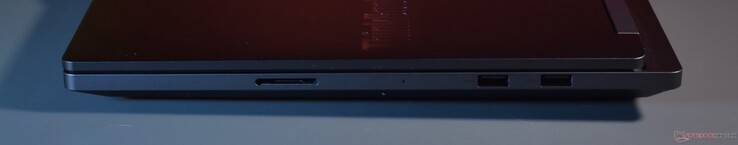






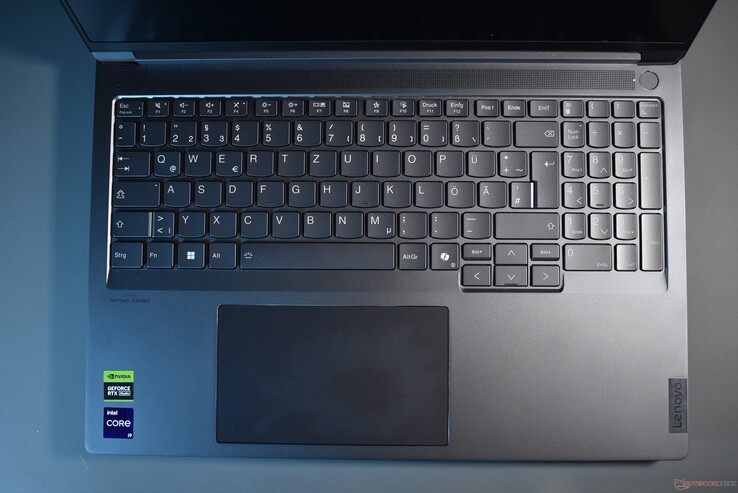

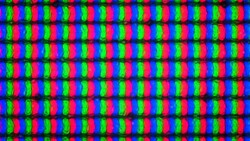

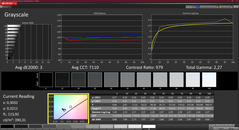
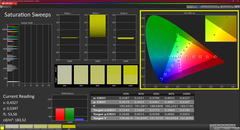
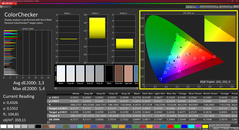
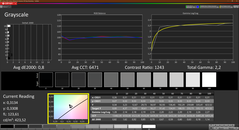
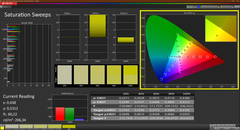

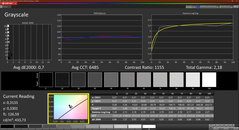
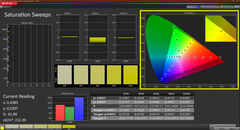

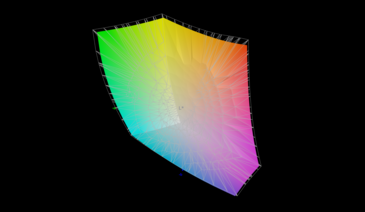

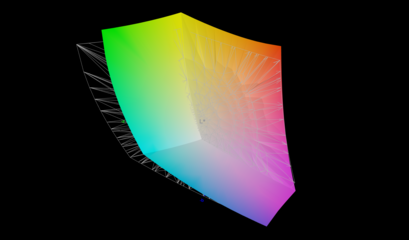

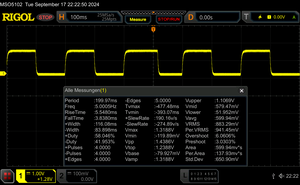









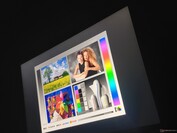



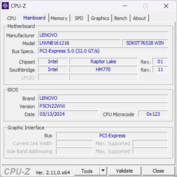


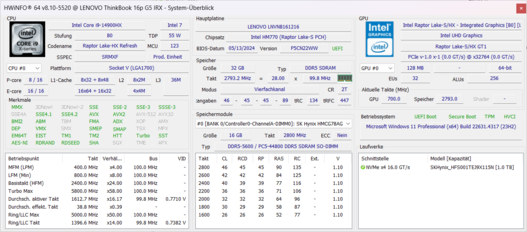





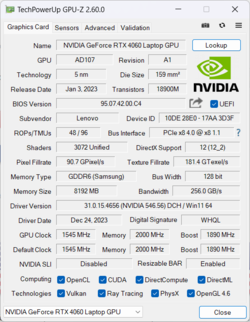
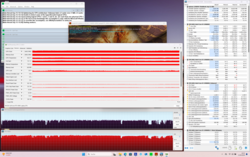

 Total Sustainability Score:
Total Sustainability Score: 





