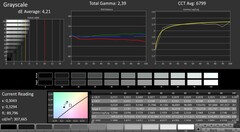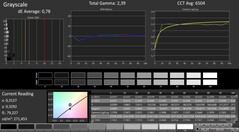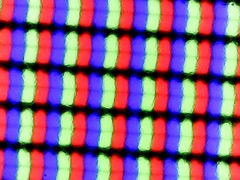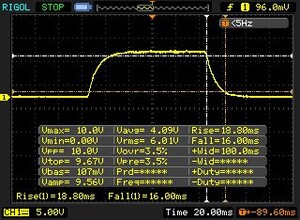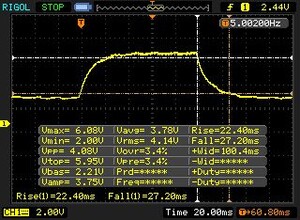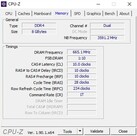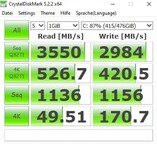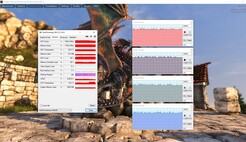Lenovo IdeaPad S540-15IML laptop review: Terrific battery life

If you're looking for a cheap all-rounder or multimedia laptop, you should take a closer look at Lenovo's S540 series. The 81NG0010GE model that we tested costs around 800 Euros (~$882); it contains 8 GB of DDR4 RAM as well as a 512 GB SSD. The processor is a low-power Core i5-10210U with clock speeds ranging from 1.6 to 4.2 GHz. Graphics-processing is handled by Nvidia's GeForce MX250 low-end accelerator, which unfortunately offers little more power than the old GeForce MX150. A glossy IPS panel with 1920x1080 pixels is responsible for image reproduction.
The S540-15IML's competitors include other MX250-based 15-inch laptops such as the Acer Aspire 5 A515-52G-723L, the HP Pavilion 15-cs2019ng or the Asus VivoBook S15 S532F. The latter laptops appear in the tables as comparison devices.
Rating | Date | Model | Weight | Height | Size | Resolution | Price |
|---|---|---|---|---|---|---|---|
| 81.4 % v7 (old) | 01 / 2020 | Lenovo Ideapad S540-15IML i5-10210U, GeForce MX250 | 1.9 kg | 17 mm | 15.60" | 1920x1080 | |
| 84.2 % v7 (old) | 04 / 2019 | Acer Aspire 5 A515-52G-723L i7-8565U, GeForce MX250 | 1.8 kg | 17.95 mm | 15.60" | 1920x1080 | |
| 83 % v6 (old) | 04 / 2019 | HP Pavilion 15-cs2019ng i5-8265U, GeForce MX250 | 1.9 kg | 18 mm | 15.60" | 1920x1080 | |
| 82.6 % v6 (old) | 07 / 2019 | Asus VivoBook S15 S532F i7-8565U, GeForce MX250 | 1.8 kg | 18 mm | 15.60" | 1920x1080 |
Since Lenovo hasn't made any changes to the chassis except for the display frame (it's glossy with the glossy version instead of matte), we won't revisit the case, connectivity and input devices. You can find the relevant information in the predecessor's review.
| SD Card Reader | |
| average JPG Copy Test (av. of 3 runs) | |
| Average of class Multimedia (21.1 - 531, n=46, last 2 years) | |
| Lenovo Ideapad S540-15IML (Toshiba Exceria Pro SDXC 64 GB UHS-II) | |
| Acer Aspire 5 A515-52G-723L (Toshiba Exceria Pro SDXC 64 GB UHS-II) | |
| HP Pavilion 15-cs2019ng (Toshiba Exceria Pro SDXC 64 GB UHS-II) | |
| Asus VivoBook S15 S532F (Toshiba Exceria Pro UHS-II) | |
| maximum AS SSD Seq Read Test (1GB) | |
| Average of class Multimedia (27.4 - 1455, n=46, last 2 years) | |
| Lenovo Ideapad S540-15IML (Toshiba Exceria Pro SDXC 64 GB UHS-II) | |
| Acer Aspire 5 A515-52G-723L (Toshiba Exceria Pro SDXC 64 GB UHS-II) | |
| HP Pavilion 15-cs2019ng (Toshiba Exceria Pro SDXC 64 GB UHS-II) | |
| Asus VivoBook S15 S532F (Toshiba Exceria Pro UHS-II) | |
| Networking | |
| iperf3 transmit AX12 | |
| Acer Aspire 5 A515-52G-723L | |
| HP Pavilion 15-cs2019ng | |
| Asus VivoBook S15 S532F | |
| Lenovo Ideapad S540-15IML | |
| iperf3 receive AX12 | |
| HP Pavilion 15-cs2019ng | |
| Asus VivoBook S15 S532F | |
| Acer Aspire 5 A515-52G-723L | |
| Lenovo Ideapad S540-15IML | |
Display
We don't think it's a good idea for a manufacturer to opt for a reflective display. In the past, glossy displays were mainly used to disguise the poor image quality of inferior TN panels. In times of IPS panels, however, there's hardly any reason for glossy monitors, unless you want to strain the eyes unnecessarily. Even under low sun or light exposure, the IdeaPad S540 is prone to strong reflections that make working pleasantly almost impossible. The only time the display isn't disturbing is when it's in completely darkened rooms.
| |||||||||||||||||||||||||
Brightness Distribution: 87 %
Center on Battery: 299 cd/m²
Contrast: 1196:1 (Black: 0.25 cd/m²)
ΔE ColorChecker Calman: 4.32 | ∀{0.5-29.43 Ø4.76}
calibrated: 2.58
ΔE Greyscale Calman: 4.21 | ∀{0.09-98 Ø5}
86% sRGB (Argyll 1.6.3 3D)
57% AdobeRGB 1998 (Argyll 1.6.3 3D)
63.2% AdobeRGB 1998 (Argyll 3D)
86.5% sRGB (Argyll 3D)
66.8% Display P3 (Argyll 3D)
Gamma: 2.39
CCT: 6799 K
| Lenovo Ideapad S540-15IML BOEhydis NV156FHM-N61 (BOE06FB), IPS, 1920x1080, 15.6" | Acer Aspire 5 A515-52G-723L BOE NV156FHM-N48, IPS, 1920x1080, 15.6" | HP Pavilion 15-cs2019ng BOE080D, IPS, 1920x1080, 15.6" | Asus VivoBook S15 S532F LG Philips LP156WFC-SPD1, IPS, 1920x1080, 15.6" | |
|---|---|---|---|---|
| Display | -36% | 2% | -39% | |
| Display P3 Coverage (%) | 66.8 | 40.02 -40% | 67.2 1% | 37.12 -44% |
| sRGB Coverage (%) | 86.5 | 58.5 -32% | 88.1 2% | 55.9 -35% |
| AdobeRGB 1998 Coverage (%) | 63.2 | 41.34 -35% | 64.4 2% | 38.35 -39% |
| Response Times | 7% | 15% | 41% | |
| Response Time Grey 50% / Grey 80% * (ms) | 49.6 ? | 45 ? 9% | 43 ? 13% | 24.8 ? 50% |
| Response Time Black / White * (ms) | 34.8 ? | 33 ? 5% | 29 ? 17% | 24 ? 31% |
| PWM Frequency (Hz) | 202 ? | 250 ? | 208 ? | |
| Screen | -14% | 0% | -35% | |
| Brightness middle (cd/m²) | 299 | 278 -7% | 320 7% | 262.3 -12% |
| Brightness (cd/m²) | 278 | 271 -3% | 293 5% | 250 -10% |
| Brightness Distribution (%) | 87 | 89 2% | 86 -1% | 89 2% |
| Black Level * (cd/m²) | 0.25 | 0.26 -4% | 0.26 -4% | 0.43 -72% |
| Contrast (:1) | 1196 | 1069 -11% | 1231 3% | 610 -49% |
| Colorchecker dE 2000 * | 4.32 | 4.73 -9% | 4.5 -4% | 5.81 -34% |
| Colorchecker dE 2000 max. * | 9.3 | 8.38 10% | 8.81 5% | 14.7 -58% |
| Colorchecker dE 2000 calibrated * | 2.58 | 5.17 -100% | 5.36 -108% | |
| Greyscale dE 2000 * | 4.21 | 2.59 38% | 4.71 -12% | 2.8 33% |
| Gamma | 2.39 92% | 2.38 92% | 2.45 90% | 2.15 102% |
| CCT | 6799 96% | 6160 106% | 7085 92% | 7016 93% |
| Color Space (Percent of AdobeRGB 1998) (%) | 57 | 36 -37% | 58 2% | 35.2 -38% |
| Color Space (Percent of sRGB) (%) | 86 | 58 -33% | 88 2% | 55.6 -35% |
| Total Average (Program / Settings) | -14% /
-15% | 6% /
3% | -11% /
-26% |
* ... smaller is better
Apart from the degree of reflection, the 15-inch screen leaves a decent impression. Although the brightness is rather poor at 278 cd/m², the S540 achieves a contrast of just under 1,200:1. Thanks to the relatively low black value (0.25 cd/m²), even dark film and game scenes look sufficiently saturated.
The Full HD panel doesn't perform quite as well in regard to color accuracy. White tones tend to be slightly in the green/blue area, but this can be corrected through calibration (our ICC file is linked above). The viewing angles don't deserve any criticism. As is typical of IPS panels, the image only changes slightly from very oblique perspectives.
The color space is also satisfactory at 86% sRGB. For comparison: The Acer Aspire 5 and the Asus VivoBook S15 can't even reach 60% sRGB coverage. Attention: The display flickers under a brightness of 100%. A frequency of 200 Hz can cause problems in sensitive users.
Display Response Times
| ↔ Response Time Black to White | ||
|---|---|---|
| 34.8 ms ... rise ↗ and fall ↘ combined | ↗ 18.8 ms rise | |
| ↘ 16 ms fall | ||
| The screen shows slow response rates in our tests and will be unsatisfactory for gamers. In comparison, all tested devices range from 0.1 (minimum) to 240 (maximum) ms. » 92 % of all devices are better. This means that the measured response time is worse than the average of all tested devices (20.1 ms). | ||
| ↔ Response Time 50% Grey to 80% Grey | ||
| 49.6 ms ... rise ↗ and fall ↘ combined | ↗ 22.4 ms rise | |
| ↘ 27.2 ms fall | ||
| The screen shows slow response rates in our tests and will be unsatisfactory for gamers. In comparison, all tested devices range from 0.165 (minimum) to 636 (maximum) ms. » 85 % of all devices are better. This means that the measured response time is worse than the average of all tested devices (31.5 ms). | ||
Screen Flickering / PWM (Pulse-Width Modulation)
| Screen flickering / PWM detected | 202 Hz | ≤ 99 % brightness setting | |
The display backlight flickers at 202 Hz (worst case, e.g., utilizing PWM) Flickering detected at a brightness setting of 99 % and below. There should be no flickering or PWM above this brightness setting. The frequency of 202 Hz is relatively low, so sensitive users will likely notice flickering and experience eyestrain at the stated brightness setting and below. In comparison: 53 % of all tested devices do not use PWM to dim the display. If PWM was detected, an average of 8036 (minimum: 5 - maximum: 343500) Hz was measured. | |||
Performance
With the help of the preinstalled Lenovo Vantage software, various settings can be carried out on the system. Our tests were performed with the standard settings, which are active out of the box.
Processor
For the processor, Lenovo chose the Core i5-10210U from Intel's Comet Lake generation. The energy-efficient 15-watt model is manufactured using the 14-nm process and contains 6 MB of L3 cache. Hyper-Threading allows the quad-core processor to handle up to eight threads in parallel, resulting in significant extra performance in some applications.
As mentioned at the beginning, the base clock speed is 1.6 GHz. With Intel's Turbo Boost technology, a maximum of 4.2 GHz can be squeezed out from the CPU. However, the latter is only achieved in single-core scenarios. In multi-core scenarios, the S540 doesn't fully exploit its Turbo. In this way, the clock speed dropped from 3.5 to 3.7 GHz to a mediocre 2.8 to 2.9 GHz after a short period of time in our Cinebench loop.
Despite the limited Turbo, the Core i5-10210U easily moves past the older Core i7-8565U and Core i5-8265U Whiskey Lake models. As you can see from the table below, the performance increase amounts to just under 40% in the best-case scenario.
System performance
Although the results of the PCMark 10 benchmark hardly differ, the IdeaPad S540 is also at the top of the comparison field in terms of system performance. Thanks to the solid state drive, using the operating system (Windows 10 Home 64-bit) feels very fluid.
Storage
Similar to its competitors, Lenovo relies on an M.2 SSD with PCIe/NVMe technology. The 512 GB Samsung PM981a is one of the fastest representatives of its kind when it comes to both writing and reading operations. Next to the WDC PC SN520 (Acer Aspire 5, Asus VivoBook S15), the Toshiba SSD of the HP Pavilion 15 is also noticeably slower to some extent.
| Lenovo Ideapad S540-15IML Samsung SSD PM981a MZVLB512HBJQ | Acer Aspire 5 A515-52G-723L WDC PC SN520 SDAPNUW-512G | HP Pavilion 15-cs2019ng Toshiba KBG30ZMV256G | Asus VivoBook S15 S532F WDC PC SN520 SDAPNUW-256G | |
|---|---|---|---|---|
| CrystalDiskMark 5.2 / 6 | -23% | -29% | -23% | |
| Write 4K (MB/s) | 170.7 | 130.1 -24% | 149.3 -13% | 149.9 -12% |
| Read 4K (MB/s) | 49.51 | 27.64 -44% | 52.7 6% | 46.13 -7% |
| Write Seq (MB/s) | 1156 | 1438 24% | 667 -42% | 970 -16% |
| Read Seq (MB/s) | 1136 | 1319 16% | 818 -28% | 1085 -4% |
| Write 4K Q32T1 (MB/s) | 420.5 | 323.3 -23% | 332.1 -21% | 460.8 10% |
| Read 4K Q32T1 (MB/s) | 527 | 359.9 -32% | 467.1 -11% | 410.3 -22% |
| Write Seq Q32T1 (MB/s) | 2984 | 1454 -51% | 985 -67% | 662 -78% |
| Read Seq Q32T1 (MB/s) | 3550 | 1740 -51% | 1454 -59% | 1728 -51% |
Graphics card
The performance of the graphics card turned out to be less spectacular. For example, while the GeForce GTX 1650 mid-range GPU represents a worthwhile upgrade to the GTX 1050, Nvidia is getting nowhere with the MX250 entry-level model. The 14 nm chip from the Pascal generation is only intended for undemanding and/or older 3D applications due to its poor features (384 shaders, 2 GB VRAM, 64-bit memory interface). The GTX 1650 mentioned above is the minimum for gamers to be happy. The MX250 should primarily be seen as an all-round GPU for a small budget.
| 3DMark 11 Performance | 5081 points | |
| 3DMark Cloud Gate Standard Score | 14567 points | |
| 3DMark Fire Strike Score | 3501 points | |
| 3DMark Time Spy Score | 1292 points | |
Help | ||
We checked the clock speed behavior of the DirectX 12 graphics card with the role-playing game The Witcher 3. After 60 minutes of running the test, the clock speed settled at about 1,500 MHz, with values fluctuating between 1,400 and 1,600 MHz. Given the 1,519 MHz base clock speed, this result is somewhat disillusioning (Turbo is hardly used).
Surprisingly, the IdeaPad S540 performs quite boldly in our benchmarks and ranks slightly ahead of the competition in the 3DMark tests. Via Optimus, the 15-inch device can dynamically switch between the processor's graphics chip (UHD Graphics 620) and the dedicated Nvidia GPU.
| 3DMark 11 - 1280x720 Performance GPU | |
| Average of class Multimedia (3765 - 60002, n=59, last 2 years) | |
| Lenovo Ideapad S540-15IML | |
| HP Pavilion 15-cs2019ng | |
| Asus VivoBook S15 S532F | |
| Acer Aspire 5 A515-52G-723L | |
Gaming performance
At its native Full HD resolution of 1920x1080, the GeForce MX250 reaches its limits very quickly. High to maximum details are usually not possible in modern games. Even medium details often result in stuttering, which is why you should limit yourself to 1366x768 or 1280x720 pixels if necessary.
| The Witcher 3 | |
| 1366x768 Medium Graphics & Postprocessing | |
| Average of class Multimedia (41 - 327, n=11, last 2 years) | |
| Acer Aspire 5 A515-52G-723L | |
| HP Pavilion 15-cs2019ng | |
| Asus VivoBook S15 S532F | |
| Lenovo Ideapad S540-15IML | |
| 1920x1080 High Graphics & Postprocessing (Nvidia HairWorks Off) | |
| Average of class Multimedia (22 - 242, n=24, last 2 years) | |
| HP Pavilion 15-cs2019ng | |
| Lenovo Ideapad S540-15IML | |
| Acer Aspire 5 A515-52G-723L | |
| Asus VivoBook S15 S532F | |
Less processor-intensive titles such as FIFA 20 and Farming Simulator 19, on the other hand, run smoothly even at higher quality levels.
| low | med. | high | ultra | |
|---|---|---|---|---|
| The Witcher 3 (2015) | 62.3 | 35.9 | 20.6 | 11 |
| Assassin´s Creed Odyssey (2018) | 40 | 20 | 12 | |
| Farming Simulator 19 (2018) | 163 | 63.4 | 38.6 | |
| Darksiders III (2018) | 110 | 32.1 | 21.8 | |
| Just Cause 4 (2018) | 45.3 | 28.9 | 19.4 | |
| Metro Exodus (2019) | 29.2 | 8.1 | 6.8 | |
| Control (2019) | 42.1 | 13.7 | 9.4 | |
| Borderlands 3 (2019) | 50.2 | 17.9 | 11.8 | |
| FIFA 20 (2019) | 123 | 88.2 | 85.7 | |
| GRID 2019 (2019) | 66.6 | 23.4 | 14 | |
| Call of Duty Modern Warfare 2019 (2019) | 43.9 | 23.8 | 18.4 | |
| Need for Speed Heat (2019) | 35.7 | 16.7 | 14 | |
| Star Wars Jedi Fallen Order (2019) | 25.6 | 20.2 | ||
| Red Dead Redemption 2 (2019) | 21.6 | 13 |
Emissions
Noise emissions
One of the greatest strengths of the IdeaPad S540 is its moderate noise and heat development. Although the cooling system sometimes turns up a little in idle mode and in simple activities related to office work, video playback and web surfing, the device is very quiet (32 dB) or completely silent most of the time.
In 3D mode, the 15-incher doesn't mutate into a squaller either at 39 to 42 dB, whereby the fan noise is subjectively louder than on paper due to the relatively high frequency.
Noise level
| Idle |
| 30 / 32 / 37 dB(A) |
| Load |
| 41 / 42 dB(A) |
 | ||
30 dB silent 40 dB(A) audible 50 dB(A) loud |
||
min: | ||
| Lenovo Ideapad S540-15IML i5-10210U, GeForce MX250 | Acer Aspire 5 A515-52G-723L i7-8565U, GeForce MX250 | HP Pavilion 15-cs2019ng i5-8265U, GeForce MX250 | Asus VivoBook S15 S532F i7-8565U, GeForce MX250 | Average of class Multimedia | |
|---|---|---|---|---|---|
| Noise | 4% | 1% | 6% | 15% | |
| off / environment * (dB) | 30 | 29.9 -0% | 30.5 -2% | 28 7% | 24.2 ? 19% |
| Idle Minimum * (dB) | 30 | 29.9 -0% | 31.5 -5% | 28 7% | 24.3 ? 19% |
| Idle Average * (dB) | 32 | 29.9 7% | 31.5 2% | 28 12% | 24.8 ? 22% |
| Idle Maximum * (dB) | 37 | 29.9 19% | 31.5 15% | 30 19% | 26.7 ? 28% |
| Load Average * (dB) | 41 | 41.7 -2% | 42.5 -4% | 41.4 -1% | 38.1 ? 7% |
| Witcher 3 ultra * (dB) | 39 | 41.5 -6% | |||
| Load Maximum * (dB) | 42 | 41.7 1% | 42.5 -1% | 41.5 1% | 45.4 ? -8% |
* ... smaller is better
Temperature
Whether under full load or with a "normal" 3D application: The components of the S540 always remain pleasantly cool. In this way, we were only able to measure an average of 60 °C (~140 °F) for the Core i5-10210U and the GeForce MX250 in both tests, which speaks for a good cooling system.
The case surfaces are also anything but hot-headed. A maximum of 42 °C (~107.6 °F) at the top and 45 °C (~113 °F) at the bottom after 60 minutes of running Furmark + Prime95 is completely in order. Longer work sessions are no problem either given the idle temperature of approximately 25 °C (~77 °F).
(±) The maximum temperature on the upper side is 42 °C / 108 F, compared to the average of 36.9 °C / 98 F, ranging from 21.1 to 71 °C for the class Multimedia.
(±) The bottom heats up to a maximum of 45 °C / 113 F, compared to the average of 39.2 °C / 103 F
(+) In idle usage, the average temperature for the upper side is 24.3 °C / 76 F, compared to the device average of 31.3 °C / 88 F.
(±) Playing The Witcher 3, the average temperature for the upper side is 34 °C / 93 F, compared to the device average of 31.3 °C / 88 F.
(+) The palmrests and touchpad are cooler than skin temperature with a maximum of 30 °C / 86 F and are therefore cool to the touch.
(±) The average temperature of the palmrest area of similar devices was 28.7 °C / 83.7 F (-1.3 °C / -2.3 F).
| Lenovo Ideapad S540-15IML i5-10210U, GeForce MX250 | Acer Aspire 5 A515-52G-723L i7-8565U, GeForce MX250 | HP Pavilion 15-cs2019ng i5-8265U, GeForce MX250 | Asus VivoBook S15 S532F i7-8565U, GeForce MX250 | Average of class Multimedia | |
|---|---|---|---|---|---|
| Heat | -19% | -5% | -9% | -5% | |
| Maximum Upper Side * (°C) | 42 | 53.7 -28% | 46 -10% | 45.4 -8% | 41.8 ? -0% |
| Maximum Bottom * (°C) | 45 | 56 -24% | 44.6 1% | 40.8 9% | 44.9 ? -0% |
| Idle Upper Side * (°C) | 25 | 28.4 -14% | 26.6 -6% | 29.6 -18% | 27.5 ? -10% |
| Idle Bottom * (°C) | 26 | 28.9 -11% | 27.4 -5% | 31.2 -20% | 28.6 ? -10% |
* ... smaller is better
Speakers
Lenovo Ideapad S540-15IML audio analysis
(±) | speaker loudness is average but good (81 dB)
Bass 100 - 315 Hz
(-) | nearly no bass - on average 16.6% lower than median
(±) | linearity of bass is average (13.8% delta to prev. frequency)
Mids 400 - 2000 Hz
(±) | higher mids - on average 5.4% higher than median
(+) | mids are linear (6.5% delta to prev. frequency)
Highs 2 - 16 kHz
(+) | balanced highs - only 1.5% away from median
(+) | highs are linear (4.3% delta to prev. frequency)
Overall 100 - 16.000 Hz
(±) | linearity of overall sound is average (16.7% difference to median)
Compared to same class
» 42% of all tested devices in this class were better, 8% similar, 50% worse
» The best had a delta of 5%, average was 17%, worst was 45%
Compared to all devices tested
» 28% of all tested devices were better, 7% similar, 65% worse
» The best had a delta of 4%, average was 24%, worst was 134%
HP Pavilion 15-cs2019ng audio analysis
(-) | not very loud speakers (71.6 dB)
Bass 100 - 315 Hz
(-) | nearly no bass - on average 27.4% lower than median
(±) | linearity of bass is average (10.6% delta to prev. frequency)
Mids 400 - 2000 Hz
(+) | balanced mids - only 2.5% away from median
(±) | linearity of mids is average (8.3% delta to prev. frequency)
Highs 2 - 16 kHz
(+) | balanced highs - only 3.2% away from median
(+) | highs are linear (4.8% delta to prev. frequency)
Overall 100 - 16.000 Hz
(±) | linearity of overall sound is average (20.8% difference to median)
Compared to same class
» 70% of all tested devices in this class were better, 7% similar, 22% worse
» The best had a delta of 5%, average was 17%, worst was 45%
Compared to all devices tested
» 56% of all tested devices were better, 8% similar, 37% worse
» The best had a delta of 4%, average was 24%, worst was 134%
Energy management
Energy consumption
As long as the GeForce GPU is inactive, the 15-inch is very economical. 5 to 10 watts of idle consumption is reminiscent of the competition's values. Under load, our measuring device showed between 44 and 67 watts – also typical of an all-round laptop with a ULV CPU and low-end GPU.
| Off / Standby | |
| Idle | |
| Load |
|
Key:
min: | |
| Lenovo Ideapad S540-15IML i5-10210U, GeForce MX250 | Acer Aspire 5 A515-52G-723L i7-8565U, GeForce MX250 | HP Pavilion 15-cs2019ng i5-8265U, GeForce MX250 | Asus VivoBook S15 S532F i7-8565U, GeForce MX250 | Average of class Multimedia | |
|---|---|---|---|---|---|
| Power Consumption | 7% | 7% | -24% | -34% | |
| Idle Minimum * (Watt) | 5 | 4.4 12% | 4.9 2% | 6 -20% | 6.01 ? -20% |
| Idle Average * (Watt) | 7 | 6.9 1% | 7.9 -13% | 10.3 -47% | 10.4 ? -49% |
| Idle Maximum * (Watt) | 10 | 9.9 1% | 10.1 -1% | 10.5 -5% | 12.5 ? -25% |
| Load Average * (Watt) | 64 | 55 14% | 60 6% | 69.1 -8% | 68.5 ? -7% |
| Witcher 3 ultra * (Watt) | 44 | 57.8 -31% | |||
| Load Maximum * (Watt) | 67 | 63.4 5% | 38 43% | 88 -31% | 114.9 ? -71% |
* ... smaller is better
Battery life
The absolute highlight of the IdeaPad S540 is its excellent battery life. It reached up to 30 hours in the Reader's Test of the Battery Eater tool (minimum display brightness), a value that almost no other laptop achieves. With this result, the Lenovo computer trumps the competition by two to four times!
Almost 12 hours of runtime when surfing the Internet via Wi-Fi (medium brightness) is also remarkable and deserves the greatest respect. There's also praise for the fact that 3D performance remains constant on battery power (tested with The Witcher 3 in FHD/Ultra).
| Lenovo Ideapad S540-15IML i5-10210U, GeForce MX250, 70 Wh | Acer Aspire 5 A515-52G-723L i7-8565U, GeForce MX250, 48 Wh | HP Pavilion 15-cs2019ng i5-8265U, GeForce MX250, 41 Wh | Asus VivoBook S15 S532F i7-8565U, GeForce MX250, 42 Wh | Average of class Multimedia | |
|---|---|---|---|---|---|
| Battery runtime | -19% | -47% | -41% | -1% | |
| Reader / Idle (h) | 30.2 | 12.9 -57% | 8 -74% | 10.9 -64% | 25.2 ? -17% |
| WiFi v1.3 (h) | 12.1 | 6.9 -43% | 5 -59% | 5.1 -58% | 11.4 ? -6% |
| Load (h) | 1.4 | 2 43% | 1.3 -7% | 1.4 0% | 1.667 ? 19% |
| H.264 (h) | 6.5 | 16 ? |
Pros
Cons
Verdict
An endurance champion with a classy metal case for 800 Euros (~$882)? What sounds unlikely at first is a reality with the Lenovo IdeaPad S540-15IML.
Hardly any other all-round laptop handles itself so well without a power supply. Together with the low weight (1.9 kg) and the flat build (1.7 cm), the 15-incher is predestined for mobile use.
If only the glossy display that frustrates outdoor activities and even many indoor activities weren't there. A matte panel would've been much better suited to the device and, above all, better suited to the overall concept.
If you can accept this shortcoming, however, you will receive a recommendable and largely very successful multimedia laptop.
Lenovo Ideapad S540-15IML
- 05/14/2020 v7 (old)
Florian Glaser