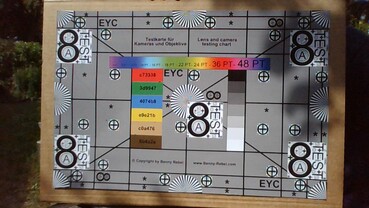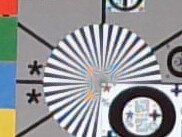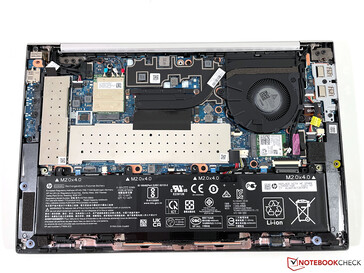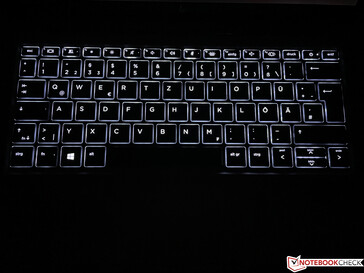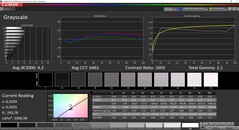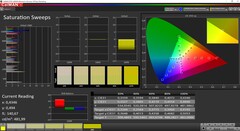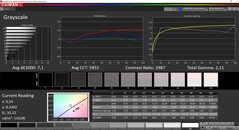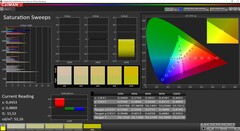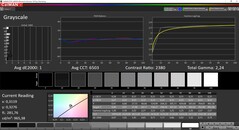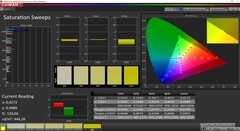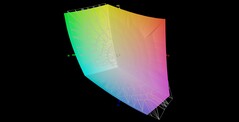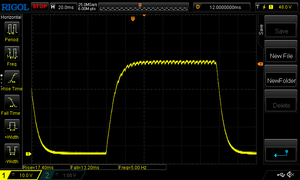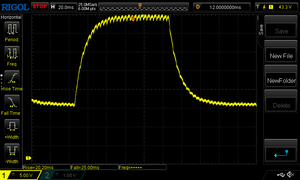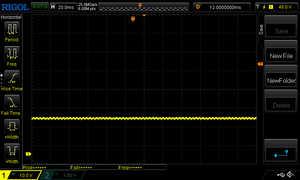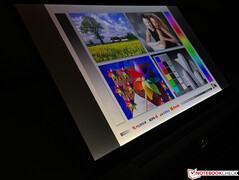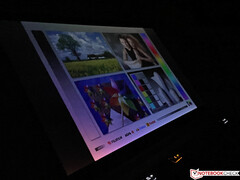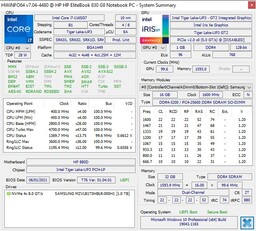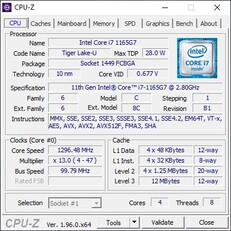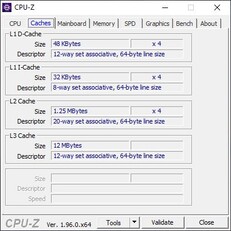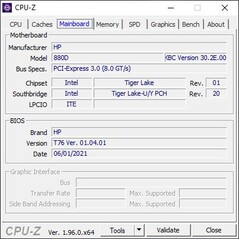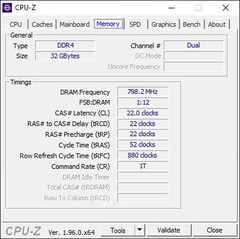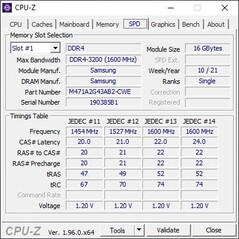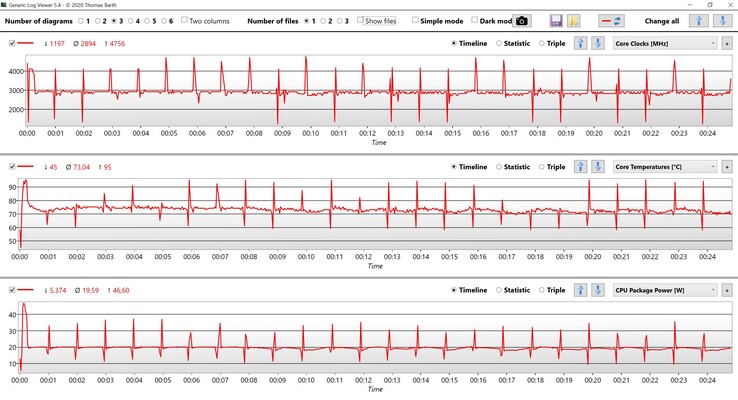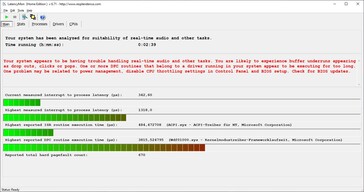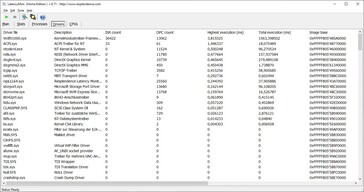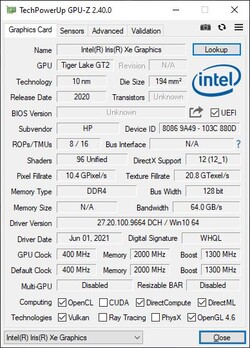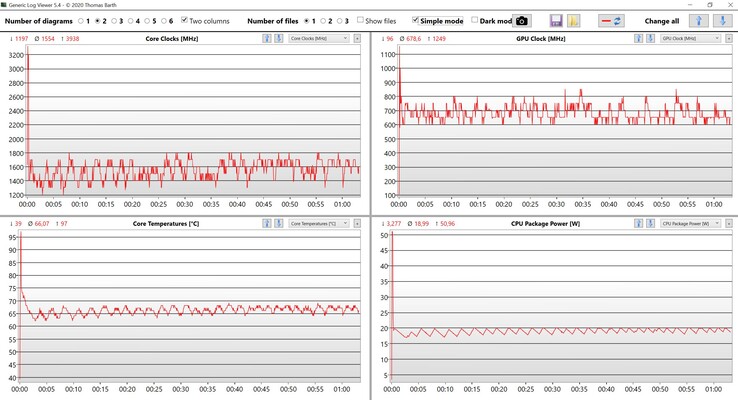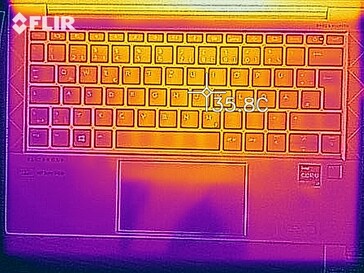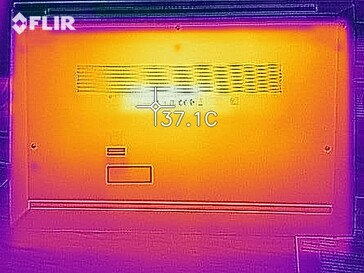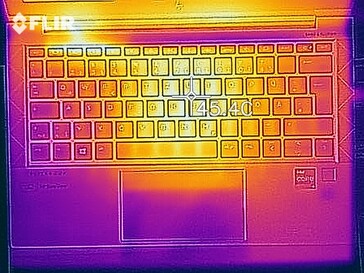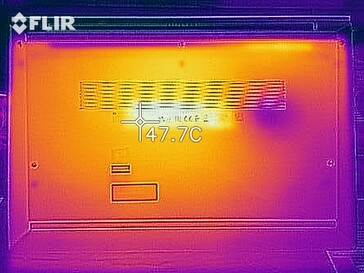HP EliteBook 830 G8 business laptop in review: The 1,000-nit SureView panel remains problematic

Following last year's comprehensive update of the HP EliteBook 830, the changes in the 8th generation are limited to new processors and some connectivity features. The compact business subnotebook is available with Intel's latest Tiger Lake processors as well as with AMD's Ryzen 5000 chips in the 835 G8 model.
Our test device has the 3C7Y8EA model number and is very comprehensively equipped. For around 2,900 Euros (~$3,410), customers get the Core i7-1165G7 processor, 32 GB of RAM, a 1 TB PCIe SSD, and an integrated 5G modem. In addition, the particularly bright 1,000-nit monitor is built in, and it offers an integrated privacy filter (SureView). In the lowest configuration variant (Core i5, 8 GB RAM, 256 GB SSD), the EliteBook 830 G8 is available starting at roughly 1,300 Euros (~$1,528).
Possible contenders in comparison
Rating | Date | Model | Weight | Height | Size | Resolution | Price |
|---|---|---|---|---|---|---|---|
| 88 % v7 (old) | 08 / 2021 | HP EliteBook 830 G8-i7-1165G7 i7-1165G7, Iris Xe G7 96EUs | 1.3 kg | 18 mm | 13.30" | 1920x1080 | |
| 89.3 % v7 (old) | 07 / 2021 | Lenovo ThinkPad X13 G2 20WK0024GE i7-1165G7, Iris Xe G7 96EUs | 1.3 kg | 18.2 mm | 13.30" | 1920x1200 | |
| 84.7 % v7 (old) | 05 / 2021 | Microsoft Surface Laptop 4 13 i7 i7-1185G7, Iris Xe G7 96EUs | 1.3 kg | 14.5 mm | 13.50" | 2256x1504 | |
| 87.8 % v7 (old) | 03 / 2021 | Huawei MateBook X Pro 2021 i7-1165G7, Iris Xe G7 96EUs | 1.3 kg | 14.6 mm | 13.90" | 3000x2000 | |
| 87.4 % v7 (old) | 12 / 2020 | Dell XPS 13 9310 Core i7 4K i7-1185G7, Iris Xe G7 96EUs | 1.3 kg | 14.8 mm | 13.40" | 3840x2400 |
Case - EliteBook with premium aluminum case
After the EliteBook 830 received a completely new case only last year in its 7th generation, no changes have been made this year. The aluminum case still looks very high-end, and it's perfectly manufactured. The stability is very high, both for the base unit and the display lid. We especially like the central hinge, since the lid can be opened easily with one hand, but at the same time, it's firm enough to effectively prevent the lid from wobbling. The maximum opening angle is around 160 degrees.
The EliteBook's design looks very sober, and the combination of the silver case and black contrasting elements (keyboard, display bezel) is appropriate for both consumers and business users. The display bezel became narrower with the last case update, but it's still quite wide at the top and bottom of the panel in particular. This shows that HP is still using 16:9 panels, while many competitors have already switched back to the 16:10 format. Nonetheless, the EliteBook 830 G8 looks very modern overall.
The EliteBook 830 G8 is one of the most compact models in our comparison group; only the XPS 13 has a slightly smaller footprint. On the other hand, our competitors don't differ much in terms of weight (all ~1.3 kg).
Connectivity - HP offers an optional 5G modem
The port layout remains the same, but the update to the Tiger Lake processor also adds the new Thunderbolt 4 ports (USB 4, 40 Gb/s). HP continues to include the familiar power supply port for older power adapters, but the included power adapter uses USB-C.
Communication
Just like the predecessor, Intel's Wireless AX201 WLAN module is also used here. The transfer rates in our test with the Netgear Nighthawk RAX120 reference router are very good, and all the important standards including Bluetooth 5.2 are supported. However, some competitors already provide faster Wi-Fi 6E modules.
Optionally, HP also offers LTE or 5G modems. Our test device supports 5G (Snapdragon X55) and operates either with an eSIM or also with a nano SIM. Our test nano SIM card from Deutsche Telekom was detected immediately and was functional. Reception was better than with a smartphone, and even indoors in the city, we were still able to reach speeds of 80-90 Mb/s.
Webcam
There are no changes to report in the webcam department. A 720p module with a mechanical shutter is still used, and it doesn't provide a particularly good picture quality, even in good lighting conditions. An IR camera for the use of Windows Hello is available as well.

Security
The subject of security is very important in the EliteBook lineup of laptops. Out of the box, there are already several comprehensive software solutions and, of course, features like a TPM 2.0 chip as well as a fingerprint scanner and, optionally, a smart card reader. In addition, both the EliteBook 830 G8 and 835 G8 are equipped by HP with processors that offer advanced security and administration features (Intel vPro and AMD Ryzen Pro, respectively).
Maintenance
The bottom cover is only secured with a few cross-head screws and can be removed very easily. Both the RAM and the M.2-2280 SSD are found under additional covers, but these can be easily removed. The fact that a compact subnotebook still offers two SODIMM slots instead of soldered RAM has become a rarity. The two communication modules (WLAN and WWAN) can be replaced too.
Input devices - 830 G8 with reliable keyboard
The black chiclet keyboard has basically remained unchanged and is still one of the best input devices in the mobile segment. Since Lenovo has implemented the poorer keyboard with shorter travel in the ThinkPad X13, for example, the two competitors are at least on par in this regard now; subjectively, we actually like the EliteBook's keyboard a little better. Thanks to the two-stage white backlight, it's also possible to work in darker environments without any issues.
The PointStick and its dedicated mouse buttons were removed in the EliteBook 830 G7. The ClickPad can be used without problems, but it's not particularly large by modern standards at 11 x 6.3 cm. You can click it in the lower area, to which the ClickPad responds with a muffled and sophisticated noise.
Display - SureView with 1,000 nits
As mentioned before, HP is still using the familiar 13.3-inch displays in the 16:9 format. Our test device is equipped with the optional SureView panel that comes with an integrated privacy filter; it's supposed to achieve a brightness of 1,000 cd/m². According to our measurements, we can confirm this, but as with earlier SureView panels, there are some issues. SureView only works in the lower brightness range and is therefore hardly of use in bright environments. In addition, the brightness adjustments become a mess when you enable SureView by pressing the corresponding key. We've gathered the measured brightness levels in the following table:
| Brightness | 100% | 90% | 80% | 70% | 60% | 50% | 40% | 30% | 20% | 10% | 0% |
|---|---|---|---|---|---|---|---|---|---|---|---|
| Normal | 1,007 | 773 | 607 | 489 | 405 | 345 | 285 | 235 | 188 | 145 | 108 |
| SureView | 110 | 102 | 94 | 85 | 76 | 69 | 60 | 52 | 26 | 16 | 3.5 |
The brightness sensor and the Intel GPU driver's power-saving options are deactivated for our measurements, but we were still able to register different values (maximum around 250 cd/m²) when SureView was enabled; however, the values weren't always reproducible. In general, this configuration (SureView only working at the lowest spectrum of brightness) is problematic because you're practically forced to use SureView in darker environments, since the minimum brightness of over 100 cd/m² is otherwise too high.
The subjective image impression of the panel is not good, since even with the SureView function disabled, the viewing angles are limited, and even small deviations from the central sweet spot (both vertically and horizontally) lead to a significantly noticeable loss of brightness and contrast, respectively. In addition, bright areas look a bit grainy. We weren't able to detect PWM, and screen bleeding isn't a big issue despite the high brightness.
| |||||||||||||||||||||||||
Brightness Distribution: 87 %
Center on Battery: 1004 cd/m²
Contrast: 2962:1 (Black: 0.34 cd/m²)
ΔE ColorChecker Calman: 4 | ∀{0.5-29.43 Ø4.76}
calibrated: 2.4
ΔE Greyscale Calman: 4.3 | ∀{0.09-98 Ø5}
71.1% AdobeRGB 1998 (Argyll 3D)
94.5% sRGB (Argyll 3D)
69.2% Display P3 (Argyll 3D)
Gamma: 2.1
CCT: 6462 K
| HP EliteBook 830 G8-i7-1165G7 X133NVFF R0, IPS, 1920x1080, 13.3" | Lenovo ThinkPad X13 G2 20WK0024GE NV133WUM-N61, IPS, 1920x1200, 13.3" | Microsoft Surface Laptop 4 13 i7 LQ135P1JX51, IPS, 2256x1504, 13.5" | Huawei MateBook X Pro 2021 TIANMA XM, IPS, 3000x2000, 13.9" | Dell XPS 13 9310 Core i7 4K Sharp LQ134R1, IPS, 3840x2400, 13.4" | HP EliteBook 830 G7 Chi Mei CMN13A9, IPS, 1920x1080, 13.3" | |
|---|---|---|---|---|---|---|
| Display | 3% | -3% | -4% | 11% | -2% | |
| Display P3 Coverage (%) | 69.2 | 71.1 3% | 64.7 -7% | 64.9 -6% | 80.2 16% | 65.7 -5% |
| sRGB Coverage (%) | 94.5 | 99.7 6% | 97.2 3% | 94.4 0% | 100 6% | 97.4 3% |
| AdobeRGB 1998 Coverage (%) | 71.1 | 71.1 0% | 66.9 -6% | 66.3 -7% | 78.9 11% | 67.4 -5% |
| Response Times | 38% | -37% | 14% | -34% | -6% | |
| Response Time Grey 50% / Grey 80% * (ms) | 45 ? | 30.8 ? 32% | 62.8 ? -40% | 37.6 ? 16% | 59.2 ? -32% | 46.8 ? -4% |
| Response Time Black / White * (ms) | 30 ? | 17.2 ? 43% | 39.8 ? -33% | 26.4 ? 12% | 40.4 ? -35% | 32 ? -7% |
| PWM Frequency (Hz) | 21930 ? | 2137 ? | 26600 ? | |||
| Screen | -5% | 3% | 10% | -2% | -2% | |
| Brightness middle (cd/m²) | 1007 | 320 -68% | 413 -59% | 502 -50% | 508.7 -49% | 454.5 -55% |
| Brightness (cd/m²) | 985 | 310 -69% | 400 -59% | 474 -52% | 479 -51% | 435 -56% |
| Brightness Distribution (%) | 87 | 89 2% | 94 8% | 89 2% | 84 -3% | 91 5% |
| Black Level * (cd/m²) | 0.34 | 0.24 29% | 0.29 15% | 0.33 3% | 0.3 12% | 0.27 21% |
| Contrast (:1) | 2962 | 1333 -55% | 1424 -52% | 1521 -49% | 1696 -43% | 1683 -43% |
| Colorchecker dE 2000 * | 4 | 2.7 32% | 2.8 30% | 1.35 66% | 2.72 32% | 3.12 22% |
| Colorchecker dE 2000 max. * | 8.9 | 7.6 15% | 7.2 19% | 3.67 59% | 4.7 47% | 4.85 46% |
| Colorchecker dE 2000 calibrated * | 2.4 | 0.9 62% | 0.8 67% | 1.2 50% | 1.92 20% | 1.97 18% |
| Greyscale dE 2000 * | 4.3 | 4.1 5% | 1.9 56% | 1.7 60% | 3.4 21% | 3.1 28% |
| Gamma | 2.1 105% | 2.24 98% | 2.12 104% | 2.24 98% | 2.11 104% | 2.01 109% |
| CCT | 6462 101% | 6429 101% | 6510 100% | 6440 101% | 6245 104% | 6902 94% |
| Color Space (Percent of AdobeRGB 1998) (%) | 61.6 | 61.1 | 70.7 | 61.5 | ||
| Color Space (Percent of sRGB) (%) | 97.2 | 94.3 | 100 | 97 | ||
| Total Average (Program / Settings) | 12% /
3% | -12% /
-4% | 7% /
7% | -8% /
-3% | -3% /
-2% |
* ... smaller is better
The factory calibration isn't bad, and there's only a minor color tint that is hardly visible to the naked eye, though. With SureView enabled, however, image quality deteriorates significantly. The color deviations are larger, and grayscales now also show a much warmer color temperature in combination with a noticeable red tint.
We can improve color reproduction a bit with our calibration (CalMAN and X-Rite i1 Pro 2), but it's not really necessary for the business environment. In addition, the high color deviation for the blue color persists, meaning that the panel is not ideal for image editing purposes. On the upside, the smaller sRGB color space coverage is close to 100%.
Display Response Times
| ↔ Response Time Black to White | ||
|---|---|---|
| 30 ms ... rise ↗ and fall ↘ combined | ↗ 17 ms rise | |
| ↘ 13 ms fall | ||
| The screen shows slow response rates in our tests and will be unsatisfactory for gamers. In comparison, all tested devices range from 0.1 (minimum) to 240 (maximum) ms. » 79 % of all devices are better. This means that the measured response time is worse than the average of all tested devices (20.1 ms). | ||
| ↔ Response Time 50% Grey to 80% Grey | ||
| 45 ms ... rise ↗ and fall ↘ combined | ↗ 20 ms rise | |
| ↘ 25 ms fall | ||
| The screen shows slow response rates in our tests and will be unsatisfactory for gamers. In comparison, all tested devices range from 0.165 (minimum) to 636 (maximum) ms. » 76 % of all devices are better. This means that the measured response time is worse than the average of all tested devices (31.5 ms). | ||
Screen Flickering / PWM (Pulse-Width Modulation)
| Screen flickering / PWM not detected | |||
In comparison: 53 % of all tested devices do not use PWM to dim the display. If PWM was detected, an average of 8036 (minimum: 5 - maximum: 343500) Hz was measured. | |||
The matte display can still be used well even in very bright environments thanks to the high brightness, provided that you move the screen away from the sun. However, this only applies when SureView is disabled.
Overall, the viewing-angle stability is significantly worse than with other IPS displays, even with SureView off. Activating it restricts the viewing angles even further, and the person sitting next to you can hardly make out the screen's content, for example. So, in principle, it works as intended, but due to the strong limitations, we would recommend the normal Full HD panel with 400 cd/m², since you can still use an external privacy filter (foil) in that case.
Performance - Intel Tiger Lake U
Processor - Core i7-1165G7
The well-known Core i7-1165G7 operates in our test device with four cores and a maximum Turbo clock speed of up to 4.7 GHz. At the beginning, the processor is allowed to briefly consume up to 46 watts, but after a few seconds, the consumption settles at 20 watts, which corresponds to 4x ~3.0 GHz. The manufacturer opted for the conservative power limit settings for unimpressive perfomance which is not always better than the predecessor, the EliteBook 830 G7.
The CPU performance is sufficient for many tasks, especially in a business setting, but the current AMD Ryzen CPUs offer significantly more performance in multi-core applications in particular. If you can do without Thunderbolt/USB 4, the EliteBook 835 G8 would be a good alternative.
On battery power, energy consumption is limited to 15 watts after a few seconds, which explains why performance is also marginally worse (-10% to -15%). Further CPU benchmarks can be found here.
Cinebench R15 Multi endurance test
Cinebench R20: CPU (Single Core) | CPU (Multi Core)
Cinebench R15: CPU Single 64Bit | CPU Multi 64Bit
Blender: v2.79 BMW27 CPU
7-Zip 18.03: 7z b 4 -mmt1 | 7z b 4
Geekbench 5.5: Single-Core | Multi-Core
HWBOT x265 Benchmark v2.2: 4k Preset
LibreOffice : 20 Documents To PDF
R Benchmark 2.5: Overall mean
| Cinebench R23 / Single Core | |
| Average of class Subnotebook (358 - 2165, n=73, last 2 years) | |
| Lenovo ThinkPad X13 G2 20WK0024GE | |
| Microsoft Surface Laptop 4 13 i7 | |
| Dell XPS 13 9310 Core i7 4K | |
| Average Intel Core i7-1165G7 (1110 - 1539, n=59) | |
| HP EliteBook 830 G8-i7-1165G7 | |
| Huawei MateBook X Pro 2021 | |
| Cinebench R23 / Multi Core | |
| Average of class Subnotebook (1555 - 21812, n=72, last 2 years) | |
| Lenovo ThinkPad X13 G2 20WK0024GE | |
| Microsoft Surface Laptop 4 13 i7 | |
| Average Intel Core i7-1165G7 (2525 - 6862, n=64) | |
| Dell XPS 13 9310 Core i7 4K | |
| Huawei MateBook X Pro 2021 | |
| HP EliteBook 830 G8-i7-1165G7 | |
| Cinebench R20 / CPU (Single Core) | |
| Average of class Subnotebook (128 - 826, n=67, last 2 years) | |
| Microsoft Surface Laptop 4 13 i7 | |
| Lenovo ThinkPad X13 G2 20WK0024GE | |
| Dell XPS 13 9310 Core i7 4K | |
| Average Intel Core i7-1165G7 (442 - 589, n=81) | |
| Huawei MateBook X Pro 2021 | |
| HP EliteBook 830 G8-i7-1165G7 | |
| HP EliteBook 835 G7 23Y57EA | |
| HP EliteBook 830 G7 | |
| Cinebench R20 / CPU (Multi Core) | |
| Average of class Subnotebook (579 - 8541, n=67, last 2 years) | |
| HP EliteBook 835 G7 23Y57EA | |
| Lenovo ThinkPad X13 G2 20WK0024GE | |
| Average Intel Core i7-1165G7 (1060 - 2657, n=81) | |
| Dell XPS 13 9310 Core i7 4K | |
| Microsoft Surface Laptop 4 13 i7 | |
| Huawei MateBook X Pro 2021 | |
| HP EliteBook 830 G7 | |
| HP EliteBook 830 G8-i7-1165G7 | |
| Cinebench R15 / CPU Single 64Bit | |
| Average of class Subnotebook (72.4 - 322, n=67, last 2 years) | |
| Microsoft Surface Laptop 4 13 i7 | |
| Lenovo ThinkPad X13 G2 20WK0024GE | |
| HP EliteBook 830 G8-i7-1165G7 | |
| Dell XPS 13 9310 Core i7 4K | |
| Average Intel Core i7-1165G7 (115 - 230, n=78) | |
| Huawei MateBook X Pro 2021 | |
| HP EliteBook 830 G7 | |
| HP EliteBook 835 G7 23Y57EA | |
| Cinebench R15 / CPU Multi 64Bit | |
| Average of class Subnotebook (327 - 3345, n=67, last 2 years) | |
| HP EliteBook 835 G7 23Y57EA | |
| Lenovo ThinkPad X13 G2 20WK0024GE | |
| Microsoft Surface Laptop 4 13 i7 | |
| Dell XPS 13 9310 Core i7 4K | |
| Average Intel Core i7-1165G7 (553 - 1027, n=86) | |
| HP EliteBook 830 G8-i7-1165G7 | |
| Huawei MateBook X Pro 2021 | |
| Blender / v2.79 BMW27 CPU | |
| Huawei MateBook X Pro 2021 | |
| HP EliteBook 830 G7 | |
| HP EliteBook 830 G8-i7-1165G7 | |
| Dell XPS 13 9310 Core i7 4K | |
| Microsoft Surface Laptop 4 13 i7 | |
| Average Intel Core i7-1165G7 (468 - 1138, n=80) | |
| Lenovo ThinkPad X13 G2 20WK0024GE | |
| HP EliteBook 835 G7 23Y57EA | |
| Average of class Subnotebook (159 - 2271, n=70, last 2 years) | |
| 7-Zip 18.03 / 7z b 4 -mmt1 | |
| Average of class Subnotebook (2643 - 6442, n=69, last 2 years) | |
| HP EliteBook 830 G8-i7-1165G7 | |
| Lenovo ThinkPad X13 G2 20WK0024GE | |
| Microsoft Surface Laptop 4 13 i7 | |
| Average Intel Core i7-1165G7 (4478 - 5507, n=80) | |
| Huawei MateBook X Pro 2021 | |
| Dell XPS 13 9310 Core i7 4K | |
| HP EliteBook 830 G7 | |
| HP EliteBook 835 G7 23Y57EA | |
| 7-Zip 18.03 / 7z b 4 | |
| Average of class Subnotebook (11668 - 77867, n=67, last 2 years) | |
| HP EliteBook 835 G7 23Y57EA | |
| Lenovo ThinkPad X13 G2 20WK0024GE | |
| Microsoft Surface Laptop 4 13 i7 | |
| Average Intel Core i7-1165G7 (15347 - 27405, n=80) | |
| HP EliteBook 830 G7 | |
| Dell XPS 13 9310 Core i7 4K | |
| HP EliteBook 830 G8-i7-1165G7 | |
| Huawei MateBook X Pro 2021 | |
| Geekbench 5.5 / Single-Core | |
| Average of class Subnotebook (726 - 2350, n=62, last 2 years) | |
| HP EliteBook 830 G8-i7-1165G7 | |
| Lenovo ThinkPad X13 G2 20WK0024GE | |
| Dell XPS 13 9310 Core i7 4K | |
| Microsoft Surface Laptop 4 13 i7 | |
| Average Intel Core i7-1165G7 (1302 - 1595, n=77) | |
| Huawei MateBook X Pro 2021 | |
| HP EliteBook 830 G7 | |
| HP EliteBook 835 G7 23Y57EA | |
| Geekbench 5.5 / Multi-Core | |
| Average of class Subnotebook (2557 - 17218, n=62, last 2 years) | |
| Dell XPS 13 9310 Core i7 4K | |
| Microsoft Surface Laptop 4 13 i7 | |
| Lenovo ThinkPad X13 G2 20WK0024GE | |
| HP EliteBook 830 G8-i7-1165G7 | |
| Huawei MateBook X Pro 2021 | |
| Average Intel Core i7-1165G7 (3078 - 5926, n=77) | |
| HP EliteBook 835 G7 23Y57EA | |
| HP EliteBook 830 G7 | |
| HWBOT x265 Benchmark v2.2 / 4k Preset | |
| Average of class Subnotebook (0.97 - 25.1, n=67, last 2 years) | |
| HP EliteBook 835 G7 23Y57EA | |
| Lenovo ThinkPad X13 G2 20WK0024GE | |
| Average Intel Core i7-1165G7 (1.39 - 8.47, n=80) | |
| Microsoft Surface Laptop 4 13 i7 | |
| HP EliteBook 830 G8-i7-1165G7 | |
| Dell XPS 13 9310 Core i7 4K | |
| Huawei MateBook X Pro 2021 | |
| HP EliteBook 830 G7 | |
| LibreOffice / 20 Documents To PDF | |
| HP EliteBook 835 G7 23Y57EA | |
| HP EliteBook 830 G7 | |
| HP EliteBook 830 G8-i7-1165G7 | |
| Average of class Subnotebook (38.5 - 220, n=66, last 2 years) | |
| Microsoft Surface Laptop 4 13 i7 | |
| Average Intel Core i7-1165G7 (21.5 - 88.1, n=78) | |
| Dell XPS 13 9310 Core i7 4K | |
| Lenovo ThinkPad X13 G2 20WK0024GE | |
| Huawei MateBook X Pro 2021 | |
| R Benchmark 2.5 / Overall mean | |
| HP EliteBook 835 G7 23Y57EA | |
| HP EliteBook 830 G7 | |
| Dell XPS 13 9310 Core i7 4K | |
| Huawei MateBook X Pro 2021 | |
| Average Intel Core i7-1165G7 (0.552 - 1.002, n=80) | |
| Microsoft Surface Laptop 4 13 i7 | |
| Lenovo ThinkPad X13 G2 20WK0024GE | |
| HP EliteBook 830 G8-i7-1165G7 | |
| Average of class Subnotebook (0.403 - 1.456, n=68, last 2 years) | |
* ... smaller is better
System performance
Despite the somewhat modest CPU performance, the subjective impression of the system's performance is excellent. For one, this is still a powerful mobile processor, and as expected, the EliteBook is also equipped with a fast PCIe SSD, resulting in no noticeable delays when the device responds to inputs. The synthetic PCMark 10 benchmark also produces very good results.
As with some other more recent HP laptops, the system doesn't always enter standby mode smoothly. At times, you notice that the fan is still running, and in the worst case, the battery is just drained unnecessarily.
| PCMark 10 / Score | |
| Average of class Subnotebook (4920 - 8424, n=54, last 2 years) | |
| Lenovo ThinkPad X13 G2 20WK0024GE | |
| HP EliteBook 830 G8-i7-1165G7 | |
| Average Intel Core i7-1165G7, Intel Iris Xe Graphics G7 96EUs (4531 - 5454, n=50) | |
| Dell XPS 13 9310 Core i7 4K | |
| Huawei MateBook X Pro 2021 | |
| Microsoft Surface Laptop 4 13 i7 | |
| HP EliteBook 830 G7 | |
| PCMark 10 / Essentials | |
| Average of class Subnotebook (8552 - 11406, n=54, last 2 years) | |
| Huawei MateBook X Pro 2021 | |
| Lenovo ThinkPad X13 G2 20WK0024GE | |
| Average Intel Core i7-1165G7, Intel Iris Xe Graphics G7 96EUs (8997 - 11505, n=50) | |
| Dell XPS 13 9310 Core i7 4K | |
| HP EliteBook 830 G8-i7-1165G7 | |
| Microsoft Surface Laptop 4 13 i7 | |
| HP EliteBook 830 G7 | |
| PCMark 10 / Productivity | |
| Average of class Subnotebook (5435 - 16132, n=54, last 2 years) | |
| HP EliteBook 830 G7 | |
| Lenovo ThinkPad X13 G2 20WK0024GE | |
| HP EliteBook 830 G8-i7-1165G7 | |
| Huawei MateBook X Pro 2021 | |
| Average Intel Core i7-1165G7, Intel Iris Xe Graphics G7 96EUs (5570 - 7136, n=50) | |
| Microsoft Surface Laptop 4 13 i7 | |
| Dell XPS 13 9310 Core i7 4K | |
| PCMark 10 / Digital Content Creation | |
| Average of class Subnotebook (5722 - 12442, n=54, last 2 years) | |
| HP EliteBook 830 G8-i7-1165G7 | |
| Lenovo ThinkPad X13 G2 20WK0024GE | |
| Average Intel Core i7-1165G7, Intel Iris Xe Graphics G7 96EUs (4083 - 5550, n=50) | |
| Dell XPS 13 9310 Core i7 4K | |
| Microsoft Surface Laptop 4 13 i7 | |
| Huawei MateBook X Pro 2021 | |
| HP EliteBook 830 G7 | |
| PCMark 10 Score | 5034 points | |
Help | ||
DPC latencies
In our standardized latency test (web browsing, YouTube 4K playback, CPU load), the test device shows high latency issues. As a result, it's not suitable for real-time audio applications with the current BIOS version, but this can still change with future updates. However, there were at least no dropped frames when playing the video.
| DPC Latencies / LatencyMon - interrupt to process latency (max), Web, Youtube, Prime95 | |
| HP EliteBook 830 G8-i7-1165G7 | |
| Dell XPS 13 9310 Core i7 4K | |
| Huawei MateBook X Pro 2021 | |
| Microsoft Surface Laptop 4 13 i7 | |
| HP EliteBook 830 G7 | |
| Lenovo ThinkPad X13 G2 20WK0024GE | |
* ... smaller is better
Storage
Although the EliteBook 830 G8 still doesn't support the new PCIe 4.0 interface, the built-in Samsung PM981a convinces with very high transfer rates. The storage capacity of 1 TB (~900 GB available after setup) should also be entirely sufficient for most users. Further SSD benchmarks are available here.
| HP EliteBook 830 G8-i7-1165G7 Samsung PM981a MZVLB1T0HBLR | Lenovo ThinkPad X13 G2 20WK0024GE SK Hynix HFS512 GDE9X081N | Microsoft Surface Laptop 4 13 i7 Samsung PM991 MZ9LQ512HALU | Huawei MateBook X Pro 2021 Samsung PM981a MZVLB1T0HBLR | Dell XPS 13 9310 Core i7 4K Micron 2300 512GB MTFDHBA512TDV | HP EliteBook 830 G7 Samsung SSD PM981a MZVLB512HBJQ | Average Samsung PM981a MZVLB1T0HBLR | |
|---|---|---|---|---|---|---|---|
| CrystalDiskMark 5.2 / 6 | 3% | -38% | 16% | -19% | -8% | -3% | |
| Write 4K (MB/s) | 133.1 | 171.4 29% | 118.2 -11% | 197.5 48% | 86 -35% | 118.3 -11% | 139.7 ? 5% |
| Read 4K (MB/s) | 58 | 70.8 22% | 37.54 -35% | 52.9 -9% | 40.11 -31% | 60.4 4% | 49.9 ? -14% |
| Write Seq (MB/s) | 2032 | 1771 -13% | 1017 -50% | 2174 7% | 1738 -14% | 2067 2% | 2036 ? 0% |
| Read Seq (MB/s) | 2456 | 1755 -29% | 926 -62% | 2156 -12% | 1553 -37% | 2394 -3% | 2014 ? -18% |
| Write 4K Q32T1 (MB/s) | 461.9 | 525 14% | 354.2 -23% | 632 37% | 454.9 -2% | 325.5 -30% | 461 ? 0% |
| Read 4K Q32T1 (MB/s) | 454.2 | 479.5 6% | 352.6 -22% | 694 53% | 385.4 -15% | 332.2 -27% | 499 ? 10% |
| Write Seq Q32T1 (MB/s) | 3021 | 2818 -7% | 1174 -61% | 3017 0% | 2784 -8% | 2978 -1% | 2903 ? -4% |
| Read Seq Q32T1 (MB/s) | 3534 | 3548 0% | 2261 -36% | 3561 1% | 3217 -9% | 3552 1% | 3479 ? -2% |
| AS SSD | 74% | -14% | 60% | -2% | -33% | 34% | |
| Seq Read (MB/s) | 2797 | 2776 -1% | 1821 -35% | 2794 0% | 2144 -23% | 2081 -26% | 2553 ? -9% |
| Seq Write (MB/s) | 1528 | 1461 -4% | 794 -48% | 2385 56% | 1389 -9% | 1433 -6% | 2084 ? 36% |
| 4K Read (MB/s) | 54.3 | 63.8 17% | 47.54 -12% | 60.7 12% | 49.77 -8% | 49.92 -8% | 53.1 ? -2% |
| 4K Write (MB/s) | 128.4 | 209.4 63% | 141.6 10% | 180.8 41% | 105 -18% | 119.1 -7% | 131.2 ? 2% |
| 4K-64 Read (MB/s) | 1095 | 1148 5% | 782 -29% | 1768 61% | 855 -22% | 585 -47% | 1477 ? 35% |
| 4K-64 Write (MB/s) | 1640 | 1623 -1% | 766 -53% | 1800 10% | 1660 1% | 1630 -1% | 1805 ? 10% |
| Access Time Read * (ms) | 0.041 | 0.032 22% | 0.191 -366% | 0.037 10% | 0.058 -41% | 0.043 -5% | 0.04983 ? -22% |
| Access Time Write * (ms) | 0.03 | 0.019 37% | 0.027 10% | 0.073 -143% | 0.272 -807% | 0.097 -223% | 0.04222 ? -41% |
| Score Read (Points) | 1429 | 1489 4% | 1012 -29% | 2108 48% | 1119 -22% | 843 -41% | 1786 ? 25% |
| Score Write (Points) | 1922 | 1978 3% | 987 -49% | 2219 15% | 1904 -1% | 1892 -2% | 2144 ? 12% |
| Score Total (Points) | 4029 | 4178 4% | 2477 -39% | 5392 34% | 3570 -11% | 3149 -22% | 4826 ? 20% |
| Copy ISO MB/s (MB/s) | 2715 | 1833 -32% | 1243 -54% | 2065 -24% | 1929 -29% | 2452 -10% | 2098 ? -23% |
| Copy Program MB/s (MB/s) | 130.1 | 993 663% | 628 383% | 734 464% | 1012 678% | 72.2 -45% | 500 ? 284% |
| Copy Game MB/s (MB/s) | 459.3 | 1607 250% | 976 112% | 1629 255% | 1737 278% | 404 -12% | 1132 ? 146% |
| Total Average (Program / Settings) | 39% /
48% | -26% /
-23% | 38% /
44% | -11% /
-8% | -21% /
-24% | 16% /
20% |
* ... smaller is better
Continuous load read: DiskSpd Read Loop, Queue Depth 8
Graphics - Intel Xe Graphics G7 (96 EUs)
The processor's integrated Xe Graphics G7 is responsible for graphics processing. This is the faster version with 96 processing units, which also benefits from the RAM's dual-channel configuration. However, the iGPU is still a few percent faster in combination with LPDDR4X RAM. Nonetheless, the old UHD Graphics of the predecessor is significantly outperformed, and the new iGPU is 2-3x faster in the synthetic tests. In addition, performance also remains stable, since the demanding 3DMark Time Spy stress test is completed with 98%.
With the Xe iGPU, older or less demanding titles can often be played smoothly, at least with low details. But this plays a secondary role in a business laptop anyway.
As with the processor, the graphics performance is about 10-15% lower on battery power. Additional GPU benchmarks are available in our dedicated benchmarks section.
| 3DMark 11 Performance | 6302 points | |
| 3DMark Ice Storm Standard Score | 80566 points | |
| 3DMark Cloud Gate Standard Score | 16722 points | |
| 3DMark Fire Strike Score | 4168 points | |
| 3DMark Time Spy Score | 1617 points | |
Help | ||
| low | med. | high | ultra | |
|---|---|---|---|---|
| GTA V (2015) | 77.5 | 65.6 | 22 | 8.79 |
| The Witcher 3 (2015) | 72 | 49 | 25.9 | 13 |
| Dota 2 Reborn (2015) | 116 | 71.6 | 49.4 | 46.8 |
| Final Fantasy XV Benchmark (2018) | 37.8 | 20.1 | 14.9 | |
| X-Plane 11.11 (2018) | 19.2 | 18.6 | 17.7 | |
| Far Cry 5 (2018) | 43 | 23 | 21 | 20 |
| Strange Brigade (2018) | 83.3 | 34.3 | 27.9 | 22.5 |
| F1 2020 (2020) | 87 | 41 | 33 | 21 |
Emissions - The EliteBook remains quiet
Noise emissions
The single fan is very quiet overall, and even under load, only a quiet hiss is audible. The fan is usually completely turned off during low load and in idle usage, but every now and then, it kicks in for no apparent reason. We've already seen this behavior in other HP laptops from the last few months. Apart from that, we can't detect any electronic noises or coil whine.
Noise level
| Idle |
| 26 / 26 / 27.5 dB(A) |
| Load |
| 35.4 / 35.3 dB(A) |
 | ||
30 dB silent 40 dB(A) audible 50 dB(A) loud |
||
min: | ||
| HP EliteBook 830 G8-i7-1165G7 Iris Xe G7 96EUs, i7-1165G7, Samsung PM981a MZVLB1T0HBLR | Lenovo ThinkPad X13 G2 20WK0024GE Iris Xe G7 96EUs, i7-1165G7, SK Hynix HFS512 GDE9X081N | Microsoft Surface Laptop 4 13 i7 Iris Xe G7 96EUs, i7-1185G7, Samsung PM991 MZ9LQ512HALU | Huawei MateBook X Pro 2021 Iris Xe G7 96EUs, i7-1165G7, Samsung PM981a MZVLB1T0HBLR | Dell XPS 13 9310 Core i7 4K Iris Xe G7 96EUs, i7-1185G7, Micron 2300 512GB MTFDHBA512TDV | HP EliteBook 830 G7 UHD Graphics 620, i7-10810U, Samsung SSD PM981a MZVLB512HBJQ | |
|---|---|---|---|---|---|---|
| Noise | -2% | 2% | 4% | -1% | -2% | |
| off / environment * (dB) | 26 | 25.5 2% | 24.2 7% | 25.4 2% | 27.7 -7% | 26.8 -3% |
| Idle Minimum * (dB) | 26 | 25.5 2% | 24.2 7% | 25.6 2% | 27.8 -7% | 27.1 -4% |
| Idle Average * (dB) | 26 | 25.5 2% | 24.2 7% | 25.6 2% | 27.8 -7% | 27.1 -4% |
| Idle Maximum * (dB) | 27.5 | 29 -5% | 24.2 12% | 25.6 7% | 27.8 -1% | 27.1 1% |
| Load Average * (dB) | 35.4 | 37.4 -6% | 39.5 -12% | 28.7 19% | 27.9 21% | 31.4 11% |
| Load Maximum * (dB) | 35.3 | 37.4 -6% | 39.5 -12% | 38.2 -8% | 37 -5% | 39 -10% |
| Witcher 3 ultra * (dB) | 37.4 | 32 | 32.8 |
* ... smaller is better
Temperature
The conservative processor configuration has a positive effect when it comes to surface temperatures, because even under full load, there are only a few spots that reach more than 40 °C (~104 °F). The case hardly warms up in everyday use.
Power consumption settles at around 19 watts in the stress test, and both the processor and the graphics card need to share this (CPU: 4x ~1.5-1.6 GHz; iGPU: ~680 MHz). There are no performance losses directly after the stress test.
(±) The maximum temperature on the upper side is 41.7 °C / 107 F, compared to the average of 35.9 °C / 97 F, ranging from 21.4 to 59 °C for the class Subnotebook.
(+) The bottom heats up to a maximum of 39.1 °C / 102 F, compared to the average of 39.3 °C / 103 F
(+) In idle usage, the average temperature for the upper side is 27.4 °C / 81 F, compared to the device average of 30.8 °C / 87 F.
(+) The palmrests and touchpad are cooler than skin temperature with a maximum of 30.7 °C / 87.3 F and are therefore cool to the touch.
(-) The average temperature of the palmrest area of similar devices was 28.2 °C / 82.8 F (-2.5 °C / -4.5 F).
Speakers
Although the two stereo speakers next to the keyboard don't get extremely loud, they convince with a clean reproduction of mids and highs, which is particularly positive when reproducing voices. Even playing videos and listening to some music is no problem with these modules, and headphones or external speakers aren't absolutely necessary.
HP EliteBook 830 G8-i7-1165G7 audio analysis
(-) | not very loud speakers (71.9 dB)
Bass 100 - 315 Hz
(-) | nearly no bass - on average 16.3% lower than median
(±) | linearity of bass is average (10.5% delta to prev. frequency)
Mids 400 - 2000 Hz
(+) | balanced mids - only 1.4% away from median
(+) | mids are linear (3.3% delta to prev. frequency)
Highs 2 - 16 kHz
(+) | balanced highs - only 2.7% away from median
(+) | highs are linear (4.5% delta to prev. frequency)
Overall 100 - 16.000 Hz
(+) | overall sound is linear (12.5% difference to median)
Compared to same class
» 16% of all tested devices in this class were better, 5% similar, 79% worse
» The best had a delta of 5%, average was 18%, worst was 53%
Compared to all devices tested
» 11% of all tested devices were better, 2% similar, 87% worse
» The best had a delta of 4%, average was 24%, worst was 134%
Lenovo ThinkPad X13 G2 20WK0024GE audio analysis
(±) | speaker loudness is average but good (77.4 dB)
Bass 100 - 315 Hz
(-) | nearly no bass - on average 21.2% lower than median
(±) | linearity of bass is average (7.8% delta to prev. frequency)
Mids 400 - 2000 Hz
(+) | balanced mids - only 3.5% away from median
(±) | linearity of mids is average (7.6% delta to prev. frequency)
Highs 2 - 16 kHz
(+) | balanced highs - only 1.5% away from median
(+) | highs are linear (2.8% delta to prev. frequency)
Overall 100 - 16.000 Hz
(±) | linearity of overall sound is average (18% difference to median)
Compared to same class
» 50% of all tested devices in this class were better, 8% similar, 42% worse
» The best had a delta of 5%, average was 18%, worst was 53%
Compared to all devices tested
» 37% of all tested devices were better, 8% similar, 55% worse
» The best had a delta of 4%, average was 24%, worst was 134%
Dell XPS 13 9310 Core i7 4K audio analysis
(+) | speakers can play relatively loud (84.6 dB)
Bass 100 - 315 Hz
(±) | reduced bass - on average 13.1% lower than median
(±) | linearity of bass is average (11.1% delta to prev. frequency)
Mids 400 - 2000 Hz
(+) | balanced mids - only 4.3% away from median
(+) | mids are linear (4.2% delta to prev. frequency)
Highs 2 - 16 kHz
(+) | balanced highs - only 1.5% away from median
(+) | highs are linear (3.8% delta to prev. frequency)
Overall 100 - 16.000 Hz
(+) | overall sound is linear (10.9% difference to median)
Compared to same class
» 9% of all tested devices in this class were better, 3% similar, 88% worse
» The best had a delta of 5%, average was 18%, worst was 53%
Compared to all devices tested
» 6% of all tested devices were better, 2% similar, 93% worse
» The best had a delta of 4%, average was 24%, worst was 134%
Energy management - HP Subnotebook with good endurance
Energy consumption
The bright panel takes its toll when it comes to power consumption, because at full brightness, idle consumption is twice as high as that of the old EliteBook 830 G7 with the low-power 1080p display (400 cd/m²). Under full load, consumption quickly settles at just over 30 watts, meaning that the included 65-watt power adapter is perfectly adequate.
| Off / Standby | |
| Idle | |
| Load |
|
Key:
min: | |
| HP EliteBook 830 G8-i7-1165G7 i7-1165G7, Iris Xe G7 96EUs, Samsung PM981a MZVLB1T0HBLR, IPS, 1920x1080, 13.3" | Lenovo ThinkPad X13 G2 20WK0024GE i7-1165G7, Iris Xe G7 96EUs, SK Hynix HFS512 GDE9X081N, IPS, 1920x1200, 13.3" | Microsoft Surface Laptop 4 13 i7 i7-1185G7, Iris Xe G7 96EUs, Samsung PM991 MZ9LQ512HALU, IPS, 2256x1504, 13.5" | Huawei MateBook X Pro 2021 i7-1165G7, Iris Xe G7 96EUs, Samsung PM981a MZVLB1T0HBLR, IPS, 3000x2000, 13.9" | Dell XPS 13 9310 Core i7 4K i7-1185G7, Iris Xe G7 96EUs, Micron 2300 512GB MTFDHBA512TDV, IPS, 3840x2400, 13.4" | HP EliteBook 830 G7 i7-10810U, UHD Graphics 620, Samsung SSD PM981a MZVLB512HBJQ, IPS, 1920x1080, 13.3" | Average Intel Iris Xe Graphics G7 96EUs | Average of class Subnotebook | |
|---|---|---|---|---|---|---|---|---|
| Power Consumption | -1% | -1% | -21% | -8% | 6% | -26% | -11% | |
| Idle Minimum * (Watt) | 6.5 | 2.8 57% | 2.6 60% | 6.7 -3% | 4.3 34% | 3.6 45% | 5.51 ? 15% | 3.94 ? 39% |
| Idle Average * (Watt) | 8.4 | 5.9 30% | 6 29% | 10 -19% | 8.3 1% | 4.7 44% | 8.66 ? -3% | 6.85 ? 18% |
| Idle Maximum * (Watt) | 10.3 | 6.8 34% | 8.2 20% | 10.3 -0% | 8.8 15% | 5.1 50% | 10.9 ? -6% | 8.41 ? 18% |
| Load Average * (Watt) | 34.6 | 41.5 -20% | 41.4 -20% | 35.7 -3% | 46.2 -34% | 33.3 4% | 45.6 ? -32% | 43.8 ? -27% |
| Witcher 3 ultra * (Watt) | 34.4 | 34.2 1% | 32.7 5% | 42.2 -23% | ||||
| Load Maximum * (Watt) | 33 | 68.2 -107% | 64.1 -94% | 67.6 -105% | 47.3 -43% | 70 -112% | 67.8 ? -105% | 66.6 ? -102% |
* ... smaller is better
Energy consumption during The Witcher 3 / Stress test
Battery life
Since the battery capacity of 53 Wh has remained the same, the real-world battery life is worse due to the bright display. Even with an adjusted brightness of 150 cd/m², power consumption is higher, and our WLAN test only runs for 8 hours, while it was still around 11.5 hours with the predecessor. At full brightness, the device isn't even able to reach 5 hours. Users who need longer battery runtimes should definitely opt for the low-power 1080p display, which is also available for the EliteBook 830 G8.
| HP EliteBook 830 G8-i7-1165G7 i7-1165G7, Iris Xe G7 96EUs, 53 Wh | Lenovo ThinkPad X13 G2 20WK0024GE i7-1165G7, Iris Xe G7 96EUs, 54.7 Wh | Microsoft Surface Laptop 4 13 i7 i7-1185G7, Iris Xe G7 96EUs, 47.4 Wh | Huawei MateBook X Pro 2021 i7-1165G7, Iris Xe G7 96EUs, 56 Wh | Dell XPS 13 9310 Core i7 4K i7-1185G7, Iris Xe G7 96EUs, 52 Wh | HP EliteBook 830 G7 i7-10810U, UHD Graphics 620, 53 Wh | Average of class Subnotebook | |
|---|---|---|---|---|---|---|---|
| Battery runtime | 11% | -10% | 49% | -10% | 75% | 41% | |
| H.264 (h) | 11.6 | 15 29% | 11.1 -4% | 16.9 ? 46% | |||
| WiFi v1.3 (h) | 8 | 10 25% | 7.6 -5% | 10.5 31% | 7.2 -10% | 11.5 44% | 13.5 ? 69% |
| Load (h) | 1.8 | 1.4 -22% | 1.4 -22% | 3 67% | 3.7 106% | 1.948 ? 8% | |
| Reader / Idle (h) | 19.5 | 34.6 | 30.7 ? |
Pros
Cons
Verdict - Conservative update for the EliteBook 830
After last year's major update, HP has only carefully updated the new EliteBook 830 G8. The case has remained the same, and together with the new Tiger Lake processor from Intel, Thunderbolt 4 and USB 4 are also available now. However, the new processor is slowed down by the conservative configuration, and it can't keep up with AMD's latest processors, especially in multi-core applications.
Nevertheless, the subjective performance impression is very good, and the EliteBook convinces with its quiet and cool operation in everyday use. Likewise, the keyboard leaves a very good impression and is at least on par with the new ThinkPad X13 Gen 2, which has now received a slightly worse keyboard. Furthermore, the 830 G8 is one of the few modern subnotebooks that is still easy to maintain, since the RAM and the communication modules, including the 5G modem, aren't soldered.
Unlike the competitors like the ThinkPad X13 Gen 2, the XPS 13 9310, or the Surface Laptop 4, HP is still sticking with the familiar 16:9 displays in this generation. Our test model's display is very bright at over 1,000 cd/m², but the integrated SureView privacy filter compromises the image quality. Even when the function is disabled, there's only a very narrow sweet spot; and even small deviations result in a noticeable contrast loss. Furthermore, SureView only operates in the lower brightness range and is therefore hardly suitable for bright environments. In addition, there's the high power consumption and the resulting lower battery life. All in all, the downsides of the SureView technology are too big from our point of view. Therefore, we recommend the EliteBook 830 G8 with the well-known low-power 1080p display. If you really need a privacy filter, we recommend using an additional protective cover.
The new EliteBook 830 G8 continues to be a very good business subnotebook, and it convinces above all with its security features, the good input devices, and the optional LTE/5G connectivity. However, the 1,000 cd/m² SureView display can't be recommended, since it severely affects image quality.
Furthermore, HP has some catching up to do in the next update, because the competition has already returned to 16:10 panels, and despite the premium price, we still don't get technologies like PCIe 4.0 SSDs and faster Wi-Fi 6E modules. Users who need more mobile processing power should also take a look at the identically built EliteBook 835 G8 with AMD's latest Ryzen 5000 processors.
Price and availability
Our exact test device configuration doesn't seem to be available at the time of writing. You can currently find an x360 version (convertible) on Amazon that comes with the Core i7-1165G7 CPU, 16 GB of RAM, 512 GB of SSD storage, and a touchscreen Full HD IPS display for $2,399.
Alternatively, you can also keep tabs on newegg or Amazon, for example, to find the configuration that you need.
HP EliteBook 830 G8-i7-1165G7
- 08/25/2021 v7 (old)
Andreas Osthoff