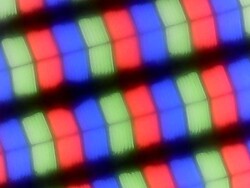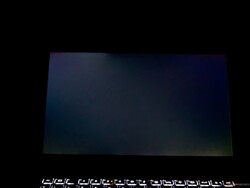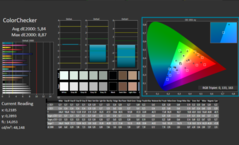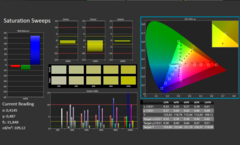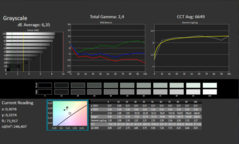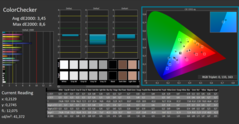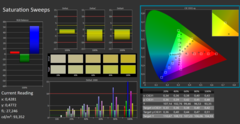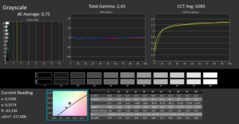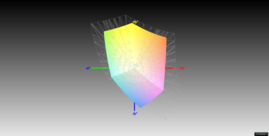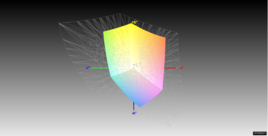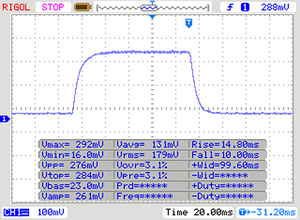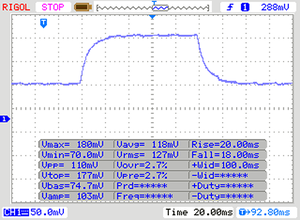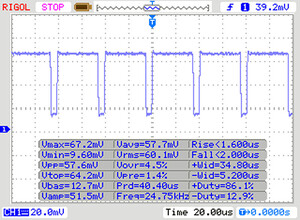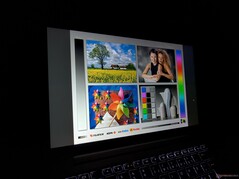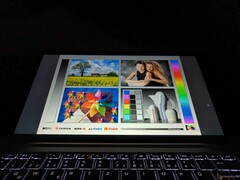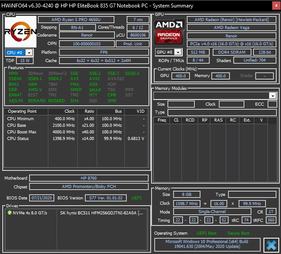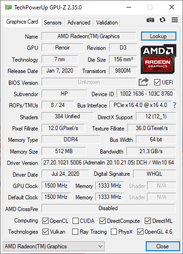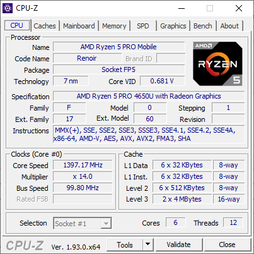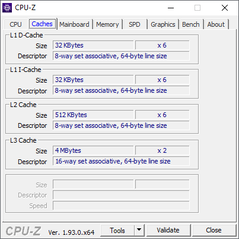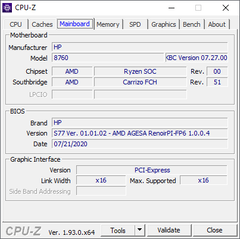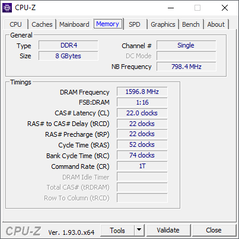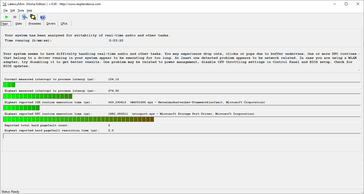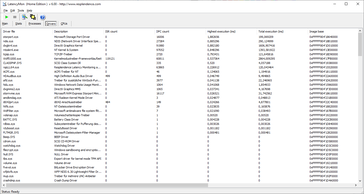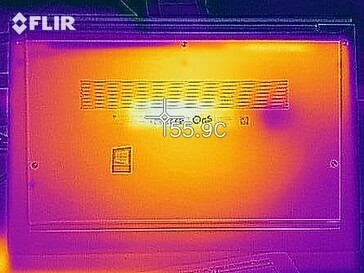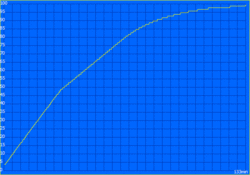HP EliteBook 835 G7 laptop review: Upgradeable AMD compact class
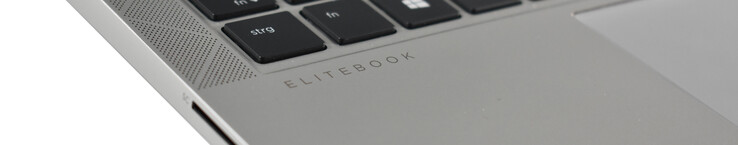
Traditionally, business subnotebooks have always been full-fledged laptops in a smaller format. In the past, this also meant the same upgradeability as with larger models. But ever since ultrabooks have been around, the category has become less popular. To combat this, the largest manufacturers of business laptops have "ultrabookified" their model ranges. The latest models from Dell and Lenovo, the Latitude 7310 and the ThinkPad X13, for example, have completely soldered RAM. HP, the third largest manufacturer in the group, on the other hand, sticks to a design with upgradeable RAM.
This isn't the only feature that makes the current HP EliteBook 835 G7 stand out, but also its inclusion of the latest AMD Ryzen Pro 4000 CPUs. Our test device comes with an AMD Ryzen 5 PRO, 8 GB of RAM, a 256 GB SSD, and a 13.3-inch display with Full HD resolution. This configuration will set you back around 1,450 Euros (~$1,721).
Besides the already mentioned business laptops from Dell and Lenovo, we also include the HP EliteBook 735 G6 direct predecessor and the EliteBook 830 G7 Intel model as further references in the comparison.
Rating | Date | Model | Weight | Height | Size | Resolution | Price |
|---|---|---|---|---|---|---|---|
| 87.7 % v7 (old) | 11 / 2020 | HP EliteBook 835 G7 23Y57EA R5 PRO 4650U, Vega 6 | 1.4 kg | 17.9 mm | 13.30" | 1920x1080 | |
| 86 % v7 (old) | 06 / 2020 | HP EliteBook 735 G6 7KN29EA R5 PRO 3500U, Vega 8 | 1.5 kg | 17.7 mm | 13.30" | 1920x1080 | |
| 89.4 % v7 (old) | 07 / 2020 | Dell Latitude 7310 i7-10610U, UHD Graphics 620 | 1.2 kg | 18.3 mm | 13.30" | 1920x1080 | |
| 89.5 % v7 (old) | 08 / 2020 | Lenovo ThinkPad X13-20UGS00800 R7 PRO 4750U, Vega 7 | 1.3 kg | 16.9 mm | 13.30" | 1920x1080 | |
| 88.7 % v7 (old) | 09 / 2020 | HP EliteBook 830 G7 i7-10810U, UHD Graphics 620 | 1.3 kg | 18.1 mm | 13.30" | 1920x1080 |
HP laptop with aluminum case
Compared to the HP EliteBook 735 G6, the case has been completely renewed. The silver color (with a black display frame and keyboard as contrast) remains unchanged. But the display bezel is now narrower in return, the speakers are placed to the right and left of the keyboard, and the pointing stick with its dedicated buttons is no longer there. We've already seen the new triangular pattern of the speaker grills in other recent HP laptops.
The majority of the EliteBook case is made of aluminum. Plastic is used for the LCD bezel, the top part of the display back, and the inner frame underneath the aluminum palm rest. As a result, the HP EliteBook 835 G7 is not quite as resistant to torsion as a laptop with an aluminum unibody. The display lid and palm rest handle punctual pressure very well, however, and the keyboard doesn't give way anywhere. Workmanship is perfect, and the feel is very high quality, except for the cheap-looking plastic strip on the display.
The wide drop-down hinge with a plastic cover hardly allows any wobbling. You can also open the screen with one finger but only up to 165 degrees.
A big step forward: The EliteBook 835 G7 is a lot less long than its predecessor. This also makes it more compact than the Lenovo ThinkPad X13, while the Dell Latitude 7310 is about the same size.
There's also a slight improvement in weight. Both Lenovo's and Dell's competitors are still better in this respect, though.
The connectivity of the HP EliteBook 835 G7 is good as is typical for business laptops
By moving the air vents to the rear behind the hinge, there's more space for connections on the sides. Nevertheless, HP has reduced the number of ports: With the proprietary side docking port and the RJ45 Ethernet connection, two large ports have been eliminated. A second USB-C port is a new addition, which should certainly be positive for many users. But the RJ45 port in particular might be painfully missed by many.
As with all AMD laptops, Thunderbolt 3 is not available.
Communication
Although the Wi-Fi card is a modern Intel Wireless AX200 (2x2), the HP EliteBook 835 G7 scores quite poorly in terms of Wi-Fi transfer rates. There's hardly any improvement compared with the HP EliteBook 735 G6 with ac Wi-Fi.
Webcam
Security
As a true business laptop, the HP EliteBook 835 G7 comes with the full package of hardware security features. This includes a Kensington lock, fingerprint scanner, infrared camera, and smart card reader. There's even a mechanical privacy shutter for the webcam.
Accessories
Apart from the 65-watt power adapter with a USB-C plug, no other accessories are included.
Maintenance
The five cross-head screws remain stuck in the case when they are loosened. In addition to these, the cover is also secured by some clips, which you have to open with a plastic spatula.
Upgradeability is exemplary: Neither the SSD, RAM nor Wi-Fi module are soldered; all components are easily exchangeable. In the case of the RAM, one SO-DIMM slot is available out of the box. A WWAN or LTE card is just as easy to retrofit: A SIM slot and antennas are provided as well as the unused M.2 2242 slot. The only minor point of criticism: The keyboard isn't easily replaceable on this model anymore.
Warranty
With a three-year "Collect and Return" warranty, with which the laptop is collected by the manufacturer in the event of damage, the HP EliteBook 835 G7 is at the usual level for premium business laptops. Optionally, the warranty can be extended and complemented with on-site service.
Good input devices in the HP laptop
Keyboard
HP uses a smaller layout on the EliteBook 835 G7 than on the larger EliteBook 845 G7. The dedicated navigation keys on the right have been eliminated as well as the context menu button. Fortunately, the remaining keys are the same size, though, with the vertical arrow keys being very small here as well.
The smooth backlit keys (two stages) have a travel of about 1.5 mm. You can type very well with them, since the pressure point is well defined and crisp. Subjectively, the keyboard of the ThinkPad is still a bit better, but HP can keep up quite well.
Touchpad
Unlike Lenovo with the Lenovo ThinkPad X13, HP uses a glass touchpad. At 11 x 6.3 cm, the touchpad has a decent size for a 13-inch laptop. The touchpad benefits from the fact that there aren't any dedicated buttons for the touchpad or the pointing stick. The latter is a change compared with the EliteBook 735 G6, as the pointing stick has, unfortunately, been removed.
The HP EliteBook 835 G7 can somewhat compensate for the resulting disadvantage with its better touchpad compared to the ThinkPad, especially because the glass surface is simply better than plastic. The mechanics of the ClickPad have a crisp, high-quality pressure point, and there's nothing to complain about either in terms of driver technology thanks to Microsoft's Precision touchpad driver.
Display: The weakpoint of the HP laptop
There's certainly no shortage of matte 13.3-inch LCD choices for the HP laptop. All displays have Full HD resolution (1920x1080) and are IPS-based.
- Full HD, 250 cd/m², 45% NTSC
- Full HD, 250 cd/m², 45% NTSC, touch
- Full HD, 400 cd/m², 72% NTSC, low-power
- Full HD, 1,000 cd/m², 72% NTSC, Sureview
Unfortunately, HP uses the base panel on our test device. At an average of 228.4 cd/m², it even falls short of the already low expectations. As a result, the HP EliteBook 825 G7 has the dimmest display in comparison. Although we understand that HP has this display option in its range for rather stingy corporate customers, this panel should no longer be installed in an end customer variant that costs over 1,000 Euros (~$1,186).
| |||||||||||||||||||||||||
Brightness Distribution: 86 %
Center on Battery: 244 cd/m²
Contrast: 1289:1 (Black: 0.19 cd/m²)
ΔE ColorChecker Calman: 5.84 | ∀{0.5-29.43 Ø4.76}
calibrated: 3.45
ΔE Greyscale Calman: 6.35 | ∀{0.09-98 Ø5}
61% sRGB (Argyll 1.6.3 3D)
39% AdobeRGB 1998 (Argyll 1.6.3 3D)
42.27% AdobeRGB 1998 (Argyll 3D)
61% sRGB (Argyll 3D)
40.86% Display P3 (Argyll 3D)
Gamma: 2.4
CCT: 6649 K
| HP EliteBook 835 G7 23Y57EA CMN13AA, IPS LED, 1920x1080, 13.3" | HP EliteBook 735 G6 7KN29EA CMN139E, IPS LED, 1920x1080, 13.3" | Dell Latitude 7310 AU Optronics B133HAN, IPS, 1920x1080, 13.3" | Lenovo ThinkPad X13-20UGS00800 B133HAK01.1, IPS LED, 1920x1080, 13.3" | HP EliteBook 830 G7 Chi Mei CMN13A9, IPS, 1920x1080, 13.3" | |
|---|---|---|---|---|---|
| Display | 2% | 70% | 57% | 60% | |
| Display P3 Coverage (%) | 40.86 | 41.53 2% | 71.8 76% | 64.8 59% | 65.7 61% |
| sRGB Coverage (%) | 61 | 61.7 1% | 99.3 63% | 95.6 57% | 97.4 60% |
| AdobeRGB 1998 Coverage (%) | 42.27 | 43 2% | 72.4 71% | 65.7 55% | 67.4 59% |
| Response Times | -5% | -14% | -37% | -28% | |
| Response Time Grey 50% / Grey 80% * (ms) | 38 | 38 ? -0% | 40.8 ? -7% | 56.8 ? -49% | 46.8 ? -23% |
| Response Time Black / White * (ms) | 24 | 26.4 ? -10% | 28.8 ? -20% | 30 ? -25% | 32 ? -33% |
| PWM Frequency (Hz) | 24000 ? | 26040 | 26600 ? | ||
| Screen | -13% | 39% | 23% | 43% | |
| Brightness middle (cd/m²) | 245 | 294 20% | 332.7 36% | 331 35% | 454.5 86% |
| Brightness (cd/m²) | 228 | 277 21% | 329 44% | 315 38% | 435 91% |
| Brightness Distribution (%) | 86 | 87 1% | 89 3% | 90 5% | 91 6% |
| Black Level * (cd/m²) | 0.19 | 0.18 5% | 0.25 -32% | 0.21 -11% | 0.27 -42% |
| Contrast (:1) | 1289 | 1633 27% | 1331 3% | 1576 22% | 1683 31% |
| Colorchecker dE 2000 * | 5.84 | 6.8 -16% | 2.15 63% | 6.1 -4% | 3.12 47% |
| Colorchecker dE 2000 max. * | 8.87 | 23.8 -168% | 3.89 56% | 10 -13% | 4.85 45% |
| Colorchecker dE 2000 calibrated * | 3.45 | 4.8 -39% | 1.09 68% | 1.2 65% | 1.97 43% |
| Greyscale dE 2000 * | 6.35 | 5.9 7% | 2.5 61% | 6.3 1% | 3.1 51% |
| Gamma | 2.4 92% | 1.96 112% | 2.3 96% | 2.77 79% | 2.01 109% |
| CCT | 6649 98% | 6979 93% | 6347 102% | 6938 94% | 6902 94% |
| Color Space (Percent of AdobeRGB 1998) (%) | 39 | 39.6 2% | 64.1 64% | 60.7 56% | 61.5 58% |
| Color Space (Percent of sRGB) (%) | 61 | 61.5 1% | 99.4 63% | 95.4 56% | 97 59% |
| Total Average (Program / Settings) | -5% /
-9% | 32% /
38% | 14% /
22% | 25% /
37% |
* ... smaller is better
Although the contrast of 1,289:1 is not bad - all other comparison laptops are better. In terms of color balance, we were able to measure a slight green tint with CalMan out of the box, but this disappeared after calibration with the X-Rite i1Pro 2 colorimeter.
HP's specification of a 45% NTSC color space translates into an extremely poor sRGB coverage of only 61%. This results in distorted and lax colors. This LCD panel is not suitable for working with colors.
Display Response Times
| ↔ Response Time Black to White | ||
|---|---|---|
| 24 ms ... rise ↗ and fall ↘ combined | ↗ ms rise | |
| ↘ ms fall | ||
| The screen shows good response rates in our tests, but may be too slow for competitive gamers. In comparison, all tested devices range from 0.1 (minimum) to 240 (maximum) ms. » 53 % of all devices are better. This means that the measured response time is worse than the average of all tested devices (20.1 ms). | ||
| ↔ Response Time 50% Grey to 80% Grey | ||
| 38 ms ... rise ↗ and fall ↘ combined | ↗ ms rise | |
| ↘ ms fall | ||
| The screen shows slow response rates in our tests and will be unsatisfactory for gamers. In comparison, all tested devices range from 0.165 (minimum) to 636 (maximum) ms. » 54 % of all devices are better. This means that the measured response time is worse than the average of all tested devices (31.5 ms). | ||
Screen Flickering / PWM (Pulse-Width Modulation)
| Screen flickering / PWM detected | 24000 Hz | ≤ 30 % brightness setting | |
The display backlight flickers at 24000 Hz (worst case, e.g., utilizing PWM) Flickering detected at a brightness setting of 30 % and below. There should be no flickering or PWM above this brightness setting. The frequency of 24000 Hz is quite high, so most users sensitive to PWM should not notice any flickering. In comparison: 53 % of all tested devices do not use PWM to dim the display. If PWM was detected, an average of 8039 (minimum: 5 - maximum: 343500) Hz was measured. | |||
Performance: Above-average AMD Ryzen 4000 CPU
Only AMD Ryzen Pro 4000 CPUs are used in the HP EliteBook 835 G7. You can choose between the Ryzen 3 Pro 4450U, the Ryzen 5 Pro 4650U, and the Ryzen 7 Pro 4750U. There are no dedicated GPUs, but AMD's Radeon RX Vega 5, Radeon RX Vega 6, and Radeon RX Vega 7 integrated GPUs are available in return.
The biggest advantage of the HP EliteBook 835 G7: It has two DDR4 3200 SO-DIMM slots at once, allowing a maximum of up to 64 GB RAM. HP sells the EliteBook with 32 GB by default. There's an M.2 2280 SSD with a capacity of up to 1 TB as mass storage device.
Processor
The AMD Ryzen 5 Pro 4650U is the second fastest processor in the Ryzen Pro series for business PCs. The six cores of the Renoir processor clock at 2.1 to 4 GHz. For comparisons with other processors, please refer to our CPU Benchmarks article.
Nominally, the CPU has a TDP of 15 watts. HP gives it twice as much with about 30 watts. But after a short time, consumption is slightly reduced. In the Cinebench loop, around 25 watts can be maintained, resulting in clock rates of about 3 GHz and temperatures of approximately 94 °C (~201 °F). As a result, the HP EliteBook 835 G7 performs extremely well and even almost catches up to the Lenovo ThinkPad X13, which contains the actually much stronger Ryzen 7 Pro 4750U with eight cores. Compared to the Intel EliteBook 830 G7, the EliteBook 835 G7 is about 70% faster in multi-core performance.
Full CPU power is available on battery power.
Cinebench R15: CPU Multi 64Bit | CPU Single 64Bit
Blender: v2.79 BMW27 CPU
7-Zip 18.03: 7z b 4 -mmt1 | 7z b 4
Geekbench 5.5: Single-Core | Multi-Core
HWBOT x265 Benchmark v2.2: 4k Preset
LibreOffice : 20 Documents To PDF
R Benchmark 2.5: Overall mean
| Cinebench R20 / CPU (Multi Core) | |
| Average of class Subnotebook (579 - 8541, n=66, last 2 years) | |
| Lenovo ThinkPad X13-20UGS00800 | |
| Average AMD Ryzen 5 PRO 4650U (2561 - 2692, n=4) | |
| HP EliteBook 835 G7 23Y57EA | |
| HP EliteBook 830 G7 | |
| HP EliteBook 735 G6 7KN29EA | |
| Dell Latitude 7310 | |
| Cinebench R20 / CPU (Single Core) | |
| Average of class Subnotebook (128 - 826, n=66, last 2 years) | |
| Lenovo ThinkPad X13-20UGS00800 | |
| Average AMD Ryzen 5 PRO 4650U (453 - 454, n=4) | |
| HP EliteBook 835 G7 23Y57EA | |
| HP EliteBook 830 G7 | |
| Dell Latitude 7310 | |
| HP EliteBook 735 G6 7KN29EA | |
| Cinebench R15 / CPU Multi 64Bit | |
| Average of class Subnotebook (327 - 3345, n=66, last 2 years) | |
| Lenovo ThinkPad X13-20UGS00800 | |
| HP EliteBook 835 G7 23Y57EA | |
| Average AMD Ryzen 5 PRO 4650U (1123 - 1168, n=4) | |
| HP EliteBook 735 G6 7KN29EA | |
| Dell Latitude 7310 | |
| Cinebench R15 / CPU Single 64Bit | |
| Average of class Subnotebook (72.4 - 322, n=66, last 2 years) | |
| Lenovo ThinkPad X13-20UGS00800 | |
| HP EliteBook 830 G7 | |
| Dell Latitude 7310 | |
| Average AMD Ryzen 5 PRO 4650U (175 - 177, n=4) | |
| HP EliteBook 835 G7 23Y57EA | |
| HP EliteBook 735 G6 7KN29EA | |
| Blender / v2.79 BMW27 CPU | |
| Dell Latitude 7310 | |
| HP EliteBook 735 G6 7KN29EA | |
| HP EliteBook 830 G7 | |
| Average AMD Ryzen 5 PRO 4650U (415 - 448, n=4) | |
| HP EliteBook 835 G7 23Y57EA | |
| Lenovo ThinkPad X13-20UGS00800 | |
| Average of class Subnotebook (159 - 2271, n=69, last 2 years) | |
| 7-Zip 18.03 / 7z b 4 -mmt1 | |
| Average of class Subnotebook (2643 - 6442, n=68, last 2 years) | |
| HP EliteBook 830 G7 | |
| Dell Latitude 7310 | |
| Lenovo ThinkPad X13-20UGS00800 | |
| Average AMD Ryzen 5 PRO 4650U (4202 - 4359, n=4) | |
| HP EliteBook 835 G7 23Y57EA | |
| HP EliteBook 735 G6 7KN29EA | |
| 7-Zip 18.03 / 7z b 4 | |
| Average of class Subnotebook (11668 - 77867, n=66, last 2 years) | |
| Lenovo ThinkPad X13-20UGS00800 | |
| HP EliteBook 835 G7 23Y57EA | |
| Average AMD Ryzen 5 PRO 4650U (30895 - 32454, n=4) | |
| HP EliteBook 830 G7 | |
| Dell Latitude 7310 | |
| HP EliteBook 735 G6 7KN29EA | |
| Geekbench 5.5 / Single-Core | |
| Average of class Subnotebook (726 - 2350, n=61, last 2 years) | |
| HP EliteBook 830 G7 | |
| Dell Latitude 7310 | |
| Lenovo ThinkPad X13-20UGS00800 | |
| Average AMD Ryzen 5 PRO 4650U (1065 - 1102, n=4) | |
| HP EliteBook 835 G7 23Y57EA | |
| HP EliteBook 735 G6 7KN29EA | |
| Geekbench 5.5 / Multi-Core | |
| Average of class Subnotebook (2557 - 17218, n=61, last 2 years) | |
| Lenovo ThinkPad X13-20UGS00800 | |
| Average AMD Ryzen 5 PRO 4650U (4581 - 4705, n=4) | |
| HP EliteBook 835 G7 23Y57EA | |
| Dell Latitude 7310 | |
| HP EliteBook 830 G7 | |
| HP EliteBook 735 G6 7KN29EA | |
| HWBOT x265 Benchmark v2.2 / 4k Preset | |
| Average of class Subnotebook (0.97 - 25.1, n=66, last 2 years) | |
| Lenovo ThinkPad X13-20UGS00800 | |
| Average AMD Ryzen 5 PRO 4650U (7.82 - 8.14, n=4) | |
| HP EliteBook 835 G7 23Y57EA | |
| HP EliteBook 830 G7 | |
| Dell Latitude 7310 | |
| HP EliteBook 735 G6 7KN29EA | |
| LibreOffice / 20 Documents To PDF | |
| HP EliteBook 735 G6 7KN29EA | |
| HP EliteBook 835 G7 23Y57EA | |
| Average AMD Ryzen 5 PRO 4650U (61.5 - 88.8, n=4) | |
| HP EliteBook 830 G7 | |
| Lenovo ThinkPad X13-20UGS00800 | |
| Dell Latitude 7310 | |
| Average of class Subnotebook (38.5 - 220, n=65, last 2 years) | |
| R Benchmark 2.5 / Overall mean | |
| HP EliteBook 735 G6 7KN29EA | |
| Dell Latitude 7310 | |
| HP EliteBook 835 G7 23Y57EA | |
| Average AMD Ryzen 5 PRO 4650U (0.643 - 0.663, n=4) | |
| HP EliteBook 830 G7 | |
| Lenovo ThinkPad X13-20UGS00800 | |
| Average of class Subnotebook (0.403 - 1.456, n=67, last 2 years) | |
* ... smaller is better
System performance
In the PCMark benchmarks, the HP laptop scores worse than the Lenovo ThinkPad X13. This can be caused by the rather weak SSD or the single-channel RAM. But in everyday use, the EliteBook 835 G7 runs smoothly and fast all the time.
| PCMark 8 Home Score Accelerated v2 | 3802 points | |
| PCMark 8 Work Score Accelerated v2 | 4993 points | |
| PCMark 10 Score | 4378 points | |
Help | ||
DPC latencies
| DPC Latencies / LatencyMon - interrupt to process latency (max), Web, Youtube, Prime95 | |
| Lenovo ThinkPad X13-20UGS00800 | |
| Dell Latitude 7310 | |
| HP EliteBook 835 G7 23Y57EA | |
| HP EliteBook 830 G7 | |
* ... smaller is better
Storage
The M.2 2280 SSD from SK Hynix supports the PCIe NVMe standard, but it's quite slow compared to the competition. You won't notice much of it in everyday life. When copying large amounts of data, however, the 256 GB SSD can be noticeably slower.
| HP EliteBook 835 G7 23Y57EA SK hynix BC511 HFM256GDJTNI-82A0 | HP EliteBook 735 G6 7KN29EA WDC PC SN520 SDAPNUW-256G | Dell Latitude 7310 Samsung SSD PM981a MZVLB512HBJQ | Lenovo ThinkPad X13-20UGS00800 Samsung SSD PM981a MZVLB512HBJQ | HP EliteBook 830 G7 Samsung SSD PM981a MZVLB512HBJQ | Average SK hynix BC511 HFM256GDJTNI-82A0 | |
|---|---|---|---|---|---|---|
| CrystalDiskMark 5.2 / 6 | 7% | 91% | 78% | 84% | 14% | |
| Write 4K (MB/s) | 72.9 | 116 59% | 135.2 85% | 95.7 31% | 118.3 62% | 119.5 ? 64% |
| Read 4K (MB/s) | 34.04 | 39.81 17% | 50.7 49% | 37.47 10% | 60.4 77% | 43.9 ? 29% |
| Write Seq (MB/s) | 960 | 1300 35% | 2155 124% | 2032 112% | 2067 115% | 898 ? -6% |
| Read Seq (MB/s) | 1019 | 803 -21% | 2504 146% | 2207 117% | 2394 135% | 1104 ? 8% |
| Write 4K Q32T1 (MB/s) | 353.6 | 187.6 -47% | 395.6 12% | 517 46% | 325.5 -8% | 380 ? 7% |
| Read 4K Q32T1 (MB/s) | 350.2 | 305.9 -13% | 394.5 13% | 387 11% | 332.2 -5% | 432 ? 23% |
| Write Seq Q32T1 (MB/s) | 897 | 1299 45% | 2987 233% | 2977 232% | 2978 232% | 823 ? -8% |
| Read Seq Q32T1 (MB/s) | 2145 | 1741 -19% | 3564 66% | 3556 66% | 3552 66% | 1998 ? -7% |
Continuous load read: DiskSpd Read Loop, Queue Depth 8
Graphics card
The AMD Radeon RX Vega 6 is the mid-range version of the AMD iGPUs available in the HP EliteBook 835 G7. Its performance depends mainly on whether the system memory runs in dual or single-channel mode - after all, the GPU has no memory of its own. Since memory in the HP laptop only runs in single-channel mode due to the laptop only coming with one RAM module by default, performance could be significantly better - this is also evident in the Lenovo ThinkPad T14's review. Games would also run much more smoothly with dual-channel RAM.
In addition, the GPU doesn't reduce its performance on battery power.
| 3DMark 11 Performance | 3635 points | |
| 3DMark Cloud Gate Standard Score | 13547 points | |
| 3DMark Fire Strike Score | 1921 points | |
| 3DMark Time Spy Score | 750 points | |
Help | ||
| low | med. | high | ultra | |
|---|---|---|---|---|
| The Witcher 3 (2015) | 35.6 | 22.3 | 11.5 | |
| Dota 2 Reborn (2015) | 82.9 | 62.9 | 32.3 | 30.4 |
| X-Plane 11.11 (2018) | 33.2 | 25.3 | 22.6 | |
| Shadow of the Tomb Raider (2018) | 30.8 | 10.7 | ||
| Total War: Three Kingdoms (2019) | 34 | 10.9 |
Emissions: HP laptop cool under load, quiet in idle usage
Noise emissions
In idle usage, the fan remains completely switched off. This changes under load, and we measured a maximum of 38.5 dB(a) - a considerable noise level in itself, and the fan also runs at quite high frequencies. It's definitely annoying, even if it only happens under load.
We couldn't detect any coil whine.
Noise level
| Idle |
| 25.4 / 25.4 / 25.4 dB(A) |
| Load |
| 31.6 / 38.5 dB(A) |
 | ||
30 dB silent 40 dB(A) audible 50 dB(A) loud |
||
min: | ||
Temperature
The loud fan seems to dissipate heat well, because the case barely warms up under load. Not even 40 °C (~104 °F) is reached. The stress test with Prime95 and FurMark shows that this is not due to performance throttling: Even after one hour, the processor can still consume 22.5 watts. The cooling system keeps the CPU temperatures comparatively constant at 92.1 °C (~198 °F).
(+) The maximum temperature on the upper side is 37.9 °C / 100 F, compared to the average of 35.9 °C / 97 F, ranging from 21.4 to 72.4 °C for the class Subnotebook.
(+) The bottom heats up to a maximum of 37.4 °C / 99 F, compared to the average of 39.3 °C / 103 F
(+) In idle usage, the average temperature for the upper side is 24.2 °C / 76 F, compared to the device average of 30.8 °C / 87 F.
(±) The palmrests and touchpad can get very hot to the touch with a maximum of 37.2 °C / 99 F.
(-) The average temperature of the palmrest area of similar devices was 28.2 °C / 82.8 F (-9 °C / -16.2 F).
Audio
Despite their prominent placement, the speakers of the HP EliteBook 835 G7 aren't good. They are too quiet and completely lack any bass. This makes sound unbalanced and tinny.
You can achieve a much better result via the 3.5 mm output.
The two microphones next to the webcam pick up voices with clarity.
HP EliteBook 835 G7 23Y57EA audio analysis
(-) | not very loud speakers (69.3 dB)
Bass 100 - 315 Hz
(-) | nearly no bass - on average 16.7% lower than median
(±) | linearity of bass is average (14% delta to prev. frequency)
Mids 400 - 2000 Hz
(+) | balanced mids - only 2.5% away from median
(+) | mids are linear (6.3% delta to prev. frequency)
Highs 2 - 16 kHz
(+) | balanced highs - only 4.8% away from median
(+) | highs are linear (4.7% delta to prev. frequency)
Overall 100 - 16.000 Hz
(±) | linearity of overall sound is average (16.8% difference to median)
Compared to same class
» 42% of all tested devices in this class were better, 7% similar, 50% worse
» The best had a delta of 5%, average was 18%, worst was 53%
Compared to all devices tested
» 29% of all tested devices were better, 8% similar, 64% worse
» The best had a delta of 4%, average was 24%, worst was 134%
Dell Latitude 7310 audio analysis
(+) | speakers can play relatively loud (84 dB)
Bass 100 - 315 Hz
(-) | nearly no bass - on average 16.2% lower than median
(±) | linearity of bass is average (11.5% delta to prev. frequency)
Mids 400 - 2000 Hz
(+) | balanced mids - only 2.8% away from median
(+) | mids are linear (4.4% delta to prev. frequency)
Highs 2 - 16 kHz
(+) | balanced highs - only 2.5% away from median
(+) | highs are linear (4% delta to prev. frequency)
Overall 100 - 16.000 Hz
(+) | overall sound is linear (12.4% difference to median)
Compared to same class
» 5% of all tested devices in this class were better, 2% similar, 94% worse
» The best had a delta of 7%, average was 21%, worst was 53%
Compared to all devices tested
» 10% of all tested devices were better, 2% similar, 87% worse
» The best had a delta of 4%, average was 24%, worst was 134%
Lenovo ThinkPad X13-20UGS00800 audio analysis
(±) | speaker loudness is average but good (74.8 dB)
Bass 100 - 315 Hz
(-) | nearly no bass - on average 16.7% lower than median
(-) | bass is not linear (17.5% delta to prev. frequency)
Mids 400 - 2000 Hz
(+) | balanced mids - only 3.8% away from median
(+) | mids are linear (3.1% delta to prev. frequency)
Highs 2 - 16 kHz
(+) | balanced highs - only 3% away from median
(±) | linearity of highs is average (8.9% delta to prev. frequency)
Overall 100 - 16.000 Hz
(±) | linearity of overall sound is average (22.1% difference to median)
Compared to same class
» 74% of all tested devices in this class were better, 6% similar, 20% worse
» The best had a delta of 5%, average was 18%, worst was 53%
Compared to all devices tested
» 63% of all tested devices were better, 6% similar, 30% worse
» The best had a delta of 4%, average was 24%, worst was 134%
Energy management: The HP EliteBook 835 G7 is a distance runner
Energy consumption
In terms of power consumption, the comparison values of the EliteBook 830 G7 and the Lenovo ThinkPad X13 are particularly interesting: While the ThinkPad runs significantly less efficiently, the Intel model still has advantages in idle usage.
The maximum power consumption remains well below the critical 65-watt threshold that the power adapter can deliver.
| Off / Standby | |
| Idle | |
| Load |
|
Key:
min: | |
| HP EliteBook 835 G7 23Y57EA R5 PRO 4650U, Vega 6, SK hynix BC511 HFM256GDJTNI-82A0, IPS LED, 1920x1080, 13.3" | HP EliteBook 735 G6 7KN29EA R5 PRO 3500U, Vega 8, WDC PC SN520 SDAPNUW-256G, IPS LED, 1920x1080, 13.3" | Dell Latitude 7310 i7-10610U, UHD Graphics 620, Samsung SSD PM981a MZVLB512HBJQ, IPS, 1920x1080, 13.3" | Lenovo ThinkPad X13-20UGS00800 R7 PRO 4750U, Vega 7, Samsung SSD PM981a MZVLB512HBJQ, IPS LED, 1920x1080, 13.3" | HP EliteBook 830 G7 i7-10810U, UHD Graphics 620, Samsung SSD PM981a MZVLB512HBJQ, IPS, 1920x1080, 13.3" | Average AMD Radeon RX Vega 6 (Ryzen 4000/5000) | Average of class Subnotebook | |
|---|---|---|---|---|---|---|---|
| Power Consumption | -28% | 3% | -31% | -4% | -13% | -26% | |
| Idle Minimum * (Watt) | 3.4 | 5.6 -65% | 2.7 21% | 6 -76% | 3.6 -6% | 3.98 ? -17% | 3.94 ? -16% |
| Idle Average * (Watt) | 6.4 | 8.1 -27% | 4.4 31% | 8.9 -39% | 4.7 27% | 6.53 ? -2% | 6.83 ? -7% |
| Idle Maximum * (Watt) | 8.2 | 9.6 -17% | 4.8 41% | 11.3 -38% | 5.1 38% | 8.65 ? -5% | 8.41 ? -3% |
| Load Average * (Watt) | 29.3 | 34.3 -17% | 33.4 -14% | 34.2 -17% | 33.3 -14% | 35 ? -19% | 43.8 ? -49% |
| Load Maximum * (Watt) | 43 | 48.6 -13% | 69.7 -62% | 37.2 13% | 70 -63% | 51.5 ? -20% | 66.7 ? -55% |
* ... smaller is better
Battery life
The battery capacity is quite impressive at 53 Wh. In combination with the better power consumption, the HP EliteBook 835 G7 easily beats its predecessor and the Lenovo Lenovo ThinkPad in the Wi-Fi test. Almost 11 hours is a result worth seeing; only the Dell Latitude 7310 is considerably better than the HP laptop. The HP EliteBook 830 G7 Intel variant has a small advantage.
| HP EliteBook 835 G7 23Y57EA R5 PRO 4650U, Vega 6, 53 Wh | HP EliteBook 735 G6 7KN29EA R5 PRO 3500U, Vega 8, 50 Wh | Dell Latitude 7310 i7-10610U, UHD Graphics 620, 52 Wh | Lenovo ThinkPad X13-20UGS00800 R7 PRO 4750U, Vega 7, 48 Wh | HP EliteBook 830 G7 i7-10810U, UHD Graphics 620, 53 Wh | Average of class Subnotebook | |
|---|---|---|---|---|---|---|
| Battery runtime | -24% | 19% | -19% | 77% | 27% | |
| H.264 (h) | 13.3 | 8.3 -38% | 16.9 ? 27% | |||
| WiFi v1.3 (h) | 10.8 | 8.2 -24% | 12.6 17% | 8.7 -19% | 11.5 6% | 13.5 ? 25% |
| Load (h) | 1.5 | 1.8 20% | 1.5 0% | 3.7 147% | 1.948 ? 30% | |
| Reader / Idle (h) | 37.4 | 34.6 | 30.7 ? |
Pros
Cons
Verdict: AMD EliteBook rather with alternative display
Its two RAM slots make the HP EliteBook 835 G7 a special subnotebook. Such RAM flexibility has become rare nowadays, especially in the compact class.
That alone doesn't make a good business laptop, of course. This also requires a stable case, a good touchpad, and a comfortable keyboard, as well as the many security features and ports. For such a compact laptop, the very good battery life and the low temperatures aren't bad either - convenient for using it on your lap. The fact that WWAN is ready to go is definitely a plus. Another extremely positive aspect: The CPU can constantly consume over 20 watts, so that the hexa-core CPU in the EliteBook almost reaches the performance of the octa-core processor in the Lenovo ThinkPad X13.
It sounds almost perfect so far. But HP slightly ruins the positive impression with the display that combines low color-space coverage with low brightness. It's not quite clear to us why HP installed this panel in a model that costs over 1,000 Euros (~$1,186) - the EliteBook 835 G7 is at least also optionally available with better LCDs. Other points of criticism include the absence of the Thunderbolt standard, the poor Wi-Fi transfer rates, and the slow SSD. Compared to the predecessor, we miss the pointing stick, and in addition, there's still no SD card slot. The high-frequency fan under load is also a bit annoying - but we'll count the fact that it stays silent in idle usage as a positive aspect. This also applies to the three-year warranty.
Very solid, except for the display: The HP EliteBook 835 G7 should be bought with a different display.
Finally, to sum up: We can recommend the HP EliteBook 835 G7 - but the configuration with the weak LCD should be avoided.
HP EliteBook 835 G7 23Y57EA
- 11/18/2020 v7 (old)
Benjamin Herzig