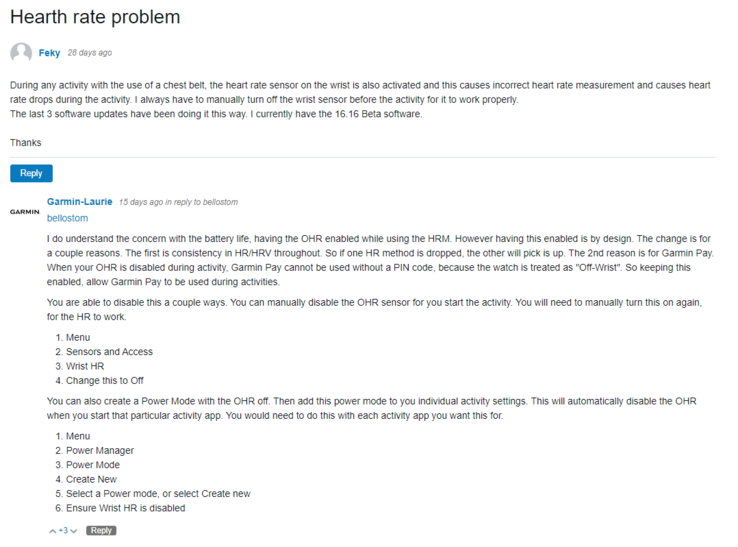Garmin smartwatch users have recently been questioning the company about the default behaviour of the heart rate sensor for the 16.xx beta cycle. Customers have raised concerns on the Garmin Beta Program Forum page for Fenix 7, Epix 2 and other related smartwatches, asking why the optical heart rate (OHR) sensor is automatically switched on during an activity.
Two issues have been flagged here: that having the sensor on continuously drains the battery and that heart rate data collected when working out wearing a heart rate monitor (HRM) chest strap appears to be inaccurate. Garmin acknowledges that the battery life will be affected by this move and said that heart rate data in FIT files should still only contain data collected by the HRM most of the time. There is a scenario where watch data would be used in its place, like when the HRM battery runs out or is too far away from the smartwatch, though these should be rare occurrences. So, precisely why the watch’s OHR sensor could affect the HRM measurements remains unclear.
Garmin suggested several reasons it now sets the heart sensor to turn on during an activity. Firstly, it was to ensure HR/HRV data is continuously collected even if there is a problem with the HRM, as described above. The second reason relates to Garmin Pay; when the OHR is disabled, Garmin Pay cannot be used without a PIN code, as the watch is treated as being unworn. The company suggested that this could be inconvenient to users. However, it was noted that once you have entered your passcode, you can make payments for up to 24 hours without re-entering the PIN, provided you do not take off the watch or switch the heart rate monitor off again.
Should you wish to disable the OHR on your smartwatch, the Garmin team suggests using one of the following methods. You can manually switch it off each time by going to Menu > Sensors and Access > Wrist HR > Switch to Off. For more automation, you can set up a Power Mode where the sensor is switched off by going to Menu > Power Manager > Power Mode > Create New > Select a Power mode, or select Create new > Disable Wrist HR. It is worth noting that you need to create Power Modes for each activity app separately.