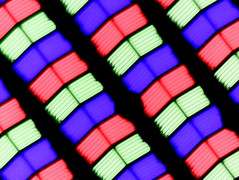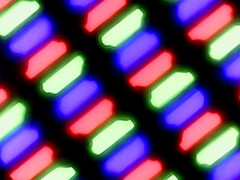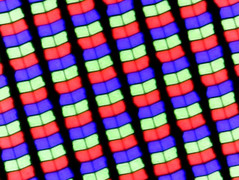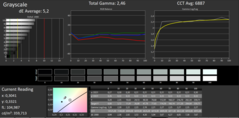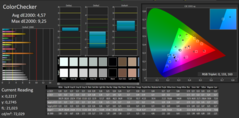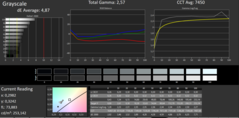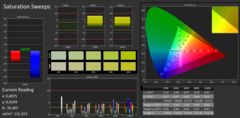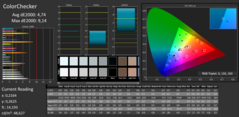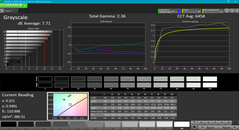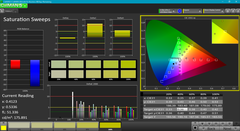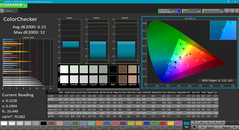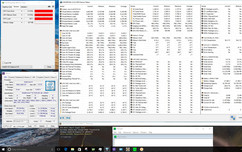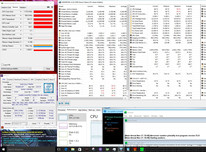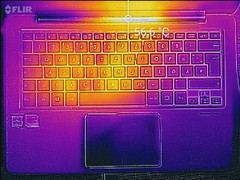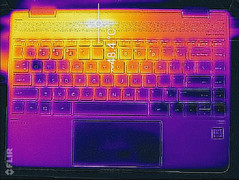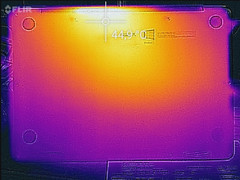Face Off: Acer Swift 7 vs. Asus Zenbook UX310UQ vs. HP Spectre x360 13

Acer announced the super-thin Swift 7 back in October and it surprised us with its ornate gold color scheme, high quality chassis, and thin aluminum build. However, it's rather pricey at well over $1000 USD with limited features and a low-power Kaby Lake CPU. In this Face Off, we want to show just how barebones the Swift 7 can feel compared to the current headline-grabbing Spectre x360 13 and a more traditional Zenbook UX310UQ notebook with discrete Nvidia graphics.
We encourage users to check out our dedicated review pages below for more data and detailed analyses of each of the three models. This comparison is by no means a replacement, but a condensed aid for those on the fence.
Case
Case quality is very good across all three models. Even the super-thin Acer and small HP are rigid around their bases with no uneven gaps between materials and edges. Slight twisting is possible only when applying a lot of force around the front edges.
The lids on each notebook are unsurprisingly weaker than their bases. In this case, we find the lid of the Asus to be weaker and more flexible compared to the lids on the Acer and HP. We can notice unevenness around the hinges on our Asus test model as well and the hinges themselves teeter more frequently than on the Acer and HP. This is somewhat disappointing from Asus considering that the notebook carries a thicker design than both its competitors.
In terms of size and weight, the Asus notebook is the heavier notebook by far as shown by our comparison below. Its length and width, however, are actually slightly smaller than the Acer since the bezels of the Acer are larger. The newly designed thin bezel of the HP makes it the most compact notebook out of the three with the added bonus of a more practical tablet mode. It's not as thin or as light as the Acer, but its versatility shouldn't be understated for those who can take advantage of its multiple modes.
Connectivity
An increasing number of super-thin subnotebooks are including the USB Type-C in lieu of "mini" versions of existing ports such as micro-HDMI or mini-VGA. Both the Acer and HP each integrate multiple USB Type-C ports, but the Acer is at a severe disadvantage since it includes no USB Type-A ports and that both its Type-C ports are Gen. 1 only. This means that the HP has better compatibility with Thunderbolt-enabled docking stations, monitors, and adapters than the Acer notebook.
The Asus notebook houses more traditional ports including 3x USB Type-A and a dedicated HDMI-out. It's the only one out of the three with an SD reader and 2x internal storage bays, so adapters are less of a necessity here compared to its two competitors.
| Acer Swift 7 | Asus Zenbook UX310UQ | HP Spectre x360 13 | |
| USB | 2x USB 3.1 Type-C Gen. 1 | 1x USB 3.0, 2x USB 2.0 | 2x USB 3.1 Type-C gen. 2 + Thunderbolt 3, 1x USB 3.0 |
| Video-out | 1x DisplayPort over USB 3.1 Type-C | 1x HDMI | 2x USB 3.1 Type-C gen. 2 + Thunderbolt 3 |
| Audio | 3.5 mm combo | 3.5 mm combo | 3.5 mm combo |
| Other | None | SD reader | None |
| Storage Bays | 1x M.2 2242 | 1x M.2 2280,1x 2.5-inch SATA III | 1x M.2 2280 |
Input Devices
Keyboard layout between the Acer and Asus is essentially identical. Meanwhile, key feedback is nearly the same between the three notebooks as we find their keyboards to be spongy with short travel. The Acer in particular includes no backlight options compared to both the Asus and HP.
The touchpads vary in size and is largest on the Acer (14 x 6.5 on the Acer, 10.5 x 7.4 cm on the Asus, and 12 x 6 cm on the HP). While we experienced no issues for simple cursor control, the integrated mouse keys feel different on each. Feedback is softest on the Asus while the Acer and HP have firmer and more satisfactory clicks when pressed.
Display
The Acer and HP are equipped with glossy 1080p IPS panels from Chi Mei each with similar response times, backlight brightness levels, and color gamut. Nonetheless, contrast levels are higher on the Acer for improved multimedia playback and outdoor visibility. Colors on the HP are slightly less accurate compared to the Acer and Asus and could thus benefit the most from a calibration.
The Asus notebook uses a matte 1080p TN panel for slightly faster black-white response times to reduce ghosting in games while still providing as wide of a color gamut as its two IPS competitors. The major downside is an average contrast at about half that of the HP. Combine this with its dimmer backlight and more limited viewing angles and you have a notebook that was not designed for comfortable outdoor visibility.
| Acer Swift 7 | Asus Zenbook UX310UQ | HP Spectre x360 13 | |
| Size | 13.3-inch IPS | 13.3-inch TN | 13.3-inch IPS |
| Native Resolution | 1920 x 1080 | 1920 x 1080 | 1920 x 1080 |
| Pixel Density | 166 PPI | 166 PPI | 166 PPI |
| Panel ID | Chi Mei Innolux N133HCE-GP1 | AU Optronics AUO142D | Chi Mei CMN1367 |
| Acer Swift 7 SF713-51 | Asus Zenbook UX310UQ-GL011T | HP Spectre x360 13-w023dx | |
|---|---|---|---|
| Display | |||
| Display P3 Coverage (%) | 64.6 | 61.9 | 65.4 |
| sRGB Coverage (%) | 89.1 | 88.3 | 90.4 |
| AdobeRGB 1998 Coverage (%) | 64.8 | 63 | 65.8 |
| Response Times | |||
| Response Time Grey 50% / Grey 80% * (ms) | 31 ? | 39 ? | 33.2 ? |
| Response Time Black / White * (ms) | 27 ? | 24 ? | 28 ? |
| PWM Frequency (Hz) | 50 ? | ||
| Screen | |||
| Brightness middle (cd/m²) | 359 | 247 | 334.6 |
| Brightness (cd/m²) | 344 | 240 | 319 |
| Brightness Distribution (%) | 92 | 90 | 90 |
| Black Level * (cd/m²) | 0.25 | 0.43 | 0.336 |
| Contrast (:1) | 1436 | 574 | 996 |
| Colorchecker dE 2000 * | 4.57 | 4.74 | 6.21 |
| Colorchecker dE 2000 max. * | 9.25 | 9.14 | 12 |
| Greyscale dE 2000 * | 5.2 | 4.87 | 7.71 |
| Gamma | 2.47 89% | 2.57 86% | 2.36 93% |
| CCT | 6887 94% | 7450 87% | 6458 101% |
| Color Space (Percent of AdobeRGB 1998) (%) | 58 | 57 | 58.6 |
| Color Space (Percent of sRGB) (%) | 89 | 88 | 90 |
| Total Average (Program / Settings) |
* ... smaller is better
Performance
CPU Performance
The passively-cooled i5-7Y54 in the Acer requires less than one-third the power of the Skylake i7-6500U in the Asus or Kaby Lake i7-7500U in the HP. Is raw CPU performance cut by one-third as well? CineBench multi-threaded benchmarks show the Acer to be behind both its competitors by about 35 percent each. Meanwhile, single-threaded benchmarks show the Acer to be behind by a smaller margin of just 12 to 15 percent. Most modern applications take advantage of multiple cores and threads, so the weaker multi-core performance of the i5-7Y54 is unfortunately the more significant factor. PCMark 8 benchmarks also show the Acer to be a step below both the Asus and HP as well.
See our dedicated CPU pages on the Core i5-7Y54, Core i7-6500U, and Core i7-7500U for more benchmarks and comparisons.
| Acer Swift 7 | Asus Zenbook UX310UQ | HP Spectre x360 13 | |
| CPU | 1.2 GHz Core i5-7Y54 | 2.5 GHz Core i7-6500U | 2.7 GHz Core i7-7500U |
| CPU TDP | 4.5 W | 15 W | 15 W |
| GPU | HD Graphics 615 | GeForce 940MX | HD Graphics 620 |
| RAM | 8 GB LPDDR3 1866 MHz, Dual-Channel, Soldered | 16 GB DDR4 2133 MHz, Dual-Channel, 1x SODIMM, 8 GB soldered | 16 GB DDR3, Dual-Channel, Soldered |
| Cinebench R15 | |
| CPU Single 64Bit (sort by value) | |
| Acer Swift 7 SF713-51 | |
| Asus Zenbook UX310UQ-GL011T | |
| HP Spectre x360 13-w023dx | |
| CPU Multi 64Bit (sort by value) | |
| Acer Swift 7 SF713-51 | |
| Asus Zenbook UX310UQ-GL011T | |
| HP Spectre x360 13-w023dx | |
| Cinebench R11.5 | |
| CPU Single 64Bit (sort by value) | |
| Acer Swift 7 SF713-51 | |
| Asus Zenbook UX310UQ-GL011T | |
| HP Spectre x360 13-w023dx | |
| CPU Multi 64Bit (sort by value) | |
| Acer Swift 7 SF713-51 | |
| Asus Zenbook UX310UQ-GL011T | |
| HP Spectre x360 13-w023dx | |
| Cinebench R10 | |
| Rendering Single CPUs 64Bit (sort by value) | |
| Acer Swift 7 SF713-51 | |
| Asus Zenbook UX310UQ-GL011T | |
| Rendering Multiple CPUs 64Bit (sort by value) | |
| Acer Swift 7 SF713-51 | |
| Asus Zenbook UX310UQ-GL011T | |
| wPrime 2.10 | |
| 1024m (sort by value) | |
| HP Spectre x360 13-w023dx | |
| 32m (sort by value) | |
| HP Spectre x360 13-w023dx | |
| Super Pi Mod 1.5 XS 32M - 32M (sort by value) | |
| HP Spectre x360 13-w023dx | |
| 3DMark | |
| 1280x720 offscreen Ice Storm Unlimited Physics (sort by value) | |
| Acer Swift 7 SF713-51 | |
| Asus Zenbook UX310UQ-GL011T | |
| HP Spectre x360 13-w023dx | |
| 1920x1080 Ice Storm Extreme Physics (sort by value) | |
| Acer Swift 7 SF713-51 | |
| Asus Zenbook UX310UQ-GL011T | |
| HP Spectre x360 13-w023dx | |
| 1280x720 Cloud Gate Standard Physics (sort by value) | |
| Acer Swift 7 SF713-51 | |
| Asus Zenbook UX310UQ-GL011T | |
| HP Spectre x360 13-w023dx | |
| 1920x1080 Fire Strike Physics (sort by value) | |
| Acer Swift 7 SF713-51 | |
| Asus Zenbook UX310UQ-GL011T | |
| HP Spectre x360 13-w023dx | |
| Fire Strike Extreme Physics (sort by value) | |
| Acer Swift 7 SF713-51 | |
| Asus Zenbook UX310UQ-GL011T | |
| HP Spectre x360 13-w023dx | |
| PCMark 8 | |
| Work Score Accelerated v2 (sort by value) | |
| Asus Zenbook UX310UQ-GL011T | |
| HP Spectre x360 13-w023dx | |
| Creative Score Accelerated v2 (sort by value) | |
| Acer Swift 7 SF713-51 | |
| Asus Zenbook UX310UQ-GL011T | |
| HP Spectre x360 13-w023dx | |
| Home Score Accelerated v2 (sort by value) | |
| Acer Swift 7 SF713-51 | |
| Asus Zenbook UX310UQ-GL011T | |
| HP Spectre x360 13-w023dx | |
| X264 HD Benchmark 4.0 | |
| Pass 1 (sort by value) | |
| HP Spectre x360 13-w023dx | |
| Pass 2 (sort by value) | |
| HP Spectre x360 13-w023dx | |
* ... smaller is better
GPU Performance
The integrated HD Graphics solution on Intel's latest Kaby Lake CPUs still do not stand a chance against even a budget-mainstream Nvidia offering from the outgoing Maxwell generation. According to 3DMark Fire Strike, the GeForce 940MX in the Asus is roughly 150 percent and 70 percent faster in raw performance than the HD Graphics 615 and HD Graphics 620 in the Acer and HP, respectively. The performance gaps are slightly smaller in our Bioshock Infinite benchmarks, but the differences in frame rates are still dramatic nonetheless.
See our dedicated GPU pages on the HD Graphics 615, GeForce 940MX, and HD Graphics 620 for more benchmarks and comparisons. The raw power of these GPUs is not sufficient for playing the latest demanding titles and they are instead intended to run light games and editing applications.
| 3DMark | |
| 1280x720 Cloud Gate Standard Graphics (sort by value) | |
| Acer Swift 7 SF713-51 | |
| Asus Zenbook UX310UQ-GL011T | |
| HP Spectre x360 13-w023dx | |
| 1920x1080 Fire Strike Graphics (sort by value) | |
| Acer Swift 7 SF713-51 | |
| Asus Zenbook UX310UQ-GL011T | |
| HP Spectre x360 13-w023dx | |
| 1920x1080 Ice Storm Extreme Graphics (sort by value) | |
| Acer Swift 7 SF713-51 | |
| Asus Zenbook UX310UQ-GL011T | |
| HP Spectre x360 13-w023dx | |
| 3DMark 11 - 1280x720 Performance GPU (sort by value) | |
| Acer Swift 7 SF713-51 | |
| Asus Zenbook UX310UQ-GL011T | |
| HP Spectre x360 13-w023dx | |
| Cinebench R15 - OpenGL 64Bit (sort by value) | |
| Acer Swift 7 SF713-51 | |
| Asus Zenbook UX310UQ-GL011T | |
| HP Spectre x360 13-w023dx | |
| BioShock Infinite | |
| 1280x720 Very Low Preset (sort by value) | |
| Acer Swift 7 SF713-51 | |
| Asus Zenbook UX310UQ-GL011T | |
| HP Spectre x360 13-w023dx | |
| 1366x768 Medium Preset (sort by value) | |
| Acer Swift 7 SF713-51 | |
| Asus Zenbook UX310UQ-GL011T | |
| HP Spectre x360 13-w023dx | |
| 1366x768 High Preset (sort by value) | |
| Acer Swift 7 SF713-51 | |
| Asus Zenbook UX310UQ-GL011T | |
| HP Spectre x360 13-w023dx | |
| 1920x1080 Ultra Preset, DX11 (DDOF) (sort by value) | |
| Acer Swift 7 SF713-51 | |
| Asus Zenbook UX310UQ-GL011T | |
| HP Spectre x360 13-w023dx | |
Stress Test
We run both Prime95 and FurMark to simulate maximum stress and to test system stability. These unrealistic conditions do not represent daily workloads and are instead meant to put both the CPU and GPU at 100 percent capacity.
Both the Acer and HP throttle significantly when under extreme loads. While this is expected from a fanless system like the Swift 7, we are disappointed to see this occur on the Spectre x360 13. CPU and GPU clock rates on the HP fall to a stable 1.0 GHz and 600 MHz, respectively. Core temperature is relatively low at a flat 67 C.
The Asus system throttles as well, though only by a minor degree. CPU clock rates settle at 2.4 GHz compared to its base 2.5 GHz. The main drawbacks are the higher core temperatures of both the CPU and GPU at 86 C each or about 20 C warmer than the less powerful Acer and HP notebooks.
| Acer Swift 7 | Asus Zenbook UX310UQ | HP Spectre x360 13 | |
| Processor | Core i5-7Y54 | Core i7-6500U | Core i7-7500U |
| Rated GPU Core Clock (MHz) | 1122 - 1242 | 1050 | 300 - 1050 |
| Stable GPU Core Clock on FurMark (MHz) | 500 | 900 | 598 |
| Rated CPU Core Clock (GHz) | 1.2 | 2.5 | 2.7 |
| Stable CPU Core Clock on Prime95 (GHz) | 0.8 | 2.4 | 1.0 |
| Average CPU temperature | 63 C | 86 C | 67 C |
| Average GPU temperature | -- C | 86 C | -- C |
Emissions & Energy
System Noise & Temperature
Acer automatically takes this round as it is a fanless low-power design for truly silent operation. What's more surprising is how close in fan noise the Asus and HP are to one another. The Asus is noticeably thicker with Skylake, a dedicated Nvidia GPU, and a single fan while the HP is almost the complete opposite with a newer Kaby Lake CPU, slower integrated GPU, and dual system fans. Even with these differences in mind, both systems can run loudly when under very high loads.
As for surface temperatures, the hot spot is warmest on the Asus at over 56 C when under extreme processing loads. This also lines up well with the warmer core temperatures of the Asus as shown in our stress test section above. Fortunately, the hot spot is above the first row of keys on the keyboard and generally away from the user's fingers and palms. This is true for all three notebooks as shown by our temperature maps below, so the frontal areas of each notebook remain relatively cool for comfortable use.
| Acer Swift 7 SF713-51 | Asus Zenbook UX310UQ-GL011T | HP Spectre x360 13-w023dx | |
|---|---|---|---|
| Noise | |||
| off / environment * (dB) | 30.5 | 29.1 | |
| Idle Minimum * (dB) | 30.5 | 29.1 | |
| Idle Average * (dB) | 30.5 | 29.1 | |
| Idle Maximum * (dB) | 31.5 | 31.2 | |
| Load Average * (dB) | 36.2 | 37.3 | |
| Load Maximum * (dB) | 40 | 39.6 |
* ... smaller is better
Power Consumption
All three systems draw about the same power when idling at around 3 W to 7 W depending on screen brightness and the Power Profile setting. This is despite the generational differences and gaps in TDP between the Kaby Lake and Skylake processors. When under load, however, their differences begin to show. The Acer system demands about 50 percent less power than the HP while the more graphically capable Asus can easily draw upwards of 50 W or more when gaming.
| Acer Swift 7 SF713-51 | Asus Zenbook UX310UQ-GL011T | HP Spectre x360 13-w023dx | |
|---|---|---|---|
| Power Consumption | |||
| Idle Minimum * (Watt) | 4.1 | 3 | 5.5 |
| Idle Average * (Watt) | 6.4 | 5.6 | 6.7 |
| Idle Maximum * (Watt) | 6.8 | 6.8 | 7.1 |
| Load Average * (Watt) | 16 | 48.7 | 33.1 |
| Load Maximum * (Watt) | 18.7 | 63 | 35.2 |
* ... smaller is better
Battery Life
Runtimes are longest on the HP followed by the Asus and Acer. Perhaps coincidentally, internal battery capacities are largest in the HP and smallest in the Acer. The more power-efficient CPU in the Acer is not able to offset the smaller battery capacity and battery life suffers as a result. Nonetheless, users can still expect over 7 hours of real-world WLAN use out of the Acer Swift 7 and over 9 hours from the HP Spectre x360 13.
| Acer Swift 7 SF713-51 41.6 Wh | Asus Zenbook UX310UQ-GL011T 48 Wh | HP Spectre x360 13-w023dx 57.8 Wh | |
|---|---|---|---|
| Battery runtime | |||
| Reader / Idle (h) | 13.2 | 14.6 | 20.6 |
| WiFi v1.3 (h) | 7.3 | 8.1 | 9.3 |
| Load (h) | 3 | 1.7 | 2 |
Verdict

Both Acer and HP have stepped up their game tremendously with the Swift and Spectre x360 series, respectively. The Swift 7 is the premium thin-and-light consumer notebook we've been waiting for from Acer while the latest Spectre x360 13 is one of the best and most practical convertibles for its size class due to its new narrow bezels.
With that said, we find it more difficult to recommend the Acer over the HP considering its disadvantages and price. The Swift 7 retails for slightly more than the Spectre x360 13 while being noticeably slower in performance with shorter battery life and no Thunderbolt 3 or USB Type-A ports. Additionally, we're bewildered than the Acer notebook can cost upwards of $1200 USD with no keyboard backlight option. The Spectre x360 13 includes all of the above while being smaller and more versatile at the same time. Its few disadvantages like CPU throttling shouldn't be major issues for most users, though we still wish it had an integrated SD reader and some manual fan controls.
The Asus Zenbook UX310 retails for about the same price as the Swift 7 or Spectre x360 13 and is the more powerful machine. However, we find that its performance advantages don't outweigh its larger build since the GeForce 940MX is not powerful enough to run many modern titles at the native 1080p resolution. The TN panel, while acceptable for games, is less ideal for word processing and general multimedia playback.
| Acer Swift 7 | Asus Zenbook UX310UQ | HP Spectre x360 13 |
|---|---|---|
+ Thinner and lighter + Wider and larger touchpad + Brighter display and contrast + Fan-less design; Silent + More power efficient | + HDMI, 2x storage options + Faster graphics performance | + 360-degree convertible hinges + Smaller length and width + 2x Thunderbolt 3, 1x USB Type-A + Larger battery capacity; Longer runtimes |
- Slightly larger length and width - No Thunderbolt 3, USB Type-A, or SD reader - No keyboard backlight - Slower CPU and GPU performance - Smaller battery capacity; Shorter runtimes | - More flexible lid - Heavier and thicker - No USB Type-C - Spongy touchpad feedback - TN display, dimmer backlight, lower contrast - Warmer core temperatures - Higher power consumption | - No SD reader - CPU throttling under heavy loads - Can run as loud as the more powerful Zenbook UX310UQ |
Acer Swift 7
Price comparison
Asus Zenbook UX310UQ
Price comparison
HP Spectre x360 13
Price comparison
See more quick comparisons in our Face Off series:
- Dell XPS 15 vs. Apple MacBook Pro 15 vs. Asus ZenBook Pro UX501
- Aorus X3 Plus vs. Gigabyte P34W vs. Razer Blade 14
- Dell XPS 13 vs. Apple MacBook Pro 13 vs. Asus ZenBook UX305
- HP EliteBook 820 G2 vs. Lenovo ThinkPad X250 vs. Dell Latitude 12 E7250
- Asus ROG G751 vs. Dell Alienware 17 vs. MSI GT72 Dominator
- Lenovo ThinkPad T450 vs. Acer TravelMate P645 vs. Dell Latitude 14 E5450
- Dell Alienware 15 vs. Clevo P751ZM vs. MSI GE62
- Acer Aspire V17 Nitro vs. Asus N751 vs. HP Envy 17
- Samsung Galaxy Tab S 8.4 vs. Sony Xperia Z3 Compact vs. Dell Venue 8 7000
- Asus EeeBook X205TA vs. Lenovo S20 vs. Acer Aspire ES1
- Microsoft Surface Pro 3 vs. Asus Transformer Book T300 Chi vs. Toshiba Portege Z20t
- Lenovo ThinkPad Edge E550 vs. Acer Aspire E5 vs. HP ProBook 450 G2
- HP Pavilion 15 vs. Lenovo IdeaPad Z50 vs. Toshiba Satellite S50
- Apple MacBook Air 13 2015 vs. Samsung ATIV Book 9 900X3G vs. Asus ZenBook UX303
- Asus ROG G501 vs. Lenovo Y50 vs. Acer Aspire V15 Nitro
- OnePlus 2 vs. Honor 6 Plus vs. Motorola Moto X Play
- Lenovo Yoga 500 vs. Dell Inspiron 15 7000 vs. Toshiba Satellite Radius 15
- Apple iPhone 6S Plus vs. Huawei Mate S vs. LG G4
- Dell Inspiron 15 5558 vs. Lenovo Z51 vs. Acer Aspire V3 574G
- MSI GT72S vs. Asus G752 vs. Clevo P870DM
- Microsoft Surface Book vs. Dell XPS 13 InfinityEdge vs. Apple MacBook Pro Retina 13
- Microsoft Surface Pro 4 Core i7 vs. Surface Pro 4 Core i5 vs. Surface Pro 4 Core m3
- Lenovo Yoga 900 vs. HP Spectre x360 13 vs. Dell Inspiron 13 7348
- Lenovo ThinkPad T450s vs. HP EliteBook Folio 1040 G2 vs. Dell Latitude 14 E7450
- Asus GL552JX vs. Acer Aspire V15 Nitro VN7 vs. MSI GP62 2QE
- MSI WT72 vs. Lenovo ThinkPad P70 vs. HP ZBook 17 G2
- Microsoft Surface Pro 4 vs. HP Spectre x2 12 vs. Fujitsu Stylistic Q665
- Dell XPS 13 9350 vs. XPS 13 9343 vs. XPS 13 9333
- Lenovo Ideapad Y700 15ISK vs. Gigabyte P55W v5 vs. Dell XPS 15 9550
- Lenovo ThinkPad X260 vs. Dell XPS 12 9250 vs. Razer Blade Stealth
- Lenovo ThinkPad X1 Carbon vs. HP EliteBook Folio 1040 G3 vs. Dell Latitude 14 E7470
- Aorus X5S v5 vs. MSI GS60 6QE vs. Acer Predator 15
- Lenovo ThinkPad 13 vs. Acer Aspire S 13 vs. HP Spectre 13
- Toshiba Tecra Z40 vs. Acer TravelMate P648 vs. HP EliteBook 840 G3
- Apple MacBook 12 Core m3, Core m5, and Core m7
- Lenovo Yoga 3 Pro 13 vs. Asus Zenbook UX360CA vs. Dell Inspiron 13
- MSI GT73VR vs. Asus G752VS vs. Alienware 17 R3
- Microsoft Surface Pro 4 vs. Acer Aspire Switch Alpha 12 vs. HP Elite x2 1012 G1 vs. HP Spectre x2 12 vs. Huawei MateBook
- Lenovo ThinkPad T460s vs. ThinkPad X1 Yoga vs. ThinkPad Yoga 460
- Asus X302UV vs. HP Envy 13 vs. Lenovo IdeaPad 710S
- Toshiba Portege Z30 vs. Dell Latitude 13 7370 vs. HP EliteBook 1030 G1
- HP Omen 17 vs. Aorus X7 DT v6 vs. EVGA SC17
- Xiaomi Mi Air vs. Dell XPS 13 9360 vs. Apple MacBook Pro 13 2016