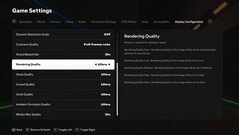EA Sports FC 25 review: Laptop and desktop benchmarks
Test systems
We ran our gaming benchmarks on these devices. Clicking on the various images will take you to the respective producer's website. Further details on the devices' specifications are listed at the end of the article.
Tech
Like its predecessor, Sports FC 25 runs on the powerful Frostbite engine, originally designed for the Battlefield series. However, the engine's technical capabilities are only partially used in this soccer simulation. While the game can look quite impressive in close-up shots (such as 3D grass details), the overall graphics in standard gameplay looks a little outdated, to put it mildly.
The graphics options are neither sparse nor particularly lavish. In addition to resolution settings, you can adjust picture mode, refresh rate, and maximum frame rate, as well as enable V-Sync and dynamic resolution if desired. However, the game lacks support for modern upscaling technologies like DLSS, FSR, or XeSS. Further down in the graphics menu, several quality settings are available, ranging from Low to Ultra, but practical presets for quick configuration are absent.
Adjusting the rendering quality requires restarting the game, which can be cumbersome due to the numerous intro videos and sequences that play each time. Additionally, with the EA app version, you are limited to activating only two systems per key per day, which made running our benchmarks quite slow. Furthermore, Sports FC 25 doesn't appear to be fully stable yet. Ray tracing for ambient occlusion is theoretically possible, we encountered crashes during testing, so all our measurements were taken without ray tracing enabled.
Benchmark
Similar to FC 24, we used a kick-off match between FC Bayern Munich and Borussia Dortmund at Sanderson Park (match settings: sunny, 2 pm in the afternoon). Our performance was captured for less than 30 real seconds using the CapFrameX tool, avoiding or skipping replays, as these can sometimes result in a significantly lower frame rate. To ensure smooth gameplay, we recommend aiming for an average frame rate of at least 60 FPS; otherwise, the game may not run smoothly subjectively. Notably, Sports FC 25 can be CPU-limited even at moderate settings and resolutions, which is somewhat unusual for PC games.
Results
FHD (1,920 x 1,080)
Unlike many other titles, integrated graphics processors (iGPUs) can deliver a smooth gaming experience. For instance, the Radeon 780M allows you to play at a resolution of 1,920 x 1,080 pixels with medium settings, achieving over 60 FPS. Dedicated mid-range chips may feel underpowered at Full HD. A GeForce RTX 4050 can easily handle maximum settings, achieving over 100 FPS.
| EA Sports FC 25 | |
| 1920x1080 Low Settings 1920x1080 Medium Settings 1920x1080 High Settings 1920x1080 Ultra Settings | |
| NVIDIA GeForce RTX 4080, i9-13900K | |
| AMD Radeon RX 7900 XT, i9-13900K | |
| NVIDIA GeForce RTX 4090 Laptop GPU, i9-13900HX | |
| NVIDIA GeForce RTX 4080 Laptop GPU, i9-13950HX | |
| NVIDIA GeForce RTX 4070 Laptop GPU, i9-13900HX | |
| NVIDIA GeForce RTX 4060 Laptop GPU, R9 7940HS | |
| NVIDIA GeForce RTX 4050 Laptop GPU, i7-13700H | |
| Intel Arc 8-Core iGPU, Ultra 7 155H | |
| AMD Radeon 780M, Z1 Extreme | |
QHD (2,560 x 1,440)
The requirements are also moderate for QHD displays. A combination of 2,560 x 1,440 pixels with maximum settings runs smoothly on the previously mentioned RTX 4050.
| EA Sports FC 25 | |
| 2560x1440 Ultra Settings | |
| NVIDIA GeForce RTX 4080, i9-13900K | |
| AMD Radeon RX 7900 XT, i9-13900K | |
| NVIDIA GeForce RTX 4090 Laptop GPU, i9-13900HX | |
| NVIDIA GeForce RTX 4080 Laptop GPU, i9-13950HX | |
| NVIDIA GeForce RTX 4070 Laptop GPU, i9-13900HX | |
| NVIDIA GeForce RTX 4060 Laptop GPU, R9 7940HS | |
| NVIDIA GeForce RTX 4050 Laptop GPU, i7-13700H | |
UHD (3,840 x 2,160)
More powerful graphics cards are only necessary for 4K gaming. At a resolution of 3,840 x 2,160 pixels with maximum settings, a GeForce RTX 4060 approaches the 60 FPS mark, while a GeForce RTX 4070 provides a more comfortable buffer.
| EA Sports FC 25 | |
| 3840x2160 Ultra Settings | |
| NVIDIA GeForce RTX 4080, i9-13900K | |
| AMD Radeon RX 7900 XT, i9-13900K | |
| NVIDIA GeForce RTX 4090 Laptop GPU, i9-13900HX | |
| NVIDIA GeForce RTX 4080 Laptop GPU, i9-13950HX | |
| NVIDIA GeForce RTX 4070 Laptop GPU, i9-13900HX | |
| NVIDIA GeForce RTX 4060 Laptop GPU, R9 7940HS | |
| NVIDIA GeForce RTX 4050 Laptop GPU, i7-13700H | |
Overview
Test system details
| Laptop | Graphics card | Processor | RAM |
|---|---|---|---|
| XMG Neo 16 E23 | Nvidia GeForce RTX 4090 @175 W TGP (16 GB GDDR6X) | Intel Core i9-13900HX | 2 x 16 GB DDR5 |
| Razer Blade 16 Mid 23 | Nvidia GeForce RTX 4080 @175 W TGP (12 GB GDDR6X) | Intel Core i9-13950HX | 2 x 16 GB DDR5 |
| XMG Pro 15 E23 | Nvidia GeForce RTX 4070 @140 W TGP (8 GB GDDR6) | Intel Core i9-13900HX | 2 x 16 GB DDR5 |
| Razer Blade 14 Mid 23 | Nvidia GeForce RTX 4060 @140 W TGP (8 GB GDDR6) | AMD Ryzen 9 7940HS | 2 x 8 GB DDR5 |
| Medion Erazer Scout E20 | Nvidia GeForce RTX 4050 @100 W TGP (6 GB GDDR6) | Intel Core i7-13700H | 2 x 8 GB DDR5 |
| Lenovo Yoga Pro 7 14 | Intel Arc 8 | Intel Core Ultra 7 155H | 2 x 16 GB LPDDR5-7467 |
| Asus ROG Ally Z1 Extreme | AMD Radeon 780M | AMD Ryzen Z1 Extreme | 16 GB LPDDR5-6400 |
| Tower PC | Graphics card | Processor | RAM |
|---|---|---|---|
| Asus ROG Strix Z790-F | Nvidia GeForce RTX 4080 (16 GB GDDR6X) AMD Radeon RX 7900 XT (20 GB GDDR6) |
Intel Core i9-13900K | 2 x 24 GB DDR5 G.Skill |
| 4K monitor | Operating system | Nvidia driver | AMD driver | Intel driver |
|---|---|---|---|---|
| Philips Evnia 329M1RV | Windows 11 | 561.09 | 24.8.1 | 101.6079 |