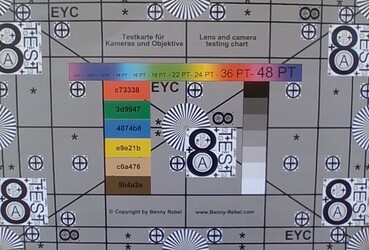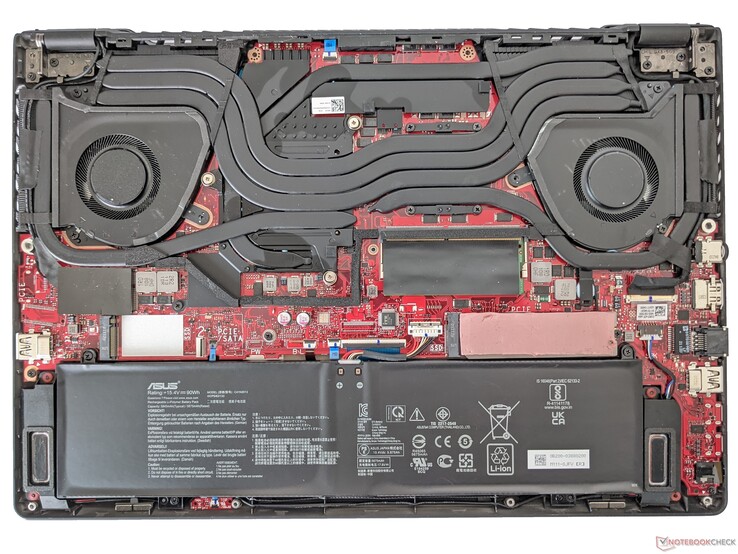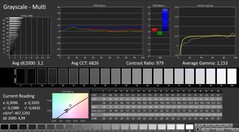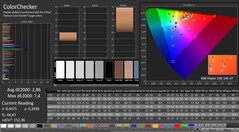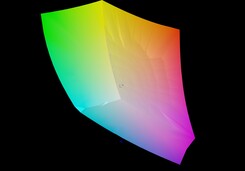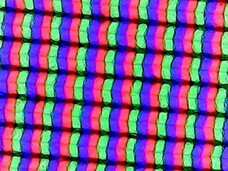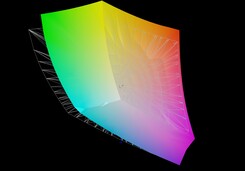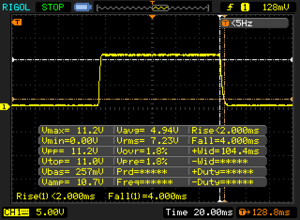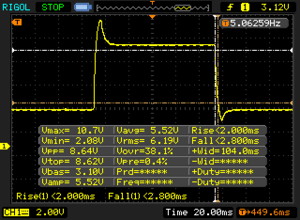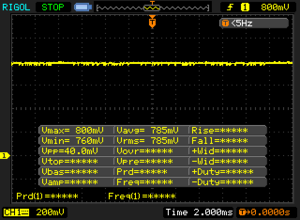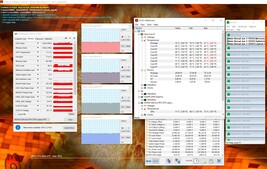Asus ROG Zephyrus M16 Gaming Laptop Review: Gaming in 16:10
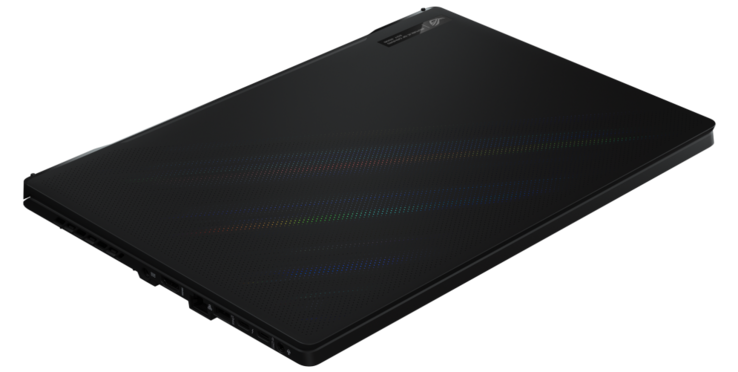
With the ROG Zephyrus Duo 15 SE and the ROG Zephyrus G15, Asus has already demonstrated that it can pack a whole lot of power in a compact chassis. The Asus ROG Zephyrus M16 looks slim but packs a lot of power. Our review configuration features Intel’s Core i9-11900H, Nvidia’s GeForce RTX 3070, 32 GB of RAM and a 2 TB SSD. The M16 comes with a 16:10 display.
The Zephyrus M16 has a 16-inch screen but takes up about as much space as a typical 15-inch laptop. Below is the list of the laptops, against which the Zephyrus M16 is going to be compared in our review. Below each section, readers can add other devices from our database to the comparison chart.
Likely Competitors
Rating | Date | Model | Weight | Height | Size | Resolution | Price |
|---|---|---|---|---|---|---|---|
| 85.6 % v7 (old) | 07 / 2021 | Asus ROG Zephyrus M16 GU603H i9-11900H, GeForce RTX 3070 Laptop GPU | 2 kg | 20 mm | 16.00" | 2560x1600 | |
| 85.4 % v7 (old) | 04 / 2021 | Alienware m15 R4 i9-10980HK, GeForce RTX 3070 Laptop GPU | 2.3 kg | 20 mm | 15.60" | 1920x1080 | |
| 82.8 % v7 (old) | 06 / 2021 | Asus TUF Gaming F17 FX706HM i9-11900H, GeForce RTX 3060 Laptop GPU | 2.7 kg | 26 mm | 17.30" | 1920x1080 | |
| 86.4 % v7 (old) | 06 / 2021 | Aorus 15P YD i7-11800H, GeForce RTX 3080 Laptop GPU | 2.2 kg | 27 mm | 15.60" | 1920x1080 | |
| 84 % v7 (old) | 02 / 2021 | MSI GS66 Stealth 10UG i7-10870H, GeForce RTX 3070 Laptop GPU | 2.1 kg | 19.8 mm | 15.60" | 1920x1080 |
Case - Slim 16-inch gaming laptop
In terms of design, the Asus ROG Zephyrus M16 is very similar to the Zephyrus G15. The housing is made of sturdy plastic and feels very premium. The 16-inch gaming laptop does not have a very large footprint because its screen has a very small bottom bezel. In terms of size, the Zephyrus M16 is very similar to a typical 15-inch notebook.
When compared to the rest of the competition, the Zephyrus M16 is the smallest and the lightest device. It weighs about only 2 kg (4.4 lbs).
Connectivity - Asus laptop supports Thunderbolt 4
The Zephyrus M16 features a good selection of ports. It offers two USB-C ports, one of which supports Thunderbolt 4. The other Type-C port (USB 3.2 Gen 2) can output a DisplayPort (1.4) signal and supports PowerDelivery over UBS-C (version 3.0). Many different accessories can be connected to the Asus laptop.
Card Reader
The card reader can take only microSD cards. It managed to achieve good read and write rates with our reference-grade microSD card (AV PRO microSD 128 GB V60). Nevertheless, the Zephyrus M16 takes last place in our comparison chart because competing laptops have faster SDcard readers.
| SD Card Reader | |
| average JPG Copy Test (av. of 3 runs) | |
| Alienware m15 R4 (AV PRO microSD 128 GB V60) | |
| Aorus 15P YD (AV PRO microSD 128 GB V60) | |
| Average of class Gaming (20 - 210, n=71, last 2 years) | |
| Asus ROG Zephyrus M16 GU603H (AV PRO microSD 128 GB V60) | |
| maximum AS SSD Seq Read Test (1GB) | |
| Alienware m15 R4 (AV PRO microSD 128 GB V60) | |
| Aorus 15P YD (AV PRO microSD 128 GB V60) | |
| Asus ROG Zephyrus M16 GU603H (AV PRO microSD 128 GB V60) | |
| Average of class Gaming (25.5 - 261, n=67, last 2 years) | |
Communication
The Asus ROG Zephyrus M16 supports Wi-Fi 6 and Bluetooth 5.2. The built-in Wi-Fi module manages to achieve upload speeds of 548 Mb/s and download speeds of 710 Mb/s with our reference-grade router Netgear Nighthawk AX12. Other high-end gaming laptops with Wi-Fi 6 modules can achieve higher data transfer rates than the Zephyrus M16.
Web Camera
Just like most modern notebooks, the Zephyrus M16 features a low-resolution 0.9-MP web camera, which produces subpar photos and videos.

Accessories
In addition to the laptop, the box also contains a power adapter. However, Asus offers a lot of laptop accessories on its website.
Maintenance
The bottom plate of the Zephyrus M16 can be easily removed. To do this, all screws on the underside need to be undone. Then, with the help of a guitar pick, the bottom cover can be lifted.
Inside the device, there are two SSD slots, one RAM slot and a Wi-Fi module. 16 GB of RAM, with which the Zephyrus M16 ships, is soldered-in.
Warranty
The Zephyrus M16 comes with a 24-month warranty.
Input Devices - White keyboard backlight
Keyboard
The keys of the Zephyrus M16 provide a lot of feedback and have a very clear actuation point. The keyboard takes some getting used to, but after a while, most users should have no trouble typing out long texts. However, the arrow keys are a little too small for our taste. There are dedicated keys for volume control, turning off and on the microphone and the Armoury Crate utility. The backlight offers three luminance levels.
TouchPad
Display - Bright and fast
The 16-inch IPS display of the ROG Zephyrus M16 has a native resolution of 2560x1600 pixels and a 16:10 aspect ratio. The maximum brightness of 446 cd/m² is well above average and the brightness distribution of 86% is also on a good level. Furthermore, the panel does not use PWM for brightness control.
There are no other screen options.
| |||||||||||||||||||||||||
Brightness Distribution: 86 %
Center on Battery: 448 cd/m²
Contrast: 933:1 (Black: 0.48 cd/m²)
ΔE ColorChecker Calman: 2.76 | ∀{0.5-29.43 Ø4.77}
calibrated: 2.86
ΔE Greyscale Calman: 3.1 | ∀{0.09-98 Ø5}
100% sRGB (Argyll 1.6.3 3D)
87% AdobeRGB 1998 (Argyll 1.6.3 3D)
Gamma: 2.153
CCT: 6826 K
| Asus ROG Zephyrus M16 GU603H AU Optronics AUOC199, IPS, 2560x1600, 16" | Alienware m15 R4 LG Philips LGD066E, IPS, 1920x1080, 15.6" | Asus TUF Gaming F17 FX706HM AU Optronics AUI8294 (B173HAN04.9), IPS, 1920x1080, 17.3" | Aorus 15P YD BOE09B9, IPS, 1920x1080, 15.6" | MSI GS66 Stealth 10UG AU Optronics B156HAN12.0, IPS, 1920x1080, 15.6" | |
|---|---|---|---|---|---|
| Display | |||||
| Display P3 Coverage (%) | 69.4 | 40.1 | 70.2 | 67.7 | |
| sRGB Coverage (%) | 99 | 60 | 98.5 | 98.4 | |
| AdobeRGB 1998 Coverage (%) | 70.5 | 41.4 | 72.4 | 69.1 | |
| Response Times | -61% | -424% | -126% | -147% | |
| Response Time Grey 50% / Grey 80% * (ms) | 4.8 ? | 7.4 ? -54% | 32.4 -575% | 14 ? -192% | 14.4 ? -200% |
| Response Time Black / White * (ms) | 6 ? | 10 ? -67% | 22.4 -273% | 9.6 ? -60% | 11.6 ? -93% |
| PWM Frequency (Hz) | |||||
| Screen | 14% | -19% | -11% | 6% | |
| Brightness middle (cd/m²) | 448 | 333 -26% | 266 -41% | 337 -25% | 259.5 -42% |
| Brightness (cd/m²) | 446 | 303 -32% | 264 -41% | 316 -29% | 264 -41% |
| Brightness Distribution (%) | 86 | 86 0% | 79 -8% | 85 -1% | 90 5% |
| Black Level * (cd/m²) | 0.48 | 0.29 40% | 0.32 33% | 0.31 35% | 0.25 48% |
| Contrast (:1) | 933 | 1148 23% | 831 -11% | 1087 17% | 1038 11% |
| Colorchecker dE 2000 * | 2.76 | 1.8 35% | 3.97 -44% | 3.87 -40% | 2.52 9% |
| Colorchecker dE 2000 max. * | 7.09 | 4.49 37% | 8.93 -26% | 8.09 -14% | 5.55 22% |
| Colorchecker dE 2000 calibrated * | 2.86 | 1.13 60% | 3.5 -22% | 1.15 60% | 1.93 33% |
| Greyscale dE 2000 * | 3.1 | 1.9 39% | 1.8 42% | 6.1 -97% | 1.7 45% |
| Gamma | 2.153 102% | 2.265 97% | 2.31 95% | 2.132 103% | 2.04 108% |
| CCT | 6826 95% | 6840 95% | 6754 96% | 6891 94% | 6414 101% |
| Color Space (Percent of AdobeRGB 1998) (%) | 87 | 71 -18% | 41.4 -52% | 72 -17% | 63.3 -27% |
| Color Space (Percent of sRGB) (%) | 100 | 93 -7% | 60 -40% | 94 -6% | 98.8 -1% |
| Total Average (Program / Settings) | -24% /
2% | -222% /
-81% | -69% /
-28% | -71% /
-18% |
* ... smaller is better
The screen of the Zephyrus M16 offers very good colour space coverage (100% of sRGB; 87% of AdobeRGB). However, when it comes to the contrast ratio (933:1), the display does not look particularly impressive. The black value of 0.48 cd/m² is rather elevated as well. Other competing devices offer better black levels.
The screen of the Asus notebook is very colour-accurate This is not surprising because the Zephyrus M16 comes with a Pantone Validated Certification. Through calibration, we were able to improve colour accuracy even further. For instance, after calibration, we got a grayscale DeltaE 2000 average of 0.9 (pre-calibration it was 3.1). You can download our ICC profile at the bottom of the box which contains all display measurements (this box is located to the left of the graphic showing the distribution of brightness).
Display Response Times
| ↔ Response Time Black to White | ||
|---|---|---|
| 6 ms ... rise ↗ and fall ↘ combined | ↗ 2 ms rise | |
| ↘ 4 ms fall | ||
| The screen shows very fast response rates in our tests and should be very well suited for fast-paced gaming. In comparison, all tested devices range from 0.1 (minimum) to 240 (maximum) ms. » 17 % of all devices are better. This means that the measured response time is better than the average of all tested devices (20.2 ms). | ||
| ↔ Response Time 50% Grey to 80% Grey | ||
| 4.8 ms ... rise ↗ and fall ↘ combined | ↗ 2 ms rise | |
| ↘ 2.8 ms fall | ||
| The screen shows very fast response rates in our tests and should be very well suited for fast-paced gaming. In comparison, all tested devices range from 0.165 (minimum) to 636 (maximum) ms. » 15 % of all devices are better. This means that the measured response time is better than the average of all tested devices (31.6 ms). | ||
Screen Flickering / PWM (Pulse-Width Modulation)
| Screen flickering / PWM not detected | |||
In comparison: 53 % of all tested devices do not use PWM to dim the display. If PWM was detected, an average of 8081 (minimum: 5 - maximum: 343500) Hz was measured. | |||
Performance - Very fast CPU
There are several CPU and GPU options to choose from. Our configuration of the Zephyrus M16 comes with an Nvidia GeForce RTX 3070 and an Intel Core i9-11900H. There is also a version with an Intel Core i7-11800H and an Nvidia GeForce RTX 3060. There are different memory and RAM configurations as well.
Processor
The Intel Core i9-11900H is an octa-core CPU. Its clock speed ranges from 2.5 to 4.9 GHz, and it can process up to 16 threads at the same time. Both the TDP and the cooling capacity affect the level of performance that the processor can achieve. Asus specifies a long-term power limit of at least 30 W. The CPU can draw up to 90 W when boosting by default.
In our CineBench R15 stress test, the performance dropped 11% over the course of the test. Here, the Zephyrus M16 performs better than the Asus TUF Gaming F17 which features the same CPU. The Zephyrus M16 often manages to outperform the rest of the competition in the CPU benchmarks.
* ... smaller is better
System Performance
In PCMark 10, the ROG Zephyrus M16 takes second place in our comparison chart. In many sections of the benchmark, the Asus laptop manages to achieve above-average results. In day-to-day use, the system feels very responsive. The applications start very quickly. Accessing data also does not present any problems.
You can find out how the Asus ROG Zephyrus M16 stacks up against other laptops on our CPU benchmarks page.
| PCMark 10 Score | 7097 points | |
Help | ||
DPC Latencies
Our latency benchmark reveals that the Zephyrus M16 offers decent DPC latencies. This is why it is suited for work with real-time audio and video.
| DPC Latencies / LatencyMon - interrupt to process latency (max), Web, Youtube, Prime95 | |
| Alienware m15 R4 | |
| Asus TUF Gaming F17 FX706HM | |
| Asus ROG Zephyrus M16 GU603H | |
| Aorus 15P YD | |
| MSI GS66 Stealth 10UG | |
* ... smaller is better
Storage Devices
The Zephyrus M16 comes with a 2 TB SSD from Samsung (PM9A1). In our storage benchmarks, the SSD achieves superb read and write rates. This is why the Asus laptop takes first place in our comparison chart.
You can find out how the Samsung PM9A1 stacks up against other storage devices on our HDD/SSD benchmarks page.
| Asus ROG Zephyrus M16 GU603H Samsung PM9A1 MZVL22T0HBLB | Alienware m15 R4 Micron 2300 1TB MTFDHBA1T0TDV | Asus TUF Gaming F17 FX706HM SK Hynix HFM001TD3JX013N | Aorus 15P YD Samsung PM9A1 MZVL21T0HCLR | MSI GS66 Stealth 10UG WDC PC SN730 SDBPNTY-1T00 | |
|---|---|---|---|---|---|
| CrystalDiskMark 5.2 / 6 | -40% | -32% | 1% | -42% | |
| Write 4K (MB/s) | 239.6 | 93.7 -61% | 168.8 -30% | 230.4 -4% | 163.1 -32% |
| Read 4K (MB/s) | 89.3 | 48.1 -46% | 72 -19% | 91.8 3% | 48.97 -45% |
| Write Seq (MB/s) | 4515 | 2785 -38% | 4301 -5% | 2607 -42% | |
| Read Seq (MB/s) | 4592 | 2598 -43% | 4474 -3% | 2316 -50% | |
| Write 4K Q32T1 (MB/s) | 605 | 481.9 -20% | 459.5 -24% | 656 8% | 338 -44% |
| Read 4K Q32T1 (MB/s) | 658 | 521 -21% | 473.1 -28% | 722 10% | 475.6 -28% |
| Write Seq Q32T1 (MB/s) | 5280 | 3362 -36% | 3129 -41% | 5198 -2% | 3090 -41% |
| Read Seq Q32T1 (MB/s) | 7098 | 3200 -55% | 3529 -50% | 7065 0% | 3421 -52% |
| Write 4K Q8T8 (MB/s) | 484.5 | ||||
| Read 4K Q8T8 (MB/s) | 1518 | ||||
| AS SSD | -67% | -31% | -1% | -60% | |
| Seq Read (MB/s) | 5615 | 2658 -53% | 2837 -49% | 5376 -4% | 2198 -61% |
| Seq Write (MB/s) | 4297 | 2769 -36% | 1565 -64% | 3669 -15% | 2596 -40% |
| 4K Read (MB/s) | 55.3 | 46.07 -17% | 55.4 0% | 56.5 2% | 43.81 -21% |
| 4K Write (MB/s) | 170.5 | 87.2 -49% | 152.9 -10% | 157.7 -8% | 115.5 -32% |
| 4K-64 Read (MB/s) | 2591 | 1372 -47% | 1327 -49% | 2720 5% | 1692 -35% |
| 4K-64 Write (MB/s) | 3190 | 1247 -61% | 1922 -40% | 3366 6% | 2162 -32% |
| Access Time Read * (ms) | 0.04 | 0.052 -30% | 0.035 12% | 0.04 -0% | 0.056 -40% |
| Access Time Write * (ms) | 0.025 | 0.098 -292% | 0.028 -12% | 0.027 -8% | 0.098 -292% |
| Score Read (Points) | 3208 | 1684 -48% | 1666 -48% | 3314 3% | 1956 -39% |
| Score Write (Points) | 3790 | 1611 -57% | 2232 -41% | 3890 3% | 2537 -33% |
| Score Total (Points) | 8563 | 4166 -51% | 4695 -45% | 8804 3% | 5513 -36% |
| Total Average (Program / Settings) | -54% /
-56% | -32% /
-32% | 0% /
-0% | -51% /
-52% |
* ... smaller is better
Continuous read speed: DiskSpd Read Loop, Queue Depth 8
Graphics Card
The Nvidia GeForce RTX 3070 can easily handle all the latest games on high settings. In some titles, the RTX 3070 in the Zephyrus M16 outperforms the rest of the competition. However, in other titles, the Zephyrus M16 is beaten by all other competing laptops.
To learn how the Nvidia GeForce RTX 3070 compares against other GPUs, visit our GPU benchmarks page.
| 3DMark 11 Performance | 19516 points | |
| 3DMark Cloud Gate Standard Score | 44393 points | |
| 3DMark Fire Strike Score | 15460 points | |
| 3DMark Time Spy Score | 6448 points | |
Help | ||
Gaming Performance
The Nvidia GeForce RTX 3070 can run current games at high resolutions and high frame rates. In some titles, the Zephyrus M16 is able to beat the rest of the competition. However, in other titles, the Zephyrus M16 falls behind the competition.
| The Witcher 3 - 1920x1080 Ultra Graphics & Postprocessing (HBAO+) | |
| Average of class Gaming (18.4 - 240, n=53, last 2 years) | |
| Aorus 15P YD | |
| Alienware m15 R4 | |
| Average NVIDIA GeForce RTX 3070 Laptop GPU (34.9 - 109, n=52) | |
| MSI GS66 Stealth 10UG | |
| Asus ROG Zephyrus M16 GU603H | |
| Asus TUF Gaming F17 FX706HM | |
| Dota 2 Reborn - 1920x1080 ultra (3/3) best looking | |
| Average of class Gaming (65.1 - 248, n=146, last 2 years) | |
| Asus ROG Zephyrus M16 GU603H | |
| Aorus 15P YD | |
| Alienware m15 R4 | |
| Asus TUF Gaming F17 FX706HM | |
| Average NVIDIA GeForce RTX 3070 Laptop GPU (26.9 - 163.9, n=58) | |
| MSI GS66 Stealth 10UG | |
| GTA V - 1920x1080 Highest AA:4xMSAA + FX AF:16x | |
| Average of class Gaming (12.1 - 186.9, n=131, last 2 years) | |
| Aorus 15P YD | |
| Average NVIDIA GeForce RTX 3070 Laptop GPU (21.7 - 125.8, n=50) | |
| MSI GS66 Stealth 10UG | |
| Asus TUF Gaming F17 FX706HM | |
| Asus ROG Zephyrus M16 GU603H | |
| Final Fantasy XV Benchmark - 1920x1080 High Quality | |
| Average of class Gaming (19.2 - 215, n=142, last 2 years) | |
| Aorus 15P YD | |
| MSI GS66 Stealth 10UG | |
| Average NVIDIA GeForce RTX 3070 Laptop GPU (27.9 - 107, n=49) | |
| Asus TUF Gaming F17 FX706HM | |
| Asus ROG Zephyrus M16 GU603H | |
| Alienware m15 R4 | |
| Strange Brigade - 1920x1080 ultra AA:ultra AF:16 | |
| Average of class Gaming (38.9 - 456, n=129, last 2 years) | |
| Aorus 15P YD | |
| Average NVIDIA GeForce RTX 3070 Laptop GPU (36.2 - 194, n=46) | |
| MSI GS66 Stealth 10UG | |
| Asus TUF Gaming F17 FX706HM | |
| Asus ROG Zephyrus M16 GU603H | |
| Cyberpunk 2077 1.0 - 1920x1080 Ultra Preset | |
| Aorus 15P YD | |
| Alienware m15 R4 | |
| Average NVIDIA GeForce RTX 3070 Laptop GPU (50 - 70.5, n=11) | |
| Asus ROG Zephyrus M16 GU603H | |
Our gaming stress test, which we conduct with the help of The Witcher 3, shows that the Zephyrus M16 is able to maintain a high level of performance when gaming.
The Witcher 3 - Gaming stress test (FPS)
| low | med. | high | ultra | QHD | |
|---|---|---|---|---|---|
| GTA V (2015) | 184 | 179 | 151 | 79.4 | |
| The Witcher 3 (2015) | 89.1 | ||||
| Dota 2 Reborn (2015) | 173 | 156 | 148 | 139 | |
| Final Fantasy XV Benchmark (2018) | 137 | 81 | 65.7 | 49.1 | |
| X-Plane 11.11 (2018) | 126 | 106 | 86.4 | ||
| Far Cry 5 (2018) | 110 | 85 | |||
| Strange Brigade (2018) | 311 | 146 | 119 | 105 | 82.3 |
| Cyberpunk 2077 1.0 (2020) | 59.4 | 38.4 |
Emissions - Gaming laptop with very good speakers
System Noise
When idle, the Zephyrus M16 does not produce much noise and the fans usually just stand still. However, under full load, the fan noise reaches up to 56 dB(A). The amount of system noise depends heavily on the workload. There are no abnormal noises such as coil whine to report.
Noise level
| Idle |
| 25 / 31 / 42 dB(A) |
| Load |
| 48 / 56 dB(A) |
 | ||
30 dB silent 40 dB(A) audible 50 dB(A) loud |
||
min: | ||
Temperature
According to our measurements, the surface temperatures of the Zephyrus M16 reach 53 °C (127.4 °F) under load. The temperatures in the wrist rest area peak at 39 °C (102.2 °F). Under load, the Zephyrus M16 gets quite hot, but it is always usable.
During our stress test, the temperatures inside the device hit 96 °C and the CPU clock rates dropped to 2.1 GHz. However, the base frequency of the Intel Core i9-11900H amounts to 2.5 GHz. Other than that, the system ran without any issues during our stress test.
Our gaming stress test, which we conduct with the help of The Witcher 3, reveals that the internal temperatures are somewhat lower when gaming. Here, the CPU temperatures peaked at 87 °C and the CPU clocks (2.6 GHz) stayed above the base frequency. The Zephyrus M16 should not significantly throttle under sustained load.
(-) The maximum temperature on the upper side is 52 °C / 126 F, compared to the average of 40.4 °C / 105 F, ranging from 21.2 to 68.8 °C for the class Gaming.
(-) The bottom heats up to a maximum of 53 °C / 127 F, compared to the average of 43.3 °C / 110 F
(±) In idle usage, the average temperature for the upper side is 35.8 °C / 96 F, compared to the device average of 33.9 °C / 93 F.
(-) Playing The Witcher 3, the average temperature for the upper side is 45 °C / 113 F, compared to the device average of 33.9 °C / 93 F.
(±) The palmrests and touchpad can get very hot to the touch with a maximum of 39 °C / 102.2 F.
(-) The average temperature of the palmrest area of similar devices was 28.8 °C / 83.8 F (-10.2 °C / -18.4 F).
Speakers
The Asus ROG Zephyrus M16 features two speakers for the high frequencies and four speakers for the low and medium frequencies. The speakers of the Asus laptop offer a very wide sound stage and sound very good. The Zephyrus M16 can be used for media consumption.
Asus ROG Zephyrus M16 GU603H audio analysis
(±) | speaker loudness is average but good (80 dB)
Bass 100 - 315 Hz
(±) | reduced bass - on average 7.4% lower than median
(±) | linearity of bass is average (9.2% delta to prev. frequency)
Mids 400 - 2000 Hz
(±) | higher mids - on average 5.6% higher than median
(+) | mids are linear (4% delta to prev. frequency)
Highs 2 - 16 kHz
(+) | balanced highs - only 2.6% away from median
(+) | highs are linear (6.7% delta to prev. frequency)
Overall 100 - 16.000 Hz
(+) | overall sound is linear (12.1% difference to median)
Compared to same class
» 12% of all tested devices in this class were better, 4% similar, 84% worse
» The best had a delta of 6%, average was 18%, worst was 132%
Compared to all devices tested
» 9% of all tested devices were better, 2% similar, 89% worse
» The best had a delta of 4%, average was 24%, worst was 134%
Apple MacBook 12 (Early 2016) 1.1 GHz audio analysis
(+) | speakers can play relatively loud (83.6 dB)
Bass 100 - 315 Hz
(±) | reduced bass - on average 11.3% lower than median
(±) | linearity of bass is average (14.2% delta to prev. frequency)
Mids 400 - 2000 Hz
(+) | balanced mids - only 2.4% away from median
(+) | mids are linear (5.5% delta to prev. frequency)
Highs 2 - 16 kHz
(+) | balanced highs - only 2% away from median
(+) | highs are linear (4.5% delta to prev. frequency)
Overall 100 - 16.000 Hz
(+) | overall sound is linear (10.2% difference to median)
Compared to same class
» 7% of all tested devices in this class were better, 2% similar, 91% worse
» The best had a delta of 5%, average was 18%, worst was 53%
Compared to all devices tested
» 4% of all tested devices were better, 1% similar, 94% worse
» The best had a delta of 4%, average was 24%, worst was 134%
Energy Management - Lasts nearly 8 hours in our Wi-Fi test
Energy Consumption
According to our measurements, the Asus notebook draws about 20 W when idle and up to 197 W under load. The Zephyrus M16 has a similar power draw to the rest of the competition.
The included 240-W power adapter should be able to provide enough energy to charge the device under any conditions.
| Off / Standby | |
| Idle | |
| Load |
|
Key:
min: | |
| Asus ROG Zephyrus M16 GU603H i9-11900H, GeForce RTX 3070 Laptop GPU | Alienware m15 R4 i9-10980HK, GeForce RTX 3070 Laptop GPU | Asus TUF Gaming F17 FX706HM i9-11900H, GeForce RTX 3060 Laptop GPU | Aorus 15P YD i7-11800H, GeForce RTX 3080 Laptop GPU | MSI GS66 Stealth 10UG i7-10870H, GeForce RTX 3070 Laptop GPU | Average NVIDIA GeForce RTX 3070 Laptop GPU | Average of class Gaming | |
|---|---|---|---|---|---|---|---|
| Power Consumption | -75% | 18% | -34% | 1% | -10% | -8% | |
| Idle Minimum * (Watt) | 11 | 35 -218% | 10.3 6% | 23 -109% | 12.9 -17% | 15.6 ? -42% | 13.6 ? -24% |
| Idle Average * (Watt) | 20 | 39 -95% | 13.1 34% | 25 -25% | 15.4 23% | 20.1 ? -1% | 19.4 ? 3% |
| Idle Maximum * (Watt) | 30 | 48 -60% | 14.1 53% | 35 -17% | 27.1 10% | 29.4 ? 2% | 26 ? 13% |
| Load Average * (Watt) | 111 | 135 -22% | 110 1% | 101 9% | 98.2 12% | 110.8 ? -0% | 111.2 ? -0% |
| Witcher 3 ultra * (Watt) | 156 | 194 -24% | 138 12% | 190 -22% | 164.9 -6% | ||
| Load Maximum * (Watt) | 197 | 252 -28% | 190 4% | 280 -42% | 232.9 -18% | 214 ? -9% | 261 ? -32% |
* ... smaller is better
Power draw when gaming (The Witcher 3)
Battery Life
In our practically oriented Wi-Fi test, the Zephyrus M16 lasted for 7h and 43m. With its 90-Wh battery, the Asus laptop is able to outlast all other competing devices.
| Asus ROG Zephyrus M16 GU603H i9-11900H, GeForce RTX 3070 Laptop GPU, 90 Wh | Alienware m15 R4 i9-10980HK, GeForce RTX 3070 Laptop GPU, 86 Wh | Asus TUF Gaming F17 FX706HM i9-11900H, GeForce RTX 3060 Laptop GPU, 90 Wh | Aorus 15P YD i7-11800H, GeForce RTX 3080 Laptop GPU, 99 Wh | MSI GS66 Stealth 10UG i7-10870H, GeForce RTX 3070 Laptop GPU, 99.9 Wh | Average of class Gaming | |
|---|---|---|---|---|---|---|
| Battery runtime | -60% | 28% | -15% | 4% | -18% | |
| Reader / Idle (h) | 13.3 | 3.7 -72% | 7.5 -44% | 10.8 -19% | 9.14 ? -31% | |
| WiFi v1.3 (h) | 7.7 | 2.7 -65% | 7.6 -1% | 5.3 -31% | 7.1 -8% | 6.76 ? -12% |
| Load (h) | 1.6 | 0.9 -44% | 2.5 56% | 2.1 31% | 2.2 38% | 1.426 ? -11% |
Pros
Cons
Verdict - The Zephyrus M16 impresses
The Asus ROG Zephyrus M16 is for those who are looking for a 16:10 gaming laptop. The Asus notebook offers a larger screen size than a typical 15-inch laptop. Moreover, the display of the Zephyrus M16 is very bright, colour-accurate and fast (165 Hz). The selection of ports, good maintenance options and good input devices round off the overall package.
The Asus ROG Zephyrus M16 is very unique in the world of gaming laptops, thanks to its 16:10 screen.
There are a few negative points such as the mediocre Wi-Fi performance. The Nvidia GeForce RTX 3070 is a very capable GPU that can run all current titles. However, other laptops such as the Alienware m15 R4 or the MSI GS66 Stealth 10UG manage to squeeze more performance out of this GPU. The Zephyrus M16 offers a very high level of CPU performance. With a 2 TB SSD and 32 GB of RAM, the Zephyrus M16 is suited for any task.
Price and Availability
The Asus ROG Zephyrus M16 with an Intel Core i9-11900H and an Nvidia GeForce RTX 3060 is currently available on Amazon for $2200.
Asus ROG Zephyrus M16 GU603H
- 06/27/2021 v7 (old)
Mike Wobker