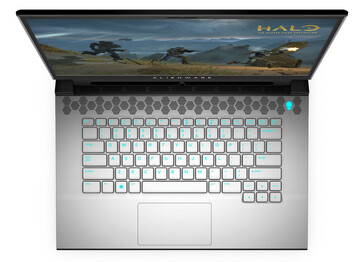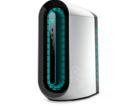The Alienware m15 R3 and Alienware m17 R3 tick the boxes for what users require in a high-end gaming laptop. The basics are all there, with the choice of three Intel 10th Gen processors, the i5-10300H (4C/8T), the i7-10750H (6C/12T), or i9-10980HK (8C/16T). Memory options range from 8 – 32 GB of DDR4-2666, but only the 16 GB and 32 GB options are worth considering when buying a laptop costing as much as these.
The graphics options cover the standard range of Nvidia cards but contain a mix of Super and non-Super models. For example, you can choose the RTX 2080 Super at the top end, the RTX 2060 in the middle, or the GTX 1650 Ti at the bottom. The gaps between these are populated with other GPUs. Do note though, that the m15 gets the Max-Q version of the RTX 2080 Super. Confusingly, customers can also configure with either the standard RTX 2070 or the RTX 2070 Super. Perhaps there is extra stock at a slightly lower price, or perhaps Alienware felt there was too much of a jump between the RTX 2060 and RTX 2070 Super.
Like the RAM, avoid the GTX 1650 Ti in this price range. If you’re going to select this card to save some money, then there is an argument for increasing the savings and dropping down to a cheaper chassis, such as Dell’s G-series of gaming laptops.
For the first time in almost a decade, Alienware has included an AMD graphics option in their laptops. The RX 5500 M slots in as the second-from-bottom GPU option here, sitting behind the GTX 1660 Ti. It is a shame that AMD hasn’t released mobile versions of the RX 5600 XT or RX 5700 / XT.
The voltage regulation system is improved, with the 4-phase and 6-phase CPU power (depending on model) complimented by 6-phase (GTX 1650 Ti), 8-phase (RX 5500 M), or 12-phase (GTX 1660 Ti and up) GPU power delivery. If thermals are kept in check, we could see higher GPU frequencies and more stable power delivery. All models use 68 mm fans and four heat pipes, but the 12-phase models use vapour chambers to improve cooling.
Storage is all handled by M.2 PCIe (NVMe) SSD’s between 256 GB and 2 TB in single-drive configuration, or up to 4 TB in RAID0. There is also a “RAID0 +” configuration, which adds a 512 GB PCIe SSD. Here RAID0 extracts maximum possible performance out of these SSDs by striping reads and writes over two identical drives. Outside of benchmarks, users aren’t likely to notice any real difference between two similar configurations, such as a single 1 TB drive versus dual 512 GB drives. Still, if you want to eliminate any doubt about storage performance, then this is how you do it.
Display choices are similar across both the m15 and m17. They start with a FullHD/144 Hz/7 ms with or without G-Sync (9ms on the m17), or an eye-watering FullHD/300 Hz/3 ms panel at 100% sRGB. The UltraHD/4K option is where these two laptops diverge, with the 15.6-inch model getting an OLED display at 60 Hz/1 ms, while the 17.3-inch model has an LCD panel at 60 Hz/25 ms. Since this is a gaming laptop, we recommend avoiding the UltraHD/4K screen on the m17 due to the response time.
Wrapping up the items of note: ethernet supports speeds up to 2.5 Gbps if you have a compatible router, there is Thunderbolt 3, and a MicroSD UHS-II reader is included. Colour options are Lunar White or a stealthier Dark Side of the Moon, which replaces the white parts with dark grey.
The Alienware m15 R3 and m17 R3 go on sale from 21 May at a starting price of US$1500 and US$1550 respectively.
Source(s)
Dell Press Material