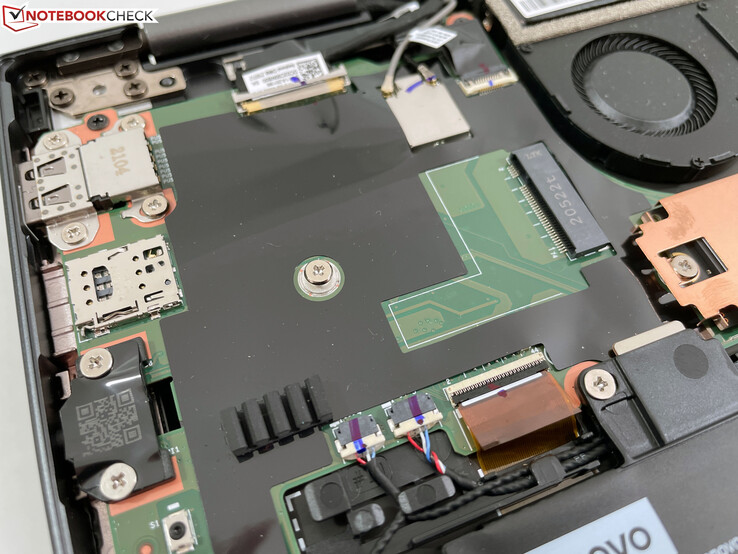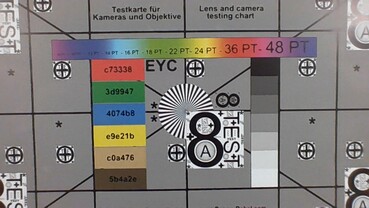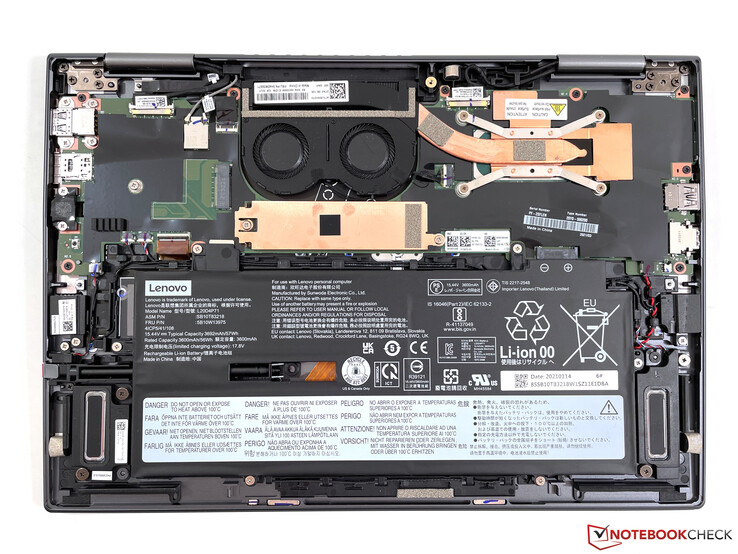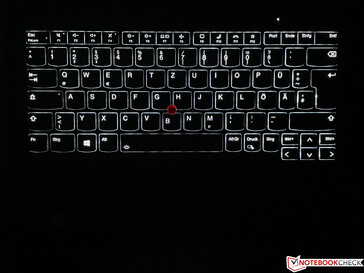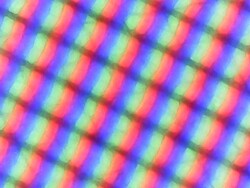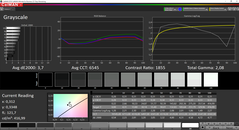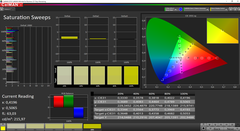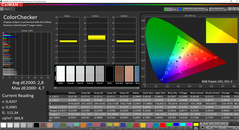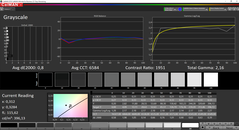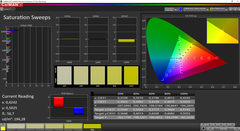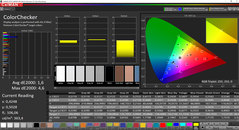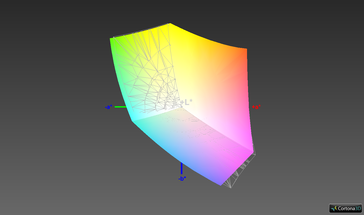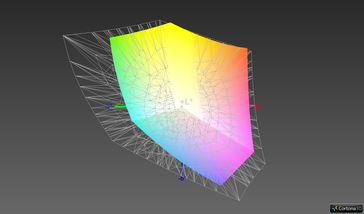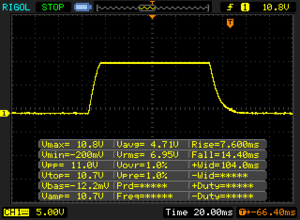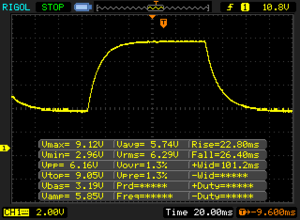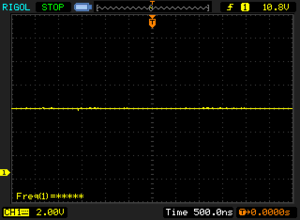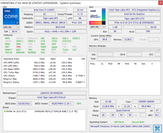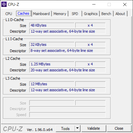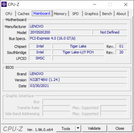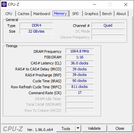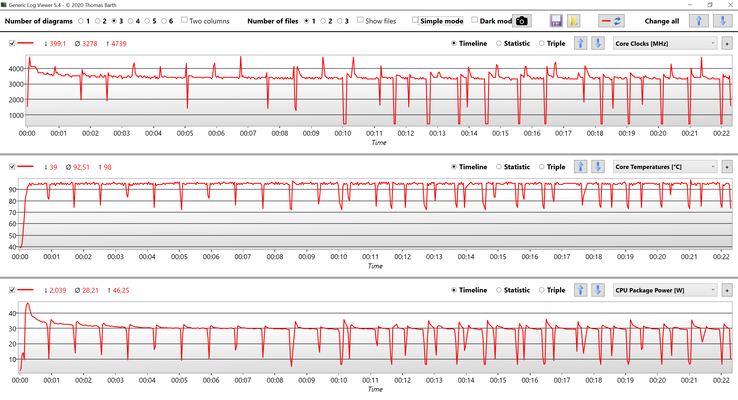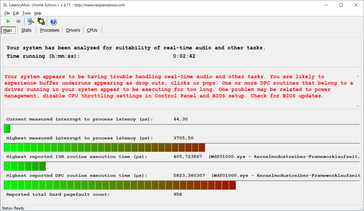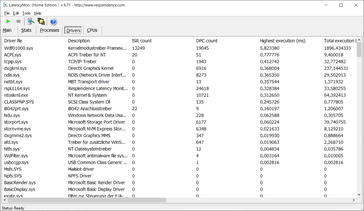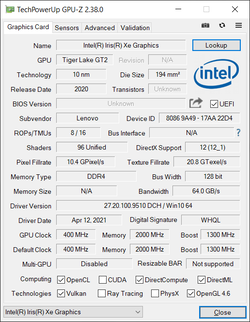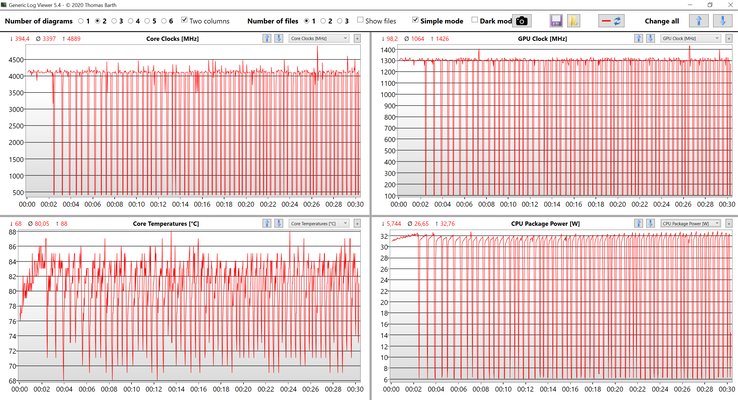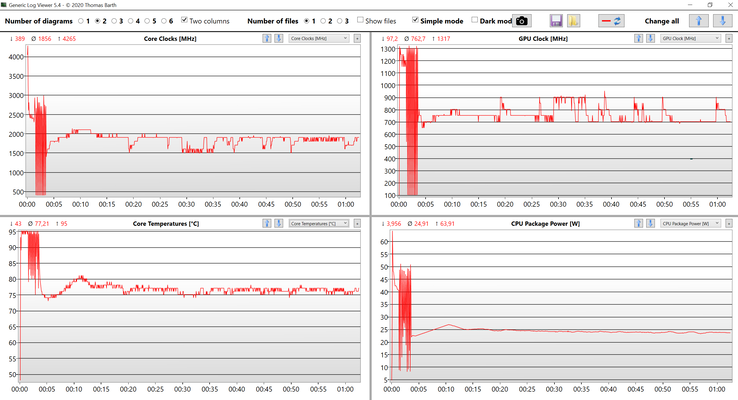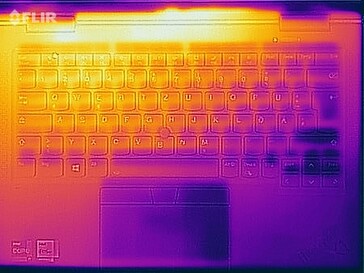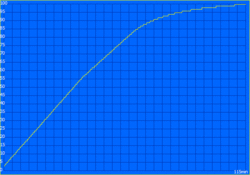ThinkPad X1 Yoga G6 Review: Lenovo's best Business Convertible

Until recently, the ThinkPad x1 Yoga was the flagship business convertible from Lenovo and the counterpart to the regular clamshell model ThinkPad X1 Carbon. Now we also have the even more expensive ThinkPad X1 Titanium Yoga with very slim chassis as well as a 3:2 touchscreen. Our review of the Titanium Yoga did, however, reveal some issues.
The new ThinkPad X1 Yoga G6 is a big update with a new chassis, faster processor, and the return of a 16:10 touchscreen, which is also matte. We want to find out if the X1 Yoga G6 might actually be a better overall package. Our test unit is an education model with a matte Full-HD touchscreen, i7 CPU, 32 GB RAM, and a 1 TB PCIe 4.0 SSD for 1849 Euros (without Windows). A similar model for regular customers is available for about 500 Euros more in Lenovo's online store.
Possible competitors in comparison
Rating | Date | Model | Weight | Height | Size | Resolution | Price |
|---|---|---|---|---|---|---|---|
| 91.4 % v7 (old) | 04 / 2021 | Lenovo ThinkPad X1 Yoga G6-20Y0S00200 i7-1165G7, Iris Xe G7 96EUs | 1.4 kg | 15 mm | 14.00" | 1920x1200 | |
| 87.3 % v7 (old) | 04 / 2021 | Lenovo ThinkPad X1 Titanium Yoga G1 20QA001RGE i7-1160G7, Iris Xe G7 96EUs | 1.2 kg | 11.5 mm | 13.50" | 2256x1504 | |
| 90.6 % v7 (old) | 03 / 2021 | HP EliteBook x360 1040 G7, i7-10810U i7-10810U, UHD Graphics 620 | 1.4 kg | 16.5 mm | 14.00" | 1920x1080 | |
| 89.4 % v7 (old) | 12 / 2020 | HP Spectre x360 14t-ea000 i7-1165G7, Iris Xe G7 96EUs | 1.3 kg | 17.2 mm | 13.50" | 1920x1280 | |
| 88.7 % v7 (old) | 08 / 2020 | Dell Latitude 14 9410 2-in-1 P110G i7-10610U, UHD Graphics 620 | 1.5 kg | 14.89 mm | 14.00" | 1920x1080 | |
| 89.8 % v7 (old) | 07 / 2020 | Lenovo ThinkPad X1 Yoga 2020-20UCS03S00 i7-10510U, UHD Graphics 620 | 1.3 kg | 15.5 mm | 14.00" | 1920x1080 |
Case - Lenovo uses Aluminum
Lenovo uses a completely redesigned aluminum chassis for the X1 Yoga G6 in the color Strom Grey, so it looks quite different from typical ThinkPads in black. Compared to the previous model, where the case was also dark grey, the keyboard is not black anymore. The only contrast is therefore the back display frame as well as some red elements (TrackPoint, ThinkPad logo).
The quality impression is very high: The aluminum surfaces are cool to touch and you get brushed aluminum at the sides. Our test unit is does not show any build quality issues, which was a problem on the previously reviewed X1 Titanium Yoga. The stability is also very good, because you can only slightly dent the middle section of the base unit, and there are no creaking noises. The lid is not worse; it is also very sturdy and we cannot provoke picture distortions, even with a lot of pressure. We also noticed that the grey surfaces are not as prone to fingerprints compared to black ThinkPads.
The two hinges are very well adjusted, and this is once again a big advantage over the X1 Titanium Yoga. There is no bouncing of the screen and the hinges can keep the lid securely in position, even at small angles. It is a convertible, so you can obviously fold the display back. However, the device is a bit heavy at 1.4 kg for longer usage as a tablet. You can only hold it comfortable at the side of the hinges, but the fan exhaust is also located here, so you have to be a bit careful under load.
New ThinkPad models from the 2021 generation get the power button at the top of the base unit instead of the side, also on convertibles. The power button now also includes the fingerprint scanner, which works reliably.
Compared to last year's X1 Yoga, the new model is a bit narrower and thinner, but also a bit deeper. The weight has even increased a bit. Lenovo's X1 Titanium Yoga is about 200 grams lighter and 3 millimeters thinner, but even deeper in return.
Connectivity - ThinkPad with Thunderbolt 4
Lenovo changed the port layout a bit, because the Lenovo SideDock (CS18) connector was removed and you now get two Thunderbolt 4 ports at the left side instead. You still get two regular USB-A ports as well as a full-size HDMI output. This means you probably won't need any adapters most of the time.
Communication
The X1 Yoga G6 supports the fast 802.11ax standard (Wi-Fi 6) and the transfer rates are very good in our standardized test with the router Netgear Nighthawk RAX120. However, the latest T-series ThinkPads are already equipped with more modern Wi-Fi 6E modules.
You can get the X1 Yoga G6 with LTE (Nano-SIM) or 5G modules (eSIM), respectively, but the device is not WWAN-ready. You neither get the required antennas, nor the SIM slot, so it is not possible to upgrade a WWAN module afterwards.
Killer USB-C Ethernet Adapter - Upgrade to a stable connection
Despite advances in wireless networking, Ethernet is still the top choice for gamers and power users. The Killer 2.5G Ethernet to USB-C Adapter enables seamless Ethernet connectivity with full 2.5 Gbps throughput. It also brings the best of Killer technologies including the much acclaimed Killer Prioritization Engine, GameFast, Extreme Mode, and Intelligence Engine that ensure your favorite game or app gets the bandwidth and priority it deserves. For laptops already equipped with a Killer wireless card, Killer DoubleShot Pro offers bandwidth doubling and fine-grained control over network packets passing through each connection.
In our testing, the Killer 2.5G Ethernet Adapter lived up to the advertised speeds consistently throughout testing. You can read more about performance comparison with other USB Ethernet Adapters in our article.
The Killer 2.5G Ethernet to USB-C adapter can be purchased on Amazon for US$ 49.99
Webcam
The webcam (with mechanical shutter) is still very poor in terms of quality with its 720ß sensor. Some upcoming ThinkPad models will be equipped with better webcams, but we would have liked to see a better webcam on a flagship model like the X1 Yoga G6.

Security
In addition to the fingerprint scanner, our test unit is also equipped with an IR camera for facial recognition with Windows Hello. There are also optional models with an awareness sensor, but our test unit did not have it.
Maintenance
Input Devices - ThinkPad with worse typing experience
Keyboard
The keyboard raised some concerns ahead of the launch, but you are still getting the same 1.5 mm key travel as before. However, the subjective typing experience is still a bit worse, because the keys are no flatter. We were able to compare the keyboard with the old ThinkPad X1 Carbon G7 and the typing experience is worse, but still better compared to the recently tested X1 Titanium Yoga with 1.35 mm travel. Compared to the X1 Titanium Yoga, the F keys are also higher and the background illumination only uses one color. All in all, the keyboard is still very good compared to other rivals, but we think the development is going in the wrong direction here.
The color of the keyboard is identical to the chassis, and a black unit might have been a more attractive decision, but this is obviously a matter of taste.
Touchpad & TrackPoint
Lenovo implements a wider touchpad (11.1 cm) and the handling is very good, as it was before. The smooth surface offers good gliding capabilities and gestures are well executed. The pad is also perfectly integrated into the base unit and the clicking sound are very muffled and leave a high-quality impression.
The TrackPad buttons cannot quite keep up in a direct comparison, because they can move slightly and the clicking noise is not that good. They still work very well and the TrackPoint is once again a very good alternative for cursor movements.
Touchscreen
You can obviously use the capacitive touchscreen for inputs as well. It reacts very reliably as you would expect from a modern touchscreen. The active input pen, which is included, can be stored inside the chassis (where it is also charged) also works well, but it is too small and thin for a really comfortable use. It is okay for occasional notes, but we recommend a bigger stylus if you want to use it more frequently.
Display - X1 Yoga with matte 16:10 panel
Lenovo offers four different 14-inch screens for the X1 Yoga G6, and all of them have the 16:10 aspect ratio. As before you get three glossy screens (FHD, FHD with ePrivacy, 4K) or the matte FHD touchscreen from our test unit (1920 x 1200 pixels). The resolution is a bit higher, but the panel is basically the familiar Low-Power model from LG Philips and we believe Lenovo will once again use panels from different suppliers.
The subjective picture impression is very good, but colors are not as brilliant as on glossy screens due to the matte surface. Bright surfaces also appear slightly grainy, but there are worse matte panels in this regard. We would definitely prefer the matte touchscreen for productive usage scenarios.
The average brightness is 404 cd/m² and the contrast ratio almost 1900:1. Backlight bleeding is not a big problem, either, but the response times are pretty slow and you will notice ghosting especially on dark surfaces. We did not detect any PWM flickering.
| |||||||||||||||||||||||||
Brightness Distribution: 93 %
Center on Battery: 417 cd/m²
Contrast: 1895:1 (Black: 0.22 cd/m²)
ΔE ColorChecker Calman: 2.8 | ∀{0.5-29.43 Ø4.78}
calibrated: 1.6
ΔE Greyscale Calman: 3.7 | ∀{0.09-98 Ø5}
96.6% sRGB (Argyll 1.6.3 3D)
65.9% AdobeRGB 1998 (Argyll 1.6.3 3D)
72.2% AdobeRGB 1998 (Argyll 3D)
97.1% sRGB (Argyll 3D)
69.8% Display P3 (Argyll 3D)
Gamma: 2.08
CCT: 6545 K
| Lenovo ThinkPad X1 Yoga G6-20Y0S00200 LP140WU1-SPB1, IPS, 1920x1200, 14" | Lenovo ThinkPad X1 Titanium Yoga G1 20QA001RGE LPM135M467, IPS, 2256x1504, 13.5" | HP EliteBook x360 1040 G7, i7-10810U BOE08A3, IPS, 1920x1080, 14" | HP Spectre x360 14t-ea000 LG Philips LGD0663, IPS, 1920x1280, 13.5" | Dell Latitude 14 9410 2-in-1 P110G Sharp LQ140M1, IPS, 1920x1080, 14" | Lenovo ThinkPad X1 Yoga 2020-20UCS03S00 LP140WF9-SPE1, IPS LED, 1920x1080, 14" | |
|---|---|---|---|---|---|---|
| Display | -4% | -4% | -1% | -6% | ||
| Display P3 Coverage (%) | 69.8 | 66.1 -5% | 65.8 -6% | 68.1 -2% | 64.3 -8% | |
| sRGB Coverage (%) | 97.1 | 95.5 -2% | 98.2 1% | 99.2 2% | 95.5 -2% | |
| AdobeRGB 1998 Coverage (%) | 72.2 | 68.1 -6% | 67.9 -6% | 69.4 -4% | 65.6 -9% | |
| Response Times | -9% | -26% | -53% | -44% | -11% | |
| Response Time Grey 50% / Grey 80% * (ms) | 49.2 ? | 53.6 ? -9% | 52.4 ? -7% | 62 ? -26% | 58.4 ? -19% | 52 ? -6% |
| Response Time Black / White * (ms) | 22 ? | 24 ? -9% | 32 ? -45% | 39.6 ? -80% | 37.2 ? -69% | 25.6 ? -16% |
| PWM Frequency (Hz) | 1667 ? | |||||
| Screen | 7% | -17% | 0% | 10% | -18% | |
| Brightness middle (cd/m²) | 417 | 466 12% | 406.7 -2% | 443.5 6% | 293.4 -30% | 409 -2% |
| Brightness (cd/m²) | 404 | 454 12% | 382 -5% | 394 -2% | 290 -28% | 405 0% |
| Brightness Distribution (%) | 93 | 94 1% | 88 -5% | 78 -16% | 92 -1% | 95 2% |
| Black Level * (cd/m²) | 0.22 | 0.23 -5% | 0.28 -27% | 0.17 23% | 0.19 14% | 0.21 5% |
| Contrast (:1) | 1895 | 2026 7% | 1453 -23% | 2609 38% | 1544 -19% | 1948 3% |
| Colorchecker dE 2000 * | 2.8 | 2.1 25% | 3.74 -34% | 2.7 4% | 1.29 54% | 4.9 -75% |
| Colorchecker dE 2000 max. * | 4.7 | 4.5 4% | 5.92 -26% | 4.36 7% | 3.61 23% | 8.4 -79% |
| Colorchecker dE 2000 calibrated * | 1.6 | 2.18 -36% | 2.61 -63% | 0.88 45% | 1.3 19% | |
| Greyscale dE 2000 * | 3.7 | 2.7 27% | 4.3 -16% | 3.4 8% | 1.7 54% | 5.8 -57% |
| Gamma | 2.08 106% | 2.08 106% | 2.19 100% | 2.09 105% | 2.18 101% | 2.53 87% |
| CCT | 6545 99% | 6210 105% | 6781 96% | 6144 106% | 6394 102% | 7009 93% |
| Color Space (Percent of AdobeRGB 1998) (%) | 65.9 | 61.1 -7% | 61.6 -7% | 62.1 -6% | 63.8 -3% | 60.7 -8% |
| Color Space (Percent of sRGB) (%) | 96.6 | 94.9 -2% | 95.1 -2% | 98.5 2% | 99.1 3% | 95.3 -1% |
| Total Average (Program / Settings) | -1% /
5% | -16% /
-16% | -19% /
-7% | -12% /
1% | -12% /
-15% |
* ... smaller is better
We use the professional CalMAN software and the X-Rite i1 Pro 2 spectrophotometer for the display analysis. The panel is already well calibrated out of the box and there is no visible color cast. Almost all colors are also within the important DeltaE2000 deviation of 3 compared to the sRGB reference color space, only 100% blue is an outlier.
Display Response Times
| ↔ Response Time Black to White | ||
|---|---|---|
| 22 ms ... rise ↗ and fall ↘ combined | ↗ 7.6 ms rise | |
| ↘ 14.4 ms fall | ||
| The screen shows good response rates in our tests, but may be too slow for competitive gamers. In comparison, all tested devices range from 0.1 (minimum) to 240 (maximum) ms. » 47 % of all devices are better. This means that the measured response time is similar to the average of all tested devices (20.2 ms). | ||
| ↔ Response Time 50% Grey to 80% Grey | ||
| 49.2 ms ... rise ↗ and fall ↘ combined | ↗ 22.8 ms rise | |
| ↘ 26.4 ms fall | ||
| The screen shows slow response rates in our tests and will be unsatisfactory for gamers. In comparison, all tested devices range from 0.165 (minimum) to 636 (maximum) ms. » 85 % of all devices are better. This means that the measured response time is worse than the average of all tested devices (31.6 ms). | ||
Screen Flickering / PWM (Pulse-Width Modulation)
| Screen flickering / PWM not detected | |||
In comparison: 53 % of all tested devices do not use PWM to dim the display. If PWM was detected, an average of 8111 (minimum: 5 - maximum: 343500) Hz was measured. | |||
Performance - Tiger Lake UP3
The X1 Yoga G6 is still a brand-new device and the drivers are not perfectly optimized yet. Out of the box, we noticed fluctuating performance figures and an update to BIOS version 1.24 improved the situation a lot. We therefore repeated all the measurements and benchmarks with the new BIOS version. However, there are still issues when you stress the CPU and GPU simultaneously (stress test, gaming), and we expect additional BIOS updates over the next couple of weeks. This should obviously not happen, but is unfortunately a pretty common problem over the last couple of years.
Processor - Core i7-1165G7
The Core i7-1165G7 is the "middle" version, you can also get two i5 chips as well as the i7-1185G7. The quad-core from the Tiger Lake generation can run at up to 4.7 GHz on one core or up to 4.1 GHz, respectively, on all four core simultaneously. Lenovo does not really restrict the CPU consumption at all with both Power Limits (PL1 & PL2) set at 64W. The cooling solution can obviously not maintain this level for long, but you will benefit from high clocks during short peak load scenarios.
Our Cinebench loop clearly shows that the processor quickly levels off at a consumption of ~28W (4x ~3.2 GHz). This is a good result and our test unit is pretty much on par with the HP Spectre x360 14, which uses the same processor. The old Comet Lake i7 with cores in the EliteBook x360 on the other hand is slightly beaten and the Tiger Lake UP4 chip in the X1 Titanium Yoga is about 35% slower.
The big advantage of the processor is the high single-core performance, which is also important in everyday situations. Intel still has an advantage over AMD in this regard, but Intel does not stand a chance in multi-core scenarios. However, there are basically no high-end business convertibles with AMD Ryzen chips yet.
The power consumption is quickly limited to 15W on battery power, so the multi-core performance is about 25% slower when you are not plugged in.
Considering the power limits, the i7-1165G7 makes the most sense, because the integrated graphics card is also faster compared to the i5 chips. The optional i7-1185G7 on the other will not have a big performance advantage.
Cinebench R20: CPU (Single Core) | CPU (Multi Core)
Cinebench R15: CPU Single 64Bit | CPU Multi 64Bit
Blender: v2.79 BMW27 CPU
7-Zip 18.03: 7z b 4 -mmt1 | 7z b 4
Geekbench 5.5: Single-Core | Multi-Core
HWBOT x265 Benchmark v2.2: 4k Preset
LibreOffice : 20 Documents To PDF
R Benchmark 2.5: Overall mean
| Cinebench R23 / Single Core | |
| Average of class Convertible (914 - 2163, n=56, last 2 years) | |
| Lenovo ThinkPad X1 Yoga G6-20Y0S00200 | |
| Average Intel Core i7-1165G7 (1110 - 1539, n=59) | |
| Lenovo ThinkPad X1 Titanium Yoga G1 20QA001RGE | |
| HP EliteBook x360 1040 G7, i7-10810U | |
| Cinebench R23 / Multi Core | |
| Average of class Convertible (2949 - 29063, n=56, last 2 years) | |
| Lenovo ThinkPad X1 Yoga G6-20Y0S00200 | |
| Average Intel Core i7-1165G7 (2525 - 6862, n=64) | |
| HP EliteBook x360 1040 G7, i7-10810U | |
| Lenovo ThinkPad X1 Titanium Yoga G1 20QA001RGE | |
| Cinebench R20 / CPU (Single Core) | |
| Average of class Convertible (348 - 827, n=56, last 2 years) | |
| Lenovo ThinkPad X1 Yoga G6-20Y0S00200 | |
| Average Intel Core i7-1165G7 (442 - 589, n=81) | |
| HP Spectre x360 14t-ea000 | |
| Lenovo ThinkPad X1 Titanium Yoga G1 20QA001RGE | |
| Dell Latitude 14 9410 2-in-1 P110G | |
| Lenovo ThinkPad X1 Yoga 2020-20UCS03S00 | |
| HP EliteBook x360 1040 G7, i7-10810U | |
| Cinebench R20 / CPU (Multi Core) | |
| Average of class Convertible (1124 - 11357, n=56, last 2 years) | |
| Lenovo ThinkPad X1 Yoga G6-20Y0S00200 | |
| HP Spectre x360 14t-ea000 | |
| Average Intel Core i7-1165G7 (1060 - 2657, n=81) | |
| HP EliteBook x360 1040 G7, i7-10810U | |
| Dell Latitude 14 9410 2-in-1 P110G | |
| Lenovo ThinkPad X1 Yoga 2020-20UCS03S00 | |
| Lenovo ThinkPad X1 Titanium Yoga G1 20QA001RGE | |
| Cinebench R15 / CPU Single 64Bit | |
| Average of class Convertible (149.8 - 317, n=56, last 2 years) | |
| Lenovo ThinkPad X1 Yoga G6-20Y0S00200 | |
| Average Intel Core i7-1165G7 (115 - 230, n=78) | |
| HP Spectre x360 14t-ea000 | |
| Lenovo ThinkPad X1 Titanium Yoga G1 20QA001RGE | |
| HP EliteBook x360 1040 G7, i7-10810U | |
| Dell Latitude 14 9410 2-in-1 P110G | |
| Lenovo ThinkPad X1 Yoga 2020-20UCS03S00 | |
| Cinebench R15 / CPU Multi 64Bit | |
| Average of class Convertible (478 - 4830, n=59, last 2 years) | |
| HP Spectre x360 14t-ea000 | |
| Lenovo ThinkPad X1 Yoga G6-20Y0S00200 | |
| Average Intel Core i7-1165G7 (553 - 1027, n=86) | |
| HP EliteBook x360 1040 G7, i7-10810U | |
| Lenovo ThinkPad X1 Titanium Yoga G1 20QA001RGE | |
| Lenovo ThinkPad X1 Yoga 2020-20UCS03S00 | |
| Dell Latitude 14 9410 2-in-1 P110G | |
| Blender / v2.79 BMW27 CPU | |
| Lenovo ThinkPad X1 Titanium Yoga G1 20QA001RGE | |
| Lenovo ThinkPad X1 Yoga 2020-20UCS03S00 | |
| Dell Latitude 14 9410 2-in-1 P110G | |
| Average Intel Core i7-1165G7 (468 - 1138, n=80) | |
| Lenovo ThinkPad X1 Yoga G6-20Y0S00200 | |
| HP Spectre x360 14t-ea000 | |
| HP EliteBook x360 1040 G7, i7-10810U | |
| Average of class Convertible (107 - 1051, n=55, last 2 years) | |
| 7-Zip 18.03 / 7z b 4 -mmt1 | |
| Average of class Convertible (3672 - 6540, n=56, last 2 years) | |
| Average Intel Core i7-1165G7 (4478 - 5507, n=80) | |
| Lenovo ThinkPad X1 Yoga G6-20Y0S00200 | |
| HP Spectre x360 14t-ea000 | |
| Lenovo ThinkPad X1 Titanium Yoga G1 20QA001RGE | |
| HP EliteBook x360 1040 G7, i7-10810U | |
| Lenovo ThinkPad X1 Yoga 2020-20UCS03S00 | |
| Dell Latitude 14 9410 2-in-1 P110G | |
| 7-Zip 18.03 / 7z b 4 | |
| Average of class Convertible (12977 - 121368, n=56, last 2 years) | |
| HP EliteBook x360 1040 G7, i7-10810U | |
| Lenovo ThinkPad X1 Yoga G6-20Y0S00200 | |
| Average Intel Core i7-1165G7 (15347 - 27405, n=80) | |
| HP Spectre x360 14t-ea000 | |
| Lenovo ThinkPad X1 Yoga 2020-20UCS03S00 | |
| Lenovo ThinkPad X1 Titanium Yoga G1 20QA001RGE | |
| Dell Latitude 14 9410 2-in-1 P110G | |
| Geekbench 5.5 / Single-Core | |
| Average of class Convertible (806 - 2275, n=55, last 2 years) | |
| Average Intel Core i7-1165G7 (1302 - 1595, n=77) | |
| HP Spectre x360 14t-ea000 | |
| Lenovo ThinkPad X1 Yoga G6-20Y0S00200 | |
| Lenovo ThinkPad X1 Titanium Yoga G1 20QA001RGE | |
| HP EliteBook x360 1040 G7, i7-10810U | |
| Dell Latitude 14 9410 2-in-1 P110G | |
| Lenovo ThinkPad X1 Yoga 2020-20UCS03S00 | |
| Geekbench 5.5 / Multi-Core | |
| Average of class Convertible (2188 - 22023, n=55, last 2 years) | |
| Lenovo ThinkPad X1 Yoga G6-20Y0S00200 | |
| HP EliteBook x360 1040 G7, i7-10810U | |
| HP Spectre x360 14t-ea000 | |
| Average Intel Core i7-1165G7 (3078 - 5926, n=77) | |
| Lenovo ThinkPad X1 Titanium Yoga G1 20QA001RGE | |
| Dell Latitude 14 9410 2-in-1 P110G | |
| Lenovo ThinkPad X1 Yoga 2020-20UCS03S00 | |
| HWBOT x265 Benchmark v2.2 / 4k Preset | |
| Average of class Convertible (3.43 - 36.2, n=56, last 2 years) | |
| HP EliteBook x360 1040 G7, i7-10810U | |
| Average Intel Core i7-1165G7 (1.39 - 8.47, n=80) | |
| HP Spectre x360 14t-ea000 | |
| Lenovo ThinkPad X1 Yoga G6-20Y0S00200 | |
| Dell Latitude 14 9410 2-in-1 P110G | |
| Lenovo ThinkPad X1 Titanium Yoga G1 20QA001RGE | |
| Lenovo ThinkPad X1 Yoga 2020-20UCS03S00 | |
| LibreOffice / 20 Documents To PDF | |
| Dell Latitude 14 9410 2-in-1 P110G | |
| HP EliteBook x360 1040 G7, i7-10810U | |
| Lenovo ThinkPad X1 Yoga 2020-20UCS03S00 | |
| Average of class Convertible (42.5 - 84.3, n=55, last 2 years) | |
| HP Spectre x360 14t-ea000 | |
| Lenovo ThinkPad X1 Titanium Yoga G1 20QA001RGE | |
| Average Intel Core i7-1165G7 (21.5 - 88.1, n=78) | |
| Lenovo ThinkPad X1 Yoga G6-20Y0S00200 | |
| R Benchmark 2.5 / Overall mean | |
| Dell Latitude 14 9410 2-in-1 P110G | |
| Lenovo ThinkPad X1 Yoga 2020-20UCS03S00 | |
| HP EliteBook x360 1040 G7, i7-10810U | |
| Lenovo ThinkPad X1 Titanium Yoga G1 20QA001RGE | |
| HP Spectre x360 14t-ea000 | |
| Lenovo ThinkPad X1 Yoga G6-20Y0S00200 | |
| Average Intel Core i7-1165G7 (0.552 - 1.002, n=80) | |
| Average of class Convertible (0.3985 - 0.84, n=55, last 2 years) | |
* ... smaller is better
System Performance
The new X1 Yoga G6 performs extremely well in the PCMark benchmarks and is often at the top of the comparison chart. We can confirm that the subjective performance impression is very good; inputs are executed without any delays and applications launch very quickly.
| PCMark 10 Score | 5454 points | |
Help | ||
DPC Latency
| DPC Latencies / LatencyMon - interrupt to process latency (max), Web, Youtube, Prime95 | |
| Lenovo ThinkPad X1 Yoga G6-20Y0S00200 | |
| HP EliteBook x360 1040 G7, i7-10810U | |
| HP Spectre x360 14t-ea000 | |
| Lenovo ThinkPad X1 Titanium Yoga G1 20QA001RGE | |
| Dell Latitude 14 9410 2-in-1 P110G | |
| Lenovo ThinkPad X1 Yoga 2020-20UCS03S00 | |
* ... smaller is better
Storage Devices
The X1 Yoga G6 offers a fast PCIe 4.0 interface and our test unit is equipped with a 1 TB Samsung PM9A1 (OEM version of the 980 Pro). The drive is extremely fast and can utilize the fast PCIe 4.0 interface.
We are currently still waiting for the arrival of a Samsung PM991 M.2-2242 SSD to test the compatibility and the performance of the empty M.2-2242 slot.
Update May 3rd: The Samsung PM991 does not fit into the WWAN-slot of the review unit. The slot is upside-down and the memory chips of the SSD faces towards the mainboard, but there is not enough room. You could force the drive into the slot, but you would bend the SSD when you secure it with the screw, so we did not even try it.
| Lenovo ThinkPad X1 Yoga G6-20Y0S00200 Samsung PM9A1 MZVL21T0HCLR | Lenovo ThinkPad X1 Titanium Yoga G1 20QA001RGE Toshiba BG4 KBG40ZNT512G | HP EliteBook x360 1040 G7, i7-10810U Samsung SSD PM981a MZVLB512HBJQ | HP Spectre x360 14t-ea000 Samsung SSD PM981a MZVLB512HBJQ | Dell Latitude 14 9410 2-in-1 P110G Micron 2200S 512GB | Lenovo ThinkPad X1 Yoga 2020-20UCS03S00 Samsung SSD PM981a MZVLB512HBJQ | Average Samsung PM9A1 MZVL21T0HCLR | |
|---|---|---|---|---|---|---|---|
| CrystalDiskMark 5.2 / 6 | -41% | -42% | -47% | -56% | -44% | -10% | |
| Write 4K (MB/s) | 241.9 | 226.6 -6% | 133.1 -45% | 82.2 -66% | 81.2 -66% | 158.5 -34% | 194.2 ? -20% |
| Read 4K (MB/s) | 93 | 62.8 -32% | 57.7 -38% | 45.7 -51% | 45.41 -51% | 49.78 -46% | 80.6 ? -13% |
| Write Seq (MB/s) | 4195 | 1296 -69% | 2159 -49% | 2000 -52% | 1190 -72% | 1534 -63% | 3638 ? -13% |
| Read Seq (MB/s) | 3234 | 1445 -55% | 2495 -23% | 2206 -32% | 1766 -45% | 1464 -55% | 3838 ? 19% |
| Write 4K Q32T1 (MB/s) | 672 | 545 -19% | 423.3 -37% | 451.2 -33% | 436 -35% | 435.5 -35% | 500 ? -26% |
| Read 4K Q32T1 (MB/s) | 750 | 687 -8% | 369.3 -51% | 351 -53% | 374.4 -50% | 554 -26% | 605 ? -19% |
| Write Seq Q32T1 (MB/s) | 4931 | 1483 -70% | 2984 -39% | 2982 -40% | 1582 -68% | 2984 -39% | 4898 ? -1% |
| Read Seq Q32T1 (MB/s) | 7103 | 2334 -67% | 3556 -50% | 3529 -50% | 3017 -58% | 3557 -50% | 6775 ? -5% |
| Write 4K Q8T8 (MB/s) | 1444 | 1234 ? | |||||
| Read 4K Q8T8 (MB/s) | 1052 | 1727 ? | |||||
| AS SSD | -109% | -70% | -67% | -188% | -41% | -22% | |
| Seq Read (MB/s) | 4878 | 1898 -61% | 2857 -41% | 2188 -55% | 1117 -77% | 2724 -44% | 4901 ? 0% |
| Seq Write (MB/s) | 3660 | 1065 -71% | 1394 -62% | 1320 -64% | 969 -74% | 2344 -36% | 3334 ? -9% |
| 4K Read (MB/s) | 85.1 | 58 -32% | 51.5 -39% | 53.5 -37% | 41.93 -51% | 56.8 -33% | 72.4 ? -15% |
| 4K Write (MB/s) | 222.7 | 200.7 -10% | 136.1 -39% | 123.7 -44% | 76.4 -66% | 148.3 -33% | 186 ? -16% |
| 4K-64 Read (MB/s) | 2827 | 580 -79% | 793 -72% | 1010 -64% | 827 -71% | 1238 -56% | 1871 ? -34% |
| 4K-64 Write (MB/s) | 2349 | 779 -67% | 1536 -35% | 1808 -23% | 792 -66% | 1638 -30% | 2764 ? 18% |
| Access Time Read * (ms) | 0.023 | 0.052 -126% | 0.047 -104% | 0.055 -139% | 0.055 -139% | 0.035 -52% | 0.0377 ? -64% |
| Access Time Write * (ms) | 0.02 | 0.16 -700% | 0.08 -300% | 0.076 -280% | 0.366 -1730% | 0.025 -25% | 0.03431 ? -72% |
| Score Read (Points) | 3400 | 828 -76% | 1130 -67% | 1282 -62% | 981 -71% | 1567 -54% | 2433 ? -28% |
| Score Write (Points) | 2938 | 1087 -63% | 1811 -38% | 2063 -30% | 966 -67% | 2021 -31% | 3284 ? 12% |
| Score Total (Points) | 8020 | 2316 -71% | 3459 -57% | 3970 -50% | 2450 -69% | 4381 -45% | 6892 ? -14% |
| Copy ISO MB/s (MB/s) | 3088 | 1659 -46% | 2076 -33% | 1644 -47% | 1290 -58% | 2191 -29% | 2501 ? -19% |
| Copy Program MB/s (MB/s) | 1181 | 519 -56% | 558 -53% | 920 -22% | 661 -44% | 570 -52% | 678 ? -43% |
| Copy Game MB/s (MB/s) | 2260 | 872 -61% | 1332 -41% | 1725 -24% | 1271 -44% | 1131 -50% | 1629 ? -28% |
| Total Average (Program / Settings) | -75% /
-84% | -56% /
-60% | -57% /
-60% | -122% /
-140% | -43% /
-42% | -16% /
-18% |
* ... smaller is better
Disk Throttling: DiskSpd Read Loop, Queue Depth 8
GPU Performance
The heavily improved integrated graphics adapter is probably the biggest advantage of the new Tiger Lake processors. The i7 CPU is equipped with the faster version of the Xe Graphics G7 iGPU with 96 EUs. The core clock (1300 MHz) is higher compared to the UP4 chip in the X1 Titanium Yoga and the benchmark scores are between 20-25% better. The old UHD Graphics 620 from the previous model is clearly beaten.
The integrated GPU is a good choice for a business laptop and the playback of high-resolution videos is no problem, either, thanks to the powerful video decoder.
The GPU performance is stable even under sustained workloads; the 3DMark Fire Strike stress test is passed at 97.3%. There is no performance reduction on battery power, either.
| 3DMark 11 Performance | 7103 points | |
| 3DMark Cloud Gate Standard Score | 20213 points | |
| 3DMark Fire Strike Score | 4911 points | |
| 3DMark Time Spy Score | 1797 points | |
Help | ||
Gaming Performance
We were surprised by FPS drops during our gaming benchmarks. We suspected the graphics drivers at first, but similar to our stress test, there seem to be some problems when you stress the CPU and GPU simultaneously. The TDP drops to 6W about every 30 seconds, which results in FPS drops. We expect this will be fixed with an upcoming BIOS update and we will update this article once there is a new BIOS version.
| low | med. | high | ultra | |
|---|---|---|---|---|
| The Witcher 3 (2015) | 83 | 59 | 25.2 | 12 |
| Dota 2 Reborn (2015) | 87.3 | 61.5 | 43.2 | 43.9 |
| X-Plane 11.11 (2018) | 43.8 | 35.2 | 33.5 | |
| Far Cry 5 (2018) | 51 | 31 | 26 | |
| F1 2020 (2020) | 80 | 46 | 36 | 22 |
Emissions - X1 Yoga G6 now with two fans
System Noise
Lenovo has completely redesigned the cooling solution and now uses two smaller fans (instead of one larger unit). The fans are usually turned off during light workloads, but they will quickly start spinning when you stress the device a bit more. There are basically two different noise levels, and the fans now reach their maximum level of 36.7 dB(A) quicker after the BIOS update. This means the new Yoga is a bit louder than the old model, but the murmur does not have a high frequency (which is not uncommon for small fans) and it is not annoying. You can also adjust the maximum fan noise with the Windows performance slider. if you don't need the maximum performance, you can just select a lower power level and you will get a quieter fan noise. We did not notice coil whine on our test unit.
Noise level
| Idle |
| 24.2 / 24.2 / 29.9 dB(A) |
| Load |
| 33.7 / 36.7 dB(A) |
 | ||
30 dB silent 40 dB(A) audible 50 dB(A) loud |
||
min: | ||
| Lenovo ThinkPad X1 Yoga G6-20Y0S00200 Iris Xe G7 96EUs, i7-1165G7, Samsung PM9A1 MZVL21T0HCLR | Lenovo ThinkPad X1 Titanium Yoga G1 20QA001RGE Iris Xe G7 96EUs, i7-1160G7, Toshiba BG4 KBG40ZNT512G | HP EliteBook x360 1040 G7, i7-10810U UHD Graphics 620, i7-10810U, Samsung SSD PM981a MZVLB512HBJQ | HP Spectre x360 14t-ea000 Iris Xe G7 96EUs, i7-1165G7, Samsung SSD PM981a MZVLB512HBJQ | Dell Latitude 14 9410 2-in-1 P110G UHD Graphics 620, i7-10610U, Micron 2200S 512GB | Lenovo ThinkPad X1 Yoga 2020-20UCS03S00 UHD Graphics 620, i7-10510U, Samsung SSD PM981a MZVLB512HBJQ | |
|---|---|---|---|---|---|---|
| Noise | 1% | 2% | -1% | -9% | -10% | |
| off / environment * (dB) | 24.2 | 25.1 -4% | 25.2 -4% | 25.8 -7% | 26.1 -8% | 29.4 -21% |
| Idle Minimum * (dB) | 24.2 | 25.1 -4% | 25.2 -4% | 25.9 -7% | 26.1 -8% | 29.4 -21% |
| Idle Average * (dB) | 24.2 | 25.1 -4% | 25.2 -4% | 25.9 -7% | 26.1 -8% | 29.4 -21% |
| Idle Maximum * (dB) | 29.9 | 27.1 9% | 25.2 16% | 25.9 13% | 26.1 13% | 30.6 -2% |
| Load Average * (dB) | 33.7 | 32.7 3% | 30 11% | 26.4 22% | 39.9 -18% | 33.7 -0% |
| Witcher 3 ultra * (dB) | 33.7 | 32.7 3% | 36.9 -9% | |||
| Load Maximum * (dB) | 36.7 | 35.8 2% | 38.1 -4% | 41.5 -13% | 44.7 -22% | 33.7 8% |
* ... smaller is better
Temperature
The surface temperatures are very low while idling and light workloads. The aluminum chassis does get pretty warm under load though, and direct skin contact with the hot spots is pretty uncomfortable. Up to 44 °C above the keyboard and up to 47 °C at the bottom are still not critical. The fan exhaust is now located at the rear, so you have to be careful when you use the X1 Yoga as a tablet in portrait mode.
The power consumption in the stress test fluctuated heavily before the BIOS update. It still fluctuates for a couple of minutes after the update to BIOS 1.24, but then levels off at ~25W, which is sufficient for 4x ~1.8 GHz (CPU) and ~760 MHz (iGPU). The performance is not limited immediately after the stress test.
(±) The maximum temperature on the upper side is 44.1 °C / 111 F, compared to the average of 35.4 °C / 96 F, ranging from 19.6 to 60 °C for the class Convertible.
(-) The bottom heats up to a maximum of 47.3 °C / 117 F, compared to the average of 36.8 °C / 98 F
(+) In idle usage, the average temperature for the upper side is 24.9 °C / 77 F, compared to the device average of 30.3 °C / 87 F.
(+) Playing The Witcher 3, the average temperature for the upper side is 30 °C / 86 F, compared to the device average of 30.3 °C / 87 F.
(+) The palmrests and touchpad are cooler than skin temperature with a maximum of 31.5 °C / 88.7 F and are therefore cool to the touch.
(-) The average temperature of the palmrest area of similar devices was 27.9 °C / 82.2 F (-3.6 °C / -6.5 F).
Speakers
While Lenovo equips the X1 Titanium Yoga with just two speaker modules, the X1 Yoga G6 once again get four. Two are located at the bottom and two next to the keyboard. The sound quality is very good, both for conferences as well as media playback. There is obviously limited bass, but the sound is still very rich and linear. The front of the base unit will slightly vibrate at higher volumes, though.
Lenovo ThinkPad X1 Yoga G6-20Y0S00200 audio analysis
(±) | speaker loudness is average but good (81.6 dB)
Bass 100 - 315 Hz
(±) | reduced bass - on average 13.8% lower than median
(±) | linearity of bass is average (11.2% delta to prev. frequency)
Mids 400 - 2000 Hz
(+) | balanced mids - only 4.1% away from median
(+) | mids are linear (4% delta to prev. frequency)
Highs 2 - 16 kHz
(+) | balanced highs - only 2.3% away from median
(+) | highs are linear (4.4% delta to prev. frequency)
Overall 100 - 16.000 Hz
(+) | overall sound is linear (13.1% difference to median)
Compared to same class
» 17% of all tested devices in this class were better, 3% similar, 81% worse
» The best had a delta of 6%, average was 20%, worst was 57%
Compared to all devices tested
» 12% of all tested devices were better, 3% similar, 85% worse
» The best had a delta of 4%, average was 24%, worst was 134%
HP EliteBook x360 1040 G7, i7-10810U audio analysis
(+) | speakers can play relatively loud (89.5 dB)
Bass 100 - 315 Hz
(±) | reduced bass - on average 11.9% lower than median
(±) | linearity of bass is average (9.7% delta to prev. frequency)
Mids 400 - 2000 Hz
(±) | reduced mids - on average 5.5% lower than median
(+) | mids are linear (5.8% delta to prev. frequency)
Highs 2 - 16 kHz
(+) | balanced highs - only 3.7% away from median
(+) | highs are linear (3.4% delta to prev. frequency)
Overall 100 - 16.000 Hz
(+) | overall sound is linear (11.2% difference to median)
Compared to same class
» 8% of all tested devices in this class were better, 3% similar, 89% worse
» The best had a delta of 6%, average was 20%, worst was 57%
Compared to all devices tested
» 6% of all tested devices were better, 2% similar, 92% worse
» The best had a delta of 4%, average was 24%, worst was 134%
Lenovo ThinkPad X1 Titanium Yoga G1 20QA001RGE audio analysis
(±) | speaker loudness is average but good (77.8 dB)
Bass 100 - 315 Hz
(-) | nearly no bass - on average 20.1% lower than median
(±) | linearity of bass is average (7.9% delta to prev. frequency)
Mids 400 - 2000 Hz
(±) | higher mids - on average 6% higher than median
(+) | mids are linear (6.3% delta to prev. frequency)
Highs 2 - 16 kHz
(+) | balanced highs - only 3.8% away from median
(+) | highs are linear (4.9% delta to prev. frequency)
Overall 100 - 16.000 Hz
(±) | linearity of overall sound is average (21.2% difference to median)
Compared to same class
» 56% of all tested devices in this class were better, 12% similar, 32% worse
» The best had a delta of 6%, average was 20%, worst was 57%
Compared to all devices tested
» 58% of all tested devices were better, 7% similar, 35% worse
» The best had a delta of 4%, average was 24%, worst was 134%
Energy Management - Lenovo Convertible with more stamina
Power Consumption
The power consumption is very similar to the previous model and there are no surprises here. The maximum consumption under load quickly levels off at ~36W, so the included 65W power adapter (321 grams) is completely sufficient. We also recommend you only use the first level of the keyboard illumination, which increases the consumption by 0.9W (level 2 +1.4W).
| Off / Standby | |
| Idle | |
| Load |
|
Key:
min: | |
| Lenovo ThinkPad X1 Yoga G6-20Y0S00200 i7-1165G7, Iris Xe G7 96EUs, Samsung PM9A1 MZVL21T0HCLR, IPS, 1920x1200, 14" | Lenovo ThinkPad X1 Titanium Yoga G1 20QA001RGE i7-1160G7, Iris Xe G7 96EUs, Toshiba BG4 KBG40ZNT512G, IPS, 2256x1504, 13.5" | HP EliteBook x360 1040 G7, i7-10810U i7-10810U, UHD Graphics 620, Samsung SSD PM981a MZVLB512HBJQ, IPS, 1920x1080, 14" | HP Spectre x360 14t-ea000 i7-1165G7, Iris Xe G7 96EUs, Samsung SSD PM981a MZVLB512HBJQ, IPS, 1920x1280, 13.5" | Dell Latitude 14 9410 2-in-1 P110G i7-10610U, UHD Graphics 620, Micron 2200S 512GB, IPS, 1920x1080, 14" | Lenovo ThinkPad X1 Yoga 2020-20UCS03S00 i7-10510U, UHD Graphics 620, Samsung SSD PM981a MZVLB512HBJQ, IPS LED, 1920x1080, 14" | Average Intel Iris Xe Graphics G7 96EUs | Average of class Convertible | |
|---|---|---|---|---|---|---|---|---|
| Power Consumption | 4% | 25% | 12% | 21% | 3% | -26% | -12% | |
| Idle Minimum * (Watt) | 3.3 | 3.9 -18% | 1.6 52% | 3 9% | 2.6 21% | 2.9 12% | 5.51 ? -67% | 4.43 ? -34% |
| Idle Average * (Watt) | 5.8 | 7.3 -26% | 4.5 22% | 5.1 12% | 3.9 33% | 6 -3% | 8.66 ? -49% | 7.38 ? -27% |
| Idle Maximum * (Watt) | 9.6 | 10.3 -7% | 5.2 46% | 6.4 33% | 4.6 52% | 9.6 -0% | 10.9 ? -14% | 9.78 ? -2% |
| Load Average * (Watt) | 47.2 | 30.6 35% | 41.7 12% | 39.6 16% | 38.9 18% | 42.6 10% | 45.6 ? 3% | 45 ? 5% |
| Witcher 3 ultra * (Watt) | 35.6 | 25.5 28% | 39.6 -11% | |||||
| Load Maximum * (Watt) | 65.3 | 57.1 13% | 70.8 -8% | 56.2 14% | 76.2 -17% | 67.3 -3% | 67.8 ? -4% | 67.1 ? -3% |
* ... smaller is better
Battery Runtime
Lenovo increased the battery capacity from 51 to 57 Wh, so the battery runtime is also a bit better. We determine almost 12 hours in or Wi-Fi test at 150 cd/m² (67% of the maximum brightness on our test unit) and almost 9 hours with the maximum display brightness. The video runtime benefits from the improved efficiency of the video decoder and the X1 Yoga manages more than 15 hours video playback at 150 cd/m². A full charge takes almost 2 hours when the device is turned on; and 50% of the capacity is available after about 35 minutes.
| Lenovo ThinkPad X1 Yoga G6-20Y0S00200 i7-1165G7, Iris Xe G7 96EUs, 57 Wh | Lenovo ThinkPad X1 Titanium Yoga G1 20QA001RGE i7-1160G7, Iris Xe G7 96EUs, 44.5 Wh | HP EliteBook x360 1040 G7, i7-10810U i7-10810U, UHD Graphics 620, 78.6 Wh | HP Spectre x360 14t-ea000 i7-1165G7, Iris Xe G7 96EUs, 66 Wh | Dell Latitude 14 9410 2-in-1 P110G i7-10610U, UHD Graphics 620, 78 Wh | Lenovo ThinkPad X1 Yoga 2020-20UCS03S00 i7-10510U, UHD Graphics 620, 51 Wh | Average of class Convertible | |
|---|---|---|---|---|---|---|---|
| Battery runtime | -20% | 119% | 9% | 64% | -16% | -6% | |
| H.264 (h) | 15.4 | 11.4 -26% | 9.3 -40% | 15.2 ? -1% | |||
| WiFi v1.3 (h) | 12 | 8.4 -30% | 18.8 57% | 11.8 -2% | 19 58% | 10.9 -9% | 11.2 ? -7% |
| Load (h) | 2 | 1.9 -5% | 5.6 180% | 2.4 20% | 3.4 70% | 2 0% | 1.793 ? -10% |
Pros
Cons
Verdict - X1 Yoga G6 is Lenovo's Flagship Convertible
The new X1 Titanium Yoga is supposed to be Lenovo's new flagship convertible, but the ThinkPad X1 Yoga G6 left a much better overall impression in our review. The chassis does not suffer from build quality issues, the performance is better, you get modern ports and interfaces, and the keyboard is a bit better (even though the predecessor had a better unit). We would definitely pick the new ThinkPad X1 Yoga G6 when we had to decide between the two.
We also like the new 16:10 panel. The additional vertical space is nice, but the new matte panel is also convincing. The subjective picture impression is very good and the matte panel has advantages outdoors. The X1 Yoga G6 also gets the better sound system with four speakers. The keyboard is also good, but still slightly worse compared to the previous model due to flatter keys. We do not like this development and we are afraid that the quality of the keyboards will suffer more in the next couple of years in favor of thinner devices.
The new ThinkPad X1 Yoga G6 is Lenovo's best business convertible. The performance is very good, the case is excellent and the matte 16:10 touchscreen also leaves a very good impression.
There are also drawbacks, including the performance drops when you play games. The X1 Yoga G6 is not WWAN-ready, either, and there is no SD-card reader. The stylus is very small and not very comfortable for longer periods, but it can be stored in the chassis and is therefore always ready to be used.
Note: Due to the limitations in the gaming benchmarks, we deducted points in the corresponding sub-rating. The ThinkPad X1 Yoga G6 is a business convertible, where gaming is not a priority, and we did not notice any other limitations, so we can still recommend the device at this time. We also expect that the problem will be quickly solved by a BIOS update. We will retest the affected sections once the update is available and update the review accordingly.
Price and Availability
The new ThinkPad X1 Yoga G6 can be configured in Lenovo's online shop and starts at $1600.
Lenovo ThinkPad X1 Yoga G6-20Y0S00200
- 04/29/2021 v7 (old)
Andreas Osthoff