Verdict - The MatePad Pro demands many a compromise
The Huawei MatePad Pro 13.2 (2025) is not only big, but also has a lot to offer: First and foremost, it impresses with its display, which has a high refresh rate, great brightness and accurate color reproduction. Its matte PaperMatte surface is the additional icing on the cake, which doesn't absorb as much of its color brilliance compared to the nano-textured glass on the iPad Pro. Huawei additionally offers a very good stylus and a keyboard is even included in the tablet's scope of delivery.
The Kirin T92 delivers smooth everyday performance, but the device's GPU performance in particular is below average in this price range. Moreover, it still doesn't feature Google services and the associated apps. At least the latter can be easily compensated for via the Aurora Store. Finally, its update support of only three years is very short indeed.
Pros
Cons
Price and availability
At the time of writing, the MatePad Pro 13.2 (2025) with the PaperMatte display is not available to purchase online in the USA.
Table of Contents
- Verdict - The MatePad Pro demands many a compromise
- Specifications: Huawei MatePad Pro 13.2 PaperMatte
- Case - The sleek tablet without an IP certification
- Connectivity - The Huawei tablet with USB 3.2 and NearLink
- Software - The MatePad Pro still without pre-installed Google services
- Communication and GNSS - Speedy Wi-Fi 6 without 6 GHz
- Cameras - The MatePad Pro 13.2 with a 50-MPix lens
- Accessories and warranty - The Huawei tablet with a warranty extension
- Input devices and operation - The tablet with facial recognition and a fingerprint sensor
- Display - Easy on the eyes with PaperMatte
- Performance - Speedy Kirin T92 for the Huawei tablet
- Emissions - The MatePad Pro 13.2 (2025) with six speakers
- Battery life - Two cells in the MatePad Pro 13.2 PaperMatte
- Notebookcheck total rating
- Possible alternatives compared
The Huawei MatePad Pro 13.2 (2025) follows on from last year's predecessor of the same name. On the outside, it has hardly changed apart from its color, but the basic configuration now has access to more storage and a faster SoC. It also now has a PaperMatte panel and its main camera has been upgraded.
The Huawei tablet retails for around $1,240, including the NearLink keyboard.
Specifications: Huawei MatePad Pro 13.2 PaperMatte
Case - The sleek tablet without an IP certification
Despite its generous display size, the Huawei MatePad Pro 13.2 measures just 5.5 millimeters in thickness and is surprisingly light. With a screen-to-surface ratio of 92 percent, the tablet also boasts particularly narrow screen bezels.
Its build quality is impressive across the board: All gaps are precise and even, and the device is stable even when twisted—without creaking or giving way.
However, the Huawei tablet lacks an official IP certification to protect it against water and dust. In Germany, where this test was carried out, it's only available in the color Gold.
Connectivity - The Huawei tablet with USB 3.2 and NearLink
The Huawei MatePad Pro 13.2 PaperMatte has a USB 3.2 port (Gen 1), which achieved a decent 255.11 MB/s during our test with a Samsung PSSD T7. It supports wired image output, but only mirrors the screen—there is no desktop mode.
Users can't expand the tablet's storage, but Bluetooth 5.2 and NearLink are on board.
Software - The MatePad Pro still without pre-installed Google services
The Huawei MatePad Pro 13.2 (2025) uses HarmonyOS 4.3, which is based on Open Android 12. As in previous years, the Huawei tablet once again has to do without pre-installed Google services and the Play Store due to trade restrictions from the US. If the range of apps in Huawei's own AppGallery isn't enough for you, then you can use the Aurora Store to access the Play Store's full library. The installation is simple and we have explained it separately in this article so you can avoid installing apps from unsafe third-party sources.
Sustainability
Huawei hasn't provided a sustainability report for its tablet and other information on the subject is kept pretty general. Although the MatePad Pro 13.2 is packed in a cardboard box, it's shrink-wrapped in plastic.
There are no instructions or spare parts to enable repairs by the user; the tablet must instead be sent in for this. Huawei estimates the tablet's update period to be at least three years.
Communication and GNSS - Speedy Wi-Fi 6 without 6 GHz
The Huawei MatePad Pro 13.2 (2025) doesn't have a cellular network option, nor does it support 6 GHz Wi-Fi. Nevertheless, its WLAN in combination with our reference router, the Asus ROG Rapture GT-AXE11000, showed fast and above all stable transmission performance.
| Networking | |
| Huawei MatePad Pro 13.2 (2025) | |
| iperf3 transmit AXE11000 | |
| iperf3 receive AXE11000 | |
| Apple iPad Pro 13 2024 | |
| iperf3 transmit AXE11000 | |
| iperf3 receive AXE11000 | |
| iperf3 transmit AXE11000 6GHz | |
| iperf3 receive AXE11000 6GHz | |
| Samsung Galaxy Tab S10 Ultra | |
| iperf3 transmit AXE11000 | |
| iperf3 receive AXE11000 | |
| iperf3 transmit AXE11000 6GHz | |
| iperf3 receive AXE11000 6GHz | |
| Honor MagicPad 2 | |
| iperf3 transmit AXE11000 | |
| iperf3 receive AXE11000 | |
| Lenovo Yoga Tab Plus | |
| iperf3 transmit AXE11000 6GHz | |
| iperf3 receive AXE11000 6GHz | |
| Average 802.11 a/b/g/n/ac/ax | |
| iperf3 transmit AXE11000 | |
| iperf3 receive AXE11000 | |
| iperf3 transmit AXE11000 6GHz | |
| iperf3 receive AXE11000 6GHz | |
| Average of class Tablet | |
| iperf3 transmit AXE11000 | |
| iperf3 receive AXE11000 | |
| iperf3 transmit AXE11000 6GHz | |
| iperf3 receive AXE11000 6GHz | |
The Huawei MatePad Pro 13.2 PaperMatte is very fast and precise when it comes to its location services.
We compared its positioning properties with a Garmin Venu 2 on a short walk. The tablet wasn't quite as accurate as the sports watch, but the performance it offers is still easily sufficient for navigation tasks.
Cameras - The MatePad Pro 13.2 with a 50-MPix lens
Nominally, the tablet's front camera is unchanged, but the dToF sensor has disappeared from its data sheet, while its apertures are still present. Huawei has revised its color balance, with it now appearing much warmer.
A major innovation is its new main camera with a 50-MPix resolution, which continues to be supplemented by an ultra-wide-angle lens. Here too, the white balance appears very warm, but the camera's image quality is very good for a tablet and is more than sufficient for documentation purposes in good lighting conditions.
Videos can be recorded in Full HD (30fps) using the front camera and in Ultra HD (30fps, alternatively: 1,080p at 60fps) on the back.
Image comparison
Choose a scene and navigate within the first image. One click changes the position on touchscreens. One click on the zoomed-in image opens the original in a new window. The first image shows the scaled photograph of the test device.
Main cameraMain cameraUltra-wide angle5x zoomLow-light
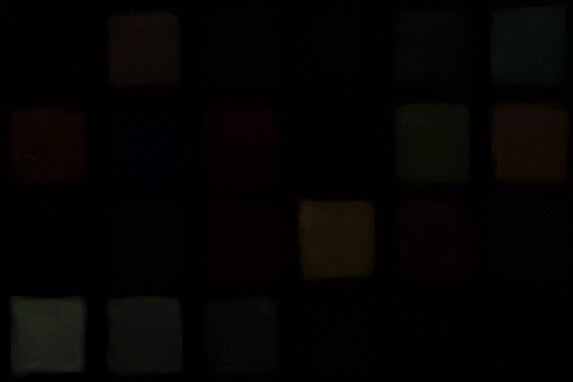
Accessories and warranty - The Huawei tablet with a warranty extension
The Huawei MatePad Pro 13.2 PaperMatte comes with a USB cable (Type-A to Type-C) and the Smart Magnetic Keyboard. An optional stylus and a matching 100-watt power adapter are also available.
In Germany, where this test was carried out, its warranty runs for 24 months and can be optionally extended to 36 months.
Input devices and operation - The tablet with facial recognition and a fingerprint sensor
The capacitive touchscreen of the MatePad Pr 13.2 (2025) is precise in all areas and feels nice and smooth. The M-Pencil stylus is available to purchase optionally, which boasts low latency thanks to NearLink technology and can differentiate between up to 10,000 pressure levels. It can be magnetically attached to the upper long edge of the tablet, where it adheres securely and is charged directly.
Biometric security is provided by a capacitive fingerprint scanner housed in the device's power button, which unlocks the Huawei tablet in no time. Alternatively or additionally, it is possible to use less secure facial recognition via the front-facing camera.
The MatePad Pro 13.2 doesn't have a vibration motor. The Smart Magnetic Keyboard appears to be identical to that of its predecessor and communicates with the tablet via NearLink. The 17 x 17-millimeter keys have a soft stroke and quiet touch, only the Space and Enter keys are slightly louder. Its generous touchpad measures 120 x 72 millimeters, is nice and smooth and supports gestures.
Display - Easy on the eyes with PaperMatte
The Huawei MatePad Pro 13.2 (2025)'s 13.2-inch (33.5-centimeter) OLED display is practically identical to that of its predecessor. It works with a refresh rate of up to 144 Hz and is said to be up to 1,000 cd/m² bright.
Speaking of brightness, we measured a peak value of 831 cd/m² during HDR playback. It is quite possible that its peak brightness is reserved for HDR Vivid or depicting smaller white areas.
The panel shows typical OLED flickering at a fairly low base frequency of 60 Hz. To protect the user's eyes, Huawei also relies on high-frequency PWM dimming.
| |||||||||||||||||||||||||
Brightness Distribution: 97 %
Center on Battery: 795 cd/m²
Contrast: ∞:1 (Black: 0 cd/m²)
ΔE ColorChecker Calman: 1.1 | ∀{0.5-29.43 Ø4.77}
ΔE Greyscale Calman: 2.1 | ∀{0.09-98 Ø5}
99.9% sRGB (Calman 2D)
Gamma: 2.23
CCT: 6822 K
| Huawei MatePad Pro 13.2 (2025) Flexible OLED, 2880x1920, 13.2" | Apple iPad Pro 13 2024 Tandem OLED, 2752x2064, 13" | Samsung Galaxy Tab S10 Ultra AMOLED 2X, 2960x1848, 14.6" | Honor MagicPad 2 OLED, 3000x1920, 12.3" | Lenovo Yoga Tab Plus IPS, 2944x1840, 12.7" | |
|---|---|---|---|---|---|
| Screen | 14% | -46% | -2% | -77% | |
| Brightness middle (cd/m²) | 795 | 1000 26% | 605 -24% | 645 -19% | 726 -9% |
| Brightness (cd/m²) | 791 | 1010 28% | 603 -24% | 650 -18% | 691 -13% |
| Brightness Distribution (%) | 97 | 98 1% | 98 1% | 94 -3% | 91 -6% |
| Black Level * (cd/m²) | 0.55 | ||||
| Colorchecker dE 2000 * | 1.1 | 1 9% | 2.6 -136% | 1.3 -18% | 4.67 -325% |
| Colorchecker dE 2000 max. * | 2.5 | 2.5 -0% | 5.4 -116% | 2.1 16% | 5.6 -124% |
| Greyscale dE 2000 * | 2.1 | 1.7 19% | 1.6 24% | 1.5 29% | 1.8 14% |
| Gamma | 2.23 99% | 2.21 100% | 2.08 106% | 2.25 98% | 2.249 98% |
| CCT | 6822 95% | 6661 98% | 6405 101% | 6658 98% | 6382 102% |
| Contrast (:1) | 1320 |
* ... smaller is better
| Display / APL18 Peak Brightness | |
| Huawei MatePad Pro 13.2 (2025) | |
| Display / HDR Peak Brightness | |
| Huawei MatePad Pro 13.2 (2025) | |
Screen Flickering / PWM (Pulse-Width Modulation)
| Screen flickering / PWM detected | 60 Hz Amplitude: 15.63 % Secondary Frequency: 1250 Hz | ||
The display backlight flickers at 60 Hz (worst case, e.g., utilizing PWM) . The frequency of 60 Hz is very low, so the flickering may cause eyestrain and headaches after extended use. In comparison: 53 % of all tested devices do not use PWM to dim the display. If PWM was detected, an average of 8042 (minimum: 5 - maximum: 343500) Hz was measured. | |||
Measurement series with fixed zoom level and different brightness settings (The amplitude curve at minimum brightness looks flat, but this is due to the scaling. The info box shows the enlarged version of the amplitude at minimum brightness).
The MatePad Pro 13.2 PaperMatte depicts colours very naturally and is good enough for professional requirements.
Display Response Times
| ↔ Response Time Black to White | ||
|---|---|---|
| 0.87 ms ... rise ↗ and fall ↘ combined | ↗ 0.445 ms rise | |
| ↘ 0.4205 ms fall | ||
| The screen shows very fast response rates in our tests and should be very well suited for fast-paced gaming. In comparison, all tested devices range from 0.1 (minimum) to 240 (maximum) ms. » 2 % of all devices are better. This means that the measured response time is better than the average of all tested devices (20.1 ms). | ||
| ↔ Response Time 50% Grey to 80% Grey | ||
| 1.16 ms ... rise ↗ and fall ↘ combined | ↗ 0.4685 ms rise | |
| ↘ 0.6955 ms fall | ||
| The screen shows very fast response rates in our tests and should be very well suited for fast-paced gaming. In comparison, all tested devices range from 0.165 (minimum) to 636 (maximum) ms. » 5 % of all devices are better. This means that the measured response time is better than the average of all tested devices (31.5 ms). | ||
The Huawei tablet does well outdoors thanks to its matte PaperMatte surface. There are no annoying reflections, only in direct sunlight would we have wished for a bit more brightness reserves.
Its viewing angle stability is excellent and only at very flat viewing angles can a slight green shimmer be seen.
Performance - Speedy Kirin T92 for the Huawei tablet
The Kirin T92 has made a surprisingly big leap in performance and could keep up with a Snapdragon 8s Gen 3 during our test when it came to its multi-core CPU performance. However, it clearly fell behind the other top tablets in the system benchmarks, but generally still offers smooth system performance during everyday use.
| UL Procyon AI Inference for Android - Overall Score NNAPI | |
| Samsung Galaxy Tab S10 Ultra | |
| Average of class Tablet (2597 - 76852, n=62, last 2 years) | |
| Lenovo Yoga Tab Plus | |
| Honor MagicPad 2 | |
| Huawei MatePad Pro 13.2 (2025) | |
| Average HiSilicon Kirin T92 (n=1) | |
| Huawei MatePad Pro 13.2 | |
| Geekbench AI | |
| Single Precision TensorFlow NNAPI 1.2 | |
| Lenovo Yoga Tab Plus | |
| Average of class Tablet (85 - 1140, n=15, last 2 years) | |
| Huawei MatePad Pro 13.2 (2025) | |
| Average HiSilicon Kirin T92 (386 - 402, n=2) | |
| Half Precision TensorFlow NNAPI 1.2 | |
| Average of class Tablet (84 - 4545, n=15, last 2 years) | |
| Lenovo Yoga Tab Plus | |
| Huawei MatePad Pro 13.2 (2025) | |
| Average HiSilicon Kirin T92 (387 - 404, n=2) | |
| Quantized TensorFlow NNAPI 1.2 | |
| Average of class Tablet (130 - 4532, n=15, last 2 years) | |
| Lenovo Yoga Tab Plus | |
| Huawei MatePad Pro 13.2 (2025) | |
| Average HiSilicon Kirin T92 (801 - 831, n=2) | |
The Maleoon 920 has increased its graphics performance by up to 90% compared to the Maleoon 910, but still lags behind the competition. It also doesn't support ray tracing.
GFXBench (DX / GLBenchmark) 2.7: T-Rex Onscreen | 1920x1080 T-Rex Offscreen
GFXBench 3.0: on screen Manhattan Onscreen OGL | 1920x1080 1080p Manhattan Offscreen
GFXBench 3.1: on screen Manhattan ES 3.1 Onscreen | 1920x1080 Manhattan ES 3.1 Offscreen
GFXBench: on screen Car Chase Onscreen | 1920x1080 Car Chase Offscreen | on screen Aztec Ruins High Tier Onscreen | 2560x1440 Aztec Ruins High Tier Offscreen | on screen Aztec Ruins Normal Tier Onscreen | 1920x1080 Aztec Ruins Normal Tier Offscreen | 3840x2160 4K Aztec Ruins High Tier Offscreen
| 3DMark / Wild Life Extreme Unlimited | |
| Apple iPad Pro 13 2024 | |
| Samsung Galaxy Tab S10 Ultra | |
| Lenovo Yoga Tab Plus | |
| Honor MagicPad 2 | |
| Huawei MatePad Pro 13.2 (2025) | |
| Huawei MatePad Pro 13.2 | |
| 3DMark / Wild Life Extreme | |
| Apple iPad Pro 13 2024 | |
| Samsung Galaxy Tab S10 Ultra | |
| Lenovo Yoga Tab Plus | |
| Honor MagicPad 2 | |
| Huawei MatePad Pro 13.2 (2025) | |
| Huawei MatePad Pro 13.2 | |
| 3DMark / Wild Life Unlimited Score | |
| Apple iPad Pro 13 2024 | |
| Samsung Galaxy Tab S10 Ultra | |
| Honor MagicPad 2 | |
| Huawei MatePad Pro 13.2 (2025) | |
| Huawei MatePad Pro 13.2 | |
| 3DMark / Wild Life Score | |
| Huawei MatePad Pro 13.2 (2025) | |
| Huawei MatePad Pro 13.2 | |
| Honor MagicPad 2 | |
| 3DMark / Steel Nomad Light Unlimited Score | |
| Apple iPad Pro 13 2024 | |
| Samsung Galaxy Tab S10 Ultra | |
| Honor MagicPad 2 | |
| Lenovo Yoga Tab Plus | |
| Huawei MatePad Pro 13.2 (2025) | |
| 3DMark / Steel Nomad Light Score | |
| Apple iPad Pro 13 2024 | |
| Samsung Galaxy Tab S10 Ultra | |
| Honor MagicPad 2 | |
| Lenovo Yoga Tab Plus | |
| Huawei MatePad Pro 13.2 (2025) | |
| GFXBench (DX / GLBenchmark) 2.7 / T-Rex Onscreen | |
| Samsung Galaxy Tab S10 Ultra | |
| Apple iPad Pro 13 2024 | |
| Huawei MatePad Pro 13.2 | |
| Honor MagicPad 2 | |
| Lenovo Yoga Tab Plus | |
| Huawei MatePad Pro 13.2 (2025) | |
| GFXBench (DX / GLBenchmark) 2.7 / T-Rex Offscreen | |
| Samsung Galaxy Tab S10 Ultra | |
| Apple iPad Pro 13 2024 | |
| Honor MagicPad 2 | |
| Lenovo Yoga Tab Plus | |
| Huawei MatePad Pro 13.2 (2025) | |
| Huawei MatePad Pro 13.2 | |
| GFXBench 3.0 / Manhattan Onscreen OGL | |
| Samsung Galaxy Tab S10 Ultra | |
| Apple iPad Pro 13 2024 | |
| Honor MagicPad 2 | |
| Lenovo Yoga Tab Plus | |
| Huawei MatePad Pro 13.2 (2025) | |
| Huawei MatePad Pro 13.2 | |
| GFXBench 3.0 / 1080p Manhattan Offscreen | |
| Apple iPad Pro 13 2024 | |
| Lenovo Yoga Tab Plus | |
| Honor MagicPad 2 | |
| Samsung Galaxy Tab S10 Ultra | |
| Huawei MatePad Pro 13.2 (2025) | |
| Huawei MatePad Pro 13.2 | |
| GFXBench 3.1 / Manhattan ES 3.1 Onscreen | |
| Samsung Galaxy Tab S10 Ultra | |
| Apple iPad Pro 13 2024 | |
| Lenovo Yoga Tab Plus | |
| Honor MagicPad 2 | |
| Huawei MatePad Pro 13.2 (2025) | |
| Huawei MatePad Pro 13.2 | |
| GFXBench 3.1 / Manhattan ES 3.1 Offscreen | |
| Apple iPad Pro 13 2024 | |
| Lenovo Yoga Tab Plus | |
| Samsung Galaxy Tab S10 Ultra | |
| Honor MagicPad 2 | |
| Huawei MatePad Pro 13.2 (2025) | |
| Huawei MatePad Pro 13.2 | |
| GFXBench / Car Chase Onscreen | |
| Apple iPad Pro 13 2024 | |
| Samsung Galaxy Tab S10 Ultra | |
| Lenovo Yoga Tab Plus | |
| Honor MagicPad 2 | |
| Huawei MatePad Pro 13.2 (2025) | |
| Huawei MatePad Pro 13.2 | |
| GFXBench / Car Chase Offscreen | |
| Apple iPad Pro 13 2024 | |
| Samsung Galaxy Tab S10 Ultra | |
| Lenovo Yoga Tab Plus | |
| Honor MagicPad 2 | |
| Huawei MatePad Pro 13.2 (2025) | |
| Huawei MatePad Pro 13.2 | |
| GFXBench / Aztec Ruins High Tier Onscreen | |
| Samsung Galaxy Tab S10 Ultra | |
| Apple iPad Pro 13 2024 | |
| Lenovo Yoga Tab Plus | |
| Honor MagicPad 2 | |
| Huawei MatePad Pro 13.2 (2025) | |
| Huawei MatePad Pro 13.2 | |
| GFXBench / Aztec Ruins High Tier Offscreen | |
| Apple iPad Pro 13 2024 | |
| Samsung Galaxy Tab S10 Ultra | |
| Lenovo Yoga Tab Plus | |
| Honor MagicPad 2 | |
| Huawei MatePad Pro 13.2 (2025) | |
| Huawei MatePad Pro 13.2 | |
| GFXBench / Aztec Ruins Normal Tier Onscreen | |
| Apple iPad Pro 13 2024 | |
| Samsung Galaxy Tab S10 Ultra | |
| Lenovo Yoga Tab Plus | |
| Honor MagicPad 2 | |
| Huawei MatePad Pro 13.2 (2025) | |
| Huawei MatePad Pro 13.2 | |
| GFXBench / Aztec Ruins Normal Tier Offscreen | |
| Apple iPad Pro 13 2024 | |
| Samsung Galaxy Tab S10 Ultra | |
| Lenovo Yoga Tab Plus | |
| Honor MagicPad 2 | |
| Huawei MatePad Pro 13.2 (2025) | |
| Huawei MatePad Pro 13.2 | |
| GFXBench / 4K Aztec Ruins High Tier Offscreen | |
| Apple iPad Pro 13 2024 | |
| Samsung Galaxy Tab S10 Ultra | |
| Lenovo Yoga Tab Plus | |
| Honor MagicPad 2 | |
| Huawei MatePad Pro 13.2 (2025) | |
| Huawei MatePad Pro 13.2 | |
| Jetstream 2 - 2.0 Total Score | |
| Apple iPad Pro 13 2024 (Safari Mobile 17) | |
| Lenovo Yoga Tab Plus (Chrome 132) | |
| Samsung Galaxy Tab S10 Ultra (Chrome 130) | |
| Huawei MatePad Pro 13.2 (2025) (Chrome 134) | |
| Average HiSilicon Kirin T92 (129.8 - 194.5, n=4) | |
| Average of class Tablet (23.3 - 395, n=69, last 2 years) | |
| Honor MagicPad 2 (Chrome 128.0.6613.146) | |
| Huawei MatePad Pro 13.2 (Edge 120) | |
| Speedometer 2.0 - Result 2.0 | |
| Apple iPad Pro 13 2024 (Safari Mobile 17) | |
| Lenovo Yoga Tab Plus (Chrome 132) | |
| Huawei MatePad Pro 13.2 (2025) (Chrome 134) | |
| Average HiSilicon Kirin T92 (n=1) | |
| Samsung Galaxy Tab S10 Ultra (Chrome 130) | |
| Average of class Tablet (2.59 - 790, n=54, last 2 years) | |
| Honor MagicPad 2 (Chrome 128.0.6613.146) | |
| Huawei MatePad Pro 13.2 (Edge 120) | |
| Speedometer 3 - Score 3.0 | |
| Apple iPad Pro 13 2024 (Safari Mobile 17) | |
| Lenovo Yoga Tab Plus (Chrome 132) | |
| Huawei MatePad Pro 13.2 (2025) (Chrome 134) | |
| Average HiSilicon Kirin T92 (n=1) | |
| Samsung Galaxy Tab S10 Ultra (Chrome 130) | |
| Average of class Tablet (1.25 - 49.1, n=65, last 2 years) | |
| Honor MagicPad 2 (Chrome 128.0.6613.146) | |
| WebXPRT 4 - Overall | |
| Apple iPad Pro 13 2024 (Safari Mobile 17) | |
| Samsung Galaxy Tab S10 Ultra (Chrome 130) | |
| Huawei MatePad Pro 13.2 (2025) (Chrome 134) | |
| Average HiSilicon Kirin T92 (n=1) | |
| Lenovo Yoga Tab Plus (Chrome 132) | |
| Honor MagicPad 2 (Chrome 128.0.6613.146) | |
| Average of class Tablet (30 - 376, n=71, last 2 years) | |
| Huawei MatePad Pro 13.2 (Edge 120) | |
| Octane V2 - Total Score | |
| Apple iPad Pro 13 2024 (Safari Mobile 17) | |
| Samsung Galaxy Tab S10 Ultra (Chrome 130) | |
| Lenovo Yoga Tab Plus (Chrome 132) | |
| Huawei MatePad Pro 13.2 (2025) (Chrome 134) | |
| Average HiSilicon Kirin T92 (n=1) | |
| Average of class Tablet (763 - 138481, n=91, last 2 years) | |
| Honor MagicPad 2 (Chrome 128.0.6613.146) | |
| Huawei MatePad Pro 13.2 (Edge 120) | |
| Mozilla Kraken 1.1 - Total | |
| Average of class Tablet (243 - 27101, n=80, last 2 years) | |
| Huawei MatePad Pro 13.2 (Edge 120) | |
| Honor MagicPad 2 (Chrome 128.0.6613.146) | |
| Samsung Galaxy Tab S10 Ultra (Chrome 130) | |
| Average HiSilicon Kirin T92 (n=1) | |
| Huawei MatePad Pro 13.2 (2025) (Chrome 134) | |
| Lenovo Yoga Tab Plus (Chrome 132) | |
| Apple iPad Pro 13 2024 (Safari Mobile 17) | |
* ... smaller is better
| Huawei MatePad Pro 13.2 (2025) | Samsung Galaxy Tab S10 Ultra | Honor MagicPad 2 | Lenovo Yoga Tab Plus | Huawei MatePad Pro 13.2 | Average 512 GB UFS 3.1 Flash | Average of class Tablet | |
|---|---|---|---|---|---|---|---|
| AndroBench 3-5 | 58% | 5% | 38% | 15% | -11% | -16% | |
| Sequential Read 256KB (MB/s) | 1864.54 | 3912.45 110% | 2025.54 9% | 3868 107% | 2022.97 8% | 1874 ? 1% | 1868 ? 0% |
| Sequential Write 256KB (MB/s) | 1441.8 | 2963.58 106% | 2003.53 39% | 3047.6 111% | 1875.6 30% | 1338 ? -7% | 1422 ? -1% |
| Random Read 4KB (MB/s) | 305.89 | 342.97 12% | 298.27 -2% | 241.2 -21% | 386.3 26% | 290 ? -5% | 252 ? -18% |
| Random Write 4KB (MB/s) | 533.47 | 554.76 4% | 401.95 -25% | 290.9 -45% | 502.59 -6% | 357 ? -33% | 287 ? -46% |
Games
Emissions - The MatePad Pro 13.2 (2025) with six speakers
Temperature
The Huawei MatePad Pro 13.2 (2025)'s surface temperatures remain low even under load and only partially exceeded the 40-degree mark during our test.
Its SoC was similarly unimpressed and delivered its full performance in all situations.
(±) The maximum temperature on the upper side is 40.3 °C / 105 F, compared to the average of 33.6 °C / 92 F, ranging from 20.7 to 53.2 °C for the class Tablet.
(+) The bottom heats up to a maximum of 39.6 °C / 103 F, compared to the average of 33.2 °C / 92 F
(+) In idle usage, the average temperature for the upper side is 28.1 °C / 83 F, compared to the device average of 30 °C / 86 F.
3DMark stress tests
| 3DMark | |
| Wild Life Stress Test Stability | |
| Lenovo Yoga Tab Plus | |
| Huawei MatePad Pro 13.2 (2025) | |
| Huawei MatePad Pro 13.2 | |
| Honor MagicPad 2 | |
| Samsung Galaxy Tab S10 Ultra | |
| Wild Life Extreme Stress Test | |
| Huawei MatePad Pro 13.2 (2025) | |
| Huawei MatePad Pro 13.2 | |
| Honor MagicPad 2 | |
| Lenovo Yoga Tab Plus | |
| Samsung Galaxy Tab S10 Ultra | |
| Steel Nomad Light Stress Test Stability | |
| Huawei MatePad Pro 13.2 (2025) | |
| Honor MagicPad 2 | |
| Lenovo Yoga Tab Plus | |
| Samsung Galaxy Tab S10 Ultra | |
Speakers
With a total of six drivers, the slim tablet can generate a nice soundscape and while it's lacking in real bass, the mids are present.
The device's Bluetooth codec selection is quite limited, and LC3 and Auracast are also not available.
Huawei MatePad Pro 13.2 (2025) audio analysis
(+) | speakers can play relatively loud (88.4 dB)
Bass 100 - 315 Hz
(±) | reduced bass - on average 9.2% lower than median
(±) | linearity of bass is average (7.1% delta to prev. frequency)
Mids 400 - 2000 Hz
(+) | balanced mids - only 4.2% away from median
(+) | mids are linear (5.1% delta to prev. frequency)
Highs 2 - 16 kHz
(+) | balanced highs - only 1.5% away from median
(+) | highs are linear (2.2% delta to prev. frequency)
Overall 100 - 16.000 Hz
(+) | overall sound is linear (8.9% difference to median)
Compared to same class
» 2% of all tested devices in this class were better, 2% similar, 96% worse
» The best had a delta of 7%, average was 20%, worst was 129%
Compared to all devices tested
» 2% of all tested devices were better, 1% similar, 97% worse
» The best had a delta of 4%, average was 24%, worst was 134%
Apple iPad Pro 13 2024 audio analysis
(+) | speakers can play relatively loud (85.3 dB)
Bass 100 - 315 Hz
(±) | reduced bass - on average 5.4% lower than median
(±) | linearity of bass is average (10.5% delta to prev. frequency)
Mids 400 - 2000 Hz
(±) | higher mids - on average 5.9% higher than median
(+) | mids are linear (4.2% delta to prev. frequency)
Highs 2 - 16 kHz
(+) | balanced highs - only 2.7% away from median
(+) | highs are linear (5.3% delta to prev. frequency)
Overall 100 - 16.000 Hz
(+) | overall sound is linear (10% difference to median)
Compared to same class
» 5% of all tested devices in this class were better, 3% similar, 92% worse
» The best had a delta of 7%, average was 20%, worst was 129%
Compared to all devices tested
» 4% of all tested devices were better, 1% similar, 95% worse
» The best had a delta of 4%, average was 24%, worst was 134%
Battery life - Two cells in the MatePad Pro 13.2 PaperMatte
Power consumption
Its power consumption has been improved compared to the predecessor model, but it's still quite high, especially at minimum display brightness.
The Huawei MatePad Pro 13.2 can be charged at up to 100 watts, provided you use a suitable charger from Huawei. The manufacturer claims to be able to charge the battery to 80% within 40 minutes; during our test, it actually only took 38 minutes. It is then fully charged after 66 minutes, with the last percent taking a whopping seven minutes.
| Off / Standby | |
| Idle | |
| Load |
|
Key:
min: | |
| Huawei MatePad Pro 13.2 (2025) 5050 mAh | Apple iPad Pro 13 2024 10209 mAh | Samsung Galaxy Tab S10 Ultra 11200 mAh | Honor MagicPad 2 10050 mAh | Lenovo Yoga Tab Plus 10200 mAh | Huawei MatePad Pro 13.2 5050 mAh | Average HiSilicon Kirin T92 | Average of class Tablet | |
|---|---|---|---|---|---|---|---|---|
| Power Consumption | -11% | -29% | -30% | 10% | -46% | 10% | -0% | |
| Idle Minimum * (Watt) | 3.74 | 1.94 48% | 3.34 11% | 3.6 4% | 1.5 60% | 3.58 4% | 2.14 ? 43% | 2.04 ? 45% |
| Idle Average * (Watt) | 4.24 | 5.02 -18% | 5 -18% | 6.52 -54% | 1.8 58% | 7.67 -81% | 4.11 ? 3% | 4.05 ? 4% |
| Idle Maximum * (Watt) | 4.34 | 5.05 -16% | 5.11 -18% | 6.54 -51% | 2.3 47% | 7.77 -79% | 4.18 ? 4% | 4.4 ? -1% |
| Load Average * (Watt) | 6.94 | 8.71 -26% | 12.77 -84% | 10.63 -53% | 11.1 -60% | 11.86 -71% | 6.94 ? -0% | 9.32 ? -34% |
| Load Maximum * (Watt) | 11.8 | 16.93 -43% | 15.94 -35% | 11.57 2% | 18.5 -57% | 11.88 -1% | 11.8 ? -0% | 13.6 ? -15% |
* ... smaller is better
Power consumption: Geekbench (150 cd/m²)
Power consumption: GFXbench (150 cd/m²)
Runtimes
Its battery runtimes are decent, while the competition—as well as its predecessor—can do better.
Notebookcheck total rating
The Huawei MatePad Pro 13.2 (2025) impresses with its PaperMatte display, good speakers and nice input devices. Its lack of Google apps can be compensated for, but this isn't as convenient as on a device with fully pre-installed Google services.
Huawei MatePad Pro 13.2 (2025)
- 05/07/2025 v8
Daniel Schmidt
Possible alternatives compared
Image | Model / Review | Price | Weight | Drive | Display |
|---|---|---|---|---|---|
| Huawei MatePad Pro 13.2 (2025) HiSilicon Kirin T92 ⎘ HiSilicon Maleoon 920 ⎘ 12 GB Memory, 512 GB | Amazon: 1. $29.99 Case for Huawei MatePad Pro ... 2. $12.98 Puccy 2 Pack Camera Lens Pro... 3. $37.99 for Huawei Matepad Pro 13.2 ... List Price: 1199€ | 580 g | 512 GB UFS 3.1 Flash | 13.20" 2880x1920 262 PPI Flexible OLED | |
| Apple iPad Pro 13 2024 Apple M4 (10 cores) ⎘ Apple M4 10-core GPU ⎘ 16 GB Memory, 1024 GB | Amazon: $1,299.00 List Price: 2279€ | 579 g | 1 TB NAND Flash | 13.00" 2752x2064 265 PPI Tandem OLED | |
| Samsung Galaxy Tab S10 Ultra MediaTek Dimensity 9300+ ⎘ ARM Immortalis-G720 MP12 ⎘ 12 GB Memory, 256 GB | Amazon: 1. $899.99 Samsung Galaxy Tab S10+ Plus... 2. $1,089.28 Samsung Galaxy Tab S10 Ultra... 3. $972.00 SAMSUNG Galaxy Tab S10 Ultra... List Price: 1339€ | 718 g | 256 GB UFS 4.0 Flash | 14.60" 2960x1848 239 PPI AMOLED 2X | |
| Honor MagicPad 2 Qualcomm Snapdragon 8s Gen 3 ⎘ Qualcomm Adreno 735 ⎘ 12 GB Memory, 256 GB | Amazon: 1. $23.99 Smart Tablet Case for Honor ... 2. $11.96 Kepuch 2 Pack Tempered Glass... 3. $19.58 Screen Protector for Honor M... List Price: 600€ | 555 g | 256 GB UFS 3.1 Flash | 12.30" 3000x1920 290 PPI OLED | |
| Lenovo Yoga Tab Plus Qualcomm Snapdragon 8 Gen 3 ⎘ Qualcomm Adreno 750 ⎘ 12 GB Memory, 256 GB | Amazon: 1. $279.99 Lenovo Idea Tab Pro with Goo... 2. $199.99 Lenovo Idea Tab Plus - Light... 3. $14.98 JETech Screen Protector for ... List Price: 799€ | 640 g | 256 GB UFS 4.0 Flash | 12.70" 2944x1840 273 PPI IPS |
Transparency
The selection of devices to be reviewed is made by our editorial team. The test sample was provided to the author as a loan by the manufacturer or retailer for the purpose of this review. The lender had no influence on this review, nor did the manufacturer receive a copy of this review before publication. There was no obligation to publish this review. As an independent media company, Notebookcheck is not subjected to the authority of manufacturers, retailers or publishers.
This is how Notebookcheck is testing
Every year, Notebookcheck independently reviews hundreds of laptops and smartphones using standardized procedures to ensure that all results are comparable. We have continuously developed our test methods for around 20 years and set industry standards in the process. In our test labs, high-quality measuring equipment is utilized by experienced technicians and editors. These tests involve a multi-stage validation process. Our complex rating system is based on hundreds of well-founded measurements and benchmarks, which maintains objectivity. Further information on our test methods can be found here.

















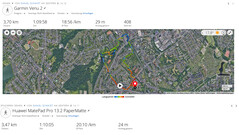


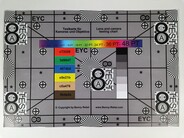







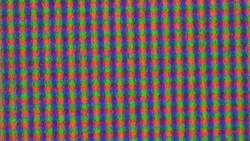
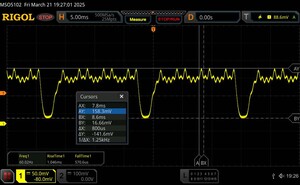

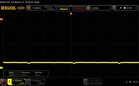



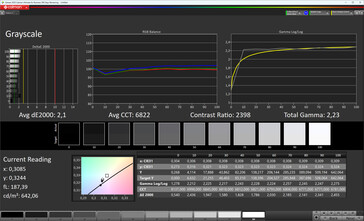
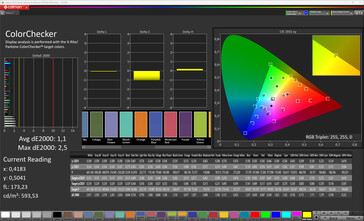
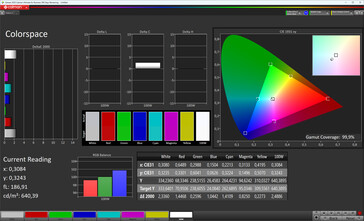
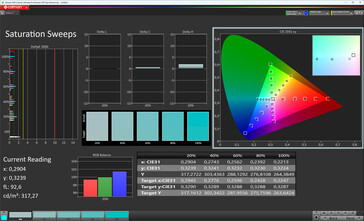



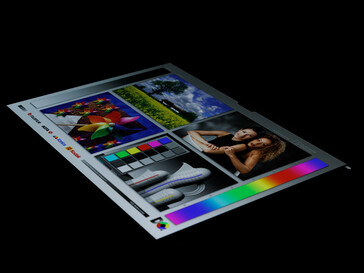

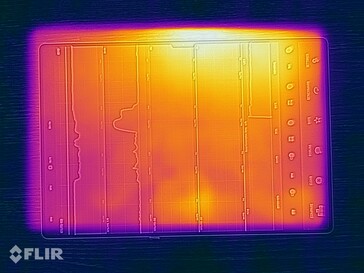
 Total Sustainability Score:
Total Sustainability Score: 









