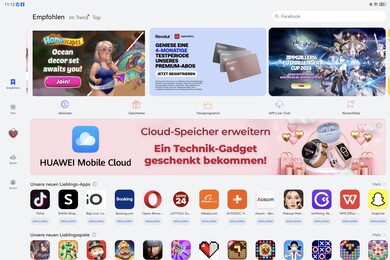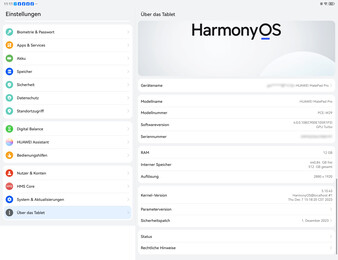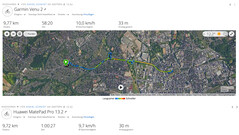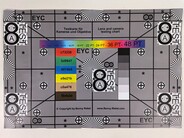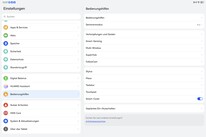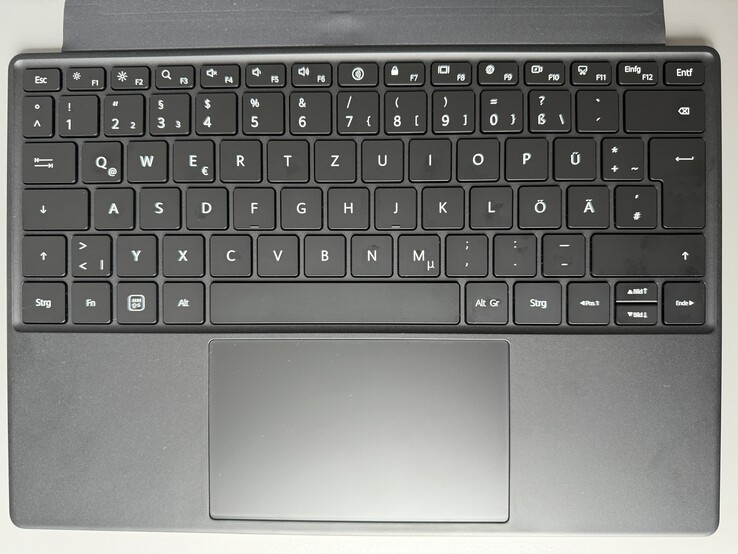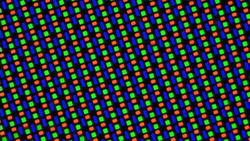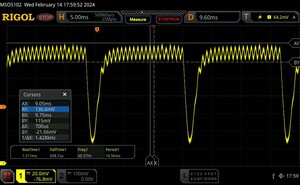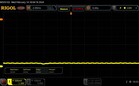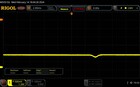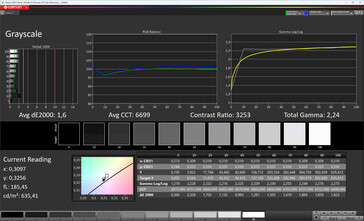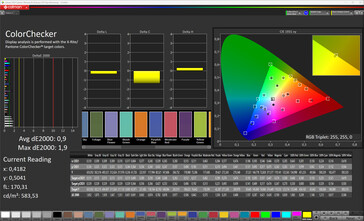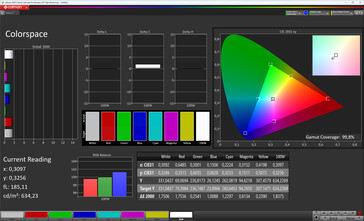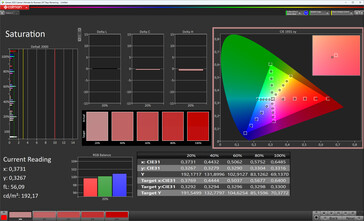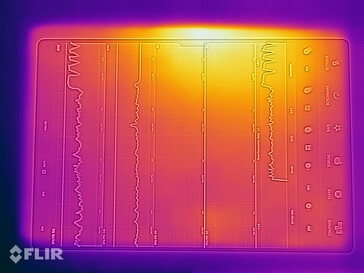Huawei MatePad Pro 13.2 review - Creative tablet with high-precision stylus
The Huawei MatePad Pro 13.2 can best be described as the successor to the MatePad Pro 11 or the MatePad Pro 12.6 but, as the name suggests, the display has grown and is therefore actually in a different category.
With its very slim design and many premium specifications, the Huawei tablet is immediately recognizable as a high-end product, and any doubts are dispelled when looking at the price, as the MatePad Pro 13.2 starts at 999 euros (12/256 GB, black) - only the tablet. The larger storage version with 512 GB (green) also offers a keyboard cover: 1,199 euros.
The big unknown is the SoC. Huawei reveals almost nothing about the Kirin 9000W, which is why we also took a closer look at it.
Possible competitors in comparison
Rating | Date | Model | Weight | Height | Size | Resolution | Price |
|---|---|---|---|---|---|---|---|
| 89.6 % v7 (old) | 02 / 2024 | Huawei MatePad Pro 13.2 Kirin 9000W, Maleoon 910 | 580 g | 5.5 mm | 13.20" | 2880x1920 | |
| 90.6 % v7 (old) | 09 / 2023 | Samsung Galaxy Tab S9 Ultra SD 8 Gen 2 for Galaxy, Adreno 740 | 732 g | 5.5 mm | 14.60" | 2960x1848 | |
| 91.8 % v7 (old) | 11 / 2022 | Apple iPad Pro 12.9 2022 M2, M2 10-Core GPU | 682 g | 6.4 mm | 12.90" | 2732x2048 | |
| 85.2 % v7 (old) | 09 / 2023 | Lenovo Tab P12 Dimensity 7050, Mali-G68 MP4 | 615 g | 6.9 mm | 12.70" | 2944x1840 |
Case - Super-slim tablet from Huawei
Despite its large display, the Huawei MatePad Pro 13.2 is only 5.5 millimeters thick and surprisingly light. The display-to-surface ratio of 92 percent also certifies that the tablet has very narrow edges.
We like the build quality of the MatePad very much. The gaps are both close-fitting and even, and the case remains unyielding when twisted and does not even creak a little.
Huawei tablet does not have any IP certification and is available in black and green.
Features - MatePad Pro 13.2 offers USB 3.2
The Huawei MatePad Pro 13.2 uses a USB 3.2 port (Gen. 1), which achieved a speedy 327.55 MB/s in the copy test with connected M2.SSD (Samsung 980 Pro) and supports wired image output. With the latter, only the screen is mirrored, the tablet does not have a desktop mode. Connected storage drives with the FAT32, NTFS, and exFAT file systems are supported.
Memory expansion is not possible. However, Bluetooth 5.2 and NearLink are on board.
Software - Huawei tablet with HarmonyOS 4.0
With HarmonyOS 4.0, the MatePad Pro 13.2 relies on Huawei's own operating system, which is based on Android 12. Google services or even the Play Store are not pre-installed here. Huawei does not provide precise information on the duration or schedule of updates. However, experience has shown that the manufacturer releases these over several years for its premium products. For example, a Mate 30 Pro from 2019 is running the latest HarmonyOS 4.0. At the time of testing, the tablet's security patches were up to date as of December 1, 2023 and therefore still quite up to date.
If you can't find your known apps in the AppGallery, you can install them as APKs via the Petal search from corresponding online sites. This now works quite well, but there is no comprehensive check of the files. Another option is the GBox, which uses a sandbox to trick Google into thinking it is a Xiaomi smartphone and allows full access to the Play Store. Most apps also work quite reliably, but we had the problem, for example, that tracking apps were sometimes unable to determine the location. In addition, the apps start noticeably slower in the GBox and the solution is not harmless in terms of data protection.
Communication and GNSS - Neither 6 GHz WLAN nor a cellular option
The Huawei MatePad Pro 13.2 supports Wi-Fi 6, but without the fast 6 GHz band. In combination with our reference router Asus ROG Rapture GT-AXE11000, it still achieves high and stable data rates when sending data, but reception is surprisingly slow. In everyday use, however, this will only be noticeable with large amounts of data.
Like the Mate 60 Pro, the MatePad Pro 13.2 also uses NearLink wireless technology, which works in a similar way to UWB. This is a short-range wireless technology, but it is safer, more economical, and faster than Bluetooth or Wi-Fi. The transmission latency is just 20 microseconds, with six times the data rate of a conventional Bluetooth connection. NearLink is the basis for the optional M-Pencil.
| Networking | |
| iperf3 receive AXE11000 | |
| Lenovo Tab P12 | |
| Samsung Galaxy Tab S9 Ultra | |
| Apple iPad Pro 12.9 2022 | |
| Huawei MatePad Pro 13.2 | |
| iperf3 transmit AXE11000 | |
| Huawei MatePad Pro 13.2 | |
| Samsung Galaxy Tab S9 Ultra | |
| Lenovo Tab P12 | |
| Apple iPad Pro 12.9 2022 | |
| iperf3 transmit AXE11000 6GHz | |
| Apple iPad Pro 12.9 2022 | |
| iperf3 receive AXE11000 6GHz | |
| Apple iPad Pro 12.9 2022 | |
Inside the buildings, a Satfix with the MatePad Pro 13.2 takes a moment longer, and the positioning sometimes jumps away from the actual location. Outdoors, however, the Huawei tablet provides a stable signal.
On a bike tour, we compare the MatePad with the Garmin Venu 2, and although the tablet's positioning is not quite as accurate, it is still good for navigation tasks.
Cameras - Three lenses for the MatePad Pro 13.2
Although the front camera delivers a fairly high resolution, the images are somewhat lacking in detail and only capable of Full HD video with 30 FPS. It is supported by ToF optics, which enables very good person tracking and can also detect whether someone is looking at the tablet and wake it up if necessary. Selfies are certainly not the main focus here, but rather video telephony.
There are two lenses on the back. In addition to the main camera, Huawei has provided an additional ultra-wide-angle lens. Both lenses offer rather mediocre quality. In good light, they produce photos that are suitable for documentation, but nothing more.
Videos are recorded in Ultra HD (30 FPS) at best. If Full HD is enough for you, you can also use 60 FPS and the ultra-wide angle.
Image comparison
Choose a scene and navigate within the first image. One click changes the position on touchscreens. One click on the zoomed-in image opens the original in a new window. The first image shows the scaled photograph of the test device.
Main cameraMain cameraUltra wide-angle5x ZoomLow-Light
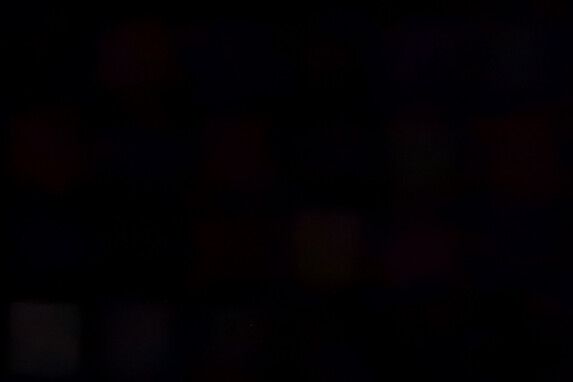
Accessories and warranty - Up to three years warranty
The scope of delivery of the Huawei MatePad Pro 13.2 is nominally limited to a modular 88-watt power supply unit, which has both a USB-A and a USB-C port, as well as a USB cable (Type-A to Type-C). If you opt for the larger storage version, you will also receive a matching keyboard. The M-Pencil (Gen 3, 99 euros) must be purchased as an option but is included free of charge when purchased in the Huawei Store (until 29.02.2024) at launch.
Huawei also offers an optional Bluetooth mouse, a keyboard (199 euros), and a small docking station.
Huawei provides the MatePad Pro 13.2 with a 24-month warranty in Germany. As part of the market launch promotion, the warranty is extended to 3 years free of charge.
Input devices & operation - M-Pencil with NearLink makes the difference
The capacitive touchscreen of the Huawei MatePad Pro 13.2 works very reliably and has pleasant gliding properties. However, it only unfolds its full potential together with the M-Pencil. This is the first to use NearLink and is therefore characterized by noticeably lower latencies than those of Apple or Samsung. In addition, with over 10,000 pressure levels, it can differentiate more than twice as many as the competition. This makes the MatePad Pro technically the first choice for creative professionals.
The pen can be locked magnetically on the upper long edge. It sticks there very securely and is also charged there.
Finding the right software is more of a problem. Although Huawei offers a powerful tool with its own note-taking app, which also supports many additional features for the pen, it lacks a powerful image editing app. This is actually available for the Chinese market. However, it remains to be seen whether this will also be made available to the rest of the world.
For biometric security, Huawei relies exclusively on facial recognition via the front camera, which can save up to five facial profiles. However, why Huawei does not use the ToF for secure 3D recognition remains a mystery to us.
Unfortunately, the Huawei tablet does not have a vibration motor. However, keystrokes can also be better emphasized with sounds. The optional keyboard leaves a really good impression: The 1.7 x 1.7 millimeter keys have a fairly soft stroke and quiet clatter, only the space and enter keys are slightly louder. The generous touchpad measures 120 x 72 millimeters, offers very good gliding properties, and also supports gestures. The highlight: The Bluetooth keyboard can also be used when it is not directly docked to the tablet.
Microsoft SwiftKey and Celia are pre-installed as on-screen keyboards. The former offers a wider range of functions but is not adapted to the screen of the MatePad Pro 13.2.
Display - Bright, but darker than expected
One highlight of the Huawei MatePad Pro 13.2 is certainly the 13.2-inch OLED display. This works with a refresh rate of up to 144 Hz. The brightness should climb to up to 1,000 cd/m² with HDR content.
With an all-white display and an active ambient light sensor, the average brightness climbs to 803 cd/m². However, the APL18 (850 cd/m²) and HDR measurement (874 cd/m²) hardly achieve higher values, meaning that the specified peak brightness is missed by a considerable margin. If you adjust the display manually, up to 636 cd/m² is available.
Huawei uses PWM dimming with 1,440 Hz to make the panel as easy on the eyes as possible. This means that the display can nominally be described as flicker-free (> 1,400 Hz) and should not cause any discomfort even for sensitive people.
| |||||||||||||||||||||||||
Brightness Distribution: 93 %
Center on Battery: 806 cd/m²
Contrast: ∞:1 (Black: 0 cd/m²)
ΔE ColorChecker Calman: 0.9 | ∀{0.5-29.43 Ø4.77}
ΔE Greyscale Calman: 1.6 | ∀{0.09-98 Ø5}
99.8% sRGB (Calman 2D)
Gamma: 2.24
CCT: 6699 K
| Huawei MatePad Pro 13.2 OLED, 2880x1920, 13.2" | Samsung Galaxy Tab S9 Ultra Dynamic AMOLED, 2960x1848, 14.6" | Apple iPad Pro 12.9 2022 Mini-LED, 2732x2048, 12.9" | Lenovo Tab P12 LTPS, 2944x1840, 12.7" | |
|---|---|---|---|---|
| Screen | -49% | -37% | -47% | |
| Brightness middle (cd/m²) | 806 | 621 -23% | 611 -24% | 435 -46% |
| Brightness (cd/m²) | 803 | 620 -23% | 605 -25% | 407 -49% |
| Brightness Distribution (%) | 93 | 98 5% | 92 -1% | 89 -4% |
| Black Level * (cd/m²) | 0.58 | |||
| Colorchecker dE 2000 * | 0.9 | 1.9 -111% | 1.4 -56% | 1.5 -67% |
| Colorchecker dE 2000 max. * | 1.9 | 4.6 -142% | 3.3 -74% | 3.2 -68% |
| Greyscale dE 2000 * | 1.6 | 1.6 -0% | 2.3 -44% | 2.4 -50% |
| Gamma | 2.24 98% | 2.12 104% | 2.22 99% | 2.2 100% |
| CCT | 6699 97% | 6602 98% | 6930 94% | 6546 99% |
| Contrast (:1) | 750 |
* ... smaller is better
Screen Flickering / PWM (Pulse-Width Modulation)
| Screen flickering / PWM detected | 1428 Hz | ||
The display backlight flickers at 1428 Hz (worst case, e.g., utilizing PWM) . The frequency of 1428 Hz is quite high, so most users sensitive to PWM should not notice any flickering. In comparison: 53 % of all tested devices do not use PWM to dim the display. If PWM was detected, an average of 8073 (minimum: 5 - maximum: 343500) Hz was measured. | |||
Measurement series with fixed zoom level and different brightness settings
Although the color display can be adjusted in the settings, it is already really good with the factory settings. Color differences are not visible to the naked eye.
Display Response Times
| ↔ Response Time Black to White | ||
|---|---|---|
| 1.08 ms ... rise ↗ and fall ↘ combined | ↗ 0.566 ms rise | |
| ↘ 0.5095 ms fall | ||
| The screen shows very fast response rates in our tests and should be very well suited for fast-paced gaming. In comparison, all tested devices range from 0.1 (minimum) to 240 (maximum) ms. » 4 % of all devices are better. This means that the measured response time is better than the average of all tested devices (20.2 ms). | ||
| ↔ Response Time 50% Grey to 80% Grey | ||
| 1.78 ms ... rise ↗ and fall ↘ combined | ↗ 0.7385 ms rise | |
| ↘ 1.039 ms fall | ||
| The screen shows very fast response rates in our tests and should be very well suited for fast-paced gaming. In comparison, all tested devices range from 0.165 (minimum) to 636 (maximum) ms. » 8 % of all devices are better. This means that the measured response time is better than the average of all tested devices (31.6 ms). | ||
The Huawei MatePad Pro 13.2 makes a good impression outdoors. This is not only due to the high brightness but also to the magnetron-nano-optics coating, which reduces reflections.
The viewing angle stability is really good, even at flat viewing angles. The reduction in brightness is minimal, but a very subtle yellow haze is visible.
Performance - Huawei tablet with Kirin 9000W
The Huawei MatePad Pro 13.2 is powered by a HiSilicon Kirin 9000W, which has access to 12 GB of RAM. Unfortunately, Huawei does not reveal many details about the SoC. The CPU is made up of twelve cores: The power-saving cluster has four ARM Cortex-A510 cores, each operating at up to 1,530 MHz, while six other units use unspecified cores from HiSilicon (0x0D42) and clock at up to 2,150 MHz. The third cluster contains two HiSilicon cores (0x0D02), each with a maximum frequency of 2,487 MHz.
The single-core performance is correspondingly mixed if high-end demands are made, as this is at the level of an Apple A12. The multi-core performance looks better due to the numerous cores and the Kirin ranks above a Snapdragon 7 Gen 1 or a Dimensity 8020. This is good mid-range performance, but not what you would expect from a tablet with a price of around €1,000.
In the system benchmarks, the MatePad Pro 13.2 is also clearly inferior to the iPad Pro or the Tab S9 Ultra. However, HarmonyOS works very smoothly in everyday use, even when multitasking.
There are no details about the memory either, but the analysis reveals that it must be a very fast UFS 3.1 memory.
| AImark - Score v3.x | |
| Average of class Tablet (153 - 55794, n=50, last 2 years) | |
| Samsung Galaxy Tab S9 Ultra | |
| Average HiSilicon Kirin 9000W (738 - 927, n=4) | |
| Huawei MatePad Pro 13.2 | |
| Lenovo Tab P12 | |
| UL Procyon AI Inference for Android - Overall Score NNAPI | |
| Average of class Tablet (2597 - 76852, n=61, last 2 years) | |
| Samsung Galaxy Tab S9 Ultra | |
| Huawei MatePad Pro 12.6 2021 | |
| Huawei MatePad Pro 13.2 | |
| Average HiSilicon Kirin 9000W (10373 - 11155, n=4) | |
| Lenovo Tab P12 | |
| Geekbench ML | |
| 0.6 TensorFlow Lite CPU | |
| Average of class Tablet (137 - 4617, n=7, last 2 years) | |
| Huawei MatePad Pro 13.2 | |
| Average HiSilicon Kirin 9000W (n=1) | |
| 0.6 TensorFlow Lite GPU | |
| Average of class Tablet (66 - 6806, n=7, last 2 years) | |
| Huawei MatePad Pro 13.2 | |
| Average HiSilicon Kirin 9000W (n=1) | |
| 0.6 TensorFlow Lite NNAPI | |
| Average of class Tablet (112 - 834, n=5, last 2 years) | |
| Huawei MatePad Pro 13.2 | |
| Average HiSilicon Kirin 9000W (n=1) | |
The graphics unit is a Maleoon 910, which was probably already used in a similar form in the Kirin 9000S. Here too, Huawei only lands in the mid-range and, depending on the benchmark, is at the level of an Adreno 640, 650, or a Mali-G77 MP9.
This is also noticeable when playing. Although the Ultra setting is available in PUBG Mobile, frame drops are clearly visible in HD, although the game does not stutter at all. Asphalt 9 crashed immediately after starting, which is why we reverted to the older Asphalt 8.
GFXBench (DX / GLBenchmark) 2.7: T-Rex Onscreen | 1920x1080 T-Rex Offscreen
GFXBench 3.0: on screen Manhattan Onscreen OGL | 1920x1080 1080p Manhattan Offscreen
GFXBench 3.1: on screen Manhattan ES 3.1 Onscreen | 1920x1080 Manhattan ES 3.1 Offscreen
GFXBench: on screen Car Chase Onscreen | 1920x1080 Car Chase Offscreen | on screen Aztec Ruins High Tier Onscreen | 2560x1440 Aztec Ruins High Tier Offscreen | on screen Aztec Ruins Normal Tier Onscreen | 1920x1080 Aztec Ruins Normal Tier Offscreen | 3840x2160 4K Aztec Ruins High Tier Offscreen
| 3DMark / Wild Life Extreme Unlimited | |
| Apple iPad Pro 12.9 2022 | |
| Samsung Galaxy Tab S9 Ultra | |
| Huawei MatePad Pro 12.6 2021 | |
| Huawei MatePad Pro 13.2 | |
| Lenovo Tab P12 | |
| 3DMark / Wild Life Extreme | |
| Apple iPad Pro 12.9 2022 | |
| Samsung Galaxy Tab S9 Ultra | |
| Huawei MatePad Pro 12.6 2021 | |
| Huawei MatePad Pro 13.2 | |
| Lenovo Tab P12 | |
| 3DMark / Wild Life Unlimited Score | |
| Apple iPad Pro 12.9 2022 | |
| Samsung Galaxy Tab S9 Ultra | |
| Huawei MatePad Pro 12.6 2021 | |
| Huawei MatePad Pro 13.2 | |
| Lenovo Tab P12 | |
| 3DMark / Wild Life Score | |
| Huawei MatePad Pro 12.6 2021 | |
| Huawei MatePad Pro 13.2 | |
| Lenovo Tab P12 | |
| Apple iPad Pro 12.9 2022 | |
| 3DMark / Sling Shot Extreme (ES 3.1) Unlimited | |
| Samsung Galaxy Tab S9 Ultra | |
| Huawei MatePad Pro 12.6 2021 | |
| Huawei MatePad Pro 13.2 | |
| Lenovo Tab P12 | |
| 3DMark / Sling Shot Extreme (ES 3.1) Unlimited Graphics | |
| Samsung Galaxy Tab S9 Ultra | |
| Huawei MatePad Pro 12.6 2021 | |
| Huawei MatePad Pro 13.2 | |
| Lenovo Tab P12 | |
| 3DMark / Sling Shot Extreme (ES 3.1) Unlimited Physics | |
| Samsung Galaxy Tab S9 Ultra | |
| Huawei MatePad Pro 13.2 | |
| Huawei MatePad Pro 12.6 2021 | |
| Lenovo Tab P12 | |
| GFXBench (DX / GLBenchmark) 2.7 / T-Rex Onscreen | |
| Apple iPad Pro 12.9 2022 | |
| Samsung Galaxy Tab S9 Ultra | |
| Huawei MatePad Pro 12.6 2021 | |
| Huawei MatePad Pro 13.2 | |
| Lenovo Tab P12 | |
| GFXBench (DX / GLBenchmark) 2.7 / T-Rex Offscreen | |
| Apple iPad Pro 12.9 2022 | |
| Samsung Galaxy Tab S9 Ultra | |
| Huawei MatePad Pro 13.2 | |
| Huawei MatePad Pro 12.6 2021 | |
| Lenovo Tab P12 | |
| GFXBench 3.0 / Manhattan Onscreen OGL | |
| Apple iPad Pro 12.9 2022 | |
| Samsung Galaxy Tab S9 Ultra | |
| Huawei MatePad Pro 12.6 2021 | |
| Huawei MatePad Pro 13.2 | |
| Lenovo Tab P12 | |
| GFXBench 3.0 / 1080p Manhattan Offscreen | |
| Apple iPad Pro 12.9 2022 | |
| Samsung Galaxy Tab S9 Ultra | |
| Huawei MatePad Pro 12.6 2021 | |
| Huawei MatePad Pro 13.2 | |
| Lenovo Tab P12 | |
| GFXBench 3.1 / Manhattan ES 3.1 Onscreen | |
| Apple iPad Pro 12.9 2022 | |
| Samsung Galaxy Tab S9 Ultra | |
| Huawei MatePad Pro 12.6 2021 | |
| Huawei MatePad Pro 13.2 | |
| Lenovo Tab P12 | |
| GFXBench 3.1 / Manhattan ES 3.1 Offscreen | |
| Apple iPad Pro 12.9 2022 | |
| Samsung Galaxy Tab S9 Ultra | |
| Huawei MatePad Pro 12.6 2021 | |
| Huawei MatePad Pro 13.2 | |
| Lenovo Tab P12 | |
| GFXBench / Car Chase Onscreen | |
| Apple iPad Pro 12.9 2022 | |
| Samsung Galaxy Tab S9 Ultra | |
| Huawei MatePad Pro 12.6 2021 | |
| Huawei MatePad Pro 13.2 | |
| Lenovo Tab P12 | |
| GFXBench / Car Chase Offscreen | |
| Apple iPad Pro 12.9 2022 | |
| Samsung Galaxy Tab S9 Ultra | |
| Huawei MatePad Pro 12.6 2021 | |
| Huawei MatePad Pro 13.2 | |
| Lenovo Tab P12 | |
| GFXBench / Aztec Ruins High Tier Onscreen | |
| Apple iPad Pro 12.9 2022 | |
| Samsung Galaxy Tab S9 Ultra | |
| Huawei MatePad Pro 12.6 2021 | |
| Huawei MatePad Pro 13.2 | |
| Lenovo Tab P12 | |
| GFXBench / Aztec Ruins High Tier Offscreen | |
| Apple iPad Pro 12.9 2022 | |
| Samsung Galaxy Tab S9 Ultra | |
| Huawei MatePad Pro 12.6 2021 | |
| Huawei MatePad Pro 13.2 | |
| Lenovo Tab P12 | |
| GFXBench / Aztec Ruins Normal Tier Onscreen | |
| Apple iPad Pro 12.9 2022 | |
| Samsung Galaxy Tab S9 Ultra | |
| Huawei MatePad Pro 12.6 2021 | |
| Huawei MatePad Pro 13.2 | |
| Lenovo Tab P12 | |
| GFXBench / Aztec Ruins Normal Tier Offscreen | |
| Apple iPad Pro 12.9 2022 | |
| Samsung Galaxy Tab S9 Ultra | |
| Huawei MatePad Pro 12.6 2021 | |
| Huawei MatePad Pro 13.2 | |
| Lenovo Tab P12 | |
| GFXBench / 4K Aztec Ruins High Tier Offscreen | |
| Apple iPad Pro 12.9 2022 | |
| Samsung Galaxy Tab S9 Ultra | |
| Huawei MatePad Pro 13.2 | |
| Lenovo Tab P12 | |
Basemark GPUScore
| Jetstream 2 - 2.0 Total Score | |
| Apple iPad Pro 12.9 2022 (Safari Mobile 16.1) | |
| Samsung Galaxy Tab S9 Ultra (Chrome 116) | |
| Average of class Tablet (23.3 - 395, n=69, last 2 years) | |
| Average HiSilicon Kirin 9000W (89.5 - 155.8, n=4) | |
| Huawei MatePad Pro 13.2 (Edge 120) | |
| Lenovo Tab P12 (Chrome 115.0.5790.166) | |
| WebXPRT 4 - Overall | |
| Apple iPad Pro 12.9 2022 (Safari Mobile 16.1) | |
| Samsung Galaxy Tab S9 Ultra (Chrome 116) | |
| Average of class Tablet (30 - 376, n=70, last 2 years) | |
| Average HiSilicon Kirin 9000W (85 - 160, n=4) | |
| Huawei MatePad Pro 13.2 (Edge 120) | |
| Lenovo Tab P12 (Chrome 115.0.5790.166) | |
| WebXPRT 3 - Overall | |
| Apple iPad Pro 12.9 2022 (Safari Mobile 16.1) | |
| Average of class Tablet (39 - 480, n=23, last 2 years) | |
| Average HiSilicon Kirin 9000W (n=1) | |
| Samsung Galaxy Tab S9 Ultra (Chrome 116) | |
| Lenovo Tab P12 (Chrome 115.0.5790.166) | |
| Speedometer 2.0 - Result 2.0 | |
| Apple iPad Pro 12.9 2022 (Safari Mobile 16.1) | |
| Average of class Tablet (2.59 - 790, n=54, last 2 years) | |
| Samsung Galaxy Tab S9 Ultra (Chrome 116) | |
| Average HiSilicon Kirin 9000W (62.7 - 208, n=3) | |
| Lenovo Tab P12 (Chrome 115.0.5790.166) | |
| Huawei MatePad Pro 13.2 (Edge 120) | |
| Octane V2 - Total Score | |
| Apple iPad Pro 12.9 2022 (Safari Mobile 16.1) | |
| Samsung Galaxy Tab S9 Ultra (Chrome 116) | |
| Average of class Tablet (763 - 138481, n=90, last 2 years) | |
| Average HiSilicon Kirin 9000W (32134 - 46687, n=4) | |
| Huawei MatePad Pro 13.2 (Edge 120) | |
| Lenovo Tab P12 (Chrome 115.0.5790.166) | |
| Mozilla Kraken 1.1 - Total | |
| Average of class Tablet (243 - 27101, n=79, last 2 years) | |
| Lenovo Tab P12 (Chrome 115.0.5790.166) | |
| Huawei MatePad Pro 13.2 (Edge 120) | |
| Average HiSilicon Kirin 9000W (836 - 1244, n=4) | |
| Samsung Galaxy Tab S9 Ultra (Chrome 116) | |
| Apple iPad Pro 12.9 2022 (Safari Mobile 16.1) | |
* ... smaller is better
| Huawei MatePad Pro 13.2 | Samsung Galaxy Tab S9 Ultra | Lenovo Tab P12 | Xiaomi Pad 6 Max 14 | Average 512 GB UFS 3.1 Flash | Average of class Tablet | |
|---|---|---|---|---|---|---|
| AndroBench 3-5 | 5% | -51% | -4% | -23% | -28% | |
| Sequential Read 256KB (MB/s) | 2022.97 | 3367.33 66% | 956.07 -53% | 1983.47 -2% | 1874 ? -7% | 1852 ? -8% |
| Sequential Write 256KB (MB/s) | 1875.6 | 1891.49 1% | 776.24 -59% | 1873.45 0% | 1338 ? -29% | 1399 ? -25% |
| Random Read 4KB (MB/s) | 386.3 | 449.37 16% | 241.23 -38% | 374.54 -3% | 290 ? -25% | 253 ? -35% |
| Random Write 4KB (MB/s) | 502.59 | 174.32 -65% | 234.58 -53% | 446.71 -11% | 357 ? -29% | 288 ? -43% |
Games FPS
Emissions - Six powerful speakers in the MatePad Pro 13.2
Temperature
The surface temperatures of the Huawei MatePad Pro 13.2 remain absolutely harmless in every load scenario and the SoC can always deliver its full performance.
(+) The maximum temperature on the upper side is 38.4 °C / 101 F, compared to the average of 33.6 °C / 92 F, ranging from 20.7 to 53.2 °C for the class Tablet.
(+) The bottom heats up to a maximum of 37.6 °C / 100 F, compared to the average of 33.2 °C / 92 F
(+) In idle usage, the average temperature for the upper side is 30.1 °C / 86 F, compared to the device average of 30 °C / 86 F.
3DMark Wild Life Stress Test
| 3DMark | |
| Wild Life Extreme Stress Test | |
| Lenovo Tab P12 | |
| Huawei MatePad Pro 13.2 | |
| Samsung Galaxy Tab S9 Ultra | |
| Apple iPad Pro 12.9 2022 | |
| Wild Life Stress Test Stability | |
| Lenovo Tab P12 | |
| Huawei MatePad Pro 13.2 | |
| Samsung Galaxy Tab S9 Ultra | |
| Apple iPad Pro 12.9 2022 | |
| Wild Life Unlimited Stress Test Stability | |
| Huawei MatePad Pro 13.2 | |
| Apple iPad Pro 12.9 2022 | |
Speaker
The nominally six speakers actually consist of two multi-driver arrays, each with three drivers. These provide an appealing stereo sound, which even produces real bass. Only the mids are a little too powerful so the highs come across a little too weak. All in all, however, the speakers of the MatePad Pro 13.2 deliver a really good sound.
USB-C is available for wired sound output, wireless sound output is possible via Bluetooth, but unfortunately only with very limited codec support (SBC, AAC, and LDAC).
Huawei MatePad Pro 13.2 audio analysis
(+) | speakers can play relatively loud (88 dB)
Bass 100 - 315 Hz
(±) | reduced bass - on average 6.2% lower than median
(±) | linearity of bass is average (7.8% delta to prev. frequency)
Mids 400 - 2000 Hz
(±) | higher mids - on average 6.4% higher than median
(+) | mids are linear (4% delta to prev. frequency)
Highs 2 - 16 kHz
(+) | balanced highs - only 3% away from median
(+) | highs are linear (5.8% delta to prev. frequency)
Overall 100 - 16.000 Hz
(+) | overall sound is linear (9.7% difference to median)
Compared to same class
» 4% of all tested devices in this class were better, 3% similar, 93% worse
» The best had a delta of 7%, average was 20%, worst was 129%
Compared to all devices tested
» 4% of all tested devices were better, 1% similar, 95% worse
» The best had a delta of 4%, average was 24%, worst was 134%
Apple iPad Pro 12.9 2022 audio analysis
(+) | speakers can play relatively loud (84.3 dB)
Bass 100 - 315 Hz
(±) | reduced bass - on average 9.6% lower than median
(±) | linearity of bass is average (9% delta to prev. frequency)
Mids 400 - 2000 Hz
(+) | balanced mids - only 2.4% away from median
(+) | mids are linear (3.4% delta to prev. frequency)
Highs 2 - 16 kHz
(+) | balanced highs - only 1.5% away from median
(+) | highs are linear (3.2% delta to prev. frequency)
Overall 100 - 16.000 Hz
(+) | overall sound is linear (8.8% difference to median)
Compared to same class
» 2% of all tested devices in this class were better, 2% similar, 96% worse
» The best had a delta of 7%, average was 20%, worst was 129%
Compared to all devices tested
» 2% of all tested devices were better, 1% similar, 97% worse
» The best had a delta of 4%, average was 24%, worst was 134%
Energy management - 88W charging at the touch of a button
Power consumption
The power consumption of the Huawei MatePad Pro 13.2 is at a reasonable level, but Samsung in particular shows that it is also possible to work much more efficiently when idle.
The Huawei tablet can be charged with up to 88 watts (Turbo Charge), but this must be activated by tapping the bubble on the onscreen charging animation, otherwise the MatePad only charges with 40 watts (Super Charge). Sounds complicated at first, but it makes perfect sense, as the 40 watts are much gentler on the battery when charging overnight. At full power, the tablet needs just over an hour for a full charge.
| Off / Standby | |
| Idle | |
| Load |
|
Key:
min: | |
| Huawei MatePad Pro 13.2 5050 mAh | Samsung Galaxy Tab S9 Ultra 11200 mAh | Apple iPad Pro 12.9 2022 10702 mAh | Lenovo Tab P12 10200 mAh | |
|---|---|---|---|---|
| Power Consumption | 9% | -23% | 8% | |
| Idle Minimum * (Watt) | 3.58 | 3.17 11% | 2.54 29% | 1.91 47% |
| Idle Average * (Watt) | 7.67 | 3.68 52% | 11.24 -47% | 7.94 -4% |
| Idle Maximum * (Watt) | 7.77 | 3.91 50% | 11.48 -48% | 8.12 -5% |
| Load Average * (Watt) | 11.86 | 15.83 -33% | 12.97 -9% | 10.68 10% |
| Load Maximum * (Watt) | 11.88 | 15.84 -33% | 16.6 -40% | 12.69 -7% |
* ... smaller is better
Power consumption: Geekbench (150 cd/m²)
Power consumption: GFXBench (150 cd/m²)
Battery life
The battery of the Huawei MatePad 13.2 consists of two cells that deliver a total of 38.89 Wh. For the sake of comparability, Huawei speaks of 10,100 mAh here. The tablet is therefore on a similar level to the competition.
This is also reflected in the runtimes, as the comparison field is very close here. In the practical WLAN test (150 cd/m²), however, the MatePad Pro 13.2 delivers very different results depending on the browser used.
| Battery runtime - WiFi v1.3 (sort by value) | |
| Huawei MatePad Pro 13.2 | |
| Samsung Galaxy Tab S9 Ultra | |
| Apple iPad Pro 12.9 2022 | |
| Lenovo Tab P12 | |
Pros
Cons
Verdict - Strong tablet with stumbling blocks
Huawei has created a really good tablet with the MatePad Pro 13.2. The new NearLink-based M-Pencil in particular makes a big difference when precise and low-latency work is required. The optional keyboard is definitely one of the better ones of its kind and completes the tablet as a fully-fledged work solution.
On the display, it is a little annoying that the promised 1,000 cd/m² is not achieved in HDR playback, but otherwise it is a very eye-friendly and well-balanced display.
The Huawei MatePad Pro 13.2 offers an attractive overall package, with the biggest shortcoming being its lack of software.
The biggest criticism Huawei has to put up with is the built-in SoC. Although it offers sufficient performance for smooth system operation, it is too weak in our eyes for a tablet with a four-digit price tag, as the Kirin 9000W is more in the mid-range.
The lack of Google services should also be mentioned at this point. Although the AppGallery also offers many apps, it also has major gaps. The big players are missing in the creative area in particular. Cross-installation via Petal Search or GBox is possible but is always associated with security and data protection risks.
If you are looking for a tablet for creative use, there is no way around Huawei in terms of technology. The MatePad Pro 13.2 is also really strong when it comes to media playback and is also ideal as an office device. So if you don't need Google services and are comfortable installing apps via third-party platforms, you can use it without hesitation.
Alternatives with Google services support are primarily the Galaxy Tab S9 Ultra but also the significantly cheaper Lenovo Tab P12 if you are primarily looking for a large display. In the Apple cosmos, the iPad Pro 12.9 is the ultimate choice.
Price and availability
At the time of testing, the MatePad Pro 13.2 can only be purchased directly from the Huawei store (DE).
At market launch (until February 29, 2024), every buyer will receive the M-Pencil, the keyboard, and a three-year warranty extension free of charge.
Huawei MatePad Pro 13.2
- 02/16/2024 v7 (old)
Daniel Schmidt
Transparency
The selection of devices to be reviewed is made by our editorial team. The test sample was provided to the author as a loan by the manufacturer or retailer for the purpose of this review. The lender had no influence on this review, nor did the manufacturer receive a copy of this review before publication. There was no obligation to publish this review. As an independent media company, Notebookcheck is not subjected to the authority of manufacturers, retailers or publishers.
This is how Notebookcheck is testing
Every year, Notebookcheck independently reviews hundreds of laptops and smartphones using standardized procedures to ensure that all results are comparable. We have continuously developed our test methods for around 20 years and set industry standards in the process. In our test labs, high-quality measuring equipment is utilized by experienced technicians and editors. These tests involve a multi-stage validation process. Our complex rating system is based on hundreds of well-founded measurements and benchmarks, which maintains objectivity. Further information on our test methods can be found here.