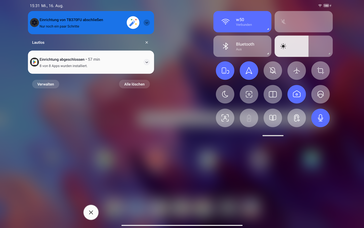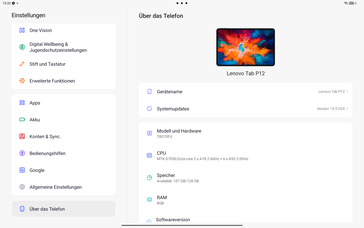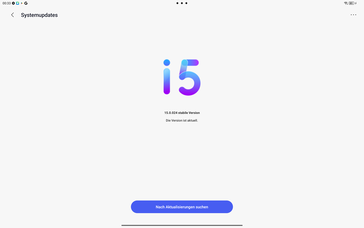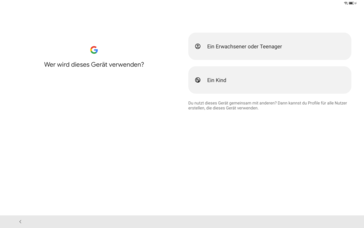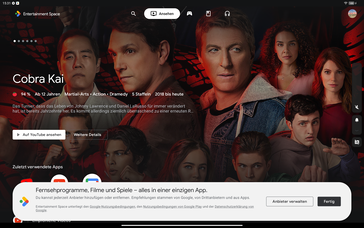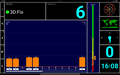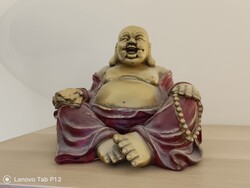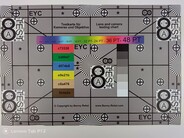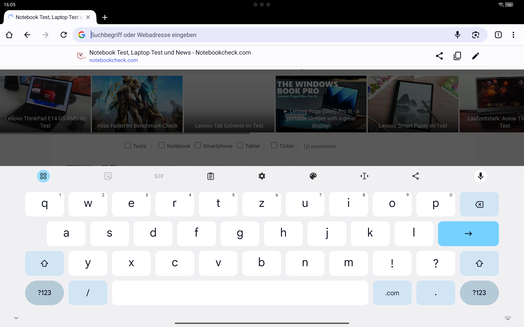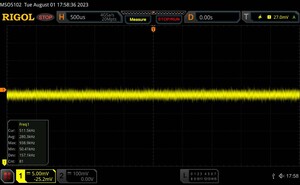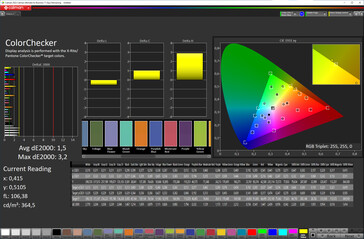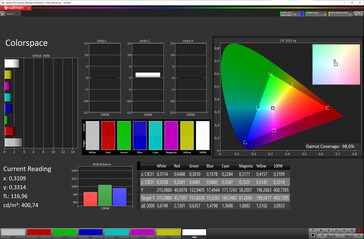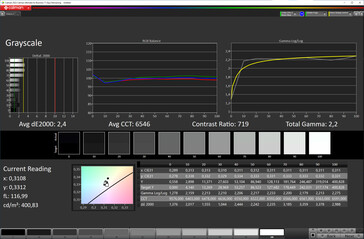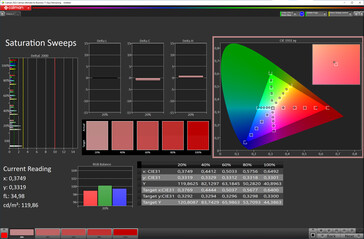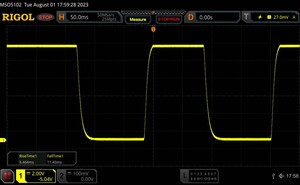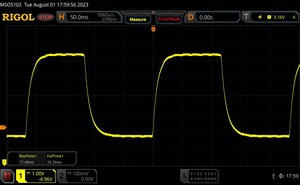Lenovo Tab P12 review - A powerful XXL tablet with lots of accessories
Lenovo has updated its mid-range tablet and has made quite a few changes to it. This doesn't just concern the tablet's innards - its looks have changed, too. You can't miss its now bigger size: Compared to the 11.5-inch Tab P11 2022 (Gen 2), the Tab P12 is now 12.7 inches in size. The Tab P12's resolution of 2,044 x 1,840 pixels is also higher than its sister model and now features a 16:10 ratio instead of a 5:3 ratio.
The manufacturer has also chosen a different SoC for this tablet generation. The Tab P12 features a still relatively new MediaTek Dimensity 7050 which (on paper) is quite a bit faster than the Tab P11 2022 (Gen 2)'s Mediatek Helio G99.
One thing that hasn't changed is its versatility - the Tab P12 continues to have its uses expanded through accessories such as a stylus and keyboard. In this review, you can find out whether this total package is worth it.
Possible competitors compared
Rating | Date | Model | Weight | Height | Size | Resolution | Price |
|---|---|---|---|---|---|---|---|
| 85.2 % v7 (old) | 09 / 2023 | Lenovo Tab P12 Dimensity 7050, Mali-G68 MP4 | 615 g | 6.9 mm | 12.70" | 2944x1840 | |
| 88.6 % v7 (old) | 11 / 2022 | Apple iPad 10 A14, A14 Bionic GPU | 477 g | 7 mm | 10.90" | 2360x1640 | |
| 81.7 % v7 (old) | 11 / 2022 | Honor Pad 8 SD 680, Adreno 610 | 520 g | 6.9 mm | 12.00" | 2000x1200 | |
| 82.4 % v7 (old) | 04 / 2023 | Lenovo Tab P11 (Gen 2) Helio G99, Mali-G57 MP2 | 520 g | 7.4 mm | 11.50" | 2000x1200 | |
| 89.3 % v7 (old) | 04 / 2023 | OnePlus Pad Dimensity 9000, Mali-G710 MP10 | 552 g | 6.5 mm | 11.61" | 2800x2000 | |
| 88.8 % v7 (old) | 08 / 2023 | Xiaomi Pad 6 SD 870, Adreno 650 | 490 g | 6.51 mm | 11.00" | 2880x1800 |
Case - The Tab P12 has a 6.9-mm-thick aluminum case
The 12.7-inch Tab P12 features an aluminum case with a 6.9-mm thickness reminiscent of Lenovo's business laptops thanks to its two-toned back cover design.
Weighing 690 grams, the XXL tablet isn't the lightest but it feels nice to hold. An 8-mm frame surrounds the entire device. This gives the tablet a display-to-surface ratio of 87 per cent, meaning the device can comfortably be held in your hands without accidentally touching the display.
The almost seamless transition between display, frame and back cover gives the Lenovo Tab P12 a really high-quality feel. At the same time, it is stable enough to withstand being used as a family tablet. If you for some reason want to, you can bend the case quite easily which then causes a bit of creaking. In practical use, the tablet will not likely be put under this much strain. The tablet doesn't feature an IP certification.
Its four speakers with Dolby Atmos support are spread out in pairs of two between both of the tablet's short sides. The bottom of the device houses the Pogo PIN connection with 3 contact points which acts as a dock for the optional keyboard.
Connectivity - Streaming to TV via Miracast
Lenovo offers the Tab P12 in different storage variants. At the time of testing, only the version with 8 GB LPDDR4 RAM and 128 GB UFS-2.2 storage was available. Further storage configurations include 4/128 GB and 8/256 GB. You can expand the tablet's internal storage through a microSD card with a maximum of 1 TB storage, which can also be formatted in the exFAT file format.
The OTG-enabled USB-C port runs at USB 2.0 speed and you can connect audio devices such as headphones via an adapter. As expected from a multimedia tablet, the Tab P12 supports DRM Widevine L1, meaning it can also stream from Netflix, for example, in HD quality. You can also steam to compatible end devices such as TVs using Miracast.
microSD card reader
The Tab 12 achieved solid transfer rates using our microSD reference card Angelbird AV Pro V60. However, with an average of 69.6 MB/s in sequential reading and 14.3 MB/s in the copying test, the rates lagged a bit behind those of its sister model, the Lenovo Tab P11 2022 (Gen 2).
| SD Card Reader - average JPG Copy Test (av. of 3 runs) | |
| Lenovo Tab P11 (Gen 2) (Angelbird V60) | |
| Lenovo Tab P12 (Angelbird AV Pro V60) | |
Cross Platform Disk Test (CPDT)
Software - Kids mode, window view and split screen view
The Tab P12 runs using Android 13 and with Lenovo's user interface ZUI 15. Compared to standard Android, the biggest changes can be seen in its design.
The most notable UI change is the app bar along the bottom of the display which shows the apps that you last had open. Furthermore, apps can each be opened within their own window which you can then move about the screen or change in size. Alternatively, the tablet features a split screen view for two simultaneous uses and the split can be adjusted between the two via a slider.
Window mode and split-screen view may not work with every app, but all the pre-installed apps on the Tab P12 are compatible - including the apps tailored to Lenovo's input stylus, namely MyScript Calculator 2 and Nebo (notes).
Switching between full screen, window mode and split screen view can be done via a three-dot menu in compatible apps, where you can switch to the respective view. If you want to open an app, you can open the menu by pressing and holding the app icon with your finger or the stylus. The three-dot menu is displayed in the centre of the title bar of already opened apps.
Multiple users can be created via the Tab P12's account management, which also makes the tablet suitable for families. The Kids Space app is also included, which parents can use to provide their children with child-friendly content. Lenovo promises to give the tablet 2 OS upgrades and to provide it with security updates for four years after market launch.
Communication and GNSS - WiFi 6, but no LTE option
Although Lenovo advertises the Tab P12 as a productive tablet, it features no cellular option. This means you can only go online via WiFi 6 on the road and at home. Bluetooth 5.1 is also supported.
Connected to our reference router Asus ROG Rapture GT-AXE11000, the Tab P12 achieved very good and stable transfer rates that peaked at 928 MBit/s. The Lenovo Tab P11 2022 (Gen 2) was much slower with rates around 500 MBit/s.
| Networking | |
| iperf3 receive AXE11000 | |
| OnePlus Pad | |
| Xiaomi Pad 6 | |
| Lenovo Tab P12 | |
| Apple iPad 10 | |
| Lenovo Tab P11 (Gen 2) | |
| Honor Pad 8 | |
| iperf3 transmit AXE11000 | |
| OnePlus Pad | |
| Lenovo Tab P12 | |
| Xiaomi Pad 6 | |
| Apple iPad 10 | |
| Lenovo Tab P11 (Gen 2) | |
| Honor Pad 8 | |
The Tab P12 determines its location via the satellite navigation services GPS (L1), Glonass (L1) and Galileo. The Tab P12 did not record the route of our 10-kilometer bike tour as accurately as the Garmin Venu2 fitness tracker, which was used for direct comparison. Even so, the tablet is still relatively suitable for navigation tasks.
Cameras - Okay for snapshots
The topic of cameras is rather neglected in large tablets. Lenovo's Tab P12 is no exception.
It has an 8 MP camera with an LED flash and autofocus on the back that can record videos in Full HD at 30 frames per second. Its recording qualities are okay for snapshots. However, you have to accept that the pictures are quite pale, don't show too many details and are practically unusable in low-light conditions.
The 13 MP selfie camera also depends on good lighting conditions, but in good lighting, it takes decent pictures. It can record video up to a maximum of 4K at 30 frames per second.
Image comparison
Choose a scene and navigate within the first image. One click changes the position on touchscreens. One click on the zoomed-in image opens the original in a new window. The first image shows the scaled photograph of the test device.
Daylight - 1Daylight - 25x zoomLow lightWe took another close look at the main camera in our test lab. It was able to reproduce the colors of the ColorChecker test chart fairly accurately in optimal lighting conditions (maximum Delta-E of 21.25) and it also displayed the test chart quite sharply. The result was the exact opposite with 1 lux of residual light: Color accuracy and image sharpness completely fell by the wayside and nothing of the test chart could be seen anymore.

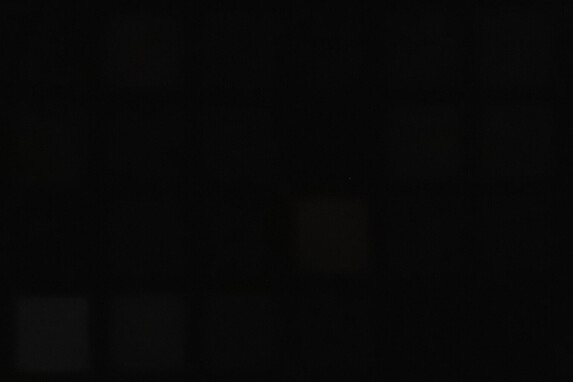
Accessories and warranty - Cheaper as a bundle
The Lenovo Tab P12 comes with a 20-watt power supply (10V/2A), a USB-C 2.0 charger (Type-A to Type-C), a tool for the microSD card slot and a quick-start guide.
Additional accessories to go with the tablet include the digital input stylus Lenovo Tab Pen Plus (around US$64), a protective case (around US$30) as well as the Lenovo Keyboard Pack (US$140). The latter includes a magnetic docking keyboard, a touchpad and a cover with a foldable foot.
Lenovo offers the following bundles:
- Tablet + pen: around US$435
- Tablet, pen and keyboard: around US$545
Lenovo provided us with the large bundle consisting of the tablet, pen and keyboard for this test. With the keyboard and cover, the total tablet weight increases from 615 to around 1,200 grams.
Lenovo offers a standard 1-year warranty on its tablet, which can be extended to 3 years for an additional charge. Better services, such as extended telephone support, are then also included.
Input devices & operation - flexible use thanks to stylus and docking keyboard
The Tab P12 responds very quickly to inputs using your finger or the pen and is not slowed down even by several apps being open at the same time. However, the display is not quite as smooth as the 120-Hz Lenovo Tab P12 Pro due to its 60-Hz panel.
The separately available Lenovo Tab Pen Plus supports 4096 pressure and tilt detection levels and connects to the tablet via Bluetooth. The 13-gram pen fits well in your hand and makes it easy to draw or write on the tablet. The optional keyboard pack consists of a keyboard with a touchpad and a type cover with a fold-out stand. However, there is no keyboard illumination.
The Tab P12 can be unlocked biometrically via a fingerprint sensor and 2D facial recognition. The latter does a good job but depends on sufficient ambient and display brightness for a high hit rate. The fingerprint sensor integrated into the power button offers more security and works smoothly.
Display - The Lenovo Tab P12 features a 3K panel
The Tab P12's 12.7-inch LTPS display operates at a refresh rate of 60 Hz and displays a 3K resolution of 2944 x 1840 pixels, which corresponds to a 16:10 aspect ratio and a pixel density of 273 PPI.
Lenovo specifies the display brightness of the Tab P12 as being 400 nits. We measured a maximum brightness of 435 cd/m² in our test. On average, the display achieved a brightness of just under 407 cd/m² and is, as a result, roughly on par with its sister model. In the lowest brightness setting, the LTPS panel still achieved a brightness of 3.58 cd/m².
We could not elicit any noteworthy PWM flickering from the tablet. This makes it well-suited for sensitive users.
| |||||||||||||||||||||||||
Brightness Distribution: 89 %
Center on Battery: 435 cd/m²
Contrast: 750:1 (Black: 0.58 cd/m²)
ΔE ColorChecker Calman: 1.5 | ∀{0.5-29.43 Ø4.76}
ΔE Greyscale Calman: 2.4 | ∀{0.09-98 Ø5}
98.6% sRGB (Calman 2D)
Gamma: 2.2
CCT: 6546 K
| Lenovo Tab P12 LTPS, 2944x1840, 12.7" | Apple iPad 10 IPS, 2360x1640, 10.9" | Honor Pad 8 IPS, 2000x1200, 12" | Lenovo Tab P11 (Gen 2) IPS, 2000x1200, 11.5" | OnePlus Pad IPS, 2800x2000, 11.6" | Xiaomi Pad 6 IPS LCD, 2880x1800, 11" | |
|---|---|---|---|---|---|---|
| Screen | 10% | -62% | -63% | -3% | 21% | |
| Brightness middle (cd/m²) | 435 | 467 7% | 379 -13% | 423 -3% | 474 9% | 541 24% |
| Brightness (cd/m²) | 407 | 468 15% | 382 -6% | 396 -3% | 447 10% | 494 21% |
| Brightness Distribution (%) | 89 | 92 3% | 84 -6% | 88 -1% | 89 0% | 89 0% |
| Black Level * (cd/m²) | 0.58 | 0.49 16% | 0.3 48% | 0.29 50% | 0.32 45% | 0.65 -12% |
| Contrast (:1) | 750 | 953 27% | 1263 68% | 1459 95% | 1481 97% | 832 11% |
| Colorchecker dE 2000 * | 1.5 | 1.4 7% | 4.76 -217% | 5.32 -255% | 3.16 -111% | 0.9 40% |
| Colorchecker dE 2000 max. * | 3.2 | 3.3 -3% | 9.25 -189% | 9.87 -208% | 5.37 -68% | 1.8 44% |
| Greyscale dE 2000 * | 2.4 | 2.3 4% | 6.7 -179% | 6.6 -175% | 2.5 -4% | 1.4 42% |
| Gamma | 2.2 100% | 2.21 100% | 2.234 98% | 2.159 102% | 2.09 105% | 2.26 97% |
| CCT | 6546 99% | 6852 95% | 8468 77% | 7979 81% | 7112 91% | 6710 97% |
* ... smaller is better
Screen Flickering / PWM (Pulse-Width Modulation)
| Screen flickering / PWM detected | 280300 Hz | ||
The display backlight flickers at 280300 Hz (worst case, e.g., utilizing PWM) . The frequency of 280300 Hz is quite high, so most users sensitive to PWM should not notice any flickering. In comparison: 53 % of all tested devices do not use PWM to dim the display. If PWM was detected, an average of 8039 (minimum: 5 - maximum: 343500) Hz was measured. | |||
To adjust the image parameters, you can choose from the color modes Standard and Pulsating. At the same time, the color temperature can also be set via three presets or manually via a color wheel. The Tab P12 delivers the best picture quality when the color mode and color temperature are left at the standard setting.
Display Response Times
| ↔ Response Time Black to White | ||
|---|---|---|
| 19.89 ms ... rise ↗ and fall ↘ combined | ↗ 8.464 ms rise | |
| ↘ 11.43 ms fall | ||
| The screen shows good response rates in our tests, but may be too slow for competitive gamers. In comparison, all tested devices range from 0.1 (minimum) to 240 (maximum) ms. » 43 % of all devices are better. This means that the measured response time is similar to the average of all tested devices (20.1 ms). | ||
| ↔ Response Time 50% Grey to 80% Grey | ||
| 38.25 ms ... rise ↗ and fall ↘ combined | ↗ 17.49 ms rise | |
| ↘ 20.76 ms fall | ||
| The screen shows slow response rates in our tests and will be unsatisfactory for gamers. In comparison, all tested devices range from 0.165 (minimum) to 636 (maximum) ms. » 57 % of all devices are better. This means that the measured response time is worse than the average of all tested devices (31.5 ms). | ||
Due to it not having the biggest brightness reserves, the Lenovo Tab P12 isn't the best for being used outside. You may still be able to partially read from the device's viewing-angle stable display in direct sunlight, but the many reflections certainly don't make this an easy task. In turn, reading from the display in shaded or semi-shaded areas works fine.
Performance - Lots of mid-range power
The Lenovo Tab P12 is one of the first mobile devices to feature the MediaTek Dimensity 7050 - an ARM SoC for mid-range mobile devices which was presented in May 2023. The Dimensity 7050 brings quite a bit of performance to the table and makes sure that apps run smoothly in everyday use. Internally, the ARM SoC combines 2 ARM Cortex A78 performance cores at 2.6 GHz with 6 ARM Cortex A55 efficiency cores which clock at up to 2 GHz. The tablet relies on an ARM Mali-G68 MC4 as a graphics chip.
During the synthetic benchmarks, the Tab P12 achieved average results when compared with the comparison devices. It clearly beat the Lenovo Tab P11 2022 (Gen 2), but it didn't quite manage to come close to the Xiaomi Pad 6 which makes use of the Snapdragon 870 5G. The Apple iPad 10 and the OnePlus Pad were even faster. The Tab P12 struggled to get along with the KI calculations from AIMark, so it only achieved a low number of points.
| AImark - Score v3.x | |
| OnePlus Pad | |
| Average of class Tablet (153 - 55794, n=50, last 2 years) | |
| Average MediaTek Dimensity 7050 (456 - 9646, n=4) | |
| Lenovo Tab P11 (Gen 2) | |
| Lenovo Tab P12 | |
| Xiaomi Pad 6 | |
| UL Procyon AI Inference for Android - Overall Score NNAPI | |
| OnePlus Pad | |
| Average of class Tablet (2597 - 76852, n=62, last 2 years) | |
| Xiaomi Pad 6 | |
| Average MediaTek Dimensity 7050 (5266 - 23122, n=4) | |
| Lenovo Tab P11 (Gen 2) | |
| Lenovo Tab P12 | |
| Honor Pad 8 | |
The Tab P12 was also faster than its sister model when it came to graphics - once again, only beaten by the Xiaomi Pad 6. For a mid-range device, its GPU power is decent, which was also reflected in the gaming tests.
GFXBench (DX / GLBenchmark) 2.7: T-Rex Onscreen | 1920x1080 T-Rex Offscreen
GFXBench 3.0: on screen Manhattan Onscreen OGL | 1920x1080 1080p Manhattan Offscreen
GFXBench 3.1: on screen Manhattan ES 3.1 Onscreen | 1920x1080 Manhattan ES 3.1 Offscreen
GFXBench: on screen Car Chase Onscreen | 1920x1080 Car Chase Offscreen | on screen Aztec Ruins High Tier Onscreen | 2560x1440 Aztec Ruins High Tier Offscreen | on screen Aztec Ruins Normal Tier Onscreen | 1920x1080 Aztec Ruins Normal Tier Offscreen | 3840x2160 4K Aztec Ruins High Tier Offscreen
| 3DMark / Wild Life Extreme Unlimited | |
| OnePlus Pad | |
| Apple iPad 10 | |
| Xiaomi Pad 6 | |
| Lenovo Tab P12 | |
| Lenovo Tab P11 (Gen 2) | |
| Honor Pad 8 | |
| 3DMark / Wild Life Extreme | |
| OnePlus Pad | |
| Apple iPad 10 | |
| Xiaomi Pad 6 | |
| Lenovo Tab P12 | |
| Lenovo Tab P11 (Gen 2) | |
| Honor Pad 8 | |
| 3DMark / Wild Life Unlimited Score | |
| Apple iPad 10 | |
| OnePlus Pad | |
| Xiaomi Pad 6 | |
| Lenovo Tab P12 | |
| Lenovo Tab P11 (Gen 2) | |
| Honor Pad 8 | |
| 3DMark / Wild Life Score | |
| OnePlus Pad | |
| Xiaomi Pad 6 | |
| Lenovo Tab P12 | |
| Lenovo Tab P11 (Gen 2) | |
| Honor Pad 8 | |
| Apple iPad 10 | |
| 3DMark / Sling Shot Extreme (ES 3.1) Unlimited | |
| OnePlus Pad | |
| Xiaomi Pad 6 | |
| Lenovo Tab P12 | |
| Honor Pad 8 | |
| 3DMark / Sling Shot Extreme (ES 3.1) Unlimited Graphics | |
| OnePlus Pad | |
| Xiaomi Pad 6 | |
| Lenovo Tab P12 | |
| Honor Pad 8 | |
| 3DMark / Sling Shot Extreme (ES 3.1) Unlimited Physics | |
| OnePlus Pad | |
| Xiaomi Pad 6 | |
| Lenovo Tab P12 | |
| Honor Pad 8 | |
| GFXBench (DX / GLBenchmark) 2.7 / T-Rex Onscreen | |
| Xiaomi Pad 6 | |
| Apple iPad 10 | |
| OnePlus Pad | |
| Lenovo Tab P11 (Gen 2) | |
| Lenovo Tab P12 | |
| Honor Pad 8 | |
| GFXBench (DX / GLBenchmark) 2.7 / T-Rex Offscreen | |
| Apple iPad 10 | |
| OnePlus Pad | |
| Xiaomi Pad 6 | |
| Lenovo Tab P12 | |
| Lenovo Tab P11 (Gen 2) | |
| Honor Pad 8 | |
| GFXBench 3.0 / Manhattan Onscreen OGL | |
| Apple iPad 10 | |
| OnePlus Pad | |
| Xiaomi Pad 6 | |
| Lenovo Tab P11 (Gen 2) | |
| Lenovo Tab P12 | |
| Honor Pad 8 | |
| GFXBench 3.0 / 1080p Manhattan Offscreen | |
| OnePlus Pad | |
| Apple iPad 10 | |
| Xiaomi Pad 6 | |
| Lenovo Tab P12 | |
| Lenovo Tab P11 (Gen 2) | |
| Honor Pad 8 | |
| GFXBench 3.1 / Manhattan ES 3.1 Onscreen | |
| Apple iPad 10 | |
| OnePlus Pad | |
| Xiaomi Pad 6 | |
| Lenovo Tab P11 (Gen 2) | |
| Lenovo Tab P12 | |
| Honor Pad 8 | |
| GFXBench 3.1 / Manhattan ES 3.1 Offscreen | |
| OnePlus Pad | |
| Apple iPad 10 | |
| Xiaomi Pad 6 | |
| Lenovo Tab P12 | |
| Lenovo Tab P11 (Gen 2) | |
| Honor Pad 8 | |
| GFXBench / Car Chase Onscreen | |
| Apple iPad 10 | |
| OnePlus Pad | |
| Xiaomi Pad 6 | |
| Lenovo Tab P11 (Gen 2) | |
| Lenovo Tab P12 | |
| Honor Pad 8 | |
| GFXBench / Car Chase Offscreen | |
| Apple iPad 10 | |
| OnePlus Pad | |
| Xiaomi Pad 6 | |
| Lenovo Tab P12 | |
| Lenovo Tab P11 (Gen 2) | |
| Honor Pad 8 | |
| GFXBench / Aztec Ruins High Tier Onscreen | |
| Apple iPad 10 | |
| OnePlus Pad | |
| Xiaomi Pad 6 | |
| Lenovo Tab P11 (Gen 2) | |
| Lenovo Tab P12 | |
| Honor Pad 8 | |
| GFXBench / Aztec Ruins High Tier Offscreen | |
| OnePlus Pad | |
| Apple iPad 10 | |
| Xiaomi Pad 6 | |
| Lenovo Tab P12 | |
| Lenovo Tab P11 (Gen 2) | |
| Honor Pad 8 | |
| GFXBench / Aztec Ruins Normal Tier Onscreen | |
| Apple iPad 10 | |
| OnePlus Pad | |
| Xiaomi Pad 6 | |
| Lenovo Tab P11 (Gen 2) | |
| Lenovo Tab P12 | |
| Honor Pad 8 | |
| GFXBench / Aztec Ruins Normal Tier Offscreen | |
| Apple iPad 10 | |
| OnePlus Pad | |
| Xiaomi Pad 6 | |
| Lenovo Tab P12 | |
| Lenovo Tab P11 (Gen 2) | |
| Honor Pad 8 | |
| GFXBench / 4K Aztec Ruins High Tier Offscreen | |
| OnePlus Pad | |
| Apple iPad 10 | |
| Xiaomi Pad 6 | |
| Lenovo Tab P12 | |
| Lenovo Tab P11 (Gen 2) | |
| Honor Pad 8 | |
Similar to the CPU and GPU tests, the Lenovo Tab P12 also delivered good performance in the browser benchmarks. It wasn't able to set any new records, but even so, it delivered pretty solid everyday performance. Websites were loaded quickly and you could scroll through them speedily.
| Jetstream 2 - 2.0 Total Score | |
| Apple iPad 10 (Safari Mobile 16.1) | |
| Average of class Tablet (23.3 - 395, n=70, last 2 years) | |
| OnePlus Pad (Chrome 112) | |
| Average MediaTek Dimensity 7050 (75.9 - 108.8, n=4) | |
| Xiaomi Pad 6 (Chrome 115) | |
| Lenovo Tab P12 (Chrome 115.0.5790.166) | |
| Lenovo Tab P11 (Gen 2) (Chrome 112) | |
| Honor Pad 8 (Chrome 106.0.5249.126) | |
| WebXPRT 4 - Overall | |
| OnePlus Pad (Chrome 112) | |
| Apple iPad 10 (Safari Mobile 16.1) | |
| Average of class Tablet (30 - 376, n=71, last 2 years) | |
| Xiaomi Pad 6 (Chrome 115) | |
| Average MediaTek Dimensity 7050 (66 - 107, n=4) | |
| Lenovo Tab P12 (Chrome 115.0.5790.166) | |
| Lenovo Tab P11 (Gen 2) (Chrome 112) | |
| Honor Pad 8 (Chrome 106.0.5249.126) | |
| WebXPRT 3 - Overall | |
| Average of class Tablet (39 - 480, n=23, last 2 years) | |
| Apple iPad 10 (Safari Mobile 16.1) | |
| Xiaomi Pad 6 (chrome 115) | |
| Lenovo Tab P12 (Chrome 115.0.5790.166) | |
| Average MediaTek Dimensity 7050 (81 - 113, n=3) | |
| Lenovo Tab P11 (Gen 2) (Chrome 112) | |
| Honor Pad 8 (Chrome 106.0.5249.126) | |
| Speedometer 2.0 - Result 2.0 | |
| Apple iPad 10 (Safari Mobile 16.1) | |
| Average of class Tablet (2.59 - 790, n=54, last 2 years) | |
| OnePlus Pad (Chrome 112) | |
| Average MediaTek Dimensity 7050 (77.5 - 100, n=4) | |
| Lenovo Tab P12 (Chrome 115.0.5790.166) | |
| Xiaomi Pad 6 (Chrome 115) | |
| Honor Pad 8 (Chrome 106.0.5249.126) | |
| Lenovo Tab P11 (Gen 2) (Chome 112) | |
| Octane V2 - Total Score | |
| Apple iPad 10 (Safari Mobile 16.1) | |
| OnePlus Pad (Chrome 112) | |
| Average of class Tablet (763 - 138481, n=92, last 2 years) | |
| Average MediaTek Dimensity 7050 (31245 - 37214, n=7) | |
| Lenovo Tab P12 (Chrome 115.0.5790.166) | |
| Xiaomi Pad 6 (Chrome 115) | |
| Lenovo Tab P11 (Gen 2) (Chrome 112) | |
| Honor Pad 8 (Chrome 106.0.5249.126) | |
| Mozilla Kraken 1.1 - Total | |
| Honor Pad 8 (Chrome 106.0.5249.126) | |
| Average of class Tablet (243 - 27101, n=81, last 2 years) | |
| Lenovo Tab P11 (Gen 2) (Chrome 112) | |
| Xiaomi Pad 6 (Chrome 115) | |
| Average MediaTek Dimensity 7050 (1264 - 1656, n=4) | |
| Lenovo Tab P12 (Chrome 115.0.5790.166) | |
| OnePlus Pad (Chrome 112) | |
| Apple iPad 10 (Safari Mobile 16.1) | |
* ... smaller is better
In terms of read and write performance, the Lenovo Tab P12 showed a performance typical for UFS 2.2 storage. Overall, the data throughput was slightly higher than that of Lenovo's Tab P11 2022 (Gen 2), which uses the same storage type.
| Lenovo Tab P12 | Honor Pad 8 | Lenovo Tab P11 (Gen 2) | OnePlus Pad | Xiaomi Pad 6 | Average 128 GB UFS 2.2 Flash | Average of class Tablet | |
|---|---|---|---|---|---|---|---|
| AndroBench 3-5 | -16% | -20% | 81% | 31% | -24% | 52% | |
| Sequential Read 256KB (MB/s) | 956.07 | 833.56 -13% | 822.4 -14% | 1866.48 95% | 1673.97 75% | 739 ? -23% | 1869 ? 95% |
| Sequential Write 256KB (MB/s) | 776.24 | 708.51 -9% | 490.6 -37% | 1616.83 108% | 745.32 -4% | 536 ? -31% | 1418 ? 83% |
| Random Read 4KB (MB/s) | 241.23 | 189.57 -21% | 204.8 -15% | 341.39 42% | 298.45 24% | 193.6 ? -20% | 253 ? 5% |
| Random Write 4KB (MB/s) | 234.58 | 186.95 -20% | 201.3 -14% | 420.93 79% | 304.34 30% | 186.7 ? -20% | 290 ? 24% |
Games - Speedy gaming with a 60-FPS limit
The Lenovo Tab P12 runs games smoothly and with the help of its four surround sound speakers, it creates an attractive audio experience. While running PUBG Mobile, we measured stable 40 FPS in HD/Ultra setting (the maximum you can select is HDR/Ultra). We also measured over 60 FPS when playing slightly less GPU-demanding games such as Armajet and Subway Surfers - although unfortunately, the 60-Hz display doesn't allow this.
We measured these gaming frame rates using our test tool Gamebench.
Emissions - A strong speaker quartet with bass
Temperature
In use, the Lenovo Tab P12 doesn't heat up noticeably; its average of 33.3 °C under full load isn't even warm to the touch. The Wild Life stress tests from 3DMark also don't elicit any high temperatures from the tablet. Even after running the stress benchmark 20 times, the Tab P12 still had access to almost all of its performance (99.4%). In everyday use, there really shouldn't be any scenario in which the SoC's performance has to be throttled due to too high temperatures.
3DMark Wild Life Stress Test
(+) The maximum temperature on the upper side is 38 °C / 100 F, compared to the average of 33.6 °C / 92 F, ranging from 20.7 to 53.2 °C for the class Tablet.
(+) The bottom heats up to a maximum of 38 °C / 100 F, compared to the average of 33.2 °C / 92 F
(+) In idle usage, the average temperature for the upper side is 29.7 °C / 85 F, compared to the device average of 30 °C / 86 F.
Speakers
With the help of its four Dolby Atmos compatible speakers, the Tab P12 creates a good surround sound. Bass tones may be a little underrepresented in the sound mix but in total, it is still a little more present than in most of the other competing tablets.
Within the Dolby Atmos settings, you can choose from the modes Film, Music and Dynamic. In Dynamic mode, the tablet adjusts the sound settings automatically depending on the content being played.
External audio devices can be connected to the Lenovo Tab P12 via Bluetooth 5.1 or by using a USB-C adapter. Its selection of Bluetooth codecs is a little bare - it is limited to SBC, AAC, LDAC, aptX and aptX HD.
Lenovo Tab P12 audio analysis
(+) | speakers can play relatively loud (85.8 dB)
Bass 100 - 315 Hz
(±) | reduced bass - on average 11% lower than median
(±) | linearity of bass is average (13.3% delta to prev. frequency)
Mids 400 - 2000 Hz
(±) | higher mids - on average 6% higher than median
(+) | mids are linear (5.4% delta to prev. frequency)
Highs 2 - 16 kHz
(+) | balanced highs - only 3.6% away from median
(±) | linearity of highs is average (7.2% delta to prev. frequency)
Overall 100 - 16.000 Hz
(+) | overall sound is linear (13.6% difference to median)
Compared to same class
» 26% of all tested devices in this class were better, 4% similar, 70% worse
» The best had a delta of 7%, average was 20%, worst was 129%
Compared to all devices tested
» 14% of all tested devices were better, 4% similar, 82% worse
» The best had a delta of 4%, average was 24%, worst was 134%
Lenovo Tab P11 (Gen 2) audio analysis
(+) | speakers can play relatively loud (82.9 dB)
Bass 100 - 315 Hz
(-) | nearly no bass - on average 18.9% lower than median
(±) | linearity of bass is average (12.8% delta to prev. frequency)
Mids 400 - 2000 Hz
(±) | higher mids - on average 5.9% higher than median
(+) | mids are linear (6.3% delta to prev. frequency)
Highs 2 - 16 kHz
(+) | balanced highs - only 4.1% away from median
(+) | highs are linear (5.1% delta to prev. frequency)
Overall 100 - 16.000 Hz
(±) | linearity of overall sound is average (18.3% difference to median)
Compared to same class
» 48% of all tested devices in this class were better, 6% similar, 46% worse
» The best had a delta of 7%, average was 20%, worst was 129%
Compared to all devices tested
» 39% of all tested devices were better, 8% similar, 53% worse
» The best had a delta of 4%, average was 24%, worst was 134%
Power management - A power-hungry tablet
Power consumption
The Lenovo Tab P12 can be charged at up to 30 watts. However, the supplied power supply doesn't fully allow for this, as it can only provide a maximum of 20 watts. In our test, it took 2:35 hours to charge the 10,200 mAh battery fully.
In terms of power consumption, the Tab P12 didn't do the best. In idle mode as well as under load, it proved to be quite a bit more power-hungry than its sister model. With the OnePlus Pad as an exception, all the other comparison devices were more efficient.
| Off / Standby | |
| Idle | |
| Load |
|
Key:
min: | |
| Lenovo Tab P12 10200 mAh | Apple iPad 10 7606 mAh | Honor Pad 8 7250 mAh | Lenovo Tab P11 (Gen 2) 7500 mAh | OnePlus Pad 9510 mAh | Xiaomi Pad 6 8840 mAh | |
|---|---|---|---|---|---|---|
| Power Consumption | 14% | 60% | 58% | -9% | 18% | |
| Idle Minimum * (Watt) | 1.91 | 1.34 30% | 1.1 42% | 0.9 53% | 3.64 -91% | 0.96 50% |
| Idle Average * (Watt) | 7.94 | 7.78 2% | 1.5 81% | 1.3 84% | 6.84 14% | 4.91 38% |
| Idle Maximum * (Watt) | 8.12 | 7.89 3% | 2.1 74% | 1.5 82% | 7.15 12% | 5.07 38% |
| Load Average * (Watt) | 10.68 | 9.05 15% | 4.4 59% | 5 53% | 8.98 16% | 11.8 -10% |
| Load Maximum * (Watt) | 12.69 | 9.98 21% | 7.2 43% | 10.1 20% | 11.9 6% | 15.9 -25% |
* ... smaller is better
Power consumption: Geekbench (150 cd/m²)
Power consumption: GFXBench (150 cd/m²)
Runtimes
During our WLAN test in which we set the display brightness to 150 cd/m², the Lenovo Tab P12 ran for just over 11 hours. In flight mode, the 10,200 mAh battery managed to run for 10 hours when playing a looped video.
Both values are solid (but not amazing) runtimes - in particular resulting from the Tab P12's high power consumption. The more efficient Lenovo Tab P11 2022 (Gen 2) managed to run for quite a few hours more despite its smaller battery.
| Lenovo Tab P12 10200 mAh | Apple iPad 10 7606 mAh | Honor Pad 8 7250 mAh | Lenovo Tab P11 (Gen 2) 7500 mAh | OnePlus Pad 9510 mAh | Xiaomi Pad 6 8840 mAh | |
|---|---|---|---|---|---|---|
| Battery runtime | 3% | 25% | 29% | 19% | 23% | |
| Reader / Idle (h) | 26.5 | 28.8 9% | 40.8 54% | 34.9 32% | 22.4 -15% | 35.9 35% |
| H.264 (h) | 10 | 12.3 23% | 14 40% | 16.7 67% | 16.1 61% | 12.4 24% |
| WiFi v1.3 (h) | 11.3 | 10.8 -4% | 12.2 8% | 14.7 30% | 10.8 -4% | 13.7 21% |
| Load (h) | 3.9 | 3.2 -18% | 3.8 -3% | 3.4 -13% | 5.2 33% | 4.4 13% |
Pros
Cons
Verdict on the Lenovo Tab P12
Lenovo has treated its mid-range tablet to a good upgrade. Its larger 12.7-inch display (compared to the Lenovo Tab P11 2022 (Gen 2)'s 11.5-inch one) as well as its higher resolution makes for a great experience for multimedia fans. The family-friendly Tab P12 might be just a bit too big for some children's hands.
With a maximum display brightness of 435 cd/m², the Lenovo Tab P12 is especially suited for indoor use. Thanks to its quick MediaTek Dimensity 7050, it is even able to complete powerful tasks - plus, its Dolby Atmos speakers are an added bonus. Playing games with high levels of detail also proves to be no problem for the eight-core SoC. However, you can't achieve frame rates over 60 FPS, as it is limited by the 60-Hz panel.
The Lenovo Tab P12 combines a 12.7-inch display with a comparatively low price. In addition, the tablet comes with a wide range of accessories including a docking keyboard and a stylus.
A highlight of the Tab P12 is its extensive accessories. With optional stylus input and a docking keyboard, the tablet can quickly be transformed into a productive device. Supporting this are OS features such as window view and split screen.
The Lenovo Tab P12's runtimes are less impressive. Although the tablet is fitted with a 10,200 mAh battery, the device is pretty power-hungry - leading to mediocre battery life in total. Compared to the Tab P11 2022 (Gen 2), it also no longer features a cellular option. This, unfortunately, also takes its toll on the tablet's productivity options.
Alternatives to the Tab P12 include the Lenovo Tab P11 2022 (Gen 2), the OnePlus Pad and the Xiaomi Pad 6. The last two not only cost a similar amount, but they also both feature a 120-Hz panel.
Price and availability
The Lenovo Tab P12 is not yet available to buy in the United States. It will likely retail for around US$435 (tablet + pen).
You can find the Lenovo Tab P11 (2nd Gen) on Amazon for US$259.
Lenovo Tab P12
- 08/30/2023 v7 (old)
Manuel Masiero
Transparency
The selection of devices to be reviewed is made by our editorial team. The test sample was provided to the author as a loan by the manufacturer or retailer for the purpose of this review. The lender had no influence on this review, nor did the manufacturer receive a copy of this review before publication. There was no obligation to publish this review. As an independent media company, Notebookcheck is not subjected to the authority of manufacturers, retailers or publishers.
This is how Notebookcheck is testing
Every year, Notebookcheck independently reviews hundreds of laptops and smartphones using standardized procedures to ensure that all results are comparable. We have continuously developed our test methods for around 20 years and set industry standards in the process. In our test labs, high-quality measuring equipment is utilized by experienced technicians and editors. These tests involve a multi-stage validation process. Our complex rating system is based on hundreds of well-founded measurements and benchmarks, which maintains objectivity. Further information on our test methods can be found here.