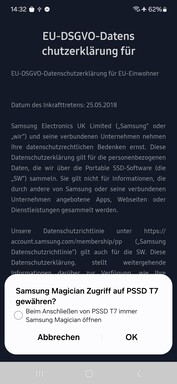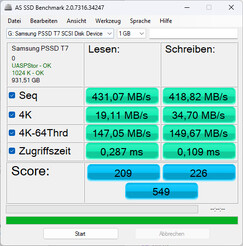Samsung Portable SSD T7 short review – Compact storage with USB 3.2 (Gen 2)
The Samsung Portable SSD T7 (short: PSSD T7) is the direct successor to the PSSD T5 and it again comes in three variants: The version we are testing, namely the standard model, one with an integrated fingerprint sensor (T7 Touch) and the T7 Shield, which is even more resistant.
The 500-GB version of the Portable SSD T7 which we are testing originally had an MRSP of US$104.99, but is now available to order directly from Samsung for US$94.99.
The SSD is actually a little older, but last year's launch of the iPhone 15 series—which now all rely on USB-C—has put these compact storage dwarves back into the spotlight. We have put them to the test.
Specifications
| Capacity | 500 GB/1 TB/2 TB |
| Connectivity | USB 3.2 (Gen. 2) |
| Data transfer rates (sequential, manufacturer indication) | Read: up to 1,050 MB/s Write: up to 1,000 MB/s |
| Security | AES 256-bit hardware encryption, password |
| UASP mode | supported |
| Footprint | 85 x 57 x 8.0 mm |
| Weight | 58 g |
| Warranty | 3 years |
| Firmware | FXG42P2Q |
| Scope of delivery | PSSD T7, USB cable (Type-A to Type-C, 0.5 m), USB cable (Type-C to Type-C, 0.5 m) |
Case and connectivity - The PSSD T7 comes in credit card format
The Samsung Portable SSD T7 is pretty much the same size as a credit card—but much thicker at exactly 8 millimeters. Thanks to its rounded edges along the long sides, it fits nicely into your hand and can be stashed away easily into any trouser pocket. Its metal case also has a very high-quality appearance and looks really smart on our blue test model.
In addition to blue, the Samsung SSD is also available in black and red. You can choose between 500 GB, 1 TB or 2 TB storage for all three color variants. There is also a blue status LED next to the USB-C port.
Its interface is USB 3.2 (Gen. 2), which in theory enables data transfer rates of up to 10 GBit/s, which corresponds to a maximum of 1.250 MB/s.
The Portable SSD T7 has no certification to protect it from dust and water but is drop-proof up to a height of two meters. If you need more security, then you have to go for the T7 Shield, which can withstand an additional meter and is also IP65 dustproof and protected against water jets from all directions.
Technically, experienced users could also open up the PSSD T7, but you would then have to accept a loss of warranty. Its case is secured with four Phillips screws. Inside is a plastic frame to which the circuit board is attached with four additional Phillips screws. There is also some thermal tape between the two components to dissipate heat better. It sounds easy to perform maintenance on at first, but both the storage and the USB port are soldered to the circuit board.
Operation – The external Samsung SSD with exFAT formatting
The Samsung Portable SSD T7 is ready to use straight out of the box and is formatted with the exFAT file system—which most PCs, Macs, iPhones, iPads, Android devices and games consoles can handle without any problems. Of course, the SSD can also be formatted with a different file system. Thanks to the PSSD T7's low power consumption, older smartphones or tablets should also work without any problems and without the need for an additional power source.
If you wish, you can protect your PSSD T7 with a password, which is protected with AES 256-bit hardware encryption. To set this up, you need either the Samsung Portable SSD software or Samsung Magician.
Now comes the sticking point: As mentioned at the beginning, Samsung also advertizes the Portable SSD T7 series for use with the iPhone 15 Pro and iPhone 15 Pro Max, in particular as a storage expansion for recording ProRes videos—which requires a data carrier connected via USB. This also works wonderfully, but only as long as no password protection is active. As the aforementioned programs are only available for Android, Windows and Mac OS, iOS cannot unlock the hard drive, resulting in the iPhone camera not even being able to access it in the first place. The T7 is then displayed in the file manager, but not as a writable medium (see screenshot). The visible data is limited to the PSSD T7's basic software and your own data is not visible. So if you want to use the Portable SSD T7 with the iPhone but still want to protect your data, you will have to use the T7 Touch, which features an integrated fingerprint sensor.
Performance - The portable SSD T7 is slower than expected
The Samsung Portable SSD T7 has a USB 3.2 port (Gen 2), which allows for a theoretical data transfer rate of up to 10 GBit/s. The T7 series relies on V-NAND storage technology with NVMe support and is available with 500 GB, 1 TB or 2 TB. Our test device is the 1 TB version.
Samsung states that the PSSD T7's data transfer rates can reach up to 1,050 MB/s (sequential reading) and 1,000 MB/s (writing). In our test with an AS SSD, it delivered very fast read rates that came very close to the manufacturer's specifications—but its write rates fell well short of these. A Kingston XS1000 can do better.
Blackmagic Design's Disk Speed Test, which primarily tests how well a hard drive is suited for video editing, showed the opposite picture. With the smallest data block (1 GB), its write rates came above the technical possibilities of the connection—this may be because parts of the data are recognized and cached by the system. In return, its read rates were lower here. When a large data block (5 GB) was selected, its write rates dropped both sharply and to a realistic level. In both cases, however, the external T7 SSD remained below the options offered by Samsung. However, this may look different with a different test tool.
Temperature
The Disk Speed Test is also ideal for being used as a stress test for data carriers, as it can run endlessly. So we connected the Samsung Portable SSD T7 to a MacBook Pro 14 (TB 4) and started the benchmark.
After around half an hour, the T7 had warmed up noticeably, and the Flir thermal imaging optics certified a surface temperature of up to 42.3 °C on the Samsung SSD; we measured around 43 °C in the hotspot using an IR thermometer. This is warm but absolutely harmless.
Its transfer rates remained constant most of the time—only when writing data did they occasionally fall below 500 MB/s, but then increased again.
Pros
+ optional password protection (AES 256)
+ wide compatibility
+ compact and robust case
Cons
– only 3-year warranty
– slower than expected
Verdict - A compact allrounder with minor flaws
Samsung's Portable SSD T7 is a compact and fast external storage device that is well-equipped for many applications. Thanks to its exFAT formatting, the T7 can be used directly with almost all devices without having to be set up—whether it be a console, tablet, smartphone, computer or smart TV. This is also thanks to its low power consumption. Its optional password protection is a nice extra, but cannot be used with all platforms.
The Samsung Portable SSD T7 impresses with a wide range of applications, high speed and a fair price.
Although the PSSD T7 is fast, it was slower than expected in our test. If you work a lot with large amounts of data, this can be seen as a dealbreaker—but for most users, it should hardly be noticeable in everyday use. While the hard disk is very robust, it does not feature an IP certification.
The T7 also shows its age when it comes to its maintenance options, as both the storage and USB port are permanently soldered to the circuit board. In addition, its warranty is comparatively short at just three years.
Alternatives include the Kingston XS1000 or, if even faster speeds are required, the PNY Elite X Pro.
Price and availability
Transparency
The selection of devices to be reviewed is made by our editorial team. The test sample was provided to the author as a loan by the manufacturer or retailer for the purpose of this review. The lender had no influence on this review, nor did the manufacturer receive a copy of this review before publication. There was no obligation to publish this review. As an independent media company, Notebookcheck is not subjected to the authority of manufacturers, retailers or publishers.
This is how Notebookcheck is testing
Every year, Notebookcheck independently reviews hundreds of laptops and smartphones using standardized procedures to ensure that all results are comparable. We have continuously developed our test methods for around 20 years and set industry standards in the process. In our test labs, high-quality measuring equipment is utilized by experienced technicians and editors. These tests involve a multi-stage validation process. Our complex rating system is based on hundreds of well-founded measurements and benchmarks, which maintains objectivity. Further information on our test methods can be found here.