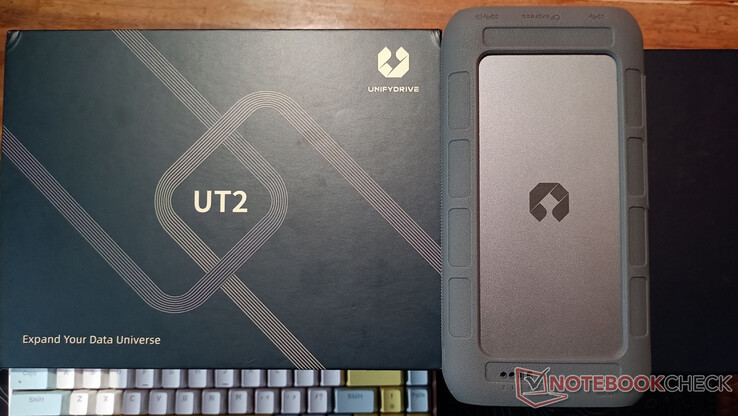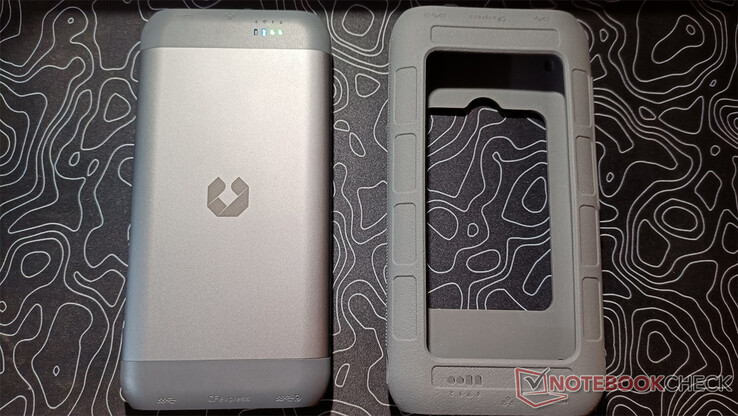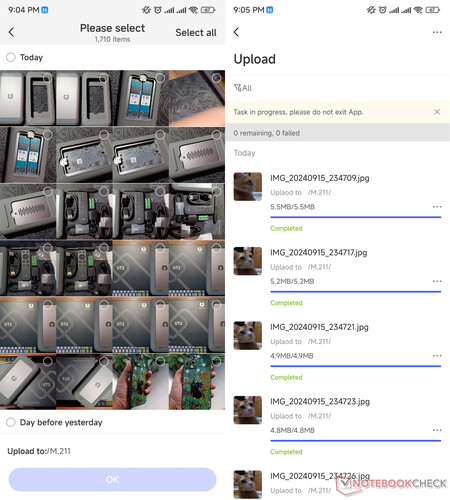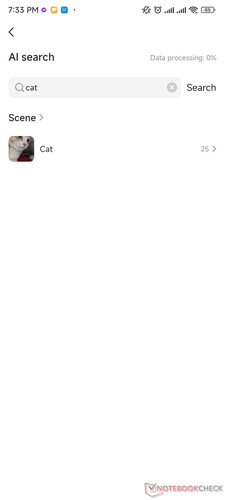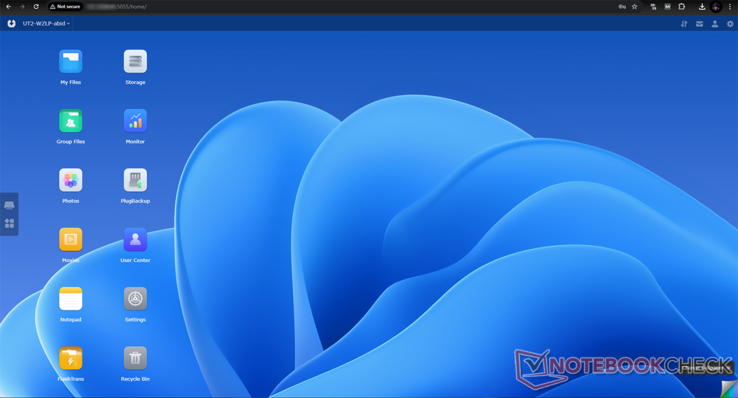UnifyDrive UT2 hands-on review: Portable NAS with a ton of flexibility
Personal NAS solutions aren't anything new, but there haven't been many options that are truly portable. The UnifyDrive UT2 wants to stand as the clear choice for creative professionals who are looking for such. While this portable NAS hasn't hit retail yet, it's currently on Kickstarter, where it has already met the initial goal and is set to ship to backers in November 2024.
Although not all Kickstarter projects reach the finish line, and many end up being abandoned, the UnifyDrive UT2 already feels like a polished product. The companion mobile and desktop apps are packed with functional features, with the developers promising to add more. But again, it's still better to wait for crowdfunding products to hit the shelves before investing your money.
What's In the Box
The box content may vary depending on the package you choose. For our review unit, the UnifyDrive UT2 packaging had the following:
- UnifyDrive UT2
- USB-C cable
- 33W GaN adapter
- Remote controller
- Two AAA batteries for the remote
- Screwdriver
- Ethernet cable
- HDMI cable
- Accessory pack
Initial Impressions of the Unify UT2 Portable NAS
As mentioned earlier, the UnifyDrive UT2 feels like a polished product. The portable NAS itself comes with a protective rubber casing, which makes sense as it's aimed at creative professionals who stay on the go. Taking the protective casing out reveals a sleek plastic and metal build.
For a fully functional NAS, it's reasonably compact. As a matter of fact, its size is similar to a 6.67-inch phone, though it's a bit thicker than an average smartphone. The UT2 also comes with a good number of connectivity ports, all of which are there to simplify backups. It has:
- 1x CFe card slot
- 1x SD card slot
- 1x USB 3.2 Gen1 Type-A
- 1x USB 3.2 Gen1 Type-C with DP
- 1x HDMI 2.1
- 1x USB Type-C for power
Setting Up the Portable NAS
The user manual of the UT2 offers detailed steps to get started with the portable NAS. UnifyDrive sent two NVMe drives for the purpose of this review, and installing them required the removal of only one screw. There are two NVMe slots that can hold M.2 2280 PCIe 3.0 SSDs.
This portable NAS has support for up to 16 TB, and you can configure the two SSDs in RAID performance or mirroring, depending on what you prefer. Once the drives are in place, you can start setting up the device through the companion app, which is available for both Apple and Android devices.
Once opened, the companion app walks you through the account creation and registration process, and once everything is set up, you can start backing up data. This portable NAS runs on UDOS, UnifyDrive's customized operating system. UnifyDrive has integrated many data backup-related apps within the OS, with more to be added soon
Besides, you can view the entire system status in the companion app. It also has multiple file management and sharing options, network configuration settings, and hardware settings.
Making A Backup Through the Phone App
Within the companion app, there are multiple options to initiate a data backup. For instance, you can make a full backup of your smartphone using the "Phone Backup" option. Alternatively, you can choose the "Photos" option to back up images from the gallery.
Speaking of which, within the "Photos" app of UnifyDrive UT2, there's a feature called Magic AI. It can automatically manage the content you move to the device. Unlike a regular external storage drive, the UT2 has its own dedicated SoC, the Rockchip RK3588C. It's a similar chipset to the RK3588S that powers the Orange Pi 5 Pro (available on Amazon), and as it has a 6 TOPS NPU, all the AI processing happens on-device.
Once the Magic AI is done processing the content, you can search through the stored data to find something specific. For example, you can search "cat," and all the pictures matching the description will pop up. If it can't find an exact match, the AI tool will offer similar results. It can also extract text from images and documents.
Web Access and Desktop Client
Besides the mobile app, you can access the UT2 through the web interface. It has the same set of features as the smartphone app. Uploading files through the web interface is the same as uploading through the mobile app, and you can view the system info on it.
In addition to the web interface, UnifyDrive has a dedicated desktop client. It's the same UI as the web interface on a computer, but the company says that the desktop client offers more stable uploads and downloads than the web client.
One Click Backup for SD, TF, and CFe Cards
As a portable NAS designed for creative professionals, the UnifyDrive UT2 has a seamless backup solution for SD, TF, and CFe cards. It features a dedicated button that lets you quickly back up the connected card. It doesn't require any network connectivity, which is why this feature can be quite handy for outdoor photographers.
On that note, in situations where you need to make a data backup outdoors, the built-in battery of this portable NAS can offer around an hour of runtime. However, when handling large data transfers combined with on-device processing, the battery life can drop to around 20 minutes.
UnifyDrive notes that the built-in battery of the UT2 is there to ensure a smooth data transfer during unexpected power outages. The good part is that the portable NAS isn't power-hungry. When the load is high, it consumes around 15W of power, which means you can power it through a power bank if needed.
Using the UnifyDrive UT2 As An External Drive
The UnifyDrive UT2 can also act like an external drive. To use it like one, you have to enable the flash drive mode from the settings and allocate your preferred amount of space for this mode. Once it's set, you can connect it to a laptop using the USB Type-C port.
As for the transfer speed in the flash drive mode, in our CrystalDiskMark benchmark, the sequential read speed maxed out at around 341 MB/s, while the sequential write peaked at about 343 MB/s.
It's worth noting that our UT2 was benchmarked with two 512 GB Western Digital PC SN540 SSDs inside, and the device was connected to a USB 3.2 Gen 2 Type-C port of the laptop using the USB Type-C cable included in the box. The device was hooked up to an outlet to ensure no power throttling occurred during the benchmark.
UnifyDrive UT2 Can Also Act Like A Portable Media Player
You can use the UnifyDrive UT2 as a portable media player. It has display output support through the HDMI and USB Type-C ports. UDOS has a dedicated interface that lets you browse and view all the content that is stored in the portable NAS. Once you connect the device to an external monitor, you can use the bundled remote or the mobile app to navigate through the interface.
Pros
+ Great build quality
+ Decent number of ports
+ Multiple backup options
+ Functional mobile, web, and desktop apps
+ One click backup for SD, TF, and CFe cards
Cons
– Heavily dependent on stock software
– Short battery life of up to an hour
Conclusion
The UnifyDrive UT2 bridges the gap between a home NAS server and an external drive. One of its big highlights is the Rockchip RK3588C paired with 8 GB of LPDDR4X RAM, which enables on-device data processing. It also allows the device to offer many backup-centric features that are generally available on desktop NAS systems.
Moreover, with a rich set of connectivity ports and easy backup features, it aims to make data backups easier for creatives who stay on the go. The built-in battery, although it can't offer hours of runtime, ensures seamless data transfers when there is no power outlet in sight.
However, unlike an SBC like the ZimaBlade, you don't get the flexibility to run your own preferred apps on the system.
At the current stage, it doesn't even offer the option to install any other operating system. The Orange Pi 5 Pro, with similar hardware, can run Ubuntu, Debian, and Android. But again, the operating system on the UnifyDrive UT2 is tailored to offer the best possible portable NAS experience. As for the apps, the company promises to add more than what's currently available.
Pricing and Availability
The UnifyDrive UT2 is currently on Kickstarter, with the "super early bird" pricing set to $399 for one unit. According to the Kickstarter listing, the retail price would be $599 per unit, but at the moment, the company hasn't officially shared when the portable NAS will hit the shelves.
Transparency
The selection of devices to be reviewed is made by our editorial team. The test sample was given to the author by the manufacturer free of charge for the purposes of review. There was no third-party influence on this review, nor did the manufacturer receive a copy of this review before publication. There was no obligation to publish this review. As an independent media company, Notebookcheck is not subjected to the authority of manufacturers, retailers or publishers.