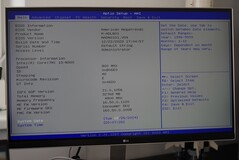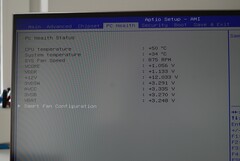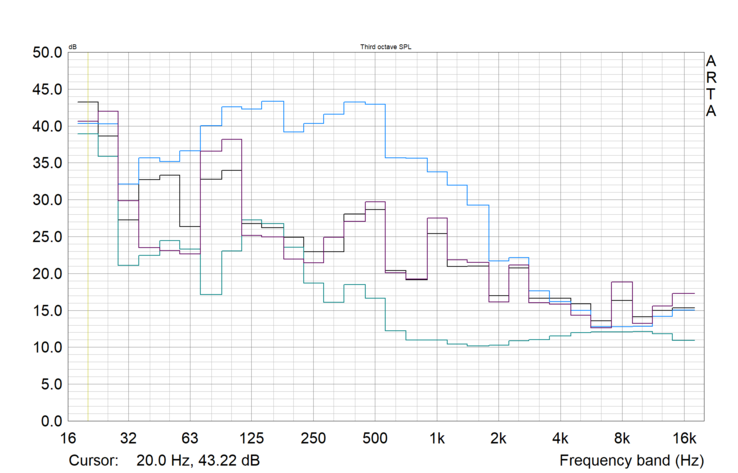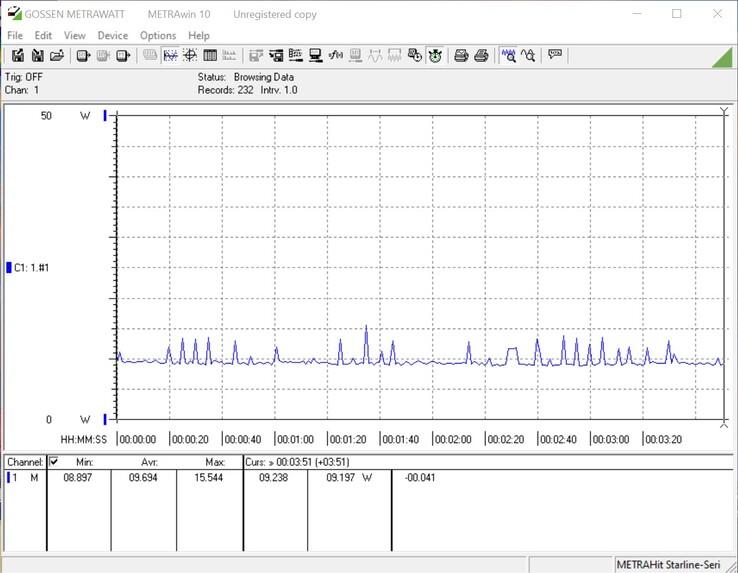TerraMaster F4-424 Pro review: Alder Lake-N i3-N300, 32 GB RAM, 4 HDDs and 2 SSDs in the NAS
TerraMaster advertises the F4-424 Pro as a high-performance NAS for companies. It offers space for four 3.5-inch hard disks and two M.2 2280 PCIe SSDs. The necessary computing power is provided by a modern Intel Core i3-N300 Alder Lake-N SoC with 8 cores, which is supported by a generous 32 GB DDR5 RAM in single-channel mode. Two 2.5 Gbit/s network connections, which can be used in link aggregation mode with a suitable router, are installed for fast data access. TerraMaster states an RRP of 730 euros. At the time of testing, however, the NAS is not yet available in Europe, while the predecessor F4-423 is available for 336 Euros at Amazon.
Technical Specifications
TerraMaster is one of the first NAS to use the new Alder Lake N processors. The F4-424 Pro is equipped with the Core i3-N300, which offers 8 efficiency cores with a maximum frequency of 3.8 GHz. The CPU is manufactured according to the current Intel 7 process (10nm) and officially supports up to 16 GB DDR5-4800, but TerraMaster even installed a single 32 GB DDR5-4800 stick in the test device. The power consumption is specified by Intel at 7 watts and also configured by TerraMaster at 7 watts (PL1) and 25 watts (PL2, short-term boost).
Mass storage
The F4-424 Pro offers four frames for 3.5-inch and 2.5-inch hard disks, which are easily accessible from the front and can be mounted without screws using terminal strips. The NAS also has space for two M.2 NVMe SSDs in 2280 format. However, these are only accessible through a cover behind screws. There you will also find the single RAM slot, which in the test model was equipped with a TerraMaster A-SRAMD5-32G DDR5 SO-DIMM with 32 GB. The two SSDs can also be configured as a primary drive or in combination with HDDs as a RAID and not just as an SSD cache.
Case and Connectivity
In contrast to its predecessor, TerraMaster no longer uses aluminum for the housing, but plastic instead. Furthermore, only one large fan is used. Ports are listed from top to bottom: HDMI, USB-C, USB-A (both 10 GBit/s), 2x 2.5 GbE LAN (combinable), and the barrel plug for the 12V power supply.
Software - TOS 5.1
During initial start-up, TerraMaster downloads the latest TOS 5.1 from the Internet and installs it on the selected storage media. The OS can then be accessed via the network using a web browser. Unfortunately, the HDMI output is not used and only shows a console output. However, the BIOS can be entered via the ESC key when booting up with an HDMI monitor and USB keyboard. Numerous setting options can be found there.
The system responded smoothly in the test but cannot quite keep up with the current version from Synology in terms of functionality. For example, we missed a status window when copying data. Furthermore, the system does not currently support a package manager (such as yum or apt) via the terminal. Therefore, you have to rely on the integrated app store in the web interface to install additional software.
Transfer rates
The transfer rates naturally depend on the HDDs and SSDs installed and also the selected storage mode. We equipped our test device with two WD NASware 3.0 WD40EFRX 4TB HDDs and an Intel SSD 760P 512 GB and tested them in two different modes. First, we connected all three disks to a TRAID system with 4.5 TB of storage space. Then we specified the SSD as a dedicated "Hyper Cache".
We saw no difference in the data rates using NAS Performance Tester 1.7 in both modes. We used a Razer Blade 16 from 2023 with a Sonnet Solo 10G network card via Thunderbolt as the end device. With both drive configurations, the Performance Tester achieved a maximum of 210 MB/s write rates and 296 MB/s read rates with 100 and 400 MB test sizes. If you compare our results with those of the predecessor at Computerbase, the lower write rates are noticeable, but we also only used 2 HDDs and a small SSD as a cache. The F4-424 Pro comes out on top in terms of read rates.
In the practical test, we backed up 565 GB of a MacBook Pro 14 to the NAS via TimeMachine. This took 9 hours and required 371 GB of storage space. The backup achieved an average speed of 12 MB/s (or 18 MB/s for the raw data).
We tested the USB-C port with a Samsung T7 4TB SSD. This was recognized immediately and wrote to the HDDs at an average of 250-300 MB/s.
Noise emissions
In terms of volume, the NAS was very pleasing in the test. The large fan was only active and audible during startup, otherwise the HDDs determine the basic noise. With the described 2 HDDs and the SSD, we measured a maximum of 45.4 dB (incl. fan during boot) and 33.7 dB in idle mode.
Power consumption
Unfortunately, the Intel-based NAS does not score well in terms of power consumption. When switched off, we measured a relatively high 0.9 - 1.5 watts. In idle mode, we have a relatively high average of 23.8 watts over a longer period. During a Windows backup, the value only increased to 25 watts - apparently, the hard disks are not sent to sleep in standard mode. Incidentally, the external power supply unit supplied by EDACPOWER ELEC can deliver a maximum of 90 watts.
If you compare the data with an economical Alder-Lake-N mini-PC, such as the Asus ExpertCenter PN42, you can see the actual capabilities of the CPU. The Asus only needs 6 watts at idle and around 14 watts under heavy load. The Zotac Zbox Pico PI430AJ, which also uses the i3-N300, needs 14.7 watts at idle and 24 watts under load and is, therefore, closer to the values of the TerraMaster F4-424 Pro.
Update: Testing power consumption with two fast NVMe SSDs and no HDDs
We now tested the currently TOS 6.0.240 Beta with two fast WD_BLACK SN850X 4TB SSDs in RAID 0 and no HDDs to see the power consumption of this setup. The F4-424 Pro needed 6.7 Watts on average in idle and 19.7 Watt when copying Baldur's Gate 3 from a Windows PC. Turned off we still measure 1.1 Watt, which is still relatively high (but with activated WOL).
Verdict
The TerraMaster F4-424 Pro impressed in the test with its stable, fast, and quiet operation. The built-in Core i3-N300 SoC with 32 GB RAM offers enough headroom for demanding tasks and parallel operation in the office with several users. In order to be able to use the powerful NAS hardware, TerraMaster offers numerous backup options via TOS, as well as several apps such as VirtualBox, Docker, web server, etc. Unfortunately, the built-in HDMI port does not currently offer many options in TOS but is ideal for hobbyists who want to install their own OS. With space for four HDDs and two SSDs, two 2.5 Gbit LAN ports with link aggregation, and USB-C, the NAS offers numerous options. The noise of the NAS and the ease of maintenance were positive aspects. However, the relatively high power consumption is a disadvantage; we expected more efficiency from the new Alder Lake SoC.
The TerraMaster F4-424 Pro is not yet available in stores, but the RRP is set at a relatively high 730 euros. In comparison, the predecessor (F4-423 with less memory) was introduced with an RRP of 500 euros and is currently available for 336 euros on Amazon.
Transparency
The selection of devices to be reviewed is made by our editorial team. The test sample was provided to the author as a loan by the manufacturer or retailer for the purpose of this review. The lender had no influence on this review, nor did the manufacturer receive a copy of this review before publication. There was no obligation to publish this review. As an independent media company, Notebookcheck is not subjected to the authority of manufacturers, retailers or publishers.
This is how Notebookcheck is testing
Every year, Notebookcheck independently reviews hundreds of laptops and smartphones using standardized procedures to ensure that all results are comparable. We have continuously developed our test methods for around 20 years and set industry standards in the process. In our test labs, high-quality measuring equipment is utilized by experienced technicians and editors. These tests involve a multi-stage validation process. Our complex rating system is based on hundreds of well-founded measurements and benchmarks, which maintains objectivity. Further information on our test methods can be found here.