Apple iPad Pro 13 (2024) review - A tablet that knows almost only superlatives
The Apple iPad Pro 13 (2024) is the immediate successor to the iPad Pro 12.9 (2022) and, like its smaller sibling, the iPad Pro 11, features an OLED display for the first time.
Compared with its predecessor, the new iPad Pro is significantly lighter and thinner – even more so than the iPad Air. The latest Pro models are also the first Apple products to incorporate the new M4 processor. Our review model boasts the more powerful M4 variant with an additional performance core for the CPU.
Apple has discontinued the 128 GB model and slightly reduced the prices of other storage configurations by around €30 to €70 (US$33 to US$76). The 5G option will cost you an additional €250 (US$200), which represents a €50 (US$55) increase over the previous generation. Opting for a nano-texture display glass will add another €130 (US$100) to the price tag, meaning the iPad Pro 13 can cost as much as €3,139 (US$2,599). The following table provides an overview of the pricing:
| Storage | Price (Wi-Fi model) | Cost of 5G option | Cost of nano-texture glass option |
|---|---|---|---|
| 256 GB | €1,549 (US$1,299) | +€250 (US$200) | - |
| 512 GB | €1,799 (US$1,499) | +€250 (US$200) | - |
| 1,024 GB | €2,279 (US$1,899) | +€250 (US$200) | +€130 (US$100) |
| 2,048 GB | €2,759 (US$2,299) | +€250 (US$200) | +€130 (US$100) |
Read our review to find out whether Apple has managed to create the ultimate tablet.
Comparison with possible competitors
Version | Rating | Date | Model | Weight | Height | Size | Resolution | Price |
|---|---|---|---|---|---|---|---|---|
| v8 | 89.2 % | 07 / 2024 | Apple iPad Pro 13 2024 M4 (10 cores), M4 10-Core GPU | 579 g | 5.1 mm | 13.00" | 2752x2064 | |
| v7 (old) | 90.6 % v7 (old) | 09 / 2023 | Samsung Galaxy Tab S9 Ultra SD 8 Gen 2 for Galaxy, Adreno 740 | 732 g | 5.5 mm | 14.60" | 2960x1848 | |
| v7 (old) | 89.3 % v7 (old) | 05 / 2024 | Xiaomi Pad 6S Pro SD 8 Gen 2, Adreno 740 | 590 g | 6.26 mm | 12.40" | 3048x2032 | |
| v8 | 85.7 % | 06 / 2024 | Apple iPad Air 13 2024 M2, M2 10-Core GPU | 617 g | 6.1 mm | 13.00" | 2732x2048 | |
| v8 | 74.8 % | 06 / 2024 | Lenovo Tab P12 Paper Dimensity 7050, Mali-G68 MP4 | 615 g | 6.9 mm | 12.70" | 2944x1840 | |
| v7 (old) | 89.6 % v7 (old) | 02 / 2024 | Huawei MatePad Pro 13.2 Kirin 9000W, Maleoon 910 | 580 g | 5.5 mm | 13.20" | 2880x1920 |
Note: We have updated our rating system, and the results of version 8 are not comparable with the results of version 7. More information is available here.
Case - Super thin and light, but no IP certification
Available in Silver and Space Grey, the Apple iPad Pro 13 measures just 5.1 mm (0.2 in) thick according to its specs. The device is even half a millimetre thinner in our measurement. The camera bump protrudes as much as 2.3 mm (0.09 in), resulting in a maximum thickness of 7.35 mm (0.29 in) at certain locations. Weighing 579 g (1.28 lb), the new iPad Pro 13 is also 103 g (0.23 lb) lighter than its predecessor and 38 g (0.08 lb) lighter than even the iPad Air 13.
The iPad Pro features an aluminium unibody design, giving the impression that the entire chassis is moulded from a single piece of metal. The gaps between the display glass and the body are also tight and uniform. The buttons are very securely fitted and offer a short travel with crisp feedback. The tablet didn’t produce any creaking sound when we tried twisting it, though it did exhibit some flex. The build quality is excellent overall.
The iPad Pro 13 lacks a SIM slot because it only supports eSIMs. But it has a certain drawback: unlike Samsung’s premium tablets, the iPad doesn’t have any sort of IP rating.
Sustainability - Apple demonstrates transparency
Apple provides their customers with plenty of sustainability-related information. For example, Apple claims that the unibody enclosure is completely made from recycled aluminium and the entire iPad Pro 13 contains over 20% recycled materials. Based on the company’s calculation, the 256 GB and 512 GB iPad Pro models have a carbon footprint of 107 kg CO2e and 120 kg CO2e respectively, over their entire life cycle. Apple hasn’t provided any figures concerning the impacts of the nano-texture glass, the optional cellular module and the variants with higher storage.
There is also an emphasis on avoiding the use of plastic in packaging, and the iPad Pro’s packaging contains 36% recycled content. Additionally, the product uses recycled rare earth elements and metals, such tin, gold and copper. Detailed information about the tablet’s environmental impact can be found in the product’s environmental report.
Specifications - iPad Pro with versatile USB-C port
The USB port is really not new to iPads. However, Apple has packed a whole lot of technology into this tiny interface, enabling it to support USB4 transfer speeds (up to 40 Gbit/s), Thunderbolt 3, and wired video output to an external monitor. The iPad Pro can handle up to 6K resolution at 60Hz using DisplayPort. AirPlay also allows for screen mirroring at up to 4K resolution.
In our copy test, the iPad Pro achieved a snappy 510.59 MB/s over its USB-C interface. The limiting factor here is our external storage device, which only supports up to USB 3.2 Gen 2 (max. 10 Gbit/s). The iPad Pro is compatible with storage drives formatted in FAT, FAT32, exFAT, APFS or MacOS Extended.
The camera module features a LiDAR scanner. On the back of the tablet, you’ll also find contacts for connecting an optional keyboard.
The iPad Pro supports neither NFC nor UWB.
Software - iPadOS 17.5 isn't optimal
The Apple iPad Pro 13 (2024) ships with iPadOS 17.5. As usual, apps can be downloaded from the App Store. Consumers can usually expect iPads to receive at least five years of updates, with the actual support period often extending even slightly longer. The Pro models, in particular, are likely candidates for this due to their powerful chips.
Not only does the App Store offer a wide range of apps, but Apple also provides many essential programs for free. These include a complete office suite (iWorks), a powerful audio production tool (GarageBand), and a basic video editing app (iMovie).
Stage Manager, which you may recognise from macOS, facilitates multitasking. Alternatively, users can display apps in split-screen view or use Slide Over to let an app float in a smaller window over another app. That said, for real productivity, we wish the Apple tablet came with a fully fledged macOS, considering that iPadOS and its apps are simply much more limited in use. The focus here is clearly on creative purposes and entertainment.
Connectivity - GNSS support only on 5G-enabled iPad Pro
The Apple iPad Pro 13 (2024) supports Wi-Fi 6E and thus 6GHz Wi-Fi as well, though Wi-Fi 7 unfortunately remains unavailable. Compared with the 2022 model, the new iPad Pro offers substantially faster Wi-Fi when connected to our Asus ROG Rapture GT-AXE11000 reference router, but stability could still use some improvement. Nevertheless, this isn’t noticeable in everyday use.
The iPad Pro can be configured with an optional 5G module that also supports satellite-based location. However, a physical SIM slot is a thing of the past because the 5G iPads only work with eSIMs.
The iPad Pro 13 is perfect for video conferencing. Its wide-angle camera, coupled with Center Stage, allows the device to keep the user in frame automatically. You also have the option to use an iPhone as a webcam. Additionally, the microphones on the tablet ensure the user’s voice sounds clear.
| Networking | |
| Apple iPad Pro 13 2024 | |
| iperf3 receive AXE11000 | |
| iperf3 transmit AXE11000 | |
| iperf3 transmit AXE11000 6GHz | |
| iperf3 receive AXE11000 6GHz | |
| Samsung Galaxy Tab S9 Ultra | |
| iperf3 receive AXE11000 | |
| iperf3 transmit AXE11000 | |
| Xiaomi Pad 6S Pro | |
| iperf3 receive AXE11000 | |
| iperf3 transmit AXE11000 | |
| iperf3 transmit AXE11000 6GHz | |
| iperf3 receive AXE11000 6GHz | |
| Apple iPad Air 13 2024 | |
| iperf3 receive AXE11000 | |
| iperf3 transmit AXE11000 | |
| iperf3 transmit AXE11000 6GHz | |
| iperf3 receive AXE11000 6GHz | |
| Lenovo Tab P12 Paper | |
| iperf3 receive AXE11000 | |
| iperf3 transmit AXE11000 | |
| Huawei MatePad Pro 13.2 | |
| iperf3 receive AXE11000 | |
| iperf3 transmit AXE11000 | |
Cameras - Utilitarian setup for the iPad Pro 13
The front-facing ultrawide TrueDepth camera is superb for video calls, even when several people are in front of the tablet. Enabling tracking mode will cause the tablet to focus on the person speaking. The camera’s image quality is fine for photos, but the noise floor is already quite high even in good lighting conditions. The front camera is capable of capturing Full HD videos at up to 60 fps.
On the back, the iPad Pro features a 12MP camera and a LiDAR scanner, which can be used to create 3D images of spaces and objects. Photos taken with the front camera are good for documentation purposes as well as video calls. Similarly, images from this camera show a hint of noise and thus can appear a little grainy.
The rear shooter can capture Ultra HD videos at up to 60 fps. ProRes video recording is also available, but you’ll need appropriate apps from the App Store to use this feature because Apple’s camera app doesn’t support it, and such apps often require a costly subscription fee.
Image comparison
Choose a scene and navigate within the first image. One click changes the position on touchscreens. One click on the zoomed-in image opens the original in a new window. The first image shows the scaled photograph of the test device.
Main cameraMain camera5x zoomLow-light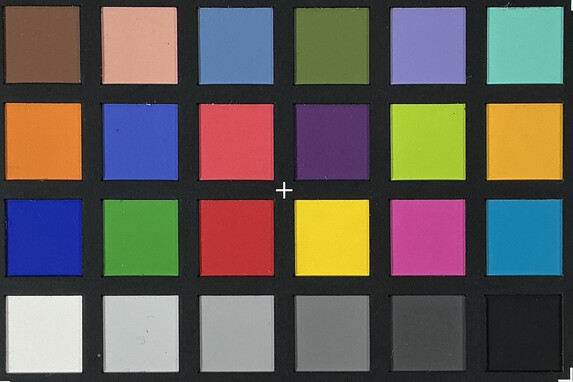

Accessories and warranty - Still only a 12-month warranty
Apple provides only a 12-month warranty on the iPad Pro 13 (2024), but the retailer’s warranty is unaffected by this. The warranty can be extended with the AppleCare+ plan, which covers unlimited incidents of accidental damage. Each incident is subject to a deductible of €29 (US$29) for screen damage and €99 (US$99) for other accidental damage. AppleCare+ costs a one-time fee of €179 (US$169) for a two-year plan or €8.99 (US$8.49) monthly. Warranty terms and conditions may vary by region.
The box contents are rather minimalist. Besides the iPad Pro itself, you’ll only find a fabric-covered USB-C cable, some paperwork and an obligatory Apple sticker.
Input devices & operation - iPad with Face ID and Pencil support
The iPad Pro 13’s capacitive touchscreen feels very smooth and responds quickly and accurately to inputs across the entire display. You don’t absolutely need to use your fingers to interact with the screen, as the iPad also supports the Apple Pencil (USB-C) and the new Pencil Pro.
The device features Face ID for biometric authentication. Because this method uses 3D face recognition, it is considered exceptionally secure. However, only one Face ID can be configured on the tablet, and user profile management is available only in an educational setting, making it difficult to share the iPad with other users.
You have the option to connect an external keyboard. Unfortunately, those made for older models aren’t compatible with the current 2024 iPad Pros.
The iPad doesn’t have a vibration motor.
Display - Bright tandem OLED for the iPad Pro 13
The 13-inch display (measuring 33.02 cm diagonally with an area of 523.4 cm²) is the first to use tandem OLED technology. This means the panel comprises two OLED layers, which not only improves brightness and longevity but also reduces power consumption. Similar to the screen on the previous iPad Pro, the display supports refresh rates of up to 120Hz, but it can drop down to as low as 10Hz when needed.
With the ambient light sensor enabled, the display already gets very bright when displaying a pure white image, achieving the levels promised by Apple (1,000 cd/m2). The same goes for HDR contents, with the panel reaching 1,619 cd/m2 in our measurement. The screen offers a peak manual brightness of 569 cd/m2.
We detected flicker from Apple’s tandem OLED. The flicker runs at a constant 240Hz when the screen is at minimum brightness and doubles when manual brightness rises above 80%. Although the amplitude isn’t particularly high, sensitive individuals may still encounter some issues due to the relatively low frequency.
There is also a nano-texture glass option for the tablet. This is a matt surface that is supposed to improve the screen's readability outdoors and eliminate reflections. We unfortunately couldn’t get our hands on a review unit for testing, but had the chance to check it out in an Apple Store. We recommend you do the same before choosing this option. Even though the nano-texture glass works as intended, the screen looks more contrasty with the standard glass, and blacks appear more greyish with the matt surface.
| |||||||||||||||||||||||||
Brightness Distribution: 98 %
Center on Battery: 1000 cd/m²
Contrast: ∞:1 (Black: 0 cd/m²)
ΔE ColorChecker Calman: 1 | ∀{0.5-29.43 Ø4.83}
ΔE Greyscale Calman: 1.7 | ∀{0.09-98 Ø5.1}
99.8% sRGB (Calman 2D)
Gamma: 2.21
CCT: 6661 K
| Apple iPad Pro 13 2024 Tandem OLED, 2752x2064, 13" | Samsung Galaxy Tab S9 Ultra Dynamic AMOLED, 2960x1848, 14.6" | Xiaomi Pad 6S Pro IPS, 3048x2032, 12.4" | Apple iPad Air 13 2024 IPS, 2732x2048, 13" | Lenovo Tab P12 Paper LTPS, 2944x1840, 12.7" | Huawei MatePad Pro 13.2 OLED, 2880x1920, 13.2" | |
|---|---|---|---|---|---|---|
| Screen | -41% | -57% | -31% | -106% | -1% | |
| Brightness middle | 1000 | 621 -38% | 867 -13% | 631 -37% | 148 -85% | 806 -19% |
| Brightness | 1010 | 620 -39% | 810 -20% | 589 -42% | 139 -86% | 803 -20% |
| Brightness Distribution | 98 | 98 0% | 87 -11% | 88 -10% | 90 -8% | 93 -5% |
| Black Level * | 0.58 | 0.62 | 0.3 | |||
| Colorchecker dE 2000 * | 1 | 1.9 -90% | 2 -100% | 1.5 -50% | 3.59 -259% | 0.9 10% |
| Colorchecker dE 2000 max. * | 2.5 | 4.6 -84% | 5.5 -120% | 3 -20% | 5.52 -121% | 1.9 24% |
| Greyscale dE 2000 * | 1.7 | 1.6 6% | 3 -76% | 2.2 -29% | 3 -76% | 1.6 6% |
| Gamma | 2.21 100% | 2.12 104% | 2.29 96% | 2.24 98% | 2.243 98% | 2.24 98% |
| CCT | 6661 98% | 6602 98% | 6957 93% | 6918 94% | 7115 91% | 6699 97% |
| Contrast | 1495 | 1018 | 493 |
* ... smaller is better
Screen Flickering / PWM (Pulse-Width Modulation)
| Screen flickering / PWM detected | 240 Hz Amplitude: 25.86 % | ||
The display backlight flickers at 240 Hz (worst case, e.g., utilizing PWM) . The frequency of 240 Hz is relatively low, so sensitive users will likely notice flickering and experience eyestrain at the stated brightness setting and below. In comparison: 53 % of all tested devices do not use PWM to dim the display. If PWM was detected, an average of 8327 (minimum: 5 - maximum: 343500) Hz was measured. | |||
Measurement series with fixed zoom level and different brightness settings (The amplitude curve at minimum brightness looks flat, but this is due to the scaling. The info box shows the enlarged version of the amplitude at minimum brightness).
Our analysis confirms that the iPad Pro 13’s display has very high colour accuracy, without any detectable outliers. Even with True Tone turned off, a feature that adjusts the display’s white balance according to the ambient light, the panel is a tad too warm by default. That said, this is probably not noticeable at all in everyday use.
Display Response Times
| ↔ Response Time Black to White | ||
|---|---|---|
| 0.69 ms ... rise ↗ and fall ↘ combined | ↗ 0.304 ms rise | |
| ↘ 0.3845 ms fall | ||
| The screen shows very fast response rates in our tests and should be very well suited for fast-paced gaming. In comparison, all tested devices range from 0.1 (minimum) to 240 (maximum) ms. » 1 % of all devices are better. This means that the measured response time is better than the average of all tested devices (20.5 ms). | ||
| ↔ Response Time 50% Grey to 80% Grey | ||
| 3.39 ms ... rise ↗ and fall ↘ combined | ↗ 1.606 ms rise | |
| ↘ 1.784 ms fall | ||
| The screen shows very fast response rates in our tests and should be very well suited for fast-paced gaming. In comparison, all tested devices range from 0.165 (minimum) to 636 (maximum) ms. » 12 % of all devices are better. This means that the measured response time is better than the average of all tested devices (32.1 ms). | ||
Performance - Apple M4 and up to 16 GB of RAM
Similar to its smaller sibling, the iPad Pro 11, the iPad Pro 13 is powered by the Apple M4. Users who purchase a 1 TB or 2 TB version will receive the M4 variant with ten instead of nine CPU cores as well as twice the amount of RAM (16 GB) compared with the base model. Our review unit is a 1 TB model. Apple hasn’t provided specific information on what kind of storage is used. But given that the M-series chips now features built-in SSD controllers, this is likely the type of storage found in the iPad Pro. Notably, the write speeds of over 3500 MB/s obtained in PassMark’s storage test suggest this is the case.
The 10-core M4 demonstrated a measurable performance gain over the 9-core variant in benchmarks. The iPad Pro 13 delivered a substantial 10% performance increase in Geekbench’s multi-core test. However, the difference in single-core performance was minimal at just 1%. But this doesn’t actually matter much because the M4 chip packs more than enough performance for a tablet anyway. The additional memory plays a more crucial role if you intend to use the Apple tablet for video editing or complex photo editing.
| Geekbench ML | |
| 0.6 TensorFlow Lite CPU | |
| Apple iPad Pro 13 2024 | |
| Average Apple M4 (10 cores) (n=1) | |
| Average of class Tablet (137 - 4617, n=8, last 2 years) | |
| Huawei MatePad Pro 13.2 | |
| Lenovo Tab P12 Paper | |
| 0.6 TensorFlow Lite GPU | |
| Apple iPad Pro 13 2024 | |
| Average Apple M4 (10 cores) (n=1) | |
| Average of class Tablet (66 - 6806, n=8, last 2 years) | |
| Lenovo Tab P12 Paper | |
| Huawei MatePad Pro 13.2 | |
| 0.6 TensorFlow Lite NNAPI | |
| Average of class Tablet (112 - 834, n=6, last 2 years) | |
| Huawei MatePad Pro 13.2 | |
| Lenovo Tab P12 Paper | |
| 0.6 Core ML Neural Engine | |
| Apple iPad Pro 13 2024 | |
| Average Apple M4 (10 cores) (n=1) | |
| Average of class Tablet (6978 - 9283, n=2, last 2 years) | |
| Apple iPad Air 13 2024 | |
The integrated GPU on the Apple M4 is undoubtedly one of the best in its class. Not only does it effortlessly pulverise even the Adreno 740 in the Galaxy Tab S9 Ultra, but the M4 also offers a considerable boost in graphics performance over the iPad Air 13’s M2 chip.
GFXBench (DX / GLBenchmark) 2.7: T-Rex Onscreen | 1920x1080 T-Rex Offscreen
GFXBench 3.0: on screen Manhattan Onscreen OGL | 1920x1080 1080p Manhattan Offscreen
GFXBench 3.1: on screen Manhattan ES 3.1 Onscreen | 1920x1080 Manhattan ES 3.1 Offscreen
GFXBench: on screen Car Chase Onscreen | 1920x1080 Car Chase Offscreen | on screen Aztec Ruins High Tier Onscreen | 2560x1440 Aztec Ruins High Tier Offscreen | on screen Aztec Ruins Normal Tier Onscreen | 1920x1080 Aztec Ruins Normal Tier Offscreen | 3840x2160 4K Aztec Ruins High Tier Offscreen
| 3DMark / Wild Life Extreme Unlimited | |
| Apple iPad Pro 13 2024 | |
| Apple iPad Air 13 2024 | |
| Samsung Galaxy Tab S9 Ultra | |
| Xiaomi Pad 6S Pro | |
| Huawei MatePad Pro 13.2 | |
| Lenovo Tab P12 Paper | |
| 3DMark / Wild Life Extreme | |
| Apple iPad Pro 13 2024 | |
| Apple iPad Air 13 2024 | |
| Samsung Galaxy Tab S9 Ultra | |
| Xiaomi Pad 6S Pro | |
| Huawei MatePad Pro 13.2 | |
| Lenovo Tab P12 Paper | |
| 3DMark / Wild Life Unlimited Score | |
| Apple iPad Pro 13 2024 | |
| Apple iPad Air 13 2024 | |
| Samsung Galaxy Tab S9 Ultra | |
| Xiaomi Pad 6S Pro | |
| Huawei MatePad Pro 13.2 | |
| Lenovo Tab P12 Paper | |
| 3DMark / Solar Bay Unlimited Score | |
| Apple iPad Pro 13 2024 | |
| Apple iPad Air 13 2024 | |
| Xiaomi Pad 6S Pro | |
| 3DMark / Solar Bay Score | |
| Apple iPad Pro 13 2024 | |
| Apple iPad Air 13 2024 | |
| Xiaomi Pad 6S Pro | |
| 3DMark / Steel Nomad Light Score | |
| Apple iPad Pro 13 2024 | |
| Apple iPad Air 13 2024 | |
| Lenovo Tab P12 Paper | |
| 3DMark / Steel Nomad Light Unlimited Score | |
| Apple iPad Pro 13 2024 | |
| Apple iPad Air 13 2024 | |
| Lenovo Tab P12 Paper | |
| GFXBench (DX / GLBenchmark) 2.7 / T-Rex Onscreen | |
| Xiaomi Pad 6S Pro | |
| Samsung Galaxy Tab S9 Ultra | |
| Apple iPad Pro 13 2024 | |
| Huawei MatePad Pro 13.2 | |
| Apple iPad Air 13 2024 | |
| Lenovo Tab P12 Paper | |
| GFXBench (DX / GLBenchmark) 2.7 / T-Rex Offscreen | |
| Apple iPad Pro 13 2024 | |
| Apple iPad Air 13 2024 | |
| Samsung Galaxy Tab S9 Ultra | |
| Xiaomi Pad 6S Pro | |
| Huawei MatePad Pro 13.2 | |
| Lenovo Tab P12 Paper | |
| GFXBench 3.0 / Manhattan Onscreen OGL | |
| Xiaomi Pad 6S Pro | |
| Apple iPad Pro 13 2024 | |
| Samsung Galaxy Tab S9 Ultra | |
| Apple iPad Air 13 2024 | |
| Huawei MatePad Pro 13.2 | |
| Lenovo Tab P12 Paper | |
| GFXBench 3.0 / 1080p Manhattan Offscreen | |
| Apple iPad Pro 13 2024 | |
| Apple iPad Air 13 2024 | |
| Xiaomi Pad 6S Pro | |
| Samsung Galaxy Tab S9 Ultra | |
| Huawei MatePad Pro 13.2 | |
| Lenovo Tab P12 Paper | |
| GFXBench 3.1 / Manhattan ES 3.1 Onscreen | |
| Apple iPad Pro 13 2024 | |
| Samsung Galaxy Tab S9 Ultra | |
| Xiaomi Pad 6S Pro | |
| Apple iPad Air 13 2024 | |
| Huawei MatePad Pro 13.2 | |
| Lenovo Tab P12 Paper | |
| GFXBench 3.1 / Manhattan ES 3.1 Offscreen | |
| Apple iPad Pro 13 2024 | |
| Apple iPad Air 13 2024 | |
| Xiaomi Pad 6S Pro | |
| Samsung Galaxy Tab S9 Ultra | |
| Huawei MatePad Pro 13.2 | |
| Lenovo Tab P12 Paper | |
| GFXBench / Car Chase Onscreen | |
| Apple iPad Pro 13 2024 | |
| Apple iPad Air 13 2024 | |
| Samsung Galaxy Tab S9 Ultra | |
| Xiaomi Pad 6S Pro | |
| Huawei MatePad Pro 13.2 | |
| Lenovo Tab P12 Paper | |
| GFXBench / Car Chase Offscreen | |
| Apple iPad Pro 13 2024 | |
| Apple iPad Air 13 2024 | |
| Samsung Galaxy Tab S9 Ultra | |
| Xiaomi Pad 6S Pro | |
| Huawei MatePad Pro 13.2 | |
| Lenovo Tab P12 Paper | |
| GFXBench / Aztec Ruins High Tier Onscreen | |
| Apple iPad Pro 13 2024 | |
| Apple iPad Air 13 2024 | |
| Samsung Galaxy Tab S9 Ultra | |
| Xiaomi Pad 6S Pro | |
| Huawei MatePad Pro 13.2 | |
| Lenovo Tab P12 Paper | |
| GFXBench / Aztec Ruins High Tier Offscreen | |
| Apple iPad Pro 13 2024 | |
| Apple iPad Air 13 2024 | |
| Xiaomi Pad 6S Pro | |
| Samsung Galaxy Tab S9 Ultra | |
| Huawei MatePad Pro 13.2 | |
| Lenovo Tab P12 Paper | |
| GFXBench / Aztec Ruins Normal Tier Onscreen | |
| Apple iPad Pro 13 2024 | |
| Apple iPad Air 13 2024 | |
| Xiaomi Pad 6S Pro | |
| Samsung Galaxy Tab S9 Ultra | |
| Huawei MatePad Pro 13.2 | |
| Lenovo Tab P12 Paper | |
| GFXBench / Aztec Ruins Normal Tier Offscreen | |
| Apple iPad Pro 13 2024 | |
| Apple iPad Air 13 2024 | |
| Xiaomi Pad 6S Pro | |
| Samsung Galaxy Tab S9 Ultra | |
| Huawei MatePad Pro 13.2 | |
| Lenovo Tab P12 Paper | |
| GFXBench / 4K Aztec Ruins High Tier Offscreen | |
| Apple iPad Pro 13 2024 | |
| Apple iPad Air 13 2024 | |
| Xiaomi Pad 6S Pro | |
| Samsung Galaxy Tab S9 Ultra | |
| Huawei MatePad Pro 13.2 | |
| Lenovo Tab P12 Paper | |
Web browsing on the Apple iPad Pro 13 (2024) is a smooth and snappy experience. The browser benchmarks appear to confirm this, as the tablet unfailingly secured the top spot in every single one of them.
| Jetstream 2 - 2.0 Total Score | |
| Average Apple M4 (10 cores) (334 - 381, n=5) | |
| Apple iPad Pro 13 2024 (Safari Mobile 17) | |
| Apple iPad Air 13 2024 (Safari 17) | |
| Samsung Galaxy Tab S9 Ultra (Chrome 116) | |
| Xiaomi Pad 6S Pro (Chrome 125.0.6422.52) | |
| Average of class Tablet (19.9 - 393, n=74, last 2 years) | |
| Lenovo Tab P12 Paper (Chrome 126) | |
| Huawei MatePad Pro 13.2 (Edge 120) | |
| WebXPRT 4 - Overall | |
| Average Apple M4 (10 cores) (315 - 348, n=5) | |
| Apple iPad Pro 13 2024 (Safari Mobile 17) | |
| Apple iPad Air 13 2024 (Safari 17) | |
| Xiaomi Pad 6S Pro (Chrome 125.0.6422.52) | |
| Samsung Galaxy Tab S9 Ultra (Chrome 116) | |
| Average of class Tablet (21 - 315, n=75, last 2 years) | |
| Lenovo Tab P12 Paper (Chrome 126) | |
| Huawei MatePad Pro 13.2 (Edge 120) | |
| Speedometer 2.0 - Result | |
| Average Apple M4 (10 cores) (572 - 793, n=5) | |
| Apple iPad Pro 13 2024 (Safari Mobile 17) | |
| Apple iPad Air 13 2024 (Safari 17) | |
| Xiaomi Pad 6S Pro (Chrome 125.0.6422.52) | |
| Samsung Galaxy Tab S9 Ultra (Chrome 116) | |
| Average of class Tablet (2.59 - 572, n=64, last 2 years) | |
| Lenovo Tab P12 Paper (Chrome 126) | |
| Huawei MatePad Pro 13.2 (Edge 120) | |
| Speedometer 3.0 - Score | |
| Average Apple M4 (10 cores) (32 - 48.3, n=5) | |
| Apple iPad Pro 13 2024 (Safari Mobile 17) | |
| Apple iPad Air 13 2024 (Safari 17) | |
| Average of class Tablet (1.25 - 34.4, n=48, last 2 years) | |
| Xiaomi Pad 6S Pro (Chrome 125.0.6422.52) | |
| Lenovo Tab P12 Paper (Chrome 126) | |
| Octane V2 - Total Score | |
| Average Apple M4 (10 cores) (105178 - 118492, n=5) | |
| Apple iPad Pro 13 2024 (Safari Mobile 17) | |
| Apple iPad Air 13 2024 (Safari 17) | |
| Xiaomi Pad 6S Pro (Chrome 125.0.6422.52) | |
| Samsung Galaxy Tab S9 Ultra (Chrome 116) | |
| Average of class Tablet (763 - 111219, n=101, last 2 years) | |
| Lenovo Tab P12 Paper (Chrome 126) | |
| Huawei MatePad Pro 13.2 (Edge 120) | |
| Mozilla Kraken 1.1 - Total | |
| Average of class Tablet (319 - 34733, n=84, last 2 years) | |
| Lenovo Tab P12 Paper (Chrome 126) | |
| Huawei MatePad Pro 13.2 (Edge 120) | |
| Samsung Galaxy Tab S9 Ultra (Chrome 116) | |
| Xiaomi Pad 6S Pro (Chrome 125.0.6422.52) | |
| Apple iPad Air 13 2024 (Safari 17) | |
| Apple iPad Pro 13 2024 (Safari Mobile 17) | |
| Average Apple M4 (10 cores) (262 - 319, n=5) | |
* ... smaller is better
Unbridled gaming fun at up to 120 fps on the iPad Pro 13
The Apple iPad Pro 13 (2024) has no trouble running games at up to 120 fps with the highest graphics settings. Apple’s M4 SoC isn’t pushed to its limits at any point. However, during our tests with GameBench, we noticed that games with 120-fps support didn’t run consistently at the max refresh rate. Instead, the system dynamically adjusted the refresh rate as required.
Otherwise, the iPad Pro 13 consistently delivered the expected frame rates. PUBG Mobile ran at a maximum of 40 fps instead of the usual 60 fps only when the HD setting was enabled. On the other hand, a 120-fps mode is available at the lowest settings.
The iPad not only offers impressive performance, but also boasts great sound and plenty of screen real estate.
Emissions - Great sound from the four speakers
Temperature
The surface temperatures on the Apple iPad Pro 13 always stayed within an acceptable range. Even under prolonged load, the tablet only became warm to the touch only in some spots.
Considering the device packs so much power in such a slim enclosure, it raises the question of how well designed Apple's cooling system is. In the 3DMark stress tests, performance drops occurred fairly early on. Though this probably doesn’t matter much in everyday use, since the iPad’s performance was higher after the last run than a cool Snapdragon 8 Gen 3 at the start of a stress test. The normal 3DMark Wild Life didn’t stress the iPad Pro enough, resulting in the device achieving the maximum possible 60 fps throughout the test.
(+) The maximum temperature on the upper side is 36.7 °C / 98 F, compared to the average of 33.7 °C / 93 F, ranging from 20.7 to 53.2 °C for the class Tablet.
(+) The bottom heats up to a maximum of 35.7 °C / 96 F, compared to the average of 33.2 °C / 92 F
(+) In idle usage, the average temperature for the upper side is 26 °C / 79 F, compared to the device average of 30 °C / 86 F.
3DMark Wild Life Extreme Stress Test
3DMark Solar Bay & Steel Nomad Stress Tests
3DMark Stress Tests
| 3DMark | |
| Wild Life Extreme Stress Test | |
| Lenovo Tab P12 Paper | |
| Huawei MatePad Pro 13.2 | |
| Xiaomi Pad 6S Pro | |
| Samsung Galaxy Tab S9 Ultra | |
| Apple iPad Pro 13 2024 | |
| Apple iPad Air 13 2024 | |
| Solar Bay Stress Test Stability | |
| Xiaomi Pad 6S Pro | |
| Apple iPad Air 13 2024 | |
| Apple iPad Pro 13 2024 | |
| Wild Life Stress Test Stability | |
| Apple iPad Pro 13 2024 | |
| Apple iPad Air 13 2024 | |
| Lenovo Tab P12 Paper | |
| Huawei MatePad Pro 13.2 | |
| Xiaomi Pad 6S Pro | |
| Samsung Galaxy Tab S9 Ultra | |
Speakers
The iPad Pro 13’s four speakers offer an excellent soundstage and deliver great sound at medium volume, including real bass. However, pushing the volume all the way up will make the speakers sound more muffled and cause the tablet to vibrate vigorously.
You can connect external audio devices to the iPad Pro via the USB-C interface or wirelessly over Bluetooth, but the tablet still doesn’t support high-res codecs.
Apple iPad Pro 13 2024 audio analysis
(+) | speakers can play relatively loud (85.3 dB)
Bass 100 - 315 Hz
(±) | reduced bass - on average 5.4% lower than median
(±) | linearity of bass is average (10.5% delta to prev. frequency)
Mids 400 - 2000 Hz
(±) | higher mids - on average 5.9% higher than median
(+) | mids are linear (4.2% delta to prev. frequency)
Highs 2 - 16 kHz
(+) | balanced highs - only 2.7% away from median
(+) | highs are linear (5.3% delta to prev. frequency)
Overall 100 - 16.000 Hz
(+) | overall sound is linear (10% difference to median)
Compared to same class
» 4% of all tested devices in this class were better, 3% similar, 93% worse
» The best had a delta of 7%, average was 21%, worst was 129%
Compared to all devices tested
» 4% of all tested devices were better, 1% similar, 95% worse
» The best had a delta of 4%, average was 24%, worst was 134%
Samsung Galaxy Tab S9 Ultra audio analysis
(+) | speakers can play relatively loud (87.7 dB)
Bass 100 - 315 Hz
(±) | reduced bass - on average 9.6% lower than median
(±) | linearity of bass is average (7.9% delta to prev. frequency)
Mids 400 - 2000 Hz
(+) | balanced mids - only 1.8% away from median
(+) | mids are linear (3.4% delta to prev. frequency)
Highs 2 - 16 kHz
(+) | balanced highs - only 4.2% away from median
(+) | highs are linear (5.3% delta to prev. frequency)
Overall 100 - 16.000 Hz
(+) | overall sound is linear (9.8% difference to median)
Compared to same class
» 4% of all tested devices in this class were better, 3% similar, 93% worse
» The best had a delta of 7%, average was 21%, worst was 129%
Compared to all devices tested
» 4% of all tested devices were better, 1% similar, 96% worse
» The best had a delta of 4%, average was 24%, worst was 134%
Power management - Apple iPad Pro charges at up to 45 watts
Power consumption
Despite having a huge display, the iPad Pro 13 consumes quite a low amount of power. By comparison, although the Samsung Galaxy Tab S9 Ultra has an even larger panel and a lower power usage, its display doesn’t get as bright in manual mode (360 cd/m²) as the one on the Apple tablet (569 cd/m²).
The iPad Pro 13 is able to charge at up to 45 watts (USB-PD) via a cable. In our testing, we used a 65-watt power supply from a MacBook Pro 14 because a charger isn’t included. The Apple tablet was fully recharged within 140 minutes, with its battery reaching 32% after 30 minutes, 62% after an hour, 82% after 90 minutes, and 95% after two hours.
| Off / Standby | |
| Idle | |
| Load |
|
Key:
min: | |
| Apple iPad Pro 13 2024 10209 mAh | Samsung Galaxy Tab S9 Ultra 11200 mAh | Xiaomi Pad 6S Pro 10000 mAh | Apple iPad Air 13 2024 mAh | Huawei MatePad Pro 13.2 5050 mAh | |
|---|---|---|---|---|---|
| Power Consumption | -18% | -22% | -39% | -40% | |
| Idle Minimum * | 1.94 | 3.17 -63% | 1.22 37% | 2.23 -15% | 3.58 -85% |
| Idle Average * | 5.02 | 3.68 27% | 7.18 -43% | 8.45 -68% | 7.67 -53% |
| Idle Maximum * | 5.05 | 3.91 23% | 8.22 -63% | 8.53 -69% | 7.77 -54% |
| Load Average * | 8.71 | 15.83 -82% | 13.63 -56% | 12.52 -44% | 11.86 -36% |
| Load Maximum * | 16.93 | 15.84 6% | 14.56 14% | 16.76 1% | 11.88 30% |
* ... smaller is better
Power consumption: Geekbench (150 cd/m²)
Power consumption: GFXBench (150 cd/m²)
Battery life
Although the iPad Pro 13 (2024) didn’t break any records in terms of stamina, it consistently delivered good to excellent results in our battery life tests.
Especially in our Wi-Fi web browsing test, with display brightness set to 150 cd/m², the device still has some room for improvement and was outperformed by the Xiaomi Pad 6S Pro.
| Apple iPad Pro 13 2024 10209 mAh | Samsung Galaxy Tab S9 Ultra 11200 mAh | Xiaomi Pad 6S Pro 10000 mAh | Apple iPad Air 13 2024 mAh | Lenovo Tab P12 Paper 10200 mAh | Huawei MatePad Pro 13.2 5050 mAh | |
|---|---|---|---|---|---|---|
| Battery Runtime | -21% | 1% | -16% | -8% | -14% | |
| Reader / Idle | 1814 | 1043 -43% | 2565 41% | 1519 -16% | ||
| H.264 | 1174 | 704 -40% | 773 -34% | 783 -33% | ||
| WiFi v1.3 | 752 | 623 -17% | 959 28% | 771 3% | 692 -8% | 647 -14% |
| Load | 326 | 376 15% | 224 -31% | 272 -17% |
Pros
Cons
Verdict - The fastest iPad ever
There isn’t much to complain about the Apple iPad Pro 13. During our review, we were impressed by its lightning-fast M4 processor, great battery life, bright and accurate display, and lively speakers. You can also configure the device with an optional 5G module or a matt display and add a keyboard and an Apple pencil to it.
The Apple iPad Pro 13 is a slim, lightweight and fast tablet that boasts powerful hardware.
However, the iPad Pro still isn't a true MacBook replacement. The limitations of iPadOS are too great for many applications. Instead, the Apple tablet is more of an additional tool aimed at creatives or can be used solely as an entertainment device. Needless to say, the tablet is very pricey for the latter use case, especially when you factor in the storage upgrades.
For those simply looking for a large tablet, you should also consider the 14.6-inch Galaxy Tab S9 Ultra or the 12.4-inch Tab S9+, both of which are waterproof and come with a stylus in the box. Officially priced at €700 (approx. US$760), the 12.4-inch Xiaomi Pad 6S Pro is truly unbeatable in terms of value for money. In the Apple ecosystem, the iPad Air 13 is a more affordable alternative equipped with a flicker-free IPS panel.
Price and availability
The iPad Pro 13 (2024) is available directly from Apple or from online retailers, such as Amazon. Prices start at €1,199 (US$1,198) for the base model.
Readers in Germany can also purchase the tablet from notebooksbilliger.de, which kindly provided us with our review unit.
Note: We have recently updated our rating system and the results of version 8 are not comparable with the results of version 7. More information is available here.
Apple iPad Pro 13 2024
- 07/12/2024 v8
Daniel Schmidt
Transparency
The selection of devices to be reviewed is made by our editorial team. The test sample was provided to the author as a loan by the manufacturer or retailer for the purpose of this review. The lender had no influence on this review, nor did the manufacturer receive a copy of this review before publication. There was no obligation to publish this review. We never accept compensation or payment in return for our reviews. As an independent media company, Notebookcheck is not subjected to the authority of manufacturers, retailers or publishers.
This is how Notebookcheck is testing
Every year, Notebookcheck independently reviews hundreds of laptops and smartphones using standardized procedures to ensure that all results are comparable. We have continuously developed our test methods for around 20 years and set industry standards in the process. In our test labs, high-quality measuring equipment is utilized by experienced technicians and editors. These tests involve a multi-stage validation process. Our complex rating system is based on hundreds of well-founded measurements and benchmarks, which maintains objectivity. Further information on our test methods can be found here.















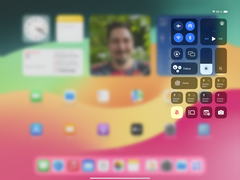


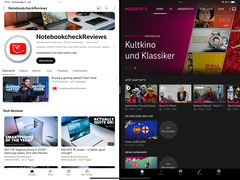
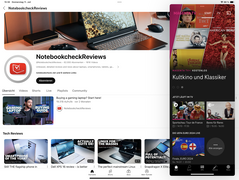


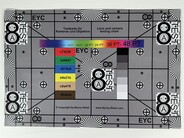



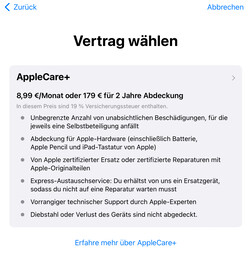
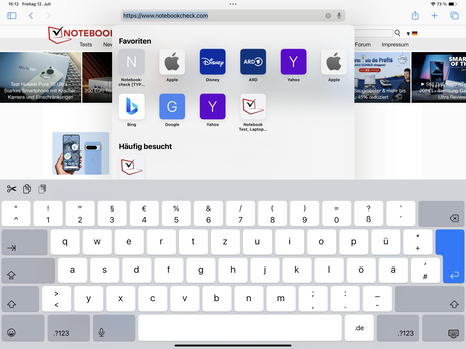
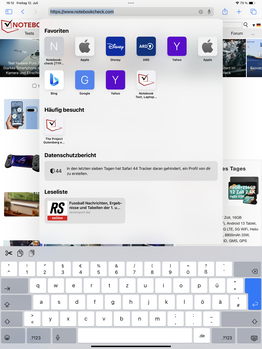
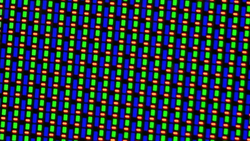
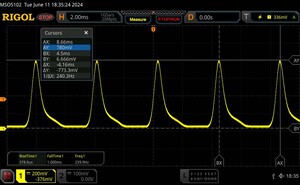
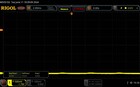
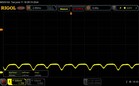
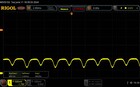
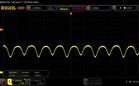
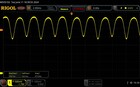
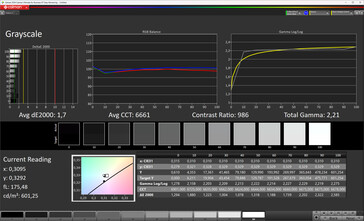
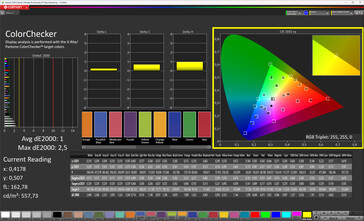
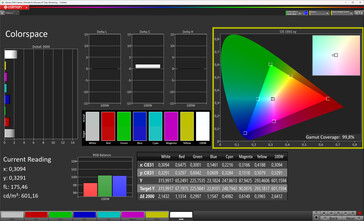
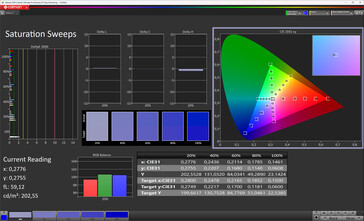

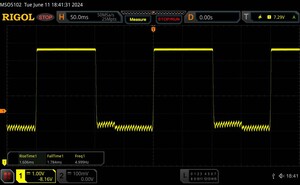






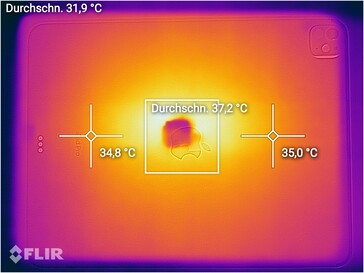


 Total Sustainability Score:
Total Sustainability Score: 








