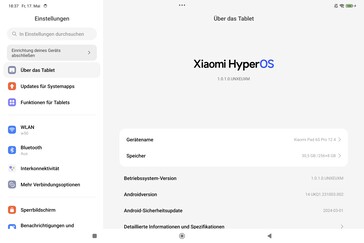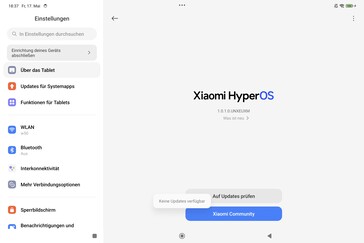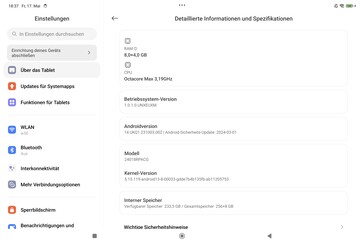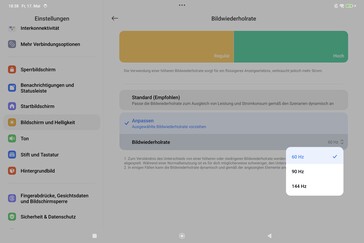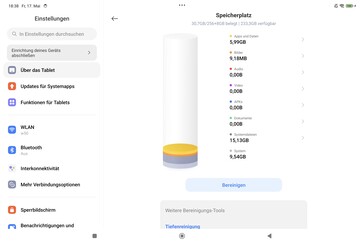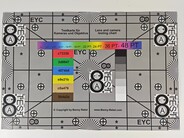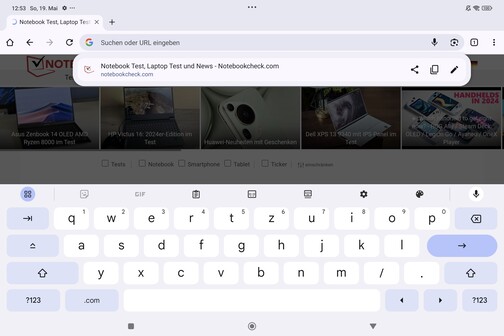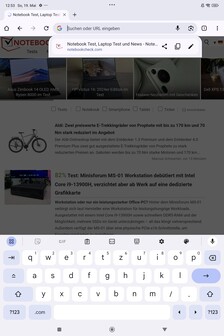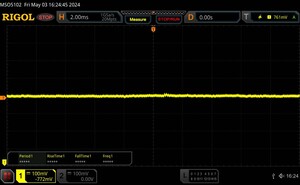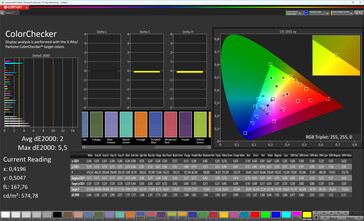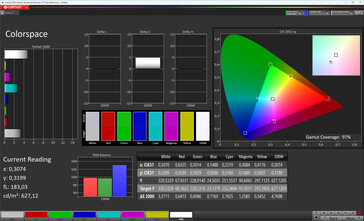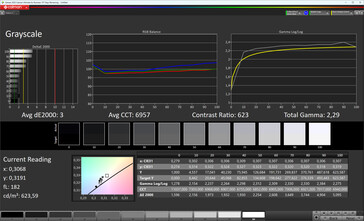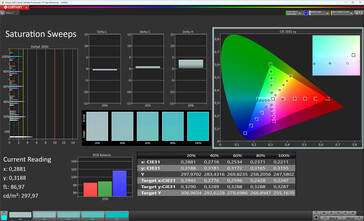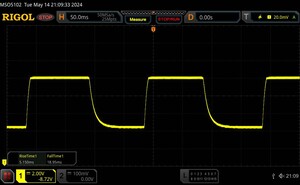Xiaomi Pad 6S Pro review - Versatile 12.4-inch tablet with outstanding specs
Xiaomi has released a high-end tablet in the form of the 12.4-inch Pad 6S Pro, which has impressive specs on paper. The slim aluminium chassis packs a fast Snapdragon 8 Gen 2, a 144Hz display with a 3K resolution (3,048 x 2,032 pixels), stylus support, 8 GB of RAM, and 256 GB of storage.
The Pad 6S Pro is going head-to-head with heavyweights such as the Apple iPad Pro 12.9 2022 and the Samsung Galaxy Tab S9+. The Xiaomi tablet definitely has an edge over its rivals in terms of price, since it is substantially cheaper, costing around €700 (US$760). In our review, we’ll discuss whether the device can actually hold up to the competitors in performance and features.
Comparison with possible competitors
Rating | Date | Model | Weight | Height | Size | Resolution | Price |
|---|---|---|---|---|---|---|---|
| 89.3 % v7 (old) | 05 / 2024 | Xiaomi Pad 6S Pro SD 8 Gen 2, Adreno 740 | 590 g | 6.26 mm | 12.40" | 3048x2032 | |
| 91.8 % v7 (old) | 11 / 2022 | Apple iPad Pro 12.9 2022 M2, M2 10-Core GPU | 682 g | 6.4 mm | 12.90" | 2732x2048 | |
| 89.1 % v7 (old) | 03 / 2022 | Lenovo Tab P12 Pro SD 870, Adreno 650 | 565 g | 5.6 mm | 12.60" | 2560x1600 | |
| 91.3 % v7 (old) | 10 / 2023 | Samsung Galaxy Tab S9+ SD 8 Gen 2 for Galaxy, Adreno 740 | 586 g | 5.7 mm | 12.40" | 2800x1752 | |
| 88.8 % v7 (old) | 08 / 2023 | Xiaomi Pad 6 SD 870, Adreno 650 | 490 g | 6.51 mm | 11.00" | 2880x1800 |
Case - Xiaomi Pad 6S Pro with slim aluminium chassis
The Pad 6S Pro is only available in what Xiaomi calls Graphite Gray. With its unibody design and very thin bezel, the tablet with a 3:2 aspect ratio looks premium and feels just as nice. Although you may not have guessed by the looks of it, the 6-mm-thin (around 0.24 in) chassis houses a total of six speakers.
The back and frame of the Pad 6S Pro, which weighs 590 g (1.3 lb), are made of matt aluminium and have slightly rounded edges, meaning there are no sharp sides. protected by Gorilla Glass 5, the black bezel around the IPS display measures just 7 mm (0.28 in), resulting in an impressive screen-to-body ratio of 88.5%.
The camera module doesn’t entirely fit into the elegant design, as it looks rather chunky and protrudes around 3 mm (0.12 in) from the back cover. Due to the camera bump, despite its 12.4-inch form factor, the Pad 6S Pro can rock back and forth quite a bit on a flat surface when you tap the display close to the bottom left corner.
Specifications - USB-C 3.0 and snappy storage
Priced officially at €700 (US$760), the Xiaomi Pad 6S Pro is equipped with 8 GB of LPDDR5X RAM and 256 GB of storage. According to the specs, there is supposed to be a second variant with 12 GB of memory and 512 GB of storage. However, this configuration isn’t selectable on Xiaomi’s online shop at the time of this review.
The Pad 6S Pro features a fast USB 3.2 Gen 1 port, which has a max transfer speed of 5 Gbit/s and also supports video output to external monitors. The tablet is also able to connect wirelessly to an external display via Miracast. Additionally, the USB port is compatible with OTG, enabling you to connect external storage devices and peripherals. In our copy test with a Samsung 980 Pro USB drive, the USB interface managed to hit a solid transfer rate of 283.9 MB/s.
The fingerprint sensor is built into the power button on the Pad 6S Pro. On the top of the device, there is a small indentation that looks like it could accomodate a SIM or microSD slot. But the Xiaomi tablet supports neither of these features. Instead, the indentation is a magnetic strip for holding and charging the optional Xiaomi Focus Pen. The Pad 6S Pro doesn’t have an IP rating.
Software - Android 14 and HyperOS
Xiaomi ships the Pad 6S Pro with its HyperOS user interface, which is based on Android 14. Our review unit was running on OS version 1.0.1.0.UNXEUXM, with Android security patches dated 1 March 2024.
At the time of writing, there wasn’t any information in Xiaomi Security Center regarding how long the company intends to support the tablet with updates. If the other tablets, such as the Xiaomi Pad 6, are any indication, we should expect to see three years of security updates and two OS upgrades.
Incidentally, a beta version of Android 15 is already available for the tablet. Xiaomi offers the downloadable beta for three of its devices as part of its Developer Preview Program. In addition to the Pad 6S Pro, the Xiaomi 14 and Xiaomi 13T Pro also have access to the preview build. The bootloader must be unlocked in order for the beta to be installed.
Connectivity - WiFi 7, but no GPS
The Pad 6S Pro is rather modest when it comes to connectivity, which is unusual for a high-end tablet. The device lacks both a cellular variant and the ability to determine its location using GPS. That said, the Pad 6S Pro supports Bluetooth 5.3 and features an NFC tag function, which can be used to share screen content, files and photos between the tablet and compatible Xiaomi smartphones. For this data transfer to work, the other mobile device must be held close to the NFC module, located at the top right corner of the Pad 6S Pro.
The Xiaomi tablet supports WiFi 7 and can thus communicate over three WiFi frequency bands: 2.4, 5 and 6 GHz. When connected to our Asus ROG Rapture GT-AXE11000 reference router, the Pad 6S Pro delivered high and mostly stable transfer rates, unmatched by most current 12.x-inch tablets. The Samsung Galaxy Tab S9+ is the only device in our comparison that provides a similar level of performance, whilst the Apple iPad Pro 12.9 2022 trails far behind.
| Networking | |
| Xiaomi Pad 6S Pro | |
| iperf3 receive AXE11000 | |
| iperf3 transmit AXE11000 | |
| iperf3 transmit AXE11000 6GHz | |
| iperf3 receive AXE11000 6GHz | |
| Apple iPad Pro 12.9 2022 | |
| iperf3 receive AXE11000 | |
| iperf3 transmit AXE11000 | |
| iperf3 transmit AXE11000 6GHz | |
| iperf3 receive AXE11000 6GHz | |
| Lenovo Tab P12 Pro | |
| iperf3 receive AXE11000 | |
| iperf3 transmit AXE11000 | |
| Samsung Galaxy Tab S9+ | |
| iperf3 transmit AXE11000 6GHz | |
| iperf3 receive AXE11000 6GHz | |
| Xiaomi Pad 6 | |
| iperf3 receive AXE11000 | |
| iperf3 transmit AXE11000 | |
Cameras - Pad 6S Pro with Samsung ISOCELL JN1
The 32MP selfie camera on the Pad 6S Pro supports HDR and can record Full HD videos at up to 30 fps. It produces a good bokeh effect in portrait mode and also delivers great image quality during video calls. Using the Pro Cover’s kickstand will put the front camera, located at the display’s top edge, in a perfect position.
For its main camera, the Xiaomi tablet uses the 50MP Samsung ISOCELL JN1, a sensor that can also be found in many mid-range smartphones, such as the Samsung Galaxy A25 5G and Xiaomi Redmi Note 12 5G. The Pad 6S Pro delivers a similar image quality that is quite good for a tablet. The Samsung ISOCELL JN1 is supported by a 2MP OmniVision OV02B1B depth sensor.
Due to its 12.4-inch size, taking photos with the Pad 6S Pro isn’t as convenient as with a smartphone. However, in daylight, the Xiaomi tablet rewards users with sharp, detailed and vibrant photos. By contrast, images taken with digital zoom don’t look particularly good and can appear blurry in low-light conditions. The main camera can capture videos at up to 4K and 60 fps.
Image comparison
Choose a scene and navigate within the first image. One click changes the position on touchscreens. One click on the zoomed-in image opens the original in a new window. The first image shows the scaled photograph of the test device.
Daylight photo 1Daylight photo 25x zoomLow-light photoUnder controlled lighting conditions, the main camera impressed us with its natural colour reproduction. Shades of black are barely brightened, and the camera’s white balance is quite warm overall, which is something you’ll also notice in everyday use. In the photos, the test chart looks sharp and remains almost completely recognisable even when shot at 1 lux of lighting.


Accessories and warranty - Xiaomi tablet with a 120-watt charger
Inside the box, you’ll find a 120-watt charger, a USB-C cable, a quick start guide and a warranty card alongside the Pad 6S Pro.
Xiaomi offers a kickstand (Xiaomi Pad 6S Pro Cover, €30 or US$32), a keyboard attachment (Xiaomi Pad 6S Pro Touchpad Keyboard, €170 or US$184) as well as an active stylus (Xiaomi Focus Pen, €100 or US$108) as accessories for the tablet.
In Germany, Xiaomi provides a 24-month warranty on the Pad 6S Pro. However, warranty terms and conditions may vary by region.
Input devices & operation - Split-screen view and desktop mode
Boasting a max touch sampling rate of 360Hz, the 12.4-inch IPS panel on the Pad 6S Pro responds to inputs with speed and precision. Coupled with 144Hz max refresh rate, it delivers exceptionally smooth visuals on the screen. The fingerprint sensor, integrated into the power button, allows users to unlock the tablet biometrically. Additionally, 2D face recognition serves as an alternative unlocking method and is just as reliable as the fingerprint sensor, provided there is sufficient ambient light or the display is bright enough.
Whilst the Pad 6S Pro isn’t set to replace a notebook, it can at least provide a desktop-like user experience. The tablet not only supports displaying two apps in split screen, but also features what Xiaomi calls the Workstation mode. Once this mode is enabled in either the Android settings or the control centre, the tablet will switch to a separate desktop view. Any apps placed in the Android dock will then open up in individual windows.
Accessories tested: Focus Pen and Pro Cover
The Focus Pen, weighing just 15 g (0.53 oz), connects to the tablet via Bluetooth. It supports 8,192 pressure levels and boasts a 240Hz sampling rate. The active stylus combines this with a latency of 3 ms, providing a responsive and intuitive writing and drawing experience. The preinstalled Mi Canvas app doubles as a note-taking tool. The Focus Pen attaches magnetically to the top of the tablet, which also serves as a place to charge the stylus.
The Focus Pen offers a few unique extra functions with its three buttons. The writing button, situated closest to the pen tip, lets you open the Mi Canvas app, where you can switch between various brushes by pressing the button successively. The screenshot button in the middle is used for taking screenshots of the entire display or a selected section. The spotlight button at the top serves three purposes: it can transform the Focus Pen into a virtual laser pointer, an annotation tool, or a remote trigger in the camera app.
Because we only had access to the Pro Cover and not the Pro Touch Keyboard, we are unable to comment on the typing experience provided by the keyboard. The Pro Cover has a kickstand that positions the tablet at an approximately 45-degree angle in both portrait and landscape orientation. Closing the cover will automatically put the tablet to sleep.
Display - Bright and reader-friendly 3:2 panel without PWM
The Xiaomi Pad 6S Pro features an IPS panel with a resolution of 3,048 x 2,032. This translates into a 3:2 aspect ratio, which allows more information to be displayed during Internet browsing, office applications, and drawing and writing, compared with a typical 16:9 or 16:10 tablet screen. However, the trade-off is that you’ll need to put up with back bars at the top and bottom of the screen when watching a video.
As it features only an IPS panel, the Xiaomi tablet can't match the vibrancy offered by competitors with OLED displays, such as the Apple iPad Pro 12.9 2022 and Samsung Galaxy Tab S9+. Despite this, the Pad 6S Pro still managed to impress with its high contrast ratio and even produced the highest peak brightness in our comparison.
The IPS panel achieved an average peak brightness of 810 cd/m² when displaying a completely white background. This figure increased to 868 cd/m² when bright and dark areas were evenly distributed (APL18 measurement). Another advantage is that the Xiaomi Pad 6S Pro doesn’t use pulse-width modulation (PWM) to control screen brightness, making it a great option for those sensitive to PWM flicker.
| |||||||||||||||||||||||||
Brightness Distribution: 87 %
Center on Battery: 867 cd/m²
Contrast: 1495:1 (Black: 0.58 cd/m²)
ΔE ColorChecker Calman: 2 | ∀{0.5-29.43 Ø4.76}
ΔE Greyscale Calman: 3 | ∀{0.09-98 Ø5}
97% sRGB (Calman 2D)
Gamma: 2.29
CCT: 6957 K
| Xiaomi Pad 6S Pro IPS, 3048x2032, 12.4" | Apple iPad Pro 12.9 2022 Mini-LED, 2732x2048, 12.9" | Lenovo Tab P12 Pro AMOLED, 2560x1600, 12.6" | Samsung Galaxy Tab S9+ AMOLED, 2800x1752, 12.4" | Xiaomi Pad 6 IPS LCD, 2880x1800, 11" | |
|---|---|---|---|---|---|
| Screen | 7% | -21% | -8% | 6% | |
| Brightness middle (cd/m²) | 867 | 611 -30% | 552 -36% | 574 -34% | 541 -38% |
| Brightness (cd/m²) | 810 | 605 -25% | 555 -31% | 551 -32% | 494 -39% |
| Brightness Distribution (%) | 87 | 92 6% | 97 11% | 89 2% | 89 2% |
| Black Level * (cd/m²) | 0.58 | 0.65 -12% | |||
| Contrast (:1) | 1495 | 832 -44% | |||
| Colorchecker dE 2000 * | 2 | 1.4 30% | 3.43 -72% | 2.01 -0% | 0.9 55% |
| Colorchecker dE 2000 max. * | 5.5 | 3.3 40% | 7.25 -32% | 4.93 10% | 1.8 67% |
| Greyscale dE 2000 * | 3 | 2.3 23% | 2 33% | 2.8 7% | 1.4 53% |
| Gamma | 2.29 96% | 2.22 99% | 2.253 98% | 2.066 106% | 2.26 97% |
| CCT | 6957 93% | 6930 94% | 6417 101% | 6566 99% | 6710 97% |
* ... smaller is better
Screen Flickering / PWM (Pulse-Width Modulation)
| Screen flickering / PWM not detected | |||
In comparison: 53 % of all tested devices do not use PWM to dim the display. If PWM was detected, an average of 8036 (minimum: 5 - maximum: 343500) Hz was measured. | |||
The IPS panel’s colour settings can be modified using the three profiles: Original Color Pro, Vivid and Saturated. You can also manually adjust image parameters such as colour space, RGB balance and gamma in Advanced Settings. The tablet also offers an option to automatically adjust its colour reproduction based on ambient lighting.
The IPS display produced the best image quality in Original Color Pro mode. Even though white balance isn’t quite optimal, the human eye is unlikely to detect any deviations from the reference values for colours and shades of grey.
Display Response Times
| ↔ Response Time Black to White | ||
|---|---|---|
| 11.65 ms ... rise ↗ and fall ↘ combined | ↗ 2.837 ms rise | |
| ↘ 8.808 ms fall | ||
| The screen shows good response rates in our tests, but may be too slow for competitive gamers. In comparison, all tested devices range from 0.1 (minimum) to 240 (maximum) ms. » 31 % of all devices are better. This means that the measured response time is better than the average of all tested devices (20.1 ms). | ||
| ↔ Response Time 50% Grey to 80% Grey | ||
| 24.1 ms ... rise ↗ and fall ↘ combined | ↗ 5.15 ms rise | |
| ↘ 18.95 ms fall | ||
| The screen shows good response rates in our tests, but may be too slow for competitive gamers. In comparison, all tested devices range from 0.165 (minimum) to 636 (maximum) ms. » 34 % of all devices are better. This means that the measured response time is better than the average of all tested devices (31.5 ms). | ||
Performance - Pad 6S Pro with Snapdragon 8 Gen 2
The Snapdragon 8 Gen 2 turns the Pad 6S Pro into one of the fastest Android tablets right now. This is not only evident in benchmark results, such as its score of 1,516,127 in AnTuTu v10. The tablet is also extremely snappy in everyday use and can handle any task with apparent ease.
| Antutu v10 - Total Score | |
| Average Qualcomm Snapdragon 8 Gen 2 (1398472 - 1607558, n=12) | |
| Xiaomi Pad 6S Pro | |
| Average of class Tablet (167056 - 3475590, n=70, last 2 years) | |
| AImark - Score v3.x | |
| Samsung Galaxy Tab S9+ | |
| Average Qualcomm Snapdragon 8 Gen 2 (941 - 173234, n=18) | |
| Average of class Tablet (153 - 55794, n=50, last 2 years) | |
| Xiaomi Pad 6S Pro | |
| Xiaomi Pad 6 | |
| UL Procyon AI Inference for Android - Overall Score NNAPI | |
| Average of class Tablet (2597 - 76852, n=62, last 2 years) | |
| Xiaomi Pad 6 | |
| Samsung Galaxy Tab S9+ | |
| Average Qualcomm Snapdragon 8 Gen 2 (11338 - 16880, n=21) | |
| Xiaomi Pad 6S Pro | |
The Adreno 740 GPU on the Snapdragon 8 Gen 2 enables the Xiaomi Pad 6S Pro to deliver high-end graphics performance. Benchmarks like GFXBench’s Aztec Ruins High Tier Onscreen test demonstrate that the tablet is capable of running graphically demanding games at more than 30 fps even at high settings.
GFXBench (DX / GLBenchmark) 2.7: T-Rex Onscreen | 1920x1080 T-Rex Offscreen
GFXBench 3.0: on screen Manhattan Onscreen OGL | 1920x1080 1080p Manhattan Offscreen
GFXBench 3.1: on screen Manhattan ES 3.1 Onscreen | 1920x1080 Manhattan ES 3.1 Offscreen
GFXBench: on screen Car Chase Onscreen | 1920x1080 Car Chase Offscreen | on screen Aztec Ruins High Tier Onscreen | 2560x1440 Aztec Ruins High Tier Offscreen | on screen Aztec Ruins Normal Tier Onscreen | 1920x1080 Aztec Ruins Normal Tier Offscreen | 3840x2160 4K Aztec Ruins High Tier Offscreen
| 3DMark / Wild Life Extreme Unlimited | |
| Apple iPad Pro 12.9 2022 | |
| Samsung Galaxy Tab S9+ | |
| Xiaomi Pad 6S Pro | |
| Xiaomi Pad 6 | |
| Lenovo Tab P12 Pro | |
| 3DMark / Wild Life Extreme | |
| Apple iPad Pro 12.9 2022 | |
| Samsung Galaxy Tab S9+ | |
| Xiaomi Pad 6S Pro | |
| Xiaomi Pad 6 | |
| Lenovo Tab P12 Pro | |
| 3DMark / Wild Life Unlimited Score | |
| Apple iPad Pro 12.9 2022 | |
| Xiaomi Pad 6S Pro | |
| Xiaomi Pad 6 | |
| Lenovo Tab P12 Pro | |
| 3DMark / Solar Bay Unlimited Score | |
| Samsung Galaxy Tab S9+ | |
| Xiaomi Pad 6S Pro | |
| 3DMark / Solar Bay Score | |
| Samsung Galaxy Tab S9+ | |
| Xiaomi Pad 6S Pro | |
| 3DMark / Sling Shot Extreme (ES 3.1) Unlimited | |
| Xiaomi Pad 6S Pro | |
| Lenovo Tab P12 Pro | |
| Xiaomi Pad 6 | |
| 3DMark / Sling Shot Extreme (ES 3.1) Unlimited Graphics | |
| Xiaomi Pad 6S Pro | |
| Lenovo Tab P12 Pro | |
| Xiaomi Pad 6 | |
| 3DMark / Sling Shot Extreme (ES 3.1) Unlimited Physics | |
| Xiaomi Pad 6S Pro | |
| Lenovo Tab P12 Pro | |
| Xiaomi Pad 6 | |
| GFXBench (DX / GLBenchmark) 2.7 / T-Rex Onscreen | |
| Xiaomi Pad 6S Pro | |
| Apple iPad Pro 12.9 2022 | |
| Samsung Galaxy Tab S9+ | |
| Lenovo Tab P12 Pro | |
| Xiaomi Pad 6 | |
| GFXBench (DX / GLBenchmark) 2.7 / T-Rex Offscreen | |
| Apple iPad Pro 12.9 2022 | |
| Samsung Galaxy Tab S9+ | |
| Xiaomi Pad 6S Pro | |
| Lenovo Tab P12 Pro | |
| Xiaomi Pad 6 | |
| GFXBench 3.0 / Manhattan Onscreen OGL | |
| Apple iPad Pro 12.9 2022 | |
| Xiaomi Pad 6S Pro | |
| Samsung Galaxy Tab S9+ | |
| Lenovo Tab P12 Pro | |
| Xiaomi Pad 6 | |
| GFXBench 3.0 / 1080p Manhattan Offscreen | |
| Apple iPad Pro 12.9 2022 | |
| Samsung Galaxy Tab S9+ | |
| Xiaomi Pad 6S Pro | |
| Lenovo Tab P12 Pro | |
| Xiaomi Pad 6 | |
| GFXBench 3.1 / Manhattan ES 3.1 Onscreen | |
| Apple iPad Pro 12.9 2022 | |
| Samsung Galaxy Tab S9+ | |
| Xiaomi Pad 6S Pro | |
| Lenovo Tab P12 Pro | |
| Xiaomi Pad 6 | |
| GFXBench 3.1 / Manhattan ES 3.1 Offscreen | |
| Apple iPad Pro 12.9 2022 | |
| Samsung Galaxy Tab S9+ | |
| Xiaomi Pad 6S Pro | |
| Lenovo Tab P12 Pro | |
| Xiaomi Pad 6 | |
| GFXBench / Car Chase Onscreen | |
| Apple iPad Pro 12.9 2022 | |
| Samsung Galaxy Tab S9+ | |
| Xiaomi Pad 6S Pro | |
| Lenovo Tab P12 Pro | |
| Xiaomi Pad 6 | |
| GFXBench / Car Chase Offscreen | |
| Apple iPad Pro 12.9 2022 | |
| Samsung Galaxy Tab S9+ | |
| Xiaomi Pad 6S Pro | |
| Lenovo Tab P12 Pro | |
| Xiaomi Pad 6 | |
| GFXBench / Aztec Ruins High Tier Onscreen | |
| Apple iPad Pro 12.9 2022 | |
| Samsung Galaxy Tab S9+ | |
| Xiaomi Pad 6S Pro | |
| Lenovo Tab P12 Pro | |
| Xiaomi Pad 6 | |
| GFXBench / Aztec Ruins High Tier Offscreen | |
| Apple iPad Pro 12.9 2022 | |
| Samsung Galaxy Tab S9+ | |
| Xiaomi Pad 6S Pro | |
| Lenovo Tab P12 Pro | |
| Xiaomi Pad 6 | |
| GFXBench / Aztec Ruins Normal Tier Onscreen | |
| Apple iPad Pro 12.9 2022 | |
| Samsung Galaxy Tab S9+ | |
| Xiaomi Pad 6S Pro | |
| Lenovo Tab P12 Pro | |
| Xiaomi Pad 6 | |
| GFXBench / Aztec Ruins Normal Tier Offscreen | |
| Apple iPad Pro 12.9 2022 | |
| Samsung Galaxy Tab S9+ | |
| Xiaomi Pad 6S Pro | |
| Lenovo Tab P12 Pro | |
| Xiaomi Pad 6 | |
| GFXBench / 4K Aztec Ruins High Tier Offscreen | |
| Apple iPad Pro 12.9 2022 | |
| Samsung Galaxy Tab S9+ | |
| Xiaomi Pad 6S Pro | |
| Xiaomi Pad 6 | |
Browsing the Internet on the Pad 6S Pro is a smooth experience. In browser benchmarks, the Apple iPad Pro 12.9 2022 is faster than all the Android devices in our comparison, though you likely wouldn’t notice this during actual web browsing.
| Jetstream 2 - 2.0 Total Score | |
| Apple iPad Pro 12.9 2022 (Safari Mobile 16.1) | |
| Samsung Galaxy Tab S9+ (Chrome 117) | |
| Xiaomi Pad 6S Pro (Chrome 125.0.6422.52) | |
| Average of class Tablet (23.3 - 395, n=70, last 2 years) | |
| Average Qualcomm Snapdragon 8 Gen 2 (62.7 - 179.2, n=23) | |
| Lenovo Tab P12 Pro (Chrome 98) | |
| Xiaomi Pad 6 (Chrome 115) | |
| WebXPRT 4 - Overall | |
| Apple iPad Pro 12.9 2022 (Safari Mobile 16.1) | |
| Samsung Galaxy Tab S9+ (Chrome 117) | |
| Xiaomi Pad 6S Pro (Chrome 125.0.6422.52) | |
| Average of class Tablet (30 - 376, n=71, last 2 years) | |
| Average Qualcomm Snapdragon 8 Gen 2 (28 - 183, n=22) | |
| Xiaomi Pad 6 (Chrome 115) | |
| WebXPRT 3 - Overall | |
| Apple iPad Pro 12.9 2022 (Safari Mobile 16.1) | |
| Samsung Galaxy Tab S9+ (Chrome 117) | |
| Average of class Tablet (39 - 480, n=23, last 2 years) | |
| Average Qualcomm Snapdragon 8 Gen 2 (115 - 238, n=11) | |
| Xiaomi Pad 6S Pro (Chrome 125.0.6422.52) | |
| Lenovo Tab P12 Pro (Chrome 98) | |
| Xiaomi Pad 6 (chrome 115) | |
| Speedometer 2.0 - Result 2.0 | |
| Apple iPad Pro 12.9 2022 (Safari Mobile 16.1) | |
| Xiaomi Pad 6S Pro (Chrome 125.0.6422.52) | |
| Average of class Tablet (2.59 - 790, n=54, last 2 years) | |
| Samsung Galaxy Tab S9+ (Chrome 117) | |
| Average Qualcomm Snapdragon 8 Gen 2 (62.9 - 225, n=18) | |
| Xiaomi Pad 6 (Chrome 115) | |
| Lenovo Tab P12 Pro (Chrome 98) | |
| Octane V2 - Total Score | |
| Apple iPad Pro 12.9 2022 (Safari Mobile 16.1) | |
| Samsung Galaxy Tab S9+ (Chrome 117) | |
| Xiaomi Pad 6S Pro (Chrome 125.0.6422.52) | |
| Average of class Tablet (763 - 138481, n=92, last 2 years) | |
| Average Qualcomm Snapdragon 8 Gen 2 (19870 - 65418, n=25) | |
| Lenovo Tab P12 Pro (Chrome 98) | |
| Xiaomi Pad 6 (Chrome 115) | |
| Mozilla Kraken 1.1 - Total | |
| Average of class Tablet (243 - 27101, n=81, last 2 years) | |
| Xiaomi Pad 6 (Chrome 115) | |
| Lenovo Tab P12 Pro (Chrome 98) | |
| Average Qualcomm Snapdragon 8 Gen 2 (602 - 1837, n=22) | |
| Samsung Galaxy Tab S9+ (Chrome 117) | |
| Xiaomi Pad 6S Pro (Chrome 125.0.6422.52) | |
| Apple iPad Pro 12.9 2022 (Safari Mobile 16.1) | |
* ... smaller is better
The Pad 6S Pro can achieve very high data transfer rates thanks to its UFS 4.0 storage. Even large apps take almost no time to install and load.
| Xiaomi Pad 6S Pro | Lenovo Tab P12 Pro | Samsung Galaxy Tab S9+ | Xiaomi Pad 6 | Average 256 GB UFS 4.0 Flash | Average of class Tablet | |
|---|---|---|---|---|---|---|
| AndroBench 3-5 | -57% | -18% | -48% | -8% | -45% | |
| Sequential Read 256KB (MB/s) | 3465.72 | 1782 -49% | 3413.8 -1% | 1673.97 -52% | 3627 ? 5% | 1869 ? -46% |
| Sequential Write 256KB (MB/s) | 3154.3 | 758 -76% | 2528.2 -20% | 745.32 -76% | 2681 ? -15% | 1418 ? -55% |
| Random Read 4KB (MB/s) | 381.97 | 232.5 -39% | 450.3 18% | 298.45 -22% | 379 ? -1% | 253 ? -34% |
| Random Write 4KB (MB/s) | 510.95 | 189.2 -63% | 161.3 -68% | 304.34 -40% | 405 ? -21% | 290 ? -43% |
Gaming - Smooth gameplay guaranteed
The Pad 6S Pro packs more than enough power to run even the most demanding of Android games smoothly. To illustrate this, we tested out PUBG Mobile and Genshin Impact on the tablet and recorded the frame rates using the Gamebench test tool.
Genshin Impact ran at a nearly constant 60 fps with settings turned all the way up. The same applies to PUBG Mobile, which can also run in 90 fps mode at the lowest graphics setting, Smooth.
Emissions - Impressive sound from six speakers
Temperature
In our testing, surface temperatures on the Pad 6S Pro consistently stayed within a safe range. Even after a one-hour stress test performed using Burnout Benchmark, surfaces on the tablet didn’t warm up beyond 41.9°C (107.4°F).
The Xiaomi tablet is able to effectively dissipate the heat generated when in use. In 3DMark’s Wild Life stress test, the frame rates dropped slightly after the first run but stayed very consistent subsequently. There were practically no performance dips in the Solar Bay stress test.
(±) The maximum temperature on the upper side is 41.9 °C / 107 F, compared to the average of 33.6 °C / 92 F, ranging from 20.7 to 53.2 °C for the class Tablet.
(±) The bottom heats up to a maximum of 40.6 °C / 105 F, compared to the average of 33.2 °C / 92 F
(+) In idle usage, the average temperature for the upper side is 29.7 °C / 85 F, compared to the device average of 30 °C / 86 F.
3DMark Wild Life Stress Test
| 3DMark | |
| Wild Life Extreme Stress Test | |
| Lenovo Tab P12 Pro | |
| Xiaomi Pad 6S Pro | |
| Samsung Galaxy Tab S9+ | |
| Xiaomi Pad 6 | |
| Apple iPad Pro 12.9 2022 | |
| Wild Life Stress Test Stability | |
| Lenovo Tab P12 Pro | |
| Xiaomi Pad 6S Pro | |
| Xiaomi Pad 6 | |
| Samsung Galaxy Tab S9+ | |
| Apple iPad Pro 12.9 2022 | |
| Wild Life Unlimited Stress Test Stability | |
| Apple iPad Pro 12.9 2022 | |
| Solar Bay Stress Test Stability | |
| Samsung Galaxy Tab S9+ | |
| Xiaomi Pad 6S Pro | |
Speakers
There are a total of six speakers hidden behind the four speaker grilles on the two short sides. Featuring Dolby Vision and Dolby Atmos support, the sextet produces a lush sound with very balanced mids and highs. The sound quality can even be considered excellent for tablet standards. Although their ability to produce bass is limited due to how slim the chassis is, the Pad 6S Pro still managed to make the best out of it.
External audio devices can connect to the tablet via Bluetooth 5.3 or a USB-C cable. The Pad 6S Pro supports the following Bluetooth codecs: SBC, AAC, LDAC, aptX, aptX HD, aptX Adaptive, aptX TWS+, and LHDC V1 to V5.
Xiaomi Pad 6S Pro audio analysis
(+) | speakers can play relatively loud (90.3 dB)
Bass 100 - 315 Hz
(-) | nearly no bass - on average 15.2% lower than median
(±) | linearity of bass is average (8.1% delta to prev. frequency)
Mids 400 - 2000 Hz
(+) | balanced mids - only 3.6% away from median
(+) | mids are linear (3% delta to prev. frequency)
Highs 2 - 16 kHz
(+) | balanced highs - only 1% away from median
(+) | highs are linear (2.2% delta to prev. frequency)
Overall 100 - 16.000 Hz
(+) | overall sound is linear (10.4% difference to median)
Compared to same class
» 8% of all tested devices in this class were better, 3% similar, 89% worse
» The best had a delta of 7%, average was 20%, worst was 129%
Compared to all devices tested
» 5% of all tested devices were better, 1% similar, 94% worse
» The best had a delta of 4%, average was 24%, worst was 134%
Apple iPad Pro 12.9 2022 audio analysis
(+) | speakers can play relatively loud (84.3 dB)
Bass 100 - 315 Hz
(±) | reduced bass - on average 9.6% lower than median
(±) | linearity of bass is average (9% delta to prev. frequency)
Mids 400 - 2000 Hz
(+) | balanced mids - only 2.4% away from median
(+) | mids are linear (3.4% delta to prev. frequency)
Highs 2 - 16 kHz
(+) | balanced highs - only 1.5% away from median
(+) | highs are linear (3.2% delta to prev. frequency)
Overall 100 - 16.000 Hz
(+) | overall sound is linear (8.8% difference to median)
Compared to same class
» 2% of all tested devices in this class were better, 2% similar, 96% worse
» The best had a delta of 7%, average was 20%, worst was 129%
Compared to all devices tested
» 2% of all tested devices were better, 1% similar, 97% worse
» The best had a delta of 4%, average was 24%, worst was 134%
Power management - Full charge in 39 minutes
Power consumption
The Pad 6S Pro has superb charging speed thanks to its 120-watt power adapter. Once the charger was plugged in, the tablet took just 39 minutes to charge from 1% to full, with the display turned off. During our testing, the battery level was already at 50% after roughly 14 minutes and 85% after about 28 minutes of charging.
There is nothing out of the ordinary with the Pad 6S Pro’s power usage. Even though it sometimes consumed significantly more power than its competitors at idle and under load, it should be noted that the measurements for the Xiaomi tablet were performed with the much more demanding Burnout Benchmark, rather than the Stability Test used in the past. As a result, the figures are only comparable to a limited extent.
| Off / Standby | |
| Idle | |
| Load |
|
Key:
min: | |
| Xiaomi Pad 6S Pro 10000 mAh | Apple iPad Pro 12.9 2022 10702 mAh | Lenovo Tab P12 Pro 10200 mAh | Samsung Galaxy Tab S9+ 10090 mAh | Xiaomi Pad 6 8840 mAh | |
|---|---|---|---|---|---|
| Power Consumption | -43% | 23% | -14% | 19% | |
| Idle Minimum * (Watt) | 1.22 | 2.54 -108% | 2.2 -80% | 3.4 -179% | 0.96 21% |
| Idle Average * (Watt) | 7.18 | 11.24 -57% | 2.6 64% | 3.6 50% | 4.91 32% |
| Idle Maximum * (Watt) | 8.22 | 11.48 -40% | 3.2 61% | 3.9 53% | 5.07 38% |
| Load Average * (Watt) | 13.63 | 12.97 5% | 7.1 48% | 11.7 14% | 11.8 13% |
| Load Maximum * (Watt) | 14.56 | 16.6 -14% | 11.5 21% | 15.8 -9% | 15.9 -9% |
* ... smaller is better
Power consumption: Geekbench (150 cd/m²)
Power consumption: GFXBench (150 cd/m²)
Battery life
The Pad 6S Pro achieves exceptionally good battery life from its 10,000 mAh battery. In our Wi-Fi test, designed to simulate web browsing, the device lasted around 16 hours. Meanwhile, it only switched off after nearly 13 hours of playing a video on loop. The Xiaomi tablet thus had an excellent showing in our battery life comparison and should be able to survive at least one day of intensive use.
| Xiaomi Pad 6S Pro 10000 mAh | Apple iPad Pro 12.9 2022 10702 mAh | Lenovo Tab P12 Pro 10200 mAh | Samsung Galaxy Tab S9+ 10090 mAh | Xiaomi Pad 6 8840 mAh | |
|---|---|---|---|---|---|
| Battery runtime | -19% | -18% | -11% | -4% | |
| Reader / Idle (h) | 42.8 | 30.7 -28% | 17.2 -60% | 16.6 -61% | 35.9 -16% |
| H.264 (h) | 12.9 | 13.6 5% | 14.9 16% | 11.6 -10% | 12.4 -4% |
| WiFi v1.3 (h) | 16 | 11.2 -30% | 10.5 -34% | 9.7 -39% | 13.7 -14% |
| Load (h) | 3.7 | 2.9 -22% | 3.9 5% | 6.1 65% | 4.4 19% |
Pros
Cons
Verdict on the Xiaomi Pad 6S Pro
The Xiaomi Pad 6S Pro is a highly powerful tablet that is currently amongst the fastest of its kind, due to its Snapdragon 8 Gen 2. With a few minor exceptions, the 12.4-inch tablet is able to keep pace with competitors like the Apple iPad Pro 12.9 2022 and the Samsung Galaxy Tab S9+ in both price and specs. It even outperforms the two devices by a considerable margin when it comes to charging speed.
The Xiaomi Pad 6S Pro is practically made for gaming and media consumption. The tablet is definitely cut out for entertainment thanks to its exceptionally bright 144Hz IPS panel, which is in a reader-friendly 3:2 aspect ratio, as well as the fantastic sound quality delivered by the six speakers on board.
The Xiaomi Pad 6S Pro is a remarkably fast tablet that is excellent for gaming and multimedia use and also works well for productivity.
The Pad 6S Pro similarly cuts a great figure as a machine for work and creativity. Features such as a split-screen mode for apps, the fast USB 3.2 interface, and support for a stylus and keyboard attachment turn the tablet into a productivity tool.
We wish the Pad 6S Pro came with an OLED panel, a GPS module and the option to purchase a cellular model, which are areas where the competitors do considerably better. The active stylus will costs you roughly an extra €100 (US$109), as it isn’t included in the box.
In addition to the Apple iPad Pro 12.9 2022 and Samsung Galaxy Tab S9+, the Xiaomi Pad 6 is another alternative to the Xiaomi Pad 6S Pro. Priced at approximately €300 (US$326), the 11-inch tablet likewise features a 144Hz panel and stylus support.
Price and availability
The Xiaomi Pad 6S Pro is available directly from the company's online shop for €699 (approx. US$760). Readers in Germany can already get the 12.4-inch tablet for a much lower price from online retailers such as Amazon.
Xiaomi Pad 6S Pro
- 05/21/2024 v7 (old)
Manuel Masiero
Transparency
The selection of devices to be reviewed is made by our editorial team. The test sample was provided to the author as a loan by the manufacturer or retailer for the purpose of this review. The lender had no influence on this review, nor did the manufacturer receive a copy of this review before publication. There was no obligation to publish this review. As an independent media company, Notebookcheck is not subjected to the authority of manufacturers, retailers or publishers.
This is how Notebookcheck is testing
Every year, Notebookcheck independently reviews hundreds of laptops and smartphones using standardized procedures to ensure that all results are comparable. We have continuously developed our test methods for around 20 years and set industry standards in the process. In our test labs, high-quality measuring equipment is utilized by experienced technicians and editors. These tests involve a multi-stage validation process. Our complex rating system is based on hundreds of well-founded measurements and benchmarks, which maintains objectivity. Further information on our test methods can be found here.