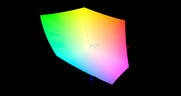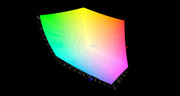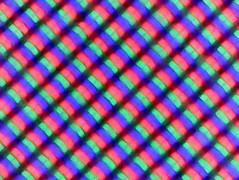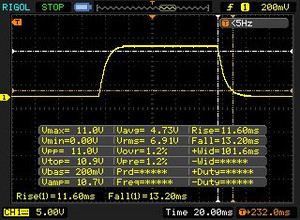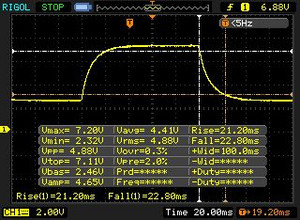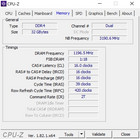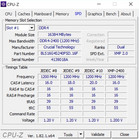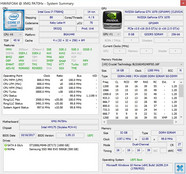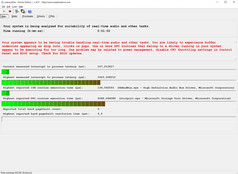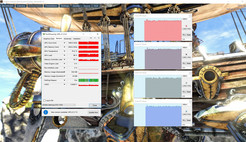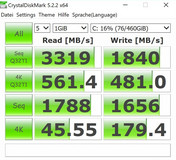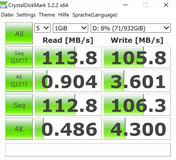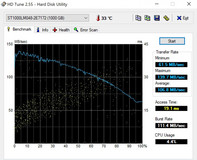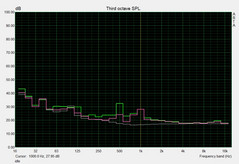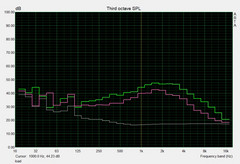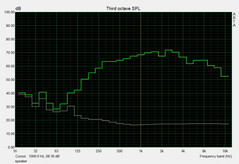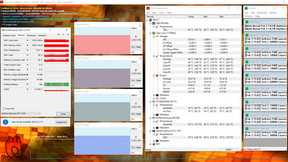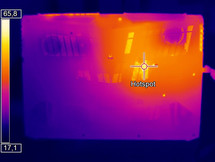Schenker Technologies XMG Pro 17 (Clevo PA71HS-G) Laptop Review

Over the years, the German notebook vendor, Schenker Technologies, has earned a reputation as a gaming expert. Besides the weighty desktop “replacements”, which are actually intended for stationary work, the manufacturer also offers compact devices fit for mobile use. When it comes to a 17-inch screen in the latter category, the XMG Pro 17 steps up with a design height of 2.5 cm (0.98 in), which makes it quite slim for a 17-inch high-end notebook. The weight of 3.1 kg (6.8 lbs), in the 17-inch category, is also below average. However, users who are fond of traveling will be much better served by a 14- or 15-inch device, such as the XMG P407 or the XMG Core 15.
In terms of technology, the XMG Pro 17 relies mostly on components from Intel and Nvidia. The laptop is equipped with the Core i7-7700HQ, which is a powerful Kaby Lake-based quad-core processor that can handle eight threads at the same time, thanks to its Hyper-threading capabilities. As for the GPU, here we have a choice between a GeForce GTX 1060 with 6 GB of GDDR5 video memory and a GeForce GTX 1070. The RAM and storage space options look equally impressive with up to 32 GB of DDR4 RAM and up to three storage devices (two M.2 drives and one 2.5-inch drive). In the in-house configurator, the customer is offered a very wide range of SSD and HDD options to choose from.
Choosing the display will not be easy, either. All of the displays feature support for G-Sync. Whether you choose to go with a 1080p, 1440p or a 4K display will depend not only on the kind of graphics card that you pick, but also on your personal needs. In our view, the GTX 1060 is suitable for 1440p gaming at the most, whereas the GTX 1070 can handle 4K resolutions in a number of games - at the medium to high settings, that is.
The price for the 17-incher starts at 1449 Euros (~$1788). However, for this price you will only get a Full HD panel, 8 GB of RAM and a 500 GB HDD without an operating system. Our review device, which is designated as the Pro 17 - L17wzw, and which is available in various online stores, comes with a 4K display, two 16-GB sticks of RAM and a combination of a 500 GB SSD and a 1 TB HDD. The price point (including Windows 10): 2679 Euros (~$3306).
Because the underlying barebones laptop (Clevo PA71HS-G) is almost identical to the previously reviewed Defiance IV from PC Zentrum, we shall skip the sections in this article that deal with the case, connectivity and the input devices. You can find all the relevant information herehttps://www.notebookcheck.net/PC-Specialist-Defiance-IV-i7-7700HQ-GTX-1060-Full-HD-Laptop-Review.273096.0.html. When compared to the competing laptop from PC Zentrum that uses a similar design, there are not many changes to be found (the rear rubber feet are placed differently; there are now small openings on top of the keyboard). The most important change is the inclusion of a USB Type-C port, which, in the case of the XMG Pro 17, also supports Thunderbolt 3.
| SD Card Reader | |
| average JPG Copy Test (av. of 3 runs) | |
| MSI GS73VR 7RG (Toshiba Exceria Pro SDXC 64 GB UHS-II) | |
| Schenker XMG Pro 17 (Toshiba Exceria Pro SDXC 64 GB UHS-II) | |
| PC Zentrum Defiance IV (Toshiba Exceria Pro SDXC 64 GB UHS-II) | |
| Razer Blade Pro RZ09-0220 (Toshiba Exceria Pro SDXC 64 GB UHS-II) | |
| Acer Aspire V17 Nitro BE VN7-793-738J (Toshiba Exceria Pro SDXC 64 GB UHS-II) | |
| maximum AS SSD Seq Read Test (1GB) | |
| MSI GS73VR 7RG (Toshiba Exceria Pro SDXC 64 GB UHS-II) | |
| Schenker XMG Pro 17 (Toshiba Exceria Pro SDXC 64 GB UHS-II) | |
| PC Zentrum Defiance IV (Toshiba Exceria Pro SDXC 64 GB UHS-II) | |
| Razer Blade Pro RZ09-0220 (Toshiba Exceria Pro SDXC 64 GB UHS-II) | |
| Acer Aspire V17 Nitro BE VN7-793-738J (Toshiba Exceria Pro SDXC 64 GB UHS-II) | |
Display
Those who prefer a high pixel density and are not put off by a hefty surcharge are going to be quite happy with the 4K display. Here, Schenker Technologies relies on the high-quality AU Optronics IPS panel with the designation B173ZAN01.0, which has already impressed us with its great color-space coverage in the XMG U727 and the Acer Aspire V17 Nitro BE.
The same applies to the XMG Pro 17. 100% of sRGB and 87% of Adobe RGB are superb results, which most gaming notebooks do not come close to. 60% of Adobe RGB is standard fare here, which is what the Razer Blade Pro can offer. Even the color-accurate 120 Hz panel CMN N173HHE-G32, which is found in both the MSI GS73VR 7RG and the PC Zentrum Defiance IV, and which covers 77% of Adobe RGB, cannot keep up.
| |||||||||||||||||||||||||
Brightness Distribution: 83 %
Center on Battery: 303 cd/m²
Contrast: 1212:1 (Black: 0.25 cd/m²)
ΔE ColorChecker Calman: 4.38 | ∀{0.5-29.43 Ø4.77}
ΔE Greyscale Calman: 5.96 | ∀{0.09-98 Ø5}
100% sRGB (Argyll 1.6.3 3D)
87% AdobeRGB 1998 (Argyll 1.6.3 3D)
98.9% AdobeRGB 1998 (Argyll 3D)
99.9% sRGB (Argyll 3D)
85.9% Display P3 (Argyll 3D)
Gamma: 2.31
CCT: 6247 K
| Schenker XMG Pro 17 AU Optronics B173ZAN01.0 (AUO109B), IPS, 3840x2160 | MSI GS73VR 7RG ID: CMN1747, Name: Chi Mei N173HHE-G32, TN LED, 1920x1080 | PC Zentrum Defiance IV CMN N173HHE-G32 (CMN1747), TN, 1920x1080 | Acer Aspire V17 Nitro BE VN7-793-738J AU Optronics B173ZAN01.0, IPS, 3840x2160 | Razer Blade Pro RZ09-0220 ID: AUO169D, Name: AU Optronics B173HAN01.6, IPS, 1920x1080 | |
|---|---|---|---|---|---|
| Display | -3% | -3% | -1% | -23% | |
| Display P3 Coverage (%) | 85.9 | 89.6 4% | 89.5 4% | 85.4 -1% | 64 -25% |
| sRGB Coverage (%) | 99.9 | 100 0% | 100 0% | 100 0% | 89.7 -10% |
| AdobeRGB 1998 Coverage (%) | 98.9 | 86.9 -12% | 86.1 -13% | 97.8 -1% | 64.9 -34% |
| Response Times | 56% | 50% | 13% | -17% | |
| Response Time Grey 50% / Grey 80% * (ms) | 44 ? | 23.6 ? 46% | 28.8 ? 35% | 29 ? 34% | 36.8 ? 16% |
| Response Time Black / White * (ms) | 24.8 ? | 8.4 ? 66% | 9 ? 64% | 27 ? -9% | 37.2 ? -50% |
| PWM Frequency (Hz) | 26040 ? | 25770 ? | |||
| Screen | -29% | -42% | 0% | -1% | |
| Brightness middle (cd/m²) | 303 | 350.9 16% | 312 3% | 380 25% | 367.4 21% |
| Brightness (cd/m²) | 287 | 311 8% | 289 1% | 336 17% | 363 26% |
| Brightness Distribution (%) | 83 | 79 -5% | 86 4% | 81 -2% | 86 4% |
| Black Level * (cd/m²) | 0.25 | 0.33 -32% | 0.29 -16% | 0.32 -28% | 0.32 -28% |
| Contrast (:1) | 1212 | 1063 -12% | 1076 -11% | 1188 -2% | 1148 -5% |
| Colorchecker dE 2000 * | 4.38 | 7.7 -76% | 10.64 -143% | 5.32 -21% | 3.8 13% |
| Colorchecker dE 2000 max. * | 7.42 | 14.4 -94% | 18.65 -151% | 7.63 -3% | 10.4 -40% |
| Greyscale dE 2000 * | 5.96 | 11.1 -86% | 11.66 -96% | 4.9 18% | 3.5 41% |
| Gamma | 2.31 95% | 2.11 104% | 2.08 106% | 2.61 84% | 2.18 101% |
| CCT | 6247 104% | 11813 55% | 14907 44% | 6558 99% | 6467 101% |
| Color Space (Percent of AdobeRGB 1998) (%) | 87 | 77.74 -11% | 77 -11% | 87.2 0% | 58.1 -33% |
| Color Space (Percent of sRGB) (%) | 100 | 100 0% | 100 0% | 100 0% | 89.3 -11% |
| Total Average (Program / Settings) | 8% /
-13% | 2% /
-22% | 4% /
2% | -14% /
-8% |
* ... smaller is better
The IPS panel comes with one disadvantage, and that disadvantage is its modest response times. At 25 ms for black to white and 44 ms for gray to gray, this panel performs considerably worse than TN-based displays.
However, in other areas, the UHD display performs either well or very well. The brightness, with an average of 287 cd/m², could have been somewhat higher (compared to the XMG U727, our current review device has a much lower brightness). Nevertheless, our review device does manage to achieve a respectable contrast ratio of 1200:1, thanks to its low black value (0.25 cd/m²).
Even though the panel does not exhibit a color cast, it still makes sense for professional users to calibrate the screen. In doing so, we were able to reduce the DeltaE 2000 deviation for the grayscale from 5.96 to 0.58 and the DeltaE 2000 deviation for the colors from 4.38 to 0.89.
The brightness distribution is also not perfect. Like many other gaming notebooks, the XMG Pro 17 has to contend with glowing halos around the edges of the screen, which, however, are not always visible. Despite the above-mentioned criticisms, we are still quite fond of the UHD panel in the XMG Pro 17.
Display Response Times
| ↔ Response Time Black to White | ||
|---|---|---|
| 24.8 ms ... rise ↗ and fall ↘ combined | ↗ 11.6 ms rise | |
| ↘ 13.2 ms fall | ||
| The screen shows good response rates in our tests, but may be too slow for competitive gamers. In comparison, all tested devices range from 0.1 (minimum) to 240 (maximum) ms. » 57 % of all devices are better. This means that the measured response time is worse than the average of all tested devices (20.2 ms). | ||
| ↔ Response Time 50% Grey to 80% Grey | ||
| 44 ms ... rise ↗ and fall ↘ combined | ↗ 21.2 ms rise | |
| ↘ 22.8 ms fall | ||
| The screen shows slow response rates in our tests and will be unsatisfactory for gamers. In comparison, all tested devices range from 0.165 (minimum) to 636 (maximum) ms. » 73 % of all devices are better. This means that the measured response time is worse than the average of all tested devices (31.5 ms). | ||
Screen Flickering / PWM (Pulse-Width Modulation)
| Screen flickering / PWM not detected | |||
In comparison: 53 % of all tested devices do not use PWM to dim the display. If PWM was detected, an average of 8073 (minimum: 5 - maximum: 343500) Hz was measured. | |||
Performance
Complete with a solid state drive and 16-32 GB of RAM, the XMG Pro 17 belongs to the high-end niche of the notebook market. The Core i7-7700HQ and the GeForce GTX 1070 deliver enough performance for demanding applications, which makes the whole package seem very potent and well-rounded.
Processor
As previously mentioned, a quad-core model from Intel’s Kaby Lake generation serves as the central processing unit. Even though hexa- and octa-core CPUs are bound to make a splash in the notebook market in 2018, a quad-core CPU is still more than sufficient for current and upcoming video games.
By means of Intel’s Turbo Boost Technology, the Core i7-7700HQ can increase its clock rate up to 3.8 GHz under load in single-core applications and up to 3.4 GHz in multi-core applications. As long as you do not subject the XMG Pro 17 to extreme loads (then the clock speed drops to 2.8 GHz), the clock rate of 3.4 GHz can be maintained over an extended period of time. In our 30-minute Cinebench loop (see the graph below), the results were relatively consistent.
The CPU benchmarks went as expected. The CPU performance of the XMG Pro 17 is on the normal level for a notebook with a Core i7-7700HQ.
| Cinebench R11.5 | |
| CPU Single 64Bit | |
| MSI GS73VR 7RG | |
| PC Zentrum Defiance IV | |
| Schenker XMG Pro 17 | |
| Razer Blade Pro RZ09-0220 | |
| CPU Multi 64Bit | |
| MSI GS73VR 7RG | |
| PC Zentrum Defiance IV | |
| Schenker XMG Pro 17 | |
| Razer Blade Pro RZ09-0220 | |
System Performance
There were bigger fluctuations during the system benchmarks. Whilst the comparison gap in the PCMark 10 benchmarks was only 10%, it grew significantly wider in the PCMark 8 benchmarks, which, considering the hardware components, is very hard to explain. However, there is one thing that could definitely be improved, and that is the latency times. Because of latency issues, our review device often suffered from annoying but short delays when, for example, right-clicking on the desktop. This must be some kind of driver issue.
| PCMark 10 - Score | |
| MSI GS73VR 7RG | |
| Razer Blade Pro RZ09-0220 | |
| Schenker XMG Pro 17 | |
| PC Zentrum Defiance IV | |
| PCMark 8 | |
| Home Score Accelerated v2 | |
| MSI GS73VR 7RG | |
| Razer Blade Pro RZ09-0220 | |
| PC Zentrum Defiance IV | |
| Schenker XMG Pro 17 | |
| Acer Aspire V17 Nitro BE VN7-793-738J | |
| Work Score Accelerated v2 | |
| MSI GS73VR 7RG | |
| PC Zentrum Defiance IV | |
| Razer Blade Pro RZ09-0220 | |
| Schenker XMG Pro 17 | |
| Acer Aspire V17 Nitro BE VN7-793-738J | |
| PCMark 8 Home Score Accelerated v2 | 3635 points | |
| PCMark 8 Work Score Accelerated v2 | 4312 points | |
| PCMark 10 Score | 4571 points | |
Help | ||
Storage Devices
The storage devices leave no room for criticism. Here, Schenker utilizes a 500 GB SSD from Samsung (960 EVO), which outperforms conventional SATA-III SSDs by a wide margin, thanks to its NVMe technology. In terms of sequential rates, the XMG Pro 17 blows past the previously reviewed MSI GS73VR 7RG, with its total score in the AS SSD benchmark being almost four times better. Because of the lack of PCIe support, the SSDs of the Acer Aspire V17 Nitro BE and the Razer Blade Pro also fall behind. However, in this case, no noticeable differences in performance during normal use should arise.
The M.2 SSD is complemented by a 1 TB 2.5-inch HDD. The Seagate BarraCuda ST1000LM048 operates at 5400 RPM and achieves normal results for this kind of HDD.
| Schenker XMG Pro 17 Samsung SSD 960 Evo 500GB m.2 NVMe | MSI GS73VR 7RG Samsung SSD PM871 MZNLN512HMJP | PC Zentrum Defiance IV Samsung PM961 MZVLW256HEHP | Acer Aspire V17 Nitro BE VN7-793-738J Intel SSD 600p SSDPEKKW512G7 | Razer Blade Pro RZ09-0220 Samsung SSD PM951 MZVLV256HCHP | |
|---|---|---|---|---|---|
| AS SSD | -63% | -26% | -50% | -48% | |
| Seq Read (MB/s) | 2746 | 497.9 -82% | 1485 -46% | 1590 -42% | 1464 -47% |
| Seq Write (MB/s) | 1673 | 465.1 -72% | 1122 -33% | 566 -66% | 291.8 -83% |
| 4K Read (MB/s) | 45.58 | 33.69 -26% | 51.7 13% | 29.75 -35% | 38.31 -16% |
| 4K Write (MB/s) | 154.2 | 96.8 -37% | 118.6 -23% | 104.8 -32% | 109.9 -29% |
| Score Read (Points) | 1711 | 421 -75% | 1429 -16% | 692 -60% | 1056 -38% |
| Score Write (Points) | 1558 | 417 -73% | 778 -50% | 677 -57% | 406 -74% |
| Score Total (Points) | 4093 | 1064 -74% | 2929 -28% | 1678 -59% | 1951 -52% |
Graphics Card
Unlike the Zentrum Defiance IV, the XMG Pro 17 offers support not only for Optimus (this technology allows automatic switching between a discrete and an integrated graphics adapter) but also for G-Sync (this technology allows the refresh rate of the monitor and the GPU to be synced up, thus greatly improving the gameplay experience). You can select either of the two modes in the “Control Center” utility (a restart is required).
| 3DMark - 1920x1080 Fire Strike Graphics | |
| Schenker XMG Pro 17 | |
| MSI GS73VR 7RG | |
| PC Zentrum Defiance IV | |
| Acer Aspire V17 Nitro BE VN7-793-738J | |
| Razer Blade Pro RZ09-0220 | |
| 3DMark 11 - 1280x720 Performance GPU | |
| Schenker XMG Pro 17 | |
| MSI GS73VR 7RG | |
| PC Zentrum Defiance IV | |
| Acer Aspire V17 Nitro BE VN7-793-738J | |
| Razer Blade Pro RZ09-0220 | |
Out of performance considerations, we would definitely recommend the GeForce GTX 1070 for the 4K display. After the GeForce GTX 1080 and the GTX 1080 Max-Q, the GTX 1070 is Nvidia’s third most powerful Pascal-based laptop GPU. The performance gap between the GTX 1070 and 1060 is very wide. In the Fire Strike benchmark, the laptops with a GTX 1060 perform almost 50% worse than the GTX 1070-based notebooks. The Max-Q variant of the GTX 1070 falls about 15% behind.
| 3DMark 11 Performance | 16647 points | |
| 3DMark Cloud Gate Standard Score | 25715 points | |
| 3DMark Fire Strike Score | 13552 points | |
| 3DMark Time Spy Score | 5268 points | |
Help | ||
Having observed the CPU behavior under load, we moved on to examining the GPU behavior. To be more exact, we spent some time looking at how the clock speeds behaved over a prolonged period under load. For this, we ran The Witcher 3 for one hour on the highest settings. There is no reason to worry that the frame rates will fall significantly over time, because in our The Witcher 3 test the only thing that happened was a small drop in the GTX 1070’s boost frequency. The average core clock came in at 1700 MHz, which is significantly higher than the GTX 1070’s base core clock of 1480 MHz. Throttling only occurred under full load (a thing which is highly improbable in everyday use) and when the notebook was running on battery power.
Gaming Performance
If you wish to play games in 4K all the time, it will not be easy with the GeForce GTX 1070. Not many games will be able to deliver smooth frame rates at 2160p with the highest settings, meaning that you will have to be content with playing games on medium to high settings.
| The Witcher 3 - 1920x1080 Ultra Graphics & Postprocessing (HBAO+) | |
| Schenker XMG Pro 17 | |
| MSI GS73VR 7RG | |
| PC Zentrum Defiance IV | |
| Razer Blade Pro RZ09-0220 | |
When playing extremely graphics-intensive video games, it is advisable to reduce the resolution down to 1920x1080 - a resolution at which images still look astonishingly sharp. The ideal compromise between image quality and performance would be a WQHD display with a resolution of 2560x1440. The GTX 1070 would have no problem with running games smoothly at that resolution most of the time.
| low | med. | high | ultra | 4K | |
|---|---|---|---|---|---|
| The Witcher 3 (2015) | 111 | 61.4 | 39.8 | ||
| F1 2017 (2017) | 123 | 94 | 44 | ||
| FIFA 18 (2017) | 234 | 231 | 131 | ||
| Middle-earth: Shadow of War (2017) | 93 | 76 | 30 | ||
| The Evil Within 2 (2017) | 55.6 | 54.2 | 23.3 | ||
| ELEX (2017) | 106 | 81 | 26.7 | ||
| Wolfenstein II: The New Colossus (2017) | 116 | 106 | 40.7 | ||
| Assassin´s Creed Origins (2017) | 77 | 67 | 32 | ||
| Call of Duty WWII (2017) | 137 | 107 | 47.4 | ||
| Need for Speed Payback (2017) | 106 | 104 | 38.2 | ||
| Star Wars Battlefront 2 (2017) | 109 | 90.7 | 31.3 | ||
| Fortnite (2018) | 142 | 108 | 34.7 | ||
| Final Fantasy XV Benchmark (2018) | 52.1 | 24.1 |
Emissions
System Noise
The system noise leaves a conflicting impression. As long as the system is not taxed, the 17-incher, with a noise level of 32-33 dB(A), is really quiet. In this case, you can only hear a subtle humming noise coming from the HDD and the CPU fan (while both GPU fans are off at this time). However, the XMG Pro 17 does inherit a typical “ailment” associated with barebones laptops from Clevo, that is, the intermittent spinning-up of the fans under low load. Windows updates and non-demanding applications like Office, video-streaming and web-surfing can lead to the noise levels rising to 40 dB(A), which may prove annoying for some users (although the ability to control the fan speed manually might prove helpful here).
The XMG Pro 17 is not a good choice for noise-susceptible gamers, because the fan noise reaches 50 to 56 dB(A) when gaming (52 dB(A) for the The Witcher 3) - a considerably audible to annoying sound level, which generally necessitates the use of a headset. Here, the competing devices are a bit quieter. But, they come with weaker graphics cards, though.
Noise level
| Idle |
| 32 / 33 / 35 dB(A) |
| Load |
| 50 / 56 dB(A) |
 | ||
30 dB silent 40 dB(A) audible 50 dB(A) loud |
||
min: | ||
| Schenker XMG Pro 17 GeForce GTX 1070 Mobile, i7-7700HQ | MSI GS73VR 7RG GeForce GTX 1070 Max-Q, i7-7700HQ | PC Zentrum Defiance IV GeForce GTX 1060 Mobile, i7-7700HQ | Acer Aspire V17 Nitro BE VN7-793-738J GeForce GTX 1060 Mobile, i7-7700HQ | Razer Blade Pro RZ09-0220 GeForce GTX 1060 Mobile, i7-7700HQ | |
|---|---|---|---|---|---|
| Noise | 10% | 5% | 9% | 13% | |
| off / environment * (dB) | 29 | 28 3% | 30 -3% | 30.8 -6% | 28.1 3% |
| Idle Minimum * (dB) | 32 | 29.4 8% | 31 3% | 31.4 2% | 29.5 8% |
| Idle Average * (dB) | 33 | 30.7 7% | 32 3% | 31.4 5% | 29.6 10% |
| Idle Maximum * (dB) | 35 | 34 3% | 33 6% | 31.4 10% | 29.6 15% |
| Load Average * (dB) | 50 | 42 16% | 48 4% | 38.6 23% | 31.6 37% |
| Witcher 3 ultra * (dB) | 52 | 45.8 12% | 46 12% | 46 12% | |
| Load Maximum * (dB) | 56 | 45.8 18% | 50 11% | 44.3 21% | 51.8 7% |
* ... smaller is better
Temperature
In terms of the temperatures, the XMG Pro 17 takes the middle position. While the case is comfortably cool when idle, under load the surface temperatures can reach up to 55 °C (131 °F) at the top and 56 °C (132.8 °F) at the bottom. Accordingly, during gaming you should not put the device on your lap under any circumstances. Fortunately, the wrist rest area, which is more important in practice, does not get particularly hot (37 °C (98.6 °F) max.).
Under the hood, it is the CPU that gets the hottest. However, about 90 °C (194 °F) after one hour under full load (running FurMark and Prime95 at the same time) is not unusual for the Core i7-7700HQ. However, the GPU does stay relatively cool at 76 °C (168.8 °F).
(-) The maximum temperature on the upper side is 55 °C / 131 F, compared to the average of 40.4 °C / 105 F, ranging from 21.2 to 68.8 °C for the class Gaming.
(-) The bottom heats up to a maximum of 56 °C / 133 F, compared to the average of 43.3 °C / 110 F
(+) In idle usage, the average temperature for the upper side is 23.6 °C / 74 F, compared to the device average of 33.9 °C / 93 F.
(-) Playing The Witcher 3, the average temperature for the upper side is 43.6 °C / 110 F, compared to the device average of 33.9 °C / 93 F.
(±) The palmrests and touchpad can get very hot to the touch with a maximum of 38 °C / 100.4 F.
(-) The average temperature of the palmrest area of similar devices was 28.8 °C / 83.8 F (-9.2 °C / -16.6 F).
| Schenker XMG Pro 17 GeForce GTX 1070 Mobile, i7-7700HQ | MSI GS73VR 7RG GeForce GTX 1070 Max-Q, i7-7700HQ | PC Zentrum Defiance IV GeForce GTX 1060 Mobile, i7-7700HQ | Acer Aspire V17 Nitro BE VN7-793-738J GeForce GTX 1060 Mobile, i7-7700HQ | Razer Blade Pro RZ09-0220 GeForce GTX 1060 Mobile, i7-7700HQ | |
|---|---|---|---|---|---|
| Heat | -6% | 3% | -8% | 9% | |
| Maximum Upper Side * (°C) | 55 | 52.2 5% | 52 5% | 56 -2% | 48.2 12% |
| Maximum Bottom * (°C) | 56 | 46.6 17% | 52 7% | 48.7 13% | 43.2 23% |
| Idle Upper Side * (°C) | 25 | 30.8 -23% | 26 -4% | 30.9 -24% | 25.4 -2% |
| Idle Bottom * (°C) | 26 | 32 -23% | 25 4% | 30.6 -18% | 25.8 1% |
* ... smaller is better
Speakers
Despite its kinship to the Defiance IV, the XMG Pro 17 offers a significantly better sound quality. This can be attributed to Creative Labs’ software, which was not preinstalled in the notebook from PC Zentrum. Thanks to the Sound Blaster technology, audio content sounds either passable or good, although the built-in subwoofer can only be felt to a limited extent. That said, other gaming notebooks, like the MSI GS73VR 7RG, sound much worse.
Schenker XMG Pro 17 audio analysis
(±) | speaker loudness is average but good (80 dB)
Bass 100 - 315 Hz
(±) | reduced bass - on average 12.6% lower than median
(±) | linearity of bass is average (11.1% delta to prev. frequency)
Mids 400 - 2000 Hz
(+) | balanced mids - only 3.1% away from median
(+) | mids are linear (2.8% delta to prev. frequency)
Highs 2 - 16 kHz
(+) | balanced highs - only 3.2% away from median
(+) | highs are linear (6.5% delta to prev. frequency)
Overall 100 - 16.000 Hz
(+) | overall sound is linear (14.7% difference to median)
Compared to same class
» 28% of all tested devices in this class were better, 7% similar, 65% worse
» The best had a delta of 6%, average was 18%, worst was 132%
Compared to all devices tested
» 19% of all tested devices were better, 4% similar, 77% worse
» The best had a delta of 4%, average was 24%, worst was 134%
MSI GS73VR 7RG audio analysis
(-) | not very loud speakers (71.6 dB)
Bass 100 - 315 Hz
(-) | nearly no bass - on average 20.4% lower than median
(+) | bass is linear (5.7% delta to prev. frequency)
Mids 400 - 2000 Hz
(±) | higher mids - on average 10% higher than median
(±) | linearity of mids is average (13.2% delta to prev. frequency)
Highs 2 - 16 kHz
(+) | balanced highs - only 3.4% away from median
(±) | linearity of highs is average (14.9% delta to prev. frequency)
Overall 100 - 16.000 Hz
(-) | overall sound is not linear (34.7% difference to median)
Compared to same class
» 99% of all tested devices in this class were better, 1% similar, 1% worse
» The best had a delta of 6%, average was 18%, worst was 132%
Compared to all devices tested
» 93% of all tested devices were better, 1% similar, 6% worse
» The best had a delta of 4%, average was 24%, worst was 134%
Frequency diagram in comparison (checkboxes can be checked and unchecked!)
Energy Management
Energy Consumption
When it comes to the energy consumption, the 4K display does not make itself known directly. 13-26 watts can easily come from a Full HD notebook. Under load, the 17-incher draws between 95 watts (3DMark06) and 220 watts (stress test). While gaming, the power draw comes in at about 179 watts, which is on the normal level for a GTX 1070-based laptop. This means that the 230-watt AC adapter will have no trouble supplying the laptop with enough energy.
| Off / Standby | |
| Idle | |
| Load |
|
Key:
min: | |
| Schenker XMG Pro 17 GeForce GTX 1070 Mobile, i7-7700HQ | MSI GS73VR 7RG GeForce GTX 1070 Max-Q, i7-7700HQ | PC Zentrum Defiance IV GeForce GTX 1060 Mobile, i7-7700HQ | Acer Aspire V17 Nitro BE VN7-793-738J GeForce GTX 1060 Mobile, i7-7700HQ | Razer Blade Pro RZ09-0220 GeForce GTX 1060 Mobile, i7-7700HQ | |
|---|---|---|---|---|---|
| Power Consumption | 18% | 22% | 12% | 26% | |
| Idle Minimum * (Watt) | 13 | 10.1 22% | 9 31% | 10.5 19% | 10.6 18% |
| Idle Average * (Watt) | 19 | 18.3 4% | 16 16% | 20.5 -8% | 16 16% |
| Idle Maximum * (Watt) | 26 | 19.6 25% | 21 19% | 22 15% | 16.4 37% |
| Load Average * (Watt) | 95 | 87.6 8% | 88 7% | 91 4% | 75.9 20% |
| Witcher 3 ultra * (Watt) | 179 | 136.3 24% | 124 31% | 111.2 38% | |
| Load Maximum * (Watt) | 220 | 160.7 27% | 160 27% | 155 30% | 163.8 26% |
* ... smaller is better
Battery Life
Thanks to Nvidia’s Optimus Technology (which enables automatic switching between a dedicated and an integrated graphics adapter) the battery life of the XMG Pro 17 can give the competition a run for its money. 3 hours and 38 minutes while surfing the web and 3 hours and 42 minutes in video playback is acceptable for a gaming notebook, although it is nothing to get excited about. With almost 7 hours in the Wi-Fi test, the Razer Blade Pro holds out for much longer, even though its battery is only marginally larger (70 vs. 66 Wh).
| Schenker XMG Pro 17 GeForce GTX 1070 Mobile, i7-7700HQ, 66 Wh | MSI GS73VR 7RG GeForce GTX 1070 Max-Q, i7-7700HQ, 51 Wh | PC Zentrum Defiance IV GeForce GTX 1060 Mobile, i7-7700HQ, 66 Wh | Acer Aspire V17 Nitro BE VN7-793-738J GeForce GTX 1060 Mobile, i7-7700HQ, 69 Wh | Razer Blade Pro RZ09-0220 GeForce GTX 1060 Mobile, i7-7700HQ, 70 Wh | |
|---|---|---|---|---|---|
| Battery runtime | -19% | 28% | 28% | 52% | |
| Reader / Idle (h) | 6.6 | 5.8 -12% | 7.6 15% | 12 82% | |
| H.264 (h) | 3.7 | 4.9 32% | |||
| WiFi v1.3 (h) | 3.6 | 3.2 -11% | 5 39% | 4.6 28% | 7 94% |
| Load (h) | 1.5 | 1 -33% | 1.9 27% | 1.2 -20% |
Verdict
Pros
Cons
What we have with the XMG 17 - L17wzw from Schenker Technologies is a well-endowed 17-inch gaming machine, which succeeds in balancing power and mobility far better than many other high-end laptops.
When gaming, you should put the laptop into G-Sync mode. However, when you are not gaming, then it is a good idea to use the Optimus Technology option, so that an appropriate graphics adapter can be utilized in every situation.
The internal components are located within a seemingly high-value and surprisingly thin metal case, which comes with great input devices, a lot of ports and an “okay” sound system. Thanks to its great color-space coverage, the 4K display represents another reason to buy.
What we find not so great is the fan noise under load. When gaming, the 17-incher gets very loud, to the point where you are strongly advised to use a headset when you are trying to play video games.
Schenker XMG Pro 17
- 02/08/2018 v6 (old)
Florian Glaser