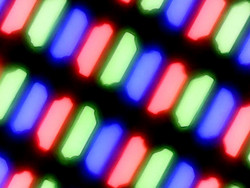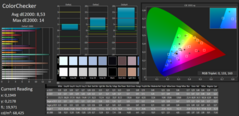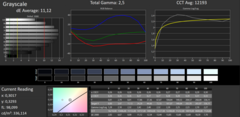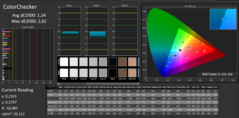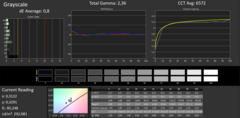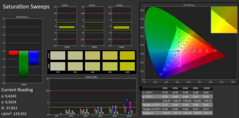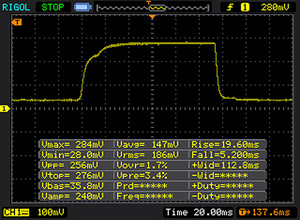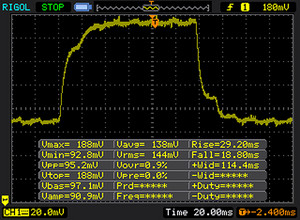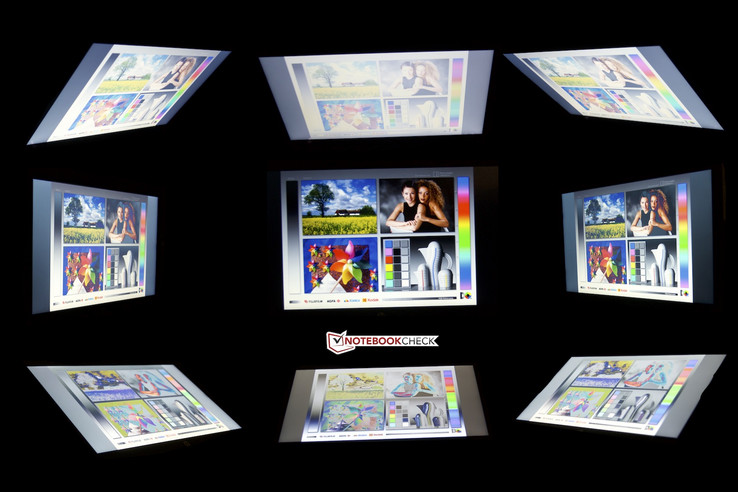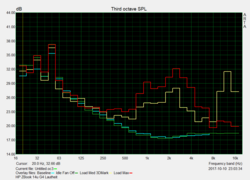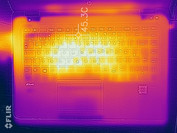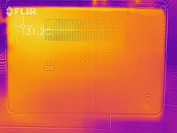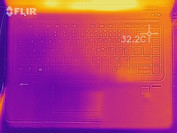HP ZBook 14u G4 (7500U, FirePro W4190M) Workstation Review

For the original German review, click here.
HP classifies the new ZBook 14u as an “ultrabook workstation". However, not all configurations can carry the “ultrabook” title. Furthermore, the suffix “u” implies that what we are dealing with here is an alternation of the conventional ZBook series. We put the 14-inch offshoot of the ZBook line under the microscope in 2014. The current ZBook product line aims to combine the advantages of a compact consumer notebook with the features of a workstation. The asking price for the 14-inch workstation starts at about 1200 Euros (~$1399). We had to pay 1820 Euros (~$2122) for our model, which has an Intel Core i7 CPU, a 256 GB SSD and a dedicated AMD graphics unit.
We included several competitors in our review. The first is the 15-inch variant of the ZBook, the ZBook 15u G4, which is available for 2240 Euros (~$2612) with an almost identical hardware configuration. The Lenovo ThinkPad P51s is the second competitor. The rival from Lenovo comes equipped with an Intel Core i7 CPU, an Nvidia Quadro M520 GPU and a 4K display. The price tag of the ThinkPad: 2300 Euros (~$2682). The other competitor, the Dell Precision 3520, is faster and more expensive. The 15-inch workstation comes with a very capable Intel Core i7 processor, an Nvidia Quadro M620 and 32 GB of RAM. The price tag of this classic workstation amounts to 2500 Euros (~$2916). We include the 1000-Euro (~$1166) more expensive Apple MacBook Pro 15 as the most expensive rival in our round-up.
Case
The look of the case and the choice of the materials are nearly identical to the larger 15-inch variant. The chassis of the ZBook 14u has been fortified with magnesium. The bezels of the screen have been treated with a soft varnish. The lid is made of aluminum and comes in the color scheme “Space Silver”. The back of the lid is adorned with the manufacturer's logo. As per usual, there is a very good build quality. Applying external pressure to the chassis does not result in any noticeable deformation at any point. Only the back of the display lid exhibits some flex, which does not lead to any image distortion.
The built-in hinges are rigid enough to make sure that the display lid does not wobble. Furthermore, the ZBook is fully compliant with the Military Standard MIL-STD-810G. Thanks to the slightly rounded corners, the device feels and looks good. Something unpleasant: When the device is plugged in, one can feel a slight tingling sensation when touching the aluminum surface. This effect is well known from the MacBook series.
The HP ZBook 14u weighs in at 1700 grams (~3.75 lbs), which makes it the lightest device in our comparison chart. This can be attributed to the fact that all the other competitors are 15-inch devices. The Apple MacBook Pro is exactly 100 grams (0.22 lbs) heavier. The larger ZBook 15u weighs 200 grams (0.44 lbs) more. The Dell Precision 3520 tips the scales at 2.3 kilograms (5 lbs), which is especially disadvantageous when one has to do a lot of walking.
Connectivity
The HP ZBook 14u comes equipped with only two USB Type-A ports. In addition, HP has included a USB Type-C port. Instead of an HDMI port, HP puts a DisplayPort output and a VGA port into the ZBook. The secure dock connector on the right side of the device is particularly interesting.
SD-card reader
In order to analyze the SD-card reader’s performance, we use our reference SD card, the Toshiba Exceria Pro SDXC 64 GB UHS-II. When copying JPEG files (each about 5 MB in size), the HP ZBook achieves an average transfer rate of 77 MB/s. This places the HP ZBook in the middle of the field, in terms of competition. Anyone who needs to frequently transfer files via an SD card will be better off with an external device or the Dell Precision 3520. Here the rival from Dell achieves transfer rates of up to 210 MB/s.
| SD Card Reader | |
| average JPG Copy Test (av. of 3 runs) | |
| Dell Precision 3520 (Toshiba Exceria Pro SDXC 64 GB UHS-II) | |
| HP ZBook 15u G4 (Toshiba Exceria Pro SDXC 64 GB UHS-II) | |
| HP ZBook 14u G4 (Toshiba Exceria Pro SDXC 64 GB UHS-II) | |
| Lenovo ThinkPad P51s 20HB000SGE (Toshiba Exceria Pro SDXC 64 GB UHS-II) | |
| maximum AS SSD Seq Read Test (1GB) | |
| Dell Precision 3520 (Toshiba Exceria Pro SDXC 64 GB UHS-II) | |
| Lenovo ThinkPad P51s 20HB000SGE (Toshiba Exceria Pro SDXC 64 GB UHS-II) | |
| HP ZBook 14u G4 (Toshiba Exceria Pro SDXC 64 GB UHS-II) | |
| HP ZBook 15u G4 (Toshiba Exceria Pro SDXC 64 GB UHS-II) | |
Communication
The classic wired connection occurs via a Gigabit Intel I219-LM module. For the wireless connection to the web, the HP ZBook 14u uses an Intel 8265-AC module, which has a max speed of up to 867 Mbps. In our Wi-Fi test, the module reached a data reception speed of 520 Mbps and a data transmission speed of 665 Mbps. Although, our review device hands in a very good result regarding its data transmission speed, it falls behind the competition considerably in terms of its data reception rate.
The device not only supports Bluetooth 4.2 but also has a SIM-card slot for a mobile Internet connection.
For video-conferencing, the device has an optional 720p camera. Under optimal lighting conditions, it produces pretty decent images. In dim lighting conditions, the webcam has to struggle with long reaction times and image errors. In this scenario, colors are not reproduced faithfully, as well. Furthermore, it suffers from a lot of noise.
Security
In terms of security features, the new ZBook 14u has all the features that one typically finds in a business device. The ZBook has diverse password options and the ports can be disabled via the BIOS.
On the hardware side, the device comes with a Smart Card Reader, a fingerprint-scanner, a Kensington lock and a TPM module. Besides all that, the HP ZBook also uses Intel's Anti-Theft technology. Various HP programs round off the software package.
Accessories
Besides the usual fare, like warranty information and brochures, there is nothing else in the box with the HP ZBook 14u. Currently, there are four different accessory offers in the online store on HP's website. The most interesting of those is the HP 2013 UltraSlim Docking Station for 150 Euros (~$174). The docking station is connected to the side of the device and has four additional USB ports, two DisplayPort outputs, a VGA port, a DVI port, an Ethernet port and a line-in/line-out jack. HP also offers an M.2 SSD (NVMe SSD) for 530 Euros (~$618). A second replaceable battery can be ordered for 88 Euros (~$102).
Maintenance
In order to take a look inside the device, one must undo a lot of screws, including protective caps. The process is very similar to the already reviewed ZBook 15u. For that reason, and due to our rental conditions, we recommend taking a look at the review of the larger model for additional information.
Warranty
As usual for HP, the ZBook has a three-year warranty, including the Pickup & Return service. Depending on the configuration, one can select additional warranty packages. Please see our Guarantees, Return Policies & Warranties FAQ for country-specific information.
Input Devices
Keyboard
In our previous reviews, we gave mostly words of praise for the ZBook line. For long typing sessions and for those who possess the great skill of 10-finger typing, HP offers an outstanding keyboard.
The keyboard wins one over with a nice feel. The surface of the keyboard is slightly rough and rubbery, therefore it provides enough grip.
Clear pressure points and a soft clicking sound round off the input device. Furthermore, the manufacturer builds in a two-level keyboard backlight.
Initially, the pointing stick, which is located in the middle of the keyboard, takes some getting used to. Because of it, the sizes of the G, H and B keys have been slightly reduced.
Touchpad and Pointing Stick
The 9.5 x 5.5 cm (3.7 x 2.2 in) touchpad leaves as good an impression as the keyboard itself. On the smooth surface, multi-touch gestures feel very responsive. Even in the corners, inputs are always registered well. There are two mouse buttons on both the bottom side and the topside of the touchpad. These have very consistent and soft travel. The upper ones were intended to be used with the pointing stick. The pointing stick registers even very delicate movements and can be used as a third input device.
Display
All in all, the manufacturer offers four different display configurations. The lowest-priced option comes with an outdated 1366x768 SVA anti-glare panel. SVA stands for “Standard Viewing Angle” and implies that it is a TN panel. This display type is only 32 Euros (~$37) below a 1080p TN panel. For a premium of 107 Euros (~$124), the consumer can get a Full HD touchscreen. Unfortunately, in terms of viewing-angle stability, it is still a TN panel. A Full HD IPS panel is 110 Euros (~$128) more expensive than the cheapest display. Other high-res alternatives, with or without a touchscreen, do not exist. Our review configuration comes with a Full HD TN panel.
In our case, the display comes from the company AU Optronics and has an average brightness of 306 cd/m². The strong brightness deviations are quite unattractive. For example, the difference between the middle of the display and the left side amounts to 64 cd/m². Therefore, the brightness distribution of 81% turns out to be rather meager.
| |||||||||||||||||||||||||
Brightness Distribution: 81 %
Center on Battery: 338 cd/m²
Contrast: 398:1 (Black: 0.85 cd/m²)
ΔE ColorChecker Calman: 8.53 | ∀{0.5-29.43 Ø4.76}
ΔE Greyscale Calman: 11.12 | ∀{0.09-98 Ø5}
82% sRGB (Argyll 1.6.3 3D)
53% AdobeRGB 1998 (Argyll 1.6.3 3D)
58.5% AdobeRGB 1998 (Argyll 3D)
82.4% sRGB (Argyll 3D)
56.6% Display P3 (Argyll 3D)
Gamma: 2.5
CCT: 12193 K
| HP ZBook 14u G4 AU Optronics AUO123D, , 1920x1080, 14" | Dell Precision 3520 1920x1080, 15.6" | Lenovo ThinkPad P51s 20HB000SGE BOE NV156QUM-N44, , 3840x2160, 15.6" | HP ZBook 15u G4 LP156WF6, , 1920x1080, 15.6" | Apple MacBook Pro 15 2017 (2.8 GHz, 555) APPA031, , 2880x1800, 15.4" | |
|---|---|---|---|---|---|
| Display | 20% | 16% | 7% | 47% | |
| Display P3 Coverage (%) | 56.6 | 72.7 28% | 69.7 23% | 64.8 14% | 97.9 73% |
| sRGB Coverage (%) | 82.4 | 94.8 15% | 91.2 11% | 83.9 2% | 99.9 21% |
| AdobeRGB 1998 Coverage (%) | 58.5 | 69.3 18% | 66.8 14% | 61.3 5% | 85.9 47% |
| Response Times | -23% | 8% | 12% | -22% | |
| Response Time Grey 50% / Grey 80% * (ms) | 47 ? | 48 ? -2% | 38.4 ? 18% | 39.6 ? 16% | 48 ? -2% |
| Response Time Black / White * (ms) | 24 ? | 34.4 ? -43% | 24.8 ? -3% | 22 ? 8% | 33.8 ? -41% |
| PWM Frequency (Hz) | 1064 ? | 980 ? | 20830 ? | 119000 ? | |
| Screen | 37% | 40% | 27% | 79% | |
| Brightness middle (cd/m²) | 338 | 345 2% | 317 -6% | 320 -5% | 545 61% |
| Brightness (cd/m²) | 307 | 329 7% | 290 -6% | 310 1% | 523 70% |
| Brightness Distribution (%) | 81 | 88 9% | 85 5% | 92 14% | 86 6% |
| Black Level * (cd/m²) | 0.85 | 0.37 56% | 0.32 62% | 0.45 47% | 0.44 48% |
| Contrast (:1) | 398 | 932 134% | 991 149% | 711 79% | 1239 211% |
| Colorchecker dE 2000 * | 8.53 | 5 41% | 3.6 58% | 5.5 36% | 1.6 81% |
| Colorchecker dE 2000 max. * | 14 | 8 43% | 6.6 53% | 9 36% | 3.8 73% |
| Greyscale dE 2000 * | 11.12 | 6.2 44% | 4.2 62% | 4.8 57% | 1.9 83% |
| Gamma | 2.5 88% | 2.35 94% | 2.24 98% | 2.28 96% | 2.26 97% |
| CCT | 12193 53% | 6702 97% | 6740 96% | 6987 93% | 6834 95% |
| Color Space (Percent of AdobeRGB 1998) (%) | 53 | 61.8 17% | 59.5 12% | 55 4% | |
| Color Space (Percent of sRGB) (%) | 82 | 94.7 15% | 91.1 11% | 83.8 2% | |
| Total Average (Program / Settings) | 11% /
26% | 21% /
31% | 15% /
21% | 35% /
56% |
* ... smaller is better
Right out of the box, the color accuracy and the grayscale reproduction turn out to be pretty poor. Especially annoying: A strong bluish cast is visible. In the CalMAN test, we saw a DeltaE deviation of 8.5 for the colors and 11.1 for the grayscale. After calibration, things improve significantly: The bluish cast is almost gone. The DeltaE deviations are reduced, as well. As always, our calibrated profile can be downloaded from our site as an ICC file.
Display Response Times
| ↔ Response Time Black to White | ||
|---|---|---|
| 24 ms ... rise ↗ and fall ↘ combined | ↗ 19 ms rise | |
| ↘ 5 ms fall | ||
| The screen shows good response rates in our tests, but may be too slow for competitive gamers. In comparison, all tested devices range from 0.1 (minimum) to 240 (maximum) ms. » 53 % of all devices are better. This means that the measured response time is worse than the average of all tested devices (20.1 ms). | ||
| ↔ Response Time 50% Grey to 80% Grey | ||
| 47 ms ... rise ↗ and fall ↘ combined | ↗ 29 ms rise | |
| ↘ 18 ms fall | ||
| The screen shows slow response rates in our tests and will be unsatisfactory for gamers. In comparison, all tested devices range from 0.165 (minimum) to 636 (maximum) ms. » 80 % of all devices are better. This means that the measured response time is worse than the average of all tested devices (31.5 ms). | ||
Screen Flickering / PWM (Pulse-Width Modulation)
| Screen flickering / PWM not detected | ||
In comparison: 53 % of all tested devices do not use PWM to dim the display. If PWM was detected, an average of 8036 (minimum: 5 - maximum: 343500) Hz was measured. | ||
Performance
As is usual for the ZBook line, we come across many different hardware configurations. Our review model comes equipped with an Intel Core i7-7500U processor, 8 GB of RAM and a dedicated AMD FirePro W4190M graphics chip. Please note: ECC RAM is not the only type of RAM that is supported; whereas the HP ZBook 15u supports only ECC RAM. Our model represents the entry point into the world of workstations. In other words: The HP ZBook 14u is intended for those who need a device that does not present too much of a burden on long trips and that possesses hardware that is suitable for professional applications. Furthermore, the workstation offers all the important security features from the business realm.
The prices for the 14-inch ZBook start at 1200 Euros (~$1399). With this base configuration, one will have to forgo the dedicated graphics chip, and one will also have to settle for a slower Intel Core i5 processor. Our review model is currently available for 1820 Euros (~$2122).
Processor
The Intel Core i7-7500U serves as the centerpiece. As was already mentioned in the review of the 15-inch variant, this CPU finds its place on the list of the most often used CPUs of 2017. The CPU’s clock rate ranges between 2.7 GHz and 3.5 GHz. With two cores and four threads, even demanding applications as well as multitasking do not present any problems. It has a max TDP of 15 W. The Intel Turbo Boost technology can temporarily increase the TDP up to 25 W. For even more performance, HP offers a more capable version with an Intel Core i7-7600U. However, at a premium of 200 Euros (~$233), this CPU does not come cheap. With the help of Cinebench R15, we shall see whether the CPU can hold up against the competition and whether a CPU upgrade is in order.
Initially, it turns out that our review device cannot keep up with the selected rivals from Dell and Apple in the Cinebench R15 Multi-Core benchmark. Both competing devices have powerful quad-core HQ processors and hand in twice as many points. The Intel Core i7-7600U achieves 379 points, which means that it is approximately 6% faster. The base configuration of the ZBook 14u comes equipped with an Intel Core i5-7200U, which performs 7% worse in the Multi-Core benchmark.
In the Single-Core benchmark, the Intel Core i7-7600U is on the same level as the CPUs in the Dell Precision 3520 and the Apple MacBook Pro 15, which were in the lead in the Multi-Core benchmark. Here our review device performs only 8% slower. With the Intel Core i5-7200U, the performance gap grows wider. Here it amounts to 15% when compared to our review device, which comes with an Intel Core i7-7500U.
In order to analyze the CPU performance under continuous load, we run Cinebench R15 in a continuous loop. After 50 benchmark runs, the score does not fluctuate, which means that the performance does not, either. The score sits almost constantly at 350 points. The Intel Core i7-7600U, which can be found in the competitor from Lenovo, hands in around 10 to 15 points more, when running in a continuous loop. Whether or not a performance increase of 5% justifies an Intel Core i7-7600U in the HP ZBook will be down to the user's decision. It is also conceivable that HP can handle the additional performance better, which can lead to the i7-7600U-based ZBook performing better in the Cinebench R15 loop.
Important for mobile use: The CPU’s performance does not decrease when the device is running on battery power.
Readers can find other CPU benchmarks in our CPU benchmarks section.
| Cinebench R15 | |
| CPU Single 64Bit | |
| Lenovo ThinkPad P51s 20HB000SGE | |
| Dell Precision 3520 | |
| Apple MacBook Pro 15 2017 (2.8 GHz, 555) | |
| Apple MacBook Pro 15 2017 (2.8 GHz, 555) | |
| HP ZBook 15u G4 | |
| HP ZBook 14u G4 | |
| HP EliteBook 850 G4 Z8W50EA | |
| HP EliteBook 840 G4 Z8N44EA | |
| CPU Multi 64Bit | |
| Dell Precision 3520 | |
| Apple MacBook Pro 15 2017 (2.8 GHz, 555) | |
| Apple MacBook Pro 15 2017 (2.8 GHz, 555) | |
| Lenovo ThinkPad P51s 20HB000SGE | |
| HP ZBook 15u G4 | |
| HP ZBook 14u G4 | |
| HP EliteBook 840 G4 Z8N44EA | |
| HP EliteBook 850 G4 Z8W50EA | |
System Performance
Thanks to the fast SSD and the responsive hard drive, the system runs smoothly. Programs start quickly and multitasking does not present any problems. This subjective impression is confirmed by the PCMark 8 benchmark. However, the smaller 14-inch model of the ZBook performs about 7% worse than the 15-inch variant in the “Work” benchmark. By contrast, a comparison with the Lenovo P51s shows that the ZBook 14u performs 14% better, and in the “Home” benchmark, it actually does 22% better.
| PCMark 8 | |
| Home Score Accelerated v2 | |
| Dell Precision 3520 | |
| HP ZBook 15u G4 | |
| Apple MacBook Pro 15 2017 (2.8 GHz, 555) | |
| HP ZBook 14u G4 | |
| Lenovo ThinkPad P51s 20HB000SGE | |
| Work Score Accelerated v2 | |
| Dell Precision 3520 | |
| HP ZBook 15u G4 | |
| HP ZBook 14u G4 | |
| Apple MacBook Pro 15 2017 (2.8 GHz, 555) | |
| Lenovo ThinkPad P51s 20HB000SGE | |
| PCMark 8 Home Score Accelerated v2 | 3947 points | |
| PCMark 8 Creative Score Accelerated v2 | 4894 points | |
| PCMark 8 Work Score Accelerated v2 | 4781 points | |
Help | ||
Storage Devices
Our review configuration comes equipped with a 256 GB SSD from Samsung. The M.2 SSD is connected via SATA 3.2. CrystalDiskMark hands in a sequential read speed of 513 MB/s and a sequential write speed of 320 MB/s. These speeds are rather average for SSDs that are connected via SATA. The storage device of the Lenovo ThinkPad P51 is much faster. The ThinkPad boasts with transfer rates of over 1100 MB/s.
Such options are also available for the HP ZBook: Besides several HDD options, the manufacturer offers a FIPS-certified self-encrypting 512 GB PCIe NVMe SSD for 390 Euros (~$450). A 1 TB SSD is also available for 570 Euros (~$660). HP also offers its own Z Turbo PCIe SSDs, which come in the same capacities as the traditional SSDs.
| HP ZBook 14u G4 Samsung SSD PM871a MZNLN256HMHQ | Lenovo ThinkPad P51s 20HB000SGE Samsung SSD PM961 1TB M.2 PCIe 3.0 x4 NVMe (MZVLW1T0) | Dell Precision 3520 Toshiba XG4 NVMe (THNSN5512GPUK) | HP ZBook 15u G4 Samsung SM961 MZVKW512HMJP m.2 PCI-e | Apple MacBook Pro 15 2017 (2.8 GHz, 555) Apple SSD SM0256L | HP EliteBook 840 G4 Z8N44EA Toshiba NVMe THNSN5256GPUK | |
|---|---|---|---|---|---|---|
| CrystalDiskMark 3.0 | 224% | 106% | 323% | 229% | 105% | |
| Read Seq (MB/s) | 517 | 1189 130% | 1096 112% | 2042 295% | 1557 201% | 1094 112% |
| Write Seq (MB/s) | 502 | 1138 127% | 476.3 -5% | 1580 215% | 1505 200% | 802 60% |
| Read 512 (MB/s) | 467 | 782 67% | 829 78% | 413.4 -11% | 968 107% | 820 76% |
| Write 512 (MB/s) | 83.2 | 959 1053% | 456.1 448% | 1535 1745% | 1124 1251% | 428 414% |
| Read 4k (MB/s) | 30.9 | 54.8 77% | 35.2 14% | 53.3 72% | 10.76 -65% | 37 20% |
| Write 4k (MB/s) | 91.3 | 161.4 77% | 128 40% | 152.7 67% | 12.87 -86% | 129.5 42% |
| Read 4k QD32 (MB/s) | 298.4 | 642 115% | 552 85% | 552 85% | 631 111% | 523 75% |
| Write 4k QD32 (MB/s) | 222.3 | 549 147% | 396.1 78% | 478.3 115% | 468.4 111% | 315.8 42% |
Graphics Card
Besides an integrated Intel HD Graphics 620 GPU, our review configuration includes an AMD FirePro W4190M. The AMD graphics unit was introduced in 2015 and finds its place in the entry-level segment of the workstation GPUs. Unfortunately, HP offers no other dedicated GPU options for the ZBook. Anyway, the FirePro W4190M has already been used in three generations of the ZBook. In the consumer arena, the performance of the GPU is on the same level as 2015’s Nvidia GeForce 940M.
The built-in GPU has 2 GB of GDDR5 VRAM and 382 shader units. The core clock reaches up to 900 MHz. The drivers that are optimized for professional 3D applications are the characteristic feature of a workstation GPU, such as the AMD FirePro W4190M. For testing in this area, we use SPECViewperf 11.
Realistic usage scenarios include: conversion of images and videos, encryption and use in financial analysis. Such usage scenarios can be simulated with SiSoft Sandra 2016 and LuxMark 2.0. These kinds of calculations are carried out through AMD OpenCL APP. APP enables the GPU to do these calculations instead of the CPU.
| SiSoft Sandra 2016 | |
| Image Processing | |
| HP ZBook 15u G4 | |
| HP ZBook 14u G4 | |
| Lenovo ThinkPad P51s 20HB000SGE | |
| Dell Precision 3520 | |
| GP Cryptography (Higher Security AES256+SHA2-512) | |
| Dell Precision 3520 | |
| Lenovo ThinkPad P51s 20HB000SGE | |
| HP ZBook 14u G4 | |
| HP ZBook 15u G4 | |
| GP Financial Analysis (FP High/Double Precision) | |
| HP ZBook 14u G4 | |
| HP ZBook 15u G4 | |
| Dell Precision 3520 | |
| Lenovo ThinkPad P51s 20HB000SGE | |
In the last part of this section, we shall focus our attention on DirectX and OpenGL performance. In 3DMark FireStrike and CloudGate, the FirePro W4190M performs better than an Nvidia GeForce 940M. By means of the Unigine Heaven benchmark, one can compare the performance of the same benchmark in the DirectX environment and the OpenGL environment. All in all, the workstation GPU performs as expected. However, the rivals with an Nvidia Quadro GPU perform significantly better.
Unlike the 15-inch model of the ZBook, the performance of the 14-inch variant is halved when it is running on battery power, according to 3DMark 11. For more benchmarks and comparisons, go to our GPU benchmarks page.
| Unigine Heaven 4.0 | |
| Extreme Preset OpenGL | |
| Dell Precision 3520 | |
| HP ZBook 14u G4 | |
| HP ZBook 14u G4 | |
| Lenovo ThinkPad P51s 20HB000SGE | |
| HP ZBook 15u G4 | |
| Extreme Preset DX11 | |
| Apple MacBook Pro 15 2017 (2.8 GHz, 555) | |
| Dell Precision 3520 | |
| HP ZBook 14u G4 | |
| HP ZBook 14u G4 | |
| Lenovo ThinkPad P51s 20HB000SGE | |
| HP ZBook 15u G4 | |
| Unigine Valley 1.0 | |
| 1920x1080 Extreme HD DirectX AA:x8 | |
| Dell Precision 3520 | |
| Apple MacBook Pro 15 2017 (2.8 GHz, 555) | |
| Lenovo ThinkPad P51s 20HB000SGE | |
| HP ZBook 14u G4 | |
| HP ZBook 15u G4 | |
| 1920x1080 Extreme HD Preset OpenGL AA:x8 | |
| Apple MacBook Pro 15 2017 (2.8 GHz, 555) | |
| Dell Precision 3520 | |
| Lenovo ThinkPad P51s 20HB000SGE | |
| HP ZBook 15u G4 | |
| HP ZBook 14u G4 | |
| 3DMark 11 Performance | 2570 points | |
| 3DMark Ice Storm Standard Score | 42335 points | |
| 3DMark Cloud Gate Standard Score | 8348 points | |
| 3DMark Fire Strike Score | 1663 points | |
Help | ||
Gaming Performance
The choice of a two-year-old workstation GPU means that only a few current titles can offer a playable frame rate. As was already determined in the review of the 15-inch variant: Even the Nvidia GeForce 940MX, which came out roughly at the same time as the W4190M, is faster.
| BioShock Infinite | |
| 1366x768 High Preset | |
| Dell Precision 3520 | |
| Lenovo ThinkPad P51s 20HB000SGE | |
| Lenovo IdeaPad 320-15IKB 80XL01NEGE | |
| HP ZBook 15u G4 | |
| HP ZBook 14u G4 | |
| Acer TravelMate P277-MG-7474 | |
| HP EliteBook 840 G4 Z8N44EA | |
| 1920x1080 Ultra Preset, DX11 (DDOF) | |
| Apple MacBook Pro 15 2017 (2.8 GHz, 555) | |
| Dell Precision 3520 | |
| Lenovo ThinkPad P51s 20HB000SGE | |
| Lenovo IdeaPad 320-15IKB 80XL01NEGE | |
| HP ZBook 14u G4 | |
| HP ZBook 15u G4 | |
| Acer TravelMate P277-MG-7474 | |
| HP EliteBook 840 G4 Z8N44EA | |
| low | med. | high | ultra | |
|---|---|---|---|---|
| BioShock Infinite (2013) | 100.9 | 53.4 | 45.4 | 15.9 |
| Middle-earth: Shadow of Mordor (2014) | 20 | 16 | 11 | 2 |
| GTA V (2015) | 72.7 | 61 | 17.3 | 7.1 |
| The Witcher 3 (2015) | 28.6 | 18.5 | 9.7 | 5.7 |
| Metal Gear Solid V (2015) | 59.9 | 42.3 | 18.9 | 13 |
| Rise of the Tomb Raider (2016) | 25.6 | 17.4 | 9.9 | 7.9 |
| Doom (2016) | 23.5 | 13.9 | 8.9 | 4.9 |
| Resident Evil 7 (2017) | 23.7 | 10.9 | 9.4 | 5.4 |
| Rocket League (2017) | 101.7 | 39.1 | 26.5 | |
| Dirt 4 (2017) | 33 severe graphical problems | 10 severe graphical problems | 7 severe graphical problems | |
| F1 2017 (2017) | 40 | 18 | 14 | 13 |
| Ark Survival Evolved (2017) | 19.4 | 9 | 6.2 | 3.6 |
| The Evil Within 2 (2017) | 9.3 | 5.1 | 4.7 |
Emissions
System Noise
During idle operation, the device does not make any noise whatsoever. However, even under low load, the fan noise becomes audible. Under full load, the system noise reaches up to 40 dB(A). All in all, the system noise does not make one uncomfortable and there is also no annoying coil whine to report.
Noise level
| Idle |
| 30.4 / 30.4 / 30.4 dB(A) |
| Load |
| 37 / 40 dB(A) |
 | ||
30 dB silent 40 dB(A) audible 50 dB(A) loud |
||
min: | ||
Temperature
During normal operation, the case temperatures rise slightly, but not to annoying levels. Under load, the temperatures can reach up to 49 °C (120 °F). Especially annoying: we measured 48 °C (118 °F) in the middle of the keyboard. One would think that this problem would not turn up with the 15-inch variant, on account of the larger volume. Instead, we encountered even higher temperatures of up to 54 °C (129 °F) in our review of the ZBook 15u. This kind of load is conceivable in rendering applications.
The next step is to measure the internal temperatures under such loads. After over one hour of runtime, the ZBook initially shows itself from a good side. Even though the CPU temperatures rise up to 92 °C (198 °F), no throttling occurs. The CPU’s clock rate stabilizes at 2.9 GHz, meaning that it remains well above the base clock of 2.7 GHz. However, the GPU does not perform very well. The core clock repeatedly drops to only 675 MHz, which is 125 MHz below the actual base clock.
After the stress test ended, things improved: The device achieved the same score in 3DMark as after a cold start.
(-) The maximum temperature on the upper side is 48 °C / 118 F, compared to the average of 38.2 °C / 101 F, ranging from 22.2 to 69.8 °C for the class Workstation.
(-) The bottom heats up to a maximum of 48.6 °C / 119 F, compared to the average of 41.1 °C / 106 F
(+) In idle usage, the average temperature for the upper side is 24.7 °C / 76 F, compared to the device average of 32 °C / 90 F.
(+) The palmrests and touchpad are cooler than skin temperature with a maximum of 30.6 °C / 87.1 F and are therefore cool to the touch.
(-) The average temperature of the palmrest area of similar devices was 27.8 °C / 82 F (-2.8 °C / -5.1 F).
Speakers
Despite the fact that the low frequencies, and therefore the bass, are mostly missing, the sound quality leaves a rather solid impression. Music sounds balanced and voices are rendered clearly and distinctly. Here, the integrated Bang & Olufsen equalizer helps out a lot. However, the volume could have been somewhat higher.
HP ZBook 14u G4 audio analysis
(-) | not very loud speakers (68.7 dB)
Bass 100 - 315 Hz
(-) | nearly no bass - on average 24.3% lower than median
(±) | linearity of bass is average (13.1% delta to prev. frequency)
Mids 400 - 2000 Hz
(+) | balanced mids - only 2.3% away from median
(±) | linearity of mids is average (7.1% delta to prev. frequency)
Highs 2 - 16 kHz
(+) | balanced highs - only 1.6% away from median
(+) | highs are linear (5.1% delta to prev. frequency)
Overall 100 - 16.000 Hz
(±) | linearity of overall sound is average (18.4% difference to median)
Compared to same class
» 60% of all tested devices in this class were better, 9% similar, 31% worse
» The best had a delta of 7%, average was 17%, worst was 35%
Compared to all devices tested
» 40% of all tested devices were better, 8% similar, 52% worse
» The best had a delta of 4%, average was 24%, worst was 134%
Apple MacBook 12 (Early 2016) 1.1 GHz audio analysis
(+) | speakers can play relatively loud (83.6 dB)
Bass 100 - 315 Hz
(±) | reduced bass - on average 11.3% lower than median
(±) | linearity of bass is average (14.2% delta to prev. frequency)
Mids 400 - 2000 Hz
(+) | balanced mids - only 2.4% away from median
(+) | mids are linear (5.5% delta to prev. frequency)
Highs 2 - 16 kHz
(+) | balanced highs - only 2% away from median
(+) | highs are linear (4.5% delta to prev. frequency)
Overall 100 - 16.000 Hz
(+) | overall sound is linear (10.2% difference to median)
Compared to same class
» 7% of all tested devices in this class were better, 2% similar, 91% worse
» The best had a delta of 5%, average was 18%, worst was 53%
Compared to all devices tested
» 4% of all tested devices were better, 1% similar, 94% worse
» The best had a delta of 4%, average was 24%, worst was 134%
Frequency diagram in comparison (checkboxes can be checked and unchecked!)
Energy Management
Energy Consumption
The AC adapter delivers 65 W, which, in view of the maximum power draw, is insufficient. Under load, the power draw sometimes reaches 64 W. This number sinks to 63 W after a short time. Things look better under medium load. With the brightness set to max, communications modules enabled and 3DMark06 running, the ZBook 14u draws 45 W.
| Off / Standby | |
| Idle | |
| Load |
|
Key:
min: | |
| HP ZBook 14u G4 i7-7500U, FirePro W4190M, Samsung SSD PM871a MZNLN256HMHQ, TN, 1920x1080, 14" | Lenovo ThinkPad P51s 20HB000SGE i7-7600U, Quadro M520, Samsung SSD PM961 1TB M.2 PCIe 3.0 x4 NVMe (MZVLW1T0), IPS, 3840x2160, 15.6" | Dell Precision 3520 i7-7820HQ, Quadro M620, Toshiba XG4 NVMe (THNSN5512GPUK), IPS LED, 1920x1080, 15.6" | HP ZBook 15u G4 i7-7500U, FirePro W4190M, Samsung SM961 MZVKW512HMJP m.2 PCI-e, IPS LED, 1920x1080, 15.6" | Apple MacBook Pro 15 2017 (2.8 GHz, 555) i7-7700HQ, Radeon Pro 555, Apple SSD SM0256L, IPS, 2880x1800, 15.4" | |
|---|---|---|---|---|---|
| Power Consumption | -69% | -90% | -37% | -80% | |
| Idle Minimum * (Watt) | 2.4 | 5.8 -142% | 5.8 -142% | 3.85 -60% | 3.4 -42% |
| Idle Average * (Watt) | 5.3 | 10.4 -96% | 10.7 -102% | 7.5 -42% | 13.9 -162% |
| Idle Maximum * (Watt) | 8.8 | 13.5 -53% | 13.3 -51% | 11.8 -34% | 17.6 -100% |
| Load Average * (Watt) | 45 | 62.4 -39% | 78.2 -74% | 47.7 -6% | 71.1 -58% |
| Load Maximum * (Watt) | 64 | 73.1 -14% | 116 -81% | 90.2 -41% | 88.5 -38% |
| Witcher 3 ultra * (Watt) | 58.8 | 46.7 | 57.9 |
* ... smaller is better
Battery Life
HP equips the 14-inch variant with the same 51-Wh battery that we saw in the ZBook 15u. In terms of the charging time, the manufacturer promises a 50% charge in 30 minutes. We can confirm this claim. For an 80% charge, the notebook must be plugged in for 60 minutes. After 1.5 hours, the battery is charged up to 95%.
In order to measure the maximum battery runtime, we set the display brightness to its absolute minimum, disable communications modules and run a script that simulates reading. The workstation slips into sleep mode only after 24 hours. Only the Lenovo ThinkPad P51s manages to reach a longer runtime.
The most important usage scenario is for web-surfing. With the brightness set to 150 cd/m², the ZBook 14u reaches a runtime of 10 hours and 43 minutes. Therefore, it is on the same level as the Apple MacBook Pro 15 and one hour behind the ThinkPad rival.
In order to determine the minimum battery runtime, we enable the “High Performance” profile in Windows and run Battery Eater in Classic mode. After one-and-a-half hours of on-screen time, the ZBook shuts down. Except for the Lenovo ThinkPad P51s, all other competitors shut down after an hour or so.
| HP ZBook 14u G4 i7-7500U, FirePro W4190M, 51 Wh | Lenovo ThinkPad P51s 20HB000SGE i7-7600U, Quadro M520, 104 Wh | Dell Precision 3520 i7-7820HQ, Quadro M620, 68 Wh | HP ZBook 15u G4 i7-7500U, FirePro W4190M, 51 Wh | Apple MacBook Pro 15 2017 (2.8 GHz, 555) i7-7700HQ, Radeon Pro 555, 76 Wh | |
|---|---|---|---|---|---|
| Battery runtime | 66% | -25% | -28% | -17% | |
| Reader / Idle (h) | 23.6 | 26.4 12% | 16.6 -30% | 16.1 -32% | |
| H.264 (h) | 9.6 | 11.7 22% | 8.1 -16% | 8.1 -16% | 8.5 -11% |
| WiFi v1.3 (h) | 10.7 | 11.9 11% | 7.6 -29% | 7.6 -29% | 10.7 0% |
| Load (h) | 1.7 | 5.4 218% | 1.3 -24% | 1.1 -35% | 1 -41% |
| Witcher 3 ultra (h) | 1.5 |
Verdict
Pros
Cons
HP achieves exactly what we expect with the ZBook 14u: All the essentials and the security features of the classic ZBook series put together in a lower-priced package. The hardware inside the device is made up of a mixture of consumer and workstation products. The case is very well-made and contains both plastic and metal elements. Due to the weight of 1.7 kg (3.7 lbs), the new workstation proves to be a pleasant companion. The input devices are also of high value, and users who type a lot will be satisfied with them. The TN panel that is used in our configuration is somewhat disappointing, though. Right out of the box, it suffers from a perceivable bluish cast. However, this is remedied after calibration. Potential buyers, who will not always keep the device docked, should consider getting an IPS panel.
The performance characteristics are the main point here, though. A dual-core processor is sufficient for this device. This CPU is most common in low-TDP consumer notebooks. It performs particularly poorly in the Multi-Core benchmarks, when compared to the rest of the competition. A positive point: No matter what the load is, the CPU does not throttle. The second important component is the AMD FirePro W4190M. Unfortunately, the GPU comes from 2015, which is clearly reflected in the benchmark results. Nevertheless, it still achieves better results than conventional notebooks in the workstation-oriented benchmarks. However, the ZBook 14u cannot keep up with the devices that we have selected for comparison purposes.
Lastly, we turned our attention to the battery life and ascertained that the ZBook is capable of surviving a long workday at the office. Here, only the Lenovo ThinkPad P51s could get a better result.
The ZBook 14u is a mixture of an uncompromising workstation and a consumer device. The overall good impression of this line is marred by an obsolete graphics unit.
Those who want more CPU performance and a true quad-core processor should take a look at the devices that we have selected for comparison purposes. The Lenovo ThinkPad P51s wins one over with its endurance. The Dell Precision 3520 scores major points with its performance, while the Apple MacBook Pro scores points with its superb display and the choice of materials.
HP ZBook 14u G4
- 11/07/2017 v6 (old)
Nino Ricchizzi