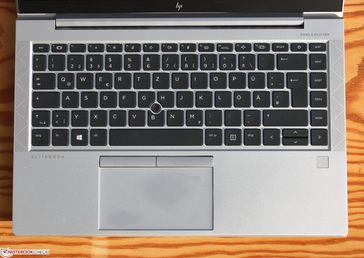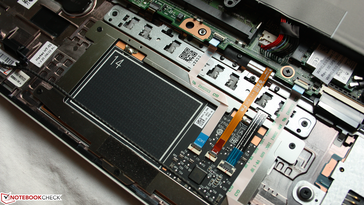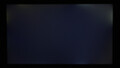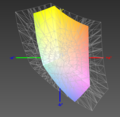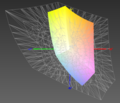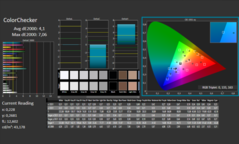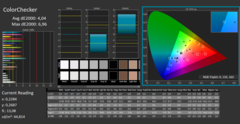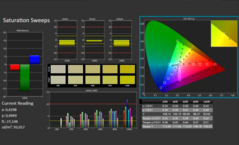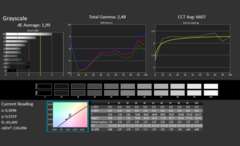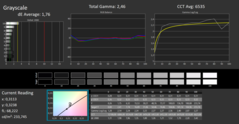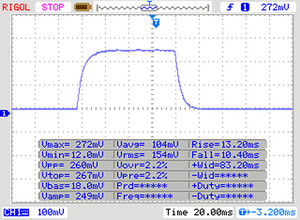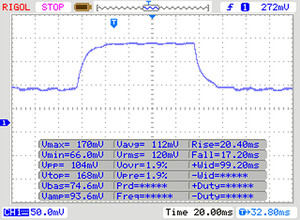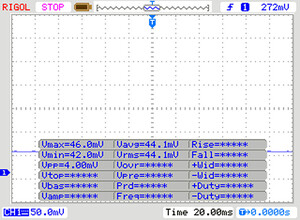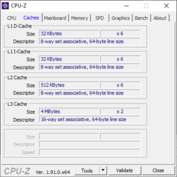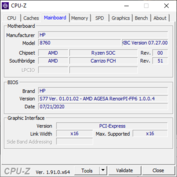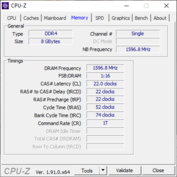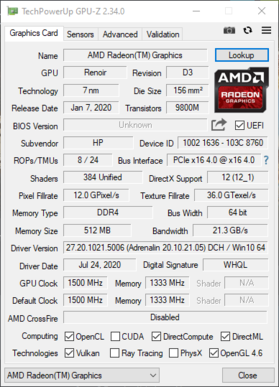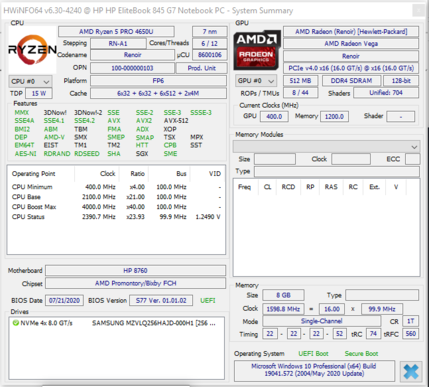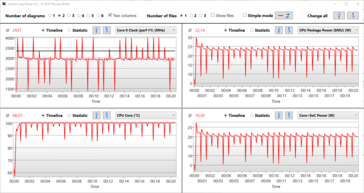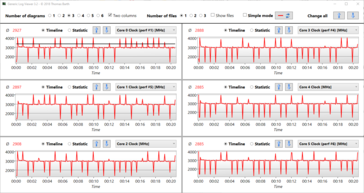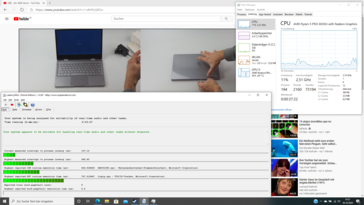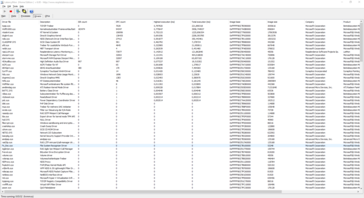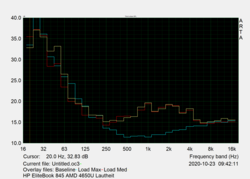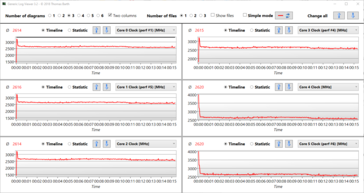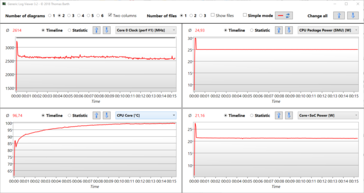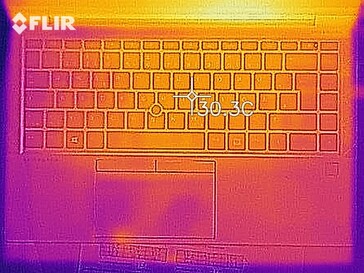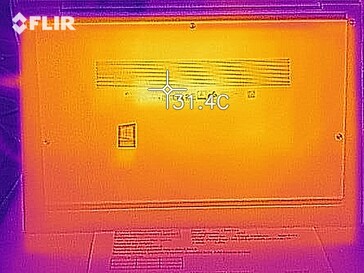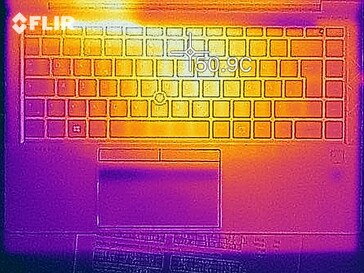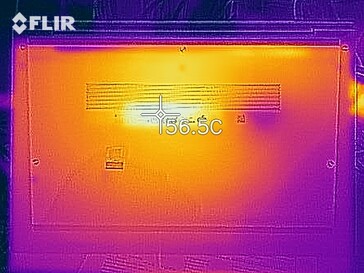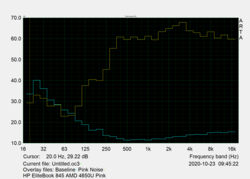HP EliteBook 845 G7 review: AMD laptop is also better with Ryzen 5 than with Intel

HP's EliteBooks are aimed at demanding customers who are looking for solid, durable, ergonomic, and high-performance hardware. The price can be a little higher, but in return, you expect numerous connections, the best input devices, and a sleek, manageable design.
All of this seems to come together in the 14-inch HP EliteBook 845 G7, since powerful AMD hardware has been packed into a slim case with comfortable input devices. But in the end, we can't recommend the HP device without reservations. Our review will clarify why.
The EliteBook 845 G7 competes directly with the Lenovo ThinkPad T14s, the Dell Latitude 7410, and the Acer TravelMate P6 P614 in terms of price. The Dynabook Portege X40-G is more expensive, but at 1.2 kilograms, it's a 14-inch lightweight.
Rating | Date | Model | Weight | Height | Size | Resolution | Price |
|---|---|---|---|---|---|---|---|
| 87.8 % v7 (old) | 11 / 2020 | HP EliteBook 845 G7-23Y60EA R5 PRO 4650U, Vega 6 | 1.5 kg | 17.9 mm | 14.00" | 1920x1080 | |
| 90.5 % v7 (old) | 08 / 2020 | Lenovo ThinkPad T14s-20UJS00K00 R7 PRO 4750U, Vega 7 | 1.3 kg | 16.1 mm | 14.00" | 1920x1080 | |
| 88.7 % v7 (old) | 09 / 2019 | Lenovo ThinkPad T495-20NKS01Y00 R5 PRO 3500U, Vega 8 | 1.5 kg | 18.9 mm | 14.00" | 1920x1080 | |
| 88.9 % v7 (old) | 07 / 2020 | Dell Latitude 7410 i7-10610U, UHD Graphics 620 | 1.4 kg | 19.3 mm | 14.00" | 3840x2160 | |
| 88 % v7 (old) | 07 / 2020 | Lenovo ThinkPad T14-20S1S06B00 i5-10210U, UHD Graphics 620 | 1.5 kg | 17.9 mm | 14.00" | 1920x1080 | |
| 87 % v7 (old) | 08 / 2020 | Acer TravelMate P6 P614-51T-G2-72ZU i7-10510U, UHD Graphics 620 | 1.2 kg | 16.6 mm | 14.00" | 1920x1080 | |
| 85.4 % v7 (old) | 11 / 2020 | Dynabook Portégé X40-G-10K i5-10210U, UHD Graphics 620 | 1.3 kg | 16.9 mm | 14.00" | 1920x1080 |
Case - Solid business laptop
The chassis consists entirely of an aluminum case that is internally reinforced by plastic bars and frames. This can be appreciated very nicely on the dismantled bottom cover: The plate itself is thin and flexible, but together with the plastic bars, it becomes solid. In terms of feel, the construction makes a solid, durable impression.
The same applies to the hinge, which is nicely tightened. The base with the battery at the front is heavy enough to prevent it from lifting up when being opened. The base is rigid, but it's not completely torsion resistant. If we hold it at the corners, we can twist it considerably, whereby the gap between the frame and the aluminum base plate moves.
The lid with the backside made of aluminum is stiff and resistant to torsion. Slight pressure on the back doesn't cause any changes on the image. The palm rest is firm, and applying force doesn't dent anything either. The same applies to the large ClickPad that has a solid metal base.
At 1.5 kilograms, the EliteBook 845 G7 is a heavy 14-inch model. It can be clearly seen and felt; stability and quality were more important to the manufacturer than weight reductions. A ThinkPad T14s is lighter but still sufficiently stable and of high quality. In our opinion, the EliteBook 845 G7 is a bit more solid.
The EliteBook 845 G7's footprint is a few millimeters smaller, both in width and depth. In return, however, the ThinkPad T14s is also flatter. Only Dell's Latitude 7410 has an even slimmer footprint, but it's also the thickest model in comparison.
Connectivity - Upgradeable laptop
HP uses USB Type-A and Type-C ports. The latter have no Thunderbolt 3 support, but they can handle DisplayPort (Alt Mode) and Power Delivery. Power supply is provided by a Type-C power adapter at 65 watts, which can also be replaced by a standard power adapter with a round plug if necessary. At least that's what the round power connector on the device suggests. But this is not the case: The available EliteBook 845 power adapters for older models (65/90 watts) have a thicker plug. What fits here is the HP Thunderbolt docking station with a combined cable (230 watts). Due to downward compatibility, this dock works on USB Type-C ports without Thunderbolt support.
Energy-consuming devices can also be connected to the USB Type-C ports but only up to 15 watts.
The two USB-C 3.1 ports also accept monitors, even simultaneously and at 4K resolutions (DisplayPort 1.4 Alt mode). But then supplying the laptop with power becomes difficult, because one Type-C port is occupied by the power adapter.
Speaking of external monitors: The integrated Vega GPU can handle a total of four monitors (internal + three external, via hub or dock); the Intel model is limited to a total of three. Furthermore, this is an HDMI 2.0 output, so 4K signals can also be transmitted at 60 Hz.
It's a pity that Thunderbolt 3 is missing. But this should only play a role in practice if you want to use an external graphics card. With HDMI 2.0, Bluetooth 5.1, and faster RAM (8 GB of DDR4 3200 SDRAM), there are even some benefits for AMD in terms of configuration.
Communication
The wireless module uses modern Wi-Fi 6 (2x2, Intel AX200), which performs slightly above average in the test. A T14s with the same chip performs very similarly here. However, the data throughput of a Wi-Fi 6 AX201, as in the ThinkPad T14 or the Acer TravelMate P6 P614, seems to be unrivaled.
On the right side, there is a tray for a nano SIM. Accessing it is difficult, because the drawer can't be opened without a suitable SIM tool (or a paper clip).
Webcam
The 720p webcam provides decent results for video calls. As is typical for most laptop system cameras, color recognition is poor, and details are blurry. However, the Acer TravelMate P6 and the Dell Latitude 7410 delivered even worse images. To protect privacy, the camera can be mechanically covered with a shutter.




Security
HP integrates numerous security solutions that can be used depending on the environment. Software-based solutions include HP DriveLock, Automatic DriveLock, HP BIOSphere Gen5 as well as HP Sure Start Gen6 (both firmware protection). TPM 2.0 is integrated into the hardware.
With HP Sure Recover Gen3, the system can be recovered over the network (image recovery), provided that the system is properly set up.
The fingerprint scanner and IR camera are obvious security features, they are necessary for multi-factor authentication. In environments with the highest security demands, face recognition (Windows Hello), fingerprint, and PIN code can be required simultaneously.
Accessories
The management software package is not exactly small, and it goes far beyond a central application for the retrieval of manufacturer updates. The software package is not preinstalled and can be downloaded on demand. Due to the amount of tools, this is the right strategy.
Here, for example, there's a BIOS Config Utility (BCU), with which BIOS settings can be performed conveniently from within Windows. Naturally, there's a lot that can be done in the BIOS of a sophisticated business laptop like, for example, setting active times or activating remote hardware maintenance.
Maintenance
In terms of maintenance, the EliteBook is a role model: The manufacturer does without Torx screws and doesn't hide any screws under rubber feet or strips. The screws don't fall out of the base cover after having been loosened, and the cover can be removed without special tools or the danger of breakable clips. Accessing the interior should always be this easy.
Praiseworthy: RAM is not soldered like on the Lenovo ThinkPad T14s. Two slots can be populated, and one is occupied by an 8 GB SO-DIMM module. Furthermore, WWAN can be retrofitted (M.2 2240), and the Wi-Fi module (M.2 2240) together with the SSD (M.2 2280) are exchangeable.
Warranty
HP provides a 3-year warranty on spare parts, labor, and on-site repair (3-3-3), including next-business-day service for spare parts and labor. That's a premium warranty.
Input devices - Keyboard suitable for everyday use
The smooth keys with the matte look convince with their clear pressure point and travel as well as the firm stroke. The keypad doesn't yield or bounce at any point. The noise is muffled and thus suitable for libraries or the like.
The keys have a two-stage backlighting that isn't bothersome even in daylight. The key surroundings as well as the labeling are illuminated; the keys themselves remain black. They don't have a conical curvature, a clear difference to the discreetly conical keys of a ThinkPad T14s.
Touchpad
The ClickPad comes in combination with a trackpoint and two buttons. The latter have a clear travel and a muffled, quiet stroke. They are primarily the buttons for the trackpoint, but they can also be used in conjunction with the ClickPad. The latter has a clear pressure point, with the travel being more prominent in the lower area.
With multi-touch gesture support, operations can be done quickly and, depending on your habits, you can swiftly switch between writing and using the trackpoint. The pointer solution of the T14s is considered to be better by many readers. But at the end of the day, it's a matter of getting used to it, because the principle is exactly the same.
Display - HP with a display that's too dim
The 14-inch (35.6 cm diagonal) nonreflective Full HD display (1920x1080 pixels) is the dimmest panel in our test field at an average of 220 cd/m². This isn't an incorrect measurement, because even HP specifies 250 nits and 45% NTSC in the data sheet. Here, the competition is consistently better positioned, with their panels averaging at just under 400 cd/m².
The 845 G7 is also available with Sure View protection (72% NTSC) and is then supposed to reach a full 1,000 cd/m² of brightness. The resolution remains unchanged at Full HD.
According to the manufacturer, the 845 G7 is also available with a touch panel, but no corresponding models are listed.
The illumination is just about even, but we can see clear screen bleeding at almost all edges when using a black background image.
HP does without PWM for brightness reduction.
| |||||||||||||||||||||||||
Brightness Distribution: 82 %
Center on Battery: 224 cd/m²
Contrast: 1261:1 (Black: 0.18 cd/m²)
ΔE ColorChecker Calman: 4.1 | ∀{0.5-29.43 Ø4.76}
calibrated: 4.04
ΔE Greyscale Calman: 1.99 | ∀{0.09-98 Ø5}
55% sRGB (Argyll 1.6.3 3D)
35% AdobeRGB 1998 (Argyll 1.6.3 3D)
37.98% AdobeRGB 1998 (Argyll 3D)
55.3% sRGB (Argyll 3D)
36.76% Display P3 (Argyll 3D)
Gamma: 2.48
CCT: 6607 K
| HP EliteBook 845 G7-23Y60EA LG Philips LGD064E, IPS, 1920x1080, 14" | Lenovo ThinkPad T14s-20UJS00K00 N140HCG-GQ2, IPS , 1920x1080, 14" | Dell Latitude 7410 AU Optronics B140ZAN, IPS, 3840x2160, 14" | Lenovo ThinkPad T14-20S1S06B00 B140HAN05.7, LTPS IPS LED, 1920x1080, 14" | Acer TravelMate P6 P614-51T-G2-72ZU AU Optronics B140HAK02.5, IPS, 1920x1080, 14" | Dynabook Portégé X40-G-10K Toshiba TOS508F, IPS, 1920x1080, 14" | |
|---|---|---|---|---|---|---|
| Display | 80% | 89% | 77% | 79% | 78% | |
| Display P3 Coverage (%) | 36.76 | 66.8 82% | 71.8 95% | 66 80% | 69.2 88% | 66.1 80% |
| sRGB Coverage (%) | 55.3 | 97.9 77% | 99.3 80% | 96.8 75% | 93.7 69% | 96.1 74% |
| AdobeRGB 1998 Coverage (%) | 37.98 | 69 82% | 72.4 91% | 67.1 77% | 68.6 81% | 68 79% |
| Response Times | 23% | -2% | -37% | -7% | -9% | |
| Response Time Grey 50% / Grey 80% * (ms) | 37 ? | 32.4 ? 12% | 39.2 ? -6% | 58.4 ? -58% | 37 ? -0% | 39 ? -5% |
| Response Time Black / White * (ms) | 23 ? | 15.2 ? 34% | 22.4 ? 3% | 26.4 ? -15% | 26 ? -13% | 26 ? -13% |
| PWM Frequency (Hz) | 26040 ? | 24000 ? | ||||
| Screen | 40% | 2% | 33% | 12% | 8% | |
| Brightness middle (cd/m²) | 227 | 404 78% | 388.6 71% | 397 75% | 323 42% | 408 80% |
| Brightness (cd/m²) | 220 | 371 69% | 365 66% | 394 79% | 308 40% | 372 69% |
| Brightness Distribution (%) | 82 | 88 7% | 82 0% | 90 10% | 90 10% | 85 4% |
| Black Level * (cd/m²) | 0.18 | 0.34 -89% | 0.35 -94% | 0.2 -11% | 0.35 -94% | 0.44 -144% |
| Contrast (:1) | 1261 | 1188 -6% | 1110 -12% | 1985 57% | 923 -27% | 927 -26% |
| Colorchecker dE 2000 * | 4.1 | 1.4 66% | 4.04 1% | 3.6 12% | 3.07 25% | 2.73 33% |
| Colorchecker dE 2000 max. * | 7.06 | 3.2 55% | 9.2 -30% | 5.9 16% | 5.8 18% | 5.61 21% |
| Colorchecker dE 2000 calibrated * | 4.04 | 0.8 80% | 1.25 69% | 1.2 70% | 3.07 24% | |
| Greyscale dE 2000 * | 1.99 | 1.6 20% | 6.4 -222% | 3.9 -96% | 2.99 -50% | 4.13 -108% |
| Gamma | 2.48 89% | 2.13 103% | 2.3 96% | 2.48 89% | 2.32 95% | 2.46 89% |
| CCT | 6607 98% | 6480 100% | 6957 93% | 7090 92% | 6097 107% | 5862 111% |
| Color Space (Percent of AdobeRGB 1998) (%) | 35 | 63 80% | 66.4 90% | 61.4 75% | 61 74% | 62 77% |
| Color Space (Percent of sRGB) (%) | 55 | 97.9 78% | 99.4 81% | 96.6 76% | 93 69% | 96 75% |
| Total Average (Program / Settings) | 48% /
45% | 30% /
18% | 24% /
33% | 28% /
22% | 26% /
20% |
* ... smaller is better
The contrast is quite good at 1,261:1, but most competitors can reach this as well. Color reproduction out of the box is good; we can see this in the low Delta E values of 2 and 4 (grayscales, color), respectively. We couldn't improve anything else here even by calibrating with the spectrophotometer.
However, the color space that can be displayed is extremely small at 55% of sRGB, much smaller than on the competitors, which almost hit the 100% mark across the board.
Display Response Times
| ↔ Response Time Black to White | ||
|---|---|---|
| 23 ms ... rise ↗ and fall ↘ combined | ↗ 13 ms rise | |
| ↘ 10 ms fall | ||
| The screen shows good response rates in our tests, but may be too slow for competitive gamers. In comparison, all tested devices range from 0.1 (minimum) to 240 (maximum) ms. » 51 % of all devices are better. This means that the measured response time is worse than the average of all tested devices (20.1 ms). | ||
| ↔ Response Time 50% Grey to 80% Grey | ||
| 37 ms ... rise ↗ and fall ↘ combined | ↗ 20 ms rise | |
| ↘ 17 ms fall | ||
| The screen shows slow response rates in our tests and will be unsatisfactory for gamers. In comparison, all tested devices range from 0.165 (minimum) to 636 (maximum) ms. » 52 % of all devices are better. This means that the measured response time is worse than the average of all tested devices (31.5 ms). | ||
Screen Flickering / PWM (Pulse-Width Modulation)
| Screen flickering / PWM not detected | |||
In comparison: 53 % of all tested devices do not use PWM to dim the display. If PWM was detected, an average of 8033 (minimum: 5 - maximum: 343500) Hz was measured. | |||
Without a doubt, the viewing angles of the IPS panel are very good, and the screen is clearly visible from all sides. If this is a problem for you because others are trying to take a peek, a privacy filter might help. The device version with Sure View protection would be another option; that is visual protection at the press of a button.
Performance - Ryzen 5; HP chose well
With the HP EliteBook 845 G7, the business class is approached with performance, be it with the Ryzen 7 Pro or the Ryzen 5 Pro. As we will show, the corresponding 10th generation Intel processors are completely outclassed. HP doesn't offer smaller 4th generation Ryzen chips.
The graphics solution is essentially an integrated Radeon RX Vega 6 or Vega 7, respectively, with which you can even game a little bit - if you strongly lower the resolution and details.
The entry-level configuration of the EliteBook is equipped with only 8 GB of RAM and a 256 GB SSD, but it can be easily retrofitted or upgraded. One SO-DIMM slot is free (2 slots) as well as an M.2 slot for a WWAN card.
Processor
The Ryzen 5 PRO 4650U has six cores and can reach clock speeds of up to 4.0 GHz. The PRO version offers additional security and management functions. AMD Memory Guard, support for Microsoft Endpoint Manager, and guaranteed stability as well as spare part availability are features of the PRO series.
Compared to the faster Ryzen 7 PRO 4750U (option for the 845 G7), the Ryzen 5 PRO 4650U offers two cores less and a 100 MHz lower boost clock speed, but it provides a higher base clock rate in return.
The TDP is configurable from 10 to 25 watts (15 watts by default), making the APU suitable for small and light laptops.
So, how much power is in the fourth generation of Ryzen 5 processors?
We let the Cinebench R15 loop run for 15 minutes and look at the clock rates, heat development, and, most importantly, the results of each run. After a slight performance drop of 2-3%, the APU remains at a high performance level and runs at almost 3.0 GHz on all six cores. This is clearly within the Turbo level (2.1-4.0 GHz).
HP has configured the TDP at 25 watts (long term); at least that's what HWiNFO's CPU Package Power shows. In the first run, there was even a peak of 30 watts, but the APU settles at 23 watts in the course of time. Meanwhile, heat development is enormous, and 100 °C (~212 °F) is reached according to the sensor.
The Ryzen 5 PRO 4650U is, therefore, in good company with its Ryzen 7 PRO 4750U sibling, which runs 14% faster and also with almost no performance drops after the first pass. In our opinion, paying significantly more for the Ryzen 7 model isn't worth it.
All Intel competitors score only half as many points in Cinebench, and the 3rd generation Ryzen 5 predecessor also performs at this level and ends up defeated too.
But we don't want to conceal anything here: The Intel competition can keep up with the Ryzen 5/7 in the single-core tests, especially the Core i7. However, these are more expensive, which is why the price-performance ratio clearly speaks for AMD.
Cinebench R15: CPU Single 64Bit | CPU Multi 64Bit
Blender: v2.79 BMW27 CPU
7-Zip 18.03: 7z b 4 -mmt1 | 7z b 4
Geekbench 5.5: Single-Core | Multi-Core
HWBOT x265 Benchmark v2.2: 4k Preset
LibreOffice : 20 Documents To PDF
R Benchmark 2.5: Overall mean
| Cinebench R20 / CPU (Single Core) | |
| Average of class Subnotebook (128 - 826, n=67, last 2 years) | |
| Lenovo ThinkPad T14s-20UJS00K00 | |
| HP EliteBook 845 G7-23Y60EA | |
| Average AMD Ryzen 5 PRO 4650U (453 - 454, n=4) | |
| Acer TravelMate P6 P614-51T-G2-72ZU | |
| Lenovo ThinkPad T14-20S1S06B00 | |
| Dynabook Portégé X40-G-10K | |
| Lenovo ThinkPad T495-20NKS01Y00 | |
| Dell Latitude 7410 | |
| Cinebench R20 / CPU (Multi Core) | |
| Average of class Subnotebook (579 - 8541, n=67, last 2 years) | |
| Lenovo ThinkPad T14s-20UJS00K00 | |
| HP EliteBook 845 G7-23Y60EA | |
| Average AMD Ryzen 5 PRO 4650U (2561 - 2692, n=4) | |
| Lenovo ThinkPad T14-20S1S06B00 | |
| Acer TravelMate P6 P614-51T-G2-72ZU | |
| Lenovo ThinkPad T495-20NKS01Y00 | |
| Dell Latitude 7410 | |
| Dynabook Portégé X40-G-10K | |
| Cinebench R15 / CPU Single 64Bit | |
| Average of class Subnotebook (72.4 - 322, n=67, last 2 years) | |
| Acer TravelMate P6 P614-51T-G2-72ZU | |
| Lenovo ThinkPad T14s-20UJS00K00 | |
| Dell Latitude 7410 | |
| Average AMD Ryzen 5 PRO 4650U (175 - 177, n=4) | |
| HP EliteBook 845 G7-23Y60EA | |
| Dynabook Portégé X40-G-10K | |
| Lenovo ThinkPad T14-20S1S06B00 | |
| Lenovo ThinkPad T495-20NKS01Y00 | |
| Cinebench R15 / CPU Multi 64Bit | |
| Average of class Subnotebook (327 - 3345, n=67, last 2 years) | |
| Lenovo ThinkPad T14s-20UJS00K00 | |
| HP EliteBook 845 G7-23Y60EA | |
| Average AMD Ryzen 5 PRO 4650U (1123 - 1168, n=4) | |
| Acer TravelMate P6 P614-51T-G2-72ZU | |
| Lenovo ThinkPad T14-20S1S06B00 | |
| Lenovo ThinkPad T495-20NKS01Y00 | |
| Dynabook Portégé X40-G-10K | |
| Dell Latitude 7410 | |
| Blender / v2.79 BMW27 CPU | |
| Dynabook Portégé X40-G-10K | |
| Lenovo ThinkPad T14-20S1S06B00 | |
| Acer TravelMate P6 P614-51T-G2-72ZU | |
| Dell Latitude 7410 | |
| Lenovo ThinkPad T495-20NKS01Y00 | |
| Average AMD Ryzen 5 PRO 4650U (415 - 448, n=4) | |
| HP EliteBook 845 G7-23Y60EA | |
| Average of class Subnotebook (159 - 2271, n=70, last 2 years) | |
| Lenovo ThinkPad T14s-20UJS00K00 | |
| 7-Zip 18.03 / 7z b 4 -mmt1 | |
| Average of class Subnotebook (2643 - 6442, n=69, last 2 years) | |
| Acer TravelMate P6 P614-51T-G2-72ZU | |
| Dell Latitude 7410 | |
| Lenovo ThinkPad T14s-20UJS00K00 | |
| Dynabook Portégé X40-G-10K | |
| Lenovo ThinkPad T14-20S1S06B00 | |
| Average AMD Ryzen 5 PRO 4650U (4202 - 4359, n=4) | |
| HP EliteBook 845 G7-23Y60EA | |
| Lenovo ThinkPad T495-20NKS01Y00 | |
| 7-Zip 18.03 / 7z b 4 | |
| Average of class Subnotebook (11668 - 77867, n=67, last 2 years) | |
| Lenovo ThinkPad T14s-20UJS00K00 | |
| HP EliteBook 845 G7-23Y60EA | |
| Average AMD Ryzen 5 PRO 4650U (30895 - 32454, n=4) | |
| Acer TravelMate P6 P614-51T-G2-72ZU | |
| Lenovo ThinkPad T14-20S1S06B00 | |
| Dell Latitude 7410 | |
| Lenovo ThinkPad T495-20NKS01Y00 | |
| Dynabook Portégé X40-G-10K | |
| Geekbench 5.5 / Single-Core | |
| Average of class Subnotebook (726 - 2350, n=62, last 2 years) | |
| Dell Latitude 7410 | |
| Acer TravelMate P6 P614-51T-G2-72ZU | |
| Lenovo ThinkPad T14s-20UJS00K00 | |
| Dynabook Portégé X40-G-10K | |
| Average AMD Ryzen 5 PRO 4650U (1065 - 1102, n=4) | |
| HP EliteBook 845 G7-23Y60EA | |
| Lenovo ThinkPad T14-20S1S06B00 | |
| Geekbench 5.5 / Multi-Core | |
| Average of class Subnotebook (2557 - 17218, n=62, last 2 years) | |
| Lenovo ThinkPad T14s-20UJS00K00 | |
| HP EliteBook 845 G7-23Y60EA | |
| Average AMD Ryzen 5 PRO 4650U (4581 - 4705, n=4) | |
| Acer TravelMate P6 P614-51T-G2-72ZU | |
| Dell Latitude 7410 | |
| Dynabook Portégé X40-G-10K | |
| Lenovo ThinkPad T14-20S1S06B00 | |
| HWBOT x265 Benchmark v2.2 / 4k Preset | |
| Average of class Subnotebook (0.97 - 25.1, n=67, last 2 years) | |
| Lenovo ThinkPad T14s-20UJS00K00 | |
| HP EliteBook 845 G7-23Y60EA | |
| Average AMD Ryzen 5 PRO 4650U (7.82 - 8.14, n=4) | |
| Acer TravelMate P6 P614-51T-G2-72ZU | |
| Dell Latitude 7410 | |
| Lenovo ThinkPad T14-20S1S06B00 | |
| Dynabook Portégé X40-G-10K | |
| Lenovo ThinkPad T495-20NKS01Y00 | |
| LibreOffice / 20 Documents To PDF | |
| HP EliteBook 845 G7-23Y60EA | |
| Average AMD Ryzen 5 PRO 4650U (61.5 - 88.8, n=4) | |
| Dynabook Portégé X40-G-10K | |
| Lenovo ThinkPad T14s-20UJS00K00 | |
| Lenovo ThinkPad T14-20S1S06B00 | |
| Dell Latitude 7410 | |
| Average of class Subnotebook (38.5 - 220, n=66, last 2 years) | |
| Acer TravelMate P6 P614-51T-G2-72ZU | |
| R Benchmark 2.5 / Overall mean | |
| Dynabook Portégé X40-G-10K | |
| Lenovo ThinkPad T14-20S1S06B00 | |
| Dell Latitude 7410 | |
| Average AMD Ryzen 5 PRO 4650U (0.643 - 0.663, n=4) | |
| HP EliteBook 845 G7-23Y60EA | |
| Acer TravelMate P6 P614-51T-G2-72ZU | |
| Lenovo ThinkPad T14s-20UJS00K00 | |
| Average of class Subnotebook (0.403 - 1.456, n=68, last 2 years) | |
* ... smaller is better
System performance
Powerful laptop performance is still an interaction between multi and single-core performance as well as between RAM, graphics card, and mass storage device. This may be the reason why we don't see the HP EliteBook 845 G7 and the Lenovo ThinkPad T14s consistently leading the PCMark 10 scoreboard. Here, Intel models like the Dell Latitude 7410 or the Acer TravelMate P6 P614 also take the lead from time to time.
What is striking, however, is the dominance of the ThinkPad T14s and EliteBook 845 G7 AMD models in the Digital Content Creation category, in which the two AMD counterparts lead with 19% and 47%, respectively. This is where the strong multi-core computing power comes into play.
Conclusion: If you're looking for powerful laptop performance, there's currently no way around the Ryzen 5 or 7.
| PCMark 10 Score | 4320 points | |
Help | ||
DPC latencies
| DPC Latencies / LatencyMon - interrupt to process latency (max), Web, Youtube, Prime95 | |
| Dynabook Portégé X40-G-10K | |
| Acer TravelMate P6 P614-51T-G2-72ZU | |
| Lenovo ThinkPad T14s-20UJS00K00 | |
| Lenovo ThinkPad T14-20S1S06B00 | |
| HP EliteBook 845 G7-23Y60EA | |
| Dell Latitude 7410 | |
* ... smaller is better
Storage
The laptop can accommodate an NVMe SSD in the M.2 2280 format. HP has used a Samsung PM991 here that is weak compared to other SSDs from WDC, Toshiba or Lite-On. The 4K write speed is low, and especially the copying tests in AS SSD turn out extremely bad. We repeated the test and obtained similar results.
| HP EliteBook 845 G7-23Y60EA Samsung PM991 MZVLQ256HAJD | Lenovo ThinkPad T14s-20UJS00K00 WDC PC SN730 SDBPNTY-1T00 | Lenovo ThinkPad T495-20NKS01Y00 Samsung SSD PM981 MZVLB512HAJQ | Dell Latitude 7410 Toshiba XG6 KXG60ZNV512G | Lenovo ThinkPad T14-20S1S06B00 Lite-On CA5-8D512 | Acer TravelMate P6 P614-51T-G2-72ZU Samsung PM991 MZVLQ512HALU | Average Samsung PM991 MZVLQ256HAJD | |
|---|---|---|---|---|---|---|---|
| CrystalDiskMark 5.2 / 6 | 72% | 84% | 70% | 59% | 44% | 18% | |
| Write 4K (MB/s) | 80.6 | 108 34% | 137.7 71% | 133.4 66% | 114.1 42% | 151.8 88% | 143 ? 77% |
| Read 4K (MB/s) | 31.2 | 39.82 28% | 44.11 41% | 51.3 64% | 53.6 72% | 55 76% | 43.2 ? 38% |
| Write Seq (MB/s) | 883 | 2028 130% | 2714 207% | 1897 115% | 1743 97% | 1292 46% | 855 ? -3% |
| Read Seq (MB/s) | 1352 | 1826 35% | 2665 97% | 2202 63% | 2092 55% | 1668 23% | 1328 ? -2% |
| Write 4K Q32T1 (MB/s) | 361 | 570 58% | 251.2 -30% | 384.9 7% | 394.8 9% | 440.7 22% | 419 ? 16% |
| Read 4K Q32T1 (MB/s) | 272 | 401.5 48% | 336.6 24% | 318.7 17% | 372.6 37% | 477.4 76% | 330 ? 21% |
| Write Seq Q32T1 (MB/s) | 979 | 3091 216% | 2994 206% | 2866 193% | 2176 122% | 1169 19% | 972 ? -1% |
| Read Seq Q32T1 (MB/s) | 2286 | 2872 26% | 3547 55% | 3122 37% | 3204 40% | 2245 -2% | 2174 ? -5% |
| AS SSD | 223% | 101% | 196% | 382% | 185% | 73% | |
| Seq Read (MB/s) | 1649 | 2291 39% | 2661 61% | 1837 11% | 2125 29% | 2057 25% | 1892 ? 15% |
| Seq Write (MB/s) | 615 | 1343 118% | 2330 279% | 1438 134% | 1087 77% | 1244 102% | 805 ? 31% |
| 4K Read (MB/s) | 42.8 | 42.56 -1% | 48.28 13% | 48.1 12% | 49.34 15% | 48.07 12% | 47.2 ? 10% |
| 4K Write (MB/s) | 110.5 | 132.2 20% | 94.7 -14% | 132.1 20% | 119 8% | 125.8 14% | 135.4 ? 23% |
| 4K-64 Read (MB/s) | 450 | 850 89% | 1475 228% | 660 47% | 859 91% | 875 94% | 520 ? 16% |
| 4K-64 Write (MB/s) | 780 | 2262 190% | 1494 92% | 1163 49% | 1125 44% | 785 1% | 736 ? -6% |
| Access Time Read * (ms) | 0.154 | 0.05 68% | 0.046 70% | 0.059 62% | 0.058 62% | 0.1368 ? 11% | |
| Access Time Write * (ms) | 0.035 | 0.028 20% | 0.041 -17% | 0.096 -174% | 0.032 9% | 0.031 11% | 0.0396 ? -13% |
| Score Read (Points) | 658 | 1121 70% | 1790 172% | 891 35% | 1121 70% | 1129 72% | 756 ? 15% |
| Score Write (Points) | 953 | 2529 165% | 1822 91% | 1439 51% | 1353 42% | 1035 9% | 952 ? 0% |
| Score Total (Points) | 1910 | 4185 119% | 4514 136% | 2780 46% | 3007 57% | 2712 42% | 2055 ? 8% |
| Copy ISO MB/s (MB/s) | 236 | 2546 979% | 2089 785% | 1265 436% | 1600 578% | 712 ? 202% | |
| Copy Program MB/s (MB/s) | 60.6 | 428.6 607% | 548 804% | 1353 2133% | 517 753% | 300 ? 395% | |
| Copy Game MB/s (MB/s) | 126.6 | 943 645% | 1226 868% | 3007 2275% | 1009 697% | 525 ? 315% | |
| Total Average (Program / Settings) | 148% /
168% | 93% /
94% | 133% /
151% | 221% /
265% | 115% /
131% | 46% /
53% |
* ... smaller is better
Continuous load read: DiskSpd Read Loop, Queue Depth 8
Graphics card
The Radeon RX Vega 6 has a little more under the hood than a UHD Graphics 620, but it's well below an RX Vega 7 (Ryzen 7 PRO 4750U).
The performance of the Radeon RX Vega 6 depends on the configured TDP (25 watts here, maximum configuration), the clock speeds in the model, the cooling, and the installed RAM. Since we're dealing with single-channel memory here, graphics can't benefit from the fast DDR4 3200 speeds. This could be the reason for the below-average results of the test device.
| 3DMark 06 Score Unknown Setting | 14216 points | |
| 3DMark 11 Performance | 3640 points | |
| 3DMark Fire Strike Score | 1924 points | |
| 3DMark Time Spy Score | 744 points | |
Help | ||
Gaming performance
When it comes to games, the HP 840 G7 is not a big player; this may be due to the single-channel memory. The RX Vega 6's performance is consistently subpar, which is evident in every game. The RX Vega 7 (Ryzen 7 PRO 4750U) in the T14s achieves better results with dual channel: Specifically +30 to +100%!
| Battlefield V - 1280x720 Low Preset | |
| Lenovo IdeaPad 5 14ARE05 | |
| Average AMD Radeon RX Vega 6 (Ryzen 4000/5000) (28.5 - 53.5, n=3) | |
| HP EliteBook 845 G7-23Y60EA | |
| low | med. | high | ultra | QHD | 4K | |
|---|---|---|---|---|---|---|
| The Witcher 3 (2015) | 32.8 | 23.3 | 10.9 | |||
| Dota 2 Reborn (2015) | 81.6 | 62.6 | 32 | 30.4 | 8.5 | |
| Final Fantasy XV Benchmark (2018) | 20.9 | 10.6 | 6.63 | 4.87 | 1.99 | |
| X-Plane 11.11 (2018) | 33.1 | 25.2 | 22.6 | 22.5 | ||
| Far Cry 5 (2018) | 26 | 12 | 11 | |||
| Strange Brigade (2018) | 41 | 17 | 15 | |||
| Battlefield V (2018) | 28.5 | 16.4 |
Emissions - Laptop that runs as quiet as a whisper
Noise emissions
When it comes to noise emissions, the EliteBook behaves exemplary, and this is not only due to the new measuring microphone. In idle usage, the fan switches off all the time. Under load, it only turns up slightly, so that it remains at a pleasant level at all times. Sometimes moderate ambient noise, like the fan of a PC, will drown out the emission.
Noise level
| Idle |
| 25.4 / 25.4 / 25.4 dB(A) |
| Load |
| 29.6 / 29.5 dB(A) |
 | ||
30 dB silent 40 dB(A) audible 50 dB(A) loud |
||
min: | ||
Temperature
Despite the deactivated fans in idle usage, heat development only rises to about 30 °C (~86 °F), both at the top and bottom of the device. You can't really call this a hotspot. The temperatures rise significantly under load due to the stress test; it's no wonder that 100 °C (~212 °F) is measured at the SoC. We then see 51 to 57 °C (~124 to ~135 °F) here. At all times, the palm rest remains sufficiently cool or only gets moderately warm.
In the stress test, we use Prime95 and FurMark, which run simultaneously, to check how the SoC handles maximum power consumption. The Ryzen 5 PRO 4650U heats up to almost 100 °C (~212 °F) within 15 minutes.
It's remarkable to see how slowly the temperature rises. Typically, the temperatures in the processor rise within a few minutes, and even at lower temperatures such as 80 or 90 °C (~176 or ~194 °F), they are intercepted by clock throttling. Somehow the cooling system of the EliteBook seems to succeed in driving the maximum APU clock rate close to the limit of thermal overload. 2.6 GHz is within the Turbo range, and after a performance peak in the first few seconds (30 watts, >3.0 GHz), the CPU package operates constantly at 25 watts.
(+) The maximum temperature on the upper side is 39 °C / 102 F, compared to the average of 35.9 °C / 97 F, ranging from 21.4 to 59 °C for the class Subnotebook.
(+) The bottom heats up to a maximum of 37.8 °C / 100 F, compared to the average of 39.3 °C / 103 F
(+) In idle usage, the average temperature for the upper side is 24 °C / 75 F, compared to the device average of 30.8 °C / 87 F.
(+) The palmrests and touchpad are cooler than skin temperature with a maximum of 27.8 °C / 82 F and are therefore cool to the touch.
(±) The average temperature of the palmrest area of similar devices was 28.2 °C / 82.8 F (+0.4 °C / 0.8 F).
Speakers
The stereo speakers are located to the right and left of the keyboard under corresponding cut-outs on the aluminum case. The small drivers underneath provide a mid-tone sound pattern that hides the bass and provides a reasonable amount of high frequencies. The sound is good for video conferences; it's not good for music in the long run, though.
The maximum volume is moderate; it can easily fill a medium-sized room with sound and doesn't cause the drivers to boom or distort. All in all, the small speakers seem to be well tuned, even if the low frequencies are lacking too much.
Skype uses multi-array microphones, and according to HP, there are even three of them. However, we can only detect the two holes at the top of the display edge. The microphones support noise cancellation. Sound registration is a little bit dull but not tinny. Depending on the speaker position, the sound changes moderately, but it remains good to acceptable, even at a distance of three meters. We've heard better recordings but also a lot that are worse.
HP EliteBook 845 G7-23Y60EA audio analysis
(-) | not very loud speakers (67.8 dB)
Bass 100 - 315 Hz
(-) | nearly no bass - on average 19.7% lower than median
(±) | linearity of bass is average (11.7% delta to prev. frequency)
Mids 400 - 2000 Hz
(+) | balanced mids - only 1.3% away from median
(+) | mids are linear (4.8% delta to prev. frequency)
Highs 2 - 16 kHz
(+) | balanced highs - only 3% away from median
(+) | highs are linear (4.5% delta to prev. frequency)
Overall 100 - 16.000 Hz
(±) | linearity of overall sound is average (16.2% difference to median)
Compared to same class
» 39% of all tested devices in this class were better, 4% similar, 57% worse
» The best had a delta of 5%, average was 18%, worst was 53%
Compared to all devices tested
» 26% of all tested devices were better, 5% similar, 69% worse
» The best had a delta of 4%, average was 24%, worst was 134%
Lenovo ThinkPad T14s-20UJS00K00 audio analysis
(±) | speaker loudness is average but good (75.4 dB)
Bass 100 - 315 Hz
(-) | nearly no bass - on average 15.1% lower than median
(±) | linearity of bass is average (11.9% delta to prev. frequency)
Mids 400 - 2000 Hz
(±) | higher mids - on average 10.3% higher than median
(±) | linearity of mids is average (13.3% delta to prev. frequency)
Highs 2 - 16 kHz
(+) | balanced highs - only 3.3% away from median
(±) | linearity of highs is average (7.5% delta to prev. frequency)
Overall 100 - 16.000 Hz
(±) | linearity of overall sound is average (29.7% difference to median)
Compared to same class
» 91% of all tested devices in this class were better, 3% similar, 7% worse
» The best had a delta of 7%, average was 21%, worst was 53%
Compared to all devices tested
» 88% of all tested devices were better, 3% similar, 10% worse
» The best had a delta of 4%, average was 24%, worst was 134%
Acer TravelMate P6 P614-51T-G2-72ZU audio analysis
(-) | not very loud speakers (68.3 dB)
Bass 100 - 315 Hz
(-) | nearly no bass - on average 20.1% lower than median
(±) | linearity of bass is average (12.7% delta to prev. frequency)
Mids 400 - 2000 Hz
(+) | balanced mids - only 2.6% away from median
(±) | linearity of mids is average (7.3% delta to prev. frequency)
Highs 2 - 16 kHz
(±) | higher highs - on average 5.4% higher than median
(+) | highs are linear (2.7% delta to prev. frequency)
Overall 100 - 16.000 Hz
(±) | linearity of overall sound is average (19.3% difference to median)
Compared to same class
» 37% of all tested devices in this class were better, 7% similar, 55% worse
» The best had a delta of 7%, average was 21%, worst was 53%
Compared to all devices tested
» 46% of all tested devices were better, 8% similar, 46% worse
» The best had a delta of 4%, average was 24%, worst was 134%
Energy management - Strong battery life for business work
Energy consumption
The 14-incher turned out to be a master of energy efficiency at 3 to 8 watts in idle usage and a maximum of 30 to 35 watts under load. The strong runtimes certainly don't come by coincidence. But you should also take into account the low brightness of the panel, a tribute to the low energy consumption.
The 65-watt USB Type-C power adapter recharges the battery halfway within 30 minutes; the rest takes another 1:30 hours. We timed this, and the manufacturer's specified charging times are correct.
| Off / Standby | |
| Idle | |
| Load |
|
Key:
min: | |
| HP EliteBook 845 G7-23Y60EA R5 PRO 4650U, Vega 6, Samsung PM991 MZVLQ256HAJD, IPS, 1920x1080, 14" | Lenovo ThinkPad T14s-20UJS00K00 R7 PRO 4750U, Vega 7, WDC PC SN730 SDBPNTY-1T00, IPS , 1920x1080, 14" | Dell Latitude 7410 i7-10610U, UHD Graphics 620, Toshiba XG6 KXG60ZNV512G, IPS, 3840x2160, 14" | Lenovo ThinkPad T14-20S1S06B00 i5-10210U, UHD Graphics 620, Lite-On CA5-8D512, LTPS IPS LED, 1920x1080, 14" | Acer TravelMate P6 P614-51T-G2-72ZU i7-10510U, UHD Graphics 620, Samsung PM991 MZVLQ512HALU, IPS, 1920x1080, 14" | Average AMD Radeon RX Vega 6 (Ryzen 4000/5000) | Average of class Subnotebook | |
|---|---|---|---|---|---|---|---|
| Power Consumption | -44% | -31% | -38% | -13% | -23% | -38% | |
| Idle Minimum * (Watt) | 3.1 | 5.7 -84% | 3.7 -19% | 3.2 -3% | 3.6 -16% | 3.98 ? -28% | 3.94 ? -27% |
| Idle Average * (Watt) | 5.6 | 8.9 -59% | 6.2 -11% | 6.1 -9% | 5.8 -4% | 6.53 ? -17% | 6.85 ? -22% |
| Idle Maximum * (Watt) | 8.6 | 11 -28% | 7 19% | 10.4 -21% | 9.5 -10% | 8.65 ? -1% | 8.41 ? 2% |
| Load Average * (Watt) | 28.4 | 38.2 -35% | 43.2 -52% | 45.6 -61% | 42 -48% | 35 ? -23% | 43.8 ? -54% |
| Load Maximum * (Watt) | 35.4 | 40.2 -14% | 68.6 -94% | 68.6 -94% | 31 12% | 51.5 ? -45% | 66.6 ? -88% |
* ... smaller is better
Battery life
The enduring HP lithium-ion battery (56 Wh) can easily last a whole workday if you're not putting it under constant load but rather using it for activities such as browsing, email or Excel. The EliteBook 845 G7 achieved a respectable 12 hours in our web surfing test. The brightness was reduced by three levels here, which is about 150 cd/m².
The short film Big Buck Bunny (H.264) runs for 9:30 hours, which can be seen as the lower benchmark for everyday use. The competition is not bad in this discipline; sometimes it's even better. The ThinkPad T14s (56 Wh), for example, reached a good 13 hours in our Big Buck Bunny test. In the Wi-Fi test, however, the T14s is a whole two hours behind.
The Intel models can keep up quite well when it comes to battery life and are sometimes even better, like the TravelMate P6 P614 (60 Wh) with almost 13 hours in the Wi-Fi test.
Regardless, battery life is among the best in the subnotebook class and is above average.
| HP EliteBook 845 G7-23Y60EA R5 PRO 4650U, Vega 6, 56 Wh | Lenovo ThinkPad T14s-20UJS00K00 R7 PRO 4750U, Vega 7, 57 Wh | Lenovo ThinkPad T495-20NKS01Y00 R5 PRO 3500U, Vega 8, 50 Wh | Dell Latitude 7410 i7-10610U, UHD Graphics 620, 68 Wh | Lenovo ThinkPad T14-20S1S06B00 i5-10210U, UHD Graphics 620, 50 Wh | Acer TravelMate P6 P614-51T-G2-72ZU i7-10510U, UHD Graphics 620, 60 Wh | Dynabook Portégé X40-G-10K i5-10210U, UHD Graphics 620, 48 Wh | Average of class Subnotebook | |
|---|---|---|---|---|---|---|---|---|
| Battery runtime | 5% | -9% | 36% | -15% | 21% | -36% | 38% | |
| Reader / Idle (h) | 16.2 | 31.3 93% | 25.8 59% | 29.5 ? 82% | ||||
| H.264 (h) | 9.5 | 13.2 39% | 11.8 24% | 10.4 9% | 12.9 36% | 16.6 ? 75% | ||
| WiFi v1.3 (h) | 12.2 | 10.2 -16% | 9.1 -25% | 11 -10% | 11 -10% | 11.3 -7% | 7.8 -36% | 13.5 ? 11% |
| Load (h) | 2.3 | 2.1 -9% | 1.7 -26% | 2.9 26% | 1.3 -43% | 2.2 -4% | 1.938 ? -16% |
Pros
Cons
Verdict - AMD is the right choice
HP is bringing an AMD version of its 14-inch EliteBook onto the market and positions itself, therefore, in direct competition with Lenovo's ThinkPad T14s (AMD and Intel), Dell's Latitude 7410 (Intel) or even Acer's TravelMate P6 P614 (Intel).
It's a head-to-head race in which the EliteBook finishes just behind Lenovo and Dell.
It was enough for a "very good" (88%), but issues like a dim and color-weak display, a comparatively slow SSD, a missing card reader, and missing Thunderbolt 3 make the difference in the end.
In general, the EliteBook 845 G7 is an excellent business laptop for intensive mobile use. The workmanship and the modern angular look of the chassis are impressive. Maintenance has even been implemented excellently; all you need is a small cross-head screwdriver. The interior is ready for WWAN, since there's a slot for a SIM card and antennas as well.
The battery life will safely last for a whole workday; we determined 9.5 to 12 hours in our practical tests. We find the input devices to be very comfortable with their solid feedback and low noise level when typing and clicking.
The strong computing power currently beats all the competition from Intel; not even a fourth-generation Ryzen 7 is needed for this. The Ryzen 5 scores twice as many points as the Intel Core i7-10610U top model (Cinebench R15/R20, multi-core). It easily requires less energy than the Intel competition, and the fan is whispering leisurely in the background. If you want high performance and low emissions, the EliteBook 845 G7 is the right choice.
The strong computing power currently beats all the competition from Intel; not even a fourth-generation Ryzen 7 is needed for this.
Unfortunately, the AMD model doesn't have Thunderbolt support. In contrast, the two USB Type-C ports support this interface on the 840 G7 Intel version. It's a pity, because you can't get the full speed out of Thunderbolt docking stations in this way, not to mention connecting external graphics cards. But at least the selection of Type-C docks isn't limited either. External monitors can be connected to these docks or directly to the USB-C port (DisplayPort Alt mode).
EliteBook or ThinkPad in the 14-inch size? In the end, Lenovo's ThinkPad T14s is the better choice with its very good 1080p display (matte, bright, almost a full sRGB coverage) and the microSD card reader. However, you'll have to put up with higher noise levels and battery life that will tend to be shorter - at least with the Ryzen 7 version of the T14s that we tested. The ThinkPad T14s with the Ryzen 5 PRO 4650U is the same price as the HP EliteBook 845 G7 23Y60EA that we have with us. The price-performance ratio speaks for Lenovo.
HP EliteBook 845 G7-23Y60EA
- 11/03/2020 v7 (old)
Sebastian Jentsch