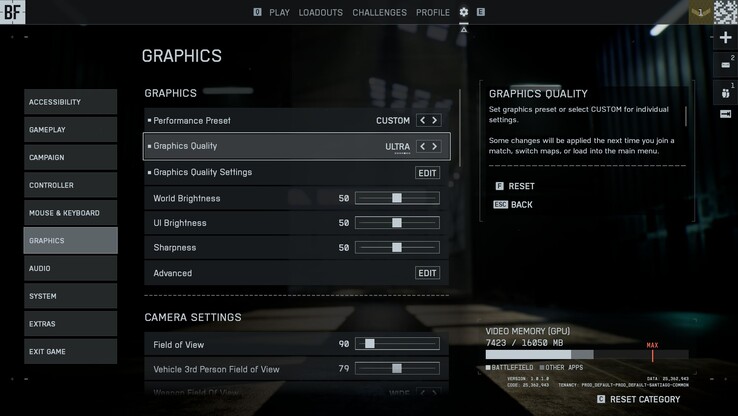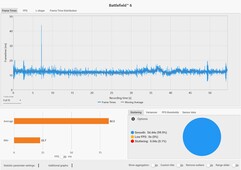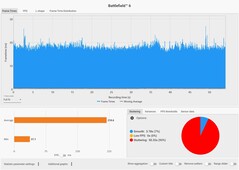Battlefield 6 review: Laptop gamers get their money's worth too
A direct clash with Call of Duty.
After several relatively quiet years, the Battlefield franchise is roaring back with its sixth installment. We took a close look not only at the gameplay, but also at the GPU requirements - including upscaling and frame generation.Florian Glaser, 👁 Florian Glaser, ✓ (translated by DeepL / Ninh Duy) Published 🇩🇪 🇫🇷 ...
Verdict - Bumpy start, but solidly optimized
As expected, the launch of Battlefield 6 was anything but smooth or clean. Players who didn’t get tripped up by the Secure Boot requirement (#BIOS) for the anti-cheat system were instead met with heavily overloaded servers. A few days after release, things have improved somewhat, though the game still doesn’t run perfectly. Meanwhile, the developers deserve credit for solid optimization. Unlike the recently tested and notoriously unoptimized Borderlands 4, Battlefield 6 runs impressively well overall - as shown in our benchmarks - and doesn’t demand a high-end “lunar-grade” PC to perform smoothly.
Tech, settings & benchmark
Visually, the first-person shooter, which is based on the Frostbite 4 engine from DICE, makes a good to very good impression, though it doesn’t set any new benchmarks. The game deserves praise for its detailed character models, impressive draw distances, and the familiar destruction system from earlier entries, which adds plenty of action and chaos.
Effects are generally powerful and spectacular, though at times a bit over the top. On closer inspection, some elements - such as fire and explosions - could use more refinement. On the positive side, Battlefield 6 gets the small details right, like soldiers’ footprints in the sand.
While the multiplayer mode is largely well received, the single-player campaign leaves a mixed impression. Its early missions feel heavily inspired by Call of Duty, favoring large-scale chaos over substance and featuring underwhelming AI. The fact that the single-player campaign runs as a separate executable, forcing an additional shader compilation, only adds to the frustration.
The developers deserve credit for offering an exceptionally wide range of graphics options - though navigating the menus and submenus can feel overwhelming at first. In addition to multiple presets that range from Low to Overkill, the game includes several upscaling technologies. As in other recent titles, XeSS, FSR, and DLSS are all supported. Players can also enable (Multi) Frame Generation if they wish - a feature we plan to examine more closely in future benchmark articles.
To achieve results that are as reproducible as possible, we used a sequence from the single-player mode - specifically the first mission, titled “Always Faithful.” As shown in the video below, the benchmark runs for just under a minute and features countless characters, vehicles, and explosions. Based on our cross-checks and testing experience, performance in this sequence is roughly comparable to the multiplayer mode, with no significant deviations.
Results
FHD (1,920 x 1,080)
At a resolution of 1,920 × 1,080, the hardware demands are fairly moderate. Even at the highest graphics settings, a mobile RTX 5070 manages to exceed 60 FPS. However, some signs of VRAM limitations are already noticeable. According to the in-game display, 8 GB GPUs like the RTX 5070 are operating at their capacity. At higher resolutions, this GPU also showed extreme frame rate fluctuations between benchmark runs - likely due to its limited VRAM configuration. Restarting the game often alleviated the issue, at least temporarily.
| Battlefield 6 | |
| 1920x1080 Low Graphics Quality AA:T 1920x1080 Medium Graphics Quality AA:T 1920x1080 High Graphics Quality AA:T 1920x1080 Overkill Graphics Quality AA:T | |
| NVIDIA GeForce RTX 4080, i9-13900K | |
| NVIDIA GeForce RTX 5090 Laptop, Ultra 9 275HX | |
| NVIDIA GeForce RTX 5080 Laptop, Ultra 9 275HX | |
| NVIDIA GeForce RTX 5070 Laptop, i7-14700HX | |
| NVIDIA GeForce RTX 3060 Laptop GPU, i7-12700H | |
| Intel Arc Graphics 140V, Core Ultra 9 288V | |
| Intel Arc Graphics 140V, Core Ultra 7 258V | |
QHD / 2,560 x 1,440 (with upscaling)
At 2,560 × 1,440 resolution with the Overkill preset, we recommend at least a mobile RTX 5070 Ti with 12 GB of VRAM to maintain an average of over 60 FPS. As usual, enabling DLSS can be worthwhile for weaker GPUs, though the performance boost isn’t as pronounced as in some other titles.
| Battlefield 6 | |
| 2560x1440 Overkill Graphics Quality AA:T 2560x1440 Overkill Graphics Quality + Quality DLSS | |
| NVIDIA GeForce RTX 4080, i9-13900K | |
| NVIDIA GeForce RTX 5090 Laptop, Ultra 9 275HX | |
| NVIDIA GeForce RTX 5080 Laptop, Ultra 9 275HX | |
| NVIDIA GeForce RTX 5070 Laptop, i7-14700HX | |
| NVIDIA GeForce RTX 3060 Laptop GPU, i7-12700H | |
UHD / 3,840 x 2,160 (with upscaling)
| Battlefield 6 | |
| 3840x2160 Overkill Graphics Quality AA:T 3840x2160 Overkill Graphics Quality + Quality DLSS | |
| NVIDIA GeForce RTX 4080, i9-13900K | |
| NVIDIA GeForce RTX 5090 Laptop, Ultra 9 275HX | |
| NVIDIA GeForce RTX 5080 Laptop, Ultra 9 275HX | |
| NVIDIA GeForce RTX 5070 Laptop, i7-14700HX | |
Frame Generation
Performance with Frame Generation enabled is equally interesting, which we tested using the RTX 5080 and RTX 5090 laptops (see table). As expected, enabling the feature delivers a substantial FPS boost - especially with MFGx4 - but at the cost of less consistent frame times, as shown in the CapFrameX screenshots.
| 3.840 x 2,160, Overkill Settings | DLSS Quality | DLSS Quality + MFGx2 | DLSS Quality + MFGx4 |
| GeForce RTX 5090 Laptop | 83 FPS | 132 FPS | 219 FPS |
| GeForce RTX 5080 Laptop | 67 FPS | 109 FPS | 182 FPS |
Overview
Because gaming benchmarks are time-consuming and sometimes delayed by activation restrictions, we can only include a limited set of results at publication time. Additional GPU results will be added later.