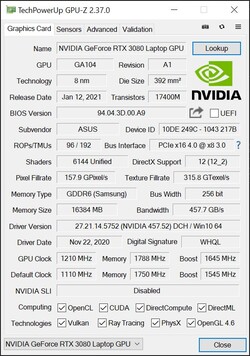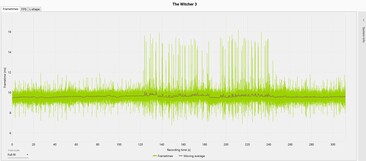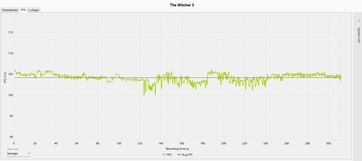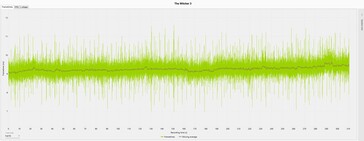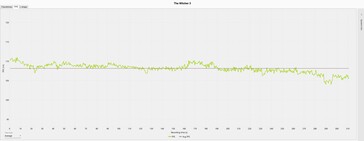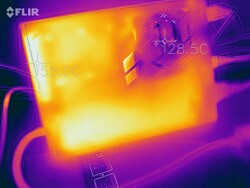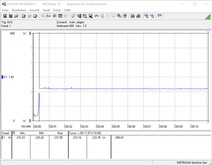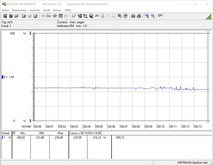Asus ROG XG Mobile in review - Gaming convertible with AMD Ryzen 5980HS and GeForce RTX 3080
We recently reviewed the Asus ROG Flow X13 in detail. The device excelled with good connectivity and very good performance. The comprehensive review of the laptop can be found here.
In order to be able to use all the strengths of the Asus ROG Flow X13, the device can be expanded with the XG Mobile. This is an external graphics solution that turns the small convertible into a full-fledged gaming PC. The external graphics adapter is an Nvidia GeForce RTX 3080 laptop GPU with 16 GB of VRAM. It's connected to the device via the ROG XG Mobile Interface, and it also comes with a few other ports. As a result, there are four additional USB Type-A ports available to the user, and displays can also be directly connected via HDMI or DisplayPort. This already brings us to one conclusion, because Asus itself sees the intended use of the XG Mobile mostly in conjunction with an external display. At this point, we can also reveal that this combination is the better option in terms of performance.
The GeForce RTX 3080 laptop GPU is the mobile version of the RTX 3080, and with a maximum TGP of 150 watts, it hasn't been throttled as is often the case in laptops. We'll talk more about what this really means in terms of rates later on in the review. If you want to buy the Asus ROG Flow X13 with the XG Mobile, you'll have to dig deep into your pocket, because this combination is certainly no bargain at 3,500 Euros (~$4,230). Unfortunately, when it comes to availability, the situation still doesn't look much better than at the time of reviewing the Asus ROG Flow X13. From time to time, you can find devices listed at the mentioned price on various search engines.
Unfortunately, since Asus only allows the XG Mobile to be used in conjunction with the proprietary port, it can't be used with any other device. When we asked Asus whether other versions of the XG Mobile are planned, the answer was no. It surely isn't a problem for Asus to offer other GPUs in the form of an XG Mobile. However, costs and benefits probably have to be considered here.
Performance of the Asus ROG XG Mobile
Synthetic benchmarks
The external graphics solution performs very well in the synthetic benchmarks. The ROG Flow X13 with the XG Mobile GPU wins the comparison against gaming laptops with an integrated GeForce RTX 3080 laptop GPU. Nevertheless, there are performance differences when using the XG Mobile with the Asus ROG Flow X13. If the convertible's display is used for image output, performance drops slightly. The performance loss is between 5 and 10%, which is due to the fact that the image signal has to be fed back to the device via the XG Mobile interface. This somewhat reduces the bandwidth. The same issue exists with the various eGPU docks that communicate via Thunderbolt. However, the bandwidth loss is even greater there. This is because the latter only use 4 PCIe lanes for data transfer. In contrast, the Asus ROG XG Mobile uses 8 PCIe lanes.
If we take another closer look at the synthetic tests, we can conclude that the combination of the Asus ROG Flow X13 and the Asus ROG XG Mobile is a serious candidate to take on even the fastest gaming laptops. If you use the device with an external display, you get a full-fledged desktop replacement with the compact convertible and the option to use the unit as a mobile work device as well. However, the Asus ROG XG Mobile can't reach the 3D performance of the Nvidia GeForce RTX 3080 for desktops. For comparison purposes, we have included the Asus GeForce RTX 3080 ROG Strix OC Gaming graphics card in order to better illustrate the performance difference in a visual way.
Gaming benchmarks
A similar picture is seen in the gaming tests as previously in the synthetic benchmarks. Nonetheless, the performance difference is sometimes significantly bigger when using an external display. If you want to use the Asus ROG Flow X13 together with the Asus ROG XG Mobile without sacrificing performance, you should avoid using the internal display. However, we didn't experience unplayable frame rates in the native Full HD resolution with the 13-inch device.
The gap to the desktop counterpart of the GeForce RTX 3080 is similarly wide as in the test before. However, the mobile version scores points with 6 GB more of VRAM. Consequently, VRAM critics can sit back and relax, because the Asus ROG XG Mobile is more than adequately equipped with 16 GB.
We logged the frame times and the frame progression with the game The Witcher 3 (Ultra preset, 1080p). We used the Asus ROG Flow X13's display once and an external 4K monitor once. When using the internal display of the convertible, the frame times showed slightly higher latencies after a while, which were accompanied by a slight drop in FPS. The frame times stabilized after about two minutes. However, we can't speak of a noticeable performance loss here. When using the external monitor, the CapFrameX log shows a more stable result without performance loss.
| The Witcher 3 | |
| 1920x1080 Ultra Graphics & Postprocessing (HBAO+) | |
| ASUS GeForce RTX 3080 ROG STRIX OC GAMING | |
| Asus ROG Flow X13 with XG Mobile (external Display) | |
| Asus ROG Flow X13 with XG Mobile (internal Display) | |
| Razer Blade Pro 17 2021 (QHD Touch) | |
| Asus ROG Zephyrus Duo 15 SE GX551QS | |
| Gigabyte Aero 17 HDR YC | |
| 3840x2160 High Graphics & Postprocessing (Nvidia HairWorks Off) | |
| ASUS GeForce RTX 3080 ROG STRIX OC GAMING | |
| Asus ROG Flow X13 with XG Mobile (external Display) | |
| Asus ROG Zephyrus Duo 15 SE GX551QS | |
| Razer Blade Pro 17 2021 (QHD Touch) | |
| Gigabyte Aero 17 HDR YC | |
| F1 2020 | |
| 1920x1080 Ultra High Preset AA:T AF:16x | |
| ASUS GeForce RTX 3080 ROG STRIX OC GAMING | |
| Asus ROG Flow X13 with XG Mobile (external Display) | |
| Asus ROG Zephyrus Duo 15 SE GX551QS | |
| Asus ROG Flow X13 with XG Mobile (internal Display) | |
| 3840x2160 Ultra High Preset AA:T AF:16x | |
| ASUS GeForce RTX 3080 ROG STRIX OC GAMING | |
| Asus ROG Flow X13 with XG Mobile (external Display) | |
| Asus ROG Zephyrus Duo 15 SE GX551QS | |
| Shadow of the Tomb Raider | |
| 1920x1080 Highest Preset AA:T | |
| ASUS GeForce RTX 3080 ROG STRIX OC GAMING | |
| Asus ROG Flow X13 with XG Mobile (external Display) | |
| Asus ROG Zephyrus Duo 15 SE GX551QS | |
| Asus ROG Flow X13 with XG Mobile (internal Display) | |
| 3840x2160 Highest Preset AA:T | |
| ASUS GeForce RTX 3080 ROG STRIX OC GAMING | |
| Asus ROG Flow X13 with XG Mobile (external Display) | |
| Asus ROG Zephyrus Duo 15 SE GX551QS | |
| GTA V | |
| 3840x2160 High/On (Advanced Graphics Off) AA:FX AF:8x | |
| ASUS GeForce RTX 3080 ROG STRIX OC GAMING | |
| Asus ROG Flow X13 with XG Mobile (external Display) | |
| Razer Blade Pro 17 2021 (QHD Touch) | |
| Gigabyte Aero 17 HDR YC | |
| 1920x1080 Highest AA:4xMSAA + FX AF:16x | |
| ASUS GeForce RTX 3080 ROG STRIX OC GAMING | |
| Razer Blade Pro 17 2021 (QHD Touch) | |
| Gigabyte Aero 17 HDR YC | |
| Asus ROG Flow X13 with XG Mobile (external Display) | |
| Asus ROG Flow X13 with XG Mobile (internal Display) | |
| Metro Exodus | |
| 3840x2160 Ultra Quality AF:16x | |
| ASUS GeForce RTX 3080 ROG STRIX OC GAMING | |
| Asus ROG Flow X13 with XG Mobile (external Display) | |
| Gigabyte Aero 17 HDR YC | |
| 1920x1080 Ultra Quality AF:16x | |
| ASUS GeForce RTX 3080 ROG STRIX OC GAMING | |
| Asus ROG Flow X13 with XG Mobile (external Display) | |
| Asus ROG Flow X13 with XG Mobile (internal Display) | |
| Gigabyte Aero 17 HDR YC | |
Gaming benchmarks (internal display)
| low | med. | high | ultra | |
|---|---|---|---|---|
| GTA V (2015) | 164 | 137 | 84 | |
| The Witcher 3 (2015) | 309 | 190 | 111 | |
| Dota 2 Reborn (2015) | 133.3 | 129 | 113.2 | 108.9 |
| Final Fantasy XV Benchmark (2018) | 158 | 134 | 105 | |
| X-Plane 11.11 (2018) | 93.7 | 81.1 | 65.6 | |
| Far Cry 5 (2018) | 94 | 84 | 79 | 75 |
| Strange Brigade (2018) | 318 | 196 | 181 | 169 |
| Shadow of the Tomb Raider (2018) | 89.3 | 81.6 | 79.4 | 76.6 |
| Far Cry New Dawn (2019) | 80 | 70 | 68 | 62 |
| Metro Exodus (2019) | 147 | 125 | 104 | 85.9 |
| F1 2020 (2020) | 235 | 182 | 178 | 148 |
Gaming benchmarks (external display)
| low | med. | high | ultra | QHD | 4K | |
|---|---|---|---|---|---|---|
| GTA V (2015) | 173 | 167 | 150 | 87.2 | 82.2 | 112 |
| The Witcher 3 (2015) | 346 | 295 | 212 | 116 | 82.2 | |
| Dota 2 Reborn (2015) | 132.7 | 122.2 | 116.9 | 110.7 | 111 | |
| Final Fantasy XV Benchmark (2018) | 165 | 140 | 111 | 87.4 | 53.2 | |
| X-Plane 11.11 (2018) | 98.4 | 85.4 | 69 | 61.3 | ||
| Far Cry 5 (2018) | 129 | 115 | 109 | 100 | 98 | 62 |
| Strange Brigade (2018) | 388 | 292 | 240 | 209 | 156 | 91.7 |
| Shadow of the Tomb Raider (2018) | 131 | 125 | 122 | 119 | 102 | 56.3 |
| Far Cry New Dawn (2019) | 106 | 92 | 90 | 81 | 80 | 65 |
| Metro Exodus (2019) | 162 | 132 | 109 | 87.9 | 45.1 | 45.1 |
| F1 2020 (2020) | 268 | 220 | 215 | 180 | 140 | 83.5 |
Emissions of the Asus ROG XG Mobile
Asus's external graphics solution for the ROG Flow X13 is equipped with a 280-watt power supply. Fortunately, it's located in the case so that a separate power adapter doesn't have to be lugged around. The GPU itself consumes 150 watts in Turbo mode. At the same time, the Asus ROG Flow X13 is also supplied with power. The eGPU dock can supply up to 100 watts.
You can see in the pictures above in the review that one fan extracts the waste heat from the case. It works hard under load, something that can't be ignored. We measured 53.8 dB(A) at a short measuring distance. Nonetheless, the noise of 48 dB(A) at a distance of one meter is much lower. This is also the more realistic scenario when using an external display or even the TV in the living room. Due to the relatively high-frequency fan noise, the measured noise levels still seem a bit louder from a subjective standpoint. However, the mobile comparison devices weren't able to score much better in terms of volume in our tests. In 2D mode, the Asus ROG XG Mobile is even silent thanks to its fan-stop mode.
As mentioned before, the small fan has quite a bit of work to do under load, which is also evident in the stress test. We registered a maximum of 86 °C (~187 °F) for the GeForce RTX 3080 laptop GPU in the FurMark test. However, the prolonged load didn't have a lasting impact on performance.
Compared to the review of the Asus ROG Flow X13, the system with the ROG XG Mobile consumes almost 150 watts more. This is exactly the power that is available to the mobile GPU in Turbo mode. To be more precise, 220 watts (FurMark) and 223 watts (gaming), respectively, are shown on our measuring device. This is roughly on par with the gaming laptops from Asus and Gigabyte used in this comparison.
Pros
Cons
Verdict - Reasonable expansion for the ROG Flow X13
Those who are already proud owners of the Asus ROG Flow X13 can turn it into a gaming powerhouse in a flash with the Asus ROG XG Mobile. The dedicated GeForce GTX 1650 Mobile GPU is deactivated when using the ROG XG Mobile, and the full power of the GeForce RTX 3080 laptop GPU becomes available. There's no restriction to 80 or 100 watts as with some compact gaming laptops. Conversely, this means a maximum of 150 watts for the mobile GeForce RTX 3080. Compared to the desktop variant, the mobile RTX 3080 differs significantly. Fewer shader units limit performance a bit. In return, the RTX 3080 laptop version scores points with more VRAM. The graphics adapter offers a full 16 GB, which should please many users.
However, the Asus ROG XG Mobile offers even more advantages for the Flow X13. Additional USB ports as well as two more ports to connect external monitors are included in the expansion. We also have to take the addition of the Ethernet port and the SD card reader into account. The latter was a point of criticism in the review of the Asus ROG Flow X13, but this becomes somewhat relative with the use of the ROG XG Mobile. The slightly below-average Wi-Fi performance of the convertible can also be compensated for with the Ethernet connection.
The Asus ROG XG Mobile kills two birds with one stone. The GeForce RTX 3080 laptop GPU transforms the Asus ROG Flow X13 from a work device into a full-fledged gaming laptop without having to make any sacrifices.
It's important to know that the XG Mobile's 3D performance is slightly lower when using the internal display in conjunction with the Asus ROG Flow X13. The eGPU can only deliver its full performance when an external display is used. This is due to technical reasons and can't be avoided. Other eGPU solutions that communicate via Thunderbolt have similar difficulties here. Compared to the ROG XG Mobile Interface, which has 8 PCIe lanes, Thunderbolt only communicates with 4 lanes. Performance drops by 5 to 10%, but this is bearable. None of the tested games suffered to the point of resulting in unplayable frame rates.
The high performance also takes its toll in the form of heat. Asus integrated a small fan to dissipate this heat from the case. It's clearly audible and high-frequency under load, which makes the subjective perception of the noise level even higher. Furthermore, many buyers will probably be deterred by the very high price. The complete set will set you back 3,500 Euros (~$4,230). Comparable gaming laptops are similarly expensive, though. However, the Asus ROG Flow X13 can stand out with the plus point of its convertible characteristics. This expands the use cases of the compact companion enormously.