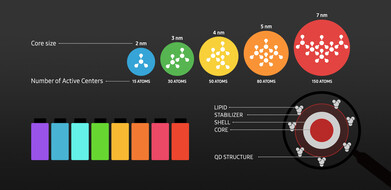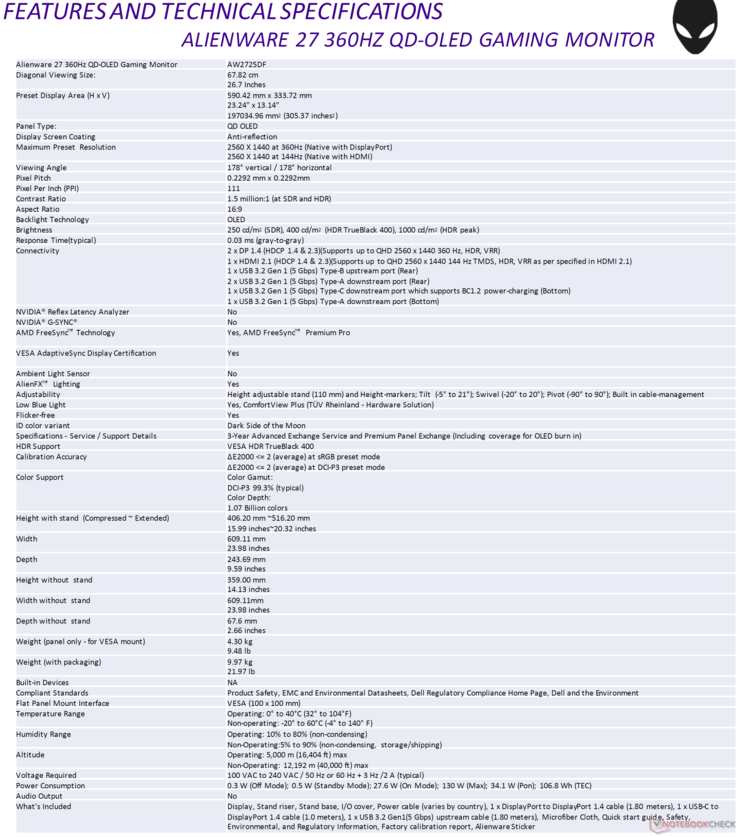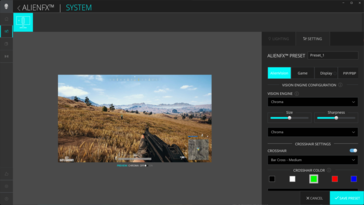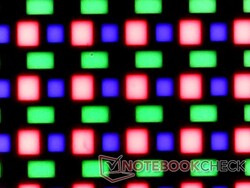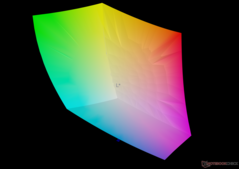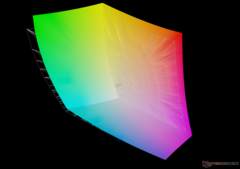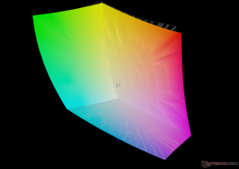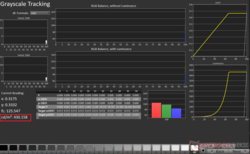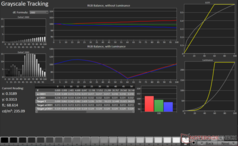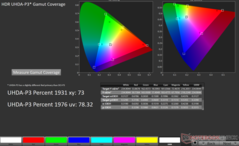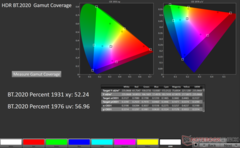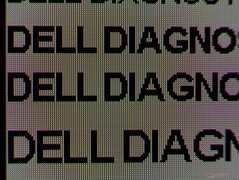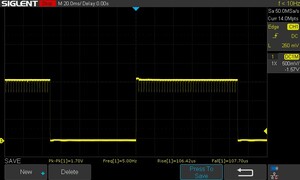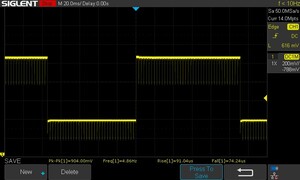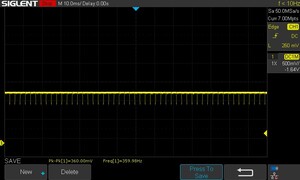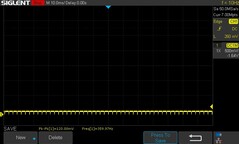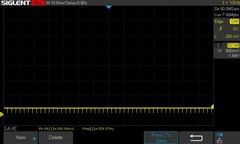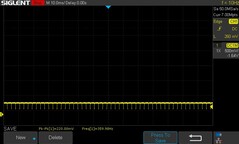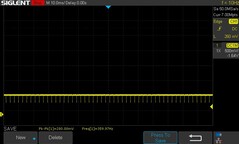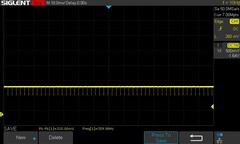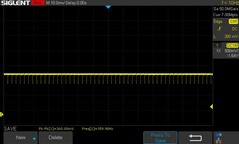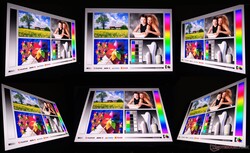Alienware AW2725DF QD-OLED Gaming Monitor Review: Blazing fast QHD 360 Hz goodness for that competitive edge

Quantum dot OLED (QD-OLED) monitors are fast becoming mainstream in 2024, with numerous OEMs offering multiple QD-OLED displays in their product lines.
QD-OLED first debuted at CES 2022 with the Samsung S95B smart TV, combining the color benefits of quantum dots with the virtually infinite contrast of OLEDs. At the same event, Alienware unveiled the AW3423DW, first QHD 175 Hz gaming monitor based on a Gen 1 Samsung QD-OLED panel.
Alienware has three QD-OLED gaming monitors in the offing for 2024: AW2725DF 27-inch QHD 360 Hz, AW3225QF 32-inch UHD 240 Hz curved, and AW3423DWF 34-inch WQHD 165 Hz.
The AW2725DF and the AW3225QF are based on Gen 3 Samsung QD-OLED panels that were made available to display makers earlier this year while the AW3423DWF continues to rely on Gen 1 technology with added AMD FreeSync Premium Pro support and a dedicated Console Mode that the original AW3423DW lacked.
Apart from the Alienware AW2725DF, the MSI MPG 271QRX and the Gigabyte Aorus FO27Q3 are the only QHD 360 Hz QD-OLEDs currently available.
In this review, we take an in-depth look at the Alienware AW2725DF that currently retails for ₹85,000 (US$830 or €889) and see whether this QHD 360 Hz QD-OLED monitor merits a consideration to level up your eSports experience.
QD-OLED offers several advantages over W-OLED
Although mini-LED panels have captured some limelight, especially in laptops, OLED still reigns king for those seeking inky deep blacks and fast response times.
QD-OLED monitors benefit from using a single blue light source paired with a quantum dot layer, offering superior spatial resolution of RGB primaries and full color saturation at peak brightness compared to traditional white OLED (W-OLED) panels.
For the end-user, this translates to a higher HDR color volume and broader color gamut coverage. Additionally, the absence of a polarizer in QD-OLEDs contributes to higher peak brightness and more stable viewing angles than conventional W-OLEDs. And since QD-OLEDs regulate a blue light source, they can effectively control harmful blue light emissions that can cause fatigue or altered sleep-wake cycles.
Gen 3 QD-OLEDs, in particular, can theoretically reach up to 3,000 nits HDR brightness (yet to happen in desktop monitors) and feature a Quantum Enhancer AI-based algorithm that enhances screen durability and uniformity.
These panels support refresh rates up to 360 Hz, have increased pixel density thanks to Samsung's pico-inkjet quantum dot printing, and are more power efficient compared to previous gen QD-OLED panels.
Build quality: Alien in robust plastic chassis
The Alienware AW2725DF's 4.30 kg chassis sports a sturdy plastic construction that doesn't exhibit any creaks or twists. Assembling the main display with the provided stand and hexagon base is completely tool-free.
The entire assembly, which includes the metal stand, plastic base, and the display, has a combined 9.97 kg weight. VESA 100 x 100 mm mounting is supported as well.
The stand riser allows for height, tilt, swivel, and pivot adjustments along with a cut out for cable management.
The back of the display carries the iconic Alienware logo and the number 27, both illuminated with AlienFX RGB lighting along with the power button. Ample ventilation is provided at the rear to prevent the display from overheating.
Features and specifications: QHD 360 Hz with native 10-bit HDR color depth
Aside from the display itself, the packaging includes the stand riser and base, I/O cover for the ports, a microfiber cloth, factory calibration report, Alienware sticker, and regulatory paperwork. Dell also bundles a DisplayPort 1.4 cable, a USB Type-C to DisplayPort 1.4 cable, a USB 3.2 Gen 1 Type-B upstream cable, and a power cable. There is no HDMI cable provided.
The AW2725DF comes in a "Dark Side of the Moon" color variant and checks all boxes expected of a gaming monitor in 2024. You get AMD FreeSync Premium Pro support that is also Nvidia G-Sync compatible, QHD 120 fps gaming on the PS5 and Xbox Series X|S consoles, a fast 360 Hz refresh rate, and native 10-bit HDR color depth.
According to Dell, the Alienware AW2725DF is VESA HDR TrueBlack 400-certified. The display is rated for a 99.3% DCI-P3 color gamut coverage and an ultra-fast 0.03 ms fast gray-to-gray response time.
Display brightness is rated at 250 nits in SDR, and this peaks at 400 nits in HDR mode. The monitor also offers a HDR Peak 1000 mode that supposedly hits 1,000 nits at a very low APL. We will look into these aspects during the course of this review.
There is no built-in KVM switch, but picture-in-picture (PiP) and picture-by-picture (PbP) modes are available.
The AW2725DF comes with a three-year warranty that includes both Premium Panel Exchange and Advanced Exchange Service. Dell promises free monitor replacement during the warranty period even if only one bright pixel is found, or when Dell Support determines there's a need for replacement after remote diagnosis. This covers OLED burn-in as well.
Connectivity: More USB than video inputs, no DP alt-mode
The AW2725DF offers just three video inputs in total: a HDMI 2.1-in and 2x DisplayPort 1.4-in. Given the QHD resolution, the HDMI port is technically a 2.0 one but supports HDMI 2.1 features like variable refresh rate (VRR). This also means that a 360 Hz refresh rate is only possible with a DisplayPort connection while HDMI is limited to 144 Hz.
A total of five USB 3.2 Gen 1 ports are available — 1x upstream, 3x downstream, and a USB Type-C downstream. The Type-C port does not support DisplayPort alt-mode, which means the AW2725DF cannot take a video signal input via USB Type-C.
Therefore, you'll have to rely on HDMI-out or use the bundled Type-C to DisplayPort cable in order to hook up your laptop to the monitor.
That being said, the USB Type-C port supports 15 W of power delivery, which can be used to charge connected devices. You can also connect some of your peripherals directly to the monitor, thereby freeing up some ports on the main computer.
Note that there are no audio outputs or built-in speakers, so you will need external audio solutions if you plan to hook up game consoles to the AW2725DF.
And speaking of consoles, 4K 120 Hz signals from the PlayStation 5 and Xbox Series X are not supported given this is a QHD display. However, it can still handle 4K 60 Hz (downscaled) input with VRR and HDR.
Settings: Easy to navigate OSD with built-in OLED maintenance
The AW2725DF can be controlled via the on-screen display (OSD) or via the Alienware Command Center (ACC). Windows automatically installs ACC and Dell Display Manager (DDM) via Windows Update upon detecting the monitor. You can grab them manually from Dell's website as well.
The OSD can be triggered by pressing the joystick. Apart from the menus, the OSD also shows a quick summary at the top of the display including panel health. The health indicator shows a yellow dot if the panel has been active for four hours or longer without a pixel refresh.
The menu also allows performing OLED maintenance activities like Pixel Refresh and Panel Refresh. These run when the monitor is in standby mode or after reaching a defined set of working hours.
Although OLED burn-in is increasingly becoming rare, it is still a point of contention for those planning on a QD-OLED purchase. Pixel Refresh and Panel Refresh should, at least in theory, help mitigate this to a large extent.
Pixel Refresh is configured by default to run in standby once every four hours but can be set to run at 20-hour intervals as well apart from activating it manually. This is a shorter process that takes about seven minutes to complete.
Panel Refresh is a more thorough pixel refresh process that gets triggered once every 1,500 hours of accumulated usage. It can be performed manually if desired, and the whole process takes up to an hour to finish.
These processes usually run in standby mode but can be interrupted and run later if you need to keep using the monitor.
While the AW2725DF can be fully controlled via the OSD, it is also possible to use ACC and DDM if you don't prefer fiddling with the joystick. This requires the monitor to be connected to the PC via the USB Type-B upstream cable.
Functions such as AlienFX lighting, AlienVision, Crosshair, PiB/PiP, and display presets are configurable via ACC. DDM provides additional settings like window layout arrangement, brightness/contrast scheduling, and firmware updates. Our unit was running the latest M3B103 firmware at the time of testing.
Display quality: Vivid colors and lightning-fast response times
The Alienware AW2725DF's QHD resolution lends itself to a low 109 PPI pixel density. Nonetheless, individual pixels are not readily noticeable at typical viewing distances. The triangular subpixel arrangement can pose problems with text rendering as we shall see shortly.
Backlight bleeding is absent by virtue of this being an OLED panel.
Dell offers several presets to choose from including dedicated sRGB and DCI-P3 modes.
We used the Standard preset after a factory reset for our measurements, with both brightness and contrast set to 100%.
We measured a peak SDR brightness of 249 nits with an excellent 97% uniformity. The panel’s minimum brightness of just 19 nits makes for comfortable viewing in low-light conditions.
A 250 nits brightness level might seem low, but QD-OLED's virtually infinite contrast ratio offsets this to deliver an impressive viewing experience. However, this also means you will have to ensure no ambient light sources fall directly on the glossy panel.
| |||||||||||||||||||||||||
Brightness Distribution: 97 %
Contrast: ∞:1 (Black: 0 cd/m²)
ΔE ColorChecker Calman: 4.89 | ∀{0.5-29.43 Ø4.77}
calibrated: 2.06
ΔE Greyscale Calman: 4.4 | ∀{0.09-98 Ø5}
93.9% AdobeRGB 1998 (Argyll 3D)
100% sRGB (Argyll 3D)
98.2% Display P3 (Argyll 3D)
Gamma: 1.8
CCT: 6484 K
| Alienware AW2725DF AW2725DF, QD-OLED , 2560x1440, 27", 360 Hz | Philips Evnia 34M2C8600 QD OLED, 3440x1440, 34", 175 Hz | KTC G27P6 OLED, 2560x1440, 27", 240 Hz | KTC KTC G42P5 OLED 3840x2160, 42", Hz | MSI Optix MAG274QRX IPS, 2560x1400, 27", 240 Hz | MSI MAG 274UPF MAG 274UPF, IPS, 3840x2160, 27", 144 Hz | KTC H27P22s AUO 7.0, IPS, 3840x2160, 27", 160 Hz | |
|---|---|---|---|---|---|---|---|
| Display | 0% | -6% | -3% | -3% | -3% | -8% | |
| Display P3 Coverage (%) | 98.2 | 98.4 0% | 86.91 -11% | 95.5 -3% | 87.5 -11% | 92.47 -6% | 86.9 -12% |
| sRGB Coverage (%) | 100 | 99.9 0% | 99.23 -1% | 100 0% | 99.9 0% | 99.26 -1% | 99.8 0% |
| AdobeRGB 1998 Coverage (%) | 93.9 | 93.9 0% | 86.86 -7% | 88.8 -5% | 96.3 3% | 92.6 -1% | 81.6 -13% |
| Response Times | -653% | -203% | -317% | -3157% | -4106% | -5354% | |
| Response Time Grey 50% / Grey 80% * (ms) | 0.165 ? | 1.4 ? -748% | 0.8 ? -385% | 0.6 ? -264% | 6.23 ? -3676% | 8.89 ? -5288% | 11.8 ? -7052% |
| Response Time Black / White * (ms) | 0.213 ? | 1.4 ? -557% | 0.8 ? -276% | 1 ? -369% | 5.83 ? -2637% | 6.44 ? -2923% | 8 ? -3656% |
| PWM Frequency (Hz) | 360 ? | 175 | 240 | 60 | |||
| PWM Amplitude * (%) | 28.5 | 14 51% | |||||
| Screen | 15% | -52% | -7% | -46% | -19% | 12% | |
| Brightness middle (cd/m²) | 246 | 231 -6% | 320 30% | 448 82% | 351 43% | 393 60% | 454 85% |
| Brightness (cd/m²) | 245 | 210 -14% | 310 27% | 329 34% | 350 43% | 398 62% | |
| Brightness Distribution (%) | 97 | 85 -12% | 93 -4% | 89 -8% | 81 -16% | 79 -19% | |
| Black Level * (cd/m²) | 0.1 | 0.02 | 0.001 | 0.33 | 0.38 | 0.41 | |
| Colorchecker dE 2000 * | 4.89 | 2.02 59% | 10.69 -119% | 4.08 17% | 7.28 -49% | 6.28 -28% | 4.61 6% |
| Colorchecker dE 2000 max. * | 6.97 | 5.12 27% | 15.63 -124% | 10.09 -45% | 16.15 -132% | 10.29 -48% | 8.04 -15% |
| Colorchecker dE 2000 calibrated * | 2.06 | 2.02 2% | 4.11 -100% | 3.3 -60% | 3.61 -75% | 3.7 -80% | 2.57 -25% |
| Greyscale dE 2000 * | 4.4 | 2.11 52% | 7.73 -76% | 5.63 -28% | 10.3 -134% | 7.3 -66% | 4.77 -8% |
| Gamma | 1.8 122% | 2.49 88% | 2.2 100% | 2.38 92% | 2.15 102% | 2 110% | 2.28 96% |
| CCT | 6484 100% | 6229 104% | 8070 81% | 7094 92% | 9378 69% | 7896 82% | 7540 86% |
| Contrast (:1) | 2310 | 16000 | 448000 | 1064 | 1034 | 1107 | |
| Total Average (Program / Settings) | -213% /
-100% | -87% /
-77% | -109% /
-68% | -1069% /
-554% | -1376% /
-696% | -1783% /
-887% |
* ... smaller is better
The AW2725DF fully covers the sRGB color gamut and an impressive 98.2% of the Display P3 spectrum, just shy of the advertised 99.3%. Adobe RGB coverage is excellent too at nearly 94%.
This extensive color reproduction makes the AW2725DF ideal for multimedia creation and consumption, as well as gaming.
Subjectively, the colors appear vibrant even in SDR mode, and the viewing experience is enhanced by deep blacks, especially if you're transitioning from a standard IPS monitor.
Out-of-the-box measurements in the Standard preset show high DeltaE 2000 values of 4.4 and 4.89 in Grayscale and ColorChecker, respectively in the DCI-P3 color space.
Calibration using the X-rite i1Basic Pro 3 spectrophotometer and Calman Calibration Software from Portrait Displays significantly improves average Grayscale DeltaE 2000 to 1.4 and that of ColorChecker to 2.06.
Our calibrated ICC file can be downloaded from the link above.
In sRGB mode, the Grayscale average DeltaE 2000 value is 3, and the ColorChecker scores are similarly serviceable at 3.27. Interestingly, the primary colors exhibit minimal deviations while the highest discrepancies observed in skin tones.
HDR characteristics
Dell offers several HDR presets to choose from, but the top choices from our experience are the DisplayHDR True Black and HDR Peak 1000 modes.
Given the ability of OLEDs to deliver high peak brightness at very low average picture levels (APLs), we recommend going with the HDR Peak 1000 mode for HDR content. This ensures that you aren't missing out on individual pixels or groups of pixels that can output their maximum brightness depending on the scene.
In DisplayHDR True Black mode, we could measure a peak brightness of 430 nits at a 10% APL.
However, we were unable to measure 1,000 nits in HDR Peak 1000 mode even at a 2% APL, although Windows itself is able to report the peak brightness as 993 nits.
Nevertheless, the AW2725DF shows decent grayscale tracking and color volume measurements in DisplayHDR True Black mode at APL10.
The measured P3 and Rec.2020 xy color gamut coverages in this mode are good at 73% and 52.24%, respectively. It is likely that the HDR Peak 1000 mode would show even better values.
Overall, the AW2725DF's HDR parameters are decent but there's definitely lots of scope for improvement. In particular, we'd like to see a more consistent Grayscale tracking and wider Rec.2020 color gamut coverage.
Gauging from previous reviews for this monitor, we suspect this could be an isolated issue with our unit or the firmware it is running.
Subjectively, viewing HDR content is a pleasure. In any case, we recommend toggling any of the available HDR presets only while viewing actual HDR content for the best experience. Brightness and contrast adjustments are unavailable in HDR mode.
Text clarity
As indicated before, the AW2725DF's triangular subpixel arrangement affects text rendering. This shouldn't affect gaming or general reading from a typical viewing distance.
The AW2725DF isn't the ideal recommendation if you are into serious documentation work as sensitive users can notice pink or green fringing around the edges of the letters. Besides, static content can accelerate the OLED burn-in process.
Display Response Times
| ↔ Response Time Black to White | ||
|---|---|---|
| 0.213 ms ... rise ↗ and fall ↘ combined | ↗ 0.106 ms rise | |
| ↘ 0.107 ms fall | ||
| The screen shows very fast response rates in our tests and should be very well suited for fast-paced gaming. In comparison, all tested devices range from 0.1 (minimum) to 240 (maximum) ms. » 0 % of all devices are better. This means that the measured response time is better than the average of all tested devices (20.1 ms). | ||
| ↔ Response Time 50% Grey to 80% Grey | ||
| 0.165 ms ... rise ↗ and fall ↘ combined | ↗ 0.091 ms rise | |
| ↘ 0.074 ms fall | ||
| The screen shows very fast response rates in our tests and should be very well suited for fast-paced gaming. In comparison, all tested devices range from 0.165 (minimum) to 636 (maximum) ms. » 0 % of all devices are better. This means that the measured response time is better than the average of all tested devices (31.5 ms). | ||
One the primary advantages with OLED displays, particularly with Gen 3 QD-OLEDs, are extremely fast response times.
The Alienware AW2725DF shows blazing fast black to white and grey to grey transitions at both 360 Hz and 60 Hz refresh rates without using any overdrive function.
A Blur Busters UFO motion test at different frame rates (recorded in slow motion at 720p 240 fps) shows no perceivable motion blur at 360 Hz.
Screen Flickering / PWM (Pulse-Width Modulation)
| Screen flickering / PWM detected | 360 Hz Amplitude: 28.5 % | ≤ 100 % brightness setting | |
The display backlight flickers at 360 Hz (worst case, e.g., utilizing PWM) Flickering detected at a brightness setting of 100 % and below. There should be no flickering or PWM above this brightness setting. The frequency of 360 Hz is relatively high, so most users sensitive to PWM should not notice any flickering. However, there are reports that some users are still sensitive to PWM at 500 Hz and above, so be aware. In comparison: 53 % of all tested devices do not use PWM to dim the display. If PWM was detected, an average of 8042 (minimum: 5 - maximum: 343500) Hz was measured. | |||
The panel shows a consistent 360 Hz PWM flickering at all brightness levels.
For more information, check out our article "Why PWM is such a headache" and our PWM Ranking table for measured PWM values across all reviewed devices.
The AW2725DF's riser stand allows for a range of movements including tilt (-5 to 21°), swivel (-20° to 20°), pivot (-90° to 90°), and height adjustment up to 110 mm.
Viewing angles are very stable with no perceivable loss of brightness or color information at extreme angles. There is no green tinting seen either — a common issue with conventional OLEDs.
Power consumption: Higher standby power draws
OLED displays are not very power efficient at displaying anything other than pure black, and the Alienware AW2725DF is no different despite using the latest Samsung panel.
We observe high power consumption in standby mode, which seems unusual. Maximum power draws up to 80 W are seen at 100% brightness and in HDR mode.
| Operating mode | Average power draw (W) |
|---|---|
| Standby | 18 |
| 50% brightness | 45 |
| 150 nits brightness (White) | 56.55 |
| 100% brightness (Black) | 21.63 |
| 100% brightness (White) | 79.61 |
| 100% brightness (White, AlienFX on) | 80.17 |
| DisplayHDR True Black | 79.27 |
| HDR Peak 1000 | 76.81 |
Pros
Cons
Verdict: Near-perfect blend of immersive visuals and fast-paced gaming
Not so long ago, competitive gamers were left with no option but to trade picture quality for high refresh rates and low response times. The introduction of QD-OLED panels, however, has changed the game, so to speak.
The Alienware AW2725DF impresses with its solid build quality and convenient mounting options. Dell offers a decent accessory set in the box, but the absence of an HDMI cable is puzzling.
The monitor's SDR luminance isn't the brightest we've seen, but it should still be sufficient for indoor use. Colors are vibrant with inky blacks although they can definitely use some fine-tuning. HDR performance is admirable as well, but we feel its full potential isn't realized at least in our test sample.
The Alienware AW2725DF offers stellar visuals coupled with outstanding gaming performance, making it an unambiguous yet pricey proposition for those seeking a vivid, fast-paced QHD frag fest."
Particularly noteworthy are its ultra-fast response times, which should please hardcore gamers. The 360 Hz PWM is sufficient-enough to minimize eye strain, but this is only achieved at a 360 Hz refresh rate over DisplayPort.
While the Alienware AW2725DF impresses on many counts, it does come with some unique caveats. This is not a display for MS Word junkies. The pink fringing around letters isn't noticeable immediately, but it is hard to ignore once you see it.
Dell has generously endowed the AW2725DF with several USB ports but has missed out on providing DisplayPort alt-mode and audio outs in its infinite wisdom. The singular HDMI port maxes out at 144 Hz and console output needs downscaling to make use of VRR and HDR.
You will also need a high-end GPU like the Nvidia GeForce RTX 4090 or the AMD Radeon RX 7900 XTX to consistently feed the monitor anywhere close to its native refresh rate in QHD.
Options like the 500 Hz Alienware AW2524H and the 540 Hz Asus ROG Swift Pro PG248QP exist for demanding gamers, but the Alienware AW2725DF offers a more compelling and well-rounded visual experience that is hard to overlook.
Price and Availability
The Alienware AW2725DF can be had directly from Dell.com for US$829.99, from Dell.de for €889, and from Dell India for ₹85,000.
Amazon US is currently offering the AW2725DF at a discounted price of US$780. Amazon.de has the monitor in stock for €889.
Transparency
The selection of devices to be reviewed is made by our editorial team. The test sample was provided to the author as a loan by the manufacturer or retailer for the purpose of this review. The lender had no influence on this review, nor did the manufacturer receive a copy of this review before publication. There was no obligation to publish this review. As an independent media company, Notebookcheck is not subjected to the authority of manufacturers, retailers or publishers.
This is how Notebookcheck is testing
Every year, Notebookcheck independently reviews hundreds of laptops and smartphones using standardized procedures to ensure that all results are comparable. We have continuously developed our test methods for around 20 years and set industry standards in the process. In our test labs, high-quality measuring equipment is utilized by experienced technicians and editors. These tests involve a multi-stage validation process. Our complex rating system is based on hundreds of well-founded measurements and benchmarks, which maintains objectivity. Further information on our test methods can be found here.