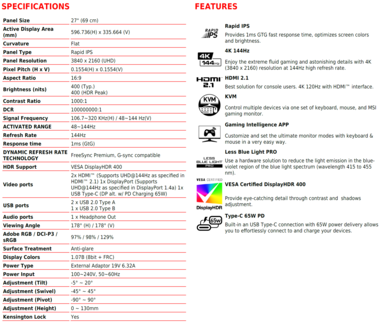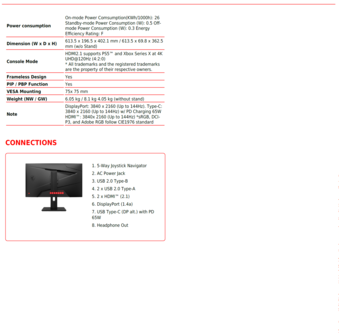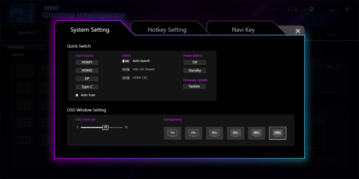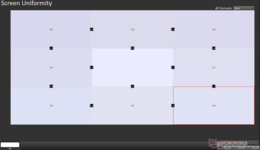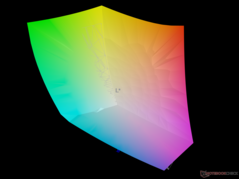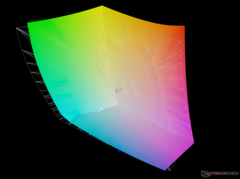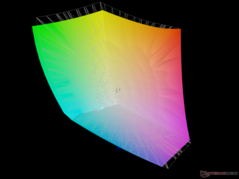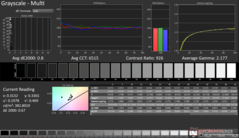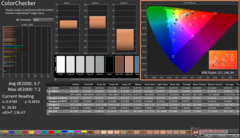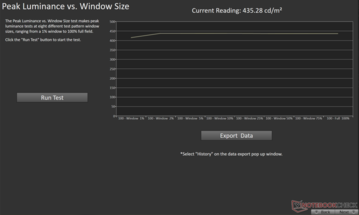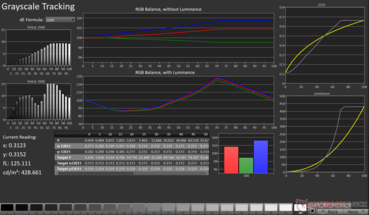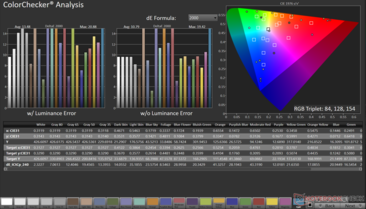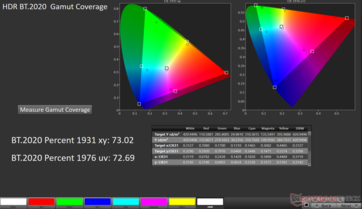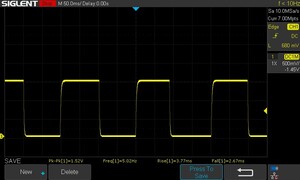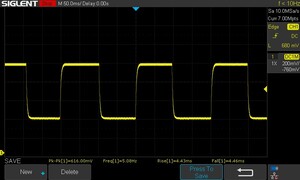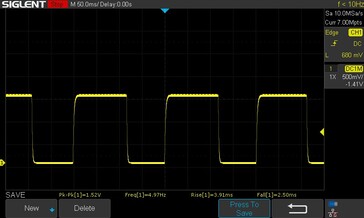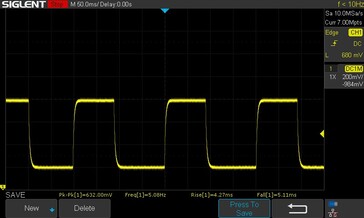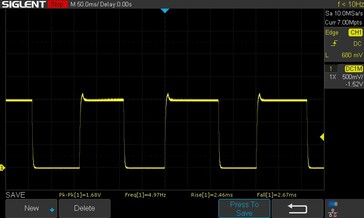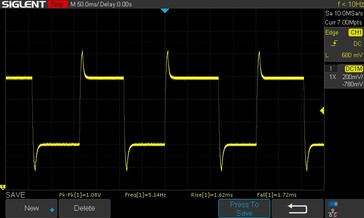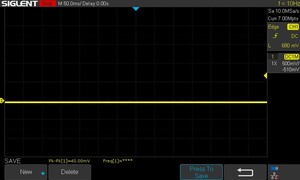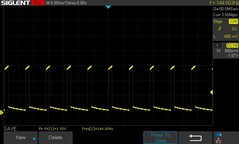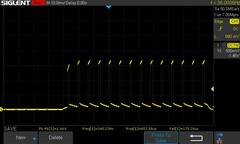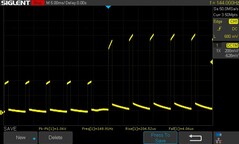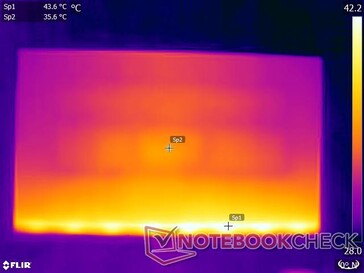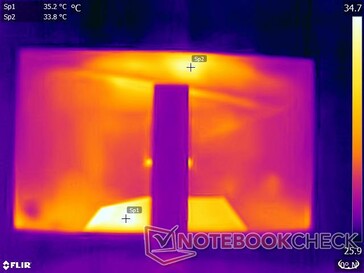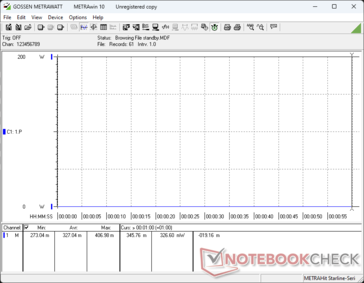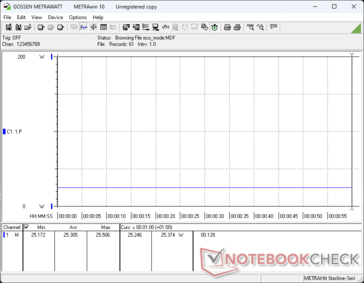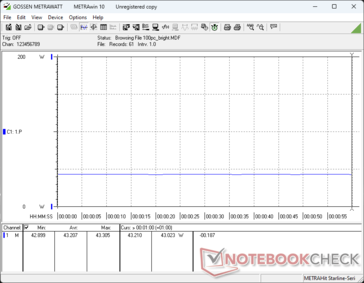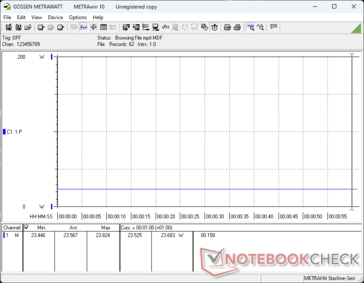MSI MAG 274UPF Gaming Monitor Review: 4K 144 Hz sweet spot that ticks most boxes for gaming and content creation

The 27 to 32-inch gaming monitor space is becoming quite competitive lately. While pro gamers still lean towards 1080p and 1440p resolutions at 27 inches, OEMs have quickly latched on to the 4K high refresh rate trend given the capabilities of modern GPUs and the pervasiveness of content creation tools.
We previously reviewed the MSI Optix MAG 274QRX — a QHD 240 Hz monitor that debuted around the US$500 mark. Now, we get to test a new entrant — the MSI MAG 274UPF — that offers 4K 144 Hz along with added niceties such as VESA DisplayHDR 400 support, USB Type-C connectivity, AMD FreeSync Premium support and Nvidia G-Sync compatibility, KVM, and more at a similar price point.
The MSI MAG 274UPF currently retails for US$400. In India, the MAG 274UPF can be had for ₹49,999 complete with a three-year warranty.
In this review, we test various aspects of the MSI MAG274UPF gaming monitor and see whether this could be a sweet spot for gamers who also wish to dabble with some creativity between fragging sessions.
Build quality: Prioritizes function over form
The MAG274UPF is made entirely of plastic to keep the 6.05 kg weight manageable, but the overall build quality is fairly sturdy. There aren't any gaps in the build, but we did notice creaking upon applying considerable pressure on the chassis.
Despite being a gaming monitor, the MAG274UPF does not give any gamery vibes, has no RGB bling, and can easily gel within a professional or work from home setting.
MSI includes a VESA (75 mm x 75 mm) mounting stand in the box that provides height, tilt, swivel, and portrait/landscape adjustments. The stand has a cut out for cable management.
The stand and the base are once again made of plastic. They have a compact footprint but are strong enough to carry the monitor without wobbling. Fully assembled, the entire setup tips the scales at 8.10 kg.
Features and specifications: 4K 144 Hz with DisplayHDR 400 and KVM
In the box, you get the VESA mounting stand, VESA 75 screws, cables for HDMI 2.1, USB Type-B upstream, and DisplayPort 1.4a, and the usual paperwork. A USB Type-C cable is also offered in retail units, but we didn't find one in our packaging.
Given the 27-inch diagonal size and a 4K resolution, the MSI MAG274UPF offers an impressive 163 pixels per inch (PPI) density that results in smooth images and sharp anti-aliased text.
The MAG274UPF features a "Rapid IPS" panel that is rated to offer 400 nits typical brightness in SDR mode, which earns it a VESA DisplayHDR 400 certification as well.
MSI advertises other impressive specs including a 1000:1 contrast ratio and a 1 ms grey-to-grey response time along with 129% sRGB, 97% Adobe RGB, and 98% DCI-P3 color gamut coverage — claims that we shall put to test shortly in the review.
The manufacturer advertises 1.07 billion colors, but this essentially still an 8-bit panel with frame rate control (FRC) temporal dithering to simulate a 10-bit color depth.
The MAG274UPF supports AMD FreeSync Premium and is compatible with Nvidia G-Sync. The monitor also features a built-in KVM (keyboard, video, mouse) switch for sharing peripherals between two connected computers, along with the ability to display picture-in-picture (PiP) and picture-by-picture (PbP) from multiple video inputs.
Connectivity: USB Type-C with 65 W Power Delivery
MSI has endowed the MAG274UPF with a decent set of connectivity options. The USB Type-B upstream allows you to connect a keyboard and mouse to the monitor's USB Type-A ports for KVM functionality.
A total of four video inputs — two HDMI 2.1 ports, DisplayPort 1.4a, and DisplayPort Alt mode via USB Type-C — are available, which is plenty for most.
We used the dedicated DisplayPort input connected to a Gigabyte GeForce RTX 4080 Super Gaming OC GPU for all testing.
Those hooking up a PS5 or Xbox Series X to the MAG274UPF via HDMI can enable a dedicated "Console" mode in the settings that operates the display at 4K 120 Hz (4:2:0).
The USB Type-C port supports up to 65 W Power Delivery that can be used to charge most thin and light laptops, smartphones, and other gadgets.
The monitor does not come with built-in speakers, but a handy headphone-out jack is available if needed.
A minor gripe is the external but compact 120 W power adapter. It's not a deal breaker since this display normally remains desk-bound, but it helps to factor this in if you find yourself taking the monitor places.
Another minor inconvenience is that the Power/Standby LED faces downwards, which makes it cumbersome to quickly know the monitor's status.
Settings: Gaming Intelligence app with firmware updates and Norton bloat
Similar to most monitors, the MSI MAG274UPF sports a 4-way joystick for convenient one-handed access to settings. The joystick is fairly tactile and does not require much actuation force.
Apart from the usual brightness, contrast, and built-in display presets, the on-screen display (OSD) allows adjusting various aspects of the monitor including Night Vision, Smart Crosshair, Optix Scope, and more.
Those who prefer a more streamlined access to monitor settings can do so via MSI's Gaming Intelligence app. The app offers all the features of the OSD, along with added functionality such as split windows, remote display, power button configuration, and more.
Recently, MSI made headlines due to confusing communication related to firmware updates for its new QD-LED range. However, the MAG 274UPF does have a firmware update option available through the Gaming Intelligence app. We used the 019 version, released in July 2023, currently available on the monitor's official support page.
While the Gaming Intelligence app brings welcome utility, we aren't too thrilled with the nearly half a gig download. The bulk of that is courtesy of unnecessary Norton 360 trial crammed into the package.
Who'd have expected antivirus software in a monitor app ¯\_(ツ)_/¯
Display quality: Great colors, good response times, and no PWM
As detailed before, the MSI MAG274UPF sports a 3840 x 2160 4K resolution with a 144 Hz refresh rate. The subpixels don't seem to be as densely packed as the 108 PPI QHD Optix MAG 274QRX likely due to their smaller size.
Backlight bleeding is not very prominent, but we do observe uneven brightness along the edges under long exposure. However, this is not something that affects regular viewing.
MSI offers several presets, but all measurements and calibration were performed after a factory reset in the default settings with the brightness set to 100%.
In SDR mode, the MAG274UPF shows a good 81% brightness distribution with a maximum measured value of 393 nits at the center. Larger deviations in brightness are seen towards the top corners.
Those planning to use the monitor in the dark at low brightness will be disappointed as the panel has a relatively high minimum luminance of 87 nits at the center.
We measured a contrast ratio of 1,034:1, which is par for the course for an IPS panel.
| |||||||||||||||||||||||||
Brightness Distribution: 81 %
Contrast: 1034:1 (Black: 0.38 cd/m²)
ΔE ColorChecker Calman: 6.28 | ∀{0.5-29.43 Ø4.78}
calibrated: 3.7
ΔE Greyscale Calman: 7.3 | ∀{0.09-98 Ø5}
92.6% AdobeRGB 1998 (Argyll 3D)
99.26% sRGB (Argyll 3D)
92.47% Display P3 (Argyll 3D)
Gamma: 2
CCT: 7896 K
| MSI MAG 274UPF MAG 274UPF, IPS, 3840x2160, 27" | MSI Optix MAG274QRX IPS, 2560x1400, 27" | Philips Evnia 34M2C8600 QD OLED, 3440x1440, 34" | KTC KTC G42P5 OLED 3840x2160, 42" | Dell UltraSharp U3415W IPS, 3440x1440, 34" | Asus PB287Q 3840x2160, 28" | Lenovo Legion Y25-25 IPS, 1920x1080, 24.5" | |
|---|---|---|---|---|---|---|---|
| Display | 0% | 3% | 0% | -20% | -20% | -16% | |
| Display P3 Coverage (%) | 92.47 | 87.5 -5% | 98.4 6% | 95.5 3% | 64.4 -30% | 67.1 -27% | 72.6 -21% |
| sRGB Coverage (%) | 99.26 | 99.9 1% | 99.9 1% | 100 1% | 96.9 -2% | 92.7 -7% | 96.8 -2% |
| AdobeRGB 1998 Coverage (%) | 92.6 | 96.3 4% | 93.9 1% | 88.8 -4% | 66.5 -28% | 67.8 -27% | 70.8 -24% |
| Response Times | 20% | 81% | 89% | -11% | 13% | ||
| Response Time Grey 50% / Grey 80% * (ms) | 8.89 ? | 6.23 ? 30% | 1.4 ? 84% | 0.6 ? 93% | 17 ? -91% 5.2 ? 42% | 4 ? 55% | |
| Response Time Black / White * (ms) | 6.44 ? | 5.83 ? 9% | 1.4 ? 78% | 1 ? 84% | 7.7 ? -20% 4.9 ? 24% | 8.4 ? -30% | |
| PWM Frequency (Hz) | 175 | 60 | |||||
| Screen | -11% | 39% | 6202% | 13% | 6% | 3% | |
| Brightness middle (cd/m²) | 393 | 351 -11% | 231 -41% | 448 14% | 302 -23% | 243 -38% | 386 -2% |
| Brightness (cd/m²) | 350 | 329 -6% | 210 -40% | 270 -23% | 218 -38% | 366 5% | |
| Brightness Distribution (%) | 81 | 89 10% | 85 5% | 83 2% | 83 2% | 89 10% | |
| Black Level * (cd/m²) | 0.38 | 0.33 13% | 0.1 74% | 0.001 100% | 0.29 24% | 0.28 26% | 0.65 -71% |
| Contrast (:1) | 1034 | 1064 3% | 2310 123% | 448000 43227% | 1041 1% | 868 -16% | 594 -43% |
| Colorchecker dE 2000 * | 6.28 | 7.28 -16% | 2.02 68% | 4.08 35% | 2.73 57% | 3.49 44% | 4.8 24% |
| Colorchecker dE 2000 max. * | 10.29 | 16.15 -57% | 5.12 50% | 10.09 2% | 7.5 27% | ||
| Colorchecker dE 2000 calibrated * | 3.7 | 3.61 2% | 2.02 45% | 3.3 11% | 1.9 49% | ||
| Greyscale dE 2000 * | 7.3 | 10.3 -41% | 2.11 71% | 5.63 23% | 3.37 54% | 2.95 60% | 5.1 30% |
| Gamma | 2 110% | 2.15 102% | 2.49 88% | 2.38 92% | 2.2 100% | 2.2 100% | 1.84 120% |
| CCT | 7896 82% | 9378 69% | 6229 104% | 7094 92% | 6809 95% | 6811 95% | 6525 100% |
| Color Space (Percent of AdobeRGB 1998) (%) | 60.96 | 60 | 63.45 | ||||
| Color Space (Percent of sRGB) (%) | 96.81 | 96.73 | |||||
| Total Average (Program / Settings) | 3% /
-5% | 41% /
38% | 2097% /
3632% | -4% /
3% | -8% /
-5% | 0% /
1% |
* ... smaller is better
The MAG274UPF demonstrates impressive color characteristics, which is not often the case with gaming-focused monitors. We measured close to 100% of sRGB and slightly above 92% of Adobe RGB and Display P3 color gamuts, which are very good numbers.
The measured color gamut coverage falls a bit short of MSI's claims, but the viewing experience remains excellent overall. The color space coverage makes the MAG274UPF amenable for all sorts of gaming, multimedia, productivity, and creative work.
Subjectively, the colors pop, and while not at an OLED or mini-LED level, the blacks appear deep, and the saturation levels seem quite high for an IPS panel.
The MAG274UPF isn't aimed at color-sensitive workflows, so color calibration ex-works is not ideal. We measured average DeltaE 2000 values in Grayscale and ColorChecker to be 7.3 and 6.28, respectively, suggesting clear scope for improvement.
We managed to achieve significantly improved color accuracy with average DeltaE 2000 Grayscale and ColorChecker values now at 0.8 and 3.7 using our calibration routine with the X-rite i1Basic Pro 3 spectrophotometer and the Calman Calibration Software from Portrait Displays.
While the overall color profile has improved, the panel still shows high deviations in 100% red, blue, and green colors.
The calibrated ICC profile can be downloaded from the link above.
HDR characteristics
MSI advertises the MAG 274UPF as being HDR-capable and shows off the monitor's VESA DisplayHDR 400 certification. If you are an HDR afficionado, you should not take the DisplayHDR 400 certification too seriously as it is merely VESA's bare minimum spec that does not even necessitate wide color gamut support. Proper HDR is best experienced on DisplayHDR 600 or DisplayHDR 1000 and above displays.
Toggling HDR on in Windows disables the ability to adjust brightness levels and set a custom color profile. Nevertheless, we measured a peak brightness of 435 nits in HDR mode across average picture level (APL) window sizes from 2% to 100%.
While HDR images are serviceable and games could benefit from Windows 11's Auto HDR feature, the color deviations are quite high, and the monitor can only cover about 73% of the Rec.2020 color space.
Display Response Times
| ↔ Response Time Black to White | ||
|---|---|---|
| 6.44 ms ... rise ↗ and fall ↘ combined | ↗ 3.77 ms rise | |
| ↘ 2.67 ms fall | ||
| The screen shows very fast response rates in our tests and should be very well suited for fast-paced gaming. In comparison, all tested devices range from 0.1 (minimum) to 240 (maximum) ms. » 19 % of all devices are better. This means that the measured response time is better than the average of all tested devices (20.2 ms). | ||
| ↔ Response Time 50% Grey to 80% Grey | ||
| 8.89 ms ... rise ↗ and fall ↘ combined | ↗ 4.43 ms rise | |
| ↘ 4.46 ms fall | ||
| The screen shows fast response rates in our tests and should be suited for gaming. In comparison, all tested devices range from 0.165 (minimum) to 636 (maximum) ms. » 21 % of all devices are better. This means that the measured response time is better than the average of all tested devices (31.6 ms). | ||
MSI claims a 1 ms grey-to-grey response time, but that does not seem to be the case in our testing. The MAG 274UPF offers response time settings between Normal, Fast, and Fastest modes, with Fast being the default.
In Fast mode, we see that the MAG 274UPF takes 6.44 ms for a 100% black to 100% white (BtW) transition while changing from 50% grey to 80% grey (GtG) takes 8.89 ms. These are still decent numbers for gaming.
The Normal mode isn't too different when it comes to BtW transitions (6.41 ms), but the GtG response times are slightly increased (9.38 ms).
The Fastest mode uses panel overdrive to reduce the BtW and GtG response times to 5.13 ms and 3.34 ms, respectively, but this does result in noticeably increased motion blur.
Screen Flickering / PWM (Pulse-Width Modulation)
| Screen flickering / PWM not detected | ≤ 100 % brightness setting | ||
In comparison: 53 % of all tested devices do not use PWM to dim the display. If PWM was detected, an average of 8091 (minimum: 5 - maximum: 343500) Hz was measured. | |||
We did not detect PWM at all tested brightness levels, which is great news for those sensitive to low frequency display backlight strobing.
More information about PWM can be found in our article, "Why Pulse-Width Modulation (PWM) is such a headache". Also check out our PWM Ranking table for comparisons across all reviewed devices.
Moving Picture Response Time (MPRT)
Unlike conventional GtG response times, Moving Picture Response Time (MPRT) is a measure of pixel persistence. Longer pixel persistence causes motion blur even when the response times are low as the pixel changes only in the next screen refresh cycle.
Manufacturers circumvent this problem by either inserting a black frame, as was the case with the Optix MAG 274QRX, or by strobing the backlight in sync with the refresh rate. This causes the pixel to light up only when the backlight shines through, which happens once every refresh cycle, instead of persisting between refreshes.
The MAG 274UPF uses backlight strobing in the MPRT mode to minimize ghosting. Because this strobing is in sync with the display refresh rate, we observe the PWM frequency to be 144 Hz.
Since the backlight only persists for the duration of a single refresh cycle, the overall brightness is greatly reduced to 105 nits.
With MPRT enabled, BtW response times now take just 0.82 ms while GtG transitions take 0.2 ms.
By virtue of being an IPS panel, the MAG 274UPF is capable of 178° vertical and horizontal viewing angles.
Accordingly, the included VESA mounting stand allows for a wide range of movements including 0 to 130 mm height, -5° to 20° tilt, -45° to 45° swivel, -90° to 90° pivot.
We find no perceivable loss in brightness or color information at extreme viewing angles.
Emissions: Display side tends to get warm
At 100% brightness and a 23 °C ambient temperature, the MAG374UPF seems to get slightly warm on the screen side towards the bottom of the panel. Otherwise, there are no major heating issues.
There is no built-in fan unlike what we see with high-end OLED monitors.
Power consumption: MPRT mode shows least power draws
The MSI MAG274UPF comes with a 120 W power adapter. MSI officially rates the monitor to have 26 KWhr/1000 hr consumption and an energy efficiency rating of F as per the European Union energy label.
We measured an average power consumption of 43.2 W from the wall at 100% brightness, which increases slightly to 43.88 W in HDR mode. Power draws at 100% brightness and 60 Hz are slightly lower at 41.71 W. The monitor drew an average 0.32 W in standby and 25.24 W in Eco mode.
| Operating mode | Average power draw (W) |
|---|---|
| Standby | 0.32 |
| Eco mode | 25.24 |
| 50% brightness | 31.75 |
| 100% brightness (60 Hz) | 41.71 |
| 100% brightness (144 Hz) | 43.20 |
| HDR mode | 43.88 |
| MPRT mode | 23.56 |
MPRT mode shows the least average power draw at 23.56 W. This is because the display brightness is significantly reduced to ~100 nits and the backlight is intermittently turned off in sync with the refresh rate resulting in cumulative energy savings.
That being said, it's not prudent to operate the display at a 100% brightness unless necessary. Most indoor settings can make do with 50% to 70% brightness levels, which show acceptable power draws.
Pros
Cons
Verdict: Felicitous 27-inch 4K 144 Hz monitor for fragging and creativity
The MAG 274UPF can easily pass off as a work monitor at first glance. The overall build quality aligns with most plastic monitors out there, but we feel MSI could have added more robustness to the chassis. The included stand allows flexible orientation with swivel, tilt, height, and pivot adjustments.
MSI offers a commendable set of connectivity options that get the job done for most users. We particularly liked the presence of a USB Type-C port that does both DisplayPort and Power Delivery — handy to hook up a laptop and charge it at the same time.
Other functionality such as the built-in KVM switch, PiP/PbP picture modes, a dedicated Console mode, and support for AMD FreeSync Premium and Nvidia G-Sync compatibility are welcome utilities.
The MSI MAG 274UPF is a versatile 4K 144 Hz monitor that is amenable for both gaming and content creation alike. It does have certain limitations compared to the more expensive QD OLED offerings, but the MAG 274UPF is an easy recommendation when it comes to IPS gaming monitors that are feature rich yet don't break the bank.
In terms of display quality, MAG 274UPF delivers ably for an IPS panel. Color gamut coverage is very good, viewing angles are consistent, and HDR implementation, though basic, is passable as long as color accuracy isn't a concern. We would have liked the monitor to offer a much lower minimum luminance value, however.
Controlling the monitor is easy via the 4-way joystick at the back or MSI's Gaming Intelligence app. The app is easy to use, but MSI could have done everyone a favor by not bundling bloat in the download.
The subjective viewing experience is immersive with nicely saturated colors and fairly deep blacks. It won't match up to the likes of the Philips Evnia 34M2C8600 with a QD OLED panel, but the MAG 274UPF will satisfy 99% of users' display needs. Those desiring better color accuracy can make use of the calibrated color profile we've provided above.
Response times are decent, but competitive gamers might want to look elsewhere. The fact that there's no PWM observed at all brightness levels is worth appreciating.
If you've been longing for an upgrade from a 1080p display at 27 inches and have US$400 to spare, the MSI MAG 274UPF fits the bill perfectly. Its closest competitor is the Gigabyte M28U that offers a near-identical feature set but is currently priced on the higher side at US$470.
All said, do keep in mind that you will need a powerful GPU like the Nvidia GeForce RTX 4090 or the AMD Radeon RX 7900 XTX to natively push 8.3 million pixels at a good 100+ fps in modern AAA titles. However, gamers with current and previous gen mid-range GPUs also stand to benefit thanks to availability of upscalers.
For those not primarily into gaming, the MAG 274UPF still offers great image quality, a fast refresh rate, and good connectivity options to get your work done in full 4K glory.
Price and Availability
The MSI MAG 274UPF can be currently had for US$400 on Amazon US (US$20 coupon discount) and Best Buy US.
In India, the MAG 274UPF retails for ₹49,999 on Amazon India but can be had at discounted prices from local retailers.
Transparency
The selection of devices to be reviewed is made by our editorial team. The test sample was given to the author by the manufacturer free of charge for the purposes of review. There was no third-party influence on this review, nor did the manufacturer receive a copy of this review before publication. There was no obligation to publish this review. As an independent media company, Notebookcheck is not subjected to the authority of manufacturers, retailers or publishers.
This is how Notebookcheck is testing
Every year, Notebookcheck independently reviews hundreds of laptops and smartphones using standardized procedures to ensure that all results are comparable. We have continuously developed our test methods for around 20 years and set industry standards in the process. In our test labs, high-quality measuring equipment is utilized by experienced technicians and editors. These tests involve a multi-stage validation process. Our complex rating system is based on hundreds of well-founded measurements and benchmarks, which maintains objectivity. Further information on our test methods can be found here.