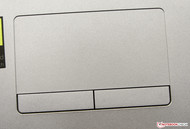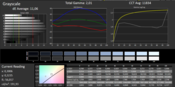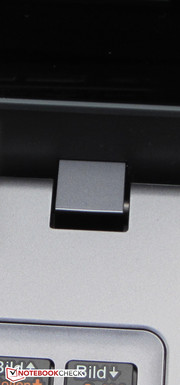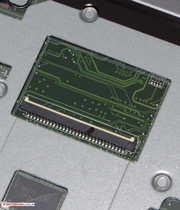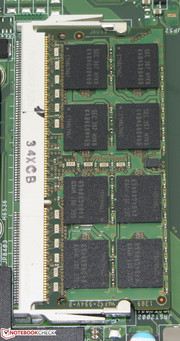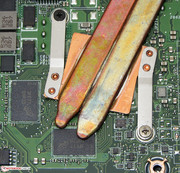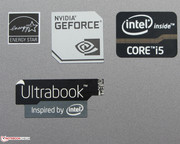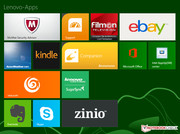Review Lenovo IdeaPad S500 Touch 59372927 Ultrabook

For the original German review, see here.
Lenovo's IdeaPad S series consists of numerous notebooks in various sizes (11.6- to 15.6-inches). Their mutual trademarks are their thin design and the use of ULV hardware. We have already tested numerous models of the IdeaPad S series - for example the IdeaPad S210 Touch (Pentium 2127U, HD Graphics (Ivy Bridge), 11.6-inches), the IdeaPad S300 (Core i3-2365M, Radeon HD 7450M, 13.3-inches), or the IdeaPad S400 (Core i5-3317U, HD Graphics 4000, 14-inches). Some of the models - like the S500 - are allowed to call themselves ultrabooks. Other models - like the S400 - do not meet the specific ultrabook requirements. The previously tested models of the IdeaPad S series turned out to be sturdy notebooks that suffered under below-average battery runtimes though. Our review reveals if the IdeaPad S500 can do it better.
We compare it to the competitors HP Pavilion Sleekbook 15-b004sg (Core i5-3317U, GeForce GT 630M) and Asus VivoBook S500CA-CJ005H (Core i5-3317U, HD Graphics 4000) for classification purposes.
The complete case of the S500 is made of plastic. Something the sample has in common with the Sleekbook. Asus, however, uses aluminum elements for the VivoBook. The IdeaPad takes up the cuneiform design of its sisters of the S series. The case is split into two colors: The top of the base unit and the frame of the screen are kept in a matte anthracite. Lenovo decided to use a matte black for the bottom as well as the backside of the lid. Additionally, the two elements are furnished with a texture that reminds of brushed aluminum. Unfortunately both parts turn out to be very susceptible to fingerprints.
The stability of the base unit is acceptable but shows weaknesses that we have already seen in notebooks of other manufacturers: When pressure is applied to the base unit at the left side of the keyboard and underneath the touchpad, the base unit slightly bends. The torsional rigidity is within reason. The latter also applies to the lid. However, in some spots the backside of the lid can be pushed in deeply enough to cause image distortions. The hinges keep the lid tightly in its position with only little bouncing. The lid cannot be opened with one hand.
All the reference devices are equipped with the nowadays common interfaces. Only the VivoBook comes with a VGA output. Owners of the IdeaPad or the Sleekbook could fall back on an HDMI-to-VGA adapter if necessary. These adapters cost about 20 Euros (~$26). Good: All devices come with at least one USB 3.0 interface. Those who depend on an optical drive have no use for the three ultrabooks. None of the three laptops are designed for an optical drive which means it cannot be installed subsequently. An external drive is the only option. The array of the interfaces of the S500 is pleasing: The area next to the palm rest is widely free of cables.
Communication
Lenovo employs a WLAN module from Intel (Centrino Wireless-N 2230). It supports the WLAN standards 802.11 b/g/n. Additionally, the module provides Bluetooth 4.0 for the notebook. The WLAN reception was at no time problematic: The WLAN gauge always displayed the maximum reception, no matter if the IdeaPad was right next to the router or 2 stories away. Lenovo only installs a Fast-Ethernet chip from Realtek in the S500. Quite surprising since Gigabit-Ethernet should be standard nowadays. The integrated webcam only takes mushy pictures. The maximum resolution is 1280x720 pixels.
Accessories
No other accessories besides the usual documents (warranty information, quick-start guide) can be found in the shipping carton.
Operating System and Recovery
Lenovo ships the IdeaPad S500 with preinstalled Windows 8 (64-bit). A Windows 8 DVD is not included. Lenovo's own recovery system One Key Recovery is also on board. It can repair the operating system or reset it to delivery condition. It is called up when pressing the One Key Recovery button while the notebook is turned off. The notebook boots and displays a menu that allows, among other things, access to the BIOS. Here the option "System Recovery" needs to be chosen. The button is relatively small. It is located at the left side of the case next to the vent slots.
It is easy for the user to switch to Windows 7: All components have a respective driver. The necessary drivers for the Intel GPU, the USB 3.0 controller, the WLAN module and the chipset are found at Intel's website. The driver for the GeForce GPU is available on Nvidia's website. The Ethernet chip can be activated with the respective driver from Realtek. After the installation of all drivers there is one unknown device ("ACPI/VPC2004") left in the Device Manager. According to Lenovo's database it requires Lenovo's energy management software. We were not able to verify this since at the time of writing there were no drivers available for the IdeaPad S500 on the Lenovo website.
Maintenance
The IdeaPad is not particularly maintenance-friendly. Since there is no maintenance hatch, the whole case must be opened to access the hardware. The first step is to remove the keyboard. In order to do this, the respective screws (recognized by the keyboard symbol) need to be removed at the bottom of the device. Afterwards the keyboard can be levered out carefully. But watch out: The keyboard is connected to the motherboard via a flat ribbon cable. An opening is located underneath the keyboard that allows blowing dust off the fan.
Next step is removing the remaining screws at the bottom. Same goes for the screws underneath the keyboard. Now the bottom can be levered out carefully as well. Watch out for the fragile plastic clips that hold the bottom. We recommend having a look at the maintenance manual of the S500 before opening the case. It describes in text and pictures what to do when opening the device and replacing components.
After removing the bottom, the owner has access to the main memory, the hard drive, the WLAN module, the BIOS battery, the SSD cache and the fan. The latter could be removed for cleaning purposes. The IdeaPad is equipped with one main memory bank that is occupied by an 8 GB module. Replacing the hard drive is possible. However, only 2.5-inch hard drives with a design height of 7 mm fit into the device.
It naturally comes to mind to remove the SSD cache and replace it with an appropriate SSD with more memory capacity. This way Windows could be installed on the SSD and the 500 GB hard drive would serve as data storage. To this date this plan is nearly impossible to conduct though. Lenovo employs an SSD in the M.2 format. This means it has another format than the conventional SSDs in the mSATA format. Currently there are nearly no M.2 SSDs available. This means that the SSD cache cannot be replaced with a bigger model.
Warranty
The IdeaPad is equipped with a 24 month warranty. Owners of the VivoBook have the same extent of warranty. Buyers of the Sleekbook have to be content with a one year warranty. During our test we could not find any warranty extensions for the IdeaPad S500 from Lenovo.
Keyboard
The IdeaPad is equipped with an unlit chiclet keyboard. The main keys have a contact surface of 15 x 15 mm. The flat, smooth keys have a short stroke and a clear pressure point. The key drag is also acceptable. The keyboard slightly bobs while typing - a little more in the center than at the edges. This is not really disruptive though. The keyboard of the S500 shows the typical Lenovo trademark: The Enter, Backspace and the right Shift key turn out to be quite slim. All in all, it is a very reliable keyboard for common use. It cannot keep up with good keyboards of comparable ThinkPad notebooks from Lenovo, though, for example the ThinkPad S440 Touch.
Touchpad
The Lenovo fits the S500 with a conventional multitouch-capable touchpad with the dimensions 10 x 5.4 cm. Fingers can glide easily on the smooth surface. The surface of the pad also allows a problem-free use of the various multitouch gestures, which can be activated and deactivated individually in the configuration menu. Both mouse buttons have a short stroke and a clearly audible and palpable pressure point.
Touchscreen
The touchscreen of the S500 works flawlessly and reacts swiftly to input. Lenovo employs a model with 10 touch points. Once more the IdeaPad proves that conventional notebooks are not made to be controlled via touchscreen. The arm needs to be held in the air constantly to control the device. Therefore it cannot be used comfortably for longer periods. The use of this input method is more sensible for convertibles like the Lenovo Yoga 13.
Lenovo treated the IdeaPad to a glossy 15.6-inch display. It has a native resolution of 1366x768 pixels. Lenovo does not offer any other display types. The average brightness of the display lies at 169.6 cd/m² - a bad value. The displays of the Sleekbook (178.4 cd/m²) and the VivoBook (173 cd/m²) offer hardly better values.
| |||||||||||||||||||||||||
Brightness Distribution: 91 %
Center on Battery: 181 cd/m²
Contrast: 289:1 (Black: 0.62 cd/m²)
ΔE ColorChecker Calman: 11.27 | ∀{0.5-29.43 Ø4.78}
ΔE Greyscale Calman: 11.06 | ∀{0.09-98 Ø5}
35.6% AdobeRGB 1998 (Argyll 1.6.3 3D)
39.1% AdobeRGB 1998 (Argyll 3D)
56.4% sRGB (Argyll 3D)
37.99% Display P3 (Argyll 3D)
Gamma: 2.01
CCT: 11834 K
The black value (0.62 cd/m²) and the contrast (289:1) of the display are also not too good. The screen of the Sleekbook (0.72 cd/m², 268:1) keeps up with its competitor and delivers similar values. The display of the VivoBook (0.27 cd/m², 685:1) outshines both of them. We want to see such values in all notebooks. The screen of the S500 is not able to display the sRGB and the AdobeRGB color space. This should not be a problem for most users since these color spaces are mainly needed for professional image editing.
The display of the IdeaPad is not only dark and flat but also has a distinct blue cast. The average DeltaE 2000 deviation (target color space sRGB) lies at 11.2 at delivery condition. This value is exceeded by the grayscale and some darker color hues. No color reaches the target space (DeltaE smaller than 5).
Low brightness, low contrast and a glossy surface are not the ideal features for a device that is used outdoors. At most the IdeaPad can be used in the shadow.
Concerning viewing angle stability the display shows the common characteristics: Changing the vertical viewing angle causes heavy distortions of the image. This is better in horizontal direction. The image content can still be read from the side. However, the image darkens increasingly at larger angles.
Lenovo offers with the IdeaPad S500 series a range of all-round ultrabooks. All models of the series handle everyday tasks (skyping, text processing, watching videos, etc.) easily. The models with GeForce graphics core are also suitable for playing current computer games. Our test sample is currently available for about 700 Euros (~$932). Those who can do without the touchscreen can get the device for 600 Euros (~$798). Currently there are a few other equipment versions on the market. They differ from each other concerning the processor (Core i3-3227U, Core i5-3337U), the amount of main memory, the size of the hard drive, the SSD cache and the graphics chip.
Processor
The IdeaPad is equipped with an Intel Core i5-3337U dual-core processor. This Ivy Bridge descendant runs at a base speed of 1.8 GHz. Via turbo the speed can be increased to 2.5 GHz (both cores) and 2.7 GHz (only one core) respectively. The installed processor is a ULV processor, which is known for its comparatively low energy consumption because it runs at a low voltage. Intel indicates a TDP of 17 watts for the Core i5.
The processor runs at full speed (2.5 GHz) throughout all of the CPU tests of the Cinebench benchmarks. One core is repeatedly accelerated to 2.7 GHz during the single-thread tests. Therefore the results lie in the expected range. The values of the IdeaPad are only minimally better than those of the Sleekbook (Core i5-3317U, GeForce GT 630M) and the VivoBook (Core i5-3317U, HD Graphics 4000). This is no surprise: Both of the notebooks are equipped with the same processor, which has a 100 MHz lower speed in comparison to that of the IdeaPad. The IdeaPad and the Sleekbook are also on the same level in the GL tests. The performance of their GPUs is very similar. Just as we expected, the VivoBook is far behind its competition since it is fitted with the weakest GPU.
System Performance
There is nothing to criticize regarding operating speed and system performance: Windows boots quite quickly and the system runs smoothly. Due to the SSD cache the results of the PC Mark benchmarks turn out to be quite positive. The VivoBook (Core i5-3317U, HD Graphics 4000) cannot keep up with the IdeaPad. The Sleekbook (Core i5-3317U, GeForce GT 630M) achieves better results than both competitors. This is owed to the faster HDD SSD cache combination.
When replacing the hard drive and the SSD cache of the Ideapad with a solid state drive (Crucial RealSSD C300 - 64 GB), the PCMark 7 value increases by 28% to 4,274 points and the PCMark Vantage value by 58% to 11,349 points. In addition to that the operating system and applications boot noticeably faster.
| PCMark Vantage Result | 7205 points | |
| PCMark 7 Score | 3340 points | |
| PCMark 8 Home Score Accelerated | 2610 points | |
| PCMark 8 Creative Score Accelerated | 2426 points | |
| PCMark 8 Work Score Accelerated | 4196 points | |
Help | ||
Storage Devices
Lenovo installs a hard drive from the Momentus Thin series from Seagate in the IdeaPad. It has a capacity of 500 GB and runs at 5,400 revolutions per minute. The hard drive is accompanied by an SSD cache (24 GB) from Lite On. The cache does not seem to have any influence on the results of the hard drive benchmarks. CrystalDiskMark reports a read rate of 106.2 MB/s. HD Tune reports an average transfer rate of 83.8 MB/s. The hard drive reaches the same values without the SSD cache. They are very reasonable for a 5,400 rpm hard drive. The Sleekbook shows another way for the implementation of an SSD cache. Here the SSD cache has a significant influence on the CrystalDiskMark values of the notebook.
Graphics Card
The graphics output is shared by Intel's HD Graphics 4000 GPU and the GeForce GT 720M GPU. The GeForce GPU is responsible for performance intensive applications - for example 3D computer games. The graphics core from Intel is activated during everyday life and battery mode. Both chips support DirectX 11. The GT 720M graphics core belongs to the lower mid-range of GPUs. Its base rate lies at 625 MHz. The speed can be increased to 937 MHz via turbo. The turbo only comes into use when the CPU is not working to capacity at the same time. But even if this is the case the maximum turbo speed can only be reached for a short time. We ran Furmark separately. The GPU can keep its full turbo speed for about 5 minutes. Afterwards the speed is throttled to 700 to 800 MHz. With Furmark running by itself the speed of the processor lies permanently at 800 MHz.
The results of the 3DMark benchmarks turn out to be slightly lower than expected - the GeForce GT 720M is able to achieve better results. It is noticeable that the GPU turbo is only rarely or never fully used. The technically almost identical GeForce GPU of the Sleekbook (Core i5-3317U, GeForce GT 630M) delivers significantly better values because neither CPU nor GPU are throttled when the notebook is plugged in. Naturally the VivoBook (Core i5-3317U, HD Graphics 4000) is far behind the competition. The Intel graphics core is simply no match for the competition from Nvidia.
| 3DMark 06 Standard Score | 7374 points | |
| 3DMark Vantage P Result | 4022 points | |
| 3DMark 11 Performance | 1070 points | |
| 3DMark Ice Storm Standard Score | 41219 points | |
| 3DMark Cloud Gate Standard Score | 3873 points | |
Help | ||
Gaming Performance
The IdeaPad is able to run many current 3D games at medium quality settings and in the native display resolution (1366x768 pixels) fluently. Some of the slightly older games can also be played with high quality settings. Full HD resolution and maximum quality settings can only be used for low performance games - for example FIFA 13.
Those whose focus lies on gaming are better off with the Acer Aspire Timeline Ultra M5-581TG (Core i5-3317U, GeForce GT 640M). This ultrabook has considerably better frame rates and is currently available for 650 Euros (~$865). Another alternative is the Acer Aspire V5-573G (Core i5-4200U, GeForce GT 750M). Entry-level versions (without Full HD display) cost about 550 Euros (~$732). Principally the Sleekbook would be another alternative. However, the GPUs of the IdeaPad and the Sleekbook are very similar. Therefore the performance differences are probably not very big.
| low | med. | high | ultra | |
|---|---|---|---|---|
| World of Warcraft (2005) | 64 | 64 | ||
| Crysis - GPU Benchmark (2007) | 101.9 | 43.8 | 24.5 | |
| Crysis - CPU Benchmark (2007) | 104.2 | 38.9 | 21.7 | |
| Resident Evil 5 (2009) | 97.8 | 44.2 | ||
| Mafia 2 (2010) | 53.8 | 42.8 | 35.2 | |
| Civilization 5 (2010) | 47.6 | |||
| Total War: Shogun 2 (2011) | 118 | 22.9 | ||
| Deus Ex Human Revolution (2011) | 89.6 | 36.7 | ||
| Batman: Arkham City (2011) | 69 | 46 | 22 | |
| The Elder Scrolls V: Skyrim (2011) | 46.3 | 32 | 22.9 | |
| Anno 2070 (2011) | 87.1 | 34.9 | 21 | |
| Alan Wake (2012) | 25.9 | 14.7 | ||
| Ghost Recon: Future Soldier (2012) | 28.8 | 8.5 | ||
| Dishonored (2012) | 55.5 | 44.8 | 38.8 | |
| Tomb Raider (2013) | 70.2 | 33.1 | 20.7 | |
| StarCraft II: Heart of the Swarm (2013) | 159.1 | 61.3 | 30.8 | |
| GRID 2 (2013) | 83 | 42.9 | 29 | |
| Company of Heroes 2 (2013) | 18.3 | |||
| Dota 2 (2013) | 59 | 30.4 | ||
| Splinter Cell: Blacklist (2013) | 43.1 | 11.4 | ||
| Saints Row IV (2013) | 37.7 | 29.9 | 12.5 | |
| The Bureau: XCOM Declassified (2013) | 32.1 | 26.1 | 11 | |
| Total War: Rome II (2013) | 47.7 | 32.4 | 24.7 |
| The Elder Scrolls V: Skyrim | |
| 1366x768 Medium Preset AA:4x (sort by value) | |
| Lenovo IdeaPad S500 Touch 59372927 | |
| HP Pavilion Sleekbook 15-b004sg Ultrabook | |
| Acer Aspire M5-581TG-53314G52Mass | |
| 1366x768 High Preset AA:8x AF:8x (sort by value) | |
| Lenovo IdeaPad S500 Touch 59372927 | |
| HP Pavilion Sleekbook 15-b004sg Ultrabook | |
| Acer Aspire M5-581TG-53314G52Mass | |
| Tomb Raider | |
| 1366x768 Normal Preset AA:FX AF:4x (sort by value) | |
| Lenovo IdeaPad S500 Touch 59372927 | |
| HP Pavilion Sleekbook 15-b004sg Ultrabook | |
| Acer Aspire V5-573G-54208G50aii | |
| 1366x768 High Preset AA:FX AF:8x (sort by value) | |
| Lenovo IdeaPad S500 Touch 59372927 | |
| HP Pavilion Sleekbook 15-b004sg Ultrabook | |
| Acer Aspire V5-573G-54208G50aii | |
System Noise
During idle we measure a sound pressure level of 31.4 to 33.1 dB. These are decent values but the Sleekbook (30.3 to 30.7 dB) and the VivoBook (30.2 to 31.1 dB) are better. The IdeaPad reaches a level of 40.1 dB under medium load (3DMark06 running) and 40.4 dB under full load (stress test, Prime95 and Furmark running). The values of the Sleekbook are slightly higher (40.3 and 42.9 dB resp.). It comes as no surprise that the values of the VivoBook (34.4 and 36.6 dB) are significantly lower than that of the competition: The VivoBook is the only notebook that does not have a dedicated graphics core. Therefore the cooling system has to dissipate less waste heat. The fan of the IdeaPad attracted negative attention: It creates a slight whistling/buzzing sound that becomes very annoying over time. The noise becomes more noticeable the faster the fan rotates. Luckily it is barely noticeable in idle mode and drowned by the ambient noise.
Noise level
| Idle |
| 31.4 / 31.4 / 33.1 dB(A) |
| HDD |
| 31.5 dB(A) |
| Load |
| 40.1 / 40.4 dB(A) |
 | ||
30 dB silent 40 dB(A) audible 50 dB(A) loud |
||
min: | ||
Temperature
During idle mode the case temperatures of the three notebooks stayed at an acceptable level. The temperature values of some areas of the IdeaPad and the Sleekbook exceed the 40 °C mark under full load. The VivoBook stays markedly cooler due to the lack of a dedicated, performant graphics chip.
The CPU runs during the stress test (Prime 95 and Furmark running for at least one hour) at 2.4 GHz when plugged in and at 1.8 GHz during battery mode. The GPU does not run at a consistent speed during power supply operation. The GPU turbo develops its full potential in the first minute. Afterwards the speed fluctuates permanently with a negative tendency. After about 10 minutes the speed has leveled and is held for the remaining duration of the test. As soon as the GPU hits a temperature of 70 °C the speed is throttled to 325 MHz causing the temperature to decrease simultaneously to about 68 °C. Subsequently the speed is incrementally increased again. As a result the speed reaches up to 625 to 663 MHz causing the temperature to rise to 70 °C once again.
When conducting the stress test during battery mode the GPU shows basically the same behavior. Since the CPU does not use its turbo though, the cooling system has more capacity available for the GPU. Therefore the 70 °C mark is reached less often and at a later time. Thus the GPU reaches speed values of over 700 MHz during battery mode.
We ran the 3DMark06 benchmark once more right after the stress test during power supply operation. The result is only slightly lower (7,154 points) than when the notebook was cool (7,374 points). The CPU temperature leveled at about 77 °C during power supply operation. Therefore the performance should not be throttled due to overheating during practically relevant load scenarios.
(-) The maximum temperature on the upper side is 47.1 °C / 117 F, compared to the average of 36.9 °C / 98 F, ranging from 21.1 to 71 °C for the class Multimedia.
(-) The bottom heats up to a maximum of 47 °C / 117 F, compared to the average of 39.2 °C / 103 F
(+) In idle usage, the average temperature for the upper side is 28.1 °C / 83 F, compared to the device average of 31.3 °C / 88 F.
(±) The palmrests and touchpad can get very hot to the touch with a maximum of 39.7 °C / 103.5 F.
(-) The average temperature of the palmrest area of similar devices was 28.7 °C / 83.7 F (-11 °C / -19.8 F).
Speakers
The two speakers are located at the bottom of the IdeaPad. They produce a voluminous sound but the bass is missing. Speech is easy to understand. A better sound quality can only be reached with external speakers or headphones.
Power Consumption
During idle mode the power consumption ranges between 6.5 and 12.7 watts. These are acceptable values but ought to be slightly lower for an ultrabook. The Sleekbook (6.7 to 11.2 watts) and the VivoBook (7.1 to 12.8 watts) lie at the same level. The values reach 39.6 watts under medium load (3DMark06 running) and 44 watts under full load (stress test, Prime 95 and Furmark running). The values of the Sleekbook (55 and 57.2 watts resp.) are considerably higher. This has two reasons: The GPU of the HP notebook is slightly more demanding and the graphics core of the S500 does not run at full speed. The values of the VivoBook (31.7 and 32.4 watts resp.) are significantly lower than that of the competition. Once again this is owed to the fact that the Asus notebook is missing a dedicated GPU.
| Off / Standby | |
| Idle | |
| Load |
|
Key:
min: | |
Battery Runtime
The battery lasts for 5:33 h during idle mode. The Sleekbook (5:34 h) has the same runtime. The VivoBook (6:55 h) outperforms both of them. The operating time during idle mode is examined by the Battery Eater Reader's test: The brightness of the screen is at the lowest setting, the energy saving profile activated and the radio modules deactivated. Under load the IdeaPad reaches a runtime of 2:06 h. The Sleekbook (1:22 h) and the VivoBook (1:17 h) do not come even close. We use the Battery Eater Classic Test for the measurement of the runtime under load. The screen is set to full brightness, and the high performance profile and the radio modules are activated.
The WLAN test of the S500 ends after 3:11 h. The Sleekbook (2:45 h) cannot keep up while the VivoBook (3:44 h) lasts longer. During this test websites are automatically called-up in a 40 second interval. The energy saving profile is activated and the display brightness set to about 150 cd/m².
The batteries of the three notebooks have different capacities (Lenovo: 48 Wh, HP: 37 Wh, Asus: 44 Wh). The runtimes of the IdeaPad are a little disappointing. That an ultrabook capable of running games and with good battery runtimes is no contradiction is proven by, for example, Acer with the Aspire Timeline Ultra M5-581TG (Core i5-3317U, GeForce GT 640M). Despite the DVD burner it still has enough space for a battery with more capacity (54 Wh) than that of the Ideapad. The runtimes (idle: 11:12 h, WLAN: 5:05 h, DVD: 4:28 h, load: 2:39 h) of the Aspire are at a level that is expected from an ultrabook.
Verdict
The Lenovo IdeaPad S500 offers a good application performance paired with a gaming performance that should be more than sufficient for casual gamers. The overall system performance can be described as satisfying. The keyboard is acceptable and the touchscreen works flawlessly. Lenovo will not win any awards for the display: It is dark, of low contrast and has a blue cast. The battery runtimes could be better as well. Additionally, the notebook is not very maintenance friendly. There is savings potential: Those who can do without the touchscreen can get the ultrabook for about 600 Euros (~$798).
The IdeaPad and the HP Pavilion Sleekbook 15-b004sg are not very different. Many of the points of criticism of the S500 also apply to the Sleekbook. Even the dismantling of the case is very similar. In the end personal taste decides which notebook to buy. The only sensible difference: The CPU and the GPU of the Sleekbook run constantly at full speed under full load. The Asus VivoBook S500CA-CJ005H is especially interesting for users that place value on high-grade materials: The back side of the lid and the top side of the base unit are made of aluminum.