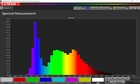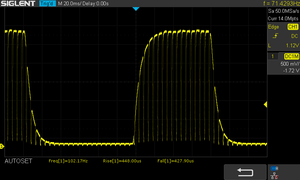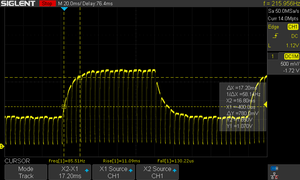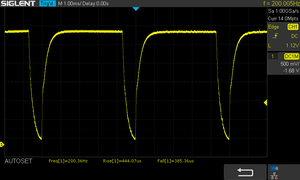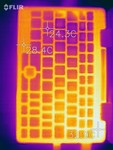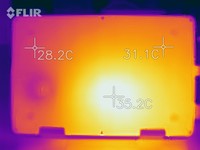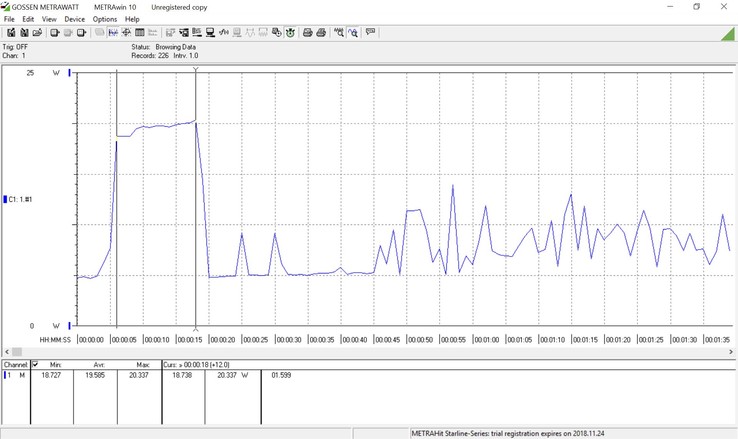Topjoy Falcon Convertible Review (Preproduction Model)
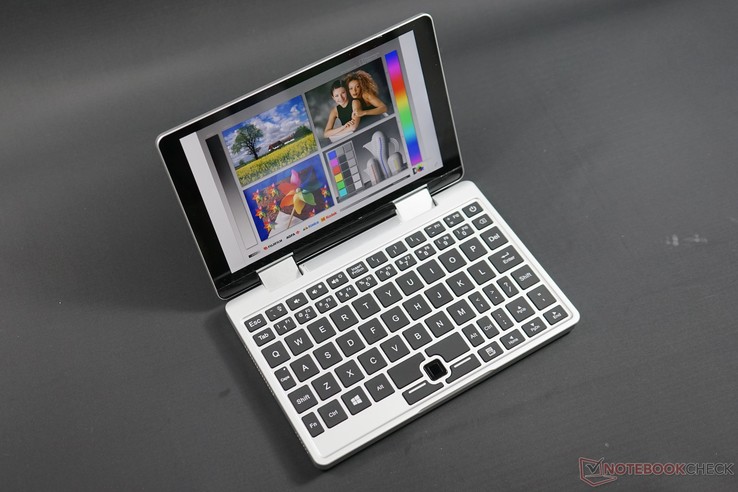
Topjoy has just successfully completed its Kickstarter campaign to finance the Falcon convertible. Currently, two models with differing SSD size are offered. We had the larger model with a 256 GB SATA SSD in our test.
Compared to other small mini-PCs, Topjoy aims to offer a significant performance advantage with the actively cooled Pentium N5000, 8 GB of RAM, and a SATA SSD. There is also the option of a pressure-sensitive active pen. Topjoy itself compares the Falcon to the smaller GDP Pocket 2 that offers a Core M3 and eMMC, and the new Surface GO (see our test) with a Pentium Gold and eMMC. Both have a faster CPU but slower storage.
An interesting detail: According to the Kickstarter campaign, the Falcon not only supports Windows 10 (which was installed on our test unit) but also Ubuntu.
Case
According to Topjoy, the case is made from an aluminum-magnesium alloy. After an easy removal of the bottom plate, you can see that it really is a milled unibody case, which also explains its good stability. Neither the display nor the rest of the main body of the case can be twisted and leave an excellent impression. Currently, the display is still slightly too heavy, causing it to become a little top-heavy and tippy from a 50 ° angle. While Topjoy wants to correct this in the production model, it is questionable whether this might go at the expense of the stability. With Gorilla Glass 4 and a sturdy aluminum back, you can probably only save some weight in the lid.
The hinge itself supports 360 ° turning of the display to flip it on the back, turning the Falcon into a thick small tablet. The hinge leaves a good-quality impression and is relatively hard to move.
The design is kept comparatively simple and does not use any visual accents. Overall, we really like the design and selection of materials.
The Chinese mini-notebook belongs to the smallest Windows notebooks we ever tested, at least in terms of its footprint. However, while the footprint is significantly smaller when compared to a MacBook 12, the notebook is a full 50% thicker.
Connections
As customary in small subnotebooks, the ports are rather sparse. The USB-C port is also used for charging and is set too deep into the body of the preproduction model, so that it can only be used with the included charging cable. However, this is supposed to change in the production model. Particularly in small and mobile devices, a modern USB-C connection with power delivery is an excellent design decision, since it enables external batteries and smartphone chargers. Unfortunately, the HDMI port was implemented as a mini-HDMI connection, forcing you to bring the corresponding cable.
Communication
The built-in WLAN module comes from Intel and belongs to the entry-level. A sub-optimal placement of the WLAN antenna has some effects in our test, resulting in a weak reception and lower range than other test units with the Intel 3165 WLAN. Here, the small unibody aluminum case shows its disadvantages.
Maintenance
It is very easy to get to the insides of the tiny mini-notebook. The bottom aluminum plate is secured with six small Phillips screws. As soon as you have removed them, you can take off the plate without any trouble. You do not need a prying tool or any force - perfect! Inside, you can access the screwed-in and easily removable battery and the fan. However, you cannot reach the SSD directly, since it is probably on the other side of the motherboard.
Input Devices
Keyboard
Due to the small case size, Topjoy was unable to build in a full keyboard. Instead, a combination of keys of various sizes and a changed layout was used. This initially makes touch-typing impossible, and you would be better off using a two-finger typing system. Particularly the large offset of the key rows feels unusual in the beginning. The keys themselves are set tightly in the case and offer a clearly defined pressure point and sufficiently large stroke. In the production model, the keyboard should also offer a backlight, but currently you can only see the charging light shining through on the right side.
Touchpad
Instead of a touchpad, Topjoy has built a small optical sensor into the center of the space key. This should be considered more of an emergency measure, since its precision was not the best in our test. The main input sources should be the pen and touchscreen. In our test, the touchscreen was sufficiently accurate; but at a 1920x1200 resolution, Windows operation becomes a little tiresome. The optional active pen represents a good solution. However, in our preproduction unit, this was not very accurate yet and could not be perfectly calibrated even with the on-board Windows 10 methods.
Display
The built-in IPS touchscreen offers a relatively high resolution of 1920x1200 pixels in a merely 8-inch diagonal. Subjectively, it leaves a good impression. In our preproduction model, a panel from AUO with the AUO17D8 label was used. Unfortunately, this offers a maximum brightness of barely 270 cd/m2, so it is less suitable for outdoor usage. However, Topjoy is planning to use a different display with a brightness of up to 400 cd/m2. In our test unit, the usage of PWM even at 100% brightness was striking. This means that even with this panel, a slightly higher maximum brightness should be possible. The color reproduction was relatively good.
The laminated display is protected by Gorilla Glass 4 in front. While this protects the display, it also results in a very reflective surface, which is unfortunately customary for touchscreens.
| |||||||||||||||||||||||||
Brightness Distribution: 88 %
Center on Battery: 266 cd/m²
Contrast: 782:1 (Black: 0.34 cd/m²)
ΔE ColorChecker Calman: 3.6 | ∀{0.5-29.43 Ø4.77}
calibrated: 2.7
ΔE Greyscale Calman: 3.6 | ∀{0.09-98 Ø5}
Gamma: 2.19
CCT: 6442 K
| Topjoy Falcon AUO17D8, , 1920x1200, 8" | Toshiba Satellite Click Mini L9W-B-102 PVO, , 1920x1200, 8.9" | Microsoft Surface Go MHN-00003 Sharp SHP14A6, , 1800x1200, 10" | Chuwi LapBook SE 1920x1080, 13.3" | |
|---|---|---|---|---|
| Display | ||||
| Display P3 Coverage (%) | 42.94 | 66.5 | 65 | |
| sRGB Coverage (%) | 64.4 | 97.5 | 94.8 | |
| AdobeRGB 1998 Coverage (%) | 44.4 | 67.5 | 66.5 | |
| Response Times | 3% | 6% | ||
| Response Time Grey 50% / Grey 80% * (ms) | 37 ? | 44 ? -19% | 39.2 ? -6% | |
| Response Time Black / White * (ms) | 33.6 ? | 25.6 ? 24% | 27.7 ? 18% | |
| PWM Frequency (Hz) | 200 ? | 1020 ? | 200 ? | |
| Screen | -22% | 53% | -36% | |
| Brightness middle (cd/m²) | 266 | 207 -22% | 456 71% | 227 -15% |
| Brightness (cd/m²) | 269 | 205 -24% | 426 58% | 210 -22% |
| Brightness Distribution (%) | 88 | 89 1% | 88 0% | 89 1% |
| Black Level * (cd/m²) | 0.34 | 0.14 59% | 0.31 9% | 0.44 -29% |
| Contrast (:1) | 782 | 1479 89% | 1471 88% | 516 -34% |
| Colorchecker dE 2000 * | 3.6 | 7.98 -122% | 1.3 64% | 6.6 -83% |
| Colorchecker dE 2000 max. * | 8.2 | 3 63% | 12.2 -49% | |
| Colorchecker dE 2000 calibrated * | 2.7 | 1.1 59% | 1.9 30% | |
| Greyscale dE 2000 * | 3.6 | 8.36 -132% | 1.4 61% | 7.9 -119% |
| Gamma | 2.19 100% | 2.21 100% | 2.24 98% | 2.16 102% |
| CCT | 6442 101% | 7768 84% | 6687 97% | 8879 73% |
| Color Space (Percent of AdobeRGB 1998) (%) | 41 | 62.3 | ||
| Color Space (Percent of sRGB) (%) | 64 | 96.8 | ||
| Total Average (Program / Settings) | -22% /
-22% | 28% /
43% | -15% /
-28% |
* ... smaller is better
Display Response Times
| ↔ Response Time Black to White | ||
|---|---|---|
| 33.6 ms ... rise ↗ and fall ↘ combined | ↗ 20 ms rise | |
| ↘ 13.6 ms fall | ||
| The screen shows slow response rates in our tests and will be unsatisfactory for gamers. In comparison, all tested devices range from 0.1 (minimum) to 240 (maximum) ms. » 90 % of all devices are better. This means that the measured response time is worse than the average of all tested devices (20.1 ms). | ||
| ↔ Response Time 50% Grey to 80% Grey | ||
| 37 ms ... rise ↗ and fall ↘ combined | ↗ 17 ms rise | |
| ↘ 20 ms fall | ||
| The screen shows slow response rates in our tests and will be unsatisfactory for gamers. In comparison, all tested devices range from 0.165 (minimum) to 636 (maximum) ms. » 52 % of all devices are better. This means that the measured response time is worse than the average of all tested devices (31.5 ms). | ||
Screen Flickering / PWM (Pulse-Width Modulation)
| Screen flickering / PWM detected | 200 Hz | ≤ 100 % brightness setting | |
| ≤ 266 cd/m² brightness | |||
The display backlight flickers at 200 Hz (worst case, e.g., utilizing PWM) Flickering detected at a brightness setting of 100 % (266 cd/m²) and below. There should be no flickering or PWM above this brightness setting. The frequency of 200 Hz is relatively low, so sensitive users will likely notice flickering and experience eyestrain at the stated brightness setting and below. Flickering occurs even at high brightness setting and may have an effect on the user during everyday use. In comparison: 53 % of all tested devices do not use PWM to dim the display. If PWM was detected, an average of 8042 (minimum: 5 - maximum: 343500) Hz was measured. | |||
Performance
A particularity of the small mini-notebook is the actively cooled Intel Pentium Silver N5000. With four cores and a Turbo boost of up to 2.7 GHz, the processor offers a relatively high performance considering the power consumption. In combination with a SATA SSD instead of slow eMMC storage, Topjoy promises a good performance in the entry-level device.
Processor
Thanks to the active cooling, the processor can produce its full performance and even maintain a stable performance during longer-lasting load.
System Performance
Thanks to the SATA SSD and the relatively fast N5000, the system performance is good for an entry-level device. In the PCMark tests, the Topjoy positions itself at the level of the other N5000 notebooks. While there still remains some respectful distance to the devices that are based on the Core m3, the small devices based on dual-cores and eMMC (such as the Surface Go entry-level version) can be left significantly behind.
| PCMark 8 Home Score Accelerated v2 | 2216 points | |
| PCMark 8 Creative Score Accelerated v2 | 2672 points | |
| PCMark 8 Work Score Accelerated v2 | 3122 points | |
| PCMark 10 Score | 1990 points | |
Help | ||
Storage Solution
Our test unit uses a FORSEE SSD with 256 GB, a model that is widespread in China. This offers an average performance for a SATA SSD but is much faster than the usual eMMCs and HDDs in entry-level devices.
| Topjoy Falcon FORESEE 256GB | Average FORESEE 256GB | |
|---|---|---|
| CrystalDiskMark 3.0 | ||
| Sequential Read (MB/s) | ||
| Sequential Write (MB/s) | ||
| 512K Read (MB/s) | ||
| 512K Write (MB/s) | ||
| 4K Read (MB/s) | ||
| 4K Write (MB/s) | ||
| 4K QD32 Read (MB/s) | ||
| 4K QD32 Write (MB/s) |
Graphics Card
The integrated Intel UHD Graphics 605 is only recommended for non-demanding graphics tasks. While the Falcon does not show any weaknesses compared to other UHD 605 GPUs, it is still only sufficient for non-demanding games such as Team Fortress 2 or Counter Strike: GO in ugly graphics settings.
| 3DMark 06 Standard Score | 4171 points | |
| 3DMark 11 Performance | 824 points | |
| 3DMark Cloud Gate Standard Score | 3723 points | |
Help | ||
| low | med. | high | ultra | QHD | 4K | |
|---|---|---|---|---|---|---|
| GTA V (2015) | 11.7 | 9.29 | ||||
| World of Warships (2015) | 24.7 | |||||
| Final Fantasy XV Benchmark (2018) | 5.15 | |||||
| X-Plane 11.11 (2018) | 9.1 | 6 | 5.5 | |||
| World of Tanks enCore (2018) | 53 | 8.9 | ||||
| Dirt Rally 2.0 (2019) | 11 (too slow) | |||||
| Total War: Three Kingdoms (2019) | 6.5 | |||||
| League of Legends (2019) | 49.8 | 39 | 26.6 | 24.9 | 23.6 | 15 |
| F1 2019 (2019) | 8.2 | |||||
| Hearthstone (2020) | 31.1 |
Emissions
Noise Emissions
Without any load, the integrated fan remains turned off, keeping the Convertible almost completely silent. We can only hear a very faint coil whining when copying data. During CPU or GPU load, the small fan starts running and makes quite a ruckus at up to 47 dB. However, in the production model, you are supposed to be able to turn this off (probably quickly leading to some thermal throttling instead).
Temperature
Thanks to the fan, the aluminum case remains comfortably cool even under heavy load. We measure a maximum of 35 °C (95 °F) at the hot spot on the bottom after longer-lasting full load.
(+) The maximum temperature on the upper side is 31 °C / 88 F, compared to the average of 35.3 °C / 96 F, ranging from 19.6 to 60 °C for the class Convertible.
(+) The bottom heats up to a maximum of 33 °C / 91 F, compared to the average of 36.8 °C / 98 F
(+) The palmrests and touchpad are cooler than skin temperature with a maximum of 30 °C / 86 F and are therefore cool to the touch.
(-) The average temperature of the palmrest area of similar devices was 27.9 °C / 82.2 F (-2.1 °C / -3.8 F).
Speakers
The built-in stereo speakers are located on the left and right sides of the notebook. They are not particularly loud and produce no bass. While the highs are distorted at maximum volume, the quality is sufficient for non-demanding YouTube watching. However, for listening to music you should use the audio port, which produced a good sound quality without additional noise in our test with high-quality AKG K701 headphones.
Apple MacBook 12 (Early 2016) 1.1 GHz audio analysis
(+) | speakers can play relatively loud (83.6 dB)
Bass 100 - 315 Hz
(±) | reduced bass - on average 11.3% lower than median
(±) | linearity of bass is average (14.2% delta to prev. frequency)
Mids 400 - 2000 Hz
(+) | balanced mids - only 2.4% away from median
(+) | mids are linear (5.5% delta to prev. frequency)
Highs 2 - 16 kHz
(+) | balanced highs - only 2% away from median
(+) | highs are linear (4.5% delta to prev. frequency)
Overall 100 - 16.000 Hz
(+) | overall sound is linear (10.2% difference to median)
Compared to same class
» 7% of all tested devices in this class were better, 2% similar, 91% worse
» The best had a delta of 5%, average was 18%, worst was 53%
Compared to all devices tested
» 4% of all tested devices were better, 1% similar, 94% worse
» The best had a delta of 4%, average was 24%, worst was 134%
Power Management
Power Consumption
| Off / Standby | |
| Idle | |
| Load |
|
Key:
min: | |
| Topjoy Falcon Pentium N5000, UHD Graphics 605, FORESEE 256GB, IPS, 1920x1200, 8" | Toshiba Satellite Click Mini L9W-B-102 Z3735F, HD Graphics (Bay Trail), 32 GB eMMC Flash, IPS, 1920x1200, 8.9" | Microsoft Surface Go MHN-00003 Pentium 4415Y, UHD Graphics 615, 64 GB eMMC Flash, IPS, 1800x1200, 10" | Fujitsu Stylistic V535 Z3795, HD Graphics (Bay Trail), 128 GB eMMC Flash, IPS, 1920x1080, 8.3" | Chuwi LapBook SE Celeron N4100, UHD Graphics 600, SanDisk DF4032, , 1920x1080, 13.3" | Average Intel UHD Graphics 605 | Average of class Convertible | |
|---|---|---|---|---|---|---|---|
| Power Consumption | 11% | -50% | -51% | -47% | -26% | -200% | |
| Idle Minimum * (Watt) | 2.5 | 1.8 28% | 2.88 -15% | 4.9 -96% | 2.7 -8% | 2.8 ? -12% | 4.43 ? -77% |
| Idle Average * (Watt) | 4 | 3.2 20% | 4.8 -20% | 7.4 -85% | 6.3 -58% | 5.01 ? -25% | 7.43 ? -86% |
| Idle Maximum * (Watt) | 4.1 | 4.4 -7% | 7.5 -83% | 7.5 -83% | 7.6 -85% | 5.65 ? -38% | 9.57 ? -133% |
| Load Average * (Watt) | 8.1 | 10.8 -33% | 16.9 -109% | 11.8 -46% | 12.6 -56% | 13.3 ? -64% | 45.2 ? -458% |
| Load Maximum * (Watt) | 19.6 | 10.6 46% | 23.8 -21% | 8.9 55% | 24.6 -26% | 17.5 ? 11% | 67.6 ? -245% |
* ... smaller is better
Battery Life
Topjoy advertises 8 hours of battery life for the Falcon. In the WLAN surf test with 150 cd/m2 of brightness (50% in our test unit) the device lasted a little longer than 5.5 hours. This is below-average for a convertible and not even a top-value compared to other devices with a similarly sized battery. However, this might also be due to our test unit being a preproduction unit. Update: Windows reports a too high Wh value for the battery, according to Topjoy its 22 Wh.
| Topjoy Falcon Pentium N5000, UHD Graphics 605, 22 Wh | Toshiba Satellite Click Mini L9W-B-102 Z3735F, HD Graphics (Bay Trail), 39 Wh | Apple MacBook 12 2017 m3-7Y32, HD Graphics 615, 41.4 Wh | Microsoft Surface Go MHN-00003 Pentium 4415Y, UHD Graphics 615, 28 Wh | Fujitsu Stylistic V535 Z3795, HD Graphics (Bay Trail), 17.7 Wh | Chuwi LapBook SE Celeron N4100, UHD Graphics 600, 37 Wh | Lenovo Ideapad D330-10IGM Pentium N5000, UHD Graphics 605, 39 Wh | Acer Swift 1 SF114-32-P8GG Pentium N5000, UHD Graphics 605, 53.9 Wh | Eve-Tech Eve V m3 m3-7Y30, HD Graphics 615, 48 Wh | Average of class Convertible | |
|---|---|---|---|---|---|---|---|---|---|---|
| Battery runtime | 79% | 61% | 34% | -25% | 32% | 104% | 120% | 104% | ||
| WiFi v1.3 (h) | 5.6 | 10 79% | 9 61% | 7.5 34% | 4.2 -25% | 7.4 32% | 11.4 104% | 12.3 120% | 11.4 ? 104% | |
| Reader / Idle (h) | 17.8 | 12.9 | 26.2 ? | |||||||
| Load (h) | 4.2 | 3 | 5.8 | 1.829 ? | ||||||
| H.264 (h) | 6.4 | 9.4 | 10.1 | 15.5 ? |
Verdict
Pros
Cons
The Topjoy Falcon is a small convertible with a high-quality case. While in terms of the input devices, you need to make some significant concessions in parts, the performance of the Gemini-Lake quad-core remains without blame, thanks also to the integrated fan. In terms of the display, Topjoy still intends to make some improvements and use a model with higher brightness. This would have been our main complaint about the built-in AUO panel (in addition to the PWM usage up to 100% brightness). We really recommend the optional active pen, since it helps considerably in the operation of the small screen.
Overall, the Falcon is a very interesting concept, but it still needs some tuning in its current state. For the reduced Kickstarter price starting at $399 (~350 Euros), you could get a practical second notebook for the road at an affordable price. However, you would need to trust that Topjoy will still do its homework.