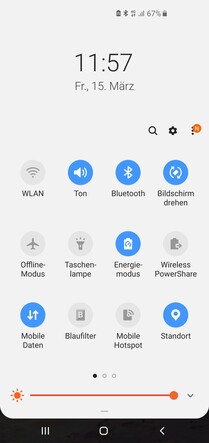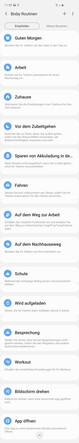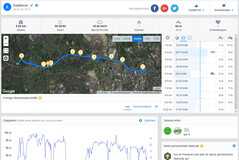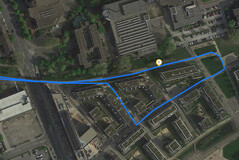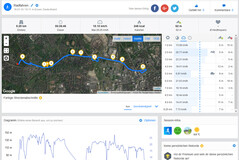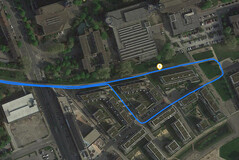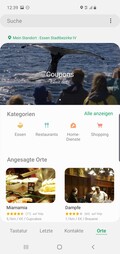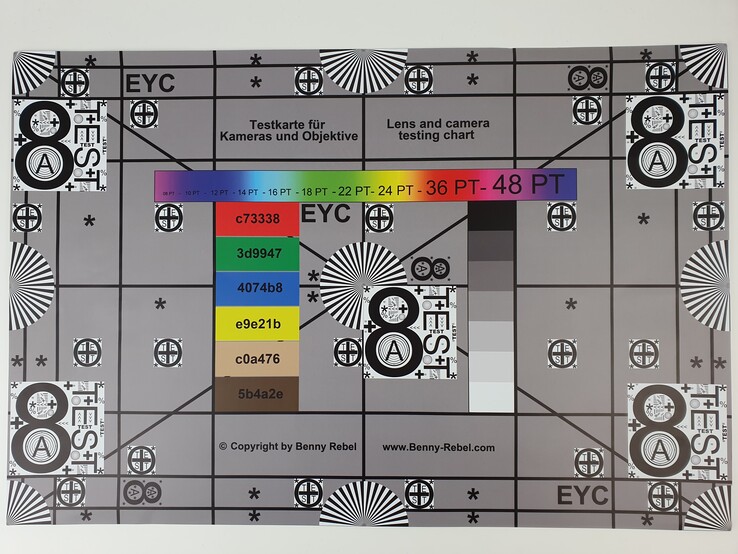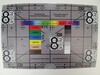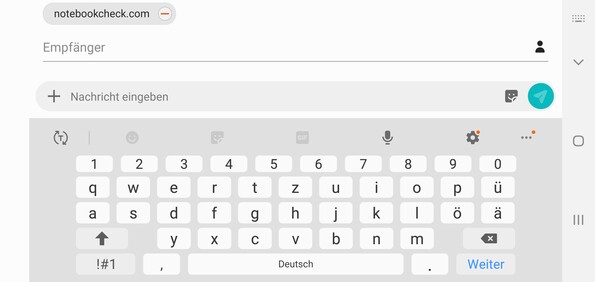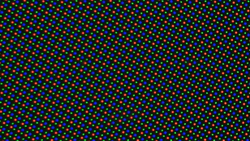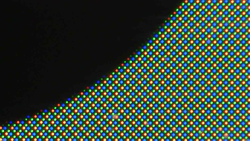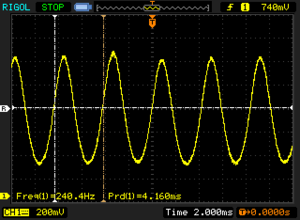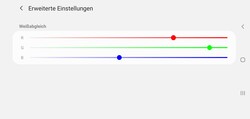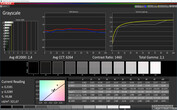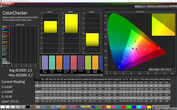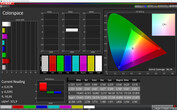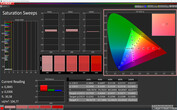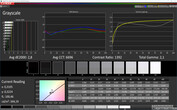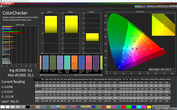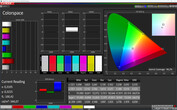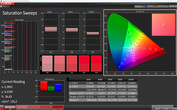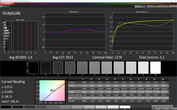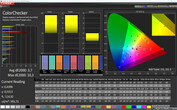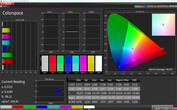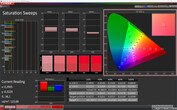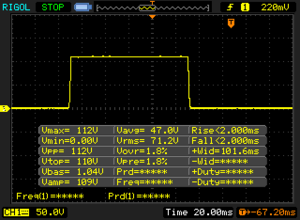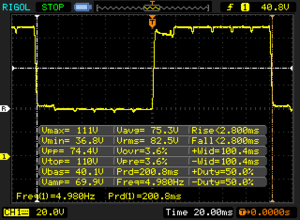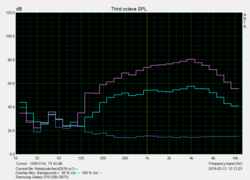Samsung Galaxy S10 Smartphone Review

The Galaxy S10 series is upon us. We have already reviewed the largest and most expensive model of the three, and now it is time to see how the regular Galaxy S10 fares in our tests.
The Galaxy S10 is generally more compact than the Galaxy S10+ due to its smaller display. Its Dynamic AMOLED display measures 6.1-inches, which is 0.3-inches smaller than the one in the Galaxy S10+, but it still has the rounded screen edges that you may have seen with the Galaxy S8 or Galaxy S9. However, unlike the Galaxy S10+, the S10 has only one punch-hole front-facing camera, which may appeal more to those who prefer a clean look than what Galaxy S10+ offers.
Our test device has 8 GB of RAM and 128 GB of storage, which currently retails for €899 (~$1022). There is also a 512 GB model that also has 8 GB of RAM and which costs €250 (US$250) more. You could purchase a comparable microSD card for considerably less though.
The S10 has a 3,400 mAh, which is 700 mAh smaller than the one in the S10+ but 400 mAh larger than the battery in the Galaxy S9. Samsung has also equipped the S10 with three rear-facing cameras as it has with the Galaxy S10+. Additionally, the S10 features the same ultrasonic fingerprint sensor as its larger sibling and the reverse wireless charging PowerShare functionality too. Moreover, the S10 and Galaxy S10+ are some of the first commercially available smartphones to support Wi-Fi 6, which you may have seen referred to as the 802.11 ax standard, along with LTE Cat. 20. Samsung should also release a 5G model of the S10 in Q2’19, which has an even larger display and a larger battery.
We have chosen to compare the Galaxy S10 against other non-plus-sized flagship smartphones. Our comparison devices will include the Apple iPhone XS, the Huawei P20 Pro, the LG V40 ThinQ, the OnePlus 6T, the Sony Xperia XZ3 and the Nokia 8 Sirocco.
- 03.15.2019: First impressions, Case, Connectivity, Software, Telephony, Accessories, Warranty, Display and Power Consumption sections added
- 03.19.2019: GPS, Cameras, Input Devices & Operation, Temperature and Speakers sections added. Display section completed and initial battery life runtimes added.
- 03.20.2019: Review completed.
- 03.25.2019: Additional battery life tests added.
Case
There is no ceramic version of the S10, unlike the Galaxy S10+. Samsung has instead opted to equip the former with a glass back, which the company reports is made from Corning Gorilla Glass 5. By contrast, the touchscreen is protected by the newer Corning Gorilla Glass 6, which promises to be up to 2 times tougher than its predecessor. The S10 is just as thick as its larger sibling at 7.8 mm (~0.3 in), while its triple rear-facing camera housing protrudes from the back glass by approximately 0.6 mm (~0.02 in). The latter means that the S10 cannot lie flat on a table, but there is an edge around the housing that should prevent it from being scratched as easily.
Samsung currently sells the S10 in Prism White, Black, Blue and Green. Our test device is the second of the four colours and picks up fingerprints more easily than our ceramic Galaxy S10+. However, there is no difference in the quality of craftsmanship between the two devices. Our review unit’s dark stainless-steel frame makes the device feel heavy, but also more premium than smartphones made from aluminium. The gaps between materials are all tight and even, with the two pieces of glass almost blending seamlessly in with the frame. The S10 is impervious to our attempts to bend it too, and its OLED panel does not distort no matter how hard we apply pressure to it.
The plastic card slot also sits completely flush with the frame, but it has a slightly glossier finish than the stainless-steel, which prevents it from blending in completely. The card slot is also quite flexible and has a rubber ring around its outer edge to prevent the ingress of dust and water. Our review unit is the DUOS model, which means that it supports dual-SIM functionality. The card slot has two nano-SIM card slots with the second SIM slot also doubling as a microSD card slot. You must forego dual-SIM functionality if you want to use a microSD card though.
The battery can only be replaced by removing the back glass, as has been the case with Samsung Galaxy phones since the S6. The back glass is secured with water-resistant and dustproof adhesive which helps gives the S10 its IP68 certification, but it does prevent people from replacing the battery without voiding the device’s warranty.
Connectivity
Samsung currently only sells the S10 with 8 GB of RAM, which is 4 GB less than the most expensive Galaxy S10+ models, but it should be plenty for most people. The S10 comes with a maximum of 512 GB UFS 2.1 storage too, which is only half of what the most expensive Galaxy S10+ has. Both devices have a USB 3.1 Gen.1 Type-C port though, that not only provides fast data transmission but also support for wired image output to external screens via HDMI or DisplayPort. The S10 supports the Samsung DeX desktop mode too, and USB On-The-Go (OTG) for connecting external peripherals such as a keyboard and mouse.
The S10 supports all modern microSD file systems including exFAT, but we could only format our microSD card as external storage, which means that we could only save apps and data to internal storage by default. However, there is an option to enable the latter for microSD cards, which is hidden within Developer options.
Samsung also includes practically every sensor going into the S10. There is still a heart rate sensor next to the rear-facing cameras with which it has also equipped the Galaxy S9. There is also support for dual-audio Bluetooth 5.0 and many audio codecs, but Samsung continues to ignore aptX HD. There is NFC and MST functionality too for use with services such as Google Pay and Samsung Pay. In short, the S10 is suitably equipped for a flagship smartphone, although there is no radio receiver or IR blaster, which may frustrate some people.
One of the highlights of the S10 and the S10+ is their ultrasound in-screen fingerprint readers. We have seen in-screen fingerprint sensors before with the OnePlus 6T and the Huawei Mate 20 Pro, but the ultrasonic one in the S10 and S10+ should provide improved security, faster recognition and works better at night. Alternatively, you could use 2D facial recognition, but this is not as secure as using a fingerprint. Samsung has removed the Iris scanner with which it had equipped its Galaxy S9 series, but there is still the option to set a password, pattern or PIN.
Software
The Galaxy S10 ships with One UI, which is a Samsung customised version of Android 9.0 Pie. One UI looks tidier, cleaner and feels faster than Samsung Experience, which it replaced in late 2018.
Bixby remains a focus of One UI, and now supports more languages, including German along with a new option to set routines. Like Google Assistant, Bixby can now also learn from your habits and provide advice on when to take a break or the optimal route based on current traffic information.
Samsung has also announced that it will make the Bixby button configurable via a software update. The company refers to this as “Bixby Key Customization”, although we could not test this at the time of writing, we suspect that Samsung will roll it out soon via an OTA update. The feature should make its way to the Galaxy S8 and S9 series too.
The DUOS model also has a dual-messenger feature that allows you to create a duplicate of an app so that you can have a dedicated app for each SIM card.
The Galaxy S10 does not support multiple user accounts, but it can backup contacts, data and message history to a microSD card or external storage when connected to a computer. You cannot save data to a NAS like you can with the Mate 20 Pro though.
Samsung includes plenty of bloatware, including its Galaxy Store. Our review unit has a few Microsoft apps pre-installed too, which can only be disabled. Most of the pre-installed apps cannot be uninstalled.
Communication & GPS
The S10 and Galaxy S10+ are the first smartphones to support the new Wi-Fi 6 standard. The Wi-Fi Alliance has decided to change the classification with the new ax standard, so IEEE 802.11-ax has become Wi-Fi 6. The Wi-Fi module supports VHT80 and can connect to 2.4 GHz or 5 GHz networks. Samsung claims that the device can achieve up to 1.2 GBit/s download speeds, which is impressively fast. However, the Mate 20 Pro could theoretically achieve up to 1.7 GBit/s with VHT160 despite supporting up to the older Wi-Fi 5, or 802.11 ac, standard.
Both the S10 and the Mate 20 Pro smartphones are too fast for our current reference router, the Linksys EA8500. Our review unit achieved excellent transfer speeds in the iperf3 Client Wi-Fi tests that we conduct, but they fall short of some other flagships such as the LG V40 ThinQ and even the Galaxy S9. It appears then that Samsung has some optimising to do with the S10’s new Wi-Fi module, but we doubt whether most people would notice the difference between the transfer speeds in our comparison tables during daily use. In short, the S10 should always maintain a fast Wi-Fi connection without any connection issues or performance dropouts.
The S10 supports almost all 2G and 3G frequencies and utilises LTE Cat. 20 for fast connections over LTE. However, our review unit supports surprisingly few LTE bands. While you should have no issues with connecting to LTE networks on intercontinental trips, the S10 does not support enough LTE bands for it to be considered a global smartphone. If you decide to buy an S10 or Galaxy S10+ on a trip to Asia or America, we would recommend first checking whether that regional variant supports all LTE bands that your home country uses because it may not do so.
The S10 uses BeiDou, GLONASS, and GPS for location services just like the Galaxy S10+. Unfortunately, it does not support SBAS or dual-GPS as the Mate 20 Pro does, which can improve location accuracy. Our review unit found a satellite fix quickly and accurately both indoors and outdoors. The device achieved a sat fix with up to 6 metres (~19.7 ft) accuracy outdoors and 8 metres (~26 ft) indoors, but generally took a few seconds to pinpoint our location having found a satellite to which it could connect.
We subjected our review unit to a short bike ride to test its location accuracy against our reference navigation device, the Garmin Edge 500. Our review unit recorded us having cycled a 30-metre (~98 ft) longer route than the Garmin did over a 9.22 km (~5.7 mi) bike ride, which represents around a 1% variance. Overall, the S10 performed exceptionally well considering that it does not support dual-GPS and even tracked our route a touch better than the Garmin could at certain points. In short, the S10 is accurate enough for all general navigation tasks such as cycling, driving or walking.
Telephone Features and Call Quality
The S10 has the same suite of telephony apps as the Galaxy S10+. The phone app in One UI has been updated, with Samsung re-adding the places tab that it had previously removed. The tab lists nearby shops and restaurants along with corresponding coupons. The rest of the app functions and operates just as other Phone apps do.
The S10 supports Wi-Fi calls too like its predecessor and the Galaxy S10+, but you first must enable the option, which is found in the Phone app within its settings. Confusingly, while the device also supports voice over LTE (VoLTE), Samsung has buried the corresponding option to enable it in the Mobile Networks sub-menu, which can be found under Connections in the main Settings menu. You must also install a separate app for the S10 to work with Session Initiation Protocol (SIP) as Samsung does pre-install the native Google app, just as with the Galaxy S10+.
Our review unit has excellent call quality over its earpiece, especially when VoLTE is activated. The device also performed well over 2G and 3G networks during our tests, but the call sounds noisier than it does over LTE. The S10 filters ambient noise just as well as the Galaxy S10+, with most calls being free from background noise. However, we occasionally noticed background noise seeping into some calls, so the S10 falls just short of some flagships, but it offers the same experience as the Galaxy S10+.
Samsung includes the same headphones with the S10 as it does with the Galaxy S10+. The headphones are good enough for making or receiving calls, but the microphone cannot filter out wind noise, which means that calls can sometimes be dominated by whooshing sounds on a windy day.
Samsung currently sells the S10 in single or dual-SIM variants, the latter of which also carries the company’s DUOS branding. There is no eSIM version. The DUOS version supports dual VoLTE and has a hybrid second SIM slot, which means that you must choose between dual-SIM functionality or microSD card expansion; you cannot have both.
Cameras
The S10 has the same cameras as the Galaxy S10+ except for the latter’s second front-facing camera. The front-facing camera is a 10 MP sensor that supports dual-pixel autofocus. Photos look bright and are generally decent, although selfies lack the same level of detail that our Galaxy S10+ review unit could produce. Presumably, the difference in quality is because of the secondary front-facing in the Galaxy S10+.
The S10 has more video features to offer than the Galaxy S9. The S10 can record in UHD with a 16:9 aspect ratio but enabling this resolution does disable all video effects that are available at different resolutions and aspect ratios. Full HD videos are better stabilised than those shot at UHD too, although they still blur easily even at this resolution. Samsung’s AR Emojis and AR stickers make a return too as we have demonstrated in the selfie on the right.
The S10 has the same rear-facing sensors as the Galaxy S10+. Please see our corresponding review for our full thoughts on the three cameras with which Samsung has equipped its flagship S10 models.
In summary, the new super wide-angle sensor is useful, especially for taking panoramic shots, albeit only in good ambient light. The sensor struggles in low-light and distorts most details. While photos taken with the S10 have a higher dynamic range and look better in low light than the Honor View 20 or the LG V40 ThinQ, our review unit does not have as good optics as the Mate 20 Pro or Pixel 3 XL. The S10 performs comparatively better with its videography capabilities, but the bottom line is that Samsung has been resting on its laurels since the Galaxy S7. The S10 is the third consecutive generation of Galaxy S smartphones to have no major camera innovations. Samsung now appears to be following the crowd rather than leading it.
The same scene photographed with all three rear-facing cameras. From left to right: Ultra-wide-angle, Standard, Telephoto
Accessories & Warranty
Samsung broadly includes the same accessories with the S10 as it does with the Galaxy S10+ and the Galaxy S9. Our review unit has a modular power supply (9 V, 1.67 A/5 V, 2 A), a USB Type-A to Type-C cable, two USB On-The-Go (OTG) adapters, a set of AKG headphones and a SIM tool. The OTG adapters are Type-A to Type-C and micro USB to Type-C, for reference, while Samsung also includes numerous warranty and safety instructions along with a quick guide. The black version comes with all-black accessories too.
The S10 comes with 24 months manufacturer’s warranty, 12 months for the battery and six months for the accessories that are included in the box. It is worth keeping in mind that Samsung continues to include liquid damage as a warranty exclusion. We asked Samsung's German executives about this limitation at last year’s Samsung Service Center Day, to which they assured us no intact Galaxy S had been rejected for a warranty repair because of liquid damage, and customer services should waive the exclusion as a gesture of goodwill if the exclusion could potentially be applied. While the S10 is IP68 water resistant, previous drops could damage the water-resistant seal around the case to the point that the device becomes liquid damaged when subsequently dropped in water.
However, Samsung could not guarantee that it would carry out a warranty repair if the device becomes liquid damaged because a third-party repairer fails to reseal the device correctly. Hence, we would recommend contacting Samsung first if you need your device repaired as you could end up voiding your warranty.
Samsung continues to sell its Care+ additional warranty package, which currently costs €149 (~$169) and covers your smartphone from accidental damage including, but not limited to, breaking the screen and liquid damage. Samsung limits the additional coverage to two claims within the service period, each of which are subject to a €79 (~$90) excess fee.
Please see our Guarantees, Return policies and Warranties FAQ for country-specific information.
Input Devices & Operation
The S10 has a Corning Gorilla Glass 5 back, and a Gorilla Glass 6 front just like the Galaxy S10+. The latter is noticeably slipperier than the former though, which is not necessarily a good thing when trying to move your finger across the screen. The underlying capacitive touchscreen recognises up to ten touches simultaneously and recognised inputs accurately throughout our tests without hesitation.
A big feature of the S10 and the Galaxy S10+ is its ultrasonic fingerprint scanner, which worked perfectly during our tests with both devices. The sensor remains practically invisible in most light, although we could catch a glimpse of it in bright direct sunlight with a white image being displayed onscreen. Even so, its slight visibility should not present an issue in daily use.
Samsung continues to pre-installs its keyboard as the default keyboard. The company has made some minor changes compared to the one that it included with Samsung Experience. The keyboard now can make word suggestions, spelling corrections and supports swipe gestures along with other features such as multiple language support. You can download a different keyboard from places such as the Google Play Store should you prefer a different layout though.
Samsung markets One UI as being more suited to one-handed use than Samsung Experience, and while we can reach most of the UI with one-hand, we often struggled to reach elements at the top of the display, but not to the same extent as we did with the Galaxy S10+. The power button’s placement is more ergonomic than on the Galaxy S10+ too, but it is still higher up the frame than we would have liked.
However, those who are left-handed may still struggle to reach the power button with their index finger without holding the S10 at an uncomfortable angle. The same applies to the volume rocker too, but Samsung has made sure that the Bixby button remains easy to reach regardless of the hand that you use to hold your phone. The craftsmanship and fit of the buttons is excellent though, while all three buttons have precise pressure points and crisp strokes.
Samsung has done away with the Iris scanner that it included in the Galaxy S9, but the S10 retains the 2D facial recognition that we have seen previously with many Android smartphones. The technology is not as secure as 3D facial scanners though and cannot replace a fingerprint, password, pattern or PIN entirely.
Display
The S10 has a Curved Dynamic AMOLED display just like its larger sibling. However, it is 0.3-inches smaller at 6.1-inches and operates natively at 3,040x1,440. This means that the S10 has a higher pixel density than the Galaxy S10+, although we doubt that most people would notice the difference. Moreover, Samsung sets the display to Full HD, or 2,280x1,080, by default. This is listed as FHD+ in Settings, and it seems as though Samsung has done this to preserve battery life. You can also set the display to 1,520x720, or HD+, to consume even less battery as you can with the Galaxy S9. The S10 supports HDR 10+ too just like its predecessor, which Samsung describes as a “video enhancer” in One UI.
The S10 has a subtly rounded display just like the Galaxy S9 and Galaxy S10+. Samsung includes the edge lighting notifications that we have seen before too and has incorporated a system-wide night mode in One UI that Samsung Experience lacked. One UI also introduces new gesture controls instead of traditional onscreen navigation buttons, but Samsung enables the latter by default.
The device supports an always-on-display too, which we did not find intrusive during our tests thanks to our review unit’s low minimum brightness. X-Rite i1Pro 2 measures this at 1.67 cd/m², which is marginally higher than the minimum brightness of the panel in the Galaxy S10+ that we tested.
The use of pulse-width modulation (PWM) to control screen brightness may cause issues for some people though. The display in our review unit flickers at 240 Hz, which is a typical frequency for OLED panels, although it could cause eye strain and headaches for those who are PWM sensitive.
Our review unit achieved an average maximum brightness of 705 cd/m² according to X-Rite i1Pro 2 and is 98% evenly lit, which is brighter and more evenly lit than all our comparison devices and even the Galaxy S10+. Our values are significantly less than what DisplayMate achieved in their S10 tests though, in which their device averaged over 800 nits. It is worth noting that we only achieved our values with the ambient light sensor activated. Switching it off reduces the average maximum brightness to a disappointing 327 cd/m².
By contrast, the APL50 test, which evenly distributes light and dark areas across the display, reports that our review unit reaches an average maximum brightness of 907 cd/m². Moreover, the APL25 test reports an average maximum brightness of 958 cd/m². APL10 recorded a maximum value of 978 cd/m², which is still way off the record-breaking 1,215 cd/m² that DisplayMate produced in the APL1 test with their S10.
It is worth noting that the S10 and all our comparison devices have AMOLED or OLED displays, which can individually switch off pixels to create a perfect black value. This also helps the devices achieve a theoretically infinite contrast ratio, which makes colours look more vibrant than they would on an IPS display.
| |||||||||||||||||||||||||
Brightness Distribution: 98 %
Center on Battery: 701 cd/m²
Contrast: ∞:1 (Black: 0 cd/m²)
ΔE ColorChecker Calman: 3.7 | ∀{0.5-29.43 Ø4.76}
ΔE Greyscale Calman: 1.4 | ∀{0.09-98 Ø5}
98.1% sRGB (Calman 2D)
Gamma: 2.1
CCT: 6553 K
| Samsung Galaxy S10 OLED, 3040x1440, 6.1" | Samsung Galaxy S9 Super AMOLED, 2960x1440, 5.8" | Apple iPhone XS OLED, 2436x1125, 5.8" | OnePlus 6T Optic AMOLED, 2340x1080, 6.4" | LG V40 ThinQ OLED, 3120x1440, 6.4" | Sony Xperia XZ3 OLED, 2880x1440, 6" | Huawei P20 Pro OLED, 2240x1080, 6.1" | |
|---|---|---|---|---|---|---|---|
| Screen | 10% | 12% | -5% | 4% | -62% | 15% | |
| Brightness middle (cd/m²) | 701 | 529 -25% | 639 -9% | 437 -38% | 567 -19% | 543 -23% | 569 -19% |
| Brightness (cd/m²) | 705 | 527 -25% | 637 -10% | 442 -37% | 559 -21% | 542 -23% | 578 -18% |
| Brightness Distribution (%) | 98 | 96 -2% | 94 -4% | 95 -3% | 89 -9% | 92 -6% | 95 -3% |
| Black Level * (cd/m²) | |||||||
| Colorchecker dE 2000 * | 3.7 | 1.4 62% | 1 73% | 2.21 40% | 3.3 11% | 6.6 -78% | 1.3 65% |
| Colorchecker dE 2000 max. * | 10.3 | 4 61% | 2.2 79% | 4.27 59% | 6.1 41% | 11 -7% | 2.1 80% |
| Greyscale dE 2000 * | 1.4 | 1.6 -14% | 2.2 -57% | 2.1 -50% | 1.1 21% | 4.7 -236% | 1.6 -14% |
| Gamma | 2.1 105% | 2.16 102% | 1.9 116% | 2.307 95% | 2.46 89% | 1.835 120% | 2.31 95% |
| CCT | 6553 99% | 6358 102% | 6364 102% | 6353 102% | 6495 100% | 6817 95% | 6401 102% |
* ... smaller is better
Screen Flickering / PWM (Pulse-Width Modulation)
| Screen flickering / PWM detected | 240.4 Hz | ≤ 99 % brightness setting | |
The display backlight flickers at 240.4 Hz (worst case, e.g., utilizing PWM) Flickering detected at a brightness setting of 99 % and below. There should be no flickering or PWM above this brightness setting. The frequency of 240.4 Hz is relatively low, so sensitive users will likely notice flickering and experience eyestrain at the stated brightness setting and below. In comparison: 53 % of all tested devices do not use PWM to dim the display. If PWM was detected, an average of 8013 (minimum: 5 - maximum: 343500) Hz was measured. | |||
We checked the colour accuracy of our review unit’s display using a photo spectrometer and CalMAN software. Firstly, we should point out that Samsung has reduced the screen customisation options in One UI compared to the ones in Samsung Experience. The company differentiates between display modes by “Vivid” and “Natural”, of which it sets the latter as the default with the S10. This surprised us because Samsung set our Galaxy S10+ to Vivid, for some reason, which uses a wider colour space.
The S10 has underwhelming colour accuracy just like its bigger sibling too. The “Natural” mode uses the sRGB colour space and generally looks colour accurate, although grey tones look too warm for our liking and the white balance is off. By contrast, the “Vivid” mode uses the wider DCI-P3 colour space, but it offers worse colour accuracy than the “Natural” mode, with colours generally reproduced more coolly than they should be.
Fortunately, you can tweak the white balance to compensate for the poorly calibrated white balance. It is worth noting that Samsung only allows this to be done in the “Vivid” mode, for some reason. We have included our re-calibrated display settings in the screenshot above.
Display Response Times
| ↔ Response Time Black to White | ||
|---|---|---|
| 4 ms ... rise ↗ and fall ↘ combined | ↗ 2 ms rise | |
| ↘ 2 ms fall | ||
| The screen shows very fast response rates in our tests and should be very well suited for fast-paced gaming. In comparison, all tested devices range from 0.1 (minimum) to 240 (maximum) ms. » 15 % of all devices are better. This means that the measured response time is better than the average of all tested devices (20.1 ms). | ||
| ↔ Response Time 50% Grey to 80% Grey | ||
| 5.6 ms ... rise ↗ and fall ↘ combined | ↗ 2.8 ms rise | |
| ↘ 2.8 ms fall | ||
| The screen shows very fast response rates in our tests and should be very well suited for fast-paced gaming. In comparison, all tested devices range from 0.165 (minimum) to 636 (maximum) ms. » 17 % of all devices are better. This means that the measured response time is better than the average of all tested devices (31.4 ms). | ||
The S10 is easy to use outdoors thanks to its high maximum brightness and contrast ratio. Moreover, the screen has a comparatively low-reflective finish, and the ambient light sensor quickly adjusts the display luminosity to changing light conditions. In short, you should have no problems with using the S10 outside even on bright summer days.
The S10 also has stable viewing angles thanks to its AMOLED panel. We noticed no colour distortions, but there is minimal loss of brightness at acute viewing angles. There is no strong colour tint though, so you should be able to read the S10 from almost any angle. Only strong reflections will stop you from being able to read the S10’s display.
Performance
Samsung has equipped our review unit with its Exynos 9820 SoC as it has done with the European versions of the Galaxy S10+ and Galaxy S10e. It is worth noting that the Samsung equips the US variants with a Qualcomm Snapdragon 855 SoC instead. The S10 comes with either 128 GB or 512 GB of UFS 2.1 flash storage, although there is no 1 TB version as there is with the Galaxy S10+. Both S10 models come with 8 GB of LPDDR4x RAM.
The Exynos 9820 SoC is manufactured on an 8 nm FinFET Lower Power Plus (LPP) process integrates two Mongoose cores that can clock up to 2.7 GHz along with two Cortex A75 cores and four Cortex A55 cores that can clock at up to 2.5 GHz and 1.9 GHz respectively. The Exynos 9820 also integrates an ARM Mali-G76 MP12 GPU, which has two more clusters than the ARM Mali-G76 MP10 found in the HiSilicon Kirin 980, which powers devices such as the Mate 20 Pro.
The S10 performed almost as well in the synthetic benchmarks as the Galaxy S10+, although the former throttles sooner than the latter, as we shall cover in greater depth in our Temperature section. Please see our Galaxy S10+ review of our performance analysis of the Exynos 9820.
| Basemark GPU 1.1 | |
| 1920x1080 Vulkan Medium Offscreen (sort by value) | |
| Samsung Galaxy S10 | |
| Xiaomi Mi 9 | |
| Huawei P20 Pro | |
| OnePlus 6T | |
| Average Samsung Exynos 9820 (38.4 - 38.6, n=3) | |
| Vulkan Medium Native (sort by value) | |
| Samsung Galaxy S10 | |
| Xiaomi Mi 9 | |
| Huawei P20 Pro | |
| OnePlus 6T | |
| Average Samsung Exynos 9820 (27.2 - 36.2, n=3) | |
| 1920x1080 OpenGL Medium Offscreen (sort by value) | |
| Samsung Galaxy S10 | |
| Xiaomi Mi 9 | |
| Huawei P20 Pro | |
| OnePlus 6T | |
| Average Samsung Exynos 9820 (32.3 - 33, n=3) | |
| VRMark - Amber Room (sort by value) | |
| Xiaomi Mi 9 | |
| Huawei P20 Pro | |
| OnePlus 6T | |
| Average Samsung Exynos 9820 (n=1) | |
| Basemark ES 3.1 / Metal - offscreen Overall Score (sort by value) | |
| Samsung Galaxy S10 | |
| Samsung Galaxy S9 | |
| Xiaomi Mi 9 | |
| Apple iPhone XS | |
| Huawei P20 Pro | |
| OnePlus 6T | |
| Average Samsung Exynos 9820 (1927 - 1937, n=3) | |
| Average of class Smartphone (205 - 7731, n=31, last 2 years) | |
The S10 also performed well in the browser benchmarks, which we conducted with version 9.0 of the Samsung Browser 9.0. However, our review unit could not outperform our Snapdragon 845 powered comparison devices or the iPhone XS with its Apple A12 Bionic SoC. The S10 did outperform the Galaxy S10+ by a few percent in most browser benchmarks though, which is rather surprising.
Web browsing feels smooth when using the pre-installed Samsung Browser and even more complex pages are displayed quickly without any errors.
| JetStream 1.1 - Total Score | |
| Apple iPhone XS (Safari Mobile 12.0) | |
| Xiaomi Mi 9 (Chrome 73.0.3683.75) | |
| Average Samsung Exynos 9820 (84 - 91.8, n=3) | |
| Sony Xperia XZ3 (Chrome 70) | |
| OnePlus 6T (Chrome 70) | |
| Samsung Galaxy S10 (Samsung Browser 9.0) | |
| LG V40 ThinQ (Chrome 71) | |
| Samsung Galaxy S9 (Samsung Browser 7.0) | |
| Nokia 8 Sirocco (Chrome 66) | |
| Huawei P20 Pro (Chrome 65) | |
| Octane V2 - Total Score | |
| Average of class Smartphone (2228 - 126661, n=189, last 2 years) | |
| Apple iPhone XS (Safari Mobile 12.0) | |
| Xiaomi Mi 9 (Chrome 73.0.3683.75) | |
| Samsung Galaxy S10 (Samsung Browser 9.0) | |
| Average Samsung Exynos 9820 (18697 - 20849, n=4) | |
| Sony Xperia XZ3 (Chrome 70) | |
| OnePlus 6T (Chrome 70) | |
| LG V40 ThinQ (Chrome 71) | |
| Samsung Galaxy S9 (Samsung Browser 7.0) | |
| Huawei P20 Pro (Chrome 65) | |
| Nokia 8 Sirocco (Chrome 66) | |
| Mozilla Kraken 1.1 - Total | |
| Nokia 8 Sirocco (Chrome 66) | |
| Huawei P20 Pro (Chrome 65) | |
| LG V40 ThinQ (Chrome 71) | |
| Sony Xperia XZ3 (Chrome 70) | |
| OnePlus 6T (Chrome 70) | |
| Samsung Galaxy S9 (Samsung Browser 7.0) | |
| Average Samsung Exynos 9820 (1823 - 2240, n=4) | |
| Samsung Galaxy S10 (Samsung Browser 9.0) | |
| Xiaomi Mi 9 (Chrome 73.0.3683.75) | |
| Average of class Smartphone (257 - 28190, n=150, last 2 years) | |
| Apple iPhone XS (Safari Mobile 12.0) | |
| WebXPRT 3 - Overall | |
| Average of class Smartphone (38 - 380, n=24, last 2 years) | |
| Apple iPhone XS (Safari Mobile 12.0) | |
| Average Samsung Exynos 9820 (115 - 115, n=2) | |
| Xiaomi Mi 9 (Chrome 73.0.3683.75) | |
| Sony Xperia XZ3 (Chrome 70) | |
| LG V40 ThinQ (Chrome 71) | |
| Nokia 8 Sirocco (Chrome 66) | |
| Huawei P20 Pro (Chrome 65) | |
| Samsung Galaxy S9 | |
| WebXPRT 2015 - Overall | |
| Apple iPhone XS (Safari Mobile 12.0) | |
| Samsung Galaxy S10 (Samsung Browser 9.0) | |
| Average Samsung Exynos 9820 (292 - 325, n=3) | |
| LG V40 ThinQ (Chrome 71) | |
| OnePlus 6T (Chrome 70) | |
| Sony Xperia XZ3 (Chrome 70) | |
| Nokia 8 Sirocco (Chrome 66) | |
| Huawei P20 Pro (Chrome 65) | |
| Samsung Galaxy S9 (Samsung Browser 7.0) | |
| Xiaomi Mi 9 | |
* ... smaller is better
Our review unit has 128 GB of UFS 2.1 flash storage, which is double the amount that our Galaxy S9 review unit had. Incidentally, Samsung has done away with the 64 GB and 256 GB storage options that it offered with the Galaxy S9. The storage with which Samsung has equipped our review unit achieved almost identical transfer speeds in AndroBench 3-5 as the Galaxy S9. The UFS 2.1 storage is still fast by flagship standards, but the Mate 20 Pro achieved much faster random 4 KB write speeds than our review unit.
We tested the speed of the S10’s microSD card reader with a Toshiba Exceria Pro M501 as we do with almost all the devices that we review. Again, while our review unit performed comparatively well in AndroBench 3-5, its transfer speeds are practically the same as what the Galaxy S9 managed. Hence, it appears that Samsung has equipped the S10 with the same microSD card reader that it used in the Galaxy S9.
| Samsung Galaxy S10 | Samsung Galaxy S9 | Huawei P20 Pro | Nokia 8 Sirocco | LG V40 ThinQ | Sony Xperia XZ3 | OnePlus 6T | Average 128 GB UFS 2.1 Flash | Average of class Smartphone | |
|---|---|---|---|---|---|---|---|---|---|
| AndroBench 3-5 | 0% | 141% | -2% | -2% | -23% | -4% | 81% | 608% | |
| Sequential Read 256KB (MB/s) | 832 | 815 -2% | 832 0% | 738 -11% | 690 -17% | 681 -18% | 735 -12% | 762 ? -8% | 2154 ? 159% |
| Sequential Write 256KB (MB/s) | 193.2 | 206.9 7% | 196.7 2% | 211.6 10% | 203.9 6% | 196.1 2% | 204.4 6% | 300 ? 55% | 1840 ? 852% |
| Random Read 4KB (MB/s) | 137.4 | 131 -5% | 144.3 5% | 140.7 2% | 130.1 -5% | 135.7 -1% | 138.5 1% | 154.7 ? 13% | 294 ? 114% |
| Random Write 4KB (MB/s) | 24.44 | 23.07 -6% | 160.5 557% | 22.4 -8% | 23.36 -4% | 22.22 -9% | 22 -10% | 131.1 ? 436% | 344 ? 1308% |
| Sequential Read 256KB SDCard (MB/s) | 77.9 ? | 79.2 ? 2% | 84.9 ? 9% | 34.2 ? -56% | 76 ? -2% | ||||
| Sequential Write 256KB SDCard (MB/s) | 64.8 ? | 67.2 ? 4% | 63.1 ? -3% | 30.4 ? -53% | 59.6 ? -8% |
Games
The Galaxy S10 is a great gaming smartphone, but you will need your charger on hand during long gaming sessions as complex titles eat through its battery comparatively quickly.
Our review unit handled modern games such as "PUBG Mobile" with ease, as most recent flagships do. We recorded framerates using GameBench, which demonstrates that "Dead Trigger 2" constantly runs at between 59 and 60 FPS, although framerates occasionally dropped to 45 FPS in "Arena of Valor". "PUBG Mobile" does not run as smoothly at any graphics setting though, with our review unit only averaging 39.1 FPS at HD graphics. This will still feel smooth when playing and is on par with the framerates that other recent flagships achieve.
The stereo speakers sound particularly good when gaming. The sensors and touchscreen worked perfectly during our gaming tests too.
PUBG Mobile
Arena of Valor
Dead Trigger 2
Emissions
Temperature
The S10 will generally feel cooler to the touch than the Galaxy S10+. While the latter averaged over 30 °C (~86 °F) at idle, the S10 reaches a maximum of 28.8 °C (~84 °F) in the same conditions. Again, the S10 remains cooler under sustained load than its big brother, averaging around 35 °C (~95 °F) across its entire case. There are no hotspots either, with the warmest area reaching a maximum of 37.4 °C (~99 °F), which is less than 6 °C (~12 °F) warmer than the coolest area of our review unit.
We also checked whether our review unit thermal throttled by running two GFXBench battery tests thirty times each on a loop. The S10 maintained consistent framerates in the older OpenGL ES 2.0-based T-Rex benchmark, but it throttles sooner than the Galaxy S10+ in the Manhattan benchmark. Our review unit started throttling after eight pass-throughs, which is five sooner than the point at which the Galaxy S10+ throttled. This should not be a problem in daily use though. Nonetheless, our review unit’s performance here shows the limitations of putting such a powerful SoC in a slim case.
(+) The maximum temperature on the upper side is 37.4 °C / 99 F, compared to the average of 35.2 °C / 95 F, ranging from 21.9 to 247 °C for the class Smartphone.
(+) The bottom heats up to a maximum of 37.3 °C / 99 F, compared to the average of 34 °C / 93 F
(+) In idle usage, the average temperature for the upper side is 27.5 °C / 82 F, compared to the device average of 32.9 °C / 91 F.
Speakers
The S10 has stereo speakers just like the Galaxy S9 and Galaxy S10+. The main speaker sits on the underside of the frame, while the device uses its earpiece as a secondary speaker. The speakers sound slightly better than those in the Galaxy S9 and deliver a more balanced sound in our opinion, especially at medium volume. The speakers have a comparatively balanced frequency response too. Only low mid tones are underrepresented, but this is a problem for most smartphones. The speakers still sound good at maximum volume, although the Galaxy S9 sounds better to our ears at this volume.
We would recommend connecting external speakers or headphones via the headphone jack for a better listening experience though. The jack transmitted audio cleanly and free of noise throughout our tests.
The included headphones are well crafted, with a plastic fibre sheath protecting the cabling. They are less impressive sonically though, and while they reproduced sound cleanly, low and high frequencies are too underrepresented for our liking. Moreover, we noticed slight distortions and a faint electronic noise when listening at loud volumes, which is something that we cannot detect when using higher-quality headphones with our review unit. One UI will warn you about the risks of listening to audio at high volumes regardless of the headphones that you use, just as it does with the Galaxy S9.
Alternatively, the S10 can connect to headphones or speakers via Bluetooth 5.0. The device supports dual audio like its predecessor, which means that it is possible to output audio over two devices simultaneously. Dual-audio worked wonderfully during our tests and proved rather handy, especially when travelling when we wanted change between listening to music or watching a movie. The S10 supports most Bluetooth codecs such as AAC, aptX, LDAC and SBC, but Samsung still does not include aptX HD support, which is disappointing.
Samsung Galaxy S10 audio analysis
(+) | speakers can play relatively loud (88 dB)
Bass 100 - 315 Hz
(-) | nearly no bass - on average 23.8% lower than median
(±) | linearity of bass is average (11.4% delta to prev. frequency)
Mids 400 - 2000 Hz
(+) | balanced mids - only 3.7% away from median
(+) | mids are linear (4.2% delta to prev. frequency)
Highs 2 - 16 kHz
(±) | higher highs - on average 5.7% higher than median
(+) | highs are linear (4.4% delta to prev. frequency)
Overall 100 - 16.000 Hz
(±) | linearity of overall sound is average (18.3% difference to median)
Compared to same class
» 19% of all tested devices in this class were better, 9% similar, 73% worse
» The best had a delta of 11%, average was 35%, worst was 134%
Compared to all devices tested
» 39% of all tested devices were better, 8% similar, 53% worse
» The best had a delta of 4%, average was 24%, worst was 134%
Apple iPhone XS audio analysis
(+) | speakers can play relatively loud (87.3 dB)
Bass 100 - 315 Hz
(-) | nearly no bass - on average 17.9% lower than median
(±) | linearity of bass is average (10.3% delta to prev. frequency)
Mids 400 - 2000 Hz
(±) | higher mids - on average 5.6% higher than median
(+) | mids are linear (5.5% delta to prev. frequency)
Highs 2 - 16 kHz
(±) | higher highs - on average 8.7% higher than median
(+) | highs are linear (3.7% delta to prev. frequency)
Overall 100 - 16.000 Hz
(±) | linearity of overall sound is average (19.7% difference to median)
Compared to same class
» 30% of all tested devices in this class were better, 8% similar, 62% worse
» The best had a delta of 11%, average was 35%, worst was 134%
Compared to all devices tested
» 49% of all tested devices were better, 7% similar, 44% worse
» The best had a delta of 4%, average was 24%, worst was 134%
Battery Life
Power Consumption
The S10 has higher power consumption compared to the Galaxy S9, but it is still better than most of our comparison devices. Our review unit also experienced none of the standby problems that our Galaxy S10+ did.
However, we have heard from colleagues that other S10 devices have experienced the same problem that our Galaxy S10+ had. Hence, we hope that Samsung resolves this soon with a software update. We would recommend contacting Samsung customer support if your device is affected by excessive standby or Wi-Fi drain.
The S10 supports QuickCharge 2.0 and Power Delivery (PD) 3.0 for wired fast charging. Alternatively, you could also charge the S10 wirelessly. The S10 supports PowerShare too, which allows it to charge Qi-enabled devices just as the Mate 20 Pro does.
| Off / Standby | |
| Idle | |
| Load |
|
Key:
min: | |
| Samsung Galaxy S10 3400 mAh | Samsung Galaxy S9 3000 mAh | Apple iPhone XS 2658 mAh | Huawei P20 Pro 4000 mAh | Xiaomi Mi 9 3300 mAh | LG V40 ThinQ 3300 mAh | Sony Xperia XZ3 3300 mAh | Average Samsung Exynos 9820 | Average of class Smartphone | |
|---|---|---|---|---|---|---|---|---|---|
| Power Consumption | 24% | -0% | 10% | 5% | -5% | 2% | -11% | -23% | |
| Idle Minimum * (Watt) | 0.61 | 0.65 -7% | 0.95 -56% | 0.84 -38% | 0.67 -10% | 0.87 -43% | 0.8 -31% | 0.65 ? -7% | 0.856 ? -40% |
| Idle Average * (Watt) | 1.27 | 0.81 36% | 1.34 -6% | 1.54 -21% | 1.26 1% | 1.39 -9% | 1.2 6% | 1.455 ? -15% | 1.435 ? -13% |
| Idle Maximum * (Watt) | 1.3 | 0.92 29% | 1.48 -14% | 1.57 -21% | 1.29 1% | 1.41 -8% | 1.5 -15% | 1.675 ? -29% | 1.618 ? -24% |
| Load Average * (Watt) | 6.17 | 4.76 23% | 4 35% | 2.47 60% | 3.71 40% | 3.96 36% | 4.8 22% | 5.88 ? 5% | 6.67 ? -8% |
| Load Maximum * (Watt) | 8.55 | 5.16 40% | 5.13 40% | 2.49 71% | 9.3 -9% | 8.6 -1% | 6.2 27% | 9.44 ? -10% | 11 ? -29% |
* ... smaller is better
Battery Life
The S10 has a 3,400 mAh battery, which is 400 mAh larger than the one in the Galaxy S9. Battery runtimes are a mixed bag though. Our review unit finished second to the OnePlus 6T in our looped H.264 video test, but it finished near the bottom of our comparison tables in the other battery life tests that we ran.
This is especially true in our Wi-Fi battery life test, in which our review unit achieved a shorter runtime than all but the Xperia XZ3 of our comparison devices. We conduct this test by running a script that simulates the load required to render websites. We also adjust the display brightness to approximately 150 cd/m², as we do in our H.264 battery life test.
In short, the S10 has underwhelming battery life, even if it generally lasts marginally longer than the Galaxy S9 does. We should point out that we conducted all our battery life tests with the display set to its maximum resolution, so reducing it to FHD+ or HD+ would further improve battery life. You could enable one of Samsung’s battery saving modes too.
Overall, the S10 should last a full working day between charges, but you may find yourself reaching for your charger in the evening if you use your device intensively. Our review unit takes 105 minutes to recharge fully with the included charger. Please keep in mind that stronger power supplies would charge the S10 even faster.
Addendum 03.25.2019: Subsequently, we re-ran our practical Wi-Fi test to determine whether we could eke out longer runtimes by tweaking our review unit's power management. Disabling lift to wake and double tap to wake made no difference to our runtimes, while dropping the resolution to Full HD+ only improved battery life by five minutes. Setting the resolution to HD+ would probably further extended battery life, but we would have expected better results from reducing the resolution by one step. In short, the power saving features do not seem to improve battery life by that much, which is disappointing.
| Samsung Galaxy S10 3400 mAh | Samsung Galaxy S9 3000 mAh | Huawei P20 Pro 4000 mAh | Nokia 8 Sirocco 3260 mAh | LG V40 ThinQ 3300 mAh | Sony Xperia XZ3 3300 mAh | OnePlus 6T 3700 mAh | |
|---|---|---|---|---|---|---|---|
| Battery runtime | -7% | 53% | 41% | 20% | -7% | 56% | |
| Reader / Idle (h) | 21 | 19.7 -6% | 28.8 37% | 26.7 27% | 19 -10% | 21.2 1% | 32.3 54% |
| H.264 (h) | 14 | 10.2 -27% | 13.1 -6% | 12.1 -14% | 11 -21% | 7 -50% | 15.1 8% |
| WiFi v1.3 (h) | 7.1 | 7.9 11% | 12.4 75% | 11.6 63% | 8.5 20% | 7 -1% | 14.4 103% |
| Load (h) | 2.8 | 2.7 -4% | 5.8 107% | 5.3 89% | 5.3 89% | 3.4 21% | 4.4 57% |
Pros
Cons
Verdict
The Samsung Galaxy S10 is the better overall device of the two S10 models that we have reviewed so far. The S10 is ergonomically superior compared to the Galaxy S10+, but its battery life is still disappointing. We would recommend looking elsewhere if you need a smartphone that will always last a full day between charges.
The S10’s underwhelming battery should not detract from it being a stellar smartphone though. Samsung has equipped the device with plenty of features that its rivals do not have, while its display and build quality are exemplary. Its two-way wireless charging may be a gimmick, but its headphone jack and expandable storage sets the S10 apart from its contemporaries. Moreover, its dual Bluetooth 5.0 is useful, as is its massive storage options. The ultrasonic fingerprint sensor is great too and is much better than the other in-screen fingerprint readers that are currently on the market.
The Exynos 9820 also stands up to other flagship SoCs, while Samsung can boast that the S10 and S10+ are amongst the first smartphones to support the new Wi-Fi 6 standard. Unfortunately, the S10 supports comparatively few LTE bands for a flagship smartphone, and we struggle to understand Samsung’s continued obstinance towards aptX HD.
The Samsung Galaxy S10 is a fantastic flagship smartphone with few weaknesses. It hardly brings anything new to the party though, and its poor battery life will put some people off.
The S10 has great cameras too, and the new ultra-wide-angle sensor will be a welcome inclusion for many people. However, three generations of the Galaxy S series have passed without any huge leaps forward in camera technology, while Samsung’s competitors have now caught up or even surpassed the South Korean company. In short, the Galaxy S10 is one of the best smartphones that money can buy, but it does not do as much to set itself out from the competition as its predecessors did.
Samsung Galaxy S10
- 08/31/2022 v7 (old)
Daniel Schmidt