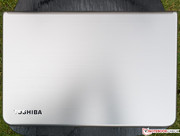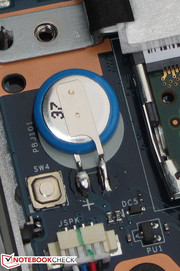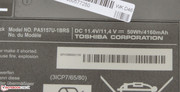Review Toshiba Satellite M50D-A-10K Notebook

For the original German review, see here.
Nowadays, there is no lack of 15.6-inch office notebooks. Every manufacturer offers many models covering the whole price range. With the Satellite M50D-A-10K, Toshiba added a slim 500 Euros (~$677) model to its line-up. The notebook is not unknown to us. With the Satellite M50-A-11L (Core i5-4200U, GeForce GT 740M), we recently reviewed the identical Intel counterpart. The M50-A-11L could not really convince and got a "good" (76%). Our review will reveal whether the M50D-A-10K performs better.
We compare the test device to the Acer Aspire V5-552G (AMD A8-5557M, Radeon HD 8550G + HD 8750M Dual Graphics) and the HP Pavilion 15-n005sg (Core i5-4200U, HD Graphics 4400). Both of them are slim notebooks with a price of about 500 Euros (~$677).
As the Satellite M50D-A-10K and the M50-A-11L are identical, we will not describe case, connectivity, input devices, and speakers in-depth here unless there are differences. Please refer to the review of the M50-A-11L for information about these aspects.
Case
We criticized the sharp edges on the top side of the Satellite M50-A-11L's base unit. It seemed the test device had slipped through quality control. The M50D-A-10K has this flaw to a lesser extent. So, it got a slightly better case sub-rating. However, the edges of the M50D are also not completely rounded.
Connectivity
Operating System and Recovery
The Satellite comes with preinstalled Windows 8 (64-bit). A Windows DVD is not included. So, you should create recovery media as a first step to be able to reinstall the system after you e.g. replaced the hard drive. This is possible via Toshiba's Recovery Media Creator. Recovery media can be a USB drive (at least 16 GB) or a set of DVDs. The latter requires an external burner.
It is possible to replace the preinstalled Windows 8 with Windows 7. However, Toshiba only supports Windows 8/8.1 and does not provide Windows 7 drivers. Therefore, it's at your own risk. In addition, not all tools the notebook includes are available and not all function keys, including flight mode, can be used under Windows 7.
But, the required drives are available. Wi-Fi module, card reader and Bluetooth model work with the Windows 8 driver from Toshiba's website. The only working APU driver we found is the current beta driver (Catalyst 13.11) from AMD's website. Furthermore, the chip set driver, which also includes the required USB 3.0 driver, is needed from AMD's website. However, Windows 7 only supports USB 2.0. Finally, the Ethernet driver is missing. It can be downloaded from Realtek's website.
Maintenance
Although the Satellite does not have a maintenance hatch, it is not difficult to get to the inner components. First of all, you need to remove all the screws on the underside. Afterwards the underside can be removed with a putty knife. This is not a difficult task, since it is easy to loosen the bottom tray. Now, the components are free.
It is possible to access RAM, hard drive, Wi-Fi module, BIOS battery, battery, and fan. The Satellite features two RAM slots, which are both occupied with 4 GB modules each. Nevertheless, RAM does not work in dual channel mode, because the built-in memory controller only supports single channel mode. It is easy to replace the hard drive. 2.5-inch hard drives with a height of 7 or 9.5 mm can be used. In addition, the fan could be removed for cleaning. It is even possible to replace the battery, which is fixed with a few screws and connected to the main board with a plug.
Display
Although the Satellite M50D-A-10K features the same panel as the M50-A-11L, the measurement values are slightly different. This is normal. Two identical displays never bring completely the same measurements. Furthermore, there are measurement errors. Overall, the displays of the two Satellite models cannot really convince. They are not especially bright and have a low contrast.
| |||||||||||||||||||||||||
Brightness Distribution: 79 %
Center on Battery: 203 cd/m²
Contrast: 239:1 (Black: 0.85 cd/m²)
ΔE ColorChecker Calman: 5.36 | ∀{0.5-29.43 Ø4.77}
ΔE Greyscale Calman: 5.62 | ∀{0.09-98 Ø5}
33.5% AdobeRGB 1998 (Argyll 1.6.3 3D)
35.95% AdobeRGB 1998 (Argyll 3D)
52.3% sRGB (Argyll 3D)
34.79% Display P3 (Argyll 3D)
Gamma: 2.33
CCT: 8551 K
Performance
The Satellite is a slim 15.6-inch office notebook. Its CPU performance is sufficient for everyday tasks like office, surfing, Skype, and watching videos. Currently, our test model costs about 500 Euros (~$677). In addition, we found two further models. The M50D-A-103 comes with a 500 GB hard drive and costs 500 Euros (~$677) too. The M50D-A10D features an A4-5000 APU, 4 GB of RAM and a 500 GB hard drive for about 450 Euros (~$609).
If you require a higher CPU performance, you should select a model of the M50-A series. They use Haswell CPUs and GeForce GT 740M graphics cores. The cheapest model of this series is the Satellite M50-A-113 with Core i3-4010U, 4 GB of RAM and a 750 GB hard drive for currently about 600 Euros (~$812).
Processor
With the A6-5200M APU, Toshiba equipped the Satellite with a model of the current Kabini generation. The CPU part of the APU is a quad-core CPU with a clock rate of 2 GHz. It does not feature a Turbo. With a TDP of 25 Watt, it comes in between standard mobile APUs (about 35 Watt) and ULV APUs (about 15 Watt).
On battery as well as in mains operation, the processor always runs at maximum clock rate (2 GHz) during the CPU tests of the Cinebench benchmarks. In the multi-thread tests, the Satellite can keep up with the Aspire (AMD A8-5557M, Radeon HD 8550G + HD 8750M Dual Graphics). But, the processor of the Aspire could have achieved better results if its four cores had clocked with 2.8 GHz. However, the cooling system of the Aspire was not sufficient. So, the cores only clocked at between 2.1 to 2.4 GHz. Neither competitor can keep up with the Pavilion (Core i5-4200U, HD Graphics 4400). The Haswell Core i5 processor is significantly better. The Aspire took the lead in the GL tests. On battery, the result is slightly lower, as the GPU only clocks at 400 MHz.
The AMD is about on par with the Core i3-4010U (1.7 GHz, ULV, Haswell) in multi-threaded tasks. The big weakness of the AMD CPU is its single thread performance. It cannot keep up with the mentioned Core i3 in this scenario and is only about on par with the Pentium 967 (1.3 GHz, ULV, Sandy Bridge).
System Performance
The system runs smoothly and achieves good results in the PCMark benchmarks. However, it cannot keep up with the Aspire (AMD A8-5557M, Radeon HD 8550G + HD 8750M Dual Graphics) or with the Pavilion (Core i5-4200U, HD Graphics 4400). This is not surprising since both competitors feature faster CPUs.
The notebook benefits a lot from replacing the hard drive with a Solid State Drive. We tried it. Windows boots faster and the whole system is more responsive. Furthermore, the PCMark results increase significantly. Our SSD (Crucial RealSSD C300 - 64 GB) improves the PCMark 7 result by almost 60% to 2672 points.
| PCMark Vantage Result | 3932 points | |
| PCMark 7 Score | 1668 points | |
| PCMark 8 Home Score Accelerated | 2117 points | |
| PCMark 8 Creative Score Accelerated | 1921 points | |
| PCMark 8 Work Score Accelerated | 3044 points | |
Help | ||
Storage Devices
Toshiba equipped the Satellite with a hard drive from its own production line with a capacity of 750 GB and a revolution speed of 5400 rpm. CrystalDiskMark reports a read rate of 112 MB/s. HD Tune displays an average transfer rate of 94.3 MB/s. These are very good values for a 5400 rpm hard drive, which usually achieve about 83-86 MB/s in HD Tune. The hard drive's 4k-read/write rates are also high. Finally, the drive deserves praise for its low access time of 16.6 ms. Overall, Toshiba incorporated a good hard drive into the Satellite.
Graphics Card
The Radeon HD 8400 graphics core is responsible for graphics output. It supports DirectX 11.1 and has a clock rate between 267 and 600 MHz. The Satellite performs worse than the Pavilion (Core i5-4200U, HD Graphics 4400) and the Aspire (AMD A8-5557M, Radeon HD 8550G + HD 8750M Dual Graphics) in all 3D benchmarks. This is what we expected as the M50D features the weakest GPU. It is about on par with the HD Graphics 4200 GPU.
| 3DMark 03 Standard | 9526 points | |
| 3DMark 05 Standard | 6002 points | |
| 3DMark 06 Standard Score | 3335 points | |
| 3DMark Vantage P Result | 2013 points | |
| 3DMark 11 Performance | 677 points | |
| 3DMark Ice Storm Standard Score | 31963 points | |
| 3DMark Cloud Gate Standard Score | 2450 points | |
| 3DMark Fire Strike Score | 366 points | |
Help | ||
| Toshiba Satellite M50D-A-10K Radeon HD 8400, A6-5200, TOSHIBA MQ01ABD075 | Acer Aspire V5-552G Radeon HD 8550G + HD 8750M Dual Graphics, A8-5557M, Seagate Momentus Thin ST500LT0 12-9WS142 | HP Pavilion 15-n005sg HD Graphics 4400, 4200U, Western Digital Scorpio Blue WD5000LPVT | Toshiba Satellite M50-A-11L GeForce GT 740M, 4200U, TOSHIBA MQ01ABD075 | Acer Aspire E1-572G-54204G75Mnkk Radeon HD 8750M, 4200U, TOSHIBA MQ01ABD075 | |
|---|---|---|---|---|---|
| 3DMark | 79% | 42% | 95% | 137% | |
| 1280x720 Ice Storm Standard Score (Points) | 31963 | 44098 38% | 35061 10% | 35341 11% | 50492 58% |
| 1280x720 Cloud Gate Standard Score (Points) | 2450 | 4965 103% | 4062 66% | 4713 92% | 5433 122% |
| 1920x1080 Fire Strike Score (Points) | 366 | 722 97% | 544 49% | 1035 183% | 1209 230% |
Gaming Performance
The Satellite is not really gaming-capable. Several games run smoothly in low resolution and low quality. Undemanding games including Counter-Strike: Global Offensive and various representatives of the FIFA series also run smoothly in native resolution and with higher quality settings.
If you generally like the M50D-A, but want to regularly play games, you could select one of the M50-A models. Haswell processor and GeForce GT 740M GPU ensure that most of the games can be played. The cheapest model of the M50-A series is available for 600 Euros (~$812). If 500 Euros (~$677) should not be exceeded, the Aspire V5-552G is another alternative. If you want an Intel CPU, the Acer Aspire E1-572G (Core i5-4200U, Radeon HD 8750M) is a good choice. It also only costs 500 Euros (~$677).
| low | med. | high | ultra | |
|---|---|---|---|---|
| Battlefield: Bad Company 2 (2010) | 29.9 | 22.1 | ||
| Total War: Shogun 2 (2011) | 55.2 | 10.7 | ||
| Dirt 3 (2011) | 61.3 | 29.3 | ||
| Deus Ex Human Revolution (2011) | 27.9 | |||
| The Elder Scrolls V: Skyrim (2011) | 15 | |||
| Anno 2070 (2011) | 37.4 | 16.5 | ||
| Diablo III (2012) | 36.3 | 23.6 | 19.1 | |
| Sleeping Dogs (2012) | 25.7 | 18.7 | ||
| Dishonored (2012) | 22 | |||
| Call of Duty: Black Ops 2 (2012) | 27.6 | 18.8 | ||
| Hitman: Absolution (2012) | 16.2 | |||
| Tomb Raider (2013) | 27.4 | 14 | 9.8 | |
| StarCraft II: Heart of the Swarm (2013) | 63.6 | 24.7 | 12.3 | |
| BioShock Infinite (2013) | 25.1 | 13.3 | ||
| Metro: Last Light (2013) | 12 | |||
| GRID 2 (2013) | 41 | 22.4 | ||
| Company of Heroes 2 (2013) | 7.4 | |||
| F1 2013 (2013) | 35 | 25 | 21 |
| Toshiba Satellite M50D-A-10K Radeon HD 8400, A6-5200, TOSHIBA MQ01ABD075 | Acer Aspire V5-552G Radeon HD 8550G + HD 8750M Dual Graphics, A8-5557M, Seagate Momentus Thin ST500LT0 12-9WS142 | HP Pavilion 15-n005sg HD Graphics 4400, 4200U, Western Digital Scorpio Blue WD5000LPVT | Toshiba Satellite M50-A-11L GeForce GT 740M, 4200U, TOSHIBA MQ01ABD075 | Acer Aspire E1-572G-54204G75Mnkk Radeon HD 8750M, 4200U, TOSHIBA MQ01ABD075 | |
|---|---|---|---|---|---|
| Tomb Raider | 243% | 35% | 190% | 226% | |
| 1024x768 Low Preset (fps) | 27.4 | 72.4 164% | 39.3 43% | 87 218% | 92.6 238% |
| 1366x768 Normal Preset AA:FX AF:4x (fps) | 14 | 54.7 291% | 20.3 45% | 42.6 204% | 45.5 225% |
| 1366x768 High Preset AA:FX AF:8x (fps) | 9.8 | 36.6 273% | 11.4 16% | 24.3 148% | 30.8 214% |
Emissions
System Noise
While idle, the computer works quietly most of the time. Only a permanent fan noise is audible and the noise level is between 33.8 and 35.1 dB. However, these values are too high for a simple office notebook. The Aspire (29.8 to 32.8 dB) and the Pavilion (31.2 to 31.7 dB) are quieter. Under medium (3DMark06) and full load (stress test: Prime95 and Furmark) the Satellite gets really loud and the noise increases to 42.1 and 43.4 dB. The Pavilion (34.1 and 35.8 dB) and the Aspire (39.8 and 42.6 dB) perform better again.
In particular, the fan of the Satellite sticks out negatively. It permanently whistles at higher revolution speeds and the user will get annoyed quickly. This whistling is also audible during everyday tasks and gaming.
Noise level
| Idle |
| 33.8 / 33.9 / 35.1 dB(A) |
| Load |
| 42.1 / 43.4 dB(A) |
 | ||
30 dB silent 40 dB(A) audible 50 dB(A) loud |
||
min: | ||
Temperature
While idle, the case temperatures of all three computers are in the green. Under load, all of them partly exceed 40 °C. The Aspire gets warmest with a temperature of 49.9 °C at the fan.
In the stress test (Prime95 and Furmark run for at least one hour), the CPU runs at full speed (2 GHz) during the first five minutes on battery and in mains operation. Afterwards the clock rate falls to 1.6 GHz. The GPU clocks at 600 MHz during the stress test in mains operation and its clock rate falls to 400 MHz on battery. The CPU temperature leveled off at about 90 °C in mains operation.
(+) The maximum temperature on the upper side is 39.9 °C / 104 F, compared to the average of 34.3 °C / 94 F, ranging from 21.2 to 62.5 °C for the class Office.
(-) The bottom heats up to a maximum of 47 °C / 117 F, compared to the average of 36.8 °C / 98 F
(+) In idle usage, the average temperature for the upper side is 26 °C / 79 F, compared to the device average of 29.5 °C / 85 F.
(+) The palmrests and touchpad are cooler than skin temperature with a maximum of 30.1 °C / 86.2 F and are therefore cool to the touch.
(-) The average temperature of the palmrest area of similar devices was 27.5 °C / 81.5 F (-2.6 °C / -4.7 F).
Energy Management
Power Consumption
While idle, the energy consumption of the Satellite is between 5.1 and 8.8 Watt, which is alright. The test model comes in between the Pavilion (4.3 to 7.3 Watt) and the Aspire (8 to 14.6 Watt). Under medium load (3DMark06) or full load (stress test: Prime95 and Furmark) the power consumption of the Satellite increases to 25.8 to 33.1 Watt. The Pavilion is more frugal again (25.7 and 28.9 Watt). Naturally, the Aspire needs more energy than its competitors since its features an APU and a dedicated GPU.
| Off / Standby | |
| Idle | |
| Load |
|
Key:
min: | |
Battery Life
While idle, the battery of the Satellite is empty after 9:23 h and comes in slightly below the Pavilion (10:04 h) and the Aspire (10:15 h). We test the idle runtime with the Battery Eater Reader's test with minimum display brightness, energy saving profile and disabled radio modules. Under load the M50D shuts down after 1:35 h. The Aspire (1:36 h) and the Pavilion (1:38 h) are about on par. We test the load scenario with the Battery Eater Classic test with maximum display brightness, profile "maximum performance" and enabled radio modules,
The Wi-Fi test ends after 4:16 h on the Satellite. The Pavilion (4:50 h) and the Aspire (5:09 h) have a longer battery life here. During this test an automatic script loads websites in 40 second intervals. The energy saving profile is selected and the display brightness is set to about 150 cd/m². We tested how long a video keeps running on battery by playing the short film Big Buck Bunny (H.264 coding, 1920x1080 pixels) in a loop. The energy saving profile is selected, the radio modules are deactivated, and the display brightness is set to 150 cd/m². The Satellite lasts 4:24 h. The Aspire (4:21 h) is on par again. We did not run this test on the Pavilion.
Verdict
The CPU performance of the Toshiba Satellite M50D-A-10K is sufficient for simple tasks like surfing, Skype, writing, and watching videos. The big hard drive offers a lot of space for personal data and works quite fast. Furthermore, the buyer gets a decent keyboard and might appreciate the warranty of two years. But, there are also points of critique. The M50D only features a rather dark, low-contrast display. That the fan whistles under load is almost a knock-out criterion. Furthermore, we feel that the price is slightly too high. The Satellite performs worse than the two equally expensive competitors. Both of them deliver a higher processing performance.
The Acer Aspire V5-552G is a good choice if a slim, affordable, and gaming-capable notebook is required. Despite its higher processing performance, the Aspire also performs slightly better than the Satellite in battery life. Furthermore, the Aspire's case is partly made from metal. If you like the Aspire, but need even more CPU performance, you could select the identical Aspire V5-573G with Core i5-4200U, GeForce GT 750M, and matte full HD display for 600 Euros (~$812). However, a Windows OS is not included.
Among our three comparison devices, the Hewlett Packard Pavilion 15-n005sg has the best CPU performance. If this is a criterion, the Pavilion is the best choice. In addition, it is the only one of the three notebooks with an optical drive.