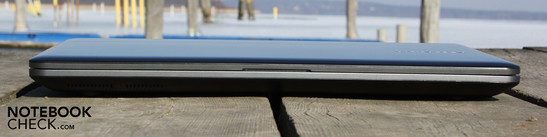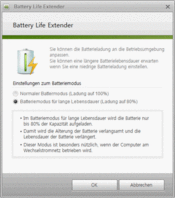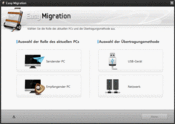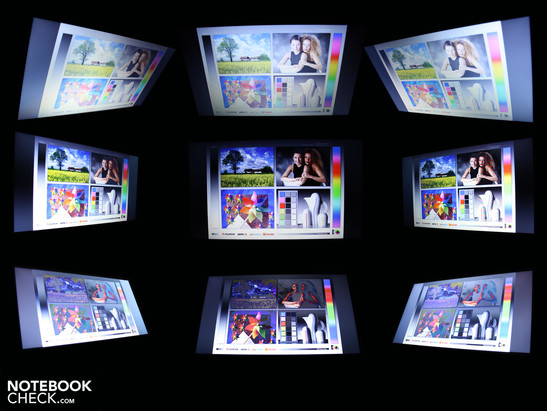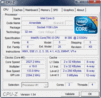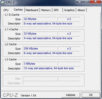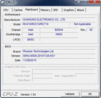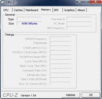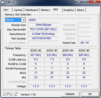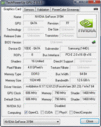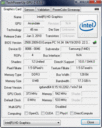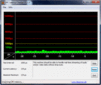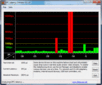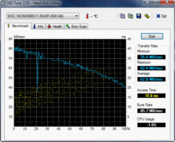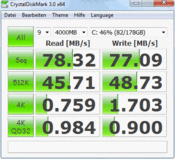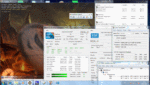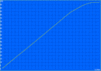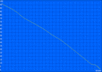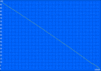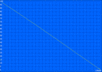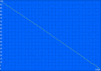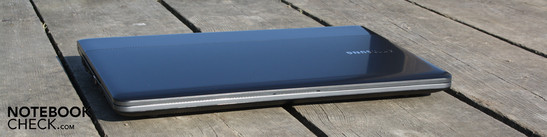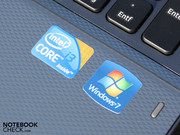Review Samsung RC510-S01DE Notebook

Admittedly, laptops with midrange hardware and without good 3D performance are found a dime a dozen. Starting with low-priced, free DOS 330 euro notebooks (Asus X52F-EX513D), there's something to be found in all price ranges. It would be a shame if buyers only weigh up the configuration, namely processor, graphics and hard disk, for their purchase decision. The wheat is often separated from the chaff when additional traits, such as emissions, workmanship and input devices, are also considered.
The Samsung RC510 (NP-RC510-S01DE) belongs to those notebooks that are too expensive when assessed in terms of CPU, graphics and hard disk. But apart from the Core i3-380M, NVIDIA GeForce 315M and 500 GB, a few decisive advantages can be found. We would like to illustrate these benefits for office use in this review.
Case
The Samsung RC510's construction gives reason for complaint here and there. But basically, the build is acceptable. We are dealing with the standard manufacturing quality. The slightly shimmering surfaces inside make a quality impression. The wrist-rest drifts away from doctrine workplace suitability since its smooth surfaces collect fingerprints. They aren't immediately visible due to the pattern, though. On the other hand, the elevated wrist-rest improves the looks and provides a very stiff and very wide rest for the hands.
The RC510 doesn't have many glossy surfaces, but the display's surface matches high-gloss finishes in terms of collecting fingerprints. Many greasy spots are created on the slightly metallic shimmering and matt looking surface.
The 15.6 incher is fairly portable with a weight of 2521 grams plus the adapter's 251 grams. However, the torsional stiffness can't quite convince us. We can twist the base unit a slight bit with both hands. We can also depress the plastic base unit evidently on the right and left. Unfortunately, the DVD drive is the construction's weak point, as it frequently is the case. The base plate clearly dents when pressure is applied from above.
The hinges keep the display in position, but they aren't pulled tight. The tendency to teeter is nevertheless low. The lid's closing force is agreeable. It makes sure that the lid doesn't open during transportation even without a latch. When this can be excluded, the display is protected. The lid doesn't open due to its weight when the RC510 is held upside down. The maximum opening angle is about 140 degrees. We only need one hand to open it.
The 2.5 inch hard disk and DDR3 module are found underneath the large cover on the bottom (two occupied slots).
Connectivity
We also don't see the RC510's competencies in the interfaces. The sockets are all accumulated on the case's left side, with exception of two USB 2.0 ports. We find a VGA (D sub), two USB ports, an Ethernet socket, two audio jacks and a HDMI port beside the power socket. The cardreader for SD/SDHC/SDXC/MMC are also on the left.
The interface positioning is adequate. As so often, there aren't any connections on the back (although the display isn't exceedingly sunken), but at least both USB 2.0 ports are located in the far back. Unwieldy cables for VGA, power (straight plug) and Ethernet on the left can be lead to the back without loss of much room on the desk.
Communication
In addition to WLAN draft-n (Atheros AR9285), Bluetooth 3.0+HDR is also available as wireless technology in the RC510. The Realtek PCIe GBE Family Controller is able to transmit data with the highest possible speed in the home network.
Supplies
Most laptops are delivered without recovery data carriers nowadays. This especially applies to the rather low-priced consumer notebooks. Samsung apparently is following a different strategy in this regard. A recovery DVD for Windows 7 Home Premium (64 bit) accompanies our test device. If you'd like to back up the entire ex-factory settings, you can naturally burn according DVDs with Samsung's Recovery Solution.
Among Samsung's notebook tools that can be found are EasyMigration (data migration), PhoneShare (shares the internet connection with your mobile phone), Easy Network Manager (WLAN locations) and Update Plus driver (updates drivers). We like the Battery Life Extender. It sets the maximum battery charge to 80 percent, which increases the battery life. Easy Speed Up Manager is started with the function key + F8 (FN+F8). It purges the registry data base.
Warranty
The manufacturer's warranty adds up to 24 months (incl. onsite). The standard warranty can be extended for an extra charge and is called Warranty Plus. It includes a 3 year onsite collect service for about 50 euros (starts with date of purchase).
Input devices
Keyboard
Alike tablets, the detached keys are on a level surface. This kind of isolation keyboard has found its way into many laptops in the meantime. The keys have been sunken into a matt gray grid, which is part of the keyboard surface. This also makes cleaning easier. Typists will appreciate the elevated wrist-rest. Although it's slippery because of the high-gloss finish, it is big enough that even large hands don't slip off it.
The number pad's keys have been designed a bit narrower than the others. This doesn't represent a problem for using the calculator though. More important is the number pad's standard layout with the comma and enter key in the lower right.
The manufacturer has apparently considered the previously expressed critique about the arrow keys. They are still squeezed in between the shift key and number pad. However, the keys have a white bezel and, in our opinion, are not as slippery as the prior ones. Both are to facilitate the use of the squeezed in arrow key, and we see it as going in the right direction.
We can type on the keys fairly accurately and fast without accommodating. The key drop is medium and the stroke firm (but not hard). The surface fits tight. The keyboard doesn't even coil above the optical drive. The key's pressure point could be clearer. On the whole, typing is good, but slightly imprecise.
Touchpad
The multi-touch mouse pad (Synaptics 7.5) has a very large surface and is touch sensitive up to its edges. It has two unmarked scroll bars (vertical and horizontal). If you'd like to have the entire pad available for navigating the cursor, you can disable the fixed scroll bars. The surface is matt, but rather slippery in terms of property. Nevertheless, it bids a pleasant scroll resistance. Multi-finger gestures, such as rotate, scroll or zoom are quickly recognized.
The key's medium key drop and their smoothness allow fast clicking. However, the high-pitched click noise is very audible and gets annoying in the long run.
Display
Samsung installs the same matt WXGA screen as in the more expensive RF510. The display, with 1366 x 768 pixels, has clearly been AR treated (model: Samsung LTN154X3_L01). Thus, reflections haven't got a chance. This is perfect for office and, if required, for outdoor use in sunlight.
However, the contrast of 122:1 turns out extremely low. This is undesirable, but typical for office laptops and multimedia devices in the lower and midrange price categories. The color reproduction is consequently not particularly impressive. The Samsung screen doesn't render black colors in deep black, but rather with a slightly gray cast.
Professional users will be curious about the color spectrum coverage, as this is important for professional image editing. There's no sign of hope here either. We can only replicate the weak coverage of the same screen in the sister model, RF510. The color spectrum is remote from the Adobe RGB 1998 (t) reference. The same applies to sRGB t). Thus, the comparison with the Vaio Z13B7E's good display turns out negative.
| |||||||||||||||||||||||||
Brightness Distribution: 89 %
Center on Battery: 219 cd/m²
Contrast: 122:1 (Black: 1.79 cd/m²)
55.8% AdobeRGB 1998 (Argyll 3D)
75.6% sRGB (Argyll 3D)
54.3% Display P3 (Argyll 3D)
The screen distributes the brightness fairly evenly over the surface (89%). The LED backlight's deviation is consequently low (homogeneity). Minimum and maximum have a maximum difference of 25 cd/m2. The luminance is overall viable, but not especially good with an average of 209 cd/m2.
Due to the only feasible brightness, adverse dimming can quickly develop, as our pictures show. The reflection-free display in the Samsung RC510 is principally apt for outdoor use – but shadowy places or adjusting the viewing angle is still necessary.
The RC510 has narrow viewing angles, like the majority of our test notebooks. When the eyes drift up or down (vertically), it comes to ghosting at about 20 degrees. We can deviate up to 45 degrees left and right (horizontally). Beyond that, colors invert intensely. Viewing angle stable displays are still hard to find, though. Buyers who want to spend less than 600 euros for a notebook, as in this case, won't likely find a single notebook with better viewing angles.
Performance
Samsung relies on a fast Core i3 processor, the i3-380M, as the engine. The dual core has a 3MB L3 cache (Intel Smart Cache) and a clock rate of 2.53 GHz. The difference to Core i5/i7 is the lack of Turbo Boost. This function would allow the cores to overclock dynamically depending on the requirement. At least Hyper Threading (HT) is onboard. Thus, every physical core is supplemented with a virtual core. The i3 can therefore compute with four threads.
The i3-380M is supported by the usual 4096 MB DDR3 RAM. Its controller is incorporated in the CPU chip, just like Intel's HD. A dedicated Nvidia 315M is also built-in. It can be disabled in favor of the Intel HD via Nvidia Optimus. This process is fully automatic and doesn't require the user's intervention.
Since the Intel GPU's frame buffer is used for video output, even when the Nvidia 315M is enabled, a black screen (flickering) doesn't arise during switching as in ATI hybrid GPUs. Benefit of the hybrid graphics: battery life extension, less waste heat and lower power consumption.
How fast does the Core i3-380M (2.53 GHz) calculate in comparison with the frequently used i5-480M (2.5 GHz) or even the strong i5-480M (2.7 GHz)? The Core i5 sisters are only 3, respectively 4% faster in calculating with four threads in Cinebench R11.5 64bit. This is due to the relatively similar base rate.
The high clocking Core i3 however lags far behind in computing with only one core since it doesn't have Turbo Boost. The Cinebench R10 Single (64 bit) test is computed 10% faster on a 460M. This evaluation is not available for the 480M.
| PCMark Vantage Result | 5128 points | |
Help | ||
What does the application performance look like in comparison to multimedia or office laptops with Core i5 and graphics card? PCMark Vantage determined 5128 points. This score is on the standard level of i3 systems. 460M laptops can score considerably higher though: Paired with an identically weak Geforce 310M , a Samsung QX310-S02DE achieves 5660 points. It can even be 5855 points with a faster CPU (Sony Vaio VPC-Z13B7E). Seen on average, 460M notebooks are about 10% faster, if they also have a 5400 rpm and not an SSD.
| 3DMark 2001SE Standard | 14749 points | |
| 3DMark 03 Standard | 10163 points | |
| 3DMark 05 Standard | 7073 points | |
| 3DMark 06 Standard Score | 3247 points | |
| 3DMark Vantage P Result | 1104 points | |
Help | ||
The 500 GB hard disk from Western Digital has a share in PCMark Vantage's rating. The PCMark Vanatage score is 3341 points (average rate for 5200 rpm). The data throughput in read, determined by HDTune, is 63 MB/s (HDTune). The burst rate of 85 MB/s is viable but not awesome. The latter indicates the rate with which available data can be read out of the HDD cache. CrystalDiskMark 3.0 also only assesses an average read rate of 78 MB/s (routine varies from HDTune).
The Nvidia GeForce 315M can exploit 1024 MB of DDR3 memory and is ranked as an entry-level GPU. The memory clocks with 790 MHz and the core with 606 MHz. The GPU supports the processor in HD decoding (H.264, MPEG-2, MPEG-4, ASP – DivX or xVID). Other applications can take advantage of the stream processors, e.g. for video coding (CUDA, DirectX Compute and OpenCL support).
The 315M is capable of DirectX 10.1, but not PhysX. 3DMark06 assessed weak 3247 points. Test systems with a Geforce 310M achieve exactly the same rate. The Intel HD Graphics 3000 incorporated into the new Sandy Bridge CPUs is only 3% slower (3162 3DMarks06). The negative game play assessment coincides with the Nvidia GeForce 310M, which is why we would refer to the spec sheet of this GPU and only take 3 random probes with the Geforce 315M here.
FarCry 2
Already the older FarCry 2 can only be played in the lowest settings and resolutions. The meanwhile obsolete Geforce GT 330M (midrange) is faster by an average of 66%. The Radeon HD 5470 is equally weak.
| Far Cry 2 | |||
| Resolution | Settings | Value | |
| 1024x768 | high DX10, 0xAA | 20.33 fps | |
| 640x480 | low DX9, 0xAA | 58.4 fps | |
Risen
The fantasy role game is over a year old, but makes laptop hardware work up a sweat. The setting medium (1366x768) is just still playable on most midrange notebooks. Thus, a HD 5650 achieves 33 fps. Our test system drops to 15 fps in this setting. High settings shouldn't even be considered.
| Risen | |||
| Resolution | Settings | Value | |
| 1024x768 | all on/med, 2xAF | 15.6 fps | |
| 800x600 | all off/low, 0xAF | 33.6 fps | |
StarCraft 2
The game is already only playable with tolerated stuttering (28 fps) in medium setting (1366x768). Cutting edge HD 6550M notebooks even achieve 44 fps in the same setting.
| StarCraft 2 | |||
| Resolution | Settings | Value | |
| 1360x768 | medium | 28.4 fps | |
| 1024x768 | low | 73 fps | |
Gaming Verdict
It's not often that a verdict is so clear: Hands off the Geforce 315M when regular playing of more or less recent games is on your schedule. Instead, at least an ATI HD 5650 or Radeon HD 6550M should be installed in the case of an inexpensive laptop.
| low | med. | high | ultra | |
|---|---|---|---|---|
| Far Cry 2 (2008) | 58.4 | 20.33 | ||
| Risen (2009) | 33.6 | 15.6 | ||
| StarCraft 2 (2010) | 73 | 28.4 |
Emissions
System Noise
Samsung has a sort of history of throughout quiet and usually cool laptops. The RC510 continues what test devices such as R580, R780, P580, N150, R530, and N220 have begun. It stays cool – apart from the stress test – and quiet at all times.
Office users will like the Silent Mode (FN+F8). It can completely quiet the fan during simple office tasks, such as Word, Excel, mail or web browsing. Even short load periods of the processor don't change anything about this. First a permanent processor load activates the fan even in Silent Mode. The nose is however still quiet with only 33 dB(A).
The 15.6 incher is never completely noiseless in Silent Mode. The base noise of 31 dB(A) from the rotating hard disk always remains. However, a drawback of the silent fan is the processor's throttled performance. The Core i3 processor's clock rate is limited to 1.06 GHz (when four threads are loaded).
This limitation of course also occurs in the stress test, when Prime 95 puts all four threads under full load. While the fan was very audible beforehand with 38.6 dB(A) (normal mode / speed), it now falls to 32.3 dB(A) – permanently.
Noise level
| Idle |
| 31 / 31 / 31.3 dB(A) |
| HDD |
| 31 dB(A) |
| DVD |
| 35.7 / dB(A) |
| Load |
| 32.7 / 39.8 dB(A) |
 | ||
30 dB silent 40 dB(A) audible 50 dB(A) loud |
||
min: | ||
Temperature
No matter if Silent Mode or not, the case doesn't even get lukewarm while surfing on the web, emails or other simplest tasks (idle graph measured in Silent Mode). The temperatures only increase by a few degrees during permanent, maximum load. The average temperature only increased by 2 degrees on the top after a two hour stress test of GPU and CPU (Furmark and Prime95). The system sensors report a maximum CPU temperature of 85 degrees in stress. On the whole, the RC510 has an excellent temperature management.
(+) The maximum temperature on the upper side is 29.5 °C / 85 F, compared to the average of 36.9 °C / 98 F, ranging from 21.1 to 71 °C for the class Multimedia.
(+) The bottom heats up to a maximum of 39.4 °C / 103 F, compared to the average of 39.2 °C / 103 F
(+) In idle usage, the average temperature for the upper side is 23.4 °C / 74 F, compared to the device average of 31.3 °C / 88 F.
(+) The palmrests and touchpad are cooler than skin temperature with a maximum of 25.9 °C / 78.6 F and are therefore cool to the touch.
(+) The average temperature of the palmrest area of similar devices was 28.7 °C / 83.7 F (+2.8 °C / 5.1 F).
Speakers
The stereo speakers will likely convince the undemanding office user, but scarcely hifi fans. The latter will turn to external loudspeakers or headphones because the sound is very midrange-heavy. The sound is slightly improves by SRS Sound Enhancements (more balanced / surround). The volume is adequate for a 15.6 incher. The little loud speakers didn't distort in maximum volume.
External speakers or headphones can be connected via the 3.5 millimeter jack on the left. The volume tethered to the notebook appears to be static free (audio test – no measurement).
Battery Life
The fairly low battery capacity of 4400 mAh (48 Wh) doesn't indicate long battery runtimes at all. The RC510 can't serve with these, but the results are acceptable. We stopped the stopwatch at three hours (181 minutes) of internet surfing. The RC510's maximum runtime (idle) is 276 minutes. These 4:36 hours are unrealistic though. WLAN was disabled, the brightness was set to minimum and the processor was idle.
117 minutes pass for a full battery recharge. Then we can insert a DVD movie and start our motion picture. Lord of the Rings came to an end after 150 minutes, which is sufficient for a long movie. The battery life shrinks to 67 minutes under CPU load (BatteryEater Classic Test).
The RC510 proves to be modest. We wouldn't have expected unreasonably excessive power consumption with Nvidia Optimus (Geforce 315M deactivation) anyway. When all energy savings options are enabled (incl. Silent Mode, brightness set to minimum), then it has a power consumption of 9.8 watts. An average of 12.8 watts is realistic in idle (balanced profile, normal mode). The power consumption without charging the battery will likely be between 20 and 30 watts in slow office mode.
The multimeter indicated an effective power consumption of 71.5 watts under maximum load induced by a stress test. Consequently, the little 60 watt adapter (251 grams) appears overburdened. However, it only reaches a temperature of 43 degrees. 71 watts are unusually high consumption. The power consumption only increased to 47.6 watts during a 3DMark06. The 15.6 incher only draws 58 watts from the mains when the CPU is loaded to full capacity. The effective power sinks to 47 watts (CPU @ 1064 MHz) when Silent Mode is enabled in this case.
| Off / Standby | |
| Idle | |
| Load |
|
Key:
min: | |
Verdict
The Samsung RC510 (NP-RC510-S01DE) belongs to the group of inconspicuous laptops that are looking for buyers, without offering gaming graphics, quad core processor and speedy SSD memory. The unspectacular components, starting with Core i3-380M (2.66 GHz) over NVIDIA GeForce 315M up to the 5400 rpm hard disk, are the factors that prevent the 15.6 incher achieving "very good" in terms of performance.
Nevertheless, the 15.6 incher has remarkable advantages that pay off especially in home office use. The case stays cool in all operating modes – no matter if under load or in idle. Once again, Samsung's Silient Mode plays its best hand and ensures a quiet fan at all times on command.
The second advantage is the large and well useable touchpad, as well as the keyboard equipped with good feedback. The latter isn't business-perfect. The pressure point could be clearer and the arrow keys are compressed
If you put value on elegant looks for office work, and are satisfied with few connections as well as a selectively bendable case, you'll find an adequate 15.6 inch companion in the Samsung RC510-S01DE.