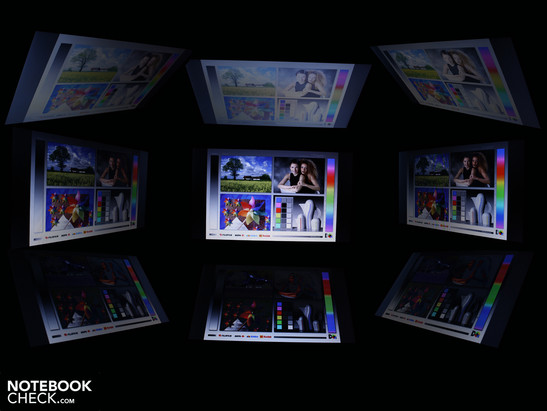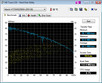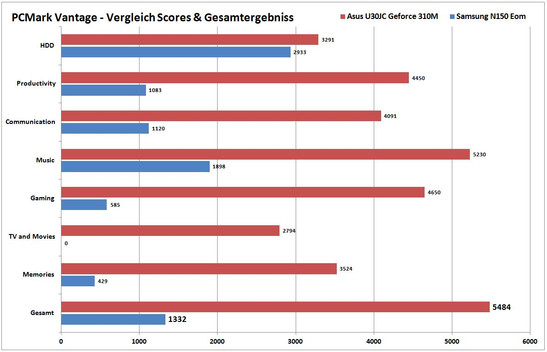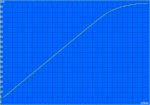Review Samsung NP-N150 Eom Netbook

When we reviewed the Samsung N220 netbook at the end of January 2010, we expressed our desire in the verdict for "a native HD-Ready resolution and an integrated 3G-module". That, as we said then, would make for the perfect mobile companion. The N150 is now in stores and at 260 Euro costs almost exactly as much as the N220 back in January. The call for an integrated 3G-modem was answered by the maker. The HD-ready resolution was ignored, but the Mini can interpolate a higher resolution.
Samsung sells its N150 Endi/Eom for around 100 Euro more than the low-priced of the mini-notebooks. Is the price of 360 Euro justified? The 10 incher obviously differs itself from the competition only in the fact that it has an UMTS module. And UMTS is easily retrofitted with a low-priced USB hardlock. We reveal the advantages and disadvantages of the netbook and offer our recommendation of whether to buy or not buy in the verdict.
Case
One doesn't notice that the N150 is a premium netbook just by looking at it. Where the chassis was once lined with chrome strips (see Samsung N220) we now see a matt Bordeaux-red. That is not necessarily a bad thing, but the machine does loose a typical element of style.
The working area sparkles with a metallic effect. The surfaces have a dull feel and don't pick up any fingerprints. The high-gloss lid on the other hand picks up plenty of them. There is no longer a three-dimensional effect like on the sister model N220. But the plastic finish sparkles with tiny glittering particles. It's a nice looking finish which proud N150 users are sure to happily polish daily.
The manufacturer calls its case a stable Dura-Case. The construction is nothing special, however. Despite its similarity to the N220, we still get the impression that it is a rather bendy chassis. We could lightly flex the base when gripping it with two hands. The lid is unusually stiff. Its shiny surface can only be dented with significant force. The underside is not so perfect. The cross-hatched surface of the main memory flap and the air duct next to it can be pushed in quite noticeably. The battery snaps in overlapping the chassis and therefore sits so securely on the case that it acts much like a single unit.
The hinges move lightly and are securely anchored. We need both hands for opening as the initial resistance is very strong. But then the lid can be easily opened with a single hand. We really like the mechanical characteristic of the hinge. It assures that the lid doesn't move an inch on its own. Even if we hold the 10 incher upside down and shake it, the lid doesn't open a bit.
The notebook is quite spartan when it comes to connection possibilities. The network cable can be plugged in on the left side near the power supply. A USB slot and ports for headphones and a microphone are found on the same side at the front. The USB ports have a charging function which is activated via the "ChargeableUSB" tool. Here we can for instance load a Smartphone from our PC while turned off. The right side of the case houses a VGA connection and two USB ports. A CardReader is found on the lower front.
Anyone buying the N150 must be explicitly looking for the integrated 3G modem. This is justification for the almost 100 Euro premium over other netbooks. The Samsung HSPA DataCard Modem Device makes contact with the SimCard of the service provider and connects with an available broadband network. That could be HSPA in the best case, UMTS in the most convenient and EDGE in the worst case.
The modem does not support the newest transfer standard, HSDPA. The SimCard is set under the battery. With the pre-installed Samsung Connection Manager, our D1-Sim was ready right away with the Internet connection available. There was no crashing of the software after a standby. The connection is all that needs to be manually restarted.
Input Devices
Keyboard
On the first Samsung netbook, the NC10, the keyboard was one of the highlights. The manufacturer holds true to the credo here. The typing feedback is outstanding although some keys are too small.
The keys have a large hub, a very clear pressure point and a solid stroke. The keyboard area only gives a bit in the area of right Shift and Enter key. The keys are not spaced far apart which is more the rule than the exception in 10-inchers. The tough typing marks on the F and J are very easy to discern. The only thing that bothers is the tiny size of the cursor keys, picture on/off button and the umlauts for Ü und Ä. But on the flip side, the highly important enter and right shift keys kept a very nice dimension. On such a small surface, there are bound to be some compromises.
Touchpad
The multi-touch pad can be used several ways. Those who do not like scrolling with two fingers can simply turn the multi-touch features off. Those who prefer multi-finger movements can activate the three-finger-flick (flipping) and scroll up and down with two adjacent fingers. Scrolling also works via the unmarked horizontal and vertical scroll bars.
The pad is sensitive up to and around all edges and has a matte surface. Fingers glide smoothly with the necessary resistance across the surface and the cursor moves precisely. Like the entire palm rest area, the surface of the pad is solid and doesn't buckle. The pad's keys offer a sufficient hub and click quietly.
Display
The native resolution of 10.1" WSVGA display doesn't knock us off our feet at 1.024x600 pixels. For many users, this is enough to operate an opened browser window, but many are looking for a greater overview and hate the scroll bars in web browsers. Samsung does a bit relieve this. The display's resolution can be adjusted to 1.152 x 864 pixels (interpolated). The resulting picture is distorted and not at all pretty, but at least the entire notebookcheck start page fits on the screen.
At the average brightness of 195 cd/m², we measures a limited contrast of only 204:1. While this isn't worthy of praise, it isn't cause for rebuke either. The entire netbook class is full of such limited contrasts. In terms of color perception, this can be seen in the washed-out colors and minimal color nuances.
While the N220 still displayed a good luminance at an average 226 d/dm² in our test, the N150 dissappointed. The maximum measurement showed by our light density reader was 208 cd/m². On average it was 195 cd/m². The brightness is enough indoors, but it leads to problems under strong lights.
It had to happen. The limited brightness is just about made up for by a critical advantage of the Samsung under sunlight: The anti-glare display. This allows for few reflections while surfing under sunlight. But due to the low lighting, we can at times hardly recognize or read what is on the screen. Outdoor use is not totally out of the question, but the user is always forced to look around for a shady place.
The viewing angles of the Samsung Mini are good horizontally. Writing remains legible up to around 60 degrees and colors are hardly distorted. The viewers eyes can only move about 20 degrees vertically before the picture begins to darken significantly. At 45 degrees of vertical variation we saw massively inverted colors.
Performance
The Samsung N150 Eom is based around the Intel Atom N450 processor (1.66 GHz Pine Trail) with integrated GMA 3150 graphics. The processor has a small L2 Cache of 512 KB. The FSB is 667 MHz. The performance figures are no improvement over the Atom generation preceding it. Intel's Hyper-Threading makes a second, virtual core available for the applications previously mentioned. This way, the single core processor can handle multitasking OS like the installed Windows 7 Starter despite its weak performance. The processor also has available 1.024 MB RAM and a 250 GB hard drive from Hitachi (HTS545025B9A300)
There is hardly any graphic performance to speak of. The DirectX-9 GPU GMA 3150 is integrated in the N450 and delivers just as little performance as the GMA 950 preceding it. The 3DMark2006 test ended for example with 143 points. Beginner gaming notebooks achieve 6.000 to 7.000 points in the same benchmark.
Just as weak is the HD support of the GPU. There is in fact none and the Atom processor has to take over the task of decoding of HD videos itself. The result: 720p and 1080p codified videos can not be played smoothly, neither under battery power nor in power adapter operation. Normal DVDs and equally low resolution films don't pose a problem (resolutions smaller than 1.280 x 720 pixels).
| PCMark Vantage Result | 1332 points | |
Help | ||
In terms of the performance of the small, mobile high flyer, we are again faced with reality. We consult the PCMark Vantage to get the system performance as well as that of the components like HDD, CPU, GPY and RAM. The N150 can manage 1.332 PCMark Vantage points. This is extremely low in comparison to a current configuration in the Nvidia Geforce 310M and Intel Core i5-430M. Because the same 2.5" HDD are built into notebooks as in netbooks, the similar scoring of the harddrive performance is not astounding. It should be noted that the Geford 310M belongs to the lower mid-range of Nvidia graphic cores.
How is the perceptible application performance in Windows 7? It is not particuarly high. Even in high performance mode and in power adapter operation there is a significant delay when opening folders, files and new programs. It is slowest when programs run simultaneously. Play music while writing emails and having five tabs open in the browser? We quickly loose our patience and set the mouse aside.
Whether or not users can get along with the limited performance depends on their demands for compact mobility. There are simply no netbooks at this price and at 10" which offer standard notebook performance.
| 3DMark 2001SE Standard | 2480 points | |
| 3DMark 05 Standard | 304 points | |
| 3DMark 06 Standard Score | 143 points | |
Help | ||
The Hitachi harddrive (Type HTS545025B9A300) with a capacity of 250 GB achieved an acceptable data transfer rate in the HD-Tune test. The 61.1 MB/s gotten in the Sequential-Read test are in line with current standards. The HDD is also not audible during activities involving reading and writing.
Emissions
System Noise
Highlights of the Samsung N150 Eom: Its low level of system noise. The 10 incher emulates its highly rated sister model N220. Noise is just about non-existant. This is even the case when the the N450's processor is on constant computing mode. Though the fan spins continually in the Normal or Speed-Mode (Fn+F8), the 30.4 dB(A) are fast inaudible. If the Samsung Silent-Mode is activated, the fan is off. It is turned on again when the processor is put under stress or the temperature of the processor rises too high for some other reason. In the Samsung Speed- or Normal-Mode, it brings the noise of the small cooling system to a maximum of 30.7 dB(A). That is only one dB(A) above the room ambient level.
Noise level
| Idle |
| 30 / 30.4 / 30.4 dB(A) |
| HDD |
| 30 dB(A) |
| Load |
| 30.7 / 30.7 dB(A) |
 | ||
30 dB silent 40 dB(A) audible 50 dB(A) loud |
||
min: | ||
Temperature
Waste heat remains low in every type of operation (idle, stress) unless we leave the N150 in Silent-Mode. Here, the fan is deactivated and the heat of the components (RAM, harddrive, CPU, mainboard) builds up in the small case. That is precisely the reason the temperature graphic shows temperatures of up to 42 degrees in the red red range in idle. If the fan is allowed to murmur quietly in the same operating condition (Normal-Mode), then the temperature stays in the blue zone (somewhat less than under load).
Using the Prime95 test we put it under load and measure a maximum of 33 Grad on the left side of the keyboard. The average temperature on the underside was only around 31 degrees celcius during the stress test.
(+) The maximum temperature on the upper side is 33 °C / 91 F, compared to the average of 33.1 °C / 92 F, ranging from 21.6 to 53.2 °C for the class Netbook.
(+) The bottom heats up to a maximum of 34.6 °C / 94 F, compared to the average of 36.6 °C / 98 F
(±) In idle usage, the average temperature for the upper side is 32.5 °C / 91 F, compared to the device average of 29.8 °C / 86 F.
(+) The palmrests and touchpad are cooler than skin temperature with a maximum of 31.5 °C / 88.7 F and are therefore cool to the touch.
(-) The average temperature of the palmrest area of similar devices was 29.3 °C / 84.7 F (-2.2 °C / -4 F).
Loudspeakers
The loudspeakers of the N150 are found under the palm rests and bombard the table top with sound. The sound quality is effected by volume. Discerning ears will quickly reach for a headset due to the poorly balanced sound. The SRS sound improvements should be actively avoided or else your ears will be rattled. At higher volumes, the small membranes deliver a clean sound again. The 3.5 mm outlet offers a clear level of sound delivery which after our simple listening test seems also to be without any buzzing. Those who want to listen to music with the Mini will want to go for an external loudspeaker as the integrated ones don't bring much listening pleasure in terms of sound quality.
Battery Life
Special attention is payed to the runtimes of netbooks. The manufacturer hit the mark here and gave the machine grandiose times. Even when the N450 processor is continually under load, the radio module on and the luminance on its maximum setting, we still didn't get anything under four hours (261 min.) for the netbook. The practical battery life is tested best when WLAN surfing. The battery is empty after 5:52 hours. During this test, the LED panel was on a middle settling around 130 cd/m².
For these tests, a trail of the runtime during a DVD film is in order. The Lord of the Rings ended after 6:23 hours (282 min.) The DVD was played from a USB-DVD drive with its own power source. The Atom N450 only had to decode the picture signal. As this wasn't HD material, it was only burdened with around 40 percent of the duties.
When all the energy saving options are turned on, the N150 gets 8:22 hours. In these 502 minutes, the netbook was turned on but the radio modules were deactivated and the brightness was on its lowest level (BatteryEater Reader Test). The realistic runtime while surfing, creating word documents, and partly listening to music would be around five to six hours.
The Samsung N150 was certified with a TCO label. The stipulations for such a certification are a low current consumption at idle, in standby and turned off. Our mutlimeter can attest to this as it measures only 0.3 watts (standby) and 0.1 watts (off). The minimal current consumption of 8.3 watt at idle speaks to the good battery life. A processor stress test can raise the energy use up to 15.7 watts. The battery was not hooked in when measuring the current consumption.
| Off / Standby | |
| Idle | |
| Load |
|
Key:
min: | |
Verdict
The Samsung N150 cleans up in the netbook segment in one point after the other. It does not ascend the throne, however. Worthy of mention are the stable case including the very good display hinges, the good input devices and the low noise emissions. In Silent-Mode, the fan hardly makes a peep. When it does, it is extremely quiet. The same goes for the almost inaudible 250 GB hard drive.
Users will not be bothered by annoying reflections. The anti-glare WSVGA display is, however, at best only average in terms of brightness. This is actually the only real point of criticism on the Samsung N150. The brightness of the TFT is too low (195 cd/m²) for satisfactory use in the sun and this costs the N150 Eom the netbook throne.
The Samsung N150 with the integrated 3G modem can be had in stores for around 360 Euro. It is thus 80 Euro more expensive than an Asus Eee PC 1005HGo (3G Modem), which does, however, build on the old netbook platform. In comparison to the most current netbook technology with the integrated UMTS, 360 Euro represents a very good value. An Acer Aspire One 532 costs 380 Euro.
The N150 is a good value. Buyers who are on the lookout for an (almost) uncompromised, good netbook with up-to-date technology can hardly go wrong here. The only thing that buyers can't expect is the speed of an Intel Core i3/i5 notebook. The 10 incher is and remains a netbook for mobile ventures into web, checking of emails and listening to music.