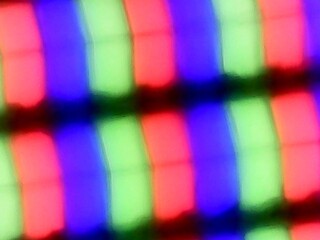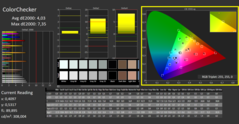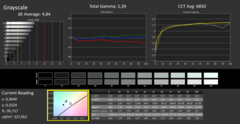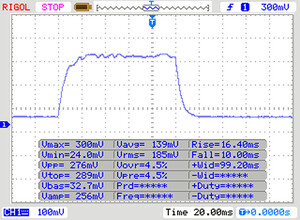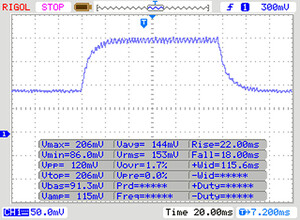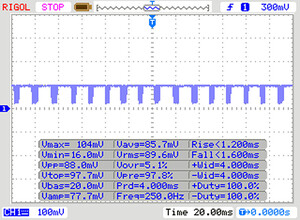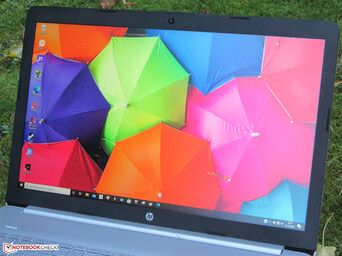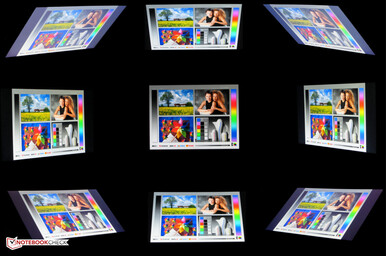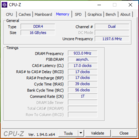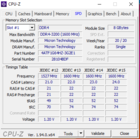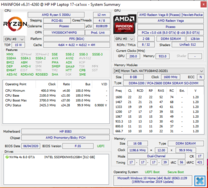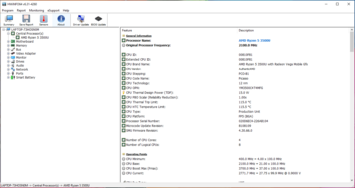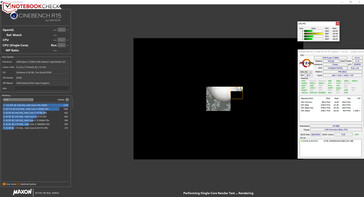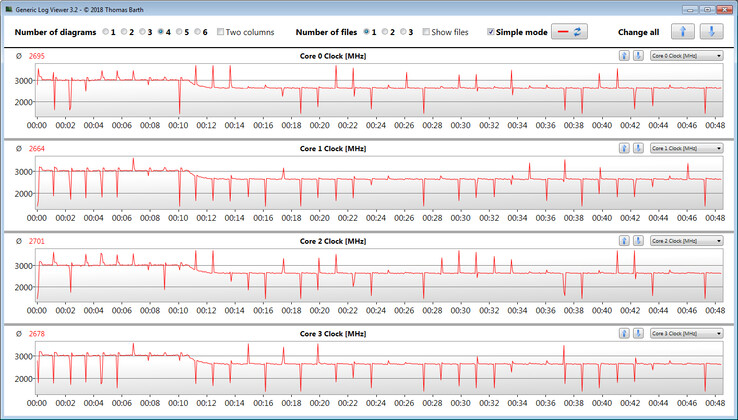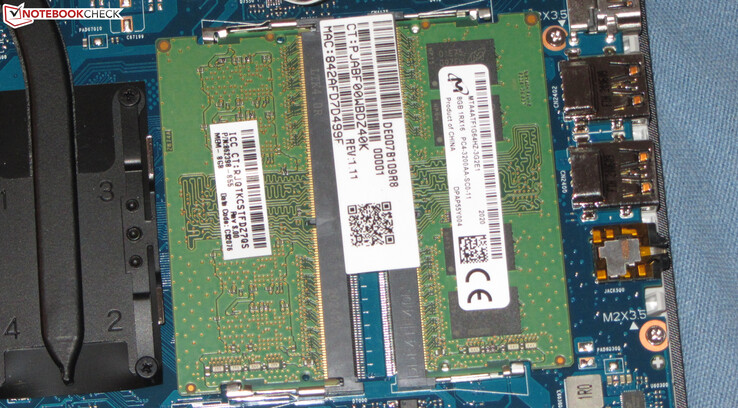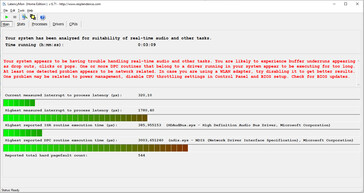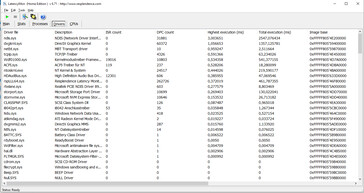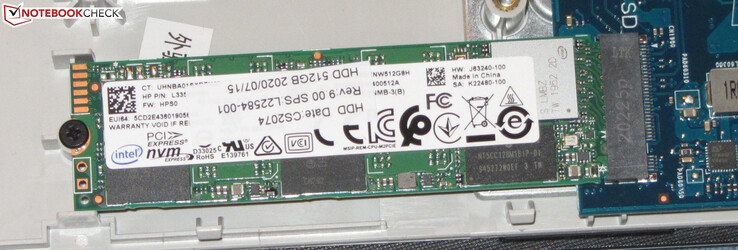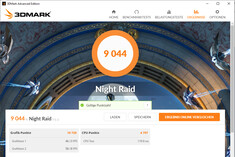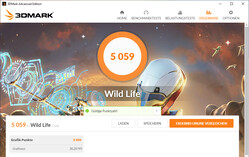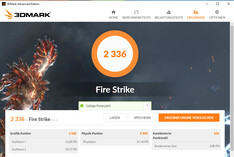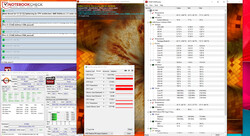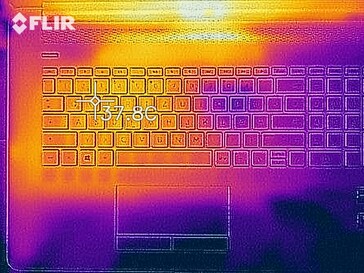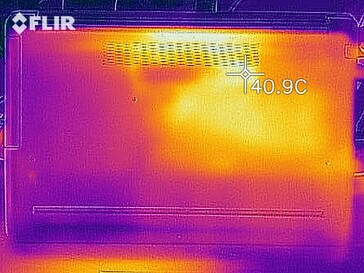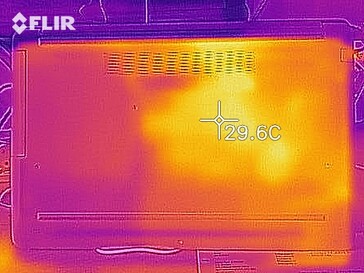HP 17 in Review: Ryzen notebook for the home desk

With the 17-ca, Hewlett Packard has a simple 17.3-inch notebook in its range, which is powered by a Ryzen 5-APU. The device is not unknown to us. It is identical in construction to the HP 17-by and the HP 470 G7. There are differences between the notebooks in terms of color and surface texture. Competitors include devices like the Asus Vivobook F712FA and the Lenovo V340-17IWL.
Since the HP 17-ca is identical in construction to the 17-by and the 470 G7, we won't go any further into the case, equipment, input devices and speakers. The corresponding information can be found in the test reports on the HP 17-by2437ng and the HP 470 G7.
Rating | Date | Model | Weight | Height | Size | Resolution | Price |
|---|---|---|---|---|---|---|---|
| 78.6 % v7 (old) | 11 / 2020 | HP 17-ca1149ng R5 3500U, Vega 8 | 2.5 kg | 24.5 mm | 17.30" | 1920x1080 | |
| 77 % v7 (old) | 09 / 2020 | Asus VivoBook 17 F712FA-AU518T i5-10210U, UHD Graphics 620 | 2.3 kg | 21.4 mm | 17.30" | 1920x1080 | |
| 75.6 % v7 (old) | 01 / 2020 | Asus VivoBook 17 M712DA-AU017T R5 3500U, Vega 8 | 2.3 kg | 21 mm | 17.30" | 1920x1080 | |
| 77.1 % v7 (old) | 07 / 2020 | Lenovo V340-17IWL 81RG001YGE Pentium 5405U, UHD Graphics 610 | 2.8 kg | 27 mm | 17.30" | 1920x1080 | |
| 78.8 % v7 (old) | 06 / 2020 | HP 470 G7 8VU24EA i7-10510U, Radeon 530 | 2.4 kg | 24.5 mm | 17.30" | 1920x1080 |
| SD Card Reader | |
| average JPG Copy Test (av. of 3 runs) | |
| Asus VivoBook 17 F712FA-AU518T (Toshiba Exceria Pro M501 microSDXC 64GB) | |
| Average of class Office (22.4 - 198.5, n=29, last 2 years) | |
| Asus VivoBook 17 M712DA-AU017T (Toshiba Exceria Pro M501 microSDXC 64GB) | |
| HP 17-ca1149ng (Toshiba Exceria Pro SDXC 64 GB UHS-II) | |
| HP 470 G7 8VU24EA (Toshiba Exceria Pro SDXC 64 GB UHS-II) | |
| HP 17-by2437ng (Toshiba Exceria Pro SDXC 64 GB UHS-II) | |
| maximum AS SSD Seq Read Test (1GB) | |
| Asus VivoBook 17 F712FA-AU518T (Toshiba Exceria Pro M501 microSDXC 64GB) | |
| Average of class Office (25 - 249, n=27, last 2 years) | |
| HP 17-ca1149ng (Toshiba Exceria Pro SDXC 64 GB UHS-II) | |
| Asus VivoBook 17 M712DA-AU017T (Toshiba Exceria Pro M501 microSDXC 64GB) | |
| HP 17-by2437ng (Toshiba Exceria Pro SDXC 64 GB UHS-II) | |
| HP 470 G7 8VU24EA (Toshiba Exceria Pro SDXC 64 GB UHS-II) | |



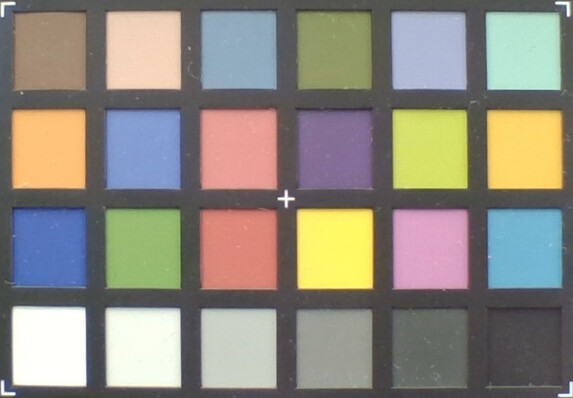

Display - IPS on board
The matte 17.3-inch display of the HP computer works with a native resolution of 1,920 x 1,080 pixels. While the contrast (1,308:1) is good, the brightness (287.3 cd/m²) could be better. We consider values beyond 300 cd/m² as good.
Unfortunately, the screen shows a flickering with a frequency of 250 Hz. Due to the low frequency, sensitive people might experience headaches and/or eye problems.
| |||||||||||||||||||||||||
Brightness Distribution: 80 %
Center on Battery: 328 cd/m²
Contrast: 1308:1 (Black: 0.25 cd/m²)
ΔE ColorChecker Calman: 4.03 | ∀{0.5-29.43 Ø4.77}
ΔE Greyscale Calman: 4.84 | ∀{0.09-98 Ø5}
87% sRGB (Argyll 1.6.3 3D)
56% AdobeRGB 1998 (Argyll 1.6.3 3D)
62% AdobeRGB 1998 (Argyll 3D)
86.6% sRGB (Argyll 3D)
61.4% Display P3 (Argyll 3D)
Gamma: 2.39
CCT: 6850 K
| HP 17-ca1149ng Chi Mei CMN175E, IPS, 1920x1080, 17.3" | Asus VivoBook 17 F712FA-AU518T BOE NV173FHM-N49, IPS, 1920x1080, 17.3" | Asus VivoBook 17 M712DA-AU017T BOE084E, IPS, 1920x1080, 17.3" | Lenovo V340-17IWL 81RG001YGE CMN N173HCE-E31 CMN1738, , 1920x1080, 17.3" | HP 470 G7 8VU24EA BOE 077B, IPS, 1920x1080, 17.3" | HP 17-by2437ng BOE NT173WDM-N21, TN LED, 1600x900, 17.3" | |
|---|---|---|---|---|---|---|
| Display | -35% | -32% | 10% | 10% | -14% | |
| Display P3 Coverage (%) | 61.4 | 39.03 -36% | 40.76 -34% | 67.5 10% | 69.1 13% | 53.6 -13% |
| sRGB Coverage (%) | 86.6 | 58.4 -33% | 59.7 -31% | 94.2 9% | 92.3 7% | 74 -15% |
| AdobeRGB 1998 Coverage (%) | 62 | 40.32 -35% | 42.11 -32% | 68 10% | 67.5 9% | 53.9 -13% |
| Response Times | 39% | 36% | 4% | -10% | 25% | |
| Response Time Grey 50% / Grey 80% * (ms) | 40 ? | 24 ? 40% | 24 ? 40% | 37 ? 7% | 42 ? -5% | 42 ? -5% |
| Response Time Black / White * (ms) | 26 ? | 16 ? 38% | 18 ? 31% | 25.8 ? 1% | 30 ? -15% | 12 ? 54% |
| PWM Frequency (Hz) | 250 ? | 25000 ? | 250 | 250 ? | ||
| Screen | -29% | -24% | -5% | -6% | -88% | |
| Brightness middle (cd/m²) | 327 | 288 -12% | 262 -20% | 284 -13% | 280 -14% | 222 -32% |
| Brightness (cd/m²) | 287 | 262 -9% | 234 -18% | 268 -7% | 281 -2% | 208 -28% |
| Brightness Distribution (%) | 80 | 83 4% | 84 5% | 77 -4% | 83 4% | 89 11% |
| Black Level * (cd/m²) | 0.25 | 0.24 4% | 0.265 -6% | 0.23 8% | 0.29 -16% | 0.649 -160% |
| Contrast (:1) | 1308 | 1200 -8% | 989 -24% | 1235 -6% | 966 -26% | 342 -74% |
| Colorchecker dE 2000 * | 4.03 | 6.14 -52% | 5.13 -27% | 4.98 -24% | 4.18 -4% | 11.77 -192% |
| Colorchecker dE 2000 max. * | 7.35 | 18.55 -152% | 19.16 -161% | 8.45 -15% | 7.59 -3% | 20.78 -183% |
| Greyscale dE 2000 * | 4.84 | 4.55 6% | 1.22 75% | 5.3 -10% | 5.63 -16% | 14.31 -196% |
| Gamma | 2.39 92% | 2.37 93% | 2.42 91% | 2273 0% | 2.44 90% | 2.24 98% |
| CCT | 6850 95% | 7161 91% | 6584 99% | 7065 92% | 6801 96% | 19250 34% |
| Color Space (Percent of AdobeRGB 1998) (%) | 56 | 37 -34% | 38 -32% | 61 9% | 60 7% | 48 -14% |
| Color Space (Percent of sRGB) (%) | 87 | 58.1 -33% | 59 -32% | 94 8% | 92 6% | 74 -15% |
| Colorchecker dE 2000 calibrated * | 4.6 | 3.96 | 1.87 | 2 | 3.5 | |
| Total Average (Program / Settings) | -8% /
-21% | -7% /
-18% | 3% /
-1% | -2% /
-4% | -26% /
-58% |
* ... smaller is better
The screen is decently calibrated out of the box. However, with a Delta E 2000 color deviation of just under 4, the target (DeltaE less than 3) is missed. The display suffers from a slight blue cast. The color spaces AdobeRGB (56 percent) and sRGB (87 percent) are not fully reproduced.
Display Response Times
| ↔ Response Time Black to White | ||
|---|---|---|
| 26 ms ... rise ↗ and fall ↘ combined | ↗ 16 ms rise | |
| ↘ 10 ms fall | ||
| The screen shows relatively slow response rates in our tests and may be too slow for gamers. In comparison, all tested devices range from 0.1 (minimum) to 240 (maximum) ms. » 62 % of all devices are better. This means that the measured response time is worse than the average of all tested devices (20.1 ms). | ||
| ↔ Response Time 50% Grey to 80% Grey | ||
| 40 ms ... rise ↗ and fall ↘ combined | ↗ 22 ms rise | |
| ↘ 18 ms fall | ||
| The screen shows slow response rates in our tests and will be unsatisfactory for gamers. In comparison, all tested devices range from 0.165 (minimum) to 636 (maximum) ms. » 60 % of all devices are better. This means that the measured response time is worse than the average of all tested devices (31.5 ms). | ||
Screen Flickering / PWM (Pulse-Width Modulation)
| Screen flickering / PWM detected | 250 Hz | ≤ 40 % brightness setting | |
The display backlight flickers at 250 Hz (worst case, e.g., utilizing PWM) Flickering detected at a brightness setting of 40 % and below. There should be no flickering or PWM above this brightness setting. The frequency of 250 Hz is relatively low, so sensitive users will likely notice flickering and experience eyestrain at the stated brightness setting and below. In comparison: 53 % of all tested devices do not use PWM to dim the display. If PWM was detected, an average of 8042 (minimum: 5 - maximum: 343500) Hz was measured. | |||
Power - Ryzen 5 opens the throttle
With the HP 17, Hewlett Packard has a 17.3-inch office notebook in its range that offers more than enough computing power for office and Internet applications. Our test device is currently available for almost 800 Euro (~$934). Other equipment variants are available.
Processor
The HP computer has a Ryzen-5-3500U-APU(Picasso) on board. The CPU part of the APU consists of a quad-core processor that operates at a basic speed of 2.1 GHz. By means of turbo, an increase up to 3.7 GHz is possible. Simultaneous multithreading (two threads can be processed per core) is supported.
The multi-thread tests of the Cinebench benchmarks are run for a short time at 3.2 to 3.3 GHz. Then the clock rate drops to 3 to 3.1 GHz. The single-thread tests are processed with 1.6 to 3.7 GHz. In battery operation, clock rates of 2.4 to 3.1 GHz (multi-thread) and 1.4 to 2.4 GHz (single-thread) are achieved.
We check whether the CPU turbo is also used permanently in network operation by running the multi-thread test of the Cinebench R15 benchmark in a loop for at least 30 minutes. The results decrease slightly from the tenth to the eleventh run and then remain at a constant level. The turbo is used continuously, but not at full power.
* ... smaller is better
System Performance
The system runs smoothly. We have not encountered any problems. The built-in hardware combination consisting of Ryzen APU, 16 GB memory (dual-channel mode) and NVMe SSD offers more than enough performance for office and Internet applications. Add to this good results in the PC-Mark benchmarks.
| PCMark 8 Home Score Accelerated v2 | 3615 points | |
| PCMark 8 Creative Score Accelerated v2 | 3579 points | |
| PCMark 8 Work Score Accelerated v2 | 4727 points | |
| PCMark 10 Score | 3841 points | |
Help | ||
DPC latencies
| DPC Latencies / LatencyMon - interrupt to process latency (max), Web, Youtube, Prime95 | |
| Asus VivoBook 17 F712FA-AU518T | |
| HP 17-by2437ng | |
| HP 470 G7 8VU24EA | |
| HP 17-ca1149ng | |
| Lenovo V340-17IWL 81RG001YGE | |
* ... smaller is better
Mass Storage
The system drive is an NVMe-SSD from Intel. It is a model in M.2-2280 format, which provides 512 GB of storage space. The transfer rates are good. However, the SSD is not among the top models.
Inside the notebook there is a compartment for a 2.5-inch storage medium. Our test device cannot be extended by such a medium, since neither a mounting frame nor a SATA slot are included in the scope of delivery.
| HP 17-ca1149ng Intel SSD 660p SSDPEKNW512G8 | Asus VivoBook 17 F712FA-AU518T Intel SSD 660p SSDPEKNW512G8 | Asus VivoBook 17 M712DA-AU017T Intel SSD 660p SSDPEKNW512G8 | Lenovo V340-17IWL 81RG001YGE Lenovo UMIS AM610 RPFTJ256PDD2MWX | HP 470 G7 8VU24EA WDC PC SN520 SDAPNUW-512G | HP 17-by2437ng Toshiba KBG30ZMV256G | Average Intel SSD 660p SSDPEKNW512G8 | |
|---|---|---|---|---|---|---|---|
| CrystalDiskMark 5.2 / 6 | 16% | -2% | -52% | 26% | -7% | 7% | |
| Write 4K (MB/s) | 133.5 | 180.3 35% | 132 -1% | 64.1 -52% | 190.6 43% | 126.7 -5% | 136 ? 2% |
| Read 4K (MB/s) | 53 | 62.1 17% | 52 -2% | 10.54 -80% | 49.01 -8% | 52.5 -1% | 55.2 ? 4% |
| Write Seq (MB/s) | 967 | 972 1% | 973 1% | 296.2 -69% | 1108 15% | 669 -31% | 926 ? -4% |
| Read Seq (MB/s) | 1602 | 1608 0% | 1606 0% | 525 -67% | 1077 -33% | 881 -45% | 1523 ? -5% |
| Write 4K Q32T1 (MB/s) | 230.4 | 397.4 72% | 210.4 -9% | 220.5 -4% | 429.3 86% | 272.2 18% | 380 ? 65% |
| Read 4K Q32T1 (MB/s) | 337.9 | 343 2% | 312.2 -8% | 274.7 -19% | 544 61% | 483.5 43% | 334 ? -1% |
| Write Seq Q32T1 (MB/s) | 976 | 973 0% | 982 1% | 294.4 -70% | 1458 49% | 796 -18% | 987 ? 1% |
| Read Seq Q32T1 (MB/s) | 1817 | 1779 -2% | 1847 2% | 873 -52% | 1734 -5% | 1503 -17% | 1744 ? -4% |
| AS SSD | 17% | 16% | -31% | 69% | -14% | 14% | |
| Seq Read (MB/s) | 1583 | 1679 6% | 1592 1% | 758 -52% | 1531 -3% | 1359 -14% | 1423 ? -10% |
| Seq Write (MB/s) | 839 | 910 8% | 900 7% | 278 -67% | 1379 64% | 759 -10% | 828 ? -1% |
| 4K Read (MB/s) | 45.09 | 56.1 24% | 45.24 0% | 28.09 -38% | 43.09 -4% | 45.04 0% | 51.3 ? 14% |
| 4K Write (MB/s) | 87 | 153.6 77% | 104.3 20% | 74.1 -15% | 130.2 50% | 105.7 21% | 128.9 ? 48% |
| 4K-64 Read (MB/s) | 325.9 | 324.4 0% | 324 -1% | 480.5 47% | 1040 219% | 628 93% | 326 ? 0% |
| 4K-64 Write (MB/s) | 590 | 792 34% | 835 42% | 273.3 -54% | 1138 93% | 333.8 -43% | 721 ? 22% |
| Access Time Read * (ms) | 0.099 | 0.088 11% | 0.058 41% | 0.134 -35% | 0.058 41% | 0.09 9% | 0.09003 ? 9% |
| Access Time Write * (ms) | 0.052 | 0.046 12% | 0.047 10% | 0.065 -25% | 0.029 44% | 0.157 -202% | 0.07378 ? -42% |
| Score Read (Points) | 529 | 548 4% | 528 0% | 584 10% | 1236 134% | 809 53% | 519 ? -2% |
| Score Write (Points) | 761 | 1037 36% | 1030 35% | 375 -51% | 1406 85% | 515 -32% | 932 ? 22% |
| Score Total (Points) | 1540 | 1849 20% | 1810 18% | 1242 -19% | 3274 113% | 1722 12% | 1708 ? 11% |
| Copy ISO MB/s (MB/s) | 1173 | 801 -32% | 290 -75% | 1236 5% | 448.4 -62% | 1109 ? -5% | |
| Copy Program MB/s (MB/s) | 239.3 | 340.9 42% | 220 -8% | 442.4 85% | 248.3 4% | 468 ? 96% | |
| Copy Game MB/s (MB/s) | 589 | 568 -4% | 280 -52% | 830 41% | 416.4 -29% | 760 ? 29% | |
| Total Average (Program / Settings) | 17% /
17% | 7% /
8% | -42% /
-39% | 48% /
53% | -11% /
-12% | 11% /
11% |
* ... smaller is better
Dauerleistung Lesen: DiskSpd Read Loop, Queue Depth 8
Graphics card
AMD's integrated Radeon RX Vega-8 graphics core supports DirectX 12 and operates at speeds up to 1200 MHz. The results in the 3D Mark benchmarks are at a normal level for this GPU. The graphics core benefits significantly from the memory running in dual-channel mode.
| 3DMark 11 Performance | 3975 points | |
| 3DMark Ice Storm Standard Score | 64491 points | |
| 3DMark Cloud Gate Standard Score | 13410 points | |
| 3DMark Fire Strike Score | 2336 points | |
| 3DMark Time Spy Score | 855 points | |
Help | ||
Gaming Performance
The Ryzen-APU brings quite a lot of games to the screen. This primarily includes titles whose hardware requirements are not too high. Most games achieve smooth refresh rates at HD resolution (1,280 x 720 pixels) and medium quality settings - often more is possible. Even the one or other current title can be played.
| BioShock Infinite - 1366x768 High Preset | |
| HP 17-ca1149ng | |
| Average AMD Radeon RX Vega 8 (Ryzen 2000/3000) (17.2 - 68, n=16) | |
| low | med. | high | ultra | |
|---|---|---|---|---|
| BioShock Infinite (2013) | 115.4 | 73.5 | 61.2 | 21.3 |
| Dota 2 Reborn (2015) | 74.9 | 63.8 | 37.4 | 34.9 |
| X-Plane 11.11 (2018) | 28.4 | 21.2 | 19.2 | |
| Far Cry 5 (2018) | 31 | 16 | 14 | 13 |
| Shadow of the Tomb Raider (2018) | 34 | 12 | 10 | 8 |
| Gears Tactics (2020) | 57.9 | 21.5 | 13 | 9.5 |
| F1 2020 (2020) | 57 | 27 | 21 | 15 |
| Death Stranding (2020) | 24 | 15.6 | 14.3 | 14 |
| Horizon Zero Dawn (2020) | 23 | 12 | ||
| Flight Simulator 2020 (2020) | 16.8 | 6.1 | ||
| Mafia Definitive Edition (2020) | 19.7 | 8.3 | ||
| Star Wars Squadrons (2020) | 61.6 | 30.7 | 21.8 | 19.6 |
| FIFA 21 (2020) | 94.9 | 64.9 | 55.4 | 35.7 |
Emissions - The HP laptop hardly heats up
Noise emissions
The fan of the HP 17 works permanently in idle mode. This is due to the HP's own BIOS option "Fan always on". If it is deactivated, the fan often stops. That is definitely not the case under load. However, the fan does not turn up excessively. Thus, we measured a maximum sound pressure level of 37 dB(A) (stress test).
Noise level
| Idle |
| 30.8 / 30.8 / 30.8 dB(A) |
| DVD |
| 39.3 / dB(A) |
| Load |
| 37.7 / 37.7 dB(A) |
 | ||
30 dB silent 40 dB(A) audible 50 dB(A) loud |
||
min: | ||
| HP 17-ca1149ng R5 3500U, Vega 8 | Asus VivoBook 17 F712FA-AU518T i5-10210U, UHD Graphics 620 | Asus VivoBook 17 M712DA-AU017T R5 3500U, Vega 8 | Lenovo V340-17IWL 81RG001YGE Pentium 5405U, UHD Graphics 610 | HP 470 G7 8VU24EA i7-10510U, Radeon 530 | HP 17-by2437ng i3-10110U, UHD Graphics 620 | Average AMD Radeon RX Vega 8 (Ryzen 2000/3000) | Average of class Office | |
|---|---|---|---|---|---|---|---|---|
| Noise | 2% | 5% | 6% | -8% | 4% | 5% | 12% | |
| Idle Minimum * (dB) | 30.8 | 26.7 13% | 30.3 2% | 30.2 2% | 32.7 -6% | 31.4 -2% | 29.7 ? 4% | 24.5 ? 20% |
| Idle Average * (dB) | 30.8 | 26.7 13% | 30.3 2% | 31.1 -1% | 32.7 -6% | 31.4 -2% | 29.9 ? 3% | 24.7 ? 20% |
| Idle Maximum * (dB) | 30.8 | 26.7 13% | 30.3 2% | 31.1 -1% | 32.8 -6% | 31.4 -2% | 30.2 ? 2% | 25.5 ? 17% |
| Load Average * (dB) | 37.7 | 43.4 -15% | 31.6 16% | 31.1 18% | 42 -11% | 32.6 14% | 33.8 ? 10% | 33.5 ? 11% |
| Load Maximum * (dB) | 37.7 | 42.1 -12% | 35.7 5% | 32.5 14% | 42 -11% | 33 12% | 36.1 ? 4% | 40.7 ? -8% |
| off / environment * (dB) | 26.7 | 30.3 | 30.2 | 31.2 | 30.1 | 29.3 ? | 24.2 ? | |
| Witcher 3 ultra * (dB) | 40.7 |
* ... smaller is better
Temperature
Our stress test (Prime95 and FurMark run for at least one hour) is run through the HP notebook in the same way in both mains and battery operation. The processor and graphics core work for several minutes at speeds between 2.4 to 2.8 GHz and 600 to 800 MHz. Then the clocks gradually drop to 1.4 to 1.5 GHz (CPU) or 200 to 250 MHz (GPU). The stress test represents an extreme scenario that does not occur in everyday life. With this test we check whether the system runs stable even at full capacity
In the case of the HP laptop there is no warming. During the stress test, we registered temperatures in the lower 30 degree Celsius (86 Fahrenheit) range at some measuring points. In everyday use, the values turn out even lower.
(+) The maximum temperature on the upper side is 34.2 °C / 94 F, compared to the average of 34.3 °C / 94 F, ranging from 21.2 to 62.5 °C for the class Office.
(+) The bottom heats up to a maximum of 33 °C / 91 F, compared to the average of 36.8 °C / 98 F
(+) In idle usage, the average temperature for the upper side is 23.7 °C / 75 F, compared to the device average of 29.5 °C / 85 F.
(+) The palmrests and touchpad are cooler than skin temperature with a maximum of 26.7 °C / 80.1 F and are therefore cool to the touch.
(±) The average temperature of the palmrest area of similar devices was 27.5 °C / 81.5 F (+0.8 °C / 1.4 F).
| HP 17-ca1149ng R5 3500U, Vega 8 | Asus VivoBook 17 F712FA-AU518T i5-10210U, UHD Graphics 620 | Asus VivoBook 17 M712DA-AU017T R5 3500U, Vega 8 | Lenovo V340-17IWL 81RG001YGE Pentium 5405U, UHD Graphics 610 | HP 470 G7 8VU24EA i7-10510U, Radeon 530 | HP 17-by2437ng i3-10110U, UHD Graphics 620 | Average AMD Radeon RX Vega 8 (Ryzen 2000/3000) | Average of class Office | |
|---|---|---|---|---|---|---|---|---|
| Heat | -20% | -8% | -4% | -9% | -6% | -20% | -18% | |
| Maximum Upper Side * (°C) | 34.2 | 41.1 -20% | 34 1% | 31 9% | 39 -14% | 34.6 -1% | 40.1 ? -17% | 40.5 ? -18% |
| Maximum Bottom * (°C) | 33 | 44.4 -35% | 34.5 -5% | 34 -3% | 40 -21% | 37.1 -12% | 42.7 ? -29% | 42.6 ? -29% |
| Idle Upper Side * (°C) | 24.5 | 27.5 -12% | 27.7 -13% | 26 -6% | 24.9 -2% | 25.9 -6% | 28.1 ? -15% | 27 ? -10% |
| Idle Bottom * (°C) | 24.5 | 27.9 -14% | 28 -14% | 28 -14% | 24.5 -0% | 25.9 -6% | 29.4 ? -20% | 28.2 ? -15% |
* ... smaller is better
Speakers
The stereo speakers are above the keyboard behind a perforated cover. They produce a decent sound that lacks bass to a large extent.
HP 17-ca1149ng audio analysis
(±) | speaker loudness is average but good (78.4 dB)
Bass 100 - 315 Hz
(-) | nearly no bass - on average 31.7% lower than median
(±) | linearity of bass is average (11.2% delta to prev. frequency)
Mids 400 - 2000 Hz
(±) | higher mids - on average 6.2% higher than median
(±) | linearity of mids is average (10.6% delta to prev. frequency)
Highs 2 - 16 kHz
(±) | higher highs - on average 5.2% higher than median
(+) | highs are linear (1.6% delta to prev. frequency)
Overall 100 - 16.000 Hz
(±) | linearity of overall sound is average (24.3% difference to median)
Compared to same class
» 70% of all tested devices in this class were better, 8% similar, 22% worse
» The best had a delta of 7%, average was 21%, worst was 53%
Compared to all devices tested
» 73% of all tested devices were better, 6% similar, 21% worse
» The best had a delta of 4%, average was 24%, worst was 134%
Power management - HP notebook offers average battery life
Energy consumption
In idle mode, we register a maximum power consumption of 12.9 watts. This value is a bit too high for the hardware platform used here. During the stress test (Prime95 and FurMark run for at least one hour) the value rises up to 46 watts. The nominal power of the power supply is 45 watts.
| Off / Standby | |
| Idle | |
| Load |
|
Key:
min: | |
| HP 17-ca1149ng R5 3500U, Vega 8 | Asus VivoBook 17 F712FA-AU518T i5-10210U, UHD Graphics 620 | Asus VivoBook 17 M712DA-AU017T R5 3500U, Vega 8 | Lenovo V340-17IWL 81RG001YGE Pentium 5405U, UHD Graphics 610 | HP 470 G7 8VU24EA i7-10510U, Radeon 530 | HP 17-by2437ng i3-10110U, UHD Graphics 620 | Average AMD Radeon RX Vega 8 (Ryzen 2000/3000) | Average of class Office | |
|---|---|---|---|---|---|---|---|---|
| Power Consumption | 27% | 25% | 29% | 10% | 26% | 13% | 11% | |
| Idle Minimum * (Watt) | 6 | 3 50% | 4.2 30% | 4.5 25% | 3 50% | 5.7 5% | 5.68 ? 5% | 4.48 ? 25% |
| Idle Average * (Watt) | 12.5 | 7.2 42% | 7.9 37% | 8.8 30% | 7.7 38% | 8.6 31% | 8.75 ? 30% | 7.36 ? 41% |
| Idle Maximum * (Watt) | 12.9 | 7.7 40% | 8.4 35% | 10.8 16% | 9.8 24% | 9 30% | 10.1 ? 22% | 8.74 ? 32% |
| Load Average * (Watt) | 41 | 42 -2% | 34 17% | 24.3 41% | 52 -27% | 29.3 29% | 37.8 ? 8% | 42.5 ? -4% |
| Load Maximum * (Watt) | 46 | 44.1 4% | 43.7 5% | 31.1 32% | 61 -33% | 30.5 34% | 46.2 ? -0% | 64.5 ? -40% |
| Witcher 3 ultra * (Watt) | 43 |
* ... smaller is better
Battery life
| HP 17-ca1149ng R5 3500U, Vega 8, 41.7 Wh | Asus VivoBook 17 F712FA-AU518T i5-10210U, UHD Graphics 620, 32 Wh | Asus VivoBook 17 M712DA-AU017T R5 3500U, Vega 8, 37 Wh | Lenovo V340-17IWL 81RG001YGE Pentium 5405U, UHD Graphics 610, 36 Wh | HP 470 G7 8VU24EA i7-10510U, Radeon 530, 41.6 Wh | HP 17-by2437ng i3-10110U, UHD Graphics 620, 41 Wh | Average of class Office | |
|---|---|---|---|---|---|---|---|
| Battery runtime | 10% | -33% | 26% | 7% | 16% | 115% | |
| Reader / Idle (h) | 11 | 14 27% | 22.3 ? 103% | ||||
| H.264 (h) | 6.4 | 5.7 -11% | 5.6 -13% | 15 ? 134% | |||
| WiFi v1.3 (h) | 4.9 | 5.4 10% | 3.3 -33% | 5.3 8% | 4.6 -6% | 5.7 16% | 12.6 ? 157% |
| Load (h) | 1.1 | 2 82% | 1.3 18% | 1.833 ? 67% |
Pros
Cons
Verdict
The HP 17 is a simple 17.3-inch office notebook primarily designed for use on the home desk. Neither the mediocre battery life nor the low torsional stiffness of the plastic housing speak for mobile use.
The built-in Ryzen-5-3500U-APU provides more than enough computing power for office and internet applications. In addition, it enables the use of computer games, at least to a limited extent. Good: The device hardly heats up and does not produce excessive noise.
The HP 17-ca1149ng represents a largely well-rounded desktop notebook. HP should reconsider the price level.
The memory capacity (512 GB) is okay. An exchange of the existing NVMe SSD for a faster and/or larger capacity model would be feasible. A further upgrade of the RAM (16 GB, dual channel mode) is not possible according to HP, since the maximum is already built in. Maintenance and upgrade measures require an opening of the case. The process is not very user-friendly.
The screen (FHD, IPS) has a matte surface, stable viewing angles, decent color display and good contrast. The maximum brightness of the display should be higher. The keyboard has proven to be suitable for everyday use. However, we miss a key illumination. Users who want an optical drive can be happy about a DVD burner. HP supplies standard fare on the interface side. There is no type C USB slot.
For the HP 17 review unit 800 Euro (~$934) was required. In our opinion, this is too high. After all, this is a plastic notebook with a 2019 APU, an unlit keyboard, lame WLAN data rates and only a one-year warranty. Moreover, a type C USB slot is missing. A price level of 600 to 650 Euros (~$700 to $759) would be more realistic.
HP 17-ca1149ng
- 10/28/2020 v7 (old)
Sascha Mölck