Geekom AE7 review: NUC mini-PC with AMD Ryzen 9 7940HS, DDR5 RAM, modern interfaces and one problem
As the supposed successor to the Geekom A5, the Geekom AE7 has been given a more modern SoC. The basis is an AMD Ryzen 7 7940HS which is also equipped with the very powerful AMD Radeon 780M iGPU. Meanwhile, the Geekom AE7 is only available in the configuration we tested, which means there is always 32 GB DDR5 RAM and a 1 TB SSD on board. At 740 euros, the Geekom AE7 is anything but inexpensive and no bargain. We will now find out whether the price is justified by its outstanding performance.
The mini-PC faces competition from its own company. Other competitors aren't sleeping and Minisforum, Aoostar, and Acemagic also have powerful mini-PCs in their range, some of which are even significantly cheaper. We have summarized our selection of competitors in the following table.
Possible competitors in comparison
Rating | Version | Date | Model | Weight | Height | Price |
|---|---|---|---|---|---|---|
| 78 % | v8 | 07 / 2024 | Geekom AE7 R9 7940HS, Radeon 780M | 578 g | 49.2 mm | |
| 80.8 % | v8 | 06 / 2024 | Aoostar GEM12 R7 8845HS, Radeon 780M | 653 g | 60 mm | |
| 72.1 % | v8 | 06 / 2024 | Geekom GT13 Pro i9-13900H, Iris Xe G7 96EUs | 440 g | 37 mm | |
| 87.5 % v7 (old) | v7 (old) | 05 / 2024 | Minisforum AtomMan X7 Ti Ultra 9 185H, Arc 8-Core | 863 g | 48.6 mm | |
| 84.9 % v7 (old) | v7 (old) | 05 / 2024 | Geekom A8, R9 8945HS R9 8945HS, Radeon 780M | 432 g | 38 mm | |
| 83.4 % v7 (old) | v7 (old) | 04 / 2024 | Acemagic F2A Ultra 7 155H, Arc 8-Core | 768 g | 57 mm | |
| 82.3 % v7 (old) | v7 (old) | 04 / 2024 | Acemagic AM18 R7 7840HS, Radeon 780M | 600 g | 58 mm | |
| 81.2 % v7 (old) | v7 (old) | 10 / 2023 | Geekom A5 R7 5800H, Vega 8 | 555 g | 49.2 mm |
Note: We have updated our rating system and the results of version 8 are not comparable with the results of version 7 here.
Case - Everything as before
After the Geekom A8 and also the Geekom GT13 Pro initially came with stylish aluminum housing, Geekom has gone backwards with the AE7 and opted for an older case design. Geekom's IT11 and IT12 are almost identical in design to the Intel NUC models. The Geekom A5 was the first one to have an AMD APU in such a case, which has now been replaced with the upgrade to the AMD Ryzen 9 7940HS in the Geekom AE7.
The only major difference to the otherwise identical Geekom AE7 is the color scheme. The device is painted silver. Due to the uniform choice of materials, there are no color differences. Internally, the plastic housing is still complemented by a sturdy metal cage. The workmanship remains at a very high level. All parts fit together perfectly and the matt surfaces make fingerprints barely visible. With regard to the Geekom A8 or the Geekom GT13, Geekom shows that it is possible to deliver higher-quality devices in terms of the choice of materials. A completely redesigned housing would not only bring a breath of fresh air to the dusty look but would also provide scope for more effective cooling.
Incidentally, like many other mini-PCs, the Geekom AE7 can be attached directly to a monitor using the supplied VESA mount.
Equipment
The range of connections is excellent for a mini-PC. Geekom remains true to itself in this discipline, as the system manufacturer has not yet delivered any major slip-ups in this area. Most of the connections are located at the rear, which is well thought out for the user. There are also two fast USB ports at the front which will be useful if a USB stick needs to be inserted quickly. Up to four screens can be controlled simultaneously if the image is also output via the two USB-C ports. One of them also offers USB4 speed, which is ideal for connecting additional accessories. As always, we tested the performance with an external graphics card, but more on that later. We also want to mention the 2.5G network connection and the SD card reader with outstanding performance thanks to UHS-II speed.
SD card reader
| SD Card Reader | |
| average JPG Copy Test (av. of 3 runs) | |
| Geekom A5 (AV Pro SD microSD 128 GB V60) | |
| Geekom A8, R9 8945HS (AV Pro SD microSD 128 GB V60) | |
| Geekom AE7 | |
| Geekom GT13 Pro (AV Pro SD microSD 128 GB V60) | |
| Average of class Mini PC (15.1 - 214, n=25, last 2 years) | |
| Minisforum AtomMan X7 Ti (AV Pro SD microSD 128 GB V60) | |
| maximum AS SSD Seq Read Test (1GB) | |
| Geekom AE7 | |
| Geekom A8, R9 8945HS (AV Pro SD microSD 128 GB V60) | |
| Geekom A5 (AV Pro SD microSD 128 GB V60) | |
| Geekom GT13 Pro (AV Pro SD microSD 128 GB V60) | |
| Average of class Mini PC (20.8 - 250, n=25, last 2 years) | |
| Minisforum AtomMan X7 Ti (AV Pro SD microSD 128 GB V60) | |
Communication
The Geekom AE7 is equipped with a MediaTek Wi-Fi 6E radio module, which can also operate in the 6 GHz frequency band. Our benchmarks show that this connection option should primarily be used if available. In the 5 GHz frequency band, the transfer rates are significantly lower than those of most competitors. However, it is still perfectly suitable for everyday use. Data transfers are noticeably faster when using a 6 GHz wireless connection. The values were determined in conjunction with our Asus ROG Rapture GT-AXE11000 router.
Accessories
The scope of delivery is extensive and includes everything you need to put the device into operation straight away. In addition to the mini-PC itself, a 120-watt power supply unit and a mounting plate for VESA mounting are also included. An HDMI cable, a quick start guide and the obligatory thank you card are also included.
Maintenance
The issue of maintenance is not present at the beginning, as Geekom only markets the AE7 in the pre-configured option. As before, the mini-PC is easy to open. Only four small screws have to be loosened on the underside, which then allows the bottom panel to be removed. Once inside, we can access the RAM and SSD relatively easily. The WLAN module can also be removed if required. This is located directly under the SSD. The device is already fully equipped and an upgrade can only be carried out by directly replacing the components. To access the CPU fan, the entire circuit board must be removed. However, this is also possible with a little skill.
Sustainability
The Geekom AE7 is delivered in a small cardboard box, which is appropriate for the dimensions of the actual test device. The accessories are again packed in separate plastic bags, which is not conducive to sustainability. The device is mainly made of plastic and metal. We do not know whether special recycled materials have been used in its manufacture.
Performance - AMD Ryzen 9 7940HS with good productivity
The Geekom AE7 is equipped with the AMD Ryzen 9 7940HS. With the Ryzen 8000 models, there is already a successor, but as we will see in most tests, the Geekom AE7 does not need to hide with the AMD Ryzen 9 7940HS, which offers slightly less AI performance. The remaining features include 32 GB DDR5 RAM and a 1 TB SSD, which means that the Geekom AE7 can also cope with memory-intensive everyday tasks.
Test conditions
We carried out all performance tests with the Balanced
power plan. We did not change the performance of the SoC and left it in the delivery state according to the BIOS settings.
Processor
The AMD Ryzen 9 7940HS is far from being a thing of the past. With its 8 Zen4 cores, the SoC can process 16 threads simultaneously and, therefore, offers outstanding multi-thread performance. Compared to the Geekom A5 we recorded an average performance increase of 17 percent. In individual benchmarks, the lead is an impressive 50 percent, which once again illustrates the impact the newer architecture can have. We were also able to test Intel's current Meteor Lake processors on some devices. The Minisforum AtomMan X7 Ti equipped with the Intel Core Ultra 9 185H is quite capable of keeping up. Geekom defines 65 watts as the short-term power limit for the processor in the AE7. Under continuous load, the power consumption gradually drops to 45 watts, which the cooling system can still cope with.
For further comparisons and benchmarks, please refer to our CPU comparison table.
| Performance rating - Percent | |
| Geekom A8, R9 8945HS | |
| Geekom AE7 | |
| Geekom A7 | |
| Aoostar GEM12 | |
| Acemagic AM18 | |
| Minisforum AtomMan X7 Ti | |
| Acemagic F2A | |
| Geekom GT13 Pro | |
| Geekom A5 | |
| Cinebench R10 | |
| Rendering Single CPUs 64Bit | |
| Geekom A8, R9 8945HS | |
| Minisforum AtomMan X7 Ti | |
| Geekom A7 | |
| Geekom AE7 | |
| Aoostar GEM12 | |
| Acemagic AM18 | |
| Acemagic F2A | |
| Geekom GT13 Pro | |
| Geekom A5 | |
| Rendering Multiple CPUs 64Bit | |
| Acemagic F2A | |
| Geekom A8, R9 8945HS | |
| Minisforum AtomMan X7 Ti | |
| Geekom AE7 | |
| Aoostar GEM12 | |
| Geekom A7 | |
| Acemagic AM18 | |
| Geekom GT13 Pro | |
| Geekom A5 | |
| Blender - v2.79 BMW27 CPU | |
| Geekom A5 | |
| Geekom GT13 Pro | |
| Geekom A7 | |
| Acemagic AM18 | |
| Aoostar GEM12 | |
| Geekom AE7 | |
| Geekom A8, R9 8945HS | |
| Acemagic F2A | |
| Minisforum AtomMan X7 Ti | |
| WinRAR - Result | |
| Minisforum AtomMan X7 Ti | |
| Geekom A8, R9 8945HS | |
| Acemagic F2A | |
| Geekom AE7 | |
| Geekom A7 | |
| Aoostar GEM12 | |
| Geekom A5 | |
| Geekom GT13 Pro | |
| Acemagic AM18 | |
| 3DMark 11 - 1280x720 Performance Physics | |
| Geekom A8, R9 8945HS | |
| Acemagic AM18 | |
| Geekom A7 | |
| Geekom AE7 | |
| Minisforum AtomMan X7 Ti | |
| Aoostar GEM12 | |
| Acemagic F2A | |
| Geekom GT13 Pro | |
| Geekom A5 | |
| HWBOT x265 Benchmark v2.2 - 4k Preset | |
| Minisforum AtomMan X7 Ti | |
| Geekom A8, R9 8945HS | |
| Geekom AE7 | |
| Geekom A7 | |
| Acemagic AM18 | |
| Aoostar GEM12 | |
| Acemagic F2A | |
| Geekom GT13 Pro | |
| Geekom A5 | |
| R Benchmark 2.5 - Overall mean | |
| Geekom A5 | |
| Acemagic F2A | |
| Minisforum AtomMan X7 Ti | |
| Acemagic AM18 | |
| Geekom GT13 Pro | |
| Aoostar GEM12 | |
| Geekom A7 | |
| Geekom A8, R9 8945HS | |
| Geekom AE7 | |
| LibreOffice - 20 Documents To PDF | |
| Geekom A7 | |
| Geekom A5 | |
| Geekom AE7 | |
| Geekom A8, R9 8945HS | |
| Minisforum AtomMan X7 Ti | |
| Acemagic AM18 | |
| Aoostar GEM12 | |
| Acemagic F2A | |
| Geekom GT13 Pro | |
| WebXPRT 3 - Overall | |
| Geekom A7 | |
| Geekom AE7 | |
| Acemagic AM18 | |
| Geekom A8, R9 8945HS | |
| Geekom GT13 Pro | |
| Aoostar GEM12 | |
| Acemagic F2A | |
| Geekom A5 | |
| Minisforum AtomMan X7 Ti | |
| Mozilla Kraken 1.1 - Total | |
| Geekom A5 | |
| Acemagic F2A | |
| Minisforum AtomMan X7 Ti | |
| Acemagic AM18 | |
| Aoostar GEM12 | |
| Geekom GT13 Pro | |
| Geekom AE7 | |
| Geekom A8, R9 8945HS | |
| Geekom A7 | |
| Super Pi mod 1.5 XS 1M - 1M | |
| Geekom A5 | |
| Geekom GT13 Pro | |
| Geekom A7 | |
| Aoostar GEM12 | |
| Acemagic F2A | |
| Geekom AE7 | |
| Acemagic AM18 | |
| Geekom A8, R9 8945HS | |
| Minisforum AtomMan X7 Ti | |
| Super Pi mod 1.5 XS 2M - 2M | |
| Geekom A5 | |
| Geekom A7 | |
| Aoostar GEM12 | |
| Geekom AE7 | |
| Acemagic AM18 | |
| Geekom A8, R9 8945HS | |
| Geekom GT13 Pro | |
| Acemagic F2A | |
| Minisforum AtomMan X7 Ti | |
| Super Pi Mod 1.5 XS 32M - 32M | |
| Aoostar GEM12 | |
| Acemagic AM18 | |
| Geekom AE7 | |
| Geekom A8, R9 8945HS | |
| Geekom A7 | |
| Geekom A5 | |
| Geekom GT13 Pro | |
| Acemagic F2A | |
| Minisforum AtomMan X7 Ti | |
* ... smaller is better
AIDA64: FP32 Ray-Trace | FPU Julia | CPU SHA3 | CPU Queen | FPU SinJulia | FPU Mandel | CPU AES | CPU ZLib | FP64 Ray-Trace | CPU PhotoWorxx
| Performance rating | |
| Geekom A8, R9 8945HS | |
| Geekom AE7 | |
| Acemagic AM18 | |
| Aoostar GEM12 | |
| Minisforum AtomMan X7 Ti | |
| Average of class Mini PC | |
| Acemagic F2A | |
| Geekom A5 | |
| Geekom GT13 Pro | |
| AIDA64 / FP32 Ray-Trace | |
| Geekom A8, R9 8945HS | |
| Geekom AE7 | |
| Aoostar GEM12 | |
| Acemagic AM18 | |
| Average of class Mini PC (974 - 82725, n=103, last 2 years) | |
| Acemagic F2A | |
| Minisforum AtomMan X7 Ti | |
| Geekom A5 | |
| Geekom GT13 Pro | |
| AIDA64 / FPU Julia | |
| Geekom A8, R9 8945HS | |
| Geekom AE7 | |
| Aoostar GEM12 | |
| Acemagic AM18 | |
| Average of class Mini PC (6115 - 227429, n=103, last 2 years) | |
| Minisforum AtomMan X7 Ti | |
| Acemagic F2A | |
| Geekom A5 | |
| Geekom GT13 Pro | |
| AIDA64 / CPU SHA3 | |
| Geekom A8, R9 8945HS | |
| Geekom AE7 | |
| Acemagic AM18 | |
| Aoostar GEM12 | |
| Minisforum AtomMan X7 Ti | |
| Acemagic F2A | |
| Average of class Mini PC (385 - 9475, n=103, last 2 years) | |
| Geekom GT13 Pro | |
| Geekom A5 | |
| AIDA64 / CPU Queen | |
| Geekom A8, R9 8945HS | |
| Geekom AE7 | |
| Aoostar GEM12 | |
| Acemagic AM18 | |
| Geekom GT13 Pro | |
| Average of class Mini PC (20501 - 184747, n=103, last 2 years) | |
| Geekom A5 | |
| Acemagic F2A | |
| Minisforum AtomMan X7 Ti | |
| AIDA64 / FPU SinJulia | |
| Geekom A8, R9 8945HS | |
| Geekom AE7 | |
| Aoostar GEM12 | |
| Acemagic AM18 | |
| Average of class Mini PC (1019 - 31931, n=103, last 2 years) | |
| Geekom A5 | |
| Minisforum AtomMan X7 Ti | |
| Acemagic F2A | |
| Geekom GT13 Pro | |
| AIDA64 / FPU Mandel | |
| Geekom A8, R9 8945HS | |
| Geekom AE7 | |
| Aoostar GEM12 | |
| Acemagic AM18 | |
| Average of class Mini PC (3322 - 121827, n=103, last 2 years) | |
| Acemagic F2A | |
| Minisforum AtomMan X7 Ti | |
| Geekom A5 | |
| Geekom GT13 Pro | |
| AIDA64 / CPU AES | |
| Geekom A8, R9 8945HS | |
| Geekom AE7 | |
| Acemagic AM18 | |
| Minisforum AtomMan X7 Ti | |
| Acemagic F2A | |
| Geekom A5 | |
| Geekom GT13 Pro | |
| Average of class Mini PC (9214 - 325960, n=102, last 2 years) | |
| Aoostar GEM12 | |
| AIDA64 / CPU ZLib | |
| Minisforum AtomMan X7 Ti | |
| Acemagic F2A | |
| Aoostar GEM12 | |
| Acemagic AM18 | |
| Geekom A8, R9 8945HS | |
| Average of class Mini PC (127.2 - 2431, n=103, last 2 years) | |
| Geekom AE7 | |
| Geekom GT13 Pro | |
| Geekom A5 | |
| AIDA64 / FP64 Ray-Trace | |
| Geekom A8, R9 8945HS | |
| Geekom AE7 | |
| Aoostar GEM12 | |
| Acemagic AM18 | |
| Average of class Mini PC (537 - 43587, n=103, last 2 years) | |
| Acemagic F2A | |
| Minisforum AtomMan X7 Ti | |
| Geekom A5 | |
| Geekom GT13 Pro | |
| AIDA64 / CPU PhotoWorxx | |
| Minisforum AtomMan X7 Ti | |
| Geekom AE7 | |
| Acemagic AM18 | |
| Geekom A8, R9 8945HS | |
| Aoostar GEM12 | |
| Average of class Mini PC (8069 - 94259, n=103, last 2 years) | |
| Acemagic F2A | |
| Geekom GT13 Pro | |
| Geekom A5 | |
Cinebench R15 Multi loop
At first glance, the Geekom AE7 runs the Cinebench R15 continuous loop quite well. A closer look at the telemetry data reveals that the CPU temperature already reaches the limit during the first run. As a result, the performance loss is not very high in the further course. However, with a score of 2,563 points, the AMD Ryzen 9 7940HS still delivers a very solid result.
System performance
There is nothing to criticize about the system performance of the Geekom AE7. All of our test programs were opened quickly and without noticeable latencies. In principle, this applies to all comparison devices that accompany us through this test. Due to the high CPU performance, you will rarely reach the limits of the hardware during normal everyday office work. Geekom relies on 32 GB DDR5 RAM with a speed of 5,600 MT/s for the installed RAM. With this, the system also performs well in our AIDA64 tests. Only the Minisforum AtomMan X7 Ti can set itself apart somewhat.
| AIDA64 / Memory Copy | |
| Minisforum AtomMan X7 Ti | |
| Geekom A8, R9 8945HS | |
| Geekom AE7 | |
| Acemagic AM18 | |
| Aoostar GEM12 | |
| Average of class Mini PC (15933 - 163031, n=103, last 2 years) | |
| Acemagic F2A | |
| Geekom GT13 Pro | |
| Geekom A5 | |
| AIDA64 / Memory Read | |
| Minisforum AtomMan X7 Ti | |
| Acemagic F2A | |
| Geekom AE7 | |
| Geekom A8, R9 8945HS | |
| Acemagic AM18 | |
| Aoostar GEM12 | |
| Average of class Mini PC (14143 - 123769, n=103, last 2 years) | |
| Geekom A5 | |
| Geekom GT13 Pro | |
| AIDA64 / Memory Write | |
| Geekom AE7 | |
| Geekom A8, R9 8945HS | |
| Aoostar GEM12 | |
| Acemagic AM18 | |
| Average of class Mini PC (10630 - 216693, n=103, last 2 years) | |
| Minisforum AtomMan X7 Ti | |
| Acemagic F2A | |
| Geekom A5 | |
| Geekom GT13 Pro | |
| AIDA64 / Memory Latency | |
| Acemagic F2A | |
| Minisforum AtomMan X7 Ti | |
| Average of class Mini PC (82.3 - 184.8, n=103, last 2 years) | |
| Geekom A8, R9 8945HS | |
| Geekom AE7 | |
| Aoostar GEM12 | |
| Acemagic AM18 | |
| Geekom A5 | |
| Geekom GT13 Pro | |
* ... smaller is better
DPC latencies
The Geekom AE7 is not convincing in our DPC latency measurements. When simply surfing the Internet, we already see significantly higher values, which increase again when playing our 4K test video.
| DPC Latencies / LatencyMon - interrupt to process latency (max), Web, Youtube, Prime95 | |
| Acemagic F2A | |
| Geekom AE7 | |
| Geekom A8, R9 8945HS | |
| Minisforum AtomMan X7 Ti | |
| Geekom GT13 Pro | |
| Geekom A5 | |
| Aoostar GEM12 | |
| Acemagic AM18 | |
* ... smaller is better
Mass storage
The Geekom AE7 contains a 1 TB SSD from Wodposit. The SSD works with PCIe 4.0 x4 speed and delivers good transfer rates in our tests. The performance of the Acer N7000 and the Crucial P3 Plus of the two faster models cannot be matched by the SSD from our test sample. With good cooling, Geekom ensures constant performance of the mass storage in the AE7 under load. The base plate is used for the heat dissipation of the SSD. However, it is important to know that only one mass storage device can be installed in the Geekom AE7.
For further comparisons and benchmarks, please refer to our Comparison table.
| Drive Performance rating - Percent | |
| Aoostar GEM12 | |
| Geekom GT13 Pro | |
| Geekom AE7 | |
| Minisforum AtomMan X7 Ti | |
| Average of class Mini PC | |
| Geekom A8, R9 8945HS | |
| Geekom A5 | |
| Acemagic F2A | |
| Acemagic AM18 | |
* ... smaller is better
Continuous read: DiskSpd Read Loop, Queue Depth 8
Graphics card - AMD Radeon 780M with good performance
AMD has revised the iGPU with the Ryzen 7000 processors. The AMD Radeon 780M is currently one of the best iGPUs. However, its performance is very much dependent on the TDP rating of the APU. As we have already seen, the SoC can consistently operate at 45 watts. In a performance comparison, this is enough to achieve an excellent result in the 3DMark benchmarks. The Minisforum AtomMan X7 Ti with the Intel Arc8 iGPU shows that Intel was able to catch up well in this area. Nevertheless, our test device was able to gain a lead of 7 percentage points.
Further comparisons and benchmarks can be found in our GPU comparison table.
| 3DMark Performance rating - Percent | |
| Geekom AE7 | |
| Acemagic AM18 | |
| Geekom A8, R9 8945HS | |
| Aoostar GEM12 | |
| Acemagic F2A | |
| Minisforum AtomMan X7 Ti | |
| Geekom GT13 Pro | |
| Geekom A5 | |
| 3DMark 11 - 1280x720 Performance GPU | |
| Geekom AE7 | |
| Acemagic AM18 | |
| Geekom A8, R9 8945HS | |
| Aoostar GEM12 | |
| Acemagic F2A | |
| Minisforum AtomMan X7 Ti | |
| Geekom GT13 Pro | |
| Geekom A5 | |
| 3DMark | |
| 2560x1440 Time Spy Graphics | |
| Acemagic F2A | |
| Minisforum AtomMan X7 Ti | |
| Geekom AE7 | |
| Acemagic AM18 | |
| Geekom A8, R9 8945HS | |
| Aoostar GEM12 | |
| Geekom GT13 Pro | |
| Geekom A5 | |
| 1920x1080 Fire Strike Graphics | |
| Geekom AE7 | |
| Geekom A8, R9 8945HS | |
| Acemagic AM18 | |
| Aoostar GEM12 | |
| Acemagic F2A | |
| Minisforum AtomMan X7 Ti | |
| Geekom GT13 Pro | |
| Geekom A5 | |
| Unigine Heaven 4.0 | |
| Extreme Preset OpenGL | |
| Aoostar GEM12 | |
| Acemagic AM18 | |
| Geekom AE7 | |
| Acemagic F2A | |
| Minisforum AtomMan X7 Ti | |
| Geekom A8, R9 8945HS | |
| Geekom GT13 Pro | |
| Geekom A5 | |
| Extreme Preset DX11 | |
| Aoostar GEM12 | |
| Geekom AE7 | |
| Acemagic AM18 | |
| Minisforum AtomMan X7 Ti | |
| Geekom A8, R9 8945HS | |
| Acemagic F2A | |
| Geekom GT13 Pro | |
| Geekom A5 | |
| Unigine Valley 1.0 | |
| 1920x1080 Extreme HD DirectX AA:x8 | |
| Aoostar GEM12 | |
| Geekom AE7 | |
| Acemagic AM18 | |
| Geekom A8, R9 8945HS | |
| Minisforum AtomMan X7 Ti | |
| Acemagic F2A | |
| Geekom GT13 Pro | |
| Geekom A5 | |
| 1920x1080 Extreme HD Preset OpenGL AA:x8 | |
| Minisforum AtomMan X7 Ti | |
| Aoostar GEM12 | |
| Acemagic AM18 | |
| Geekom AE7 | |
| Acemagic F2A | |
| Geekom GT13 Pro | |
| Geekom A8, R9 8945HS | |
| Geekom A5 | |
| ComputeMark v2.1 | |
| 1024x600 Normal, Score | |
| Acemagic AM18 | |
| Geekom AE7 | |
| Aoostar GEM12 | |
| Geekom A8, R9 8945HS | |
| Acemagic F2A | |
| Minisforum AtomMan X7 Ti | |
| Geekom A5 | |
| Geekom GT13 Pro | |
| 1024x600 Normal, Fluid 3DTex | |
| Geekom A8, R9 8945HS | |
| Aoostar GEM12 | |
| Geekom AE7 | |
| Acemagic AM18 | |
| Minisforum AtomMan X7 Ti | |
| Acemagic F2A | |
| Geekom A5 | |
| Geekom GT13 Pro | |
| 1024x600 Normal, Fluid 2DTexArr | |
| Geekom A8, R9 8945HS | |
| Acemagic AM18 | |
| Geekom AE7 | |
| Aoostar GEM12 | |
| Minisforum AtomMan X7 Ti | |
| Acemagic F2A | |
| Geekom GT13 Pro | |
| Geekom A5 | |
| 1024x600 Normal, Mandel Vector | |
| Acemagic AM18 | |
| Geekom AE7 | |
| Aoostar GEM12 | |
| Geekom A8, R9 8945HS | |
| Acemagic F2A | |
| Minisforum AtomMan X7 Ti | |
| Geekom A5 | |
| Geekom GT13 Pro | |
| 1024x600 Normal, Mandel Scalar | |
| Acemagic AM18 | |
| Geekom AE7 | |
| Aoostar GEM12 | |
| Geekom A8, R9 8945HS | |
| Acemagic F2A | |
| Minisforum AtomMan X7 Ti | |
| Geekom A5 | |
| Geekom GT13 Pro | |
| 1024x600 Normal, QJuliaRayTrace | |
| Acemagic AM18 | |
| Geekom AE7 | |
| Aoostar GEM12 | |
| Geekom A8, R9 8945HS | |
| Acemagic F2A | |
| Minisforum AtomMan X7 Ti | |
| Geekom GT13 Pro | |
| Geekom A5 | |
| Affinity Photo 2 - Combined (Single / Multi GPU) | |
| Minisforum AtomMan X7 Ti | |
| Acemagic F2A | |
| Geekom GT13 Pro | |
| Geekom AE7 | |
| Aoostar GEM12 | |
| Geekom A5 | |
| Geekom A8, R9 8945HS | |
| Acemagic AM18 | |
| Premiere Pro PugetBench - GPU 0.9 | |
| Acemagic F2A | |
| Geekom AE7 | |
| Aoostar GEM12 | |
| Geekom A8, R9 8945HS | |
| Acemagic AM18 | |
| Geekom GT13 Pro | |
| Geekom A5 | |
| Minisforum AtomMan X7 Ti | |
| Photoshop PugetBench - GPU Score | |
| Geekom AE7 | |
| Geekom A8, R9 8945HS | |
| Acemagic AM18 | |
| Aoostar GEM12 | |
| Acemagic F2A | |
| Geekom A5 | |
| Minisforum AtomMan X7 Ti | |
| Geekom GT13 Pro | |
| DaVinci Resolve PugetBench - GPU Effects 0.93 | |
| Aoostar GEM12 | |
| Geekom AE7 | |
| Minisforum AtomMan X7 Ti | |
| Acemagic F2A | |
| Geekom GT13 Pro | |
| Geekom A5 | |
| Geekom AE7, AMD Radeon 780M R9 7940HS | Aoostar GEM12, AMD Radeon 780M R7 8845HS | Geekom GT13 Pro, Intel Iris Xe Graphics G7 96EUs i9-13900H | Minisforum AtomMan X7 Ti, Intel Arc 8-Core iGPU Ultra 9 185H | Geekom A8, R9 8945HS, AMD Radeon 780M R9 8945HS | Acemagic F2A, Intel Arc 8-Core iGPU Ultra 7 155H | Acemagic AM18, AMD Radeon 780M R7 7840HS | Geekom A5, AMD Radeon RX Vega 8 (Ryzen 4000/5000) R7 5800H | Average of class Mini PC | |
|---|---|---|---|---|---|---|---|---|---|
| SPECviewperf 12 | -2% | -52% | -46% | -4% | -48% | 2% | -42% | 29% | |
| 1900x1060 3ds Max (3dsmax-05) (fps) | 85.3 | 85.7 0% | 41.4 -51% | 49.7 -42% | 87.4 2% | 49.8 -42% | 83.7 -2% | 51.7 -39% | 114.2 ? 34% |
| 1900x1060 Catia (catia-04) (fps) | 90.9 | 86.6 -5% | 38.6 -58% | 51.3 -44% | 86.4 -5% | 48.2 -47% | 88.5 -3% | 44.2 -51% | 109 ? 20% |
| 1900x1060 Creo (creo-01) (fps) | 56.6 | 53.3 -6% | 28.2 -50% | 22.7 -60% | 55.1 -3% | 23.1 -59% | 56.3 -1% | 36.3 -36% | 57.5 ? 2% |
| 1900x1060 Maya (maya-04) (fps) | 71.3 | 67.3 -6% | 42.4 -41% | 58 -19% | 75 5% | 54.9 -23% | 71.5 0% | 40.3 -43% | 97 ? 36% |
| 1900x1060 Medical (medical-01) (fps) | 60.5 | 51.4 -15% | 12.2 -80% | 15.9 -74% | 47.7 -21% | 16.9 -72% | 60.5 0% | 18.2 -70% | 57.4 ? -5% |
| 1900x1060 Showcase (showcase-01) (fps) | 25.2 | 30.3 20% | 19.1 -24% | 19.9 -21% | 25.8 2% | 18.2 -28% | 30 19% | 21.7 -14% | 57.5 ? 128% |
| 1900x1060 Solidworks (sw-03) (fps) | 117 | 114 -3% | 46.6 -60% | 43 -63% | 106 -9% | 42.7 -64% | 116 -1% | 68.3 -42% | 105.8 ? -10% |
| SPECviewperf 13 | 0% | -55% | -52% | -3% | -53% | 4% | -43% | 38% | |
| 3ds Max (3dsmax-06) (fps) | 84 | 82.4 -2% | 41.2 -51% | 48.5 -42% | 85.8 2% | 46.4 -45% | 83.1 -1% | 51.6 -39% | 113.2 ? 35% |
| Catia (catia-05) (fps) | 132 | 124 -6% | 54.7 -59% | 76.8 -42% | 126 -5% | 71.6 -46% | 129 -2% | 62.1 -53% | 151.9 ? 15% |
| Creo (creo-02) (fps) | 87.2 | 90.7 4% | 42.7 -51% | 29.3 -66% | 92.8 6% | 29.6 -66% | 92 6% | 50.6 -42% | 121.7 ? 40% |
| Energy (energy-02) (fps) | 24.4 | 22.2 -9% | 4.62 -81% | 5.27 -78% | 22.6 -7% | 5.69 -77% | 24.1 -1% | 10.6 -57% | 28.7 ? 18% |
| Maya (maya-05) (fps) | 107 | 109 2% | 51.6 -52% | 62.5 -42% | 103 -4% | 59.5 -44% | 108 1% | 56.5 -47% | 148.2 ? 39% |
| Medical (medical-02) (fps) | 78.6 | 70.5 -10% | 15.6 -80% | 25 -68% | 69.2 -12% | 29.7 -62% | 79 1% | 31 -61% | 103.3 ? 31% |
| Showcase (showcase-02) (fps) | 25.4 | 29.9 18% | 19.1 -25% | 19.9 -22% | 24.2 -5% | 18.2 -28% | 29.9 18% | 21.5 -15% | 55.8 ? 120% |
| Solidworks (sw-04) (fps) | 98.9 | 104 5% | 58.3 -41% | 45.6 -54% | 97.3 -2% | 44.8 -55% | 107 8% | 72.4 -27% | 106.2 ? 7% |
| SPECviewperf 2020 | 6% | -64% | -51% | 20% | -54% | 1% | -48% | 60% | |
| 3840x2160 Medical (medical-03) (fps) | 12.7 | 11.2 -12% | 2.69 -79% | 4.23 -67% | 10.9 -14% | 5.05 -60% | 13 2% | 4.82 -62% | 18.5 ? 46% |
| 3840x2160 Energy (energy-03) (fps) | 14.4 | 19.9 38% | 3.17 -78% | 6.03 -58% | 31 115% | 4.61 -68% | 14.2 -1% | 5.33 -63% | 28.3 ? 97% |
| 3840x2160 Creo (creo-03) (fps) | 30.2 | 33.4 11% | 16.3 -46% | 18.5 -39% | 35.6 18% | 17.9 -41% | 31.2 3% | 19.1 -37% | 43.2 ? 43% |
| 3840x2160 CATIA (catia-06) (fps) | 23.7 | 23.2 -2% | 8.53 -64% | 11.1 -53% | 24.6 4% | 10 -58% | 24.7 4% | 13.1 -45% | 29.4 ? 24% |
| 3840x2160 3ds Max (3dsmax-07) (fps) | 20.7 | 20.4 -1% | 10.3 -50% | 14.9 -28% | 21 1% | 12.9 -38% | 20.7 0% | 11.3 -45% | 41.6 ? 101% |
| 3840x2160 Siemens NX (snx-04) (fps) | 61.3 | 64.1 5% | 6.62 -89% | 6.24 -90% | 65.9 8% | 5.7 -91% | 61.1 0% | 38 -38% | 49.5 ? -19% |
| 3840x2160 Maya (maya-06) (fps) | 47.4 | 47.7 1% | 27.3 -42% | 37.7 -20% | 50.1 6% | 35.4 -25% | 46.7 -1% | 25.8 -46% | 108.3 ? 128% |
| Total Average (Program / Settings) | 1% /
1% | -57% /
-57% | -50% /
-50% | 4% /
4% | -52% /
-52% | 2% /
2% | -44% /
-44% | 42% /
42% |
| 3DMark 05 Standard | 64978 points | |
| 3DMark 06 Standard Score | 44889 points | |
| 3DMark Vantage P Result | 44603 points | |
| 3DMark 11 Performance | 13551 points | |
| 3DMark Ice Storm Standard Score | 165201 points | |
| 3DMark Cloud Gate Standard Score | 37530 points | |
| 3DMark Fire Strike Score | 7756 points | |
| 3DMark Fire Strike Extreme Score | 4151 points | |
| 3DMark Time Spy Score | 3335 points | |
| 3DMark Steel Nomad Score | 495 points | |
| 3DMark Steel Nomad Light Score | 2869 points | |
Help | ||
Gaming performance
The Geekom AE7 is not explicitly advertised as a gaming PC. Nevertheless, gaming is not completely impossible. We have already been able to test many other devices with the same iGPU with many games in the past. The selection confirms that the Geekom AE7 is also suitable for occasional gaming.
For a detailed overview of the iGPU's performance compared to other graphics cards, please refer to our GPU game list.
| Dota 2 Reborn | |
| 1280x720 min (0/3) fastest | |
| Acemagic AM18 | |
| Geekom AE7 | |
| Geekom A8, R9 8945HS | |
| Aoostar GEM12 | |
| Geekom A5 | |
| Geekom GT13 Pro | |
| Minisforum AtomMan X7 Ti | |
| Acemagic F2A | |
| 1920x1080 high (2/3) | |
| Geekom AE7 | |
| Geekom A8, R9 8945HS | |
| Aoostar GEM12 | |
| Acemagic AM18 | |
| Minisforum AtomMan X7 Ti | |
| Acemagic F2A | |
| Geekom A5 | |
| Geekom GT13 Pro | |
| Cyberpunk 2077 | |
| 1920x1080 Low Preset (FSR off) | |
| Acemagic AM18 | |
| Geekom AE7 | |
| Geekom A8, R9 8945HS | |
| Aoostar GEM12 | |
| Minisforum AtomMan X7 Ti | |
| Acemagic F2A | |
| Geekom A5 | |
| Geekom GT13 Pro | |
| 1920x1080 High Preset (FSR off) | |
| Acemagic AM18 | |
| Geekom AE7 | |
| Aoostar GEM12 | |
| Minisforum AtomMan X7 Ti | |
| Geekom A8, R9 8945HS | |
| Acemagic F2A | |
| Geekom GT13 Pro | |
| Geekom A5 | |
| Baldur's Gate 3 | |
| 1280x720 Low Preset AA:SM | |
| Geekom AE7 | |
| Acemagic AM18 | |
| Geekom A8, R9 8945HS | |
| Aoostar GEM12 | |
| Minisforum AtomMan X7 Ti | |
| Geekom A5 | |
| Geekom GT13 Pro | |
| 1920x1080 High Preset AA:T | |
| Acemagic AM18 | |
| Geekom AE7 | |
| Aoostar GEM12 | |
| Minisforum AtomMan X7 Ti | |
| Geekom A8, R9 8945HS | |
| Geekom A5 | |
| Geekom GT13 Pro | |
| F1 24 | |
| 1920x1080 Low Preset AA:T AF:16x | |
| Geekom AE7 | |
| Acemagic AM18 | |
| Geekom A8, R9 8945HS | |
| Minisforum AtomMan X7 Ti | |
| Acemagic F2A | |
| Geekom A5 | |
| Geekom GT13 Pro | |
| 1920x1080 High Preset AA:T AF:16x | |
| Geekom AE7 | |
| Acemagic AM18 | |
| Geekom A8, R9 8945HS | |
| Minisforum AtomMan X7 Ti | |
| Acemagic F2A | |
| Geekom A5 | |
| Geekom GT13 Pro | |
FPS chart
| low | med. | high | ultra | |
|---|---|---|---|---|
| GTA V (2015) | 168 | 158 | 65.1 | 23.9 |
| Dota 2 Reborn (2015) | 163 | 127.9 | 89.8 | 83.2 |
| Final Fantasy XV Benchmark (2018) | 75.1 | 36 | 27.5 | |
| X-Plane 11.11 (2018) | 64.4 | 47.1 | 39.6 | |
| Baldur's Gate 3 (2023) | 42.8 | 33 | 25.7 | 24.6 |
| Cyberpunk 2077 (2023) | 45 | 35.1 | 27.4 | 24.3 |
| F1 24 (2024) | 94.8 | 80.1 | 59.5 | 14.4 |
Geekom AE7 meets Nvidia GeForce RTX 3060 Ti
The Geekom AE7 has a USB4 port, which we use to improve the 3D performance using an eGPU. Without affecting the overall rating, we carried out some tests in combination with the Razer Core X and an Nvidia GeForce RTX 3060 Ti. Ultimately, the 3D performance can be drastically increased using the external graphics card. Even modern games can be enjoyed in full detail. However, it is important to note that the full performance of the Nvidia GeForce RTX 3060 Ti is not achieved compared to a conventional desktop system due to the USB4 connection. The external graphics card can work via USB4, at best only at PCIe 3.0 x4 speed.
| Performance rating - Percent | |
| Geekom AE7 (Nvidia GeForce RTX 3060 Ti FE) | |
| Geekom A8 (Nvidia GeForce RTX 3060 Ti FE) | |
| Geekom GT13 Pro (Nvidia GeForce RTX 3060 Ti FE) | |
| 3DMark 11 - 1280x720 Performance GPU | |
| Geekom A8 (Nvidia GeForce RTX 3060 Ti FE) | |
| Geekom AE7 (Nvidia GeForce RTX 3060 Ti FE) | |
| Geekom GT13 Pro (Nvidia GeForce RTX 3060 Ti FE) | |
| 3DMark | |
| 2560x1440 Time Spy Graphics | |
| Geekom A8 (Nvidia GeForce RTX 3060 Ti FE) | |
| Geekom AE7 (Nvidia GeForce RTX 3060 Ti FE) | |
| Geekom GT13 Pro (Nvidia GeForce RTX 3060 Ti FE) | |
| 1920x1080 Fire Strike Graphics | |
| Geekom AE7 (Nvidia GeForce RTX 3060 Ti FE) | |
| Geekom GT13 Pro (Nvidia GeForce RTX 3060 Ti FE) | |
| Geekom A8 (Nvidia GeForce RTX 3060 Ti FE) | |
| 3840x2160 Fire Strike Ultra Graphics | |
| Geekom GT13 Pro (Nvidia GeForce RTX 3060 Ti FE) | |
| Geekom AE7 (Nvidia GeForce RTX 3060 Ti FE) | |
| Geekom A8 (Nvidia GeForce RTX 3060 Ti FE) | |
| Unigine Superposition | |
| 1280x720 720p Low | |
| Geekom AE7 (Nvidia GeForce RTX 3060 Ti FE) | |
| Geekom GT13 Pro (Nvidia GeForce RTX 3060 Ti FE) | |
| Geekom A8 (Nvidia GeForce RTX 3060 Ti FE) | |
| 1920x1080 1080p High | |
| Geekom GT13 Pro (Nvidia GeForce RTX 3060 Ti FE) | |
| Geekom A8 (Nvidia GeForce RTX 3060 Ti FE) | |
| Geekom AE7 (Nvidia GeForce RTX 3060 Ti FE) | |
| 1920x1080 1080p Extreme | |
| Geekom GT13 Pro (Nvidia GeForce RTX 3060 Ti FE) | |
| Geekom A8 (Nvidia GeForce RTX 3060 Ti FE) | |
| Geekom AE7 (Nvidia GeForce RTX 3060 Ti FE) | |
| 3840x2160 4k Optimized | |
| Geekom GT13 Pro (Nvidia GeForce RTX 3060 Ti FE) | |
| Geekom A8 (Nvidia GeForce RTX 3060 Ti FE) | |
| Geekom AE7 (Nvidia GeForce RTX 3060 Ti FE) | |
| 7680x4320 8k Optimized | |
| Geekom GT13 Pro (Nvidia GeForce RTX 3060 Ti FE) | |
| Geekom A8 (Nvidia GeForce RTX 3060 Ti FE) | |
| Geekom AE7 (Nvidia GeForce RTX 3060 Ti FE) | |
| Unigine Valley 1.0 | |
| 1920x1080 Extreme HD DirectX AA:x8 | |
| Geekom GT13 Pro (Nvidia GeForce RTX 3060 Ti FE) | |
| Geekom A8 (Nvidia GeForce RTX 3060 Ti FE) | |
| Geekom AE7 (Nvidia GeForce RTX 3060 Ti FE) | |
| 1920x1080 Extreme HD Preset OpenGL AA:x8 | |
| Geekom GT13 Pro (Nvidia GeForce RTX 3060 Ti FE) | |
| Geekom A8 (Nvidia GeForce RTX 3060 Ti FE) | |
| Geekom AE7 (Nvidia GeForce RTX 3060 Ti FE) | |
| Unigine Heaven 4.0 | |
| Extreme Preset OpenGL | |
| Geekom A8 (Nvidia GeForce RTX 3060 Ti FE) | |
| Geekom AE7 (Nvidia GeForce RTX 3060 Ti FE) | |
| Geekom GT13 Pro (Nvidia GeForce RTX 3060 Ti FE) | |
| Extreme Preset DX11 | |
| Geekom GT13 Pro (Nvidia GeForce RTX 3060 Ti FE) | |
| Geekom A8 (Nvidia GeForce RTX 3060 Ti FE) | |
| Geekom AE7 (Nvidia GeForce RTX 3060 Ti FE) | |
| ComputeMark v2.1 | |
| 1024x600 Normal, Score | |
| Geekom GT13 Pro (Nvidia GeForce RTX 3060 Ti FE) | |
| Geekom AE7 (Nvidia GeForce RTX 3060 Ti FE) | |
| Geekom A8 (Nvidia GeForce RTX 3060 Ti FE) | |
| 1024x600 Normal, Fluid 3DTex | |
| Geekom GT13 Pro (Nvidia GeForce RTX 3060 Ti FE) | |
| Geekom AE7 (Nvidia GeForce RTX 3060 Ti FE) | |
| Geekom A8 (Nvidia GeForce RTX 3060 Ti FE) | |
| 1024x600 Normal, Fluid 2DTexArr | |
| Geekom GT13 Pro (Nvidia GeForce RTX 3060 Ti FE) | |
| Geekom AE7 (Nvidia GeForce RTX 3060 Ti FE) | |
| Geekom A8 (Nvidia GeForce RTX 3060 Ti FE) | |
| 1024x600 Normal, Mandel Vector | |
| Geekom GT13 Pro (Nvidia GeForce RTX 3060 Ti FE) | |
| Geekom AE7 (Nvidia GeForce RTX 3060 Ti FE) | |
| Geekom A8 (Nvidia GeForce RTX 3060 Ti FE) | |
| 1024x600 Normal, Mandel Scalar | |
| Geekom GT13 Pro (Nvidia GeForce RTX 3060 Ti FE) | |
| Geekom AE7 (Nvidia GeForce RTX 3060 Ti FE) | |
| Geekom A8 (Nvidia GeForce RTX 3060 Ti FE) | |
| 1024x600 Normal, QJuliaRayTrace | |
| Geekom GT13 Pro (Nvidia GeForce RTX 3060 Ti FE) | |
| Geekom AE7 (Nvidia GeForce RTX 3060 Ti FE) | |
| Geekom A8 (Nvidia GeForce RTX 3060 Ti FE) | |
| DaVinci Resolve PugetBench - GPU Effects 0.93 | |
| Geekom A8 (Nvidia GeForce RTX 3060 Ti FE) | |
| Geekom AE7 (Nvidia GeForce RTX 3060 Ti FE) | |
| Geekom GT13 Pro (Nvidia GeForce RTX 3060 Ti FE) | |
| Photoshop PugetBench - GPU Score | |
| Geekom A8 (Nvidia GeForce RTX 3060 Ti FE) | |
| Geekom AE7 (Nvidia GeForce RTX 3060 Ti FE) | |
| Geekom GT13 Pro (Nvidia GeForce RTX 3060 Ti FE) | |
| Premiere Pro PugetBench - GPU 0.9 | |
| Geekom A8 (Nvidia GeForce RTX 3060 Ti FE) | |
| Geekom AE7 (Nvidia GeForce RTX 3060 Ti FE) | |
| Geekom GT13 Pro (Nvidia GeForce RTX 3060 Ti FE) | |
| Performance rating - Percent | |
| Geekom AE7 (Nvidia GeForce RTX 3060 Ti FE) | |
| Geekom A8 (Nvidia GeForce RTX 3060 Ti FE) | |
| Geekom GT13 Pro (Nvidia GeForce RTX 3060 Ti FE) | |
| Cyberpunk 2077 | |
| 1280x720 Low Preset (FSR off) | |
| Geekom AE7 (Nvidia GeForce RTX 3060 Ti FE) | |
| Geekom A8 (Nvidia GeForce RTX 3060 Ti FE) | |
| Geekom GT13 Pro (Nvidia GeForce RTX 3060 Ti FE) | |
| 1920x1080 Medium Preset (FSR off) | |
| Geekom AE7 (Nvidia GeForce RTX 3060 Ti FE) | |
| Geekom A8 (Nvidia GeForce RTX 3060 Ti FE) | |
| Geekom GT13 Pro (Nvidia GeForce RTX 3060 Ti FE) | |
| 1920x1080 Ultra Preset (FSR off) | |
| Geekom AE7 (Nvidia GeForce RTX 3060 Ti FE) | |
| Geekom GT13 Pro (Nvidia GeForce RTX 3060 Ti FE) | |
| Geekom A8 (Nvidia GeForce RTX 3060 Ti FE) | |
| Baldur's Gate 3 | |
| 1920x1080 Low Preset AA:SM | |
| Geekom GT13 Pro (Nvidia GeForce RTX 3060 Ti FE) | |
| Geekom AE7 (Nvidia GeForce RTX 3060 Ti FE) | |
| Geekom A8 (Nvidia GeForce RTX 3060 Ti FE) | |
| 1920x1080 Medium Preset AA:T | |
| Geekom GT13 Pro (Nvidia GeForce RTX 3060 Ti FE) | |
| Geekom A8 (Nvidia GeForce RTX 3060 Ti FE) | |
| Geekom AE7 (Nvidia GeForce RTX 3060 Ti FE) | |
| 1920x1080 Ultra Preset AA:T | |
| Geekom GT13 Pro (Nvidia GeForce RTX 3060 Ti FE) | |
| Geekom A8 (Nvidia GeForce RTX 3060 Ti FE) | |
| Geekom AE7 (Nvidia GeForce RTX 3060 Ti FE) | |
| F1 24 | |
| 1920x1080 Low Preset AA:T AF:16x | |
| Geekom AE7 (Nvidia GeForce RTX 3060 Ti FE) | |
| Geekom A8 (Nvidia GeForce RTX 3060 Ti FE) | |
| Geekom GT13 Pro (Nvidia GeForce RTX 3060 Ti FE) | |
| 1920x1080 Medium Preset AA:T AF:16x | |
| Geekom A8 (Nvidia GeForce RTX 3060 Ti FE) | |
| Geekom AE7 (Nvidia GeForce RTX 3060 Ti FE) | |
| Geekom GT13 Pro (Nvidia GeForce RTX 3060 Ti FE) | |
| 1920x1080 Ultra High Preset AA:T AF:16x | |
| Geekom AE7 (Nvidia GeForce RTX 3060 Ti FE) | |
| Geekom A8 (Nvidia GeForce RTX 3060 Ti FE) | |
| Geekom GT13 Pro (Nvidia GeForce RTX 3060 Ti FE) | |
| Geekom AE7, AMD Radeon 780M R9 7940HS | Geekom AE7 (Nvidia GeForce RTX 3060 Ti FE), R9 7940HS | Geekom A8 (Nvidia GeForce RTX 3060 Ti FE), R9 8945HS | Geekom GT13 Pro (Nvidia GeForce RTX 3060 Ti FE), i9-13900H | Average of class Mini PC | |
|---|---|---|---|---|---|
| SPECviewperf 12 | 98% | 94% | 97% | 24% | |
| 1900x1060 3ds Max (3dsmax-05) (fps) | 85.3 | 147 72% | 146 71% | 147 72% | 114.2 ? 34% |
| 1900x1060 Catia (catia-04) (fps) | 90.9 | 113 24% | 112 23% | 116 28% | 109 ? 20% |
| 1900x1060 Creo (creo-01) (fps) | 56.6 | 62 10% | 62.9 11% | 62.9 11% | 57.5 ? 2% |
| 1900x1060 Energy (energy-01) (fps) | 20.9 | 13.3 -36% | 13.3 -36% | 13.4 -36% | 18.5 ? -11% |
| 1900x1060 Maya (maya-04) (fps) | 71.3 | 235 230% | 235 230% | 228 220% | 97 ? 36% |
| 1900x1060 Medical (medical-01) (fps) | 60.5 | 74.4 23% | 74.8 24% | 73.4 21% | 57.4 ? -5% |
| 1900x1060 Showcase (showcase-01) (fps) | 25.2 | 150 495% | 141 460% | 149 491% | 57.5 ? 128% |
| 1900x1060 Solidworks (sw-03) (fps) | 117 | 80.1 -32% | 81.6 -30% | 77.2 -34% | 105.8 ? -10% |
| SPECviewperf 13 | 125% | 120% | 127% | 38% | |
| 3ds Max (3dsmax-06) (fps) | 84 | 147 75% | 145 73% | 147 75% | 113.2 ? 35% |
| Catia (catia-05) (fps) | 132 | 163 23% | 163 23% | 164 24% | 151.9 ? 15% |
| Creo (creo-02) (fps) | 87.2 | 232 166% | 231 165% | 232 166% | 121.7 ? 40% |
| Energy (energy-02) (fps) | 24.4 | 25.9 6% | 25.9 6% | 25.9 6% | 28.7 ? 18% |
| Maya (maya-05) (fps) | 107 | 350 227% | 351 228% | 363 239% | 148.2 ? 39% |
| Medical (medical-02) (fps) | 78.6 | 64.1 -18% | 64.1 -18% | 65.2 -17% | 103.3 ? 31% |
| Showcase (showcase-02) (fps) | 25.4 | 151 494% | 141 455% | 151 494% | 55.8 ? 120% |
| Solidworks (sw-04) (fps) | 98.9 | 123 24% | 125 26% | 127 28% | 106.2 ? 7% |
| SPECviewperf 2020 | 91% | 116% | 89% | 60% | |
| 3840x2160 Medical (medical-03) (fps) | 12.7 | 13 2% | 10.8 -15% | 10.8 -15% | 18.5 ? 46% |
| 3840x2160 Energy (energy-03) (fps) | 14.4 | 20.9 45% | 50.3 249% | 21 46% | 28.3 ? 97% |
| 3840x2160 Creo (creo-03) (fps) | 30.2 | 76.8 154% | 76.6 154% | 76.4 153% | 43.2 ? 43% |
| 3840x2160 CATIA (catia-06) (fps) | 23.7 | 39.2 65% | 38.8 64% | 40.1 69% | 29.4 ? 24% |
| 3840x2160 3ds Max (3dsmax-07) (fps) | 20.7 | 46.5 125% | 45.9 122% | 47.3 129% | 41.6 ? 101% |
| 3840x2160 Siemens NX (snx-04) (fps) | 61.3 | 16.6 -73% | 16.6 -73% | 16.5 -73% | 49.5 ? -19% |
| 3840x2160 Maya (maya-06) (fps) | 47.4 | 199 320% | 195 311% | 196 314% | 108.3 ? 128% |
| Total Average (Program / Settings) | 105% /
105% | 110% /
110% | 104% /
105% | 41% /
40% |
| low | med. | high | ultra | QHD | 4K | |
|---|---|---|---|---|---|---|
| Baldur's Gate 3 (2023) | 110.4 | 88.5 | 77.7 | 76.8 | 60.9 | 36.9 |
| Cyberpunk 2077 (2023) | 96.1 | 81.5 | 73 | 64.5 | 44.9 | 22.3 |
| F1 24 (2024) | 88.2 | 82.2 | 68.3 | 46.4 | 36.1 | 17.8 |
Emissions - Good efficiency with weak cooling unit
Noise emissions
Noise emissions are the Geekom AE7's weakest point. When idling, the system is still relatively quiet, almost silent even. However, this quickly changes under load. The fan revs up considerably and reach a peak of up to 52 dB(A). Even under average load, not much changes, which is a bit of a shame. A slightly better-tuned fan curve would subjectively improve the daily use of the Geekom AE7. Mounting it on a monitor could slightly improve the subjective perception of the sound pressure level, as the device would then not be directly in front of you on your desk.
It should also be mentioned that the fan speed in the BIOS is set to performance mode by default. Balanced and Quiet modes are also available. The latter makes the device slightly quieter under load. However, the Geekom AE7 is still audible.
Noise level
| Idle |
| 24.9 / 25 / 25 dB(A) |
| Load |
| 52 / 51.4 dB(A) |
 | ||
30 dB silent 40 dB(A) audible 50 dB(A) loud |
||
min: | ||
| Geekom AE7 R9 7940HS, Radeon 780M | Aoostar GEM12 R7 8845HS, Radeon 780M | Geekom GT13 Pro i9-13900H, Iris Xe G7 96EUs | Minisforum AtomMan X7 Ti Ultra 9 185H, Arc 8-Core | Geekom A8, R9 8945HS R9 8945HS, Radeon 780M | Acemagic F2A Ultra 7 155H, Arc 8-Core | Acemagic AM18 R7 7840HS, Radeon 780M | Geekom A5 R7 5800H, Vega 8 | |
|---|---|---|---|---|---|---|---|---|
| Noise | 8% | -0% | -3% | 3% | 1% | -9% | -4% | |
| off / environment * (dB) | 24.4 | 24.3 -0% | 24.3 -0% | 24.1 1% | 24.4 -0% | 24.9 -2% | 24.8 -2% | 25 -2% |
| Idle Minimum * (dB) | 24.9 | 27.5 -10% | 27.9 -12% | 29.8 -20% | 24.5 2% | 25.4 -2% | 31 -24% | 28.2 -13% |
| Idle Average * (dB) | 25 | 27.6 -10% | 27.9 -12% | 29.9 -20% | 24.7 1% | 25.7 -3% | 31.2 -25% | 28.2 -13% |
| Idle Maximum * (dB) | 25 | 27.6 -10% | 28 -12% | 30 -20% | 24.7 1% | 25.7 -3% | 31.4 -26% | 28.2 -13% |
| Load Average * (dB) | 52 | 36 31% | 43.8 16% | 37.3 28% | 48.5 7% | 47.8 8% | 37.1 29% | 47.8 8% |
| Cyberpunk 2077 ultra * (dB) | 52 | 35.4 32% | 45.4 13% | |||||
| Load Maximum * (dB) | 51.4 | 38.2 26% | 48.5 6% | 43.5 15% | 49.2 4% | 49 5% | 53.7 -4% | 47.4 8% |
| Witcher 3 ultra * (dB) | 35.4 | 40.2 | 47 | 45.23 | 37.6 |
* ... smaller is better
Temperature
In terms of temperatures, we first look at the case values. Geekom has these under control throughout and we only recorded a maximum of 42.5 °C in the Cyberpunk stress test. The cooling unit is designed in such a way that fresh air can be drawn in from the side, which is then directed out of the case at the rear. As a result, slightly higher temperatures can be reached at the rear in places. Geekom appears to have defined a temperature limit of 92 °C for the processor itself. We have already seen this value for the processor in the Cinbenench R15 multi-loop. On average, the CPU temperature settles at around 87 °C in the Prime95 stress test. Stable operation with a power consumption of 45 watts is possible in our load test.
Nevertheless, we would have liked a slightly more powerful cooling unit. In terms of height, the manufacturer is giving away a lot of space in the lower area, as a second mass storage device cannot be installed anyway. However, the case is designed for this, which would mean that Geekom would have had to design a completely new model here.
(±) The maximum temperature on the upper side is 41.1 °C / 106 F, compared to the average of 35.8 °C / 96 F, ranging from 20.6 to 69.5 °C for the class Mini PC.
(+) The bottom heats up to a maximum of 33.9 °C / 93 F, compared to the average of 36.3 °C / 97 F
(±) In idle usage, the average temperature for the upper side is 32.4 °C / 90 F, compared to the device average of 32.4 °C / 90 F.
(±) 3: The average temperature for the upper side is 34.7 °C / 94 F, compared to the average of 32.4 °C / 90 F for the class Mini PC.
Energy management
In terms of power consumption, the Geekom AE7 surprises with low values in idle mode. Even the Geekom A5, as well as the Geekom A8, scored well here. Under average load, however, the power supply unit has to deliver almost 82 watts, even though our measuring device displayed a little more than 100 watts at the peak. This means that the Geekom AE7 is not one of the most economical mini-PCs. However, in the efficiency overview, which we evaluate using Cinebench, our test sample performs quite well. Only the Geekom A8 based on the AMD Ryzen 9 8945HS is a little more efficient.
We are already familiar with the 120-watt power supply unit, which is included with many Geekom mini-PCs. We never had any problems with the power supply during the test.
| Off / Standby | |
| Idle | |
| Load |
|
Key:
min: | |
| Geekom AE7 R9 7940HS, Radeon 780M | Aoostar GEM12 R7 8845HS, Radeon 780M | Geekom GT13 Pro i9-13900H, Iris Xe G7 96EUs | Minisforum AtomMan X7 Ti Ultra 9 185H, Arc 8-Core | Geekom A8, R9 8945HS R9 8945HS, Radeon 780M | Acemagic F2A Ultra 7 155H, Arc 8-Core | Acemagic AM18 R7 7840HS, Radeon 780M | Geekom A5 R7 5800H, Vega 8 | Average AMD Radeon 780M | Average of class Mini PC | |
|---|---|---|---|---|---|---|---|---|---|---|
| Power Consumption | -45% | -52% | -55% | 12% | -55% | -69% | -19% | -16% | -64% | |
| Idle Minimum * (Watt) | 4.5 | 8.2 -82% | 7.9 -76% | 8.2 -82% | 3.2 29% | 9.1 -102% | 9.8 -118% | 6.9 -53% | 6.01 ? -34% | 9.19 ? -104% |
| Idle Average * (Watt) | 4.7 | 10 -113% | 10.3 -119% | 12.1 -157% | 4.9 -4% | 10.3 -119% | 11.5 -145% | 7.9 -68% | 8.15 ? -73% | 11.3 ? -140% |
| Idle Maximum * (Watt) | 8.1 | 14.6 -80% | 22.3 -175% | 14 -73% | 6.8 16% | 14.4 -78% | 15.3 -89% | 8.9 -10% | 10.3 ? -27% | 14.8 ? -83% |
| Load Average * (Watt) | 81.8 | 73.9 10% | 57.44 30% | 53.1 35% | 71.3 13% | 54.9 33% | 75.3 8% | 60.8 26% | 57.6 ? 30% | 65.5 ? 20% |
| Cyberpunk 2077 ultra external monitor * (Watt) | 71.2 | 79.9 -12% | 55.9 21% | |||||||
| Load Maximum * (Watt) | 100.3 | 95.3 5% | 93.4 7% | 100.4 -0% | 93.2 7% | 110.4 -10% | 102.8 -2% | 89.7 11% | 77 ? 23% | 112.7 ? -12% |
* ... smaller is better
Efficiency
| Performance rating - Percent | |
| Geekom A8, R9 8945HS | |
| Geekom AE7 | |
| Minisforum AtomMan X7 Ti | |
| Geekom GT13 Pro | |
| Acemagic F2A | |
| Power Consumption | |
| Cinebench R23 Multi Power Efficiency - external Monitor | |
| Geekom A8, R9 8945HS | |
| Geekom AE7 | |
| Geekom GT13 Pro | |
| Minisforum AtomMan X7 Ti | |
| Acemagic F2A | |
| Cinebench R23 Single Power Efficiency - external Monitor | |
| Geekom A8, R9 8945HS | |
| Geekom AE7 | |
| Minisforum AtomMan X7 Ti | |
| Geekom GT13 Pro | |
| Acemagic F2A | |
| Cinebench R15 Multi Efficiency (external Monitor) | |
| Geekom A8, R9 8945HS | |
| Geekom AE7 | |
| Minisforum AtomMan X7 Ti | |
| Acemagic F2A | |
| Geekom GT13 Pro | |
Power consumtion with external monitor
Power consumtion with external monitor
Pros
Cons
Verdict - Familiar case paired with a new CPU
The Geekom AE7 is an inconspicuous mini-PC, which was nevertheless able to impress with its high performance in the test. Externally, Geekom has only changed the color of the already frequently used housing. The silver looks good on the device, giving the mini-PC an elegant and high-quality appearance. Haptically, Geekom has already set the bar very high with the newer models, and the Geekom AE7 must now be measured against this. Our test sample clearly loses the duel, as a housing made entirely of aluminum conveys a completely different feeling. If the price wasn't where it is at the moment, there would be no need to broaden the subject to such an extent, as the competition from our own company is only slightly more expensive or even cheaper. For example, there is the Geekom A8 with AMD Ryzen 7 8845HS for as little as $699.
The Geekom AE7 is a powerful mini-PC based on an AMD Ryzen 9 7940HS. However, the dusty design and the small cooling unit could be improved.
There is nothing to criticize about the workmanship itself. The same applies to the performance of the AMD Ryzen 9 7940HS, which can also work stably under load with up to 45 watts. The overall equipment also includes 32 GB DDR5 RAM and a 1 TB SSD, which can handle most tasks. The external connectivity is also impressive, as USB4 is also included. Meanwhile, many modern devices offer a slightly higher bandwidth option for the use of external graphics cards with OCuLink. Geekom does not yet have a solution for this in its portfolio, which is why you only have to fall back on the somewhat slower USB4 connection.
All in all, the Geekom AE7 is a great mini-PC with a decent performance. The cooling unit, which was always clearly audible, could be improved. This can be remedied by the quiet mode, which you first have to activate in the BIOS. A larger fan would be desirable but would result in a significantly larger case. An example of this is the Aoostar GEM12. This is only slightly larger but offers a much more powerful cooling unit, which also works significantly more quietly.
Note: We have recently updated our rating system and the results of version 8 are not comparable with the results of version 7. Further information can be found here.
Price and availability
The manufacturer lists the Geekom AE7 at their web store for $664 in the US (664 GBP in the UK). Interested users can order the mini-PC via Amazon.com and get 5% off with the Code GKOTEAE7OFF.
Geekom AE7
- 07/14/2024 v8
Sebastian Bade
Transparency
The selection of devices to be reviewed is made by our editorial team. The test sample was given to the author by the manufacturer free of charge for the purposes of review. There was no third-party influence on this review, nor did the manufacturer receive a copy of this review before publication. There was no obligation to publish this review. As an independent media company, Notebookcheck is not subjected to the authority of manufacturers, retailers or publishers.
This is how Notebookcheck is testing
Every year, Notebookcheck independently reviews hundreds of laptops and smartphones using standardized procedures to ensure that all results are comparable. We have continuously developed our test methods for around 20 years and set industry standards in the process. In our test labs, high-quality measuring equipment is utilized by experienced technicians and editors. These tests involve a multi-stage validation process. Our complex rating system is based on hundreds of well-founded measurements and benchmarks, which maintains objectivity. Further information on our test methods can be found here.


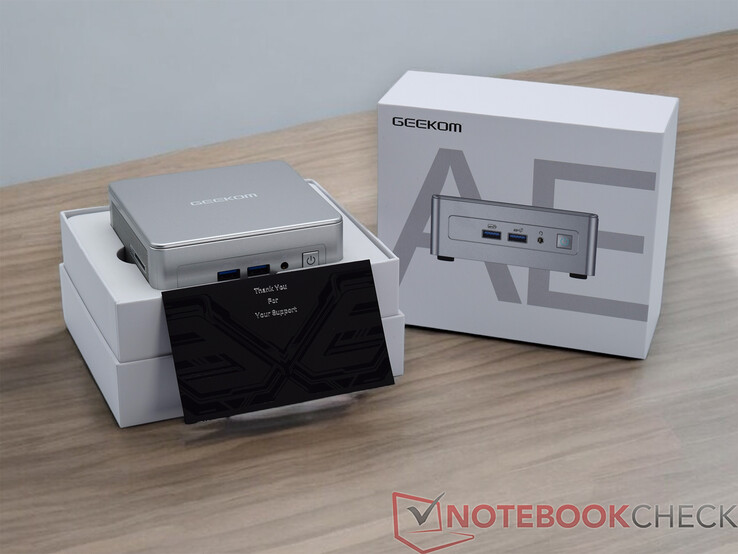











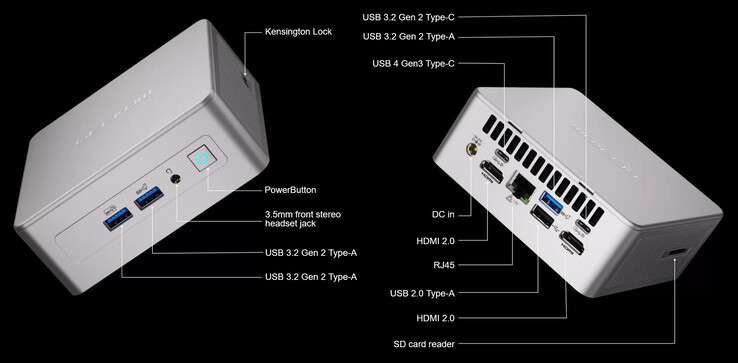










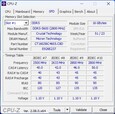




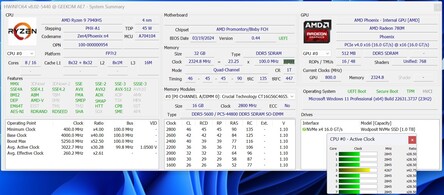
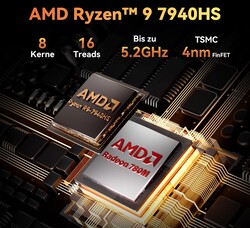


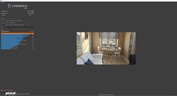
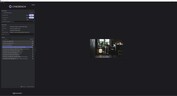
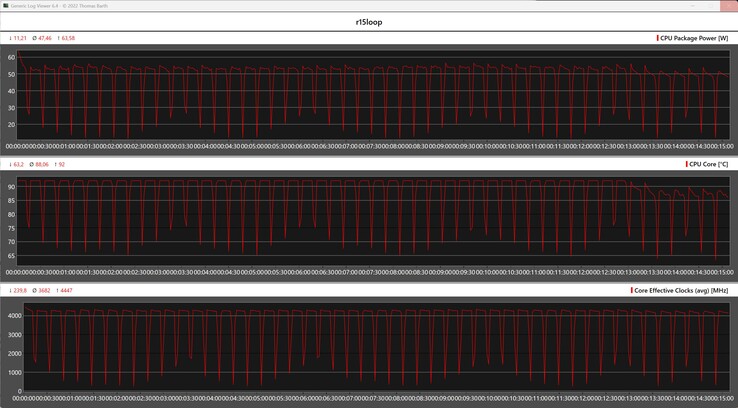














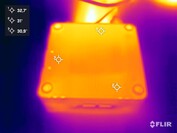

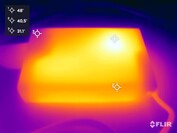

 Total Sustainability Score:
Total Sustainability Score: 



