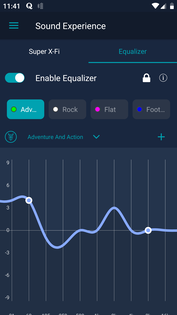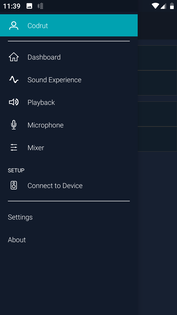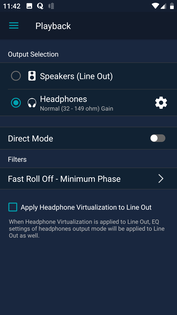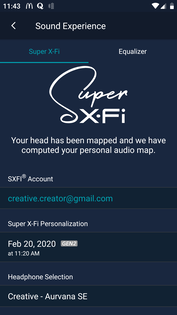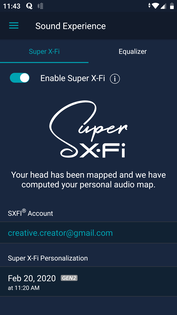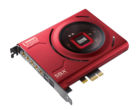Disclaimer: The Sound Blaster X3 under my scope was provided by Creative. Big thanks go to Edwin Ong and Francis Gooh for their support and patience. This is my personal view of the device, its capabilities, with some problems and their solutions.
Each time I say "Creative" my mind takes me back to 1997, when I got my first PC with a horrible "Sound Blaster-compatible" no-name PCI sound card. Genuine Creative hardware was not on every store's shelves — the prices were keeping it out of my reach anyway.
Nowadays, there are plenty of solid products from multiple brands in the game, but Creative remains a key player that keeps innovating after over three decades since the introduction of the first standalone Sound Blaster sound card (1989). Thankfully, Creative products are quite affordable and continue to come with special features that make them stand out. Today, we will talk about the brand's — and world's — first external multi-channel USB DAC and amp that features Creative's Super X-Fi (SXFI) technology: the Sound Blaster X3.
Packaging and looks
The retail box looks very good and contains the Sound Blaster X3 itself, a USB-A to USB-C cable, as well as a multi-language instruction sheet. The box was designed to properly accommodate the USB DAC and has a circle-shaped sponge protector glued just above the big volume knob of the unit. When I opened the sealed box, I discovered that the DAC was protected by a thin sheet of transparent plastic. Sadly, this cover cannot be kept on to protect the X3 from dust unless the user punches some holes in it to make the front and back ports accessible.
The Sound Blaster X3 is roughly the size of a CD/DVD and weighs 330 grams (roughly 0.73 pounds). The case is made of plastic and feels solid, but there's one thing to mention about it — although it is not glossy and does not attract dust or fingerprints, it usually looks dusty in daylight, no matter how much you try to clean it.
For my taste, the volume knob is oversized but looks and feels great, especially if we take into account the LED ring that surrounds it. However, I usually avoid using it since I have a dedicated volume/mute button and media control keys on my keyboard, so there's no point in going for the X3 when I need adjustments. The three small buttons on the X3 allow the user to control the microphone, select the programmed mode, and enable/disable SXFI.
These are the connectors: on the front — a headphone and a microphone jack (sadly, no TRRS support); on the back — front, side, rear, C/SUB, line in, optical out, and USB-C connectors.
Specs and features
Since I want to focus on the problems that I faced while using the Sound Blaster X3 and the way it sounds in various scenarios, I will only give you the essentials in this section. The X3 delivers up to 32-bit 192 kHz stereo or surround sound (7.1 discrete to speakers or virtual to headphones) with a signal-to-noise ratio of 115 dB in DAC mode and its headphone output can easily drive professional-grade cans (up to 600 ohm). The total harmonic distortion value of the DAC is also very good — just 0.0004 percent.
In addition to the aforementioned Super X-Fi technology, the Sound Blaster X3 also features a few other Creative-exclusive audio-processing features, such as Scout Mode, Crystal Voice, and SBX Pro Studio. A lot can be said about the technology behind each of them, but I'll just move on and tell you more about my experience with each of them in various scenarios instead.
Up and running: music, games, movies, and the software
The Creative Sound Blaster X3 works with Windows PCs, Macs, Nintendo Switch and PlayStation 4 consoles, but some features — such as Dolby Digital Live — are only available on Windows devices that run the Sound Blaster Command software. Although the X3 features Bluetooth, it does not support wireless streaming from a phone or tablet. However, the mobile Sound Blaster Command app — available for both iOS and Android devices — can be quite useful in some cases. The only problem with this mobile app is its rather limited set of options, for example the lack of SBX Pro Studio settings.
Since I only used the Sound Blaster X3 with my desktop PC, I will tell you about my audio experience with it right now, and I will leave the problems for the next section of this article.
Once taken out of the box, the Creative Sound Blaster X3 can be simply connected to a USB port and can be used even without installing the aforementioned software. Obviously, this only gives the user a limited range of audio customization possibilities. The same happens when — if there's no other solution at hand — this piece of hardware must be used with a Linux machine. It is not officially supported, but I tried it (Linux Mint) and it works, although as a stereo USB DAC without any special features.
"Is Super X-Fi just a marketing gimmick without real impact on the audio experience?" is the big question that must be answered when analyzing the Sound Blaster X3 and other products by Creative that use this technology (we'll take a look at the excellent SXFI THEATER wireless headset later this month). The answer is a negative one for sure, but there's a catch: Creative's Super X-Fi technology does not always deliver optimal results.
During the long weeks that I spent (virtually) turning the X3 on all sides, I was able to pinpoint the type of music that usually sounds bad when enabling Super X-Fi— mainly black metal and grindcore, but not always. When there are a lot of blast beats involved, Super X-Fi usually fails to do the trick for me. However, I found out that some albums with industrial touches sound great — The Kovenant's Animatronic, for example. Some technical death metal songs also sound great when enabling SXFI. The basic idea is that Super X-Fi makes music sound like in a live setting, but some genres/songs were not meant for live performances. The song that simply blew me away when it comes to Super X-Fi is this one (YouTube link), but I highly recommend you find a lossless version.
Before moving on, I must add that I usually listened to lossless files (many rips of my own audio CDs, others being tracks purchased online, most from Bandcamp) that cover multiple genres, not only metal. I often used the Sound Blaster X3 in Direct Mode — all software processing aside — to get a better idea of the raw capabilities of this DAC. Compared to my old Fiio X3 II, which sometimes seems to deliver metallic highs and muddy lows, the sound is well balanced and warm, exactly the way I like it.
For those who never took a step in the audiophile realm, I have to highlight that using surround technologies like Super X-Fi on lossy music sources is usually a not a good idea, although sometimes the results are not bad. This is something that must be taken into account before judging SXFI.
Thankfully, the Sound Blaster X3 packs much more than just the Super X-Fi technology thanks to the Sound Blaster Command software available for Windows users. In addition to the various equalizer presets (which can also be selected using the mobile Sound Blaster Command app), the goodies in the package are these: Scout Mode, SBX Pro Studio, and Crystal Voice. More details about the science behind each of them can be found on this page.
While Scout Mode is a feature designed with gaming in mind, sometimes it can work wonders in movies as well. Crystal Voice can help you make yourself understood properly in video conferencing, online chats, and in multiplayer games. This set of features includes loudness adjustment, noise and echo cancellation, as well as various special voice effects (if you want to call your mother-in-law on Skype sounding like an ogre, Creative cannot be held liable if she has a heart attack).
To me, the SBX Pro Studio effects package is the most flexible tool present in the Sound Blaster Command software. I managed to get excellent results by messing with its settings alone — I usually go with a flat EQ curve and this time was no different. In this case, I even managed to come up with a preset that helped me get a much better sound quality from the online radio stations that I listen to that usually broadcast lossy 128 kbps MP3 streams. Poor quality lossy-encoded files can sound much better if you spend some time to adjust the software settings to compensate for their problems. During my time with the Sound Blaster X3, more SBX Pro Studio presets were added with the software's updates and it is great to see that Creative keeps providing such support.
When it comes to movies, I found the SBX Pro Studio presets at least very good. Again, I must highlight the obvious fact that not all movies sound the same so Creative should not be blamed when the presets fail to get the job done for you. After all, creating custom profiles is very easy, so anyone can customize the sound as they see fit, especially since EQ settings can be thrown in as an additional ingredient as well.
Speaking of games, I was never crazy about virtual surround on my headphones. However, using 7.1 virtual surround in World of Tanks and War Thunder proved to be quite an experience when using both the Creative Aurvana SE (hands-on coming later this month as well) and my old-school Koss Porta Pro (made starting in 1984, this is probably the oldest headset that has a dedicated Super X-Fi profile).
These being said, I will move on to the section that I had to dedicate to the various issues that a new Sound Blaster X3 user might encounter. Please don't take this the wrong way — while this USB DAC had a few issues that Creative managed to solve quickly via driver/firmware updates, some problems seem to be related to the X3 itself but have more to do with the computer it is connected to and its hardware/software environment.
Possible problems and solutions
1. Audio glitches, mainly hiccups/stuttering. Leaving aside possible viruses and extreme system loads that would cause the processor to be unable to handle sound processing in real-time, Windows 10-driven PCs might face latency problems due to various drivers, system patches, and settings. In my case, it was a combination of the Meltdown and Spectre patches and some strange USB hub driver issues that made me disable all USB 2.0 ports on my mainboard until I find the time and mood for a clean Windows reinstall (that might not solve my problems, anyway).
To detect such issues, I highly recommend LatencyMon. To check the status of the Meltdown and Spectre patches and maybe disable them to see if they impact your system's overall ability to handle real-time tasks such as audio processing, you should use InSpectre.
2. Background noise, mainly when connected to amplified speakers. In my case — FluidAudio FX-8 studio reference monitors — it was obviously not the fault of the USB DAC. I used these speakers with many audio sources, and all USB-powered DACs proved to be quite noisy — including my old Fiio X3 II and the Sound BlasterX G6 that we will take for a spin later this month. The only clean audio sources — at least partially — that I used so far with these speakers are my SanDisk Sansa e250 and the MacBook Pro of a friend. When using a USB DAC with a computer, the user should take into account the quality of the USB connectors of its mainboard and the overall electrical noise involved. For regular speakers, there should be no problem. However, even with my studio monitors, once the volume went up a bit, the Sound Blaster X3 was able to provide an excellent overall audio experience.
3. When loading a Super X-Fi profile, the process fails and the LEDs keep flashing red and nothing else happens, although there are no sound problems. I was not able to figure out why this happens yet, but I found a workaround for it — I simply connected to the X3 from my phone using the Sound Blaster Command app and I loaded the Super X-Fi profile from it and it worked fine. Last-minute edit: The software update released on August 7 turned this problem into a thing of the past.
4. The Creative Sound Blaster X3 is not recognized after reboot — just update the driver and firmware. For me, this problem went away after the last firmware update.
5. A friend of mine had multiple issues when trying to log in using his Super X-Fi credentials. Fortunately, the problem went away after the latest software update, so before complaining of any problem, be sure to have the firmware/driver and Windows software up to date. If you are using a Mac or a console, the firmware update alone might do the trick as well.
The good, the bad, and the truth
The Sound Blaster X3 can replace an internal sound card and — as happened to me — help you discover that something's wrong with your computer while doing so. The sound quality it delivers is excellent for its price range, it can be easily moved around from your PC to your console and back, the build quality is good, and it can be used to deliver Dolby Digital Live sound to a receiver or digital speakers via an optical cable or multichannel analog sound thanks to the multiple outputs available. The glow around the volume knob looks great in the dark, although the light cannot be customized — it only flashes when the volume is muted. If you are not happy with the raw direct sound, the special effects of the Sound Blaster Command software can improve the quality of the audio output A LOT — you just need a bit of patience to play with all the available settings.
A mic/headphone splitter for gaming headsets that features a TRRS connector would be a welcome addition to the retail package. Adding at least a gold-plated connector for the headphone output would be a nice low-cost change to the existing design. A cover/case to use with the unit would also be awesome, especially since it gets dusty very easily. Both the Windows and Android software can be improved — a more efficient interface (for example bringing the Sign In screen to the Super X-Fi area and placing the Scout Mode and Encoder areas in the same screen somehow since both are straightforward and without many options) in the first case and more options in the second. Some users might miss DTS and Dolby Atmos 7.1 support. Lastly, if you're planning to use the X3 with a laptop and carry it around, you will discover that it's not exactly portable or easy to stuff in a laptop bag not necessarily due to its size but because of the volume knob.
Bringing it all down to just a few words, I have to say that the Creative Sound Blaster X3 is a great device for the price (roughly US$120) that might have some software-related issues that will surely go away as new updates arrive. Two of my audiophile friends have been using the Sound Blaster X3 for months as well and they are very happy with it overall. In the end, this is what really matters — to get the best bang for your buck and the Sound Blaster X3 often punches above its league.
Final words: How would my custom-made Sound Blaster X3 look
First, I would call it the Sound Blaster X3K — my friends know why. Second, I would remove the volume knob and maybe replace it with a programmable LED light matrix. If possible, I would make it a bit smaller, maybe use an aluminum case, remove all buttons, move all controls to the mobile app, and I would also add audio-streaming capabilities via Bluetooth. Sounds like a good plan? Feel free to add more ideas in the comments section. I'll be sure to forward them to Creative.