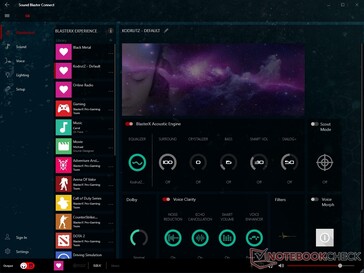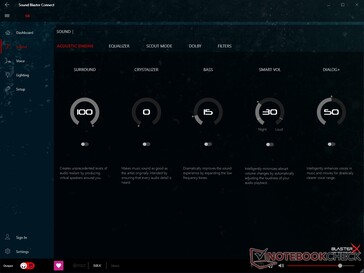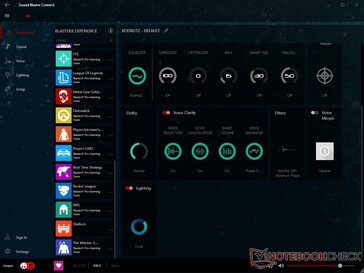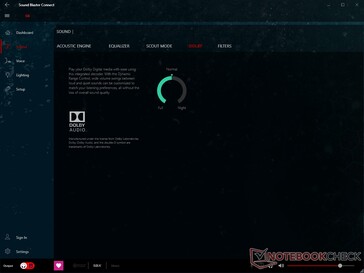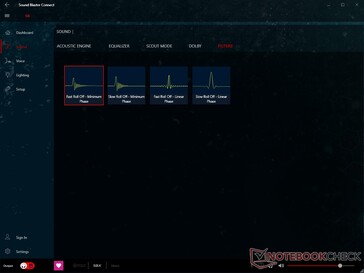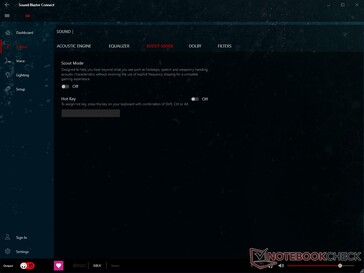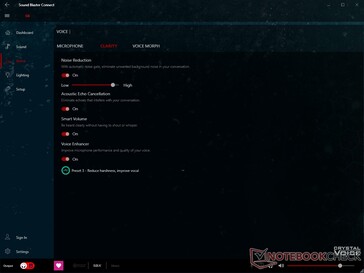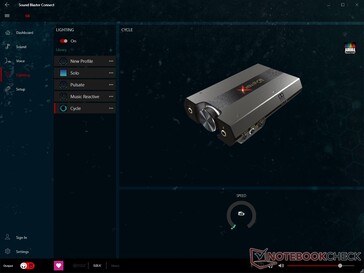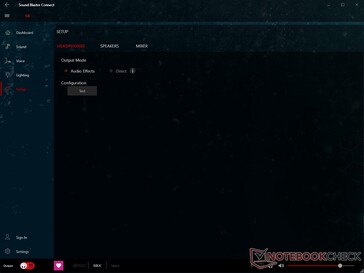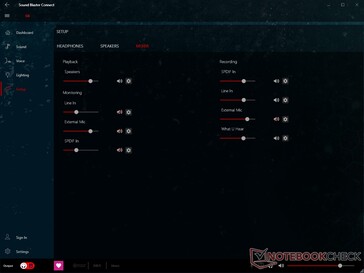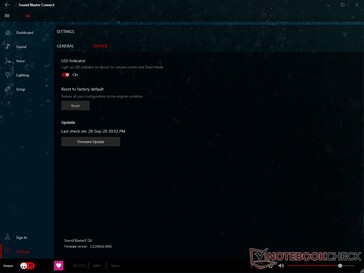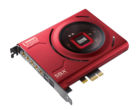For many of those who use external sound cards, portability is one of the essential attributes that made them adopt these pieces of hardware. The Creative Sound Blaster X3 is not exactly an external sound card to carry around in a pocket, so — as long as you can live without 7.1/5.1 analog output and holographic audio — this is where the Sound BlasterX G6 steps in. This compact USB DAC/headphone amplifier combo comes with customizable RGB lighting, a very generous set of features in the Sound Blaster Connect software companion, as well as better audio specs than its aforementioned sibling.
Packaging and looks
The Creative Sound BlasterX G6 comes in a compact package, but there is something that I have to point out: the DAC/amplifier itself does not come in a bag. My first thought was that I got the unit that someone reviewed before me and had it sent back to Creative for some reason, but since there were no signs of use, I decided to dig through multiple reviews of the Sound BlasterX G6 on YouTube until I figured out that this is something normal. Why? Maybe simply to make it feel more like a limited edition product instead of a mass-produced one — and if this is the truth, it works, since the Sound BlasterX G6 is placed inside a plastic tray with a surface that replicates satin and feels great.
The retail package only lacks a carrying pouch, which would have been ideal considering how portable — and easy to scratch — this piece of hardware is. The box has all the essential information about the Sound BlasterX G6 on it, including pictures of all compatible devices, the minimum system requirements, the technical specs, features, as well as some badges of various awards that this device has received so far.
Inside the box, there is the Sound BlasterX G6, the usual papers (user manual, warranty information, declaration of conformity, and even a thank you note from Creative Labs), a micro USB 2.0 cable for both power and data transfer, as well as a hybrid optical and 3.5 mm audio cable.
Although I think there should be more RGB lighting — a strip on a side or maybe at least a larger illuminated logo — or nothing else than the white status LEDs on the right side, the Sound BlasterX G6 looks great from virtually all angles. The materials used sometimes happen to feel cheaper than they look, but don't take this the wrong way — for most users, this thing could as well be made of unpainted metal with a USB port and a few audio jacks. After all, this should all be about specs, features, and their impact on the audio experience provided, so let's move on.
Specs and features
Although the Sound BlasterX G6 uses the same SB-Axx1 audio effects processor that Creative added inside its predecessor, the G6 is superior in most areas when compared to the G5. Its size and weight are roughly the same — 4.38 x 2.76 x 0.94 inches and 0.32 pounds. However, the signal-to-noise ratio is better — 130 dB instead of 120 dB, and the DAC can go all the way up to 32-bit / 384 kHz audio (24-bit / 192 kHz for the G5). There are also two G6-exclusive features that need to be mentioned: Dolby Digital Decoding and the Xamp headphone amplifier. While both the G5 and G6 can drive headphones up to 600 ohm, only the Xamp in the G6 amplifies each channel separately, thus providing improved dynamics to the audio it delivers. Lastly, the G6 is superior to its predecessor in terms of compatibility — PC, Nintendo Switch, Xbox One, and PlayStation 4 vs. PC, Xbox, and PlayStation 4 for the G5.
The Windows software that allows fully unlocking the potential of the Sound BlasterX G6 is Sound Blaster Connect — pretty good, but not exactly user friendly and with a few glitches and inconsistencies here and there. Obviously, one can simply install the aforementioned software, spend some time to adjust the audio effects, and then simply forget about it. However, creating a few custom audio presets can help a lot — if those already fine-tuned by Creative are not enough, of course.
Now we will return a bit to the Sound BlasterX G6 itself — the design is very straightforward and there are only three connectors and the back — line/optical in, line/optical out, micro USB for both data and power and two on the front — headphone and microphone. The headphone jack itself can be used with TRRS headsets — I went as far as using the Xiaomi Mi Piston Basic with the G6. Ridiculous, right? However, the result was unexpectedly good, especially in the microphone audio quality department. There are also three buttons on the right side — Scout Mode on/off, SBX on/off, and the gain switch (low for headphones up to 150 ohm, and high for those up to 600 ohm).
The volume control — which also acts as a mute button when pressed — has a light ring around it that can be enabled in the software. The side buttons also have light rings around them that light up when a certain function is enabled. However, the only RGB light is the one on top, inside the stylized X in the Sound BlasterX logo.
Real-life usage: is the Sound BlasterX G6 a great choice just for gamers?
I've been using the G6 on and off since March and I must say that this is one of those pieces of hardware that keeps growing on you and it would be unfair to review it or simply decide that it's not what you need after messing around with it for just a few days. It's not about the fact that it might need a burn-in period to reach its full potential — I am simply talking about the multiple scenarios needed to unveil its highs and lows.
First, let me tell you about the headphones I used with the Sound BlasterX G6 — the list is not very long, but it goes all the way down to a US$10 headset and I am happy that I had the idea to try this approach as well. This cheap piece of hardware is the in-ear Xiaomi Mi Piston Basic and by using it I realized how much can do the G6 to improve the audio experience even when paired with such low-end headphones. The other headphones that I used with the Sound BlasterX G6 are — in no particular order and, unfortunately, with nothing to fit in the 150 to 600 ohm range — the Creative Aurvana SE, my decade-old Koss Porta Pro, the Creative SXFI THEATER (wired, of course), as well as the new Creative SXFI GAMER. If I recall it well, I even tried to stand my old Sennheiser HD 201 that I try to forget about — there might be many positive reviews online, but I was very disappointed with that headset.
In addition to the headphones mentioned above, I also used the Sound BlasterX G6 with my Fluid Audio FX8 monitors. The result was good, and the amount of additional pink noise — more than reasonable. Since my mainboard's USB ports sometimes seem to cause problems to USB sound cards, I now connect all such devices to a powered external USB 3.0 hub and everything is better — keep this in mind if you happen to encounter unusual levels of background noise/audio interference when using the Sound BlasterX G6 or another similar USB accessory.
As usual, I took the piece of audio gear in my hands through most musical genres, from classical music to extreme metal, and I must confess that I even listened to a few binaural beats therapy sessions. The software-assisted improvements to the audio source — at least when talking about music — impressed me less than what I managed to achieve with the Sound Blaster X3. However, the direct audio performance of the Sound BlasterX G6 is impressive, especially when using headphones. In this case, my suggestion is to use a flat EQ setting and forget about all the customization options that can be found in the Sound Blaster Connect software. Obviously, you should give them a try first — you might find a combination that sounds better than the direct approach.
Now, to (what should have been) the main topic of this section: the Creative Sound BlasterX G6 and games — is it really worth using this external solution instead of your mainboard's integrated audio? The very short answer has three letters. The longer answer is that, before bothering with the adjustments, a new user should just fire up a game and press the Scout Mode button on the G6. For most games, this alone should work wonders. SBX processing, on the other hand, could help improve the music listening experience, but its impact is less noticeable — at least until the user gets to harness the settings available in Sound Blaster Connect.
Some time after the release of the Sound BlasterX G6, Creative added the GameVoice Mix feature via a firmware update. Only available for PlayStation 4 users, GameVoice Mix allows easily adjusting the game audio and the teammates' chat volume on the G6 via the volume control knob. This feature is very useful for those times when your online gaming buddies have adjusted their mic volume too high or are simply annoying you.
Some gamers will also enjoy the customizable RGB lighting of the X in the Sound BlasterX logo, but this obviously has no influence on the audio quality. There is nothing wrong with it, only that — at least to me — the approach is too simple hardware-wise and very good, software-wise. If that does not make sense, let me explain a bit: I think that the RGB lighting-related options in the software are generous enough, but the area that provides this lighting is too small to have a solid impact on the overall look of the Sound BlasterX G6 when used in the dark. However, since there is also a white light ring around the volume button, combining them could have a rather interesting result — for example, the software should provide the user with the chance to set low frequencies visualization to the ring and the other frequencies should have an impact on the RGB light. Other RGB + white light combos could be added as well, and this is only a software-related matter, I think.
This section would not be complete if I did not mention the real-time voice processing effects available in Sound Blaster Connect. While voice-enhancing presets, noise reduction, echo cancellation, and smart volume are all great and get the job done wonderfully, what I really love are the voice morph effects. The name should say it all, so I will just mention a few of my favorite presets out of the total of 18: deep voice, demon, infiltrator, orc, chipmunk, robot.
Sound Blaster Connect: Usable, looking good, but still far from perfect
Those who don't like dark interfaces will disagree with me on this one, but I must say that Sound Blaster Connect looks great for me. However, there are quite a few inconsistencies in this piece of code's interface that I will mention a bit later.
The Dashboard area contains all the essential settings for Sound BlasterX G6 users, including quick access to the BlasterX Experience presets tuned for various scenarios. These settings contain EQ presets combined with custom setups for SBX processing attributes such as surround, crystalizer, bass, and more. The SBX surround failed to impress me, but Scout Mode simply blew my mind — and I must also highlight that the custom-designed Xamp discrete headphone bi-amp makes this audio-processing mode sound much better on the G6 than on the X3.
Now, about the inconsistencies that I discovered in Sound BlasterX G6's software companion: first, there should be a basic mode and an advanced one. Many users will be simply overwhelmed with the amount of options available and the non-linear interface; second, there is no point in the in-app sign-up process as long as there is no cloud saving for the settings and — maybe it was some error on my side — the sign-up process seems broken; third, some options should be moved to the area where they belong, for example Scout Mode could fit in nicely in the Sound area while the LED Indicator setting from the Settings screen should be in the Lighting section.
One more thing that seems broken in the Sound Blaster Connect Windows app is the update checker — there was an update available on Creative's website but I got no update notification when I checked for it. It had nothing to do with my firewall, that's for sure.
The good, the bad, and the truth
What many people might overlook when judging the Sound BlasterX G6 is its flexibility that goes beyond what Creative claims. For example, it can be used as a headphone amp with a mobile phone or portable media player by powering it through USB from a portable battery or the USB port in a car, while the audio would go through two 3.5 mm auxiliary cables. In some high-end scenarios, the fact that it has to get the job done solely with the power it gets through a regular USB 2.0 cable might make it hit some boundaries, but most users will never get near those limits.
As I said earlier, Sound Blaster Connect has room for quite a few improvements. We can only hope that Creative comes up with a unified software companion for its products sooner or later, because it's a pity for such hardware to be let down by awkward software. I would also add at least one RGB light strip — or a larger and more complex X-shaped pattern — and maybe a bit of aluminum to the case. To avoid increasing the price, I'd gladly remove the volume control entirely and trade it for a more solid, metallic case — when operating the controls on it, the Sound BlasterX G6 sometimes feels much cheaper than it looks. A carrying pouch/case would surely be an excellent addition to the retail package, and it should not push the price too high, either — unless someone asks for a custom crocodile leather case, of course.
All in all, the Sound BlasterX G6 is worth its price — currently discounted to US$149.99 from an MSRP of US$159.99 — and then some. The audio quality delivered in games thanks to the Xamp's performance combined with Scout Mode processing is worth the additional US$30 when comparing the Sound BlasterX G6 to the Sound Blaster X3, and this is only a single piece of the puzzle.
Disclaimer: The author of this review received the Creative Sound BlasterX G6 from Creative Labs free of charge for the purpose of testing.