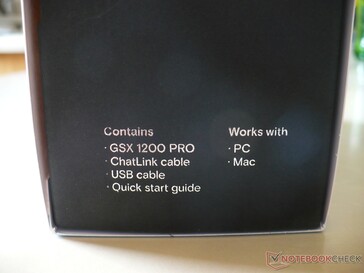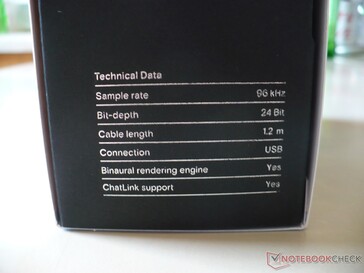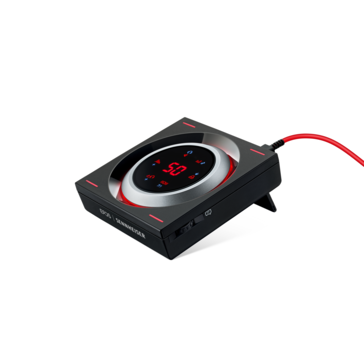For those familiar with Sennheiser who are asking themselves what happened with the brand, I will open this hands-on review by sending them to the press release that explains all there is to know about the EPOS | Sennheiser moniker. For those who want the short version, here it is: Right now, this is a joint venture that focuses on high-end audio solutions for both gamers and business users. An EPOS-exclusive portfolio should become available in the coming months, and the Sennheiser brand will continue as a provider of gear for music lovers.
The EPOS | Sennheiser GSX 1200 PRO USB DAC/headphone amplifier is the more advanced sibling of the EPOS | Sennheiser GSX 1000, the main difference between them being that the latter does not feature Chat Link connectivity — more will be said about this interesting feature later. Other than this, both have the same technical specs and should sound just as good. The GSX 1200 PRO was released as a Sennheiser product back in 2017 alongside the aforementioned GSX 1000. These products introduced the all-new Sennheiser Binaural Rendering Engine and today both carry the EPOS | Sennheiser banner.
According to the official fact sheet, the GSX 1200 PRO is "Designed for the gamer seeking enhanced audio to better enjoy their games, the amplifier delivers exceptional bass performance, acoustic clarity and precise positional audio cues for an immersive game experience." Today, we will put these bold claims to the test.
Packaging and looks
The retail box that contains the GSX 1200 PRO is quite small and contains all the info one needs to know about the product on it. The package is solid and, since there is no protective case or carrying pouch included, the box that holds the unit secured in high-density foam is a keeper. In addition to the GSX 1200 PRO, there is also a red USB 2.0 to micro USB cable that perfectly matches the red lighting that surrounds the volume wheel and the LED touch display that contains (almost) everything the user needs to harness the power hidden inside this compact piece of hardware, as well as a Chat Link cable.
The GSX 1200 PRO looks great from every angle, and watching it at night is a delight. The whole design gravitates around the LED touch display, which is surrounded by the aluminum volume wheel and, in the space that remains, there are also four touch controls on each corner that can be used to save and access four sound presets. The flip-up stand located at the bottom raises the back of the GSX 1200 PRO enough to make it easier to operate, especially when it is placed on the back of the desk, away from the user. The controls for the chat volume are conveniently located on both sides, and all audio connections — three 3.5 mm jacks, two 2.5 mm Chat Link jacks, and the micro USB connector — are located on the back. Although it is not heavy at all, the GSX 1200 PRO feels quite resilient and well-made, but testing its resistance to drops, shocks, or scratches is not the goal of this article.
Specs and features
Without further ado, these are the three highlights described on the back of the box:
- Sennheiser Binaural Rendering Engine - The ultimate positional gaming audio
- Chat Link - connect up to eight GSX 1200 PRO units together for hard-wired lag-free communication
- Aluminum volume wheel and high-quality materials for superior performance
The maximum sample rates supported by the GSX 1200 PRO depend on the audio mode selected and can go up to 24-bit and 96 kHz for stereo HD sound, but gamers should be happy with 7.1 16-bit 44.1 kHz sound. The audio quality provided by the GSX 1200 PRO when used for chat is 16-bit 16 kHz, but we are talking about mono sound this time. Sadly, there is no support for headphones above 150 ohms, so audiophiles looking for the ultimate music experience on their PCs or Macs might want to stay away from this one.
Real-life usage: Music, games, virtual surround, and living without software
For most of the time that I spent with the GSX 1200 PRO, I used headphones. The list of output devices that I used is not too long and includes the ancient Koss Porta Pro that I always return to, the Creative SXFI GAMER, the SXFI THEATER (wired, of course), the Fluid Audio FX8 monitors, as well as the Creative Aurvana SE. Getting started was very easy since there's no software to install and Windows 10 simply detected the GSX 1200 PRO, and I was able to dabble with the touch display almost instantly.
As usual, I went through quite a few musical genres — lossless tracks in most cases, games, and even online radio and YouTube audio. One scenario that simply blew my mind involved YouTube music — multiple songs with well encoded audio, but still lossy sources — and 7.1 audio on headphones with the music preset activated (sometimes switching to flat). In this case, the thing that I was not expecting was to actually hear an improvement — I was used to virtualized surround simply destroying the audio experience when using lossy sources. Now, I can finally say that this is not necessarily a rule and simply because of this I can dare to state that the GSX 1200 PRO is worth its price.
At first listen, the stereo experience when connected to my — rather unforgiving, I must add — full-spectrum studio monitors was disappointing. The sound delivered by the GSX 1200 PRO when listening to music or playing games was simply flat and boring. Using the audio presets available only made things worse. Fortunately, I had the idea of trying to switch to 2.0 HD audio and just forget about the other settings. When using the GSX 1200 PRO in HD audio mode, there is no processing involved. This mode is similar to the Direct Mode option present in Creative's software apps for its USB DACs and, in our given situation, the setting had to be made in the Sound Control Panel (Speakers Properties > Default Format changed to 24-bit and 96 kHz). The result was effortlessly good, but maybe a bit weaker than it should be in the higher range of the audio spectrum. Obviously, some software EQ adjustments can take care of that.
The surround sound experience in games is good, but I think there is room for improvements. Sometimes, it all feels like a pure reverb effect without any positional cues. The game mode of the equalizer is pretty well done, but I think it needs at least a bit of extra bass. Thankfully, there are three levels of surround intensity that can be selected using the touch panel. Going to the last level can also improve the experience — at least it did that for me. Even better, there is an option that allows you to choose where the surround effect is located — above, listener's level, or below. As always with audio gear, the truth is in the ear of the beholder, so feel free to experiment with the settings.
Speaking of games, teaming up with up to seven buddies and connecting locally via Chat Link cables might help a small team reduce the latency that would be experienced by using a chat service like Discord or the in-game chat of the titles they are playing. Sadly, I have no buddies who own the GSX 1200 PRO and I was not able to test this feature, but nothing makes me think that Chat Link does not work as advertised.
I have to be honest and confess that it took me a good few days to figure out the touch controls located on each corner of the GSX 1200 PRO. Using them is very easy — you just need to adjust the settings as you wish, and then press for about three seconds on the one you want to save. Once you hear a (rather loud) beep, the preset is saved and ready to use. To activate a preset, just tap the control. Thanks to this approach, switching between headphones and speakers is easier than in any competing product I can think of.
Before drawing the conclusions, I should also add a few words about the display/touch control area. When not used, it dims down and only shows the volume level. To activate it, there is no need to touch it — hovering your hand above it is enough. The volume wheel, on the other hand, is quite awkward to use and I often switched to another preset or even saved a new preset without having the intention to do so. My hands are not bulky at all, but I can only imagine the nightmare of using that volume wheel if a user has larger fingers.
The good, the bad, and the truth
The EPOS | Sennheiser GSX 1200 PRO comes with a rather special design approach, is very easy to operate, and — in most cases — the audio experience it delivers matches its look and feel. The Chat Link feature could be a true game-changer for teams that get together for competitive online gaming sessions. Although conceived as a tool for gamers, it provides a good listening experience for music fans and movie aficionados as well.
The preset controls are too sensitive and one can easily switch between the presets without having the intention to do so. When stereo HD mode is enabled, these controls get disabled and the only way to switch between speakers and headphones is to use the LED touch display. To get access to 7.1 audio again, the user needs to change the audio output settings in Windows first. The lack of a complex software companion for the GSX 1200 PRO is not a bad thing, but it would be great to have at least a basic tool to adjust the built-in EQ settings. The last con that I have to point out is that the volume wheel isn't exactly what I would call "ergonomic" or "easy to use" and could even be removed — the touch display is more than enough for my needs and most gamers have audio controls on their keyboards anyway.
Overall, I can thoroughly recommend the GSX 1200 Pro and this goes beyond the looks and its ease of use. While I would not use it with my speakers to enjoy music on a regular basis, there's not much to complain about when I put on my headphones. While the surround effect is not always on point, I would dare to say that the amazing and unexpected YouTube audio experience it can deliver is worth the price alone. Obviously, there is also Chat Link and those games where the virtual 7.1 effect is right on the money, so there is no excuse for gamers who enjoy teaming up with their buddies for local or online competitive gaming to skip on this unique piece of hardware.
Disclaimer: The author of this review received the EPOS | Sennheiser GSX 1200 Pro from EPOS free of charge for the purpose of testing.
Source(s)
EPOS | Sennheiser (US/Canada official product page)