Verdict - Lenovo Idea Tab Plus
The Lenovo IdeaTab Plus offers good value for money, making it a worthwhile recommendation not only for students seeking an affordable tablet with a stylus.
For around $290, you get a 12.1-inch Android tablet with a sturdy and high-quality metal case, 256 GB of storage, and microSD support up to 2 TB. It also features a bright and color-accurate 90 Hz IPS display, good speakers, and long battery life. The tablet can also be charged quickly at up to 45 watts.
With the Dimensity 6400, the IdeaTab Plus isn't an especially fast processor, but it does deliver solid performance. However, this doesn't make the 12.1-inch device really suitable for gaming.
It's also a shame that Lenovo doesn't offer a cellular version of the tablet in this country, leaving Wi-Fi 5 as the only option for internet access. The update period is also short compared to the competition.
Pros
Cons
Price and availability
On Lenovo's online store, the Idea Tab Plus comes with a stylus and costs $289. At the time of reviewing, the tablet was available elsewhere, but for not much less.
Table of Contents
- Verdict - Lenovo Idea Tab Plus
- Specifications
- Case - The Lenovo Idea Tab Plus has a matte metal case
- Features - A Wi-Fi tablet with a keyboard connector
- Software - Many AI tools, but updates only up to Android 17
- Communication and GNSS - The Idea Tab Plus has WiFi 5 and good GPS
- Cameras - 13 MP + 8 MP for snapshots
- Accessories and warranty - Stylus included
- Input devices and operation - The Lenovo tablet comes without a fingerprint sensor
- Display - A bright IPS display without PWM
- Performance - The Idea Tab Plus houses a MediaTek Dimensity 6400
- Emissions - A cool Lenovo tablet with good sound
- Battery runtimes - 45-watt charging
- Notebookcheck overall rating
- Possible alternatives compared
With the Idea Tab Pro, Lenovo presents the Idea Tab's slightly larger and faster brother. Our 12.1-inch review device is on an educational mission: The Lenovo IdeaTab Pro is aimed primarily at students searching for a practical tablet for everyday university use.
A stylus is included, and various AI tools are also included to aid learning.
Specifications
Case - The Lenovo Idea Tab Plus has a matte metal case
The Lenovo IdeaTab Plus is housed inside a sturdy aluminum case, feels high-quality to the touch, and at 530 grams, is relatively light for a 12-inch tablet. It's ideally suited for use in dry environments, since its IP52 certification only offers limited protection against dust and can only withstand a few drops of water at best before requiring repair.
At around 7 millimeters on all sides, the display bezels are quite thin and lend the tablet a modern look. The selfie camera is installed inside the frame to save space, while the main camera sits beneath a glass cover, protruding slightly from the otherwise approximately 6.5 millimeter-thin back cover, which increases the maximum height to around 8.5 millimeters.
Features - A Wi-Fi tablet with a keyboard connector
The IdeaTab Plus is available in dark gray and rose gold on Lenovo's online store, both with 8 GB of RAM and 256 GB of storage. The manufacturer also offers the device with cellular support, a matte display, and a light gray chassis in other regions.
The IdeaTab Plus features Bluetooth 5.2 and a USB-C port that transfers data at USB 2.0 speeds. It supports USB OTG, allowing you to connect external devices such as USB keyboards and mice. The pogo pin interface on the bottom is used to dock optional folio covers and keyboards.
microSD Card Reader
Together with the Angelbird V60 reference microSD card, the card reader achieves above-average transfer speeds. The tablet supports cards up to 2 TB in size.
| SD Card Reader - average JPG Copy Test (av. of 3 runs) | |
| Lenovo Idea Tab Plus (Angelbird V60) | |
| Teclast Art Pad Pro (Angelbird V60) | |
| Xiaomi Redmi Pad Pro (Angelbird V60) | |
| Motorola Moto Pad 60 Pro (Angelbird V60) | |
| Lenovo Idea Tab Pro (Angelbird V60) | |
| Average of class Tablet (10.2 - 57.4, n=49, last 2 years) | |
Cross Platform Disk Test (CPDT)
Software - Many AI tools, but updates only up to Android 17
Lenovo has still equipped its tablet with Android 15, which, at the time of this review in mid-October, was running the August 2025 security patches. The IdeaTab Plus is expected to receive two OS upgrades up to Android 17 and four years of security patches until 2029.
Lenovo has well-optimized its ZUI user interface for its tablet. Among other things, it can display multiple apps simultaneously in separate windows and a taskbar, making it easier to launch frequently used apps. It also includes AI tools such as Circle to Search, Google Gemini, and the company's own AI Note app, which can complete and summarize text.
Sustainability
The EU EPREL label has awarded the Lenovo tablet the top repairability rating of "A." The IdeaTab Plus's packaging is devoid of any plastic wrapping and made of recycled cardboard.
Lenovo hasn't disclosed its tablets' carbon footprint or the recycled materials used. The manufacturer offers repair instructions for its products on its website.
Communication and GNSS - The Idea Tab Plus has WiFi 5 and good GPS
With Wi-Fi 5, the IdeaTab Plus relies on a relatively slow Wi-Fi standard.
Connected to our Asus ROG Rapture GT-AXE11000, reference router, data transfer speeds are stable, but at a maximum of 327 Mbps, they lag behind many competitors.
| Networking | |
| Lenovo Idea Tab Plus | |
| iperf3 transmit AXE11000 | |
| iperf3 receive AXE11000 | |
| Lenovo Idea Tab Pro | |
| iperf3 transmit AXE11000 | |
| iperf3 receive AXE11000 | |
| iperf3 transmit AXE11000 6GHz | |
| iperf3 receive AXE11000 6GHz | |
| Motorola Moto Pad 60 Pro | |
| iperf3 transmit AXE11000 6GHz | |
| iperf3 receive AXE11000 6GHz | |
| Teclast Art Pad Pro | |
| iperf3 transmit AXE11000 | |
| iperf3 receive AXE11000 | |
| Xiaomi Redmi Pad Pro | |
| iperf3 transmit AXE11000 | |
| iperf3 receive AXE11000 | |
| Average 802.11 a/b/g/n/ac | |
| iperf3 transmit AXE11000 | |
| iperf3 receive AXE11000 | |
| iperf3 transmit AXE11000 6GHz | |
| iperf3 receive AXE11000 6GHz | |
| Average of class Tablet | |
| iperf3 transmit AXE11000 | |
| iperf3 receive AXE11000 | |
| iperf3 transmit AXE11000 6GHz | |
| iperf3 receive AXE11000 6GHz | |
The IdeaTab Plus supports satellite navigation via GPS, Glonass, and Galileo, and also SBAS for greater accuracy.
On a bike ride, competing against the Garmin Venu 2 smartwatch, the Lenovo tablet demonstrated that it can achieve fairly accurate positioning. The smartwatch is a bit better in this area, but the differences are usually only slight.
Cameras - 13 MP + 8 MP for snapshots
The IdeaTab Plus features a 13 MP main camera with autofocus. The selfie camera has an 8 MP resolution, uses fixed focus, and is located in the display bezel.
Neither of them takes particularly good photos, but at least the main camera is quite versatile. This means it's suitable for scanning documents or text and takes usable snapshots in good lighting conditions. However, it doesn't capture some blue and green tones particularly accurately.
Image comparison
Choose a scene and navigate within the first image. One click changes the position on touchscreens. One click on the zoomed-in image opens the original in a new window. The first image shows the scaled photograph of the test device.
Daylight imageDaylight imageLowlight image

Accessories and warranty - Stylus included
Lenovo currently always sells the IdeaTab Plus in a bundle with a stylus (RRP $289). The bundle with the pen and folio cover is only slightly more expensive at around $328. In the EU, both bundles come with a 24-month warranty.
Alternatively, the better Lenovo Tab Pen Plus stylus is currently available on Amazon for around $49.
Our review device came with the stylus, a USB-C cable, a SIM tool, and a quick start guide.
Input devices and operation - The Lenovo tablet comes without a fingerprint sensor
The IdeaTab Plus impressed us with its responsive touchscreen that quickly translated inputs from finger and pen. Thanks to its 90 Hz display, the ZUI 17 also runs smoothly. Due to the lack of a fingerprint sensor, 2D facial recognition via the selfie camera remains the only biometric authentication option.
Unlike the Plus version, the pressure-sensitive stylus uses a AAAA battery instead of a rechargeable battery, but it also supports 4,096 levels of pressure and tilt. The pen doesn't feel particularly high-quality, but it still ensures precise writing. Although it lags slightly during fast movements, Lenovo hasn't provided any information regarding its latency.
Display - A bright IPS display without PWM
The IPS display is said to achieve a typical brightness of 600 nits. The 2.5K screen manages this as promised with a pure white background, increasing slightly to 762 cd/m² for smaller image sections (APL18). The IdeaTab Plus is easy to use outdoors as long as you avoid direct sunlight.
The IPS screen also performs almost consistently well in terms of image display, with the added advantage of not requiring pulse-width modulation to adjust its brightness. This makes the tablet well-suited for users sensitive to PWM.
| |||||||||||||||||||||||||
Brightness Distribution: 95 %
Center on Battery: 633 cd/m²
Contrast: 1172:1 (Black: 0.54 cd/m²)
ΔE ColorChecker Calman: 1.81 | ∀{0.5-29.43 Ø4.77}
ΔE Greyscale Calman: 2.5 | ∀{0.09-98 Ø5}
99.9% sRGB (Calman 2D)
Gamma: 1.934
CCT: 6853 K
| Lenovo Idea Tab Plus IPS, 2560x1600, 12.1" | Lenovo Idea Tab Pro IPS, 2944x1840, 12.7" | Motorola Moto Pad 60 Pro IPS, 2944x1840, 12.7" | Teclast Art Pad Pro IPS, 2176x1600, 12.7" | Xiaomi Redmi Pad Pro IPS, 2560x1600, 12.1" | |
|---|---|---|---|---|---|
| Screen | -44% | -40% | -116% | -36% | |
| Brightness middle (cd/m²) | 633 | 409 -35% | 413 -35% | 291 -54% | 513 -19% |
| Brightness (cd/m²) | 622 | 388 -38% | 394 -37% | 269 -57% | 480 -23% |
| Brightness Distribution (%) | 95 | 89 -6% | 89 -6% | 82 -14% | 86 -9% |
| Black Level * (cd/m²) | 0.54 | 0.4 26% | 0.45 17% | 0.33 39% | 0.4 26% |
| Contrast (:1) | 1172 | 1023 -13% | 918 -22% | 882 -25% | 1283 9% |
| Colorchecker dE 2000 * | 1.81 | 3.46 -91% | 2.85 -57% | 7.79 -330% | 2.82 -56% |
| Colorchecker dE 2000 max. * | 2.98 | 5.46 -83% | 6.16 -107% | 10.97 -268% | 8.83 -196% |
| Greyscale dE 2000 * | 2.5 | 5.2 -108% | 4.3 -72% | 8 -220% | 2.9 -16% |
| Gamma | 1.934 114% | 2.106 104% | 2.239 98% | 2.007 110% | 2.265 97% |
| CCT | 6853 95% | 5823 112% | 7476 87% | 8922 73% | 7189 90% |
* ... smaller is better
Screen Flickering / PWM (Pulse-Width Modulation)
| Screen flickering / PWM not detected | |||
In comparison: 53 % of all tested devices do not use PWM to dim the display. If PWM was detected, an average of 8081 (minimum: 5 - maximum: 343500) Hz was measured. | |||
Display Response Times
| ↔ Response Time Black to White | ||
|---|---|---|
| 14.1 ms ... rise ↗ and fall ↘ combined | ↗ 9.8 ms rise | |
| ↘ 4.3 ms fall | ||
| The screen shows good response rates in our tests, but may be too slow for competitive gamers. In comparison, all tested devices range from 0.1 (minimum) to 240 (maximum) ms. » 34 % of all devices are better. This means that the measured response time is better than the average of all tested devices (20.2 ms). | ||
| ↔ Response Time 50% Grey to 80% Grey | ||
| 22.7 ms ... rise ↗ and fall ↘ combined | ↗ 16.5 ms rise | |
| ↘ 6.2 ms fall | ||
| The screen shows good response rates in our tests, but may be too slow for competitive gamers. In comparison, all tested devices range from 0.165 (minimum) to 636 (maximum) ms. » 33 % of all devices are better. This means that the measured response time is better than the average of all tested devices (31.6 ms). | ||
Performance - The Idea Tab Plus houses a MediaTek Dimensity 6400
Das Idea Tab Plus has opted to use MediaTek Dimensity 6400, which, in terms of performance, falls into the lower mid-range category.
The Lenovo tablet features an ARM processor and its integrated Mali G57 MC2 ARM GPU, and it provides smooth operation for standard applications such as studying, streaming, and surfing the internet. Games, on the other hand, are only enjoyable at medium to low detail levels, with anything else resulting in stuttering performance.
The IdeaTab Plus's performance comparison with the competition is unflattering. Aside from the Teclast Art Pad Pro, which is also not a computing marvel, many other similarly priced tablets offer significantly better performance.
| UL Procyon AI Inference for Android - Overall Score NNAPI | |
| Lenovo Idea Tab Pro | |
| Average of class Tablet (2597 - 76852, n=61, last 2 years) | |
| Teclast Art Pad Pro | |
| Xiaomi Redmi Pad Pro | |
| Lenovo Idea Tab Plus | |
| Average Mediatek Dimensity 6400 (n=1) | |
| AImark - Score v3.x | |
| Xiaomi Redmi Pad Pro | |
| Average of class Tablet (153 - 55794, n=50, last 2 years) | |
| Lenovo Idea Tab Plus | |
| Average Mediatek Dimensity 6400 (n=1) | |
GFXBench (DX / GLBenchmark) 2.7: T-Rex Onscreen | 1920x1080 T-Rex Offscreen
GFXBench 3.0: on screen Manhattan Onscreen OGL | 1920x1080 1080p Manhattan Offscreen
GFXBench 3.1: on screen Manhattan ES 3.1 Onscreen | 1920x1080 Manhattan ES 3.1 Offscreen
GFXBench: on screen Car Chase Onscreen | 1920x1080 Car Chase Offscreen | on screen Aztec Ruins High Tier Onscreen | 2560x1440 Aztec Ruins High Tier Offscreen | on screen Aztec Ruins Normal Tier Onscreen | 1920x1080 Aztec Ruins Normal Tier Offscreen | 3840x2160 4K Aztec Ruins High Tier Offscreen
| 3DMark / Wild Life Extreme Unlimited | |
| Motorola Moto Pad 60 Pro | |
| Lenovo Idea Tab Pro | |
| Xiaomi Redmi Pad Pro | |
| Teclast Art Pad Pro | |
| Lenovo Idea Tab Plus | |
| 3DMark / Wild Life Extreme | |
| Motorola Moto Pad 60 Pro | |
| Lenovo Idea Tab Pro | |
| Xiaomi Redmi Pad Pro | |
| Teclast Art Pad Pro | |
| Lenovo Idea Tab Plus | |
| 3DMark / Wild Life Unlimited Score | |
| Xiaomi Redmi Pad Pro | |
| Motorola Moto Pad 60 Pro | |
| Lenovo Idea Tab Pro | |
| Lenovo Idea Tab Plus | |
| Teclast Art Pad Pro | |
| 3DMark / Steel Nomad Light Unlimited Score | |
| Lenovo Idea Tab Plus | |
| Teclast Art Pad Pro | |
| 3DMark / Steel Nomad Light Score | |
| Lenovo Idea Tab Pro | |
| Lenovo Idea Tab Plus | |
| Teclast Art Pad Pro | |
| GFXBench (DX / GLBenchmark) 2.7 / T-Rex Onscreen | |
| Lenovo Idea Tab Pro | |
| Xiaomi Redmi Pad Pro | |
| Teclast Art Pad Pro | |
| Lenovo Idea Tab Plus | |
| GFXBench (DX / GLBenchmark) 2.7 / T-Rex Offscreen | |
| Lenovo Idea Tab Pro | |
| Xiaomi Redmi Pad Pro | |
| Teclast Art Pad Pro | |
| Lenovo Idea Tab Plus | |
| GFXBench 3.0 / Manhattan Onscreen OGL | |
| Lenovo Idea Tab Pro | |
| Xiaomi Redmi Pad Pro | |
| Teclast Art Pad Pro | |
| Lenovo Idea Tab Plus | |
| GFXBench 3.0 / 1080p Manhattan Offscreen | |
| Lenovo Idea Tab Pro | |
| Xiaomi Redmi Pad Pro | |
| Teclast Art Pad Pro | |
| Lenovo Idea Tab Plus | |
| GFXBench 3.1 / Manhattan ES 3.1 Onscreen | |
| Lenovo Idea Tab Pro | |
| Xiaomi Redmi Pad Pro | |
| Teclast Art Pad Pro | |
| Lenovo Idea Tab Plus | |
| GFXBench 3.1 / Manhattan ES 3.1 Offscreen | |
| Lenovo Idea Tab Pro | |
| Xiaomi Redmi Pad Pro | |
| Teclast Art Pad Pro | |
| Lenovo Idea Tab Plus | |
| GFXBench / Car Chase Onscreen | |
| Lenovo Idea Tab Pro | |
| Xiaomi Redmi Pad Pro | |
| Teclast Art Pad Pro | |
| Lenovo Idea Tab Plus | |
| GFXBench / Car Chase Offscreen | |
| Lenovo Idea Tab Pro | |
| Xiaomi Redmi Pad Pro | |
| Teclast Art Pad Pro | |
| Lenovo Idea Tab Plus | |
| GFXBench / Aztec Ruins High Tier Onscreen | |
| Lenovo Idea Tab Pro | |
| Motorola Moto Pad 60 Pro | |
| Xiaomi Redmi Pad Pro | |
| Teclast Art Pad Pro | |
| Lenovo Idea Tab Plus | |
| GFXBench / Aztec Ruins High Tier Offscreen | |
| Lenovo Idea Tab Pro | |
| Motorola Moto Pad 60 Pro | |
| Xiaomi Redmi Pad Pro | |
| Teclast Art Pad Pro | |
| Lenovo Idea Tab Plus | |
| GFXBench / Aztec Ruins Normal Tier Onscreen | |
| Lenovo Idea Tab Pro | |
| Motorola Moto Pad 60 Pro | |
| Xiaomi Redmi Pad Pro | |
| Teclast Art Pad Pro | |
| Lenovo Idea Tab Plus | |
| GFXBench / Aztec Ruins Normal Tier Offscreen | |
| Lenovo Idea Tab Pro | |
| Motorola Moto Pad 60 Pro | |
| Xiaomi Redmi Pad Pro | |
| Teclast Art Pad Pro | |
| Lenovo Idea Tab Plus | |
| GFXBench / 4K Aztec Ruins High Tier Offscreen | |
| Lenovo Idea Tab Pro | |
| Motorola Moto Pad 60 Pro | |
| Xiaomi Redmi Pad Pro | |
| Lenovo Idea Tab Plus | |
| Teclast Art Pad Pro | |
| Jetstream 2 - 2.0 Total Score | |
| Average of class Tablet (23.3 - 395, n=68, last 2 years) | |
| Lenovo Idea Tab Pro (Chrome 132) | |
| Xiaomi Redmi Pad Pro (Chrome 128) | |
| Average Mediatek Dimensity 6400 (94.3 - 97, n=2) | |
| Lenovo Idea Tab Plus (Chrome 140.0.7339.155) | |
| Teclast Art Pad Pro (Chrome 138.0.7204.179) | |
| Speedometer 2.0 - Result 2.0 | |
| Average of class Tablet (2.59 - 790, n=54, last 2 years) | |
| Lenovo Idea Tab Pro (Chrome 132) | |
| Teclast Art Pad Pro (Chrome 138.0.7204.179) | |
| Lenovo Idea Tab Plus (Chrome 140.0.7339.155) | |
| Average Mediatek Dimensity 6400 (n=1) | |
| Speedometer 3 - Score 3.0 | |
| Average of class Tablet (1.25 - 49.1, n=65, last 2 years) | |
| Lenovo Idea Tab Pro (Chrome 132) | |
| Xiaomi Redmi Pad Pro (Chrome 128) | |
| Teclast Art Pad Pro (Chrome 138.0.7204.179) | |
| Lenovo Idea Tab Plus (Chrome 140.0.7339.155) | |
| Average Mediatek Dimensity 6400 (n=1) | |
| WebXPRT 4 - Overall | |
| Lenovo Idea Tab Pro (Chrome 132) | |
| Average of class Tablet (30 - 376, n=70, last 2 years) | |
| Xiaomi Redmi Pad Pro (Chrome 128) | |
| Lenovo Idea Tab Plus (Chrome 140.0.7339.155) | |
| Average Mediatek Dimensity 6400 (n=1) | |
| Teclast Art Pad Pro (Chrome 138.0.7204.179) | |
| Octane V2 - Total Score | |
| Motorola Moto Pad 60 Pro (Chrome 139) | |
| Average of class Tablet (763 - 138481, n=90, last 2 years) | |
| Lenovo Idea Tab Pro (Chrome 132) | |
| Xiaomi Redmi Pad Pro (Chrome 128) | |
| Lenovo Idea Tab Plus (Chrome 140.0.7339.155) | |
| Average Mediatek Dimensity 6400 (n=1) | |
| Teclast Art Pad Pro (Chrome 138.0.7204.179) | |
| Mozilla Kraken 1.1 - Total | |
| Average of class Tablet (243 - 27101, n=79, last 2 years) | |
| Teclast Art Pad Pro (Chrome 138.0.7204.179) | |
| Average Mediatek Dimensity 6400 (n=1) | |
| Lenovo Idea Tab Plus (Chrome 140.0.7339.155) | |
| Xiaomi Redmi Pad Pro (Chrome 128) | |
| Lenovo Idea Tab Pro (Chrome 132) | |
* ... smaller is better
| Lenovo Idea Tab Plus | Lenovo Idea Tab Pro | Motorola Moto Pad 60 Pro | Teclast Art Pad Pro | Xiaomi Redmi Pad Pro | Average 256 GB UFS 2.2 Flash | Average of class Tablet | |
|---|---|---|---|---|---|---|---|
| AndroBench 3-5 | 329% | 135% | 29% | 12% | 18% | 103% | |
| Sequential Read 256KB (MB/s) | 526.82 | 3648.3 593% | 2123 303% | 1007.37 91% | 844.9 60% | 903 ? 71% | 1864 ? 254% |
| Sequential Write 256KB (MB/s) | 527.26 | 3298.5 526% | 1745 231% | 873.36 66% | 705.3 34% | 727 ? 38% | 1406 ? 167% |
| Random Read 4KB (MB/s) | 271.5 | 474.4 75% | 244 -10% | 237.46 -13% | 215.5 -21% | 226 ? -17% | 254 ? -6% |
| Random Write 4KB (MB/s) | 304.01 | 668 120% | 352 16% | 215.52 -29% | 231.4 -24% | 247 ? -19% | 289 ? -5% |
Emissions - A cool Lenovo tablet with good sound
Temperature
The Lenovo tablet remained very unfazed, no matter which CPU and GPU test loads we subjected it to. Even after a one-hour stress test with the Burnout benchmark, the IdeaTab Plus didn't even get warm to the touch. Under full load, there was almost no performance loss, as the 3DMark stress tests demonstrate.
(+) The maximum temperature on the upper side is 31.4 °C / 89 F, compared to the average of 33.6 °C / 92 F, ranging from 20.7 to 53.2 °C for the class Tablet.
(+) The bottom heats up to a maximum of 32.2 °C / 90 F, compared to the average of 33.2 °C / 92 F
(+) In idle usage, the average temperature for the upper side is 24.3 °C / 76 F, compared to the device average of 30 °C / 86 F.
3DMark Stress Tests
| 3DMark | |
| Wild Life Stress Test Stability | |
| Xiaomi Redmi Pad Pro | |
| Lenovo Idea Tab Plus | |
| Teclast Art Pad Pro | |
| Lenovo Idea Tab Pro | |
| Wild Life Extreme Stress Test | |
| Teclast Art Pad Pro | |
| Lenovo Idea Tab Plus | |
| Xiaomi Redmi Pad Pro | |
| Motorola Moto Pad 60 Pro | |
| Lenovo Idea Tab Pro | |
| Solar Bay Stress Test Stability | |
| Lenovo Idea Tab Pro | |
| Steel Nomad Light Stress Test Stability | |
| Lenovo Idea Tab Plus | |
| Teclast Art Pad Pro | |
| Lenovo Idea Tab Pro | |
Speakers
Lenovo's 12.1-inch tablet features four speakers that support Dolby Atmos and produce sound up to 84 dB(A). The sound is excellent, if a bit high-pitched, and even lower frequencies can also be heard.
External audio devices can be connected via USB-C and Bluetooth. Many important Bluetooth codecs are supported, including SBC, AAC, aptX, aptX HD, LDAC, LC3, and Opus.
Lenovo Idea Tab Plus audio analysis
(+) | speakers can play relatively loud (84.1 dB)
Bass 100 - 315 Hz
(±) | reduced bass - on average 11.5% lower than median
(±) | linearity of bass is average (10.6% delta to prev. frequency)
Mids 400 - 2000 Hz
(±) | higher mids - on average 5.3% higher than median
(+) | mids are linear (6.5% delta to prev. frequency)
Highs 2 - 16 kHz
(±) | higher highs - on average 5% higher than median
(±) | linearity of highs is average (9.5% delta to prev. frequency)
Overall 100 - 16.000 Hz
(+) | overall sound is linear (14.2% difference to median)
Compared to same class
» 30% of all tested devices in this class were better, 4% similar, 67% worse
» The best had a delta of 7%, average was 20%, worst was 129%
Compared to all devices tested
» 16% of all tested devices were better, 4% similar, 80% worse
» The best had a delta of 4%, average was 24%, worst was 134%
Xiaomi Redmi Pad Pro audio analysis
(+) | speakers can play relatively loud (82 dB)
Bass 100 - 315 Hz
(-) | nearly no bass - on average 19.3% lower than median
(±) | linearity of bass is average (11.4% delta to prev. frequency)
Mids 400 - 2000 Hz
(±) | higher mids - on average 6.7% higher than median
(±) | linearity of mids is average (8% delta to prev. frequency)
Highs 2 - 16 kHz
(+) | balanced highs - only 2.9% away from median
(±) | linearity of highs is average (7% delta to prev. frequency)
Overall 100 - 16.000 Hz
(±) | linearity of overall sound is average (19.8% difference to median)
Compared to same class
» 55% of all tested devices in this class were better, 8% similar, 37% worse
» The best had a delta of 7%, average was 20%, worst was 129%
Compared to all devices tested
» 50% of all tested devices were better, 7% similar, 43% worse
» The best had a delta of 4%, average was 24%, worst was 134%
Battery runtimes - 45-watt charging
Power consumption
When it comes to charging, patience is often the key with inexpensive tablets. Not so with the IdeaTab Plus, since its 10,200 mAh battery can be charged at up to 45 watts. This meant a full charge cycle only took 1 hour and 21 minutes in our test (Anker 317 charger, 100 watts).
| Off / Standby | |
| Idle | |
| Load |
|
Key:
min: | |
| Lenovo Idea Tab Plus 10200 mAh | Lenovo Idea Tab Pro 10200 mAh | Teclast Art Pad Pro 10000 mAh | Xiaomi Redmi Pad Pro 10000 mAh | Average Mediatek Dimensity 6400 | Average of class Tablet | |
|---|---|---|---|---|---|---|
| Power Consumption | -10% | -135% | -21% | 6% | -65% | |
| Idle Minimum * (Watt) | 1.9 | 1.2 37% | 5.6 -195% | 1.7 11% | 1.395 ? 27% | 2.04 ? -7% |
| Idle Average * (Watt) | 2.1 | 1.8 14% | 6.1 -190% | 2.2 -5% | 2.13 ? -1% | 4.05 ? -93% |
| Idle Maximum * (Watt) | 2.4 | 2.8 -17% | 6.4 -167% | 2.9 -21% | 2.3 ? 4% | 4.4 ? -83% |
| Load Average * (Watt) | 5.9 | 7.9 -34% | 10 -69% | 5.8 2% | 5.9 ? -0% | 9.32 ? -58% |
| Load Maximum * (Watt) | 7.3 | 10.8 -48% | 11.2 -53% | 13.9 -90% | 7.3 ? -0% | 13.6 ? -86% |
* ... smaller is better
Power consumption: Geekbench (150 cd/m²)
Power consumption: GFXbench (150 cd/m²)
Battery life
The IdeaTab Plus rounds off its good performance with equally good battery life. In our realistic Wi-Fi test, it kept going for almost 15 hours, meaning it surpasses every comparison device, apart from the Xiaomi Redmi Pad Pro.
| Lenovo Idea Tab Plus 10200 mAh | Lenovo Idea Tab Pro 10200 mAh | Motorola Moto Pad 60 Pro 10200 mAh | Teclast Art Pad Pro 10000 mAh | Xiaomi Redmi Pad Pro 10000 mAh | |
|---|---|---|---|---|---|
| Battery runtime | -11% | -12% | -32% | 3% | |
| WiFi v1.3 (h) | 14.9 | 13.3 -11% | 13.1 -12% | 10.1 -32% | 15.4 3% |
| Reader / Idle (h) | 25.4 | 37.3 | |||
| H.264 (h) | 17 | 17.5 | |||
| Load (h) | 4.3 | 4.1 |
Notebookcheck overall rating
For a relatively low price, the Lenovo IdeaTab Plus offers a wide range of features, including a stylus. However, performance is compromised, and the 12.1-inch tablet only operates at Wi-Fi 5 speeds.

Lenovo Idea Tab Plus
- 10/14/2025 v8
Manuel Masiero
Possible alternatives compared
Image | Model / Review | Price | Weight | Drive | Display |
|---|---|---|---|---|---|
| Lenovo Idea Tab Plus Mediatek Dimensity 6400 ⎘ ARM Mali-G57 MP2 ⎘ 8 GB Memory, 256 GB UFS 2.1 | Amazon: 1. $199.99 Lenovo Idea Tab Plus - Light... 2. $279.99 Lenovo Idea Tab Pro with Goo... 3. $14.98 ProCase Smart Case for 2025 ... List Price: 299 Euro | 530 g | 256 GB UFS 2.2 Flash | 12.10" 2560x1600 249 PPI IPS | |
| Lenovo Idea Tab Pro MediaTek Dimensity 8300 ⎘ ARM Mali-G615 MP6 ⎘ 8 GB Memory, 256 GB | Amazon: 1. $279.99 Lenovo Idea Tab Pro with Goo... 2. $309.99 Lenovo Idea Tab Pro TB373FU ... 3. $308.00 Lenovo Idea Tab Pro, 12.7" 3... List Price: 379€ | 620 g | 256 GB UFS 4.0 Flash | 12.70" 2944x1840 273 PPI IPS | |
| Motorola Moto Pad 60 Pro MediaTek Dimensity 8300 ⎘ ARM Mali-G615 MP6 ⎘ 8 GB Memory, 128 GB | Amazon: 1. $18.79 Case for Motorola Moto Pad 6... 2. $12.98 Case for Motorola Moto Pad 6... 3. $19.49 Case for Motorola Moto Pad 6... List Price: 310€ | 620 g | 128 GB UFS 3.1 Flash | 12.70" 2944x1840 273 PPI IPS | |
| Teclast Art Pad Pro Mediatek Helio G99 ⎘ ARM Mali-G57 MP2 ⎘ 8 GB Memory, 256 GB UFS 2.1 | Amazon: 1. $19.49 Case for TECLAST ArtPad Pro ... 2. $17.99 NOUKAJU [3pack] Screen Prote... 3. $15.99 NOUKAJU Screen Protector for... List Price: 350 Euro | 674 g | 256 GB UFS 2.2 Flash | 12.70" 2176x1600 213 PPI IPS | |
| Xiaomi Redmi Pad Pro Qualcomm Snapdragon 7s Gen 2 ⎘ Qualcomm Adreno 710 ⎘ 6 GB Memory, 128 GB UFS 2.1 | Amazon: $312.18 List Price: 380€ | 571 g | 128 GB UFS 2.2 Flash | 12.10" 2560x1600 249 PPI IPS |
Transparency
The selection of devices to be reviewed is made by our editorial team. The test sample was provided to the author as a loan by the manufacturer or retailer for the purpose of this review. The lender had no influence on this review, nor did the manufacturer receive a copy of this review before publication. There was no obligation to publish this review. As an independent media company, Notebookcheck is not subjected to the authority of manufacturers, retailers or publishers.
This is how Notebookcheck is testing
Every year, Notebookcheck independently reviews hundreds of laptops and smartphones using standardized procedures to ensure that all results are comparable. We have continuously developed our test methods for around 20 years and set industry standards in the process. In our test labs, high-quality measuring equipment is utilized by experienced technicians and editors. These tests involve a multi-stage validation process. Our complex rating system is based on hundreds of well-founded measurements and benchmarks, which maintains objectivity. Further information on our test methods can be found here.






















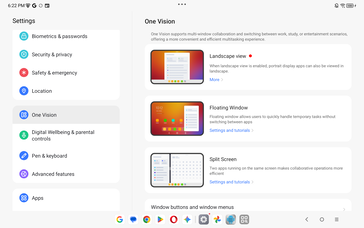


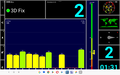






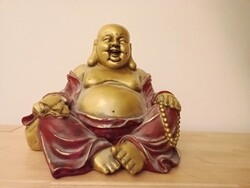

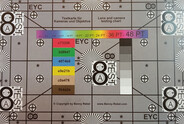




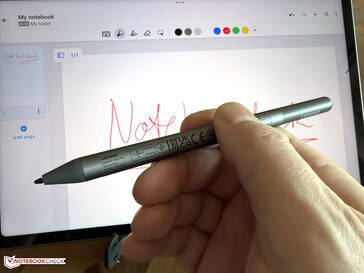

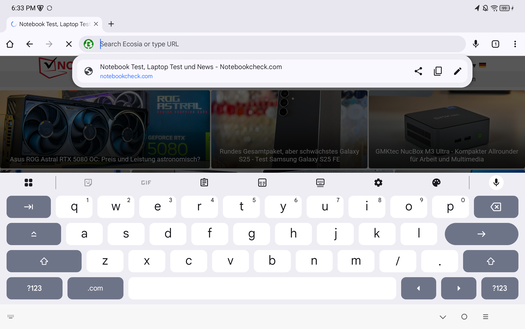
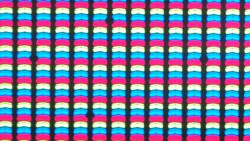
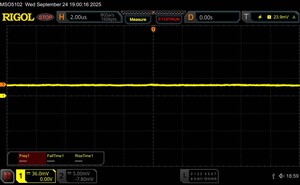
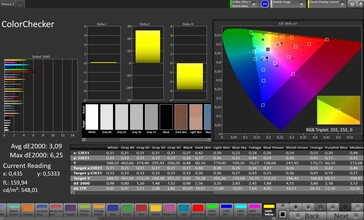



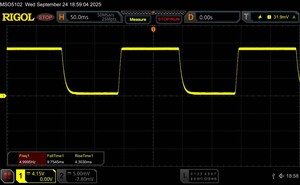





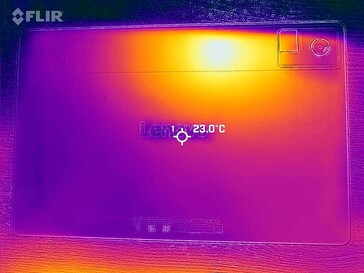
 Total Sustainability Score:
Total Sustainability Score: 












