Verdict on the Teclast Art Pad Pro
The Teclast Art Pad Pro offers a great price-performance ratio. For less than 300 euros, you can get a 12.7-inch tablet with a durable metal casing, 256 GB of storage, and 4 GB of RAM, supporting dual SIM. Other benefits include the PWM-free IPS screen, a stylus with 4096 pressure levels, and reliable battery life. The tablet also charges fairly quickly with the 30-watt power supply.
The art Pad Pro only partly fulfills its promise as an artist's tablet. While you can create impressive drawings on its user-friendly 7:5 screen with the stylus, the screen's color accuracy leaves something to be desired.
Thanks to 4 speakers and support for DRM Widevine L1, the tablet does a good job as a multimedia entertainer. The biggest disadvantage is the unclear update supply, as there is no promise of more than a 90 Hz display per update.
Pros
Cons
Price and availability
The Teclast Art Pad Pro is currently available on Amazon for 290 euros (approx. US$340) with a discount voucher.
Table of Contents
- Verdict on the Teclast Art Pad Pro
- Specifications
- Case - Art Pad Pro with metal housing
- Features - Teclast tablet with dual SIM and 256 GB storage
- Software - Android 15 with 90 Hz update announced
- Communication and GNSS - Art Pad Pro with WiFi 5
- Camera - Good enough for snapshots
- Accessories and warranty - Stylus included
- Input and operation - Three display modes at the touch of a button
- Display - Art Pad Pro with PWM-free IPS screen
- Performance - Teclast tablet with MediaTek Helio G99
- Games - Running with restrictions
- Emissions - Always cool tablet with 4 speakers
- Battery life - Fully charged in 2 hours
- Notebookcheck overall rating
- Possible alternatives in comparison
With the Art Pad Pro, Teclast launches an intriguing tablet: priced at 350 euros, which can drop to under 300 euros with an Amazon voucher, it features a 12.7-inch display, ample memory, four speakers, and 4G connectivity.
As the product name suggests, a stylus is also included in the package, suitable for drawing or sketching. Our review examines whether the Art Pad Pro can compete with similarly affordable alternatives.
Specifications
Case - Art Pad Pro with metal housing
With its matt metal case, the 7.2 millimeter flat Art Pad Pro looks stylish, feels high-quality, and, at 672 grams, is also easy to handle for a tablet of its size. In addition, it can hardly be pressed in or bent, and does not make any noises when you try to do so.
The display edges of the tablet are nowhere near as narrow in reality as shown on the Teclast website. However, the tablet doesn't need to hide behind competitors, since its 9-millimeter-wide bezel on all sides gives the model a fairly modern look and doesn't look worse than an Apple iPad 11 (2025).
Features - Teclast tablet with dual SIM and 256 GB storage
Teclast equips the Art Pad Pro with 8 GB RAM and 256 GB memory, which can be expanded by up to 1 TB using a microSD card. Alternatively, two nano-SIMs fit into the card slot, allowing the Art Pad Pro to access the 4G mobile network.
With four loudspeakers and DRM Widevine L1 support, the Teclast tablet is well equipped for multimedia use. The USB-C port is limited to USB 2.0 speed.
MicroSD Card Reader
With our Angelbird AV Pro microSD reference card, the microSD card reader performs well and can beat some comparable devices in the copy test.
| SD Card Reader - average JPG Copy Test (av. of 3 runs) | |
| Samsung Galaxy Tab S6 Lite 2024 (Angelbird V60) | |
| Teclast Art Pad Pro (Angelbird V60) | |
| Acer Iconia X12 (Angelbird V60) | |
| Average of class Tablet (10.2 - 57.4, n=47, last 2 years) | |
| azamp MES-B3 (Angelbird V60) | |
Cross Platform Disk Test (CPDT)
Software - Android 15 with 90 Hz update announced
The Art Pad Pro runs on Android 15 with Teclast's ArtOS user interface, which, for the most part, does not differ from the standard Android UI. However, there are a few practical extras, including a split view for apps and a sidebar that can be displayed to launch apps directly.
The Smart Button also offers more flexibility. The function key can be used to change the display mode, start an app, or take a screenshot, for example; the button's action can be changed in the Android settings.
Even when questioned, Teclast does not offer specific details about its update strategy for the Art Pad Pro. However, the tablet is set to receive an update at an undisclosed time that will increase the refresh rate to 90 Hz.
Sustainability
Information on the tablet's CO2 footprint is not available. The Art Pad Pro is wrapped in a plastic film, and it remains unclear whether recycled materials are used in the packaging and, if so, in what proportions.
Communication and GNSS - Art Pad Pro with WiFi 5
With WiFi 5, the Art Pad Pro relies on an old-fashioned WiFi standard. However, many tablets in this price range don't do any better. The transfer rates are also relatively stable when connected to our reference router, the Asus ROG Rapture GT-AXE11000.
| Networking | |
| Teclast Art Pad Pro | |
| iperf3 transmit AXE11000 | |
| iperf3 receive AXE11000 | |
| Acer Iconia X12 | |
| iperf3 transmit AXE11000 | |
| iperf3 receive AXE11000 | |
| azamp MES-B3 | |
| iperf3 transmit AXE11000 | |
| iperf3 receive AXE11000 | |
| Apple iPad 11 (2025) | |
| iperf3 transmit AXE11000 | |
| iperf3 receive AXE11000 | |
| Samsung Galaxy Tab S6 Lite 2024 | |
| iperf3 transmit AXE11000 | |
| iperf3 receive AXE11000 | |
| Xiaomi Pad 7 | |
| iperf3 transmit AXE11000 | |
| iperf3 receive AXE11000 | |
| iperf3 transmit AXE11000 6GHz | |
| iperf3 receive AXE11000 6GHz | |
| Average 802.11 a/b/g/n/ac | |
| iperf3 transmit AXE11000 | |
| iperf3 receive AXE11000 | |
| iperf3 transmit AXE11000 6GHz | |
| iperf3 receive AXE11000 6GHz | |
| Average of class Tablet | |
| iperf3 transmit AXE11000 | |
| iperf3 receive AXE11000 | |
| iperf3 transmit AXE11000 6GHz | |
| iperf3 receive AXE11000 6GHz | |
The tablet determines its location via the satellite navigation systems GPS, Glonass, Galileo, and Beidou.
It remains to be seen whether using such a large tablet for navigation is sensible. In any case, the practical test shows that it is perfectly suitable for this purpose. Compared to the Garmin Venu 2 fitness smartwatch, it records the course of a 4-kilometre bike ride almost as precisely.
Camera - Good enough for snapshots
The art Pad's 13 MP rear camera doesn't take very good photos. They are fine for daylight snapshots but look dull because of the pale colors, lack detail, and are noisy.
The main camera records videos with up to 2K (2,560 x 1,440 pixels) at 30 frames per second, although a steady hand is required due to the lack of optical image stabilization. The image quality is comparable to that of the photos.
There is an 8 MP selfie camera on the front, which is hidden in the display frame. It takes passable selfies, but like the main camera, they lack dynamics.
Image comparison
Choose a scene and navigate within the first image. One click changes the position on touchscreens. One click on the zoomed-in image opens the original in a new window. The first image shows the scaled photograph of the test device.
Main cameraMain cameraLow light
Accessories and warranty - Stylus included
The Art Pad Pro comes with a stylus, a 30-watt power adapter, a USB-C cable, a SIM tool, and a quick start guide.
The Teclast Art Pad Pro comes with a 24-month warranty.
Input and operation - Three display modes at the touch of a button
The touchscreen responds quickly and precisely to inputs, but does not run too smoothly due to the 60 Hz refresh rate. Alternatively, the tablet can be operated with a stylus, which is also suitable for drawing thanks to its ability to recognise 4096 pressure levels. The stylus is charged via USB-C and attaches magnetically to the upper part of the tablet frame.
In addition to the standard view, the Art Pad Pro offers two other display modes that can be selected using the Smart Button. The Ink Mode, with its paper-like view, is suitable for reading e-books, while the Pastel Mode significantly reduces the color saturation. Teclast recommends it for reading comics, among other things.
The tablet does not have a fingerprint sensor, but allows biometric login via Face Unlock. This works reliably with sufficient ambient light or a sufficiently bright display.
Display - Art Pad Pro with PWM-free IPS screen
With its resolution of 2,176 x 1,600 pixels, the IPS screen has a 7:5 (14:10) aspect ratio and adjusts its brightness without PWM, which will please sensitive users.
With an average luminance of 269 cd/m², the IPS screen develops sufficient brightness for indoor use, but still lags somewhat behind the competition. In small image areas (APL18), the display achieves up to 335 cd/m².
| |||||||||||||||||||||||||
Brightness Distribution: 82 %
Center on Battery: 291 cd/m²
Contrast: 882:1 (Black: 0.33 cd/m²)
ΔE ColorChecker Calman: 7.79 | ∀{0.5-29.43 Ø4.76}
ΔE Greyscale Calman: 8 | ∀{0.09-98 Ø5}
84.9% sRGB (Calman 2D)
Gamma: 2.007
CCT: 8922 K
| Teclast Art Pad Pro IPS, 2176x1600, 12.7" | Acer Iconia X12 AMOLED, 2560x1600, 12.6" | azamp MES-B3 IPS, 1920x1080, 15.6" | Apple iPad 11 (2025) IPS, 2360x1640, 10.9" | Samsung Galaxy Tab S6 Lite 2024 TFT, 2000x1200, 10.4" | Xiaomi Pad 7 LCD, 3200x2136, 11.2" | |
|---|---|---|---|---|---|---|
| Screen | 17% | -9% | 19% | 57% | 57% | |
| Brightness middle (cd/m²) | 291 | 378 30% | 296 2% | 526 81% | 486 67% | 838 188% |
| Brightness (cd/m²) | 269 | 356 32% | 269 0% | 531 97% | 466 73% | 815 203% |
| Brightness Distribution (%) | 82 | 86 5% | 83 1% | 93 13% | 92 12% | 96 17% |
| Black Level * (cd/m²) | 0.33 | 0.46 -39% | 0.99 -200% | 0.26 21% | 0.88 -167% | |
| Contrast (:1) | 882 | 643 -27% | 531 -40% | 1869 112% | 952 8% | |
| Colorchecker dE 2000 * | 7.79 | 7.11 9% | 5.79 26% | 1.9 76% | 2.29 71% | 1.8 77% |
| Colorchecker dE 2000 max. * | 10.97 | 10.75 2% | 20.26 -85% | 4 64% | 6.82 38% | 3.9 64% |
| Greyscale dE 2000 * | 8 | 6.3 21% | 3.7 54% | 2.9 64% | 2.8 65% | 2.5 69% |
| Gamma | 2.007 110% | 2.21 100% | 2.135 103% | 2.14 103% | 2.229 99% | 2.25 98% |
| CCT | 8922 73% | 7323 89% | 6145 106% | 6982 93% | 7145 91% | 6912 94% |
* ... smaller is better
Screen Flickering / PWM (Pulse-Width Modulation)
| Screen flickering / PWM not detected | |||
In comparison: 53 % of all tested devices do not use PWM to dim the display. If PWM was detected, an average of 8082 (minimum: 5 - maximum: 343500) Hz was measured. | |||
The Art Pad Pro is mainly designed for drawing and image editing, but its image quality is hardly convincing. Creative users have to accept that the color reproduction of the IPS panel is far from accurate and also has a bluish tint. The display offers four color profiles, but we could barely notice any difference between them.
Display Response Times
| ↔ Response Time Black to White | ||
|---|---|---|
| 24.2 ms ... rise ↗ and fall ↘ combined | ↗ 11.1 ms rise | |
| ↘ 13.1 ms fall | ||
| The screen shows good response rates in our tests, but may be too slow for competitive gamers. In comparison, all tested devices range from 0.1 (minimum) to 240 (maximum) ms. » 56 % of all devices are better. This means that the measured response time is worse than the average of all tested devices (20.1 ms). | ||
| ↔ Response Time 50% Grey to 80% Grey | ||
| 32 ms ... rise ↗ and fall ↘ combined | ↗ 16.9 ms rise | |
| ↘ 15.1 ms fall | ||
| The screen shows slow response rates in our tests and will be unsatisfactory for gamers. In comparison, all tested devices range from 0.165 (minimum) to 636 (maximum) ms. » 42 % of all devices are better. This means that the measured response time is similar to the average of all tested devices (31.5 ms). | ||
Performance - Teclast tablet with MediaTek Helio G99
The MediaTek Helio G99 is already a few years old, but it gives the Art Pad Pro a solid performance. In everyday use, there is rarely a hitch, and the ARM Mali-G57 MC2-GPU of the MediaTek eight-core processor also makes the tablet suitable for gaming. The Apple iPad 11 (2025) and the Xiaomi Pad 7 show that there are significantly more powerful tablets in this price range.
| UL Procyon AI Inference for Android - Overall Score NNAPI | |
| Average of class Tablet (3164 - 76852, n=60, last 2 years) | |
| Xiaomi Pad 7 | |
| Teclast Art Pad Pro | |
| Average Mediatek Helio G99 (6323 - 9695, n=13) | |
| Samsung Galaxy Tab S6 Lite 2024 | |
GFXBench (DX / GLBenchmark) 2.7: T-Rex Onscreen | 1920x1080 T-Rex Offscreen
GFXBench 3.0: on screen Manhattan Onscreen OGL | 1920x1080 1080p Manhattan Offscreen
GFXBench 3.1: on screen Manhattan ES 3.1 Onscreen | 1920x1080 Manhattan ES 3.1 Offscreen
GFXBench: on screen Car Chase Onscreen | 1920x1080 Car Chase Offscreen | on screen Aztec Ruins High Tier Onscreen | 2560x1440 Aztec Ruins High Tier Offscreen | on screen Aztec Ruins Normal Tier Onscreen | 1920x1080 Aztec Ruins Normal Tier Offscreen | 3840x2160 4K Aztec Ruins High Tier Offscreen
| 3DMark / Wild Life Extreme Unlimited | |
| Xiaomi Pad 7 | |
| Apple iPad 11 (2025) | |
| Samsung Galaxy Tab S6 Lite 2024 | |
| azamp MES-B3 | |
| Teclast Art Pad Pro | |
| Acer Iconia X12 | |
| 3DMark / Wild Life Extreme | |
| Xiaomi Pad 7 | |
| Apple iPad 11 (2025) | |
| Samsung Galaxy Tab S6 Lite 2024 | |
| azamp MES-B3 | |
| Teclast Art Pad Pro | |
| Acer Iconia X12 | |
| 3DMark / Wild Life Unlimited Score | |
| Xiaomi Pad 7 | |
| Apple iPad 11 (2025) | |
| Samsung Galaxy Tab S6 Lite 2024 | |
| azamp MES-B3 | |
| Acer Iconia X12 | |
| Teclast Art Pad Pro | |
| 3DMark / Steel Nomad Light Unlimited Score | |
| Xiaomi Pad 7 | |
| Teclast Art Pad Pro | |
| Acer Iconia X12 | |
| 3DMark / Steel Nomad Light Score | |
| Xiaomi Pad 7 | |
| Teclast Art Pad Pro | |
| Acer Iconia X12 | |
| GFXBench (DX / GLBenchmark) 2.7 / T-Rex Onscreen | |
| Xiaomi Pad 7 | |
| Apple iPad 11 (2025) | |
| Samsung Galaxy Tab S6 Lite 2024 | |
| Teclast Art Pad Pro | |
| GFXBench (DX / GLBenchmark) 2.7 / T-Rex Offscreen | |
| Xiaomi Pad 7 | |
| Apple iPad 11 (2025) | |
| Samsung Galaxy Tab S6 Lite 2024 | |
| Teclast Art Pad Pro | |
| GFXBench 3.0 / Manhattan Onscreen OGL | |
| Xiaomi Pad 7 | |
| Apple iPad 11 (2025) | |
| Samsung Galaxy Tab S6 Lite 2024 | |
| Teclast Art Pad Pro | |
| GFXBench 3.0 / 1080p Manhattan Offscreen | |
| Xiaomi Pad 7 | |
| Apple iPad 11 (2025) | |
| Samsung Galaxy Tab S6 Lite 2024 | |
| Teclast Art Pad Pro | |
| GFXBench 3.1 / Manhattan ES 3.1 Onscreen | |
| Xiaomi Pad 7 | |
| Apple iPad 11 (2025) | |
| Samsung Galaxy Tab S6 Lite 2024 | |
| Teclast Art Pad Pro | |
| GFXBench 3.1 / Manhattan ES 3.1 Offscreen | |
| Xiaomi Pad 7 | |
| Apple iPad 11 (2025) | |
| Samsung Galaxy Tab S6 Lite 2024 | |
| Teclast Art Pad Pro | |
| GFXBench / Car Chase Onscreen | |
| Apple iPad 11 (2025) | |
| Xiaomi Pad 7 | |
| Samsung Galaxy Tab S6 Lite 2024 | |
| Teclast Art Pad Pro | |
| GFXBench / Car Chase Offscreen | |
| Xiaomi Pad 7 | |
| Apple iPad 11 (2025) | |
| Samsung Galaxy Tab S6 Lite 2024 | |
| Teclast Art Pad Pro | |
| GFXBench / Aztec Ruins High Tier Onscreen | |
| Apple iPad 11 (2025) | |
| Xiaomi Pad 7 | |
| Samsung Galaxy Tab S6 Lite 2024 | |
| azamp MES-B3 | |
| Teclast Art Pad Pro | |
| Acer Iconia X12 | |
| GFXBench / Aztec Ruins High Tier Offscreen | |
| Xiaomi Pad 7 | |
| Apple iPad 11 (2025) | |
| Samsung Galaxy Tab S6 Lite 2024 | |
| azamp MES-B3 | |
| Teclast Art Pad Pro | |
| Acer Iconia X12 | |
| GFXBench / Aztec Ruins Normal Tier Onscreen | |
| Apple iPad 11 (2025) | |
| Xiaomi Pad 7 | |
| Samsung Galaxy Tab S6 Lite 2024 | |
| azamp MES-B3 | |
| Teclast Art Pad Pro | |
| Acer Iconia X12 | |
| GFXBench / Aztec Ruins Normal Tier Offscreen | |
| Xiaomi Pad 7 | |
| Apple iPad 11 (2025) | |
| Samsung Galaxy Tab S6 Lite 2024 | |
| Acer Iconia X12 | |
| azamp MES-B3 | |
| Teclast Art Pad Pro | |
| GFXBench / 4K Aztec Ruins High Tier Offscreen | |
| Xiaomi Pad 7 | |
| Apple iPad 11 (2025) | |
| Samsung Galaxy Tab S6 Lite 2024 | |
| Acer Iconia X12 | |
| azamp MES-B3 | |
| Teclast Art Pad Pro | |
| Jetstream 2 - 2.0 Total Score | |
| Apple iPad 11 (2025) (Chrome 135) | |
| Xiaomi Pad 7 (Chrome 135) | |
| Average of class Tablet (35.8 - 395, n=67, last 2 years) | |
| Samsung Galaxy Tab S6 Lite 2024 (Chrome 124) | |
| Teclast Art Pad Pro (Chrome 138.0.7204.179) | |
| Average Mediatek Helio G99 (46.9 - 92.8, n=16) | |
| Speedometer 2.0 - Result 2.0 | |
| Average of class Tablet (2.59 - 790, n=52, last 2 years) | |
| Xiaomi Pad 7 (Chrome 135) | |
| Samsung Galaxy Tab S6 Lite 2024 (Chrome 124) | |
| Teclast Art Pad Pro (Chrome 138.0.7204.179) | |
| Average Mediatek Helio G99 (24.1 - 90.1, n=12) | |
| Speedometer 3 - Score 3.0 | |
| Apple iPad 11 (2025) (Chrome 135) | |
| Xiaomi Pad 7 (Chrome 135) | |
| Average of class Tablet (1.25 - 49.1, n=66, last 2 years) | |
| Teclast Art Pad Pro (Chrome 138.0.7204.179) | |
| Samsung Galaxy Tab S6 Lite 2024 (Chrome 124) | |
| Average Mediatek Helio G99 (3.66 - 6.27, n=5) | |
| WebXPRT 4 - Overall | |
| Apple iPad 11 (2025) (Chrome 135) | |
| Xiaomi Pad 7 (Chrome 135) | |
| Average of class Tablet (39 - 376, n=69, last 2 years) | |
| Samsung Galaxy Tab S6 Lite 2024 (Chrome 124) | |
| Teclast Art Pad Pro (Chrome 138.0.7204.179) | |
| Average Mediatek Helio G99 (39 - 89, n=13) | |
| Octane V2 - Total Score | |
| Apple iPad 11 (2025) (Chrome 135) | |
| Xiaomi Pad 7 (Chrome 135) | |
| Average of class Tablet (763 - 138481, n=89, last 2 years) | |
| Samsung Galaxy Tab S6 Lite 2024 (Chrome 124) | |
| azamp MES-B3 (Chrome 138) | |
| Teclast Art Pad Pro (Chrome 138.0.7204.179) | |
| Acer Iconia X12 (Chrome 135) | |
| Average Mediatek Helio G99 (17228 - 26476, n=24) | |
| Mozilla Kraken 1.1 - Total | |
| Average of class Tablet (243 - 27101, n=78, last 2 years) | |
| Average Mediatek Helio G99 (1600 - 2444, n=13) | |
| Teclast Art Pad Pro (Chrome 138.0.7204.179) | |
| Samsung Galaxy Tab S6 Lite 2024 (Chrome 124) | |
| Xiaomi Pad 7 (Chrome 135) | |
| Apple iPad 11 (2025) (Chrome 135) | |
* ... smaller is better
| Teclast Art Pad Pro | azamp MES-B3 | Samsung Galaxy Tab S6 Lite 2024 | Xiaomi Pad 7 | Average 256 GB UFS 2.2 Flash | Average of class Tablet | |
|---|---|---|---|---|---|---|
| AndroBench 3-5 | -55% | -56% | 167% | -4% | 52% | |
| Sequential Read 256KB (MB/s) | 1007.37 | 285.6 -72% | 521.67 -48% | 3911.82 288% | 909 ? -10% | 1924 ? 91% |
| Sequential Write 256KB (MB/s) | 873.36 | 174.5 -80% | 80.44 -91% | 3387.43 288% | 735 ? -16% | 1462 ? 67% |
| Random Read 4KB (MB/s) | 237.46 | 146.6 -38% | 167.23 -30% | 311.09 31% | 225 ? -5% | 258 ? 9% |
| Random Write 4KB (MB/s) | 215.52 | 152.3 -29% | 98.68 -54% | 344.51 60% | 247 ? 15% | 299 ? 39% |
Games - Running with restrictions
Using our test tool Gamebench and a small selection of games, we examine how well current games run on the Art Pad Pro.
With PUBG Mobile, we can confidently say the game runs smoothly across the board, as the tactical shooter is displayed at a fluid 40 FPS, even in HD settings. In contrast, the graphically more demanding Genshin Impact is only enjoyable at lower detail levels. If you max out all the graphics settings, the fantasy action role-playing game remains playable but only runs jerkily at an average of 27 FPS.
Emissions - Always cool tablet with 4 speakers
Temperature
The Art Pad Pro stays cool to the touch during use. Even after an hour of continuous stress testing with the burnout benchmark, the tablet only reaches a maximum of 32 °C on the surface. Additionally, the 3DMark stress tests show that it can sustain full performance almost all the time.
(+) The maximum temperature on the upper side is 32 °C / 90 F, compared to the average of 33.6 °C / 92 F, ranging from 20.7 to 53.2 °C for the class Tablet.
(+) The bottom heats up to a maximum of 29.7 °C / 85 F, compared to the average of 33.2 °C / 92 F
(+) In idle usage, the average temperature for the upper side is 21.5 °C / 71 F, compared to the device average of 30 °C / 86 F.
3DMark Steel Nomad Stress Test
| 3DMark | |
| Wild Life Stress Test Stability | |
| azamp MES-B3 | |
| Acer Iconia X12 | |
| Samsung Galaxy Tab S6 Lite 2024 | |
| Teclast Art Pad Pro | |
| Apple iPad 11 (2025) | |
| Xiaomi Pad 7 | |
| Wild Life Extreme Stress Test | |
| Acer Iconia X12 | |
| azamp MES-B3 | |
| Teclast Art Pad Pro | |
| Samsung Galaxy Tab S6 Lite 2024 | |
| Apple iPad 11 (2025) | |
| Xiaomi Pad 7 | |
| Solar Bay Stress Test Stability | |
| Apple iPad 11 (2025) | |
| Steel Nomad Light Stress Test Stability | |
| Acer Iconia X12 | |
| Xiaomi Pad 7 | |
| Teclast Art Pad Pro | |
Speakers
Teclast Art Pad Pro audio analysis
(+) | speakers can play relatively loud (87.2 dB)
Bass 100 - 315 Hz
(-) | nearly no bass - on average 15.2% lower than median
(-) | bass is not linear (15.1% delta to prev. frequency)
Mids 400 - 2000 Hz
(±) | higher mids - on average 6.3% higher than median
(+) | mids are linear (5.9% delta to prev. frequency)
Highs 2 - 16 kHz
(+) | balanced highs - only 3.1% away from median
(+) | highs are linear (4.8% delta to prev. frequency)
Overall 100 - 16.000 Hz
(±) | linearity of overall sound is average (16.1% difference to median)
Compared to same class
» 37% of all tested devices in this class were better, 6% similar, 57% worse
» The best had a delta of 7%, average was 20%, worst was 129%
Compared to all devices tested
» 25% of all tested devices were better, 5% similar, 70% worse
» The best had a delta of 4%, average was 24%, worst was 134%
Samsung Galaxy Tab S6 Lite 2024 audio analysis
(±) | speaker loudness is average but good (75.7 dB)
Bass 100 - 315 Hz
(-) | nearly no bass - on average 19% lower than median
(±) | linearity of bass is average (7.9% delta to prev. frequency)
Mids 400 - 2000 Hz
(+) | balanced mids - only 3.9% away from median
(+) | mids are linear (6% delta to prev. frequency)
Highs 2 - 16 kHz
(+) | balanced highs - only 3.7% away from median
(+) | highs are linear (4.3% delta to prev. frequency)
Overall 100 - 16.000 Hz
(±) | linearity of overall sound is average (18.5% difference to median)
Compared to same class
» 48% of all tested devices in this class were better, 6% similar, 45% worse
» The best had a delta of 7%, average was 20%, worst was 129%
Compared to all devices tested
» 41% of all tested devices were better, 8% similar, 51% worse
» The best had a delta of 4%, average was 24%, worst was 134%
Battery life - Fully charged in 2 hours
Power consumption
The Art Pad Pro's 10,000 mAh battery can be charged with up to 30 watts. A complete charging cycle takes around 2 hours in the test. It takes 46 minutes to charge 50 percent, while 80 percent takes 1 hour and 16 minutes.
The determined power consumption shows that the Teclast tablet is not overly economical with its energy reserves. Especially when idle, it consumes significantly more power than the comparison devices.
| Off / Standby | |
| Idle | |
| Load |
|
Key:
min: | |
| Teclast Art Pad Pro 10000 mAh | Apple iPad 11 (2025) 7698 mAh | Samsung Galaxy Tab S6 Lite 2024 7040 mAh | Xiaomi Pad 7 8850 mAh | Average Mediatek Helio G99 | Average of class Tablet | |
|---|---|---|---|---|---|---|
| Power Consumption | -0% | 66% | 57% | 52% | 21% | |
| Idle Minimum * (Watt) | 5.6 | 1.43 74% | 1.2 79% | 0.74 87% | 1.565 ? 72% | 2.06 ? 63% |
| Idle Average * (Watt) | 6.1 | 7.16 -17% | 1.4 77% | 1.72 72% | 2.66 ? 56% | 4.13 ? 32% |
| Idle Maximum * (Watt) | 6.4 | 7.2 -13% | 1.8 72% | 1.74 73% | 2.93 ? 54% | 4.48 ? 30% |
| Load Average * (Watt) | 10 | 11.23 -12% | 2.5 75% | 7.26 27% | 5.44 ? 46% | 9.51 ? 5% |
| Load Maximum * (Watt) | 11.2 | 15.03 -34% | 8.3 26% | 8.11 28% | 7.81 ? 30% | 13.8 ? -23% |
* ... smaller is better
Power consumption: Geekbench (150 cd/m²)
Power consumption: GFXbench (150 cd/m²)
Battery life
The Art Pad Pro performs well in our battery life tests. It lasts for 10 hours in the Wi-Fi Web surfing test. A day of surfing on the sofa should therefore be perfectly possible.
| Teclast Art Pad Pro 10000 mAh | Acer Iconia X12 10000 mAh | azamp MES-B3 12000 mAh | Apple iPad 11 (2025) 7698 mAh | Samsung Galaxy Tab S6 Lite 2024 7040 mAh | Xiaomi Pad 7 8850 mAh | |
|---|---|---|---|---|---|---|
| Battery runtime | 38% | 74% | 5% | 25% | 79% | |
| WiFi v1.3 (h) | 10.1 | 13.9 38% | 17.6 74% | 10.6 5% | 12.6 25% | 18.1 79% |
| Reader / Idle (h) | 51 | 41.4 | ||||
| H.264 (h) | 15.7 | 20.8 | ||||
| Load (h) | 4.8 | 4 |
Notebookcheck overall rating
The Teclast Art Pad Pro scores with a good price-performance ratio, performs well as a multimedia tablet, and offers a stylus as a bonus. One major disadvantage, however, is the unclear update supply.
Teclast Art Pad Pro
- 08/13/2025 v8
Manuel Masiero
Possible alternatives in comparison
Image | Model / Review | Price | Weight | Drive | Display |
|---|---|---|---|---|---|
| Teclast Art Pad Pro Mediatek Helio G99 ⎘ ARM Mali-G57 MP2 ⎘ 8 GB Memory, 256 GB UFS 2.1 | Amazon: 1. Murmure [2 Pack Screen Prote... 2. NOUKAJU [3pack] Screen Prote... 3. Case for TECLAST ArtPad Pro ... List Price: 350 Euro | 674 g | 256 GB UFS 2.2 Flash | 12.70" 2176x1600 213 PPI IPS | |
| Acer Iconia X12 Mediatek Helio G99 ⎘ ARM Mali-G57 MP2 ⎘ 8 GB Memory, 256 GB eMMC | Amazon: 1. KONXISA 1-Pack Screen Protec... 2. Oshmirian 2Pack Paper-feel S... 3. AKNICI Case for Acer Iconia ... List Price: 419€ | 600 g | 256 GB eMMC 5.1 Flash | 12.60" 2560x1600 240 PPI AMOLED | |
| azamp MES-B3 Mediatek Helio G99 ⎘ ARM Mali-G57 MP2 ⎘ 6 GB Memory, 128 GB eMMC | Amazon: List Price: 399€ | 1.1 kg | 128 GB eMMC Flash | 15.60" 1920x1080 141 PPI IPS | |
| Apple iPad 11 (2025) Apple A16 Bionic ⎘ Apple A16 GPU 4-Core ⎘ 6 GB Memory, 128 GB NVMe | Amazon: 1. Apple iPad 11-inch: A16 chip... 2. Apple iPad 11-inch: A16 chip... 3. Apple iPad 11-inch: A16 chip... List Price: 399€ | 477 g | 128 GB NVMe | 10.86" 2360x1640 265 PPI IPS | |
| Samsung Galaxy Tab S6 Lite 2024 Samsung Exynos 1280 ⎘ ARM Mali-G68 MP4 ⎘ 4 GB Memory, 64 GB UFS 2.0 | Amazon: List Price: 429€ | 467 g | 64 GB UFS 2.0 Flash | 10.40" 2000x1200 224 PPI TFT | |
| Xiaomi Pad 7 Qualcomm Snapdragon 7+ Gen 3 ⎘ Qualcomm Adreno 732 ⎘ 12 GB Memory, 256 GB | Amazon: 1. XIAOMI Pad 7 Ai WiFi Version... 2. XIAOMI Pad 7 Ai WiFi Version... 3. Xiaomi Pad 7 Pro Ai WiFi Ver... List Price: 400€ | 500 g | 256 GB UFS 4.0 Flash | 11.20" 3200x2136 344 PPI LCD |
Transparency
The selection of devices to be reviewed is made by our editorial team. The test sample was provided to the author as a loan by the manufacturer or retailer for the purpose of this review. The lender had no influence on this review, nor did the manufacturer receive a copy of this review before publication. There was no obligation to publish this review. As an independent media company, Notebookcheck is not subjected to the authority of manufacturers, retailers or publishers.
This is how Notebookcheck is testing
Every year, Notebookcheck independently reviews hundreds of laptops and smartphones using standardized procedures to ensure that all results are comparable. We have continuously developed our test methods for around 20 years and set industry standards in the process. In our test labs, high-quality measuring equipment is utilized by experienced technicians and editors. These tests involve a multi-stage validation process. Our complex rating system is based on hundreds of well-founded measurements and benchmarks, which maintains objectivity. Further information on our test methods can be found here.































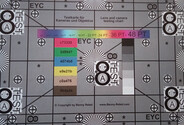
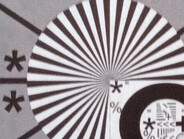




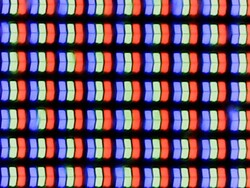
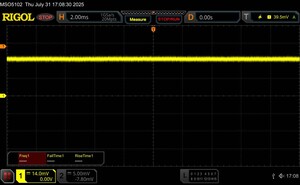



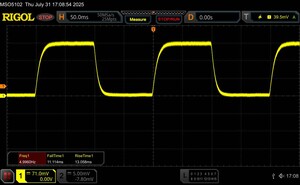


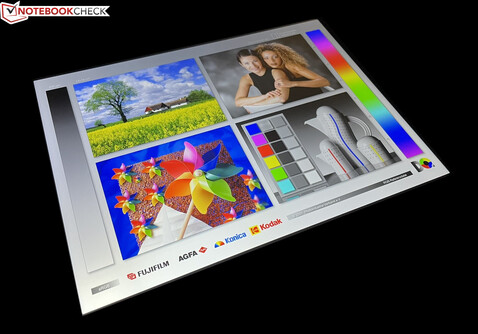


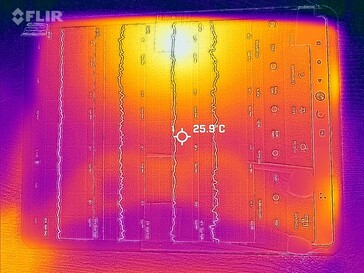

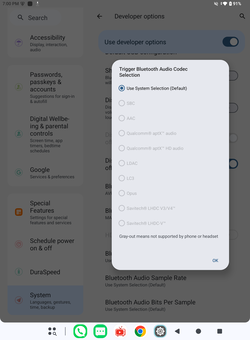
 Total Sustainability Score:
Total Sustainability Score: 








