Verdict
The Meswao MES-B3 or azamp MES-B3 is a special tablet: a display in 16:9 format is rare and then with 15.6 inches, that is almost unique. The large display has its advantages, especially when watching videos, when the entire screen area is utilised. Streaming in 1440p on YouTube works smoothly.
It's a shame that the manufacturer hasn't taken care of Widevine licensing, then you could also enjoy HD content from other streaming providers. When it comes to security updates, the manufacturer talks about an update guarantee until 2027, but this is not realised in practice: The security patches on our test device are already over a year old.
You shouldn't expect much in terms of cameras and speakers. The screen is also not particularly bright, but is usually sufficient for indoor use. At least there is no PWM flickering when the brightness is low.
The runtimes are okay, but charging takes a long time. The performance is sufficient, but you have to put up with occasional stutters and waiting times.
Overall, the azamp / Meswao MES-B3 focuses very much on its highlight, the large screen. If this is sufficient as an argument and you can live with the disadvantages mentioned, then you can definitely have fun with the tablet in everyday life.
Pros
Cons
Price and availability
The test device is available as azamp MES-B3 and Meswao MES-B3. The prices differ significantly in some cases, even though they are the same tablet.
The cheapest at the time of testing is the Meswao MES-B3 in grey at around $377 at amazon.com.
Table of Contents
- Verdict
- Specifications
- Case and equipment – Heavy, but stable
- Communication and operation – Tablet with WiFi 5
- Software and sustainability – The update promise sounds good, but...
- Cameras - Hardly useful
- Display – Large but dim display
- Performance, emissions and battery life – Enough power for 1440p
- Notebookcheck overall rating
- Comparison of possible alternatives
Specifications
Case and equipment – Heavy, but stable
A tablet weighing over 1.1 kilograms is rarely carried around with you. In return, the MES-B3 offers a huge 15.6-inch screen in 16:9 format. The width of the screen edge is medium.
The back is slightly roughened and available in grey, black or white. The tablet is very stable for its size and can hardly be twisted. Pressure quickly reaches the liquid crystal and forms visible waves.
With 6 GB RAM and 128 GB mass storage, the tablet is sparcely equipped for its price range. The memory can be expanded via a microSD reader, although it does not transfer data very quickly.
| SD Card Reader - average JPG Copy Test (av. of 3 runs) | |
| Samsung Galaxy Tab S10 Ultra (Angelbird AV Pro V60) | |
| Teclast T70 (Angelbird V60) | |
| Average of class Tablet (10.2 - 57.4, n=50, last 2 years) | |
| azamp MES-B3 (Angelbird V60) | |
Cross Platform Disk Test (CPDT)
Communication and operation – Tablet with WiFi 5
WiFi 5 is the fastest WiFi standard that the tablet comes with. The expected data rates of around 300 MBit/s are achieved quite stably.
There is no variant with 5G reception and no satellite positioning.
The touchscreen works reasonably accurately, although you have to repeat a command from time to time. The buttons at the top of the tablet for standby and volume are a little small, but are easy to find. Unlocking the tablet via fingerprint sensor or facial recognition is not possible.
| Networking | |
| azamp MES-B3 | |
| iperf3 transmit AXE11000 | |
| iperf3 receive AXE11000 | |
| Samsung Galaxy Tab S10 Ultra | |
| iperf3 transmit AXE11000 | |
| iperf3 receive AXE11000 | |
| iperf3 transmit AXE11000 6GHz | |
| iperf3 receive AXE11000 6GHz | |
| Teclast T70 | |
| iperf3 transmit AXE11000 | |
| iperf3 receive AXE11000 | |
| Xiaomi Pad 7 Ultra | |
| iperf3 transmit AXE11000 | |
| iperf3 receive AXE11000 | |
| Average 802.11 a/b/g/n/ac | |
| iperf3 transmit AXE11000 | |
| iperf3 receive AXE11000 | |
| iperf3 transmit AXE11000 6GHz | |
| iperf3 receive AXE11000 6GHz | |
| Average of class Tablet | |
| iperf3 transmit AXE11000 | |
| iperf3 receive AXE11000 | |
| iperf3 transmit AXE11000 6GHz | |
| iperf3 receive AXE11000 6GHz | |
Software and sustainability – The update promise sounds good, but...
Android 14 is pre-installed on the tablet. The security patches could also do with a new version, as they date back to 2024.
This is a shame, as the manufacturer actually promises updates until 2027, but these are apparently not being provided.
CO2-neutral production via emissions offsetting is promised, but this cannot be verified. Other sustainability efforts are not recognisable.
Cameras - Hardly useful
There is a 32-megapixel sensor at the back, which serves as the main camera. However, this is only a makeshift, taking coarse and grainy photos that lack dynamism and sharpness. They are also taken in 16:9 format by default, which is rather unusual for still images.
Videos can be recorded in a maximum of 1,440p at 30 fps. The autofocus and brightness correction are a little slow, but overall the videos are OK.
The front camera takes passable selfies, but these are also a little grainy.
Image comparison
Choose a scene and navigate within the first image. One click changes the position on touchscreens. One click on the zoomed-in image opens the original in a new window. The first image shows the scaled photograph of the test device.
Hauptkamera PflanzeHauptkamera UmgebungHauptkamera Low Light

Display – Large but dim display
The large screen is certainly the highlight of the azamp MES-B3 or Meswao MES-B3. At 15.6 inches, it is indeed enormous for a tablet and, with its 16:9 format, offers ideal conditions for watching videos, as most videos on the Internet are available in this format.
However, there is one problem: the MES-B3 does not have Widevine L1 certification and is therefore not suitable for copy-protected content. Streaming on Netflix and co. will therefore only work in SD.
The maximum brightness of the screen is not particularly high at just under 300 cd/m², but it is sufficient for indoor use. While greyscales are only displayed with a slight yellow tint, there are strong colour deviations, especially in blue tones and strong colours: The picture appears very dull overall.
The screen comes without PWM flickering.
| |||||||||||||||||||||||||
Brightness Distribution: 83 %
Center on Battery: 296 cd/m²
Contrast: 643:1 (Black: 0.46 cd/m²)
ΔE ColorChecker Calman: 5.79 | ∀{0.5-29.43 Ø4.77}
ΔE Greyscale Calman: 3.7 | ∀{0.09-98 Ø5}
63.5% sRGB (Calman 2D)
Gamma: 2.135
CCT: 6145 K
| azamp MES-B3 IPS, 1920x1080, 15.6" | Samsung Galaxy Tab S10 Ultra AMOLED 2X, 2960x1848, 14.6" | Teclast T70 IPS, 1920x1200, 14" | Xiaomi Pad 7 Ultra AMOLED, 3200x2136, 14" | |
|---|---|---|---|---|
| Screen | 72% | 30% | 73% | |
| Brightness middle (cd/m²) | 296 | 605 104% | 400 35% | 566 91% |
| Brightness (cd/m²) | 269 | 603 124% | 385 43% | 540 101% |
| Brightness Distribution (%) | 83 | 98 18% | 92 11% | 89 7% |
| Black Level * (cd/m²) | 0.46 | 0.36 22% | ||
| Contrast (:1) | 643 | 1111 73% | ||
| Colorchecker dE 2000 * | 5.79 | 2.6 55% | 5.15 11% | 0.91 84% |
| Colorchecker dE 2000 max. * | 20.26 | 5.4 73% | 10.41 49% | 1.59 92% |
| Greyscale dE 2000 * | 3.7 | 1.6 57% | 4 -8% | 1.4 62% |
| Gamma | 2.135 103% | 2.08 106% | 2.131 103% | 2.251 98% |
| CCT | 6145 106% | 6405 101% | 7235 90% | 6703 97% |
* ... smaller is better
Screen Flickering / PWM (Pulse-Width Modulation)
| Screen flickering / PWM not detected | |||
In comparison: 53 % of all tested devices do not use PWM to dim the display. If PWM was detected, an average of 8077 (minimum: 5 - maximum: 343500) Hz was measured. | |||
Display Response Times
| ↔ Response Time Black to White | ||
|---|---|---|
| 23.4 ms ... rise ↗ and fall ↘ combined | ↗ 13.3 ms rise | |
| ↘ 10.1 ms fall | ||
| The screen shows good response rates in our tests, but may be too slow for competitive gamers. In comparison, all tested devices range from 0.1 (minimum) to 240 (maximum) ms. » 53 % of all devices are better. This means that the measured response time is worse than the average of all tested devices (20.2 ms). | ||
| ↔ Response Time 50% Grey to 80% Grey | ||
| 29.5 ms ... rise ↗ and fall ↘ combined | ↗ 15.5 ms rise | |
| ↘ 14 ms fall | ||
| The screen shows relatively slow response rates in our tests and may be too slow for gamers. In comparison, all tested devices range from 0.165 (minimum) to 636 (maximum) ms. » 39 % of all devices are better. This means that the measured response time is similar to the average of all tested devices (31.6 ms). | ||
Performance, emissions and battery life – Enough power for 1440p
Thanks to the MediaTek Helio G99, the giant tablet delivers mid-range power. The performance is usually sufficient for everyday use. Streaming via YouTube even works smoothly with a resolution of 1,440p. Unfortunately, the eMMC memory is very slow and delays loading times and copying processes.
The tablet barely heats up under prolonged load and the SoC only minimally reduces its performance.
The large tablet comes with four speakers. However, these are not really loud and are very treble-heavy. It's more fun to connect external speakers or loudspeakers. This can be done via USB or wirelessly via Bluetooth. A large selection of wireless audio codecs is available so that you can listen to music in good quality.
The 12,000 mAh battery enables a runtime of up to 17:35 minutes in our WLAN test. This is OK, but not record-breaking; the large screen probably limits the runtime here. Charging takes just under 6 hours at maximum, as only 15 watts of charging power is available.
| Octane V2 - Total Score | |
| Xiaomi Pad 7 Ultra | |
| Samsung Galaxy Tab S10 Ultra | |
| Average of class Tablet (763 - 138481, n=90, last 2 years) | |
| azamp MES-B3 | |
| Teclast T70 | |
| Average Mediatek Helio G99 (17228 - 26476, n=24) | |
| azamp MES-B3 | Samsung Galaxy Tab S10 Ultra | Teclast T70 | Xiaomi Pad 7 Ultra | Average 128 GB eMMC Flash | Average of class Tablet | |
|---|---|---|---|---|---|---|
| AndroBench 3-5 | 817% | 118% | 860% | -22% | 353% | |
| Sequential Read 256KB (MB/s) | 285.6 | 3912.45 1270% | 975.4 242% | 3782.3 1224% | 300 ? 5% | 1852 ? 548% |
| Sequential Write 256KB (MB/s) | 174.5 | 2963.58 1598% | 505.3 190% | 3098.21 1675% | 195.1 ? 12% | 1399 ? 702% |
| Random Read 4KB (MB/s) | 146.6 | 342.97 134% | 165.1 13% | 445.76 204% | 85.9 ? -41% | 253 ? 73% |
| Random Write 4KB (MB/s) | 152.3 | 554.76 264% | 195.5 28% | 667.18 338% | 58.1 ? -62% | 288 ? 89% |
(+) The maximum temperature on the upper side is 33.5 °C / 92 F, compared to the average of 33.6 °C / 92 F, ranging from 20.7 to 53.2 °C for the class Tablet.
(+) The bottom heats up to a maximum of 32.9 °C / 91 F, compared to the average of 33.2 °C / 92 F
(+) In idle usage, the average temperature for the upper side is 26.6 °C / 80 F, compared to the device average of 30 °C / 86 F.
3DMark Steel Nomad Stress Test
| 3DMark | |
| Wild Life Stress Test Stability | |
| azamp MES-B3 | |
| Teclast T70 | |
| Xiaomi Pad 7 Ultra | |
| Samsung Galaxy Tab S10 Ultra | |
| Wild Life Extreme Stress Test | |
| Teclast T70 | |
| azamp MES-B3 | |
| Xiaomi Pad 7 Ultra | |
| Samsung Galaxy Tab S10 Ultra | |
azamp MES-B3 audio analysis
(±) | speaker loudness is average but good (80.7 dB)
Bass 100 - 315 Hz
(-) | nearly no bass - on average 35.7% lower than median
(±) | linearity of bass is average (11.8% delta to prev. frequency)
Mids 400 - 2000 Hz
(±) | reduced mids - on average 5.4% lower than median
(±) | linearity of mids is average (9.8% delta to prev. frequency)
Highs 2 - 16 kHz
(±) | higher highs - on average 7.6% higher than median
(±) | linearity of highs is average (9% delta to prev. frequency)
Overall 100 - 16.000 Hz
(-) | overall sound is not linear (33.8% difference to median)
Compared to same class
» 93% of all tested devices in this class were better, 3% similar, 4% worse
» The best had a delta of 7%, average was 20%, worst was 129%
Compared to all devices tested
» 92% of all tested devices were better, 1% similar, 6% worse
» The best had a delta of 4%, average was 24%, worst was 134%
Teclast T70 audio analysis
(+) | speakers can play relatively loud (88.5 dB)
Bass 100 - 315 Hz
(-) | nearly no bass - on average 27.8% lower than median
(±) | linearity of bass is average (10.8% delta to prev. frequency)
Mids 400 - 2000 Hz
(±) | higher mids - on average 8.1% higher than median
(±) | linearity of mids is average (9% delta to prev. frequency)
Highs 2 - 16 kHz
(+) | balanced highs - only 4.7% away from median
(+) | highs are linear (6.6% delta to prev. frequency)
Overall 100 - 16.000 Hz
(±) | linearity of overall sound is average (24.1% difference to median)
Compared to same class
» 76% of all tested devices in this class were better, 5% similar, 19% worse
» The best had a delta of 7%, average was 20%, worst was 129%
Compared to all devices tested
» 72% of all tested devices were better, 6% similar, 22% worse
» The best had a delta of 4%, average was 24%, worst was 134%
| azamp MES-B3 12000 mAh | Samsung Galaxy Tab S10 Ultra 11200 mAh | Teclast T70 10000 mAh | Xiaomi Pad 7 Ultra 12000 mAh | |
|---|---|---|---|---|
| Battery runtime | -44% | -11% | 22% | |
| WiFi v1.3 (h) | 17.6 | 9.8 -44% | 15.7 -11% | 21.4 22% |
| Reader / Idle (h) | 15.6 | 24.6 | ||
| H.264 (h) | 12 | 17.1 | 21.8 | |
| Load (h) | 3.5 | 3.7 |
Notebookcheck overall rating

If you absolutely need a huge screen, then the MES-B3 is almost unrivalled.
However, there are some hard pills to swallow, such as the completely outdated security patches.
azamp MES-B3
- 07/19/2025 v8
Florian Schmitt
Comparison of possible alternatives
Image | Model / Review | Price | Weight | Drive | Display |
|---|---|---|---|---|---|
| azamp MES-B3 Mediatek Helio G99 ⎘ ARM Mali-G57 MP2 ⎘ 6 GB Memory, 128 GB eMMC | Amazon: $379.98 List Price: 399€ | 1.1 kg | 128 GB eMMC Flash | 15.60" 1920x1080 141 PPI IPS | |
| Samsung Galaxy Tab S10 Ultra MediaTek Dimensity 9300+ ⎘ ARM Immortalis-G720 MP12 ⎘ 12 GB Memory, 256 GB | Amazon: 1. $1,044.00 Samsung - Galaxy Tab S10 Ult... 2. $799.99 Samsung Galaxy Tab S10+ Plus... 3. $1,097.57 Samsung Galaxy Tab S10 Ultra... List Price: 1339€ | 718 g | 256 GB UFS 4.0 Flash | 14.60" 2960x1848 239 PPI AMOLED 2X | |
| Teclast T70 Mediatek Helio G99 ⎘ ARM Mali-G57 MP2 ⎘ 8 GB Memory, 256 GB UFS 2.1 | Amazon: 1. $19.99 14.1-inch Android Tablet Cas... 2. $14.88 Screen Protector for TECLAST... 3. $19.99 14.1-inch Android Tablet Cas... List Price: 270€ | 960 g | 256 GB UFS 2.2 Flash | 14.00" 1920x1200 162 PPI IPS | |
| Xiaomi Pad 7 Ultra Xiaomi Xring O1 ⎘ ARM Immortalis-G925 MC16 ⎘ 12 GB Memory, 256 GB | Amazon: 1. $376.00 XIAOMI Pad 7 Ai WiFi Version... 2. $539.50 Xiaomi Pad 7 Pro Ai WiFi Ver... 3. $9.99 Suttkue for Xiaomi Pad 7 Scr... List Price: 870€ | 609 g | 256 GB UFS 4.1 Flash | 14.00" 3200x2136 275 PPI AMOLED |
Transparency
The selection of devices to be reviewed is made by our editorial team. The test sample was provided to the author as a loan by the manufacturer or retailer for the purpose of this review. The lender had no influence on this review, nor did the manufacturer receive a copy of this review before publication. There was no obligation to publish this review. As an independent media company, Notebookcheck is not subjected to the authority of manufacturers, retailers or publishers.
This is how Notebookcheck is testing
Every year, Notebookcheck independently reviews hundreds of laptops and smartphones using standardized procedures to ensure that all results are comparable. We have continuously developed our test methods for around 20 years and set industry standards in the process. In our test labs, high-quality measuring equipment is utilized by experienced technicians and editors. These tests involve a multi-stage validation process. Our complex rating system is based on hundreds of well-founded measurements and benchmarks, which maintains objectivity. Further information on our test methods can be found here.




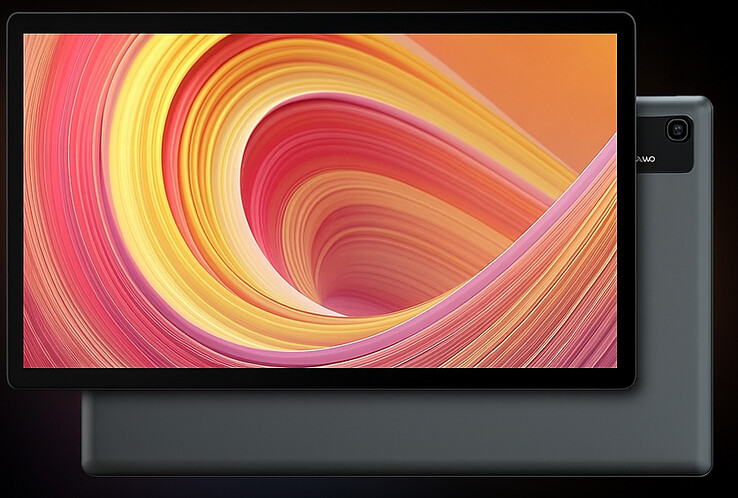






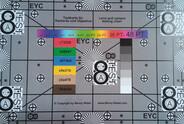


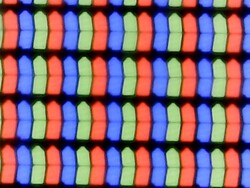


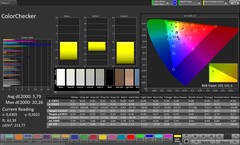



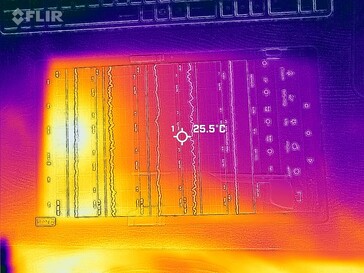
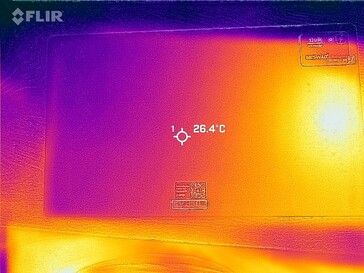
 Total Sustainability Score:
Total Sustainability Score: 












