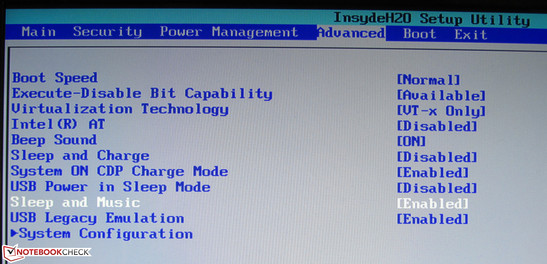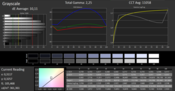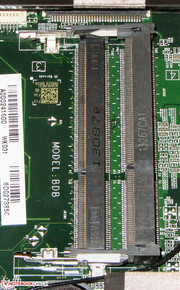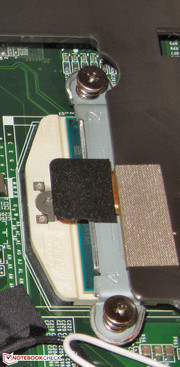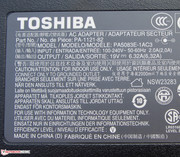Review Toshiba Satellite P70-A-104 Notebook

For the original German review, see here.
A model from the new Toshiba premium line for consumers, the Satellite-P70-A series, has made its way to our test table. This is not an entirely unfamiliar model to us as Toshiba had provided us with a pre-production model of the P70 for a test during the summer. We could not provide any benchmark results as the device did not have a finalized BIOS and Windows installation and even the workmanship was supposedly different from that of the final model. In this review, we intend to show how the differences between the pre-production and final model differ and how the P70 performs.
We use the Asus N750JV-T4110H (Core i7-4700HQ, GeForce GT 750M) and the Samsung ATIV Book 8 Touch 880Z5E X01 (Core i7-3635QM, Radeon HD 8870M) for comparison in this review. The latter is a 15.6-inch notebook.
The P70-A-104 is similar to the pre-production model in many ways, so we will skip the case, the input devices, the speakers and the connectivity. Information for these sections can be found in the pre-production review.
Case
The case has stayed the same, but the workmanship and sturdiness have changed. We liked both in the pre-production model and as such we can only praise the final model with its good workmanship and solid case (composed of various metal elements).
Connectivity
Communication
Our model has changed ever so slightly. Although, both the test model and the pre-production model use the same Gigabit Ethernet chip from Atheros (AR8161/8165) for wired connectivity, the WLAN module is different: the Atheros WLAN module has now been replaced by an Intel model (Centrino Wireless-N 2230). This module supports the WLAN standards 802.11 b/g/n as well as the Intel Wireless Display technology. This allows the user to build a connection between the laptop and an external display (with the right features). Bluetooth 4.0 is also found integrated onto the Intel chip.
The webcam has also changed. Toshiba uses a 2 MP in our test model: this allows the user to capture video in a resolution up to 1920x1080 pixels. Thanks to the high resolution, the videos are quite sharp, but in darker scenes, the picture is noticeably blurry.
Accessories
A manual ("Manual for working with your device securely and comfortably / Limited Warranty") is all that is included.
OS and Recovery
The Satellite comes with Windows 8 (64-bit) preinstalled. As mentioned above, a Windows DVD is not included. As such, we recommend the creation of a recovery DVD as soon as the laptop is started. Toshiba has installed the Toshiba Recovery Media Creator on the laptop for this exact reason. If you want to replace Windows 8 with Windows 7, you can: Toshiba provides drivers for Windows 7, 8 and 8.1 on their website.
Sleep and Music
In the BIOS of the Satellite, the user will find an option called "Sleep and Music". This option can be turned on/off (default off) and when turned on, the laptop speakers can be used to play music from external sources (like a smartphone or an mp3 player). The audio output jack of the external device needs to be connected to the microphone jack of the P70 for this functionality. This option can be used when the laptop is off, in standby or sleeping.
If the speakers do not work after activating this BIOS option, then the error lies in the software. The option for de-/activating the speakers can be found in the "Toshiba System Settings" tool on the laptop.
Maintenance
Opening the maintenance flap reveals the RAM, storage device, WLAN module and the BIOS battery. Sadly, we do not have any access to the fan and the case needs to be taken apart to get to it. However, the user can even replace the CPU as it is not soldered onto the motherboard, but instead sits in a socket.
The Satellite is equipped with 4 RAM slots, two of which are occupied by 4 GB modules. This is different from the pre-production model as there we only had 4 GB (2x 2 GB) RAM on-board and the user could not access these directly. The other two RAM slots are empty and can be accessed via the maintenance flap. The Toshiba website states that the laptop can support up to 32 GB of RAM.
Switching the storage device should not be a problem: the Satellite accepts 2.5-inch drives with a build height of 7 - 9.5 mm. Furthermore, the notebook scores thanks to its secondary storage device slot. This presents the user with the option of installing a Solid State Drive in the notebook and installing Windows on it. If the SSD is used as the system drive, then the user can boost the system performance by quite a large amount. SSDs with a capacity of 120 GB are more than enough and are currently available for less than 100 Euros (~$135, see Samsung 840 Basic). The preinstalled HDD can be used for storage and the user can boot from either slot.
Warranty
The Satellite includes 24 months warranty - including pick-up service. The pick-up service is only applicable in certain countries. The Asus and Ativ Book models also offer 2 year warranties. Warranty extensions are also available for the Satellite: a 3 year on-site warranty will set the buyer back around 90 - 100 Euros (~$121 - ~$135).
Display
Toshiba installs a glossy 17.3-inch display from AU Optronics in our model. The screen supports Full HD resolution (1920x1080 pixels) and is the same one as in the pre-production model. However, the average brightness of our panel is higher: 318.9 cd/m². This is not unusual as manufacturers like to leave some breathing space when it comes to brightness. The N750JV (306.4 cd/m²) is duller than our test model but offers a matte IPS panel. The Ativ Book (242.7 cd/m²) cannot compete.
| |||||||||||||||||||||||||
Brightness Distribution: 77 %
Center on Battery: 162 cd/m²
Contrast: 721:1 (Black: 0.48 cd/m²)
ΔE Color 9.3 | 0.5-29.43 Ø5
ΔE Greyscale 10.11 | 0.57-98 Ø5.3
58.3% AdobeRGB 1998 (Argyll 1.6.3 3D)
65.1% AdobeRGB 1998 (Argyll 2.2.0 3D)
89% sRGB (Argyll 2.2.0 3D)
68.3% Display P3 (Argyll 2.2.0 3D)
Gamma: 2.25
Contrast (721:1) and black value (0.48 cd/²) of the display are quite good. These values are better than those of the N750JV (637:1, 0.52 cd/m²). However, the Ativ Book has the best values as it is equipped with an IPS panel: 1017:1 and 0.24 cd/m². The P70 screen cannot cover the sRGB or AdobeRGB color spectrums, but it manages to cover 79% of the sRGB space and about 58% of the AdobeRGB space. These color spaces are important for picture editing.
We tested a screen with factory settings (target color space: sRGB) and could measure an average DeltaE-2000 deviation of about 9 points. Only two colors manage to reach the target area (DeltaE smaller than 5). In addition, the display is tinted blue. As the panel is still the same as that of the pre-production model, the color deviations remain identical. After calibration, the pre-production model could provide much more accurate colors, dropping the average DeltaE-2000 deviation down to 3.6 and the blue tinge disappears. The test model should present the same behavior.
As shown by our photo, the display can be clearly read outdoors. However, it is quite annoying to get distracting reflections on the glossy screen.
Toshiba has not chosen an IPS panel for the Satellite which means that users will have to adjust to the (relatively) poor viewing angles of a TN panel. For this price, it is possible to fit in an IPS panel, as shown by the Ativ Book. Still, the panel of the Satellite is one of the better TN panels. The vertical viewing angles are much larger than in standard TN panels which can be found in cheaper notebooks. However, looking from below will cause colors to falsify. Horizontally, the display is legible even at wide viewing angles and the brightness drops slightly.
Performance
Toshiba offers DTR notebooks for premium consumers in the Satellite-P70-A series. As such, the models perform great with everyday tasks, which includes 3D gaming or video editing. Our test model is priced at 1,150 Euros (~$1554) and a second configuration is also available: the Satellite P70-A-10P comes with 16 GB RAM, a 256 GB SSD, a 1.5 TB HDD and more VRAM for the graphics card (4,096 MB). This configuration will drive the price up to 1,600 Euros (~$2163). If you want the same hardware in a smaller form factor, you should take a look at the 15.6-inch Satellite P50-A. For more information take a look at this review: Satellite P50-A-11L (Core i7-4700MQ, GeForce GT 745M).
Processor
As in the pre-production model, the Satellite uses a Core i7-4700MQ quad-core processor of the Haswell generation. The CPU operates at a base clock speed of 2.4 GHz and Turbo can increase this up to 3.2 GHz (all 4 cores). 3.3 GHz (2 cores) and 3.4 GHz (single core) are also possible. Its direct Ivy Bridge predecessors are called the Core i7-3630QM and the Core i7-3635QM (the latter has a slightly faster IGP). The Core i7-4700MQ should be about 10% faster thanks to the improvements brought by the Haswell generation. The TDP of our CPU is 47 W, which is 2 watts higher than its predecessor.
The single thread tests of Cinebench are finished by the CPU at 3.2 - 3.3 GHz, while the multi-thread tests are performed at 3.2 GHz. Surprisingly, the scores are better than those of the N750JV (Core i7-4700HQ, GeForce GT 750M), which is equipped with (practically) the same CPU. The CPU of the Asus model does not make the most of its Turbo, which results in the scores of the N750JV being at the same level as those of the Ativ Book (Core i7-3635QM, Radeon HD 8870M), which uses an Ivy Bridge CPU. The GL tests go in favor of the Ativ Book as it has the strongest GPU.
System Performance
System performance of our test model remains the same as that of the pre-production model: the system reacts quickly and runs smoothly. The good PCMark benchmark results support this assertion. The N750JV (Core i7-4700HQ, GeForce GT 750M) and the Ativ Book (Core i7-3635QM, Radeon HD 8870M) perform at similar levels.
We installed a Solid State Drive (Crucial RealSSD C300 - 64 GB) in the laptop and put Windows 8 on it. This dropped the boot time and also reduced the loading times for programs. The PCMark benchmark reveals that the laptop benefits greatly from this upgrade: The PCMark 7 score rises by 70% to 5,585 points. The PCMark Vantage score rises to 17,724 points (double the original).
| PCMark Vantage Result | 8384 points | |
| PCMark 7 Score | 3292 points | |
| PCMark 8 Home Score Accelerated | 3665 points | |
| PCMark 8 Creative Score Accelerated | 3661 points | |
| PCMark 8 Work Score Accelerated | 4407 points | |
Help | ||
Storage Device
The hard drive of the Satellite is from the HGST Travelstar 5K1000 series. It operates at 5,400 rpm and has a capacity of 1 TB (P70 pre-production model had 250 GB). CrystalDiskMark reports a read rate of 108.1 MB/s and HD Tune notes an average transfer rate of 82.3 MB/s. These are good values but we would still like to see at least a hybrid HDD for this price (in-built SSD cache) or a faster 7,200 rpm hard drive.
An acceleration sensor protects the hard drive. As soon as it senses a drop, the hard drive head is securely locked, thus preventing damage to the HDD. If you replace the HDD with a SSD, then this feature is no longer required and can be turned off (in "Toshiba System Settings" tool).
Graphics Card
The graphics output is provided by the Intel HD Graphics 4600 IGP and Nvidia GeForce GT 745M graphics card. The IGP works with low load programs or runs while the laptop is on battery, whereas the GeForce card kicks in when high GPU performance is required (for example, 3D games). Both chips support DirectX 11.1 and the GeForce card belongs to the middle-class. The card operates at a speed of 837 MHz which can be raised using Turbo to 1,045 MHz (included in the Satellite).
The 3DMark benchmarks hold no surprises for us: the best scores (except in one test) are from the Ativ Book (Core i7-3635QM, Radeon HD 8870M). After all, it does have the strongest GPU. The N750JV (Core i7-4700HQ, GeForce GT 750M) performs a little better than the Satellite as it also has a stronger GPU.
| 3DMark 06 Standard Score | 13741 points | |
| 3DMark Vantage P Result | 9286 points | |
| 3DMark 11 Performance | 2465 points | |
| 3DMark Ice Storm Standard Score | 63935 points | |
| 3DMark Cloud Gate Standard Score | 8945 points | |
| 3DMark Fire Strike Score | 1468 points | |
Help | ||
| Toshiba Satellite P70-A-104 GeForce GT 745M, 4700MQ, HGST Travelstar 5K1000 HTS541010A9E680 | Asus N750JV-T4110H GeForce GT 750M, 4700HQ, Seagate Momentus ST750LM022 HN-M750MB | Samsung ATIV Book 8 Touch 880Z5E X01 Radeon HD 8870M, 3635QM, Toshiba MQ01ABD100 | Acer Aspire V3-772G-747A321 GeForce GTX 760M, 4702MQ, Toshiba HG5d THNSNH256GMCT | |
|---|---|---|---|---|
| 3DMark | 4% | 21% | 28% | |
| 1280x720 Ice Storm Standard Score | 63935 | 70024 10% | 53664 -16% | 79494 24% |
| 1280x720 Cloud Gate Standard Score | 8945 | 8871 -1% | 11328 27% | 11171 25% |
| 1920x1080 Fire Strike Score | 1468 | 1508 3% | 2235 52% | 1971 34% |
Gaming Performance
A glance at the hardware is enough to know that most games will run well on this model. At HD resolution (1366x768 pixels) and medium to high settings most games run fluidly. A few games, like F1 2013, even allow the resolution to be raised to the native resolution (Full HD) with max settings. The laptop can even run the latest games like Battlefield 4 and Batman: Arkham Origins fluidly. However, the demanding Company of Heroes 2 pushes the Satellite past its limits.
The Ativ Book and the N750JV are possible alternatives if the graphics performance of the Satellite is not enough, as both models provide higher frame rates. The Acer Aspire V3-772G (Core i7-4702MQ, GeForce GTX 760M) is also a possibility as its gaming performance is even higher than the two models we have for comparison (runs most games in Full HD fluidly). It is priced similar to the Satellite.
| low | med. | high | ultra | |
| Crysis - GPU Benchmark (2007) | 51.4 | |||
| Crysis - CPU Benchmark (2007) | 42.7 | |||
| Resident Evil 5 (2009) | 79.8 | 46.5 | ||
| Battlefield: Bad Company 2 (2010) | 55.8 | 28.2 | ||
| Metro 2033 (2010) | 56 | 29.5 | ||
| Mafia 2 (2010) | 70.1 | 42.3 | ||
| Civilization 5 (2010) | 77 | 17.6 | ||
| Total War: Shogun 2 (2011) | 46.7 | 18.5 | ||
| Dirt 3 (2011) | 77.9 | 25.4 | ||
| Deus Ex Human Revolution (2011) | 57.5 | 31.9 | ||
| Batman: Arkham City (2011) | 88 | 48 | 22 | |
| The Elder Scrolls V: Skyrim (2011) | 47.5 | 33.9 | 18.9 | |
| Anno 2070 (2011) | 67.8 | 40.8 | 19.9 | |
| Alan Wake (2012) | 45.9 | 25.2 | ||
| Ghost Recon: Future Soldier (2012) | 53.6 | 18.2 | ||
| Darksiders II (2012) | 34.8 | |||
| Dishonored (2012) | 84.4 | 73.7 | 43.5 | |
| Tomb Raider (2013) | 63.2 | 37.2 | 17.4 | |
| StarCraft II: Heart of the Swarm (2013) | 100.2 | 59.6 | 21.9 | |
| Company of Heroes 2 (2013) | 28.3 | 22.8 | 15.2 | |
| Splinter Cell: Blacklist (2013) | 49.8 | 23.6 | ||
| Saints Row IV (2013) | 52.1 | 22.3 | ||
| Total War: Rome II (2013) | 66.3 | 53.4 | 7.9 | |
| F1 2013 (2013) | 105 | 94 | 38 | |
| Batman: Arkham Origins (2013) | 132 | 77 | 36 | 17 |
| Battlefield 4 (2013) | 45.8 | 28.9 | 11.2 |
| Toshiba Satellite P70-A-104 GeForce GT 745M, 4700MQ, HGST Travelstar 5K1000 HTS541010A9E680 | Asus N750JV-T4110H GeForce GT 750M, 4700HQ, Seagate Momentus ST750LM022 HN-M750MB | Samsung ATIV Book 8 Touch 880Z5E X01 Radeon HD 8870M, 3635QM, Toshiba MQ01ABD100 | Acer Aspire V3-772G-747A321 GeForce GTX 760M, 4702MQ, Toshiba HG5d THNSNH256GMCT | |
|---|---|---|---|---|
| Tomb Raider | 6% | 48% | 64% | |
| 1366x768 Normal Preset AA:FX AF:4x | 63.2 | 84 33% | 99 57% | |
| 1366x768 High Preset AA:FX AF:8x | 37.2 | 40.2 8% | 58.4 57% | 65 75% |
| 1920x1080 Ultra Preset AA:FX AF:16x | 17.4 | 17.9 3% | 26.7 53% | 27.6 59% |
Emissions
System Noise
While idle, the noise emissions of our test model range stay at 33.5 to 33.7 dB. These values are acceptable for the hardware installed in our laptop. The N750JV (33.1 - 33.7 dB) has similar values whereas the Ativ Book is the quietest (29.8 - 30.4 dB). The Samsung laptop is far quieter due to the fact that at times its fan simply switches off. At medium (3D Mark 06 running) or full load (stress test, Prime95 and Furmark running) the emissions rise to 38.9 - 42.7 dB. Once again, the N750JV depicts a similar behavior (38.7 - 43 dB). At full load, the Ativ Book also rises to a similar level (30.8 - 40.7 dB).
Noise Level
| Idle |
| 33.5 / 33.5 / 33.5 dB(A) |
| HDD |
| 33.7 dB(A) |
| DVD |
| 33.7 / dB(A) |
| Load |
| 38.9 / 42.7 dB(A) |
 | ||
30 dB silent 40 dB(A) audible 50 dB(A) loud |
||
min: | ||
Temperature
While idle, the temperatures of the notebooks are well within limits. As expected, at load, these rise significantly. The Satellite performs poorly in this case. At the ventilation opening, the laptop can cross the 70 °C mark. In this case, the device should not be placed on the lap. During normal use, the laptop does not heat up as much. However, we still do not recommend placing sensitive objects or the hands near the ventilation opening.
In the stress test (Prime95 and Furmark run for at least 1 hour), we observed a similar behavior to the pre-production model: when plugged in or on battery the CPU runs at 800 MHz to 3.2 GHz. The CPU fluctuates between these speeds and after a while 3.2 GHz is no longer reached. The highest speed that can be reached is then 2.9 - 3 GHz. The GPU runs at its Turbo speed (1,045 MHz) throughout regardless of whether the laptop is plugged in or not. This stress test presents an unrealistic situation to push the laptop to its limits. As such, throttling will not be a problem in everyday use, as shown by the various benchmarks we ran.
We ran 3DMark06 right after the stress test (laptop plugged in). The result was the same as in the "cold state" (we ran 3DMark06 right after the laptop started). As such, there are no performance limitations. The CPU reaches up to 100 °C in the stress test.
(-) The maximum temperature on the upper side is 54.2 °C / 130 F, compared to the average of 40.4 °C / 105 F, ranging from 21.2 to 68.8 °C for the class Gaming.
(-) The bottom heats up to a maximum of 72.1 °C / 162 F, compared to the average of 43.2 °C / 110 F
(+) In idle usage, the average temperature for the upper side is 27.7 °C / 82 F, compared to the device average of 33.8 °C / 93 F.
(-) The palmrests and touchpad can get very hot to the touch with a maximum of 42.7 °C / 108.9 F.
(-) The average temperature of the palmrest area of similar devices was 28.9 °C / 84 F (-13.8 °C / -24.9 F).
Energy Management
Power Consumption
The power consumption has changed quite a lot since the pre-production model. While idle, the power consumption lies between 7.7 and 14 W. The N750JV (9.4 - 18.6 W) and the Ativ Book (9.9 - 16.1 W) consume more. At medium load (3DMark06 running) or at full load (stress test, Prime95 and Furmark running), the Satellite requires 41.6 - 68 W - modest. The Ativ Book (75.4 - 89.7 W) and the Asus model (94.7 - 79.6 W) once again require more power. At full load, the power consumption of the Asus notebook drops due to the throttling of the performance.
| Off / Standby | |
| Idle | |
| Load |
|
Battery Life
The battery life has also changed since the pre-cursor model: while idle the battery of the Satellite lasts 6:21 hours. The N750JV (6:53 h) lasts slightly longer, but the Ativ Book lasts longest (12:49 h). The idle runtime was measured using Battery Eater Reader's test: the screen is set to the lowest brightness setting, "Power Saver" mode is turned on and the wireless modules are turned off. At load, neither the Satellite (0:45 h) nor the N750JV (0:57 h) last 1 hour. Once again, the Ativ Book performs best (2:02 h). The runtime at load was measured by running the Battery Eater Classic test which sets the brightness to max, the power profile to "High Performance" and the wireless modules are on.
The WLAN test is finished after 3:07 h on the Satellite. In this test, the N750JV (4:34 h) and the Ativ Book (6:26 h) last longer. This test automatically loads webpages every 40 seconds with "Power Saver" profile and brightness set to 150 cd/m². In the DVD playback test, the Satellite lasts 1:50 h. The N750JV (2:54 h) offers a longer DVD playback experience. The Ativ Book is not equipped with a DVD drive. The DVD test runs with the "Power Saver" profile (or a higher profile, if the DVD is not played fluidly) at full brightness with wireless modules turned off.
One look at the battery capacities (Toshiba: 48 Wh, Asus: 70 Wh, Samsung: 91 Wh) reveals why the Satellite has the shortest battery life. The runtimes of the Satellite have improved a lot in comparison to the pre-production model and we only observed a worse runtime in the DVD test. We believe this is due to the higher brightness of the display.
Verdict
The Satellite offers a high program performance and good gaming performance. Furthermore, there is a lot of storage space and a second storage device can be added (if necessary). The exterior is attractive but it is a matter of taste. Typists will enjoy the nice keyboard and the speakers of the device are really good (for a laptop) and offer good sound. The bright, strong contrast display is a nice feature of the laptop. Unfortunately, Toshiba did not choose an IPS panel and the battery life is not as long as we would have liked. Toshiba only offers a standard battery for the model which does not have such a large capacity. All-in-all, the manufacturer has made significant improvements since the pre-production model. The laptop now has better hardware, consumes less power and offers better runtimes (with the same battery capacity).
The Asus N750JV is the first choice for all buyers looking for a matte IPS panel and a better gaming experience. The Samsung Ativ Book 8 is also a viable option as it offers even more gaming performance and has by far the best runtimes.


 Deutsch
Deutsch English
English Español
Español Français
Français Italiano
Italiano Nederlands
Nederlands Polski
Polski Português
Português Русский
Русский Türkçe
Türkçe Svenska
Svenska Chinese
Chinese Magyar
Magyar