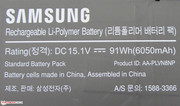Review Samsung ATIV Book 8 Touch 880Z5E X01 Notebook
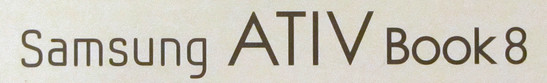
For the original German review, see here.
Many of our readers will recognize the ATIV Book 8 Touch 880Z5E, as it has been available for a few months now as the Samsung Series 7 Chronos 770Z5E-S01DE. We already reviewed this particular notebook, which ships with a Core i7-3635QM CPU and Radeon HD 8870M graphics card. The most noteworthy difference between the older notebook and the new release is the touchscreen on the new model - otherwise, the systems are identical. The Chronos 770Z5E-S01DE earned a "very good" rating. Can the ATIV Book 8 Touch continue where its predecessor left off?
To get an idea of the capabilities, we compare our review candidate to the Asus N550JV-CN201H (Core i7-4700HQ, GeForce GT 750M) and the Lenovo IdeaPad Y510p (Core i7-4700MQ, GeForce GT 750M SLI).
Since the ATIV Book 8 and the Series 7 Chronos 770Z5E-S01DE are virtually identical from a hardware perspective, we will not spend any time on the chassis, the keyboard, the touchpad, and the speakers, since we already discussed them here.
Maintenance
A small cover on the bottom allows access to the RAM. Access to all other hardware components requires taking off the entire bottom part of the base unit. The process requires removal of several screws and the aid of a plastic scraper or other tool. Care has to be taken though - it is easy to break off the plastic tabs holding the cover in place.
After removing the bottom part of the chassis, the RAM, the hard drive, BIOS battery, WLAN module, and the fans are accessible. The two fans can be removed for cleaning purposes. The ATIV Book 8 has 8 GB of RAM soldered onto the motherboard. One slot is available for expansion, which would allow the RAM to operate in dual-channel instead of single-channel mode. The hard drive should be easy enough to replace with either a 7 or 9.5 mm model. The battery is held in place by four screws and attached to the motherboard via a connector.
Issues during the installation of Windows 8
We swapped out the hard drive for a Solid State Drive to check the impact on the PC Mark benchmark scores. We installed Windows 8 and used Samsung's update software, which connects to Samsung's website and installs all drivers at once. Unfortunately, our install was not without issues: after the install, we could not adjust the brightness of the screen any longer - it remained at the lowest level. In addition, system performance took a turn for the worse, as the PC Mark results indicated performance way below the system with the conventional hard drive. The adaptive brightness mechanism and the quiet mode were also disabled.
At this point, we cannot tell if this behavior just affects our review notebook or not. Regardless: users wanting to swap out the hard drive for a SSD should probably not erase the existing installation until the new install works flawlessly. Keeping the old hard drive safe would allow cloning in case the new install fails.
Input Devices
Touchscreen
While the Chronos featured a regular display panel, the ATIV Book 8 is equipped with a touchscreen. Inputs are recognized reliably and translated without delay. Compared to the predecessor Series 7 Chronos 770Z5E-S01DE, the lid has gained about 2 mm in thickness, so the chassis now measures 23 mm instead of only 21 mm.
Display
The ATIV Book 8 is equipped with a glossy 15.6-inch touchscreen, which features a Full HD resolution of 1920x1080 pixels. Samsung also offers the notebook with a matte Full HD non-touch display. We recorded an average brightness of 242 cd/m², which is decent, but falls short of the N550JV's 277.7 cd/m². The IdeaPad completely outclasses the other competitors with 367.7 cd/m². The ATIV Book also trails its predecessor, which topped out at 273.9 cd/m².
| |||||||||||||||||||||||||
Brightness Distribution: 79 %
Center on Battery: 243 cd/m²
Contrast: 1017:1 (Black: 0.24 cd/m²)
ΔE ColorChecker Calman: 2.79 | ∀{0.5-29.43 Ø4.78}
ΔE Greyscale Calman: 1.6 | ∀{0.09-98 Ø5}
63.2% AdobeRGB 1998 (Argyll 1.6.3 3D)
65.4% AdobeRGB 1998 (Argyll 3D)
89.5% sRGB (Argyll 3D)
65.8% Display P3 (Argyll 3D)
Gamma: 2.31
CCT: 6725 K
Both the contrast ratio and the black value are very good at 1017:1 and 0.24 cd/m², respectively. The N550JV (1410:1, 0.21 cd/m²) outperforms our review model, but the IdeaPad (608:1, 0.65 cd/m²) does not do nearly as well here, although its screen performance is still very acceptable. The predecessor (1435:1, 0.2 cd/m²) is again much better - it appears that Samsung is using a different panel for the new model. The display is not able to reproduce the sRGB and AdobeRGB color spaces, although sRGB coverage is good at about 92%. The color spaces are particularly important for professionals working with photos or graphics.
The average DeltaE 2000 deviation is very low at 2.79 and most colors are close to their target (DeltaE less than 5). Only two of the warmer colors (orange and yellow-orange) deviate a little more. The gray levels are better than the ones we recorded for the predecessor. The display is thankfully free of the bluish cast that plagues many panels.
Even though both the brightness and contrast are very good, the display content is hard to decipher when the ATIV Book 8 Touch is used outside. The main culprit is the highly reflective display panel, so it is best to stay in the shade or use the notebook outdoors only on cloudy days. The version of the notebook with the matte display should fare much better.
Performance
The ATIV Book 8 is a 15.6-inch all-around notebook that is powerful enough to handle nearly all tasks. Even current games and video editing do not pose any problems. Of course, that also means that the notebook performs very well when tasked with office-type duties, Internet communication, or video playback. At the time of writing, the ATIV Book 8 retails for about 1350 Euros (~$1800). Equipped identically - but without the touchscreen and a matte Full HD display instead - the notebook costs 1200 Euros (~$1620). The predecessor Samsung Series 7 Chronos 770Z5E-S01DE is also still available for about 1250 Euros (~$1690).
Processor
The ATIV Book utilizes an Intel Core i7-3635QM processor. This quad-core CPU is an older model based on the Ivy Bridge architecture. The CPU is clocked at 2.4 GHz, but Turbo Mode can overclock to either 3.2 GHz (all cores), 3.3 GHz (two cores), or 3.4 GHz (single core). According to Intel, the processor has a TDP of 45 Watts.
During the single thread test of the Cinebench benchmark tests, the processor operates at 3.2 to 3.3 GHz. During the multithread tests, all four cores maintained 3.2 GHz. With the notebook on battery power, we saw a drop to 2.4 GHz, so performance is going to decrease when the notebook is used away from any outlets. The processors installed in the IdeaPad (Core i7-4700MQ, GeForce GT 750M SLI) and the N550JV (Core i7-4700HQ, GeForce GT 750M) feature the same clock speed, but are current-generation Haswell models. The results for the N550JV are slightly better; the IdeaPad is a bit faster during single thread tests, but cannot keep up during multithread tests due to throttling. On average, the Haswell quad-core CPU is between 3 to 8% faster than the older Ivy Bridge model. During the GL portion of the test, all three notebooks post scores very close to one another. This is a bit surprising since the IdeaPad is equipped with two high-performance GeForce GPUs.
The ATIV Book features a so-called quiet mode, which reduces fan noise. When enabled (via the settings menu Fn + F1), the processor only operates at a maximum of 1.2 GHz. Performance consequently drops - we recorded only 2.37 points instead of 6.46 when we repeated the Cinebench R11.5 benchmark test.
System Performance
During our time with the notebook, we did not notice any issues with the performance or experience significant slowdowns. The ATIV Book 8 will not set any speed records, though: hard drive performance is just average and hampers the results. Since the notebook comes with a high-performance processor, the PC Mark benchmark test results are good overall. The N550JV (Core i7-4700HQ, GeForce GT 750M) is about as fast as our review notebook, the IdeaPad (Core i7-4700MQ, GeForce GT 750M SLI) is significantly faster due to its SSD cache.
| PCMark Vantage Result | 8206 points | |
| PCMark 7 Score | 3290 points | |
| PCMark 8 Home Score Accelerated | 3682 points | |
| PCMark 8 Creative Score Accelerated | 3420 points | |
| PCMark 8 Work Score Accelerated | 3903 points | |
Help | ||
Storage Devices
The ATIV Book 8 ships with a Toshiba hard drive. The conventional hard drive features a capacity of 1 TB and a rotational speed of 5400 RPM. CrystalDiskMark recorded a read rate of 89.45 MB/s; HD Tune showed an average transfer rate of 80.7 MB/s. Both the speed and the access time of 17.8 ms are decent enough for a 5400-RPM drive - but we expect better storage performance from a notebook retailing for 1350 Euros (~$1800). There is no question in our mind that Samsung should have used a faster hard drive - if not an SSD, we would have expected at least an SSD cache drive.
GPU Performance
The ATIV Book 8 ships with two graphics cards. The integrated Intel HD Graphics 4000 GPU is used for general tasks and while the notebook is running on battery. The dedicated Radeon HD 8870M GPU takes over when the tasks are more demanding - for instance, when playing games. User profiles are used to determine which graphics card handles what tasks. The user is able to change the settings in the menu of the driver. The Radeon HD 8870M is an upper-class GPU that supports DirectX 11.1 and operates at 725 MHz. A Turbo can increase the base speed to 775 MHz.
The results of the 3D Mark benchmark tests are better than expected. Thanks to its more powerful GPU, the ATIV Book outperforms the N550JV (Core i7-4700HQ, GeForce GT 750M). Both notebooks stand no chance against the IdeaPad (Core i7-4700MQ, GeForce GT 750M SLI) - not surprising, since the IdeaPad packs two GeForce GT 750 GPUs.
| 3DMark 06 Standard Score | 14222 points | |
| 3DMark Vantage P Result | 11807 points | |
| 3DMark 11 Performance | 3252 points | |
| 3DMark Ice Storm Standard Score | 53664 points | |
| 3DMark Cloud Gate Standard Score | 11328 points | |
| 3DMark Fire Strike Score | 2235 points | |
Help | ||
Gaming Performance
The Radeon HD 8870M is an upper-class GPU and handles games quite well. Most modern games can be played at HD resolution (1366x768 pixels) with the settings on high. Some games - like FIFA 13 and Mass Effect 3 can also be played at Full HD resolution. We had issues with Total War: Shogun 2 and Total War: Rome 2. Shogun 2 refused to run the DirectX 11 benchmark at Full HD resolution - some functions are supposedly not supported. Rome 2 only ran at up to medium settings - we could not activate anything higher. We expected a driver issue and updated to the new beta driver (Catalyst 13.10 Beta, 05.09.2013) from AMD's website to no avail - both issues remained.
As shipped, the ATIV Book does not make full use of the available GPU power. Our review model had "optimize performance" and not "maximize performance" selected in the driver menu. When we activated the latter setting, performance increased - sometimes significantly: the game Dota 2 showed an increase of 20 fps. This setting is probably the reason why our review model seems to score better than the identical (from a processor and GPU perspective) predecessor.
Those who are not quite satisfied with the gaming performance of the ATIV Book 8 should look at the IdeaPad Y510p: its dual GeForce GT 750M GPUs allow for even higher performance and frame rates. The IdeaPad can handle many games at Full HD resolution.
| low | med. | high | ultra | |
|---|---|---|---|---|
| World of Warcraft (2005) | 59.2 | 34.9 | ||
| Crysis - GPU Benchmark (2007) | 42 | 19.21 | ||
| Crysis - CPU Benchmark (2007) | 39 | 17.36 | ||
| Resident Evil 5 (2009) | 71.5 | 64.5 | ||
| Metro 2033 (2010) | 70.5 | 41.8 | 14.9 | |
| Civilization 5 (2010) | 70.7 | 31.2 | ||
| Total War: Shogun 2 (2011) | 145.8 | 55.6 | ||
| Deus Ex Human Revolution (2011) | 94.5 | 40.1 | ||
| Batman: Arkham City (2011) | 97 | 53 | 30 | |
| The Elder Scrolls V: Skyrim (2011) | 70.8 | 54.4 | 31.4 | |
| Ghost Recon: Future Soldier (2012) | 50.8 | 25.1 | ||
| Tomb Raider (2013) | 84 | 58.4 | 26.7 | |
| StarCraft II: Heart of the Swarm (2013) | 92.5 | 75.1 | 26.2 | |
| Metro: Last Light (2013) | 53.4 | 47.4 | 30.1 | |
| GRID 2 (2013) | 63 | 58.4 | 26.7 | |
| Company of Heroes 2 (2013) | 37.4 | 33.6 | 23.14 | |
| Dota 2 (2013) | 69.2 | 53.4 | ||
| Splinter Cell: Blacklist (2013) | 46.4 | 31.6 | 15 | |
| Saints Row IV (2013) | 40 | 32.8 | 19.7 | |
| The Bureau: XCOM Declassified (2013) | 60.8 | 30 | 15.7 | |
| Total War: Rome II (2013) | 96.5 | 78.2 |
| Samsung ATIV Book 8 Touch 880Z5E X01 Radeon HD 8870M, 3635QM, Toshiba MQ01ABD100 | Asus N550JV-CN201H GeForce GT 750M, 4700HQ, HGST Travelstar 5K1000 HTS541010A9E680 | Samsung 770Z5E-S01DE Radeon HD 8870M, 3635QM, Seagate Momentus SpinPoint M8 ST1000LM024 HN-M101MBB | Lenovo IdeaPad Y510p GeForce GT 750M SLI, 4700MQ, Samsung SpinPoint M8 HN-M101MBB | |
|---|---|---|---|---|
| Tomb Raider | -29% | -4% | 74% | |
| 1366x768 Normal Preset AA:FX AF:4x (fps) | 84 | 67.2 -20% | 80.4 -4% | 142.7 70% |
| 1366x768 High Preset AA:FX AF:8x (fps) | 58.4 | 38.9 -33% | 55.3 -5% | 105.8 81% |
| 1920x1080 Ultra Preset AA:FX AF:16x (fps) | 26.7 | 17.7 -34% | 25.5 -4% | 45.3 70% |
Emissions
System Noise
Despite the powerful components, the ATIV Book 8 does not get overly noisy. During idle, the fans stop spinning frequently and the notebook is almost inaudible at between 29.8 and 30 dB(A). Both the IdeaPad (30.6 to 31.7 dB(A)) and the N550JV (32.9 dB(A)) are a tad noisier. Under medium (3D Mark 06) and full load (stress test - prime95 and FurMark running), the noise level increases to 30.8 and 40.7 dB(A), respectively. The N550JV (42.6 and 38 dB(A)) and the IdeaPad (38.2 and 40.8 dB(A)) are about as loud under maximum load levels. The Asus is actually noisier at medium load compared to full load because of throttling.
Noise level
| Idle |
| 29.8 / 29.8 / 30 dB(A) |
| HDD |
| 30.4 dB(A) |
| Load |
| 30.8 / 40.7 dB(A) |
 | ||
30 dB silent 40 dB(A) audible 50 dB(A) loud |
||
min: | ||
Temperature
None of the notebooks mentioned run overly hot. The temperatures of the ATIV Book 8 hover around 30 degrees Celsius (86 Fahrenheit); the N550JV stays clearly below. The IdeaPad gets warmer at 35 degrees Celsius (95 Fahrenheit). Under full load, temperatures increase and top 40 degrees Celsius (104 Fahrenheit) in some areas. We recorded a maximum of 53.6 degrees Celsius (128.48 Fahrenheit) above the cooling fans. The IdeaPad exceeds 50 degrees Celsius (122 Fahrenheit) in several areas.
During the stress test (both Prime95 and FurMark are running in parallel for at least one hour), the CPU cores jump between 1.2 GHz and 3.2 GHz for the first seven minutes. After that period, all cores stabilize at 2.4 GHz with occasional drops to 1.2 GHz. With the notebook running on battery, all cores run at a steady 2.4 GHz. The GPU runs at its Turbo speed of 775 MHz, but as soon as the power is unplugged, the frequency drops to around 400 MHz. We recorded a CPU temperature of around 83 degrees Celsius (181.4 Fahrenheit) during the prolonged stress test.
Immediately after the stress test, we re-ran the 3D Mark 2006 benchmark: the score was identical to the result recorded after a cold start. High temperatures caused by gaming will not have any detrimental effects on the performance.
(-) The maximum temperature on the upper side is 53.6 °C / 128 F, compared to the average of 36.9 °C / 98 F, ranging from 21.1 to 71 °C for the class Multimedia.
(±) The bottom heats up to a maximum of 42.7 °C / 109 F, compared to the average of 39.2 °C / 103 F
(+) In idle usage, the average temperature for the upper side is 29 °C / 84 F, compared to the device average of 31.3 °C / 88 F.
(+) The palmrests and touchpad are cooler than skin temperature with a maximum of 31.2 °C / 88.2 F and are therefore cool to the touch.
(-) The average temperature of the palmrest area of similar devices was 28.7 °C / 83.7 F (-2.5 °C / -4.5 F).
Energy Management
Power Consumption
During idle, the ATIV Book 8 consumes between 9.9 and 16.1 Watts, which is acceptable, but not great. The N550JV only uses 8.9 to 12.1 Watts. The IdeaPad is significantly more power hungry because of the dual GeForce GPUs and requires 21 to 31.9 Watts. Under medium (3D Mark 06) and full load (stress test - Prime95 and FurMark running), we measured between 75.4 and 89.7 Watts, respectively. As expected, the IdeaPad has significantly higher power requirements (112.5 / 146.1 Watts). The Asus N550JV needs more power under medium load (93 Watts), but less during full load (75.4 Watts), since throttling is once again an issue.
| Off / Standby | |
| Idle | |
| Load |
|
Key:
min: | |
Battery Life
We use the Battery Eater Reader's Test to establish the maximum battery life. For this test, we lower the display brightness to its lowest settings, activate the power-saver profile, and turn off the wireless modules. During idle, the ATIV Book lasted for 12 hours and 49 minutes - way ahead of the N550JV (7 hours 15 minutes) and the IdeaPad (2 hours 49 minutes). For our load test, we use the Battery Eater Classic test with the screen brightness turned up, performance profile selected, and wireless modules enabled. Here, the ATIV Book ran for 2 hours and 2 minutes before we had to plug it back in. Neither the N550JV (1 hour 7 minutes), nor the IdeaPad (1 hour 17 minutes) came close.
For our WLAN test, we use an automated script that visits different types of websites every 40 seconds. In this case, the power-saver profile is active and the screen brightness is set to 150 cd/m². The Samsung notebook ran for 6 hours and 26 minutes before shutting down. This result is again ahead of the competitors N550JV (4 hours 9 minutes) and IdeaPad (2 hours 18 minutes).
It does not really come as a surprise that the battery life of the ATIV Book 8 is superior: its battery has the highest capacity (Samsung: 91 Wh, Asus: 59 Wh, Lenovo: 62 Wh). Additionally, the notebook has two power-saving features: one is the adaptive brightness, the other the aforementioned quiet mode, which keeps fan usage at a minimum by reducing the processor speed to 1.2 GHz. For our tests, we deactivated both features, so the run times could vary according to the settings.
Verdict
The Samsung ATIV Book 8 impresses with very good overall performance and is also well suited for gaming. The Full HD display is gorgeous and the keyboard top-notch. Despite the powerful components, the system operates quietly for the most part. The premium chassis is visually very appealing and the battery life quite decent. Unfortunately, Samsung uses a fairly slow conventional hard drive - considering the price range, we would like to see a faster option.
Users interested in even better gaming performance should look at the Lenovo IdeaPad Y510p. The Asus N550JV-CN201H is a good option for those wanting a system with Blu-ray drive. The N550JV is currently available for around 1100 Euros (~$1500).