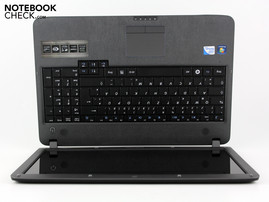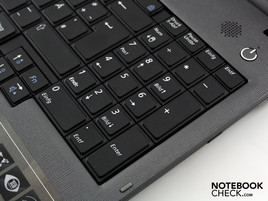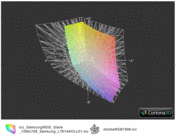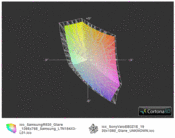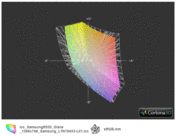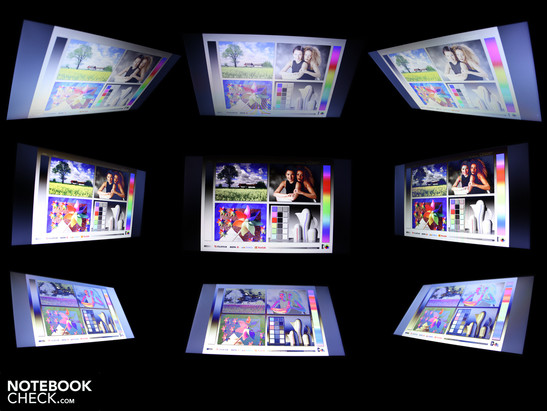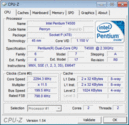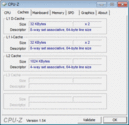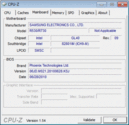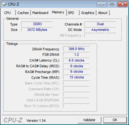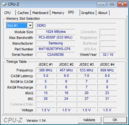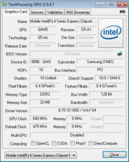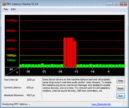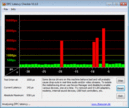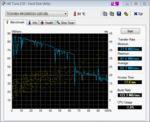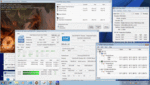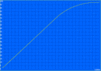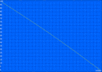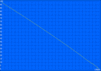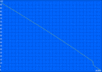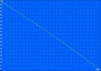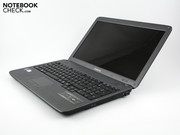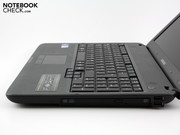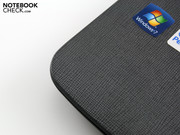Review Samsung R530 Notebook

The Samsung R530 seems somehow familiar to us. The plastic look with a patterned surface, the reserved and almost unadventurous details and typist-friendly keyboard. We know all these characteristics from the Samsung P530 Pro, also in 15.6" format. The base unit is in fact identical, however, the consumer model before us has a glossy display screen as well as completely different processor-, graphics- and chipset equipment.
At 439 Euros, the Samsung R530 Nolan is one of the lowest-priced options when buying a mobile device. We find out in this review which demands it lives up to and what advantages it offers its owner.
Case
The completely unpainted surfaces have a pleasant matte finish and are for the most part adorned with a haptic pattern. On the palm rests is the one uneven grain texture which has the feel of coarse leather. However, the plastic feel remains. The drab optics don't try to grab attention with sportive details or high-gloss surfaces. There are however details on the case which make the R530 visually appealing.
The pattern on the lid is made up of small and even quadrates. That gives a nice visual effect as every small building-block casts a uniform shadow. We were very pleased with the nice and impervious haptics. Fingerprints can't settle down anywhere here.
Thanks to its matte and grained surfaces, the R530 is well gripped in the hand. But one can't fail to recognize the characteristics of a simple plastic construction when carrying, adjusting or opening it. The palm rest can be dented a small bit around the touchpad. We could do the same on the base plate, though to a much greater extent here: The fan vent slats and the HDD duct can be pushed in a great deal. The chassis is quite stable and we were unable to bend it with both hands.
In terms of stability and durability, the lid also leaves a good impression. Though we could push in its surface a bit at the middle, its torsional rigidity is very good. The display joints sit solidly on the frame and hold the lid tautly. The R530 doesn't have a latch for affixing the closed lid to the base unit. The lid remains closed with its own weight. A strong resistance from the joint prevents it from opening unwittingly when transporting it without a bag. Two hands are needed for opening.
Connectivity
In terms of its connections, the R530 has exactly what a simple and reserved notebook should have, and that's not much. The connections are almost all bundled on the left side of the case. In addition to the power connection we find there a VGA (D-Sub), a USB port, an Ethernet connection, two audio plugins and an HDMI port. The card reader is inconspicuously housed on the front.
The placement of the plug-ins seems reasonable to us. The two USB 2.0 ports on the right are placed far back. The USB cable for peripherals (printer, mouse, etc.) can be led out back. If one plugs in an external USB mouse here, there won't be any conflict with device cables. The bulky cable a la VGA, power and Ethernet on the left side are also placed so far back that they will very rarely get in the way.
Communication
A radio module from Atheros (AR9285) goes to work in the Samsung R530. This supports the fastest transfer-standard Draft-N (300 Mbit in theory). But the wired network card doesn't offer Gigabit-Ethernet (Marvell Yukon 88E8040 PCI-E). Bluetooh isn't onboard.
Accessories
The software equipment with Windows Home Premium 64 Bit has to make do without any data medium. Right after buying, users should back up the recovery-partitions on their own data storage device via Samsung Recovery Solutions. The full version from CyberLink DVD Suite is pre-installed and is included only as a printed-out license key.
Samsung installed only a small number of tools and thereby reduced the amount of bloatware. Among the useful problems are the Easy Network Manager (set up WLAN location), the Samsung Update Plus (driver updates) and the Support Center (ex. Battery Life Entender).
Guarantee
The manufacturer's guarantee is up to 24 months. Guarantee-Plus is an at-cost extension of the standard guarantee. For around 50 Euros there is a 3-year on-site pick-up service.
Input Devices
Keyboard
Samsung goes to work with the R530's strong feedback about its keyboard. The keys sit close together, though all are on their own platform. Accuracy when typing is very good as the keys have a clear pressure point as well as a long stroke. The key stop is solid. Only the surface of the numeric keypad gives a slight bit (springs). Writing on the keyboard is a pleasure, something which not least is attributable to the wide and slip-free palm rest. It is a joy to input numbers of user the keyboard with the numeric keypad in the standard layout.
Positive: The spatially offset arrow keys project a centimeter into the palm rest. There is even room here for a second Fn key. Using this key, we could adjust the volume and brightness with a single hand and without looking.
Touchpad
The medium-sized touchpad sits securely and level to the palm rest. We could feel it out lightly thanks to the raw haptics of the palm rest. The pad illuminates in blue (edging) during activity. It is controlled quickly as the matte surface offers enough friction and in turn not too smooth. The multitouch pad recognizes two-finger gestures, for example for rolling or zooming. Alternatively, you can use the vertical and horizontal scrollbar. These are not marked visually. The keys of the pad have a medium pressure point and a loud clicking sound. The latter really gets on one's nerves after using it actively for a few hours and will cause your neighbours in the library to shoot you dirty looks.
Display
Samsung put to work an in-house (LTN154X3-L01) HD-ready panel (1.366 x 768 pixels) in its 15.5-incher. It is the same panel type as in the R525 Eikee (Consumer Multimedia), in the SF510 (Design-Multimedia) and in the P530 Pro (Business, anti-glare here). The 08/15 panel already proved to be unimpressive in these machines and the same holds true in the R530.
The 169:1 contrast of the screen is extremely low yet still typical for office laptops. However, colors are improved with the glare-type display, though this amounts to a optical illusion. The colours are half-way pleasing for viewing photos of films.
The panel is totally unsuited for professional picture editing because of its rough resolution. We checked the portrayable color space and, as expected, found an extremely limited coverage of AdobeRGB (t) and sRGB (t). In terms of contrast and color space, there are worlds between the the Samsung R530's display and good consumer panels like on the Sony Vaio EB3Z1E (t).
| |||||||||||||||||||||||||
Brightness Distribution: 88 %
Center on Battery: 228 cd/m²
Contrast: 169:1 (Black: 1.35 cd/m²)
52.9% AdobeRGB 1998 (Argyll 3D)
76.9% sRGB (Argyll 3D)
51.1% Display P3 (Argyll 3D)
The backlighting distributes brightness (average 214 cd/m²) reasonably well across the panel (88 percent). In the middle we measured a maximum value of 228 cd/m². That is more than enough for use in the office as the user would normally work with 100 to 160 cd/m². The brightness falls to 200 cd/m² in the upper right. The differences are not perceptible to the naked eye.
The viewing conditions under daylight are dominated by reflections. The photos below were taken under sunlight with some shadows from trees and houses. The brightness is not enough to successfully fend off the effects of the sun. Next summer, users of the R530 will surely have to search for small shady spots.
Samsung's 15.6-incher R530 offers little leeway in terms of viewing angles. That means that colors or writing are much dimmer and/or the colors inverted when the display is viewed from the side.
Vertically, the colors invert significantly already at 20 degrees. To the right and left (horizontal), one's eyes can move up to 45 degrees, although they can't drift up or down (vertically).
Performance
At the entry-level price there is an entry-level, mid-range dual-core processor from Intel. In comparison to its Core 2 Duo colleague, the Pentium T4500 (2 x 2.3GHz) has only 1 MB Level 2 of cache (Core 2 Duo 2-6 MB) and can't help itself to as many power-saving functions (turned-off). The T4500 is based on the Penryn-core, which came on the market at the beginning of 2009, and is outdated when compared to the current Arrandale-CPUs. There is again a Pentium in the Arrandales, though the new models are called P6XXX.
The T4500 has at its side the odd-numbered of 3.072 MB of DDR3 SDRAM (2 modules). The integrated graphics chip in the chipset (Intel GL40) is called GMA 4500MHD and is capable of DirectX-10. It doesn't have its own graphics memory, but rather garners this dynamically from the RAM. With the integrated video-decoder features, the Intel Chip HD videos (in the AVC7VC2/MPEG2 format) can be decoded and thereby take the load off of the CPU.
The Pentium T4500 (2 x 2.3GHz), together with the dual-core Pentium P6100 (2.13 GHz) and Athlon II P320 (2.1 GHz), is in a performance class which is clearly above that of lower-prices single-core notebook processors such as the Celeron M900 and AMD V120 (both 2.2 GHz). We want to show the difference to single-cores as these represent the same price segment or are an even lower-priced, though not better, alternative for notebook buyers.
The Single-Core Render Test of the Cinebench R10 32Bit ended with the T4500 putting up 2.234 points. The low-end processors AMD V-series V120 (1.858), Celeron 900 (2.140) and Celeron-M 585 (2.062) offer slightly less computing power here. But the T4500's advantage is at 20% at most.
But when computing with both cores (Mutli-Core-Rendering), the T4500 runs away from the single-core processors: 4.283 points. The difference to the Core i3 is clear, though not gigantic: A typical Core i3-330M (2.16 GHz) notebook gets 5.000 points.
| PCMark 05 Standard | 3747 points | |
| PCMark Vantage Result | 3812 points | |
Help | ||
The PCMark Vantage registered a score of 3.812. This value visualizes the application speed of a PC system with respect to all components. 3.800 points is relatively high for a Penryn system without a graphics card. The R530 is helped out by its Toshiba harddrive (MK3265GSX, 320 GB), which can clear up an HDD-score of 3.604 points.
The user would be more poorly served by a low-end system like the MSI CR630-V1225FD (V120: 2.360 Punkte), But a look at somewhat more expensive Core i3 systems shows that the Samsung R530 with the T4500 is in part no longer competitive: Lenovo IdeaPad G560 (4.266), Fujitsu LifeBook A530 (4.676) or MSI CR620 (4.486).
In short: The performance of the R530 is adequate for use around the house and certainly better than that of a low-end single-core notebook. We have here a lag-free working system which only gets held up by multiple installations running at the same time.
| 3DMark 03 Standard | 1921 points | |
| 3DMark 05 Standard | 1170 points | |
| 3DMark 06 Standard Score | 667 points | |
Help | ||
Inside the R530 is a 320 GB harddrive from Toshiba (MK3265GSX). The 5.400 rpm harddrive is extremely quiet. We only hear the whooshing with our ears pressed against, the reading heads can't be heard. The 320 GB are read at 62.7 MB/s in the Sequential Read (HD Tune). An average value which most 2.5" notebook HDD can manage. The Burst Rate (readout of the HDD cache in a second) is unusually high: 123.3 MB/s. This leads to a HDD-score (PCMark Vantage Sub-Score) of 3.604 points, which is very high for a 5.400 rpm HDD.
Emissions
System Noise
In the past, Samsung proved themselves to be a specialist for ergonomically strong notebooks and netbooks. Previously reviewed machines like the R580, R780, P580, N150, N220, NF310 and SF510 turned out to be very quiet and cool. The ventilation duct is at the rear and is covered a small bit by the lid when fully closed. However, this hard no negative effect on the cooling capabilities. The Samsung Silent-Mode (Fn+F8) is as always available and proves itself once again. During simple office tasks (Word, Excel, mail, web-browsing), the fan remains off, even during short periods of load on the processor (Silent Mode). The Normal-mode assures a steady rotation of the fan with 30.6 dB(A), there is no longer a cutoff.
A disadvantage of the Silent-mode: The clocking of the CPU is limited to 1.200 MHz. That is enough for surfing or typing in Word. But ,users wont be able to edit photos in this state. Yet, for an office laptop, the Silent-mode is very convenient.
How do things look under heavy loading in the stresstest? The fan now spins with maximum power (Speed-mode) and the volume level rises, though not over 35 dB(A). Turning on the Silent-mode throttles the fan to 30.6 dB(A). But this leads to the performance limitations mentioned above. When only the 3DMark2006 computes, then the volume hardly rises above that of at idle: 31.8 dB(A) in the Speed- and 30.8 dB(A) in the Silent-mode.
Noise level
| Idle |
| 29.5 / 29.8 / 30.7 dB(A) |
| HDD |
| 29.8 dB(A) |
| DVD |
| 34 / dB(A) |
| Load |
| 31.4 / 35 dB(A) |
 | ||
30 dB silent 40 dB(A) audible 50 dB(A) loud |
||
min: | ||
Temperature
Regardless of what we threw at the Samsung R530 in testing, the case always remains cool. The Silent-mode leads to a small amount of heat buildup in the chassis. It is because of that that the temperature picture (idle) on the palm rest shows higher temperatures than the same graphic under load.
When surfing in the Internet and doing undemanding tasks, the temperatures look like those shown on the blue idle-graphic. Above and below, the average remains clearly under 30 degrees.
The temperature hardly changes during maximum load situations. After a two-hour stresstest (Furmark and Prime95), the upper side of the case is no more than 33 degrees warm (in spots). The palm rest doesn't get beyond the 30 degree mark. The base plate had a maximum spot temperature of 34 degrees in the area near the air outlet.
The CPU sensors show a harmless maximum temperature of 76 degree Celsius. This attests to an excellent heat transference.
(+) The maximum temperature on the upper side is 33.1 °C / 92 F, compared to the average of 34.3 °C / 94 F, ranging from 21.2 to 62.5 °C for the class Office.
(+) The bottom heats up to a maximum of 34.5 °C / 94 F, compared to the average of 36.8 °C / 98 F
(+) In idle usage, the average temperature for the upper side is 27.5 °C / 82 F, compared to the device average of 29.5 °C / 85 F.
(+) The palmrests and touchpad are reaching skin temperature as a maximum (33.6 °C / 92.5 F) and are therefore not hot.
(-) The average temperature of the palmrest area of similar devices was 27.6 °C / 81.7 F (-6 °C / -10.8 F).
Loudspeakers
The sound of the stereo loudspeakers is only something for the undemanding office mate. Though the sound is undistorted, it is strained in the mid- and high ranges. The SRS sound improvements can only improve this a small bit. With this the acoustic becomes slightly more balanced. Yet the small loudspeakers leave deep tones out across the whole spectrum. The volume is decent for a 15.6-incher.
The user can hook up external loudspeakers or headphones via the 3.5 millimeter jack on the left side. The sound level from the notebook appears to silent (hearing test - no measurements).
Battery Life
The weak capacity of 4.000 mAh (44 Wh) from the battery doesn't foreshadow strong runtimes. Yet the results are acceptable for a laptop in this price class. Just under three hours (178 minutes) are possible with surfing the net (WLAN test). The maximum runtime (idle) of the R530 is 263 minutes. But these 4.23 hours are unrealistic. WLAN was deactivated, the brightness glowed at its lowest level and the processor was not at work.
It takes 119 minutes to fully charge the battery. After that we can put in a DVD and start a film. The Lord of the Rings ended after 141 minutes, just enough for a long film. If the 35 watt TDP (CPU) is exhausted under load, the runtime shrinks to 71 minutes (BatteryEater Classic-Test).
Before turning off the R530, we can inform ourselves of the battery's state of load via the battery condition indicator. Thus when underway, we always know whether it is even worth it to boot the PC.
The R530 behaves quite frugally, a quality which we would also expect considering the limited performance of the Pentium T4500. If there is nothing to do at idle and all energy-savings options are activated (incl. Silent-mode, luminance on lowest level), then the current consumption is at 13.4 watts. An average of 16.7 watts in idle are realistic (balanced profile, Normal-mode).
Working in the same case, the Core i3-330M (TDP 35W) of the Samsung P530 Pro only needed 10.8 watts at idle (minimal). Even an Acer Aspire 3820TG-334G50N (i3-330M, HD 5470)only needed 8.2 watts (idle minimal) despite its dedicated graphics. With that in mind, the at idle energy consumption of a Pentium T4500 system is relatively high in comparison to the current processor generation.
We got a maximum current consumption in the stresstest with Prime95 and Furmark. The multimeter showed 52 watts. The small 60 watt power pack (246 grams) is thus sufficiently dimensioned.
| Off / Standby | |
| Idle | |
| Load |
|
Key:
min: | |
Verdict
With the R530, Samsung has created a 15.6-incher suited for office duties at an attractive price just in time for the Christmas season. The Pentium-T4500 processor (2 x 2.3 GHz) provides respectable performance which is above that of low-end single-core configurations.
The grippy and impervious case impressed with its pattered surfaces. Yet the case can't get fully away from a slightly stiff cheap-plastic-feel. But, the matte construction is a step in the right direction.
The ergonomic and writing-enthusiast-friendly input devices (keyboard) are on the best track. In addition to a whisper-quiet operation thanks to Silent-mode, the case also always remains cool. The spartan connections (though still HDMI) won't scare away buyers in the 439 Euro price class. The battery life is also reasonable at three hours. Least impressive is the display. It does not have an anti-glare surface and shows limited contrasts. The barely good brightness can't help this due to reflections under daylight when used outdoors.
If a perfect keyboard and the best ergonomics are the top priorities, then buyers will be well served by the Samsung R530 Nolan.