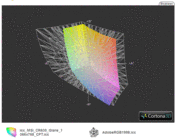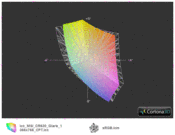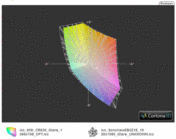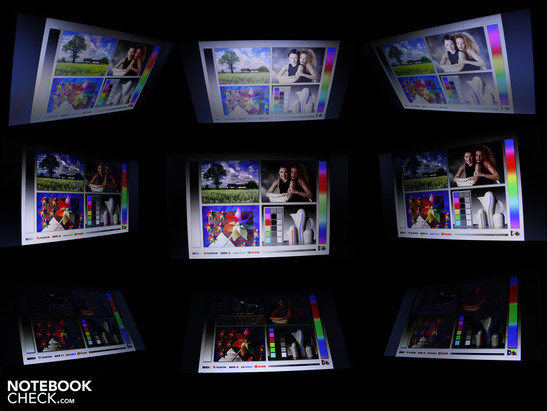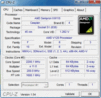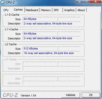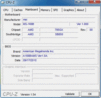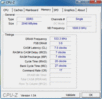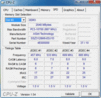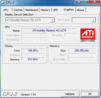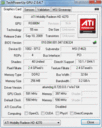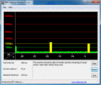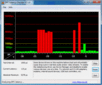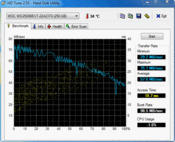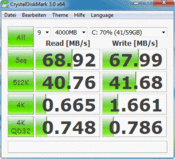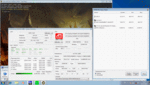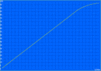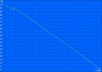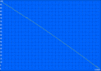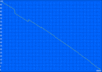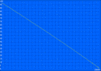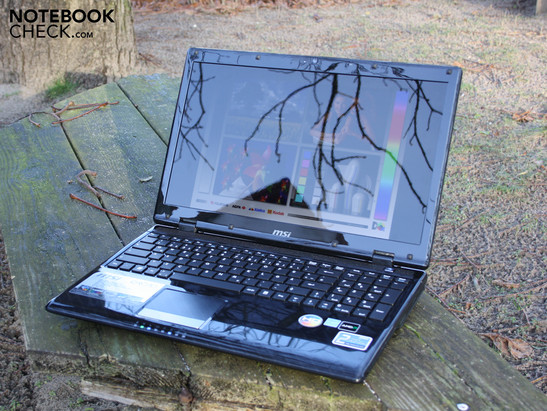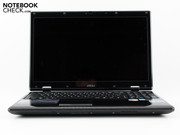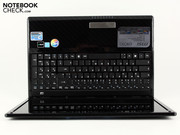Review MSI CR630 Notebook

Cheap laptops are still selling extremely well. Particularly just before Christmas, when the chances are high that Dad or Grandma will send a Euro or two in the direction of their offspring, the season of cheap laptops is truly upon us.
As we have so far not been able to get our hands on the price-busting HP Compaq Presario CQ56-103SG (XH187EA), €299, we ordered this MSI CR630-V1225FD which has similar hardware (CPU and GPU).
A straightforward office companion for €370? It does without frills like a dedicated graphics card (IGP ATI HD 4270) or the extravagance of dual-core performance. With the AMD V120 (2.20 GHz), it offers classic singe-core performance, which is not necessarily a bad thing. The CR630 also keeps down the price by not coming with an operating system (Free DOS is installed).
Case
Out of the colourful box comes a black 15.6-inch laptop covered in an understated pattern of stripes (cross-hatch design). Fingerprints quickly engulf it from top to bottom, something you should be aware of before you buy a glossy machine.
The lid does flex significantly in response to pressure and twisting forces, and the screen surface too. The hinges hold the lid securely in position but cannot completely prevent it from wobbling. The lid’s maximum opening angle is an unusually large 185 degrees. The hinges are firmly attached to the case, but you can see that their movements distort the chassis a little.
The smooth palm rest is the only area on the top of the base unit that is properly robust. The keyboard flexes a little across its entire length, making typing feel spongy. The base plate is essentially sound, but you should not press too hard on the plastic air vent or the optical drive - the surface can be pushed inwards quite noticeably in these places.
Connectivity
The MSI CR630 delivers to your living room or desk all the ports you would expect from a good all-rounder. The right and left sides of the machine do not look promising at first, as they house only a USB port (right) and an Ethernet port, ExpressCard34 slot, card reader and audio ports (left). But in fact MSI has indulged in the old laptop tradition of putting the most commonly used ports on the back of the machine. The high position of the hinge mechanism, along with the battery which is stowed under the palm rest, make this unusual layout possible.
On the back edge we found those ports which are most commonly used: the VGA (D-Sub) for an external monitor, HDMI for a TV (or monitor) and two USB 2.0 ports for peripherals (combined with eSATA).
The highlight of the ports given the price range is not just the eSATA but the ExpressCard34 slot for expansion cards. Even some multimedia hot-shots costing more than €1,000 come without this slot. It makes it possible for you to expand the CR630’s technological features to include USB 3.0, FireWire or other controllers. This only leaves the question of whether this is actually relevant for such a low-powered notebook.
Communication
The wireless module is an Atheros AR9285 802.11n (120-240 Mb), and supports the latest networking standard Draft-N. Bluetooth has not been included. Those who would rather use a wired connection can make use of the maximum bandwidth, with 1000 Mb/s; the Realtek PCIe GBE Family Controller supports Gigabit Ethernet.
Accessories
The only disk included is a driver CD. Windows 7 has to be bought separately, as the only thing pre-installed is the pseudo-OS Free DOS. We quickly installed Windows 7 Premium 64 Bit. This does have one advantage: no bloatware on the system. In the box we also found a warranty card and a quick-start guide.
Warranty
Unlike other brands of budget notebooks (e.g. HP 625, 12-month send-in service), MSI offers a 24-month collect and return warranty.
Input devices
Keyboard
The keyboard is not particularly suitable for those who have to type a lot. The keys have a short stroke depth with unclear tactile feedback and a spongy feel upon impact. Typos were frequent during our testing, thanks to the tiny Enter key and right-hand Shift key. Compared to a standard keyboard layout the keys are very small.
The arrow keys have been crammed in under the Enter key and next to the Shift key, making typos much more common in this area. One positive feature is the clear white lettering on the keys; also a separate number pad with the standard layout has been included, making it easier to enter figures and use the calculator.
Touchpad
The Synaptics V6.2 touchpad continues the disappointing trend. The pad is integrated into the palm rest and sits in a small, matt depression. We could move the cursor around accurately using the pad, whose surface stays responsive right up to the margins. You can zoom or scroll with one finger using the horizontal and vertical scrollbars (not marked).
But anyone wanting to use the usual multi-touch gestures will be disappointed - as the pad doesn’t support them. So zooming with two fingers or flicking through pages with a sweeping motion is not possible. And the two deeply inset touchpad buttons (both buttons housed under one bar) were a thorn in our side. They depress only a short way and require too much force to get them to move. This was enough to cancel out any praise we might have given the buttons due to their quiet click when pressed.
Display
MSI has used a WXGA screen with a native resolution of 1,366 x 768 pixels. The 16:9 screen (manufacturer Chunghwa Picture Tubes, model type not readable) is glossy and picks up reflections when the background lighting conditions are unfavourable. The screen contrast, at 172:1, is very poor. We measured a black level of 1.03 cd/m². The glossy finish, which makes colours appear more vibrant, is not enough to disguise the greyish tinge which affects black areas of the screen.
The CPT display has very little to offer in terms of colour space either. Compared to a good consumer screen like that of the Sony Vaio VPC-EB3Z1E (t), the CR630 is roundly defeated.
| |||||||||||||||||||||||||
Brightness Distribution: 88 %
Center on Battery: 177 cd/m²
Contrast: 172:1 (Black: 1.03 cd/m²)
57% AdobeRGB 1998 (Argyll 3D)
81.7% sRGB (Argyll 3D)
55.3% Display P3 (Argyll 3D)
However, the screen does have an even distribution of brightness (88%). No differences in brightness are visible to the naked eye. The display is brightest in the bottom middle segment with 185 cd/m²; in the top left-hand corner the brightness falls to 168 cd/m². The average is 177 cd/m², far too low to use in full-on daylight.
The display is not suitable for outdoor use because of its glossy surface and poor brightness. Strong reflections will obscure your view nearly all of the time, forcing you to keep adjusting the screen in the search for a better angle.
Users have a 40 degree viewing angle to play with in the horizontal plane, but views from above or below (vertical deviation) cause the picture to fade after only 15 degrees. If several people try to watch a film around this laptop, it will be hard to find a position that is good for everyone.
Performance
MSI has fitted this budget 15.6-inch laptop with a single-core AMD V120 (2.2 GHz). The entry-level processor has only 512 KB of L2 cache. The so-called V series is related to the Athlon II P and N series and represents the bottom end of the scale of AMD’s standard notebook processors (like Celeron with Intel).
The CPU has a TDP of 25 Watts and sits on the AMD RS880M chipset; it is supported by 2,048 MB of DDR3 RAM. Only one out of two RAM sockets is full.
The ATI Radeon HD 4270 (IGP) has its own 256 MB of DDR2 memory according to GPU-Z. This is theoretically possible using sideport memory, but in fact it is a false readout from the tool. The HD 4270 has a certain share of the system memory allocated to it. In BIOS the “UMA Frame Buffer Size” can be limited to 32, 64, 128, 256 (default) or 512 MB. The available RAM capacity increases to about 350 MB if the limit is set at 32 MB. The HD 4270 helps the processor with HD Videos (MPEG-2, H.264, VC-1) using a video decoder (UVD 2).
For the processor benchmarks, we compared the AMD V120 (2.2 GHz) with Intel’s low-end processors like Celeron and Pentium. These are in roughly the same price range and can be found in laptops costing up to €450. In the single-core rendering part of the Cinebench R10 32 Bit test (V120: 1,858 points), the processor does a little worse than the Celeron 900 (2.2 GHz, 2,140 points) and the Celeron-M 585 (2.16 GHz, 2,062 points).
Popular dual-core processors in the lowest price range do not perform much better in the single-core test, for example the Pentium P6000 (2,046 points) and Pentium T4500 (2,306 points). But when these two operate with both cores, they leave the single-core processors trailing in their wake; the Pentium P6000 scores 3,900 while the Pentium T4500 scores 4,337. The distance between our processor and the Core i3-330M (2.16 GHz), meanwhile, is enormous, as it scores 5,000 points.
| PCMark 05 Standard | 2964 points | |
| PCMark Vantage Result | 2360 points | |
Help | ||
Cinebench R10 is a purely synthetic benchmark, which does not take other components into account that are relevant to the performance. However, PC Mark 2005 uses all components including the DDR3-RAM, the hard drive and the HD 4270. The result of the laptop’s efforts was 2,964 points. A system with Celeron M 900 (2.2 GHz, 2,586 points) does a little worse in this test (see Acer Extensa 5230E), which is because of its weaker Intel GMA 4500.
The PCMark Vantage benchmark gives the MSI CR630 a score of 2,360 points. We have no value from a Celeron M 900 to use for comparison. But Pentium P6000 (3,616) and T4500 systems (3,576) benefit greatly from their two cores and larger L2 cache in this test. However, they do cost more.
AMD fans who don’t want an Intel alternative could also consider the Athlon II P320. This dual-core processor achieves a respectable 3,567 points (HD 4250, HP Compaq Presario CQ62-A04sg). The CR630 with this option costs €100 more (CR630-P3443W7P).
The application performance we experienced was fine when using a smaller number of simple applications. There is nothing to stop this notebook being used as a mobile web-surfing machine. But when an application takes up a lot of processing power, the speed of the other applications drops markedly and you can end up waiting for them to respond.
| 3DMark 03 Standard | 3668 points | |
| 3DMark 05 Standard | 2926 points | |
| 3DMark 06 Standard Score | 1402 points | |
| 3DMark Vantage P Result | 230 points | |
Help | ||
The Western Digital hard drive (model type WD2500BEVT-22A23), with a total capacity of 250 GB, has an average transfer rate of only 57 MB/s (sequential reading, HD Tune). Modern notebook hard drives, also with 5,400 rpm, generally reach 65 to 70 MB/s.
The burst rate came out relatively high at 98 MB/s. This value describes the volume of data that can be read from the HDD cache inside of one second. The Crystal DiskMark 3.0 test gave a reading result of 69 MB/s because of its different testing process, which is somewhat below average for this test.
Emissions
System noise
When writing emails, surfing the net or listening to music, the fan runs at a consistently low speed, never turning off completely. Under light use we measured a volume of 35.7 dB(A). The hard drive, when active, is barely audible above the background level of noise: 32.9 dB(A).
During a 3DMark2006 test as well as constant GPU stress (Furmark), the fan speeds up a little and reaches 36.4 dB(A). There are no fluctuations. This very civilised behaviour from the fan continued during the stress test (Furmark and Prime95) for over two hours; the fan noise increased to a clearly audible but constant hum of 40.2 dB(A).
Noise level
| Idle |
| 32.6 / 32.7 / 32.7 dB(A) |
| HDD |
| 32.9 dB(A) |
| DVD |
| 34.4 / dB(A) |
| Load |
| 36.4 / 40.2 dB(A) |
 | ||
30 dB silent 40 dB(A) audible 50 dB(A) loud |
||
min: | ||
Temperature
In idle the average temperature of the top and bottom surfaces of the base unit do not even reach 25 degrees. The palm rest stays safely in the blue zone. Only during heavy use do some of the areas move towards the red. Our infra-red thermometer measured a maximum temperature of 32.5 degrees on the topside during the stress test; this is not even enough to make your fingers warm. The underside reached 40 degrees in the region near the air vent during the stress test. Because of the majority of areas remained blue, the average temperature overall was less than 30 degrees. Nothing to complain about here.
(+) The maximum temperature on the upper side is 32.5 °C / 91 F, compared to the average of 34.3 °C / 94 F, ranging from 21.2 to 62.5 °C for the class Office.
(±) The bottom heats up to a maximum of 40.3 °C / 105 F, compared to the average of 36.8 °C / 98 F
(+) In idle usage, the average temperature for the upper side is 24.3 °C / 76 F, compared to the device average of 29.5 °C / 85 F.
(+) The palmrests and touchpad are cooler than skin temperature with a maximum of 31.4 °C / 88.5 F and are therefore cool to the touch.
(-) The average temperature of the palmrest area of similar devices was 27.6 °C / 81.7 F (-3.8 °C / -6.8 F).
Loudspeakers
The stereo loudspeakers are positioned under the palm rest area and are relatively close together. They direct their sound down onto the table top. The noise that eventually reaches your ears is dull and distant, almost as if it were being muffled by a cushion. Singing is not reproduced clearly at all. The sound is too heavy on the mid-tones and the sound improvement options (Virtual Surround etc) do not make the slightest bit of difference. What is lacking is clarity and balance. The maximum volume is also too low.
The solution is to attach external speakers using the 3.5 mm audio output port. Not only does the sound quality improve dramatically, but there is also no unwanted noise (simple listening test - no measurements).
Battery life
With the cheaper sort of laptop, many people’s worst fears are realised when it comes to battery life. But you need not be alarmed as far as the MSI CR630 is concerned, as it proved to have respectable battery life in our tests. When surfing the net (WLAN test) it lasted almost three hours (171 minutes).
For a 15.6-inch machine with a 4,400 mAh (49 Wh) battery this is a good length of time. Other budget laptop rivals like the Lenovo IdeaPad G560-M277QGE (151 minutes), the HP Compaq Presario CQ62 (204 minutes) or the Fujitsu LifeBook A530, (178 minutes) are on roughly the same level with their dual-core CPUs (Intel/ AMD).
As far as mobile entertainment is concerned, you will have to wait 127 minutes for the battery to fully recharge from empty. After that you can load a DVD and enjoy a film; the fun ends after 115 minutes - just enough for a long film.
If the 25 Watt TDP CPU is subjected to heavy use, the battery life shrinks to 68 minutes (Classic test). The opposite happens in idle with minimal energy consumption and no activity from the user; the CR630 runs out of steam only after 226 minutes.
The energy consumption in idle is a mere 13.9 Watts. This doesn’t sound like much, but considering the low performance of the AMD V120 system it is actually rather high. A Core i3 system, two performance classes higher, draws about 12.8 Watts (Lenovo IdeaPad G560) or 14.8 Watts (Fujitsu LifeBook A530).
Depending on the power settings (balanced, high performance, screen brightness, wireless on/off) the energy consumption in idle can reach as high as 23.4 Watts. During heavy use the consumption can rise to 44 Watts (3DMark06, GPU) or 47 Watts (Prime95, Furmark, CPU and GPU).
| Off / Standby | |
| Idle | |
| Load |
|
Key:
min: | |
Verdict
The MSI CR630-V1225FD seems to have something of an identity crisis. It can’t be a proper office notebook because it doesn’t have a matt screen and its input devices are weak. Otherwise, the ideal positioning of the ports (on the back edge) and its good ergonomic features (low heat wastage/ temperature gain) would have made it the perfect office companion. Its battery life of almost three hours (WLAN test) is also solid.
It can’t be a multimedia laptop because of its weak hardware, the AMD V series V120 processor (2.2 GHz) and the ATI Radeon HD 4270 (IGP). Neither gaming nor video converting would work fluidly. On top of that are the muffled-sounding loudspeakers and the small (250 GB) hard drive. And yet, the wide range of ports (eSATA, ExpressCard) would have been at home on a multimedia machine.
There are further problems with the workmanship of the glossy plastic case. The lid is not as rigid as it could be and some parts of the base plate flex inwards under pressure. Any last pretence to high quality is wiped out by ill-fitting case parts. The case is not fundamentally bad or unstable, but there are better laptops out there that come without the high-gloss look and the bendiness (see the HP 625).
We cannot recommend you buy the CR630. If you are happy with the low performance offered by the AMD V120, you could just as easily get an HP Compaq Presario CQ56-103SG (XH187EA) for €299 and buy an extra GB of RAM for €18. Anyone looking for more power could get the HP 625 with an Athlon II P320 (2 x 2.10 GHz) and a matt case for only €320. The only real argument in the CR630’s favour is the well thought-out layout of the ports on the back of the machine and its eSATA. However even the eSATA could be added to the HP 625 via an ExpressCard.